'Game Data Incomplete' sims 4 wineskin
Page 1 of 1 • Share
 'Game Data Incomplete' sims 4 wineskin
'Game Data Incomplete' sims 4 wineskin
Hi everyone!
Ever since I used the 'ultimate fix' on my sims 4 on my macbook I keep getting the 'Game Data Incomplete' error and none of the expansion packs work. I tried plating offline, I tried deleted (possibly corupted) saves and I tried removing my mods. nothing works. Please help!
Brenda.
Ever since I used the 'ultimate fix' on my sims 4 on my macbook I keep getting the 'Game Data Incomplete' error and none of the expansion packs work. I tried plating offline, I tried deleted (possibly corupted) saves and I tried removing my mods. nothing works. Please help!
Brenda.
Guest- Guest
 Re: 'Game Data Incomplete' sims 4 wineskin
Re: 'Game Data Incomplete' sims 4 wineskin
I reinstalled origin too. still nothing. please help!
Guest- Guest
 Re: 'Game Data Incomplete' sims 4 wineskin
Re: 'Game Data Incomplete' sims 4 wineskin
Hi there! Before I can help you any further is this error coming up in-game or is it a desktop popup?

night_lights- G4TW RETIRED Helper / VIP
Discharged with Honors
- Windows version :
- Windows 7
- Windows 10
System architecture :- 64 bits (x64)
Favourite games : The Sims 4, The Stupid Test 4, Shop Empire 2

Posts : 92
Points : 3350
Join date : 2015-07-06
Age : 21
Location : Australia
 Re: 'Game Data Incomplete' sims 4 wineskin
Re: 'Game Data Incomplete' sims 4 wineskin
The error is showing up in game when I load my savenight_lights wrote:Hi there! Before I can help you any further is this error coming up in-game or is it a desktop popup?
Guest- Guest
 Re: 'Game Data Incomplete' sims 4 wineskin
Re: 'Game Data Incomplete' sims 4 wineskin
This most likely happens because you made a mistake in the installation of the Ultimate Fix. It happens all the time to me when i'm being a bit careless 
These are the steps I take in order to fix my game when this happens:
Go to your documents > Electronic Arts > The Sims 4 and drag the files,
•Tray
•Saves
•Mods, optional
•Screenshots, optional
to your desktop, this is to back them up.
Since I back up my previous files in (Applications > Right-click The Sims 4, Show Package Contents > Drive C > Program Files > The Sims 4) I just replace all the new files I put in there and re-install The Ultimate Fix by dragging and dropping the files into the respective folders.
Although, assuming you haven't backed those files up you'll need to re-install your game.
Make sure you've backed up the files in documents > Electronic Arts > The Sims 4 that I mentioned above, and have copies of the base game, the expansion packs you have, and the ultimate fix. Put them into a folder where you can easily access them, like Downloads or your Desktop.
First install the base game, and check if that works, then install all the expansion packs and check if they all work and are in your game.
Once that is done, re-install the Ultimate Fix.
Make sure with the Expansion packs and the Ultimate Fix, you put the items in the respective folders each don't replace all the folders with the one's from the Ultimate Fix and the Expansion packs.
Just incase that wasn't very clear I'll show you pictures, I made a mock-folder for this called Ultimate Fix, I am aware that it doesn't contain what the Ultimate Fix actually contains, this is just for demonstration purposes.
Get both files up, The Sims 4 (Applications > Right-click The Sims 4, Show Package Contents > Drive C > Program Files > The Sims 4) and either the Expansion Pack or the Ultimate Fix.

On the Ultimate Fix or EP folder open the first folder.
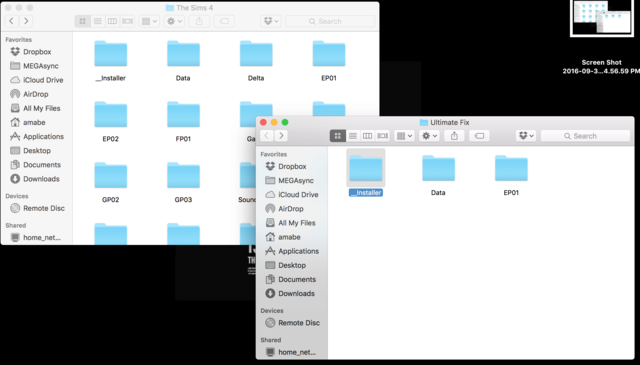
Do the same on the Sims 4 folder.
Then on the Ultimate Fix or EP folder select everything, and if there are folders in that folder command+click the folders so that they are un-selected.
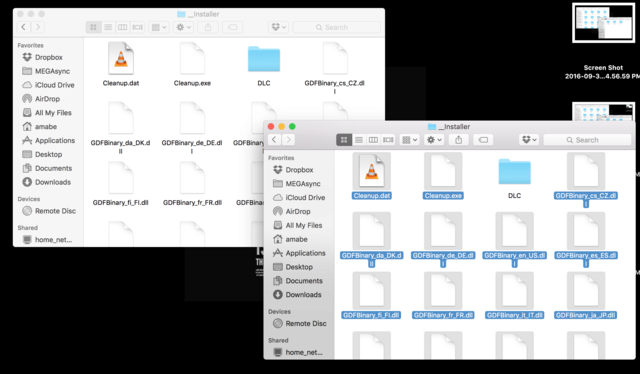
Now right click and press copy items.
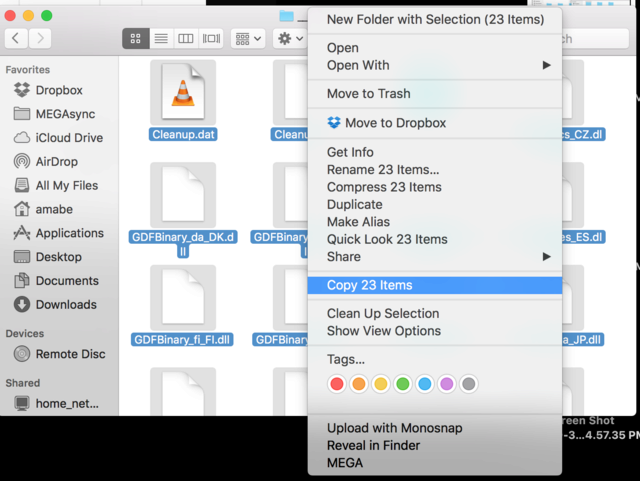
Go to the Sims 4 folder and right click, paste items.
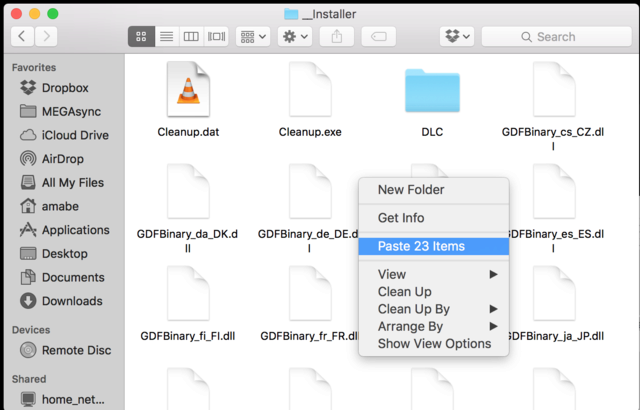
Now go into the individual folders in the Ultimate fix or EP folder.

Open the same file on the Sims 4 folder.
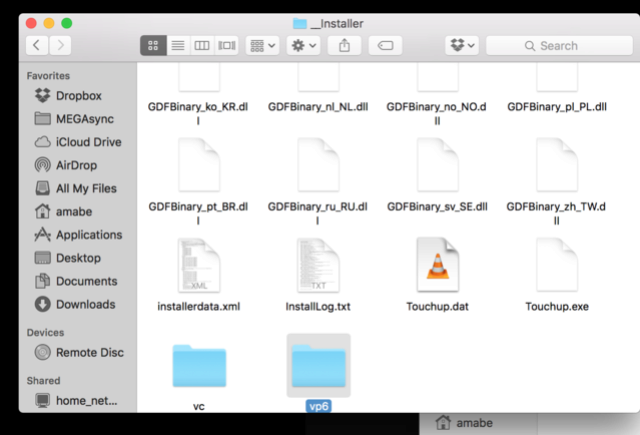
Now select the folders in the Ultimate fix/EP folder and paste them into the respective folder.


Make sure you press "Replace" on the pop up.
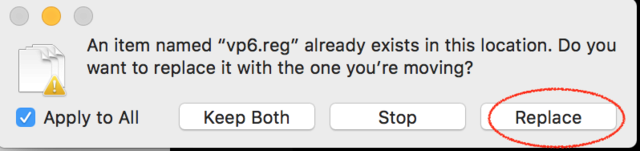
I hope this made a least some sense to you.. I realise that I didn't structure this very well so it may be confusing but I hope this helps

These are the steps I take in order to fix my game when this happens:
Go to your documents > Electronic Arts > The Sims 4 and drag the files,
•Tray
•Saves
•Mods, optional
•Screenshots, optional
to your desktop, this is to back them up.
Since I back up my previous files in (Applications > Right-click The Sims 4, Show Package Contents > Drive C > Program Files > The Sims 4) I just replace all the new files I put in there and re-install The Ultimate Fix by dragging and dropping the files into the respective folders.
Although, assuming you haven't backed those files up you'll need to re-install your game.
Make sure you've backed up the files in documents > Electronic Arts > The Sims 4 that I mentioned above, and have copies of the base game, the expansion packs you have, and the ultimate fix. Put them into a folder where you can easily access them, like Downloads or your Desktop.
First install the base game, and check if that works, then install all the expansion packs and check if they all work and are in your game.
Once that is done, re-install the Ultimate Fix.
Make sure with the Expansion packs and the Ultimate Fix, you put the items in the respective folders each don't replace all the folders with the one's from the Ultimate Fix and the Expansion packs.
Just incase that wasn't very clear I'll show you pictures, I made a mock-folder for this called Ultimate Fix, I am aware that it doesn't contain what the Ultimate Fix actually contains, this is just for demonstration purposes.
Get both files up, The Sims 4 (Applications > Right-click The Sims 4, Show Package Contents > Drive C > Program Files > The Sims 4) and either the Expansion Pack or the Ultimate Fix.

On the Ultimate Fix or EP folder open the first folder.
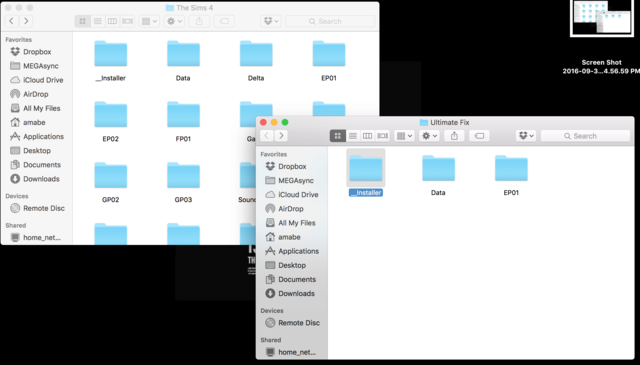
Do the same on the Sims 4 folder.
Then on the Ultimate Fix or EP folder select everything, and if there are folders in that folder command+click the folders so that they are un-selected.
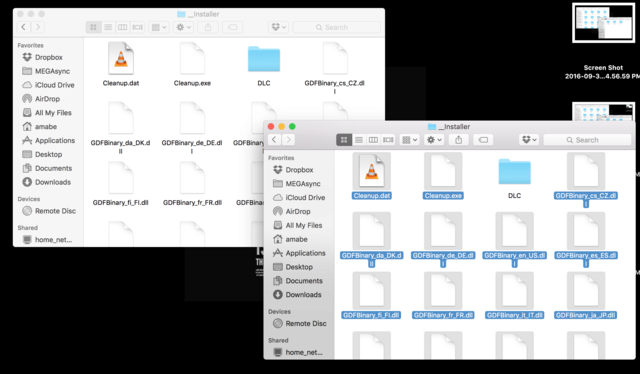
Now right click and press copy items.
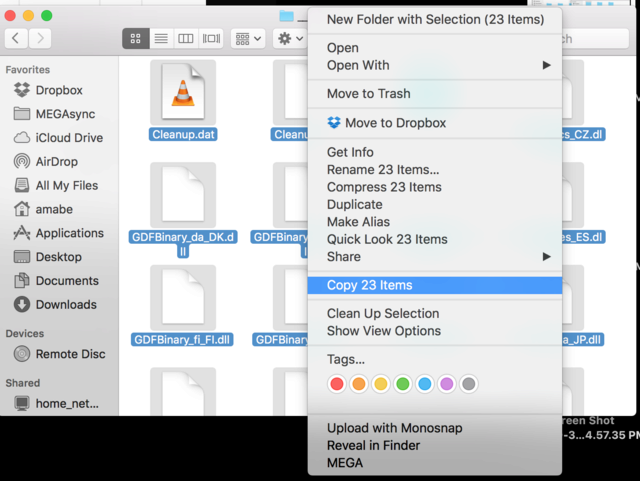
Go to the Sims 4 folder and right click, paste items.
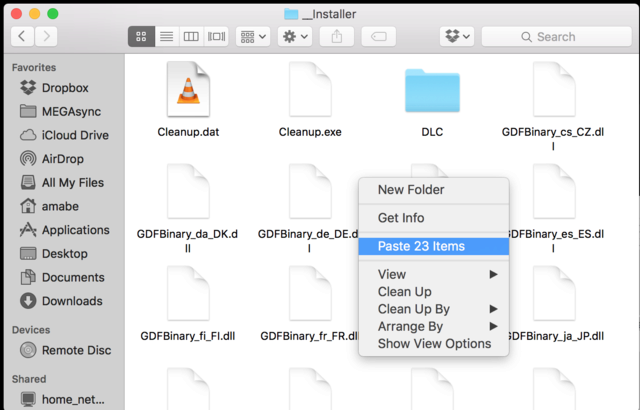
Now go into the individual folders in the Ultimate fix or EP folder.

Open the same file on the Sims 4 folder.
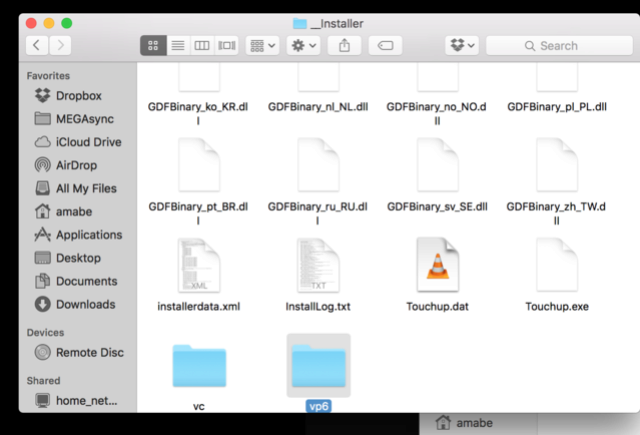
Now select the folders in the Ultimate fix/EP folder and paste them into the respective folder.


Make sure you press "Replace" on the pop up.
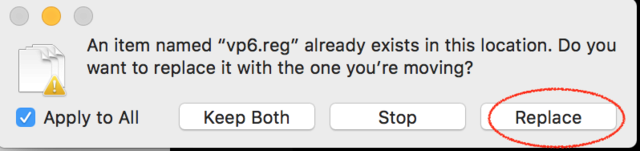
I hope this made a least some sense to you.. I realise that I didn't structure this very well so it may be confusing but I hope this helps


night_lights- G4TW RETIRED Helper / VIP
Discharged with Honors
- Windows version :
- Windows 7
- Windows 10
System architecture :- 64 bits (x64)
Favourite games : The Sims 4, The Stupid Test 4, Shop Empire 2

Posts : 92
Points : 3350
Join date : 2015-07-06
Age : 21
Location : Australia
 Similar topics
Similar topics» where is save game for Sims 4 Wineskin
» Not starting Data Directory/ Game data missing
» Sims 4 Origin update error :( Unable to start- the contents of your user data directory were created by a newer version of the sims 4 game and cannot be loaded. Please update your game via origin to play. d6f91ffb:29f00e76:0000000"
» Sims 4 GTW - Incomplete data of game
» [Sims 4]Game data Incomplete
» Not starting Data Directory/ Game data missing
» Sims 4 Origin update error :( Unable to start- the contents of your user data directory were created by a newer version of the sims 4 game and cannot be loaded. Please update your game via origin to play. d6f91ffb:29f00e76:0000000"
» Sims 4 GTW - Incomplete data of game
» [Sims 4]Game data Incomplete
Page 1 of 1
Permissions in this forum:
You cannot reply to topics in this forum|
|
|










