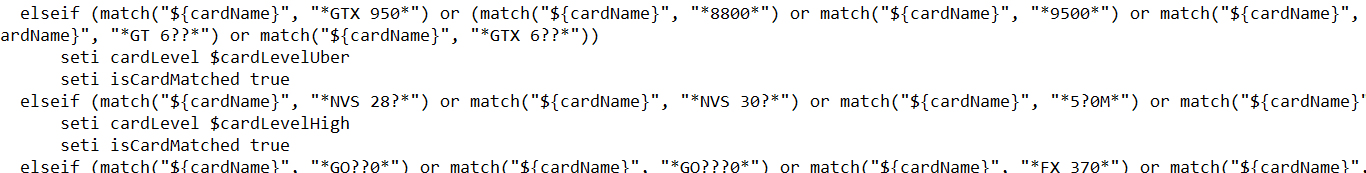Graphic card not detected?
Page 1 of 1 • Share
 Graphic card not detected?
Graphic card not detected?
i installed sims 3 again and it worked but when it open the start menu (or idk when you have to choose the town) it said that my graphic card is not detected?can someone help me i'm desperately wanna play again D":
i tried to google it which led me to a video and simply clueless about all the numbers and words in the srg files (+plus too scared to change anything)
here's my deviceconfig
also quick questions
1. it took me 2-3 minutes just for the game to start after the black screen.is it always that long?even when i havent add my old datas (such as .sim,cc etc) to the folders?
2. my graphic card is NVIDIA GeForce GTX 950M will it handle the graphic if i set the detail to high-very high? :0 or do i still need to set the fps limiter thing? i've experienced my graphic card got roasted in my old pc and i dont wanna it happen to my laptop.
thank you in advance!
i tried to google it which led me to a video and simply clueless about all the numbers and words in the srg files (+plus too scared to change anything)
here's my deviceconfig
- Spoiler:
- === Application info ===
Name: Sims3
Version:
Build: Release
=== Rating info ===
GPU: 5 GPU Memory: 1 CPU: 3 RAM: 4 CPU Speed: 2592 Threading: 3
Adjusted CPU: 3056 RAM: 8087 Adjusted RAM: 7575 Cores: 4
=== Machine info ===
OS version: Windows 8 6.2.9200
OS prod type: 0
OS major ver: 6
OS minor ver: 2
OS SP major ver: 0
OS SP minor ver: 0
OS is 64Bit: 1
CPU: GenuineIntel
Brand: Intel(R) Core(TM) i7-6700HQ CPU @ 2.60GHz
Family: 6
Model: 14
Cores: 4
HT: 1
x64: 0
Memory: 8087MB
Free memory: 3320MB
User: Nem
Computer: DESKTOP-K1RTTE6
=== Graphics device info ===
Number: 0
Name (driver): NVIDIA GeForce GTX 950M
Name (database): NVIDIA GeForce GTX 950M [Found: 0, Matched: 0]
Vendor: NVIDIA
Chipset: Vendor: 10de, Device: 139a, Board: 10601043, Chipset: 00a2
Driver: nvd3dum.dll, Version: 10.18.13.5407, GUID: D7B71E3E-50DA-11CF-EC66-6D301FC2C735
Driver version: 5407
Monitor: \\.\DISPLAY1
Texture memory: 32MB <>
Vertex program: 3.0
Pixel program: 3.0
Hardware TnL: 1
=== Options ===
AnimationSmoothing 1
LightingQuality 1
GeneralReflections 1
TextureQuality 1
VisualEffects 3
TerrainQuality 2
EdgeSmoothing 0
ObjectHiding 0
AspectRatio 0
ForceSquarePixels 1
SimQuality 1
TreeQuality 3
DrawDistance 3
MaxActiveLots 1
NumMaxActiveLotOptions 6
AdvancedRendering 1
AudioQuality 3
AudioOutputMode 1
VoiceLevel 255
SoundFXLevel 255
MusicLevel 255
AmbientLevel 255
FocusMute 1
VoiceMute 0
SoundFXMute 0
MusicMute 0
AmbientMute 0
EdgeScrolling 0
EdgeScrollingWarning 1
SupressOpportunityDialogs 0
SuppressOpportunityDialogsWarningProducts 0
SimWhileMinimized 0
TwelveHourClock 1
ShowPlacementGrid 0
AutonomyLevel 2
DisableAutonomyForSelectedSim 0
PetAutonomyLevel 2
AgingInterval 2
EnableAging 1
EnableTutorial 1
EnableIntroTutorial 1
EnableTombResets 1
EnableInGameStore 1
EnableTelemetry 1
EnableMemories 1
AgingStageLengthBaby 3
AgingStageLengthToddler 7
AgingStageLengthChild 7
AgingStageLengthTeen 14
AgingStageLengthYoungAdult 21
AgingStageLengthAdult 21
AgingStageLengthElder 17
EnableInteractiveLoading 1
AgingStageLengthPuppy 0
AgingStageLengthDogAdult 0
AgingStageLengthDogElder 0
AgingStageLengthKitten 0
AgingStageLengthCatAdult 0
AgingStageLengthCatElder 0
AgingStageLengthFoal 0
AgingStageLengthHorseAdult 0
AgingStageLengthHorseElder 0
LunarCycleLength 3
LunarPhaseLength 0
EnableLunarCycle 1
EnableLunarPhase 0
EnableStoryProgression 1
EnableVampires 1
EnableWerewolves 1
EnablePets 1
EnableCelebrities 1
EnableFairies 1
EnableWitches 1
EnableHorses 1
EnableOptOutCeleb 0
ReceiveConnectTNS 1
ReceivedDevGift 0
PostFilterFlags 0
RequireLoginBeforeLoad 0
SummerLength 7
FallLength 7
WinterLength 7
SpringLength 7
SummerEnabled 1
FallEnabled 1
WinterEnabled 1
SpringEnabled 1
IsCelcius 0
FogEnabled 1
RainEnabled 1
SnowEnabled 1
HailEnabled 1
InvertHorizontalRotation 0
InvertVerticalRotation 0
VideoCaptureSize 1
VideoCaptureQuality 2
VideoCaptureSound 0
VideoCaptureTime 60
VideoCaptureHideUI 1
=== Default Options ===
AnimationSmoothing 1
LightingQuality 1
GeneralReflections 1
TextureQuality 1
VisualEffects 3
TerrainQuality 2
EdgeSmoothing 0
ObjectHiding 0
AspectRatio 0
ForceSquarePixels 1
SimQuality 1
TreeQuality 3
DrawDistance 3
MaxActiveLots 1
NumMaxActiveLotOptions 6
AdvancedRendering 1
AudioQuality 3
AudioOutputMode 1
VoiceLevel 255
SoundFXLevel 255
MusicLevel 255
AmbientLevel 255
FocusMute 1
VoiceMute 0
SoundFXMute 0
MusicMute 0
AmbientMute 0
EdgeScrolling 0
EdgeScrollingWarning 1
SupressOpportunityDialogs 0
SuppressOpportunityDialogsWarningProducts 0
SimWhileMinimized 0
TwelveHourClock 1
ShowPlacementGrid 0
AutonomyLevel 2
DisableAutonomyForSelectedSim 0
PetAutonomyLevel 2
AgingInterval 2
EnableAging 1
EnableTutorial 1
EnableIntroTutorial 1
EnableTombResets 1
EnableInGameStore 1
EnableTelemetry 1
EnableMemories 1
AgingStageLengthBaby 3
AgingStageLengthToddler 7
AgingStageLengthChild 7
AgingStageLengthTeen 14
AgingStageLengthYoungAdult 21
AgingStageLengthAdult 21
AgingStageLengthElder 17
EnableInteractiveLoading 1
AgingStageLengthPuppy 0
AgingStageLengthDogAdult 0
AgingStageLengthDogElder 0
AgingStageLengthKitten 0
AgingStageLengthCatAdult 0
AgingStageLengthCatElder 0
AgingStageLengthFoal 0
AgingStageLengthHorseAdult 0
AgingStageLengthHorseElder 0
LunarCycleLength 3
LunarPhaseLength 0
EnableLunarCycle 1
EnableLunarPhase 0
EnableStoryProgression 1
EnableVampires 1
EnableWerewolves 1
EnablePets 1
EnableCelebrities 1
EnableFairies 1
EnableWitches 1
EnableHorses 1
EnableOptOutCeleb 0
ReceiveConnectTNS 1
ReceivedDevGift 0
PostFilterFlags 0
RequireLoginBeforeLoad 0
SummerLength 7
FallLength 7
WinterLength 7
SpringLength 7
SummerEnabled 1
FallEnabled 1
WinterEnabled 1
SpringEnabled 1
IsCelcius 0
FogEnabled 1
RainEnabled 1
SnowEnabled 1
HailEnabled 1
InvertHorizontalRotation 0
InvertVerticalRotation 0
VideoCaptureSize 1
VideoCaptureQuality 2
VideoCaptureSound 0
VideoCaptureTime 60
VideoCaptureHideUI 1
also quick questions
1. it took me 2-3 minutes just for the game to start after the black screen.is it always that long?even when i havent add my old datas (such as .sim,cc etc) to the folders?
2. my graphic card is NVIDIA GeForce GTX 950M will it handle the graphic if i set the detail to high-very high? :0 or do i still need to set the fps limiter thing? i've experienced my graphic card got roasted in my old pc and i dont wanna it happen to my laptop.
thank you in advance!
Guest- Guest
 Re: Graphic card not detected?
Re: Graphic card not detected?
Hello, and welcome to the forum, 
right click on your My Computer, then select Device Manager, and u will see Display Adapter, press the + symbol beside it.
And u will see Nvidia. Simply right click on it, and update the drivers.
Then restart PC. See if this works. May I ask which operating system you run, and if it is 32-bit or 64-bit?
right click on your My Computer, then select Device Manager, and u will see Display Adapter, press the + symbol beside it.
And u will see Nvidia. Simply right click on it, and update the drivers.
Then restart PC. See if this works. May I ask which operating system you run, and if it is 32-bit or 64-bit?
Guest- Guest
 Re: Graphic card not detected?
Re: Graphic card not detected?
Thank you so much for the welcome and reply!
i use 64bit
\\i've update my driver,restart my pc and its still said found 0 matched 0 ):
i use 64bit
\\i've update my driver,restart my pc and its still said found 0 matched 0 ):
Guest- Guest
 Re: Graphic card not detected?
Re: Graphic card not detected?
Your graphic cards is not recognized by the Sims 3 databank (too modern).
Important to know is that the Vendor code = 10de and the device code for your GTX 950M card = 139a
Go to your installation folder (C:\Program Files(x86)\Electronic Arts\The Sims 3\Game\Bin)
Open the file GraphicsCards.sgr with notepad.
Keep CTRL down and press on F
in the window type 10de (this will bring you to the Nvidia section)
After the line vendor "NVIDIA"0.10b4 0x12d2 0x10de type an Enter
add new line: card 0x139a "GeForce GTX 950M"
save the file.
Now open the file GraphicRules.sgr
With CRL+F search for NVIDIA
go to the line starting with elseif and add the following text:
(match("$cardName)", "*950*") or
The line now looks like:
elseif (match("$cardName)", "*950*") or (match("${cardName}", "*8800*") or match("${cardName}", "*9500*") ........
Save the file.
Start your game and close it.
Now look at the file DeviceConfig.log (the one you showed in your spoiler) and scroll down to the section === Graphics device info ===
the line Name (database): NVIDIA GeForce GTX 950M [Found: 0, Matched: 0] should now at least show Matched: 1 and preferably also show Found: 1
The Sims 3 will now use all the possibilities of your GeForce GTX 950M
Important to know is that the Vendor code = 10de and the device code for your GTX 950M card = 139a
Go to your installation folder (C:\Program Files(x86)\Electronic Arts\The Sims 3\Game\Bin)
Open the file GraphicsCards.sgr with notepad.
Keep CTRL down and press on F
in the window type 10de (this will bring you to the Nvidia section)
After the line vendor "NVIDIA"0.10b4 0x12d2 0x10de type an Enter
add new line: card 0x139a "GeForce GTX 950M"
save the file.
Now open the file GraphicRules.sgr
With CRL+F search for NVIDIA
go to the line starting with elseif and add the following text:
(match("$cardName)", "*950*") or
The line now looks like:
elseif (match("$cardName)", "*950*") or (match("${cardName}", "*8800*") or match("${cardName}", "*9500*") ........
Save the file.
Start your game and close it.
Now look at the file DeviceConfig.log (the one you showed in your spoiler) and scroll down to the section === Graphics device info ===
the line Name (database): NVIDIA GeForce GTX 950M [Found: 0, Matched: 0] should now at least show Matched: 1 and preferably also show Found: 1
The Sims 3 will now use all the possibilities of your GeForce GTX 950M
Guest- Guest
 Re: Graphic card not detected?
Re: Graphic card not detected?
Hi i do as what you said and now the game doesnt even start.
no black screen or such right after i clicked the play button in the launcher and the window closed it simply wont start.
i tried to check the deviceconfig and it's empty
i dont know whats happening )":
// ok so im glad i made a backup and when i tried the previous srg files (before i add any changes) it worked again...
no black screen or such right after i clicked the play button in the launcher and the window closed it simply wont start.
i tried to check the deviceconfig and it's empty
i dont know whats happening )":
// ok so im glad i made a backup and when i tried the previous srg files (before i add any changes) it worked again...
Guest- Guest
 Re: Graphic card not detected?
Re: Graphic card not detected?
Strange.
Even when I completely remove the files GraphicCards.sgr and GraphicRules.sgr the game still starts (blank, black screen for about 10 seconds).
In that event, yes, DeviceConfig.log is almost empty.
Are you sure you saved the .sgr files as .sgr and not as .txt ? When these are .txt files it has the same effect as a removal.
In that case simply rename them as .sgr
Even when I completely remove the files GraphicCards.sgr and GraphicRules.sgr the game still starts (blank, black screen for about 10 seconds).
In that event, yes, DeviceConfig.log is almost empty.
Are you sure you saved the .sgr files as .sgr and not as .txt ? When these are .txt files it has the same effect as a removal.
In that case simply rename them as .sgr
Guest- Guest
 Re: Graphic card not detected?
Re: Graphic card not detected?
yeah it's still SGR,and here you can check if i place anything wrong
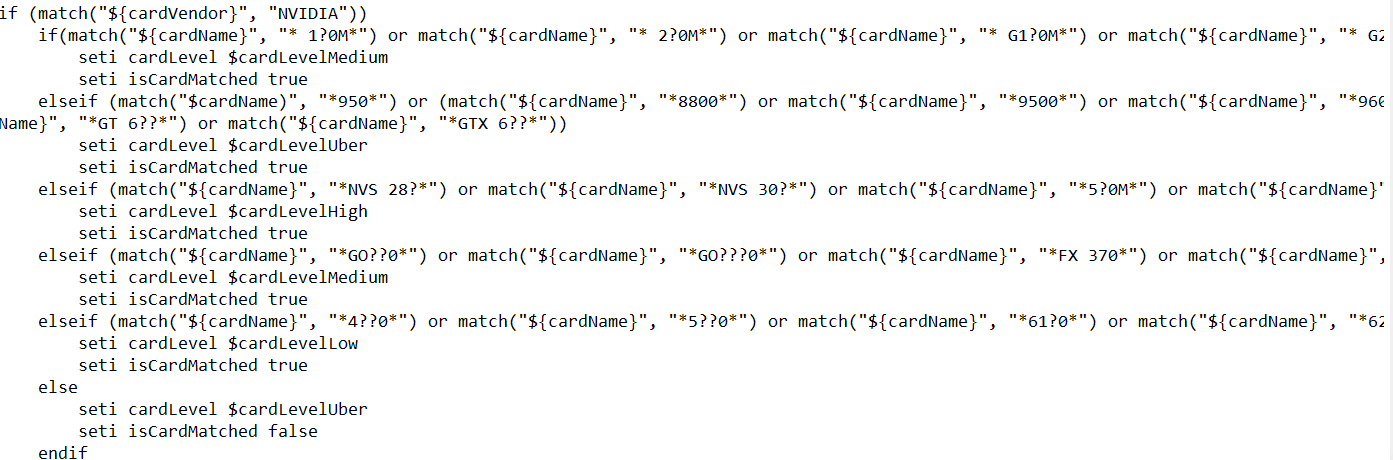
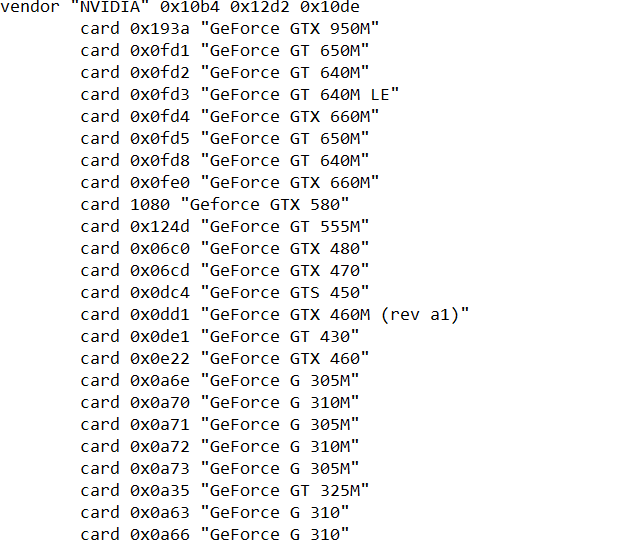
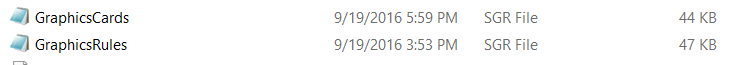
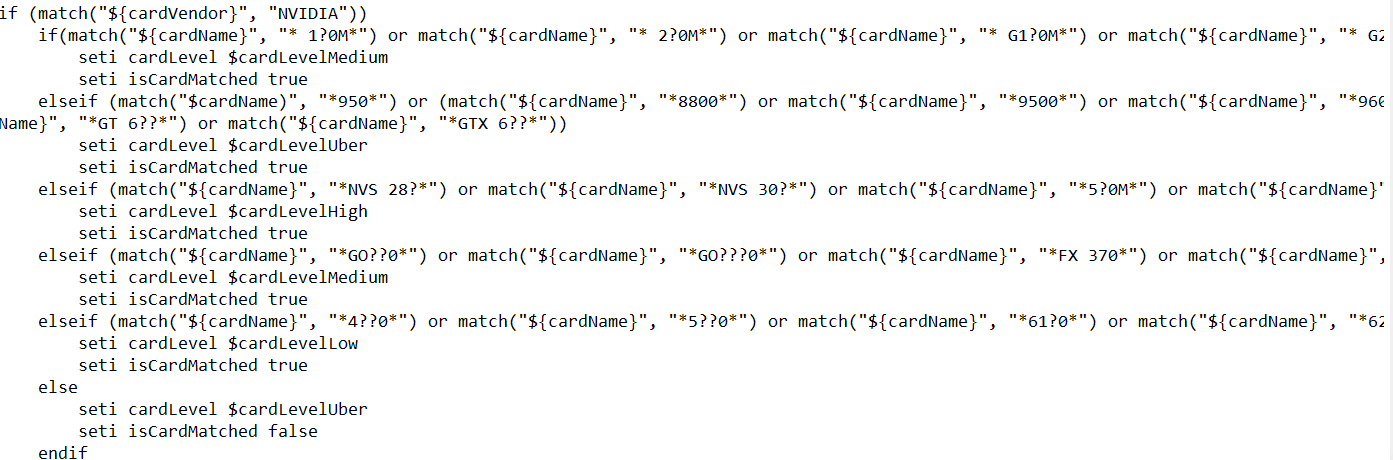
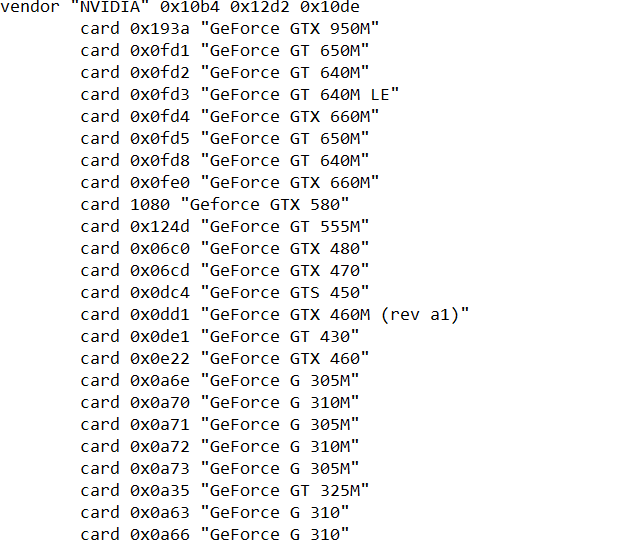
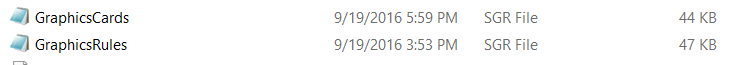
Guest- Guest
 Re: Graphic card not detected?
Re: Graphic card not detected?
My mistake.
it should be:
ifelse (match("${cardName}", "*GTX 9??*") or (match("${cardName}", "*8800*") or match("${cardName}", "*9500*")
not (cardName)
it should be:
ifelse (match("${cardName}", "*GTX 9??*") or (match("${cardName}", "*8800*") or match("${cardName}", "*9500*")
not (cardName)
Guest- Guest
 Re: Graphic card not detected?
Re: Graphic card not detected?
is it correct now?
because it still wont load ):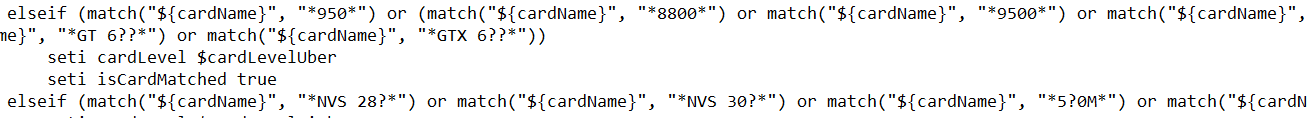
// ok i just seen your update i'll try it now
because it still wont load ):
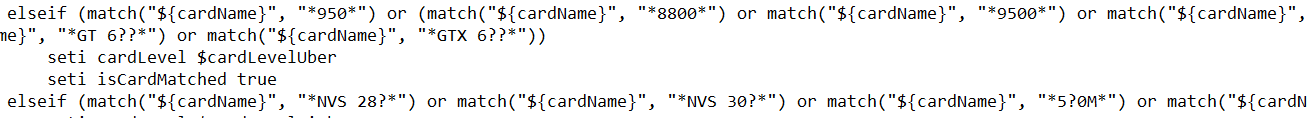
// ok i just seen your update i'll try it now
Guest- Guest
 Re: Graphic card not detected?
Re: Graphic card not detected?
You're correct, when I place the 950 as first item after elseif my game won't start either.
When placed at the end of the line it does start.
elseif (match("${cardName}", "*8800*") or match("${cardName}", "*9500*") or match("${cardName}", "*9600 GSO*") or match("${cardName}", "*9600 GT*") or match("${cardName}", "*9800 *") or match("${cardName}", "*GTX 2??*") or match("${cardName}", "*2?00M*") or match("${cardName}", "*3?00M*") or match("${cardName}", "*Quadro*FX 5??0*") or match("${cardName}", "*GT 1?0*") or match("${cardName}", "*GTS 150*") or match("${cardName}", "*GTS 250*") or match("${cardName}", "*GT 2??*") or match("${cardName}", "*GTS 2??*") or match("${cardName}", "*GTX 2??*") or match("${cardName}", "*GeForce G2??*") or match("${cardName}", "*GT 3??*") or match("${cardName}", "*GTS 3??*") or match("${cardName}", "*GTX 3??*") or match("${cardName}", "*GeForce 3??*") or match("${cardName}", "*GT 4??*") or match("${cardName}", "*GTS 4??*") or match("${cardName}", "*GTX 4??*") or match("${cardName}", "*GT 5??*") or match("${cardName}", "*GTS 5??*") or match("${cardName}", "*GTX 5??*") or match("${cardName}", "*GT 6??*") or match("${cardName}", "*GTX 6??*") or match("${cardName}", "*GTX 9??*"))
You might even consider altering the last item in the original line where it states GT 6?? to GTX
When placed at the end of the line it does start.
elseif (match("${cardName}", "*8800*") or match("${cardName}", "*9500*") or match("${cardName}", "*9600 GSO*") or match("${cardName}", "*9600 GT*") or match("${cardName}", "*9800 *") or match("${cardName}", "*GTX 2??*") or match("${cardName}", "*2?00M*") or match("${cardName}", "*3?00M*") or match("${cardName}", "*Quadro*FX 5??0*") or match("${cardName}", "*GT 1?0*") or match("${cardName}", "*GTS 150*") or match("${cardName}", "*GTS 250*") or match("${cardName}", "*GT 2??*") or match("${cardName}", "*GTS 2??*") or match("${cardName}", "*GTX 2??*") or match("${cardName}", "*GeForce G2??*") or match("${cardName}", "*GT 3??*") or match("${cardName}", "*GTS 3??*") or match("${cardName}", "*GTX 3??*") or match("${cardName}", "*GeForce 3??*") or match("${cardName}", "*GT 4??*") or match("${cardName}", "*GTS 4??*") or match("${cardName}", "*GTX 4??*") or match("${cardName}", "*GT 5??*") or match("${cardName}", "*GTS 5??*") or match("${cardName}", "*GTX 5??*") or match("${cardName}", "*GT 6??*") or match("${cardName}", "*GTX 6??*") or match("${cardName}", "*GTX 9??*"))
You might even consider altering the last item in the original line where it states GT 6?? to GTX
Guest- Guest
 Re: Graphic card not detected?
Re: Graphic card not detected?
it worked thank you!! but it now Found 1 Matched 0 any ideas why? :0
Guest- Guest
 Re: Graphic card not detected?
Re: Graphic card not detected?
Found 1 means that the entry in GraphicCards.sgr is correct.
Matched 0 means that the entry in the GraphicRules is still wrong.
I've just done some entries for my NVIDIA 315 which resulted in Found: 1 Matched: 1
So we must try to figure out what went wrong in the Graphic Rules section.
I suggest that for your card Geforce GTX950M we do not use wildcards (the * sign)
Try an entry like match("${cardName}", *GeForce GTX 950M*") - the last asterix could be omitted I think
Why ? - In the middle of the first section elseif you see an entry Geforce G2??, so why is GeForce added ?
Make sure you make the alterations in the first elseif section where it sets your cardlevel to $cardLevelUber.
When your card is matched it will set it to true (=1)
When it is not matched it's trying to find the card in the next elseif sections.
elseif (match("${cardName}", "*8800*") or match("${cardName}", "*9500*") or match("${cardName}", "*9600 GSO*") or match("${cardName}", "*9600 GT*") or match("${cardName}", "*9800 *") or match("${cardName}", "*GTX 2??*") or match("${cardName}", "*2?00M*") or match("${cardName}", "*3?00M*") or match("${cardName}", "*Quadro*FX 5??0*") or match("${cardName}", "*GT 1?0*") or match("${cardName}", "*GTS 150*") or match("${cardName}", "*GTS 250*") or match("${cardName}", "*GT 2??*") or match("${cardName}", "*GTS 2??*") or match("${cardName}", "*GTX 2??*") or match("${cardName}", "*GeForce G2??*") or match("${cardName}", "*GT 3??*") or match("${cardName}", "*GTS 3??*") or match("${cardName}", "*GTX 3??*") or match("${cardName}", "*GeForce 3??*") or match("${cardName}", "*GT 4??*") or match("${cardName}", "*GTS 4??*") or match("${cardName}", "*GTX 4??*") or match("${cardName}", "*GT 5??*") or match("${cardName}", "*GTS 5??*") or match("${cardName}", "*GTX 5??*") or match("${cardName}", "*GT 6??*") or match("${cardName}", "*GTX 6??*") or match ("${cardName}", "*GeForce GTX 950M*"))
Matched 0 means that the entry in the GraphicRules is still wrong.
I've just done some entries for my NVIDIA 315 which resulted in Found: 1 Matched: 1
So we must try to figure out what went wrong in the Graphic Rules section.
I suggest that for your card Geforce GTX950M we do not use wildcards (the * sign)
Try an entry like match("${cardName}", *GeForce GTX 950M*") - the last asterix could be omitted I think
Why ? - In the middle of the first section elseif you see an entry Geforce G2??, so why is GeForce added ?
Make sure you make the alterations in the first elseif section where it sets your cardlevel to $cardLevelUber.
When your card is matched it will set it to true (=1)
When it is not matched it's trying to find the card in the next elseif sections.
elseif (match("${cardName}", "*8800*") or match("${cardName}", "*9500*") or match("${cardName}", "*9600 GSO*") or match("${cardName}", "*9600 GT*") or match("${cardName}", "*9800 *") or match("${cardName}", "*GTX 2??*") or match("${cardName}", "*2?00M*") or match("${cardName}", "*3?00M*") or match("${cardName}", "*Quadro*FX 5??0*") or match("${cardName}", "*GT 1?0*") or match("${cardName}", "*GTS 150*") or match("${cardName}", "*GTS 250*") or match("${cardName}", "*GT 2??*") or match("${cardName}", "*GTS 2??*") or match("${cardName}", "*GTX 2??*") or match("${cardName}", "*GeForce G2??*") or match("${cardName}", "*GT 3??*") or match("${cardName}", "*GTS 3??*") or match("${cardName}", "*GTX 3??*") or match("${cardName}", "*GeForce 3??*") or match("${cardName}", "*GT 4??*") or match("${cardName}", "*GTS 4??*") or match("${cardName}", "*GTX 4??*") or match("${cardName}", "*GT 5??*") or match("${cardName}", "*GTS 5??*") or match("${cardName}", "*GTX 5??*") or match("${cardName}", "*GT 6??*") or match("${cardName}", "*GTX 6??*") or match ("${cardName}", "*GeForce GTX 950M*"))
Guest- Guest
 Re: Graphic card not detected?
Re: Graphic card not detected?
i honestly dont get it but i added the red line and also add the $ to the cardlevelUber and it doesnt load again
Guest- Guest
 Re: Graphic card not detected?
Re: Graphic card not detected?
Where did I say to add a $ to cardLevelUber ?
The line already states seti cardLevel $cardLevelUber, so why an extra $ ?
The line already states seti cardLevel $cardLevelUber, so why an extra $ ?
Guest- Guest
 Re: Graphic card not detected?
Re: Graphic card not detected?
um no it's the seti cardLevelUber 5 that i added $
i thought you meant the $cardleveluber is that i have to add the $ .now i've removed it.
however the or match ("${cardName}", "*GeForce GTX 950M*")) still make the game doesnt load.
sorry for bothering im just very clueless about this kind of stuff
i thought you meant the $cardleveluber is that i have to add the $ .now i've removed it.
however the or match ("${cardName}", "*GeForce GTX 950M*")) still make the game doesnt load.
sorry for bothering im just very clueless about this kind of stuff
Guest- Guest
 Re: Graphic card not detected?
Re: Graphic card not detected?
The elseif section does the following:
It compares the names of graphic cards entered in the GraphicCards.sgr (where your GTX 950M has been succesfully entered, foud: 1).
When the cardname is matched in the first section it uis qualified as Uber.
When not found there, it searches the next elseif section - High
Not found there it searches the following elseif section - Medium
aso.
When the cardname is not found at all it will result in found: 0 but it should not interfere with the start of The Sims 3
It compares the names of graphic cards entered in the GraphicCards.sgr (where your GTX 950M has been succesfully entered, foud: 1).
When the cardname is matched in the first section it uis qualified as Uber.
When not found there, it searches the next elseif section - High
Not found there it searches the following elseif section - Medium
aso.
When the cardname is not found at all it will result in found: 0 but it should not interfere with the start of The Sims 3
Guest- Guest
 Re: Graphic card not detected?
Re: Graphic card not detected?
alright so i better stick with the or match("${cardName}", "*GTX 9??*")) and this considered as solved?
Anyway i put it as GTX 950 and it worked so if i put either GTX 9?? or GTX 950 it doesnt really matter with the matched : 0 ?
Anyway i put it as GTX 950 and it worked so if i put either GTX 9?? or GTX 950 it doesnt really matter with the matched : 0 ?
Guest- Guest
 Re: Graphic card not detected?
Re: Graphic card not detected?
As long as you have matched: 0 the sims 3 will not take full use of your graphic card, however in your case you can set all settings on high in the options menu.
Guest- Guest
 Re: Graphic card not detected?
Re: Graphic card not detected?
ok now it's all fixed (: thank you so much for all the instruction!
also i have one more question.
i set my locale setting to japanese because it was necessary for some app i use
and when i install sims3's expansion packs the installer are all in japanese.i have no issue with it though but their folders in D:\Program Files (x86)\Electronic Arts are all in japanese would it affect the gameplay? :0
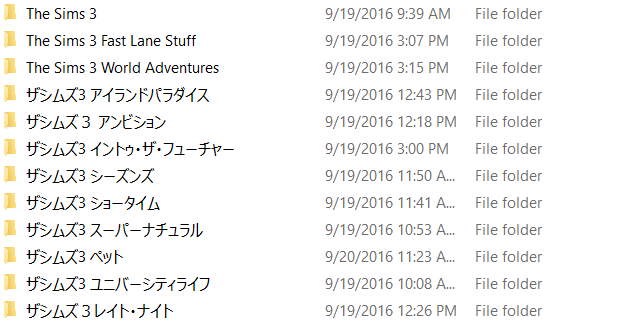
also i have one more question.
i set my locale setting to japanese because it was necessary for some app i use
and when i install sims3's expansion packs the installer are all in japanese.i have no issue with it though but their folders in D:\Program Files (x86)\Electronic Arts are all in japanese would it affect the gameplay? :0
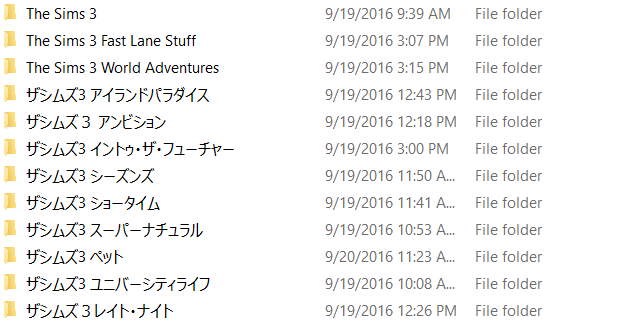
Guest- Guest
 Re: Graphic card not detected?
Re: Graphic card not detected?
No, I don't think it will interfere with the gameplay, unless the contents of these folders are also in japanese.
Guest- Guest
 Similar topics
Similar topics» Help..Graphic card not detected and.. [SOLVED]
» Choosing a Graphic Card and my failing Card.
» Need HELP.! Graphics Card Not Detected.
» No Graphics card detected??? [Solved]
» New Graphic Card.
» Choosing a Graphic Card and my failing Card.
» Need HELP.! Graphics Card Not Detected.
» No Graphics card detected??? [Solved]
» New Graphic Card.
Page 1 of 1
Permissions in this forum:
You cannot reply to topics in this forum|
|
|