Can't Find the Sims 4 Folder In Documents..
Page 1 of 1 • Share
 Can't Find the Sims 4 Folder In Documents..
Can't Find the Sims 4 Folder In Documents..
Hi, I recently downloaded city living, and everything is going great. But I wanted to install some mods. So I waited a while for my documents folder to appear.. But I can't find the Sims 4 folder. Yes, I did play for a while. But it wont appear for some reason.
If you know a possible fix for this, please let me know!
If you know a possible fix for this, please let me know!
Guest- Guest
 Re: Can't Find the Sims 4 Folder In Documents..
Re: Can't Find the Sims 4 Folder In Documents..
Hi there!
I admit i have to searched online for this problem BUT i saw one posts that solved the problem. Though I'm unsure if you already did this. So...
Run the game, enable the script mods in your game and exit. Check your documents folder again if it's there. (I'm sorry if this sounds too basic to be a solution honestly)
Alternatively, try checking to see if your hidden files are shown. Go to the 'View' tab in file explorer and check the hidden items.
I admit i have to searched online for this problem BUT i saw one posts that solved the problem. Though I'm unsure if you already did this. So...
Run the game, enable the script mods in your game and exit. Check your documents folder again if it's there. (I'm sorry if this sounds too basic to be a solution honestly)
Alternatively, try checking to see if your hidden files are shown. Go to the 'View' tab in file explorer and check the hidden items.
Guest- Guest
 Re: Can't Find the Sims 4 Folder In Documents..
Re: Can't Find the Sims 4 Folder In Documents..
If you can't find the Sims 4 folder in Documents.
Do a search in Windows for GameVersion. (Magnifying glass, on your taskbar).When found right-click on it and click on Open location.
Do a search in Windows for GameVersion. (Magnifying glass, on your taskbar).When found right-click on it and click on Open location.
Guest- Guest
 Re: Can't Find the Sims 4 Folder In Documents..
Re: Can't Find the Sims 4 Folder In Documents..
It's possible your The Sims 4 folder went to onedrive in stead of your Documents folder.
I notice you're running Windows 10, I had the same thing with TS3.
I notice you're running Windows 10, I had the same thing with TS3.

☠ ~ Aɳɳ ~ ☠- G4TW SUPER Adminatrix
First Lady / Commander-In-Chief
- Windows version :
- Windows 8
- Windows XP
- Windows 10
System architecture :- 32 bits (x86)
- 64 bits (x64)

Posts : 15148
Points : 23120
Join date : 2011-05-31
 Re: Can't Find the Sims 4 Folder In Documents..
Re: Can't Find the Sims 4 Folder In Documents..
MissVxntage wrote:Hi, I recently downloaded city living, and everything is going great. But I wanted to install some mods. So I waited a while for my documents folder to appear.. But I can't find the Sims 4 folder. Yes, I did play for a while. But it wont appear for some reason.
If you know a possible fix for this, please let me know!
Hello again,
The possible fix is here:
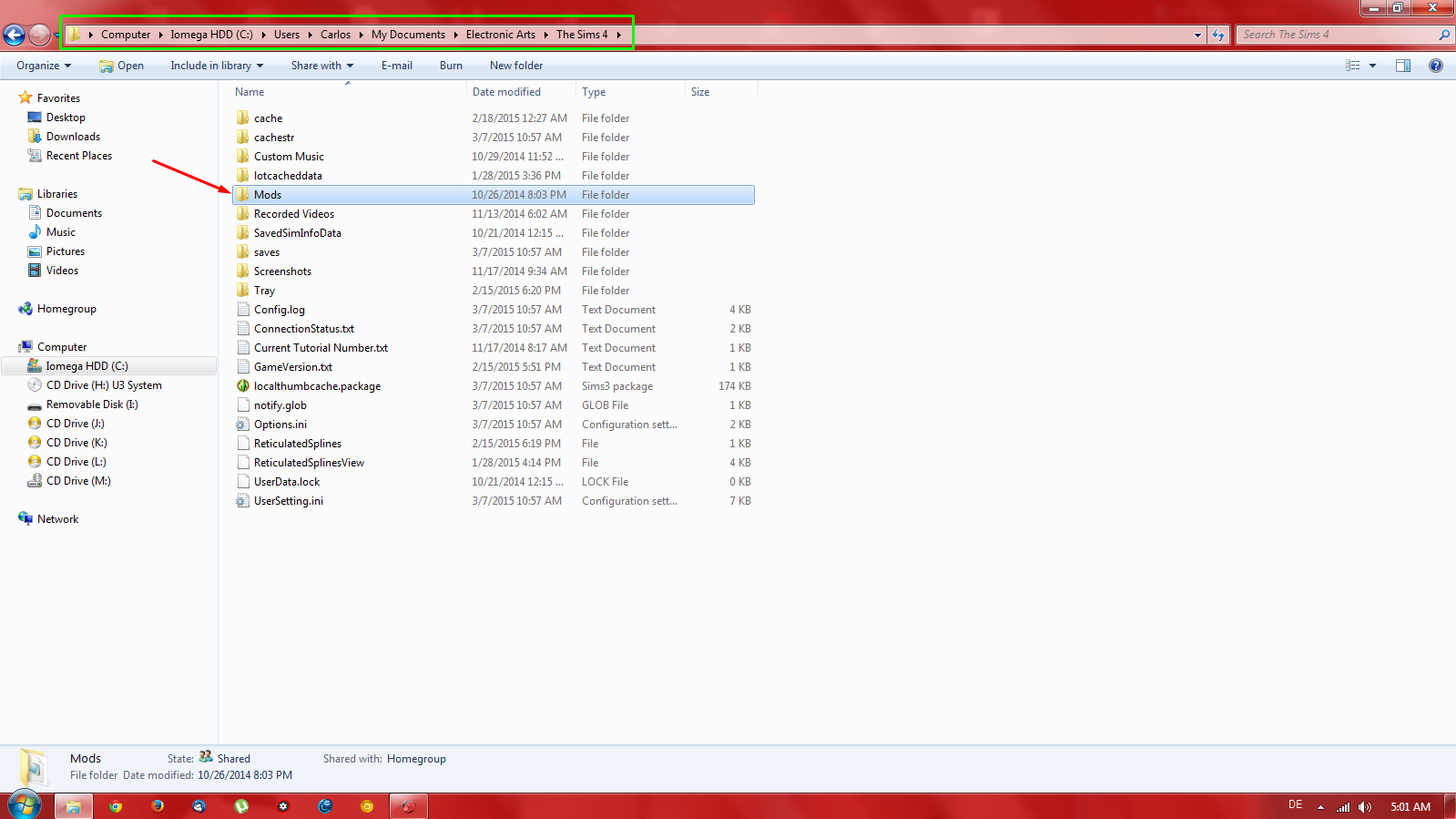
The folder location where you need to look for your Mods-folder. By default that should be under C:\Users\(your username)\My Documents\Electronic Arts\The Sims 4\Mods.
Using the search function initially can help, as well as checking whether this "OneDrive" messed up your folder. But in my epxerience, in 9 out of 10 cases the problem is because users simply are unaware of the difference between the "Documents" and the "Program files"-folders.

The_gh0stm4n- G4TW RETIRED Forum Gatekeeper

- Windows version :
- Windows 8
- Windows 7
- Windows XP
- Windows 10
System architecture :- 32 bits (x86)
- 64 bits (x64)
Favourite games : The Sims 3, L.A. Noire, Saints Row, Red Faction, Team Fortress 2, Overwatch, PvZ: Garden Warfare, Call of Duty: Ghosts, GTA: San Andreas, Counter-Strike, Hitman, Borderlands, The Binding of Isaac, Government simulation & Military strategy games, S.W.A.T. 4, GTA Online, Red Dead Online, Chessmaster XI, Monster Hunter: World, Paint the Town Red, Destiny 2.

Posts : 18958
Points : 27261
Join date : 2012-11-02
Location : Liechtenstein / Switzerland / Austria
 Similar topics
Similar topics» Sims 4 folder in Documents keeps deleting itself?
» No Folder in My Documents for Sims 3. [SOLVED]
» Can't find Documents\Electronic Arts\The Sims 4.
» Problem: one single "Documents\Electronic Arts\The Sims 4" folder for both Origin & G4TW versions of Sims 4.
» Moving Sims 4 folder from documents to another drive.
» No Folder in My Documents for Sims 3. [SOLVED]
» Can't find Documents\Electronic Arts\The Sims 4.
» Problem: one single "Documents\Electronic Arts\The Sims 4" folder for both Origin & G4TW versions of Sims 4.
» Moving Sims 4 folder from documents to another drive.
Page 1 of 1
Permissions in this forum:
You cannot reply to topics in this forum









