Moving Sims 4 folder from documents to another drive.
Page 1 of 1 • Share
 Moving Sims 4 folder from documents to another drive.
Moving Sims 4 folder from documents to another drive.
Hi,
I have installed the Sims 4 on a different drive from C:, as there is no room on that drive, and now I have run into an issue with the documents folder. I have about 10GB worth of mods, but I do not have room for that on the C drive. Could someone help me with moving my Sims 4 folder from my documents on the C drive, to another drive? I know there is something called a symbolic link, but I am having a hard time understanding how to do that exactly. If someone could point me toward some good instructions on here, or another site, I would greatly appreciate it!
Thanks in advance!
I have installed the Sims 4 on a different drive from C:, as there is no room on that drive, and now I have run into an issue with the documents folder. I have about 10GB worth of mods, but I do not have room for that on the C drive. Could someone help me with moving my Sims 4 folder from my documents on the C drive, to another drive? I know there is something called a symbolic link, but I am having a hard time understanding how to do that exactly. If someone could point me toward some good instructions on here, or another site, I would greatly appreciate it!
Thanks in advance!
Guest- Guest
 Re: Moving Sims 4 folder from documents to another drive.
Re: Moving Sims 4 folder from documents to another drive.
Have you considered moving whole Documents folder? On Windows 10 it's done like this:
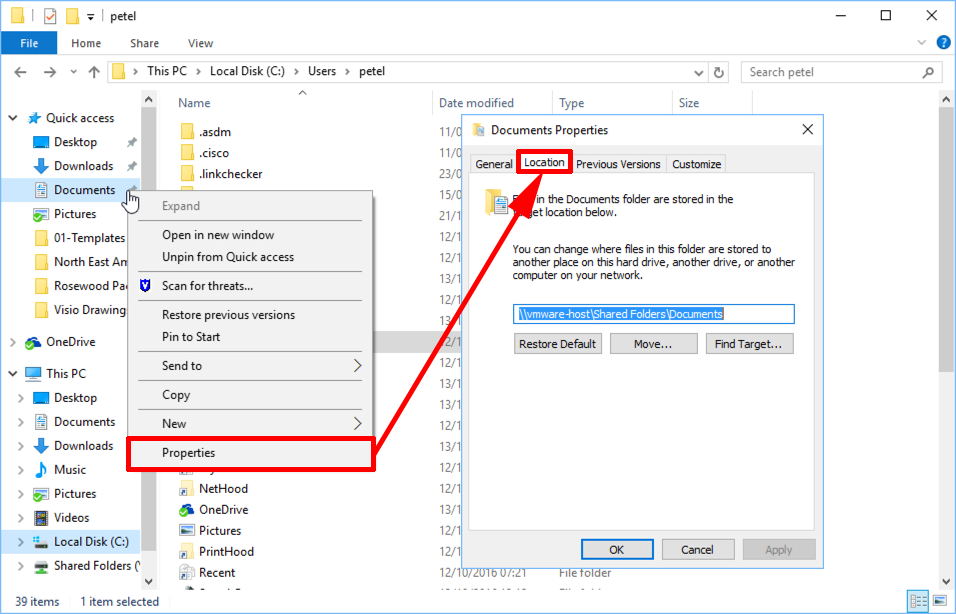
If you prefer to move just the Sims 4 folder:
1. move it (I'll use "D:\The Sims 4 data" folder as an example)
2. open
3. type
4. type
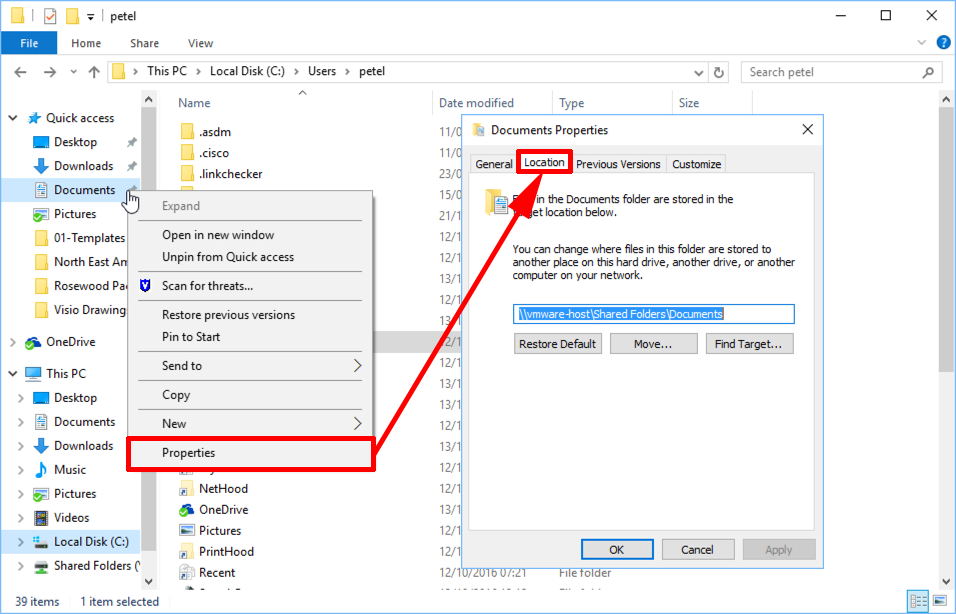
If you prefer to move just the Sims 4 folder:
1. move it (I'll use "D:\The Sims 4 data" folder as an example)
2. open
Documents\Electronic Arts folder3. type
cmd in location bar and press enter4. type
mklink /j "The Sims 4" "D:\The Sims 4 data" and press enter
Guest- Guest
 Re: Moving Sims 4 folder from documents to another drive.
Re: Moving Sims 4 folder from documents to another drive.
Thank you for replying! The process seems a lot clearer to me now, but I am having one problem... when I go to properties for the Electronic Arts folder, there is no location tab...
Guest- Guest
 Re: Moving Sims 4 folder from documents to another drive.
Re: Moving Sims 4 folder from documents to another drive.
Because it's there only for special folders: Desktop, Documents, Downloads, Music, Pictures and Videos. If you want to move just the "Electronic Arts" folder you need to create a symbolic link.
Guest- Guest
 Similar topics
Similar topics» Moving Sims 4 Documents folder to another drive
» Worlds have disappeared after moving Sims 4 folder to D:drive where all the expansion packs were
» Moving game folder to another drive
» Initialization error after moving game folder to D:\ drive. [SOLVED]
» Moving Sims 4 from C: Drive to F: Drive
» Worlds have disappeared after moving Sims 4 folder to D:drive where all the expansion packs were
» Moving game folder to another drive
» Initialization error after moving game folder to D:\ drive. [SOLVED]
» Moving Sims 4 from C: Drive to F: Drive
Page 1 of 1
Permissions in this forum:
You cannot reply to topics in this forum









