Sims 2 insert disk error
Old ® Games4theworld Forum / Archive :: Oldskool The Sims games - WINDOWS/PC :: Oldskool The Sims Support
Page 1 of 1 • Share
 Sims 2 insert disk error
Sims 2 insert disk error
I was able to install the core, but when I got to Uni, I get "Insert Disk 1" error, I followed the other two fixes, and neither one worked. I extracted the files to a new folder. I renamed the Uni folder, and I moved it to another location and renamed it. I'm not sure what to do now. I moved the uni file from my document location to my desktop, that didn't work either. Any idea how to by pass this? Thank you.
Guest- Guest
 Re: Sims 2 insert disk error
Re: Sims 2 insert disk error
A G4TW solution is given HERE
A second (possible) solution:
After installation of the base game, run the TS2_Updater. You can find it HERE
Extract with Winrar
Copy all files and folders to your installationfolder, by default Program Files(x86) - EA Games - The Sims 2.
Files and folders already exist, so overwrite
Your game is now updated and you should be able to install DLC's.
If the above 2 methods fail then download the all-in-one, see HERE
Remove the old installation(s) of Sims-2
Mount the download in Poweriso and click on Setup without a number.
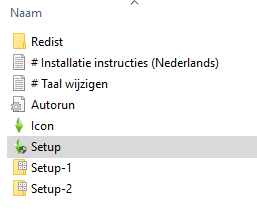
All DLC's incl. basegame will install with 1 click
Language is English by default but can be changed.
Please note: The Sims 2 all-in-one is NOT an official G4TW download !
A second (possible) solution:
After installation of the base game, run the TS2_Updater. You can find it HERE
Extract with Winrar
Copy all files and folders to your installationfolder, by default Program Files(x86) - EA Games - The Sims 2.
Files and folders already exist, so overwrite
Your game is now updated and you should be able to install DLC's.
If the above 2 methods fail then download the all-in-one, see HERE
Remove the old installation(s) of Sims-2
Mount the download in Poweriso and click on Setup without a number.
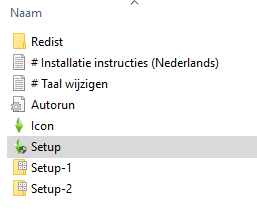
All DLC's incl. basegame will install with 1 click
Language is English by default but can be changed.
Please note: The Sims 2 all-in-one is NOT an official G4TW download !
Guest- Guest
 Similar topics
Similar topics» Sims 3 "insert disk" error
» Sims 3 Showtime "Insert Disk" Error
» Insert Sims 3 Seasons disk error
» Sims 2 Complete Collection Insert Disk 1 Error
» Insert Island Paradise Disk Error - Origin version of Sims 3, Late Night, and high end loft stuff bundle!
» Sims 3 Showtime "Insert Disk" Error
» Insert Sims 3 Seasons disk error
» Sims 2 Complete Collection Insert Disk 1 Error
» Insert Island Paradise Disk Error - Origin version of Sims 3, Late Night, and high end loft stuff bundle!
Old ® Games4theworld Forum / Archive :: Oldskool The Sims games - WINDOWS/PC :: Oldskool The Sims Support
Page 1 of 1
Permissions in this forum:
You cannot reply to topics in this forum|
|
|










