Origin opening.
Page 1 of 1 • Share
 Origin opening.
Origin opening.
I followed the guide below
but now when I switch to go back to the cracked version it opened Origin and loads the Legit game.
How do I fix this?
//EDIT
OLD QUESTION:
https://games4theworld.forumotion.com/t24433-i-have-both-origin-g4tw-versions-of-sims-4-how-can-i-manage-the-documents-folder
I read this but I have a few questions just to be sure.
1. Do I need to rename my cracked folder before I install the legit version of the game? I'm not sure if I need to do this before installing the legit copy.
2. Does downloading the legit game while having the pirated version on my computer, put the Origin account at risk of being banned? My best friend has offered to let me download from their Origin and I don't want to put their account at risk.
I'm sorry if these have obvious answers, I just want to be 100% sure before doing anything.
Mod edit: moved to the right section.
- The_gh0stm4n
but now when I switch to go back to the cracked version it opened Origin and loads the Legit game.
How do I fix this?
//EDIT
OLD QUESTION:
https://games4theworld.forumotion.com/t24433-i-have-both-origin-g4tw-versions-of-sims-4-how-can-i-manage-the-documents-folder
I read this but I have a few questions just to be sure.
1. Do I need to rename my cracked folder before I install the legit version of the game? I'm not sure if I need to do this before installing the legit copy.
2. Does downloading the legit game while having the pirated version on my computer, put the Origin account at risk of being banned? My best friend has offered to let me download from their Origin and I don't want to put their account at risk.
I'm sorry if these have obvious answers, I just want to be 100% sure before doing anything.

Mod edit: moved to the right section.
- The_gh0stm4n
Last edited by cows5evah on Tue 28 Feb 2017, 16:14; edited 2 times in total
Guest- Guest
 Re: Origin opening.
Re: Origin opening.
Hello,
You rename the folders under Documents\Electronic Arts before you play either the cracked game or the legit game. I know this sounds complicated, but there is no easier way to phrase this. Read the guide again, very slowly. If you are already having difficulties with that, then I don't recommend you using this method at all. Toward the end of the guide there are links to some of @Tarac's posts. There are other ways to bypas this difficulty, like creating a separate Windows user-account to play one of the games.
Also, there is no way of knowing for Origin what you have installed. I have tons of cracked games, and also lots of Origin stuff. While I don't use Origin anymore that often, there never was a problem.
I can't say much about the glitch you're having with the dying, other than suggesting you ensure the MC Command Center you are using also works for version 1.25.136.1020 (the version of the cracked game).
Also, I merged your posts. Please keep all dicussions in just one thread, unless you are told otherwise. Have a look at the FAQ to learn more about general navigation & posting issues.
Have a look at the FAQ to learn more about general navigation & posting issues.
You rename the folders under Documents\Electronic Arts before you play either the cracked game or the legit game. I know this sounds complicated, but there is no easier way to phrase this. Read the guide again, very slowly. If you are already having difficulties with that, then I don't recommend you using this method at all. Toward the end of the guide there are links to some of @Tarac's posts. There are other ways to bypas this difficulty, like creating a separate Windows user-account to play one of the games.
Also, there is no way of knowing for Origin what you have installed. I have tons of cracked games, and also lots of Origin stuff. While I don't use Origin anymore that often, there never was a problem.
I can't say much about the glitch you're having with the dying, other than suggesting you ensure the MC Command Center you are using also works for version 1.25.136.1020 (the version of the cracked game).
Also, I merged your posts. Please keep all dicussions in just one thread, unless you are told otherwise.
 Have a look at the FAQ to learn more about general navigation & posting issues.
Have a look at the FAQ to learn more about general navigation & posting issues.
The_gh0stm4n- G4TW RETIRED Forum Gatekeeper

- Windows version :
- Windows 8
- Windows 7
- Windows XP
- Windows 10
System architecture :- 32 bits (x86)
- 64 bits (x64)
Favourite games : The Sims 3, L.A. Noire, Saints Row, Red Faction, Team Fortress 2, Overwatch, PvZ: Garden Warfare, Call of Duty: Ghosts, GTA: San Andreas, Counter-Strike, Hitman, Borderlands, The Binding of Isaac, Government simulation & Military strategy games, S.W.A.T. 4, GTA Online, Red Dead Online, Chessmaster XI, Monster Hunter: World, Paint the Town Red, The Elder Scrolls Online, Destiny 2.

Posts : 18959
Points : 27066
Join date : 2012-11-02
Location : Liechtenstein / Switzerland / Austria
 Re: Origin opening.
Re: Origin opening.
Thank you & Sorry about that, I usually don't post outside of The Sims EmporiumThe_gh0stm4n wrote:Hello,
You rename the folders under Documents\Electronic Arts before you play either the cracked game or the legit game. I know this sounds complicated, but there is no easier way to phrase this. Read the guide again, very slowly. If you are already having difficulties with that, then I don't recommend you using this method at all. Toward the end of the guide there are links to some of @Tarac's posts. There are other ways to bypas this difficulty, like creating a separate Windows user-account to play one of the games.
Also, there is no way of knowing for Origin what you have installed. I have tons of cracked games, and also lots of Origin stuff. While I don't use Origin anymore that often, there never was a problem.
I can't say much about the glitch you're having with the dying, other than suggesting you ensure the MC Command Center you are using also works for version 1.25.136.1020 (the version of the cracked game).
Also, I merged your posts. Please keep all dicussions in just one thread, unless you are told otherwise.Have a look at the FAQ to learn more about general navigation & posting issues.
and wasn't sure where to post about my no dying glitch.
Guest- Guest
 Re: Origin opening.
Re: Origin opening.
When you click on your profile in Origin you can select Installations & Applications.
Then select Installations and saved games
There you can change the directory under Location Game Directory.
By default that is C:\Program Files (x86)\Origin Games (I've changed mine to D:\Program Files (x86)\Origin Games.
Your pirated games should be under Program Files(x86)\The Sims 4
Now you can safely use both versions, of course still with the conflicts in the folder The Sims 4 in user\Documents\Electronic Arts.
Then select Installations and saved games
There you can change the directory under Location Game Directory.
By default that is C:\Program Files (x86)\Origin Games (I've changed mine to D:\Program Files (x86)\Origin Games.
Your pirated games should be under Program Files(x86)\The Sims 4
Now you can safely use both versions, of course still with the conflicts in the folder The Sims 4 in user\Documents\Electronic Arts.
Guest- Guest
 Re: Origin opening.
Re: Origin opening.
Thank you. I'll give this a try later.Tarac wrote:When you click on your profile in Origin you can select Installations & Applications.
Then select Installations and saved games
There you can change the directory under Location Game Directory.
By default that is C:\Program Files (x86)\Origin Games (I've changed mine to D:\Program Files (x86)\Origin Games.
Your pirated games should be under Program Files(x86)\The Sims 4
Now you can safely use both versions, of course still with the conflicts in the folder The Sims 4 in user\Documents\Electronic Arts.
Updated topic with my new in game problem:
Guest- Guest
 Re: Origin opening.
Re: Origin opening.
I'm having issues, I activated/deactived each folder when I wanted to switch
but not when I go to play the cracked version it keeps wanting to open Origin
but not when I go to play the cracked version it keeps wanting to open Origin
Guest- Guest
 Re: Origin opening.
Re: Origin opening.
The "Origin problem" has only 4 reasons:cows5evah wrote:I'm having issues, I activated/deactived each folder when I wanted to switch
but not when I go to play the cracked version it keeps wanting to open Origin
1. Origin IS active somewhere on your computer.
2. The crack for the Sims 4 has been de-activated by your anti-virus
3. Origin has overwritten your pirated games
4. You haven't installed all DLC's and/or have placed the incorrect crack or incorrectly placed the corect crack
Guest- Guest
 Re: Origin opening.
Re: Origin opening.
is there anyway to fix this? I uninstalled origin and it wants me to reinstall so I'm assuming somehow it replaced my pirated version. 
I followed everything in the guide carefully.

I followed everything in the guide carefully.
Guest- Guest
 Re: Origin opening.
Re: Origin opening.
please is there any fix for this??? I still cannot play it without Origin.
Guest- Guest
 Re: Origin opening.
Re: Origin opening.
screw it I'ma just uninstall it.
much thanks for help, guide broke it, don't want to bother reinstalling it.
good times
does G4TW have the whole game up for downloads? Base game + all expansions (thats been cracked)
???
much thanks for help, guide broke it, don't want to bother reinstalling it.
good times
does G4TW have the whole game up for downloads? Base game + all expansions (thats been cracked)
???
Guest- Guest
 Re: Origin opening.
Re: Origin opening.
No, G4TW has no all-on-one.cows5evah wrote:does G4TW have the whole game up for downloads? Base game + all expansions (thats been cracked)
???
They have Base Game + Get to Work + Get Together + City Living and these include all other DLC's (except toddlers and Vampires)
Guest- Guest
 Re: Origin opening.
Re: Origin opening.
cows5evah wrote:screw it I'ma just uninstall it.
much thanks for help, guide broke it, don't want to bother reinstalling it.
Sorry for the delay,
I'm probably going to cut back on posting in those Sims-sections. Which guide "broke it"? The fact that Origin opens up when you try running the cracked game (if I understood correctly) is because you did not properly configure your anti-virus and/or Windows Defender exclusions properly. Sometimes you may even have to re-configure the stuff because some programs have a tendency to not immediately accept new input. This guide here can help maybe as an introduction, although it's meanwhile a bit outdated:
https://games4theworld.forumotion.com/t18501-unable-to-start-initialization-error-at-startup-updated-on-11-9-2015
Also, the format of the downloads doesn't matter for your problem. You would get the same issue with those "all-in-one installers" as well.

The_gh0stm4n- G4TW RETIRED Forum Gatekeeper

- Windows version :
- Windows 8
- Windows 7
- Windows XP
- Windows 10
System architecture :- 32 bits (x86)
- 64 bits (x64)
Favourite games : The Sims 3, L.A. Noire, Saints Row, Red Faction, Team Fortress 2, Overwatch, PvZ: Garden Warfare, Call of Duty: Ghosts, GTA: San Andreas, Counter-Strike, Hitman, Borderlands, The Binding of Isaac, Government simulation & Military strategy games, S.W.A.T. 4, GTA Online, Red Dead Online, Chessmaster XI, Monster Hunter: World, Paint the Town Red, The Elder Scrolls Online, Destiny 2.

Posts : 18959
Points : 27066
Join date : 2012-11-02
Location : Liechtenstein / Switzerland / Austria
 Re: Origin opening.
Re: Origin opening.
Not all "all-in-one" downloads have this problem.The_gh0stm4n wrote:
Also, the format of the downloads doesn't matter for your problem. You would get the same issue with those "all-in-one installers" as well.
As the Sims 4 do not need an entry in the register, I created an "all-in-one" in iso-format whereby you start the game from the iso in a virtual drive.
Origin, nor your anti-virus, can write to and/or alter that iso. Surely, when Origin is active on your machine, you'll still get the "Origin not running" error.
As I'm performing a lot of expiriments in The Sims 4, adjusting files/folders it's a helpful tool to restore such files/folders to their default values.
Is it ideal ?
* No, the size of the download is massive (approx 20 GB upto and incl. City Limits)
* Changing the language becomes difficult and makes the crack again vulnerable to your AV as you'll have to copy the contents of the iso to a folder on your PC to alter the file RldOrigin.ini.
* With every new DLC a new "all-in-one" must be up- and downloaded and the size of the file will increase even more.
For the time being the G4TW system is - in my view - still the best. (maybe combine Get to Work and Get Together to 1 pack of 5.95 GB)
That said, maybe some more emphasis should be given to the advantages of the 64-bits game as you don't have to worry about the AV.
Strangely enough the file RldOrigin.dll is regarded as a "virus" whilst RldOrigin_x64.dll is considered to be "safe".
Guest- Guest
 Re: Origin opening.
Re: Origin opening.
EIDT: FIXED THIS.
Found out I still has the legit game folder in my Documents.
lmao
I re downloaded it now I'm getting this issue
I disabled anti virus and firewall and I still have the issue
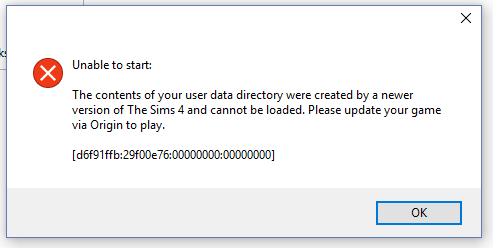
Found out I still has the legit game folder in my Documents.
lmao
I re downloaded it now I'm getting this issue
I disabled anti virus and firewall and I still have the issue
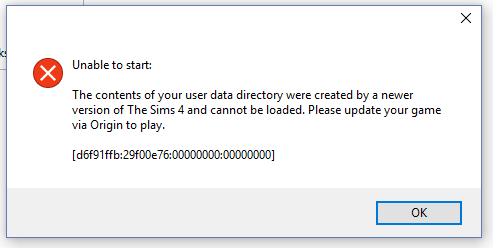
Guest- Guest
 Re: Origin opening.
Re: Origin opening.
cows5evah wrote:EIDT: FIXED THIS.
Found out I still has the legit game folder in my Documents.
lmao
I re downloaded it now I'm getting this issue
I disabled anti virus and firewall and I still have the issue
You can bypass that error by deleting the GameVersion.txt under Documents\Electronic Arts\The Sims 4. To put it VERY simply, this error shows up because your computer still thinks you are running the Origin-game of TS4.
If you read the guide that I linked to intially, this problem is exactly what I spoke about in that thread. I acknowledge this can be difficult, but there is nothing wrong with the guide. You have to understand and apply the procedure correctly. That this is not everybody's cup of tea is understandable, but for the future: if you are having such tremendous difficulties, then either don't install two separate TS4 games on the same computer, or use an alternative method. Like the topics of @Tarac here:
https://games4theworld.forumotion.com/t24078-how-to-bypass-folder-switching-between-a-legit-and-cracked-sims-4
https://games4theworld.forumotion.com/t23235-sims-4-downloaded-and-original-use-of-gallery

The_gh0stm4n- G4TW RETIRED Forum Gatekeeper

- Windows version :
- Windows 8
- Windows 7
- Windows XP
- Windows 10
System architecture :- 32 bits (x86)
- 64 bits (x64)
Favourite games : The Sims 3, L.A. Noire, Saints Row, Red Faction, Team Fortress 2, Overwatch, PvZ: Garden Warfare, Call of Duty: Ghosts, GTA: San Andreas, Counter-Strike, Hitman, Borderlands, The Binding of Isaac, Government simulation & Military strategy games, S.W.A.T. 4, GTA Online, Red Dead Online, Chessmaster XI, Monster Hunter: World, Paint the Town Red, The Elder Scrolls Online, Destiny 2.

Posts : 18959
Points : 27066
Join date : 2012-11-02
Location : Liechtenstein / Switzerland / Austria
 Similar topics
Similar topics» Game no longer opening, Origin opens and then popup that origin is no longer running
» Origin opening
» Game only opening origin login.
» Having trouble with Origin blocking Sims 4 from opening? Here is what worked for me.
» Expansion Packs not owned after opening origin. Any ideas on how to fix? [SOLVED]
» Origin opening
» Game only opening origin login.
» Having trouble with Origin blocking Sims 4 from opening? Here is what worked for me.
» Expansion Packs not owned after opening origin. Any ideas on how to fix? [SOLVED]
Page 1 of 1
Permissions in this forum:
You cannot reply to topics in this forum|
|
|










