Can't use mods after the update?
Page 1 of 1 • Share
 Can't use mods after the update?
Can't use mods after the update?
Hi! I was hoping you'd be able to help (I've had great results posting here in the past). Yesterday I downloaded the City Living Expansion Pack from this site and I installed it today. First mistake: I forgot to make a backup of my saved games and lost a legacy (oh, well). But the thing that's really aggravating is that I can't seem to be able to use mods anymore? It doesn't recognise any of them, I already enabled mods and scripts and still -- nothing.
If anyone can help, I'm close to devastated right now. Mostly, I just want my CC back, which is for aesthetic reasons purely (hair, clothes, eyebrows ... you know). Please and thank you!
If anyone can help, I'm close to devastated right now. Mostly, I just want my CC back, which is for aesthetic reasons purely (hair, clothes, eyebrows ... you know). Please and thank you!
Guest- Guest
 Re: Can't use mods after the update?
Re: Can't use mods after the update?
andierpa wrote:Hi! I was hoping you'd be able to help (I've had great results posting here in the past). Yesterday I downloaded the City Living Expansion Pack from this site and I installed it today. First mistake: I forgot to make a backup of my saved games and lost a legacy (oh, well). But the thing that's really aggravating is that I can't seem to be able to use mods anymore? It doesn't recognise any of them, I already enabled mods and scripts and still -- nothing.
If anyone can help, I'm close to devastated right now. Mostly, I just want my CC back, which is for aesthetic reasons purely (hair, clothes, eyebrows ... you know). Please and thank you!
Hello @andierpa,
You'd have to get in touch with the people who created these mods in the first place, I'm afraid. If your CC was working before, and is not working anymore, it is a strong indicator of incompatibility...


The_gh0stm4n- G4TW RETIRED Forum Gatekeeper

- Windows version :
- Windows 8
- Windows 7
- Windows XP
- Windows 10
System architecture :- 32 bits (x86)
- 64 bits (x64)
Favourite games : The Sims 3, L.A. Noire, Saints Row, Red Faction, Team Fortress 2, Overwatch, PvZ: Garden Warfare, Call of Duty: Ghosts, GTA: San Andreas, Counter-Strike, Hitman, Borderlands, The Binding of Isaac, Government simulation & Military strategy games, S.W.A.T. 4, GTA Online, Red Dead Online, Chessmaster XI, Monster Hunter: World, Paint the Town Red, The Elder Scrolls Online, Destiny 2.

Posts : 18959
Points : 27067
Join date : 2012-11-02
Location : Liechtenstein / Switzerland / Austria
 Re: Can't use mods after the update?
Re: Can't use mods after the update?
Aw, man!
I was afraid that'd be the reason. Still, a lot of people seem to be having this issue, could it be something else?
I was afraid that'd be the reason. Still, a lot of people seem to be having this issue, could it be something else?
Guest- Guest
 Re: Can't use mods after the update?
Re: Can't use mods after the update?
andierpa wrote:Hi! I was hoping you'd be able to help (I've had great results posting here in the past). Yesterday I downloaded the City Living Expansion Pack from this site and I installed it today. First mistake: I forgot to make a backup of my saved games and lost a legacy (oh, well). But the thing that's really aggravating is that I can't seem to be able to use mods anymore? It doesn't recognise any of them, I already enabled mods and scripts and still -- nothing.
If anyone can help, I'm close to devastated right now. Mostly, I just want my CC back, which is for aesthetic reasons purely (hair, clothes, eyebrows ... you know). Please and thank you!
This happened to me as well. When I started the game with the new update all my cc disappeared,
 but in settings I clicked the 'other' tab and ticked the include custom contents and mod option and restarted the game and all of my cc appeared.
but in settings I clicked the 'other' tab and ticked the include custom contents and mod option and restarted the game and all of my cc appeared.Glad I could help.
Guest- Guest
 Re: Can't use mods after the update?
Re: Can't use mods after the update?
This is the first thing I did and had no luck. But I'll try again, maybe it'll work this time?
Guest- Guest
 Re: Can't use mods after the update?
Re: Can't use mods after the update?
andierpa wrote:This is the first thing I did and had no luck. But I'll try again, maybe it'll work this time?
Were ALL of your custom content working prior to the update? If so, that is a very strong sign of them not being functional anymore in the new update. Do you have your CC organized in subfolders maybe? If so, try removing them from the subfolders and putting them directly under Documents\Electronic Arts\The Sims 4\Mods.


The_gh0stm4n- G4TW RETIRED Forum Gatekeeper

- Windows version :
- Windows 8
- Windows 7
- Windows XP
- Windows 10
System architecture :- 32 bits (x86)
- 64 bits (x64)
Favourite games : The Sims 3, L.A. Noire, Saints Row, Red Faction, Team Fortress 2, Overwatch, PvZ: Garden Warfare, Call of Duty: Ghosts, GTA: San Andreas, Counter-Strike, Hitman, Borderlands, The Binding of Isaac, Government simulation & Military strategy games, S.W.A.T. 4, GTA Online, Red Dead Online, Chessmaster XI, Monster Hunter: World, Paint the Town Red, The Elder Scrolls Online, Destiny 2.

Posts : 18959
Points : 27067
Join date : 2012-11-02
Location : Liechtenstein / Switzerland / Austria
 Re: Can't use mods after the update?
Re: Can't use mods after the update?
Were ALL of your custom content working prior to the update? If so, that is a very strong sign of them not being functional anymore in the new update. Do you have your CC organized in subfolders maybe? If so, try removing them from the subfolders and putting them directly under DocumentsELECTRONICArts\The Sims 4\Mods.
Done and done.
Really, I have no idea what happened. I have tried everything suggested and even tried downloading new stuff -- it just doesn't work. Do you think maybe it's the game version that's not compatible?
Guest- Guest
 Re: Can't use mods after the update?
Re: Can't use mods after the update?
Update: Someone suggested I updated my game version in order to make CC available again. Is this something that the Ultimate Fix could do?
Guest- Guest
 Re: Can't use mods after the update?
Re: Can't use mods after the update?
I have the same problem. I really need my mods and cc back. Usually all cc list will be appears on the start menu. But there nothing now.
Guest- Guest
 Re: Can't use mods after the update?
Re: Can't use mods after the update?
andierpa wrote:Update: Someone suggested I updated my game version in order to make CC available again. Is this something that the Ultimate Fix could do?
Hello,
With City Living, you will have the latest game version.
Have you tried having the game create a new gamefolder in Documents? Please do, and load your CC in this "clean" folder.
aunikyu wrote:I have the same problem. I really need my mods and cc back. Usually all cc list will be appears on the start menu. But there nothing now.
Welcome to the forum.
Please try the above, and open a new topic if your problem persists.

☠ ~ Aɳɳ ~ ☠- G4TW SUPER Adminatrix
First Lady / Commander-In-Chief
- Windows version :
- Windows 8
- Windows XP
- Windows 10
System architecture :- 32 bits (x86)
- 64 bits (x64)

Posts : 15148
Points : 22925
Join date : 2011-05-31
 Re: Can't use mods after the update?
Re: Can't use mods after the update?
Ɛɗιη wrote:Hello,
With City Living, you will have the latest game version.
Have you tried having the game create a new gamefolder in Documents? Please do, and load your CC in this "clean" folder.
Something else must be wrong. I actually went to the topic that was opened like two days ago, explaining there was no Ultimate Fix for City Living yet but they had a .rar file you could download for update (I did). The version of the game still seems to be 1.13.104.1010, and the latest version (I think) is 1.25 something something.
That's really as far as I've come.
How do I create a new gamefolder in Documents? I'm a little unclear as to what you're suggesting. @Ɛɗιη
Last edited by andierpa on Sun 08 Jan 2017, 14:27; edited 1 time in total (Reason for editing : tagging)
Guest- Guest
 Re: Can't use mods after the update?
Re: Can't use mods after the update?
andierpa wrote:
Something else must be wrong. I actually went to the topic that was opened like two days ago, explaining there was no Ultimate Fix for City Living yet but they had a .rar file you could download for update (I did). The version of the game still seems to be 1.13.104.1010, and the latest version (I think) is 1.25 something something.
That's really as far as I've come.
How do I create a new gamefolder in Documents? I'm a little unclear as to what you're suggesting. @Ɛɗιη
Did you make sure to copy the contents of the City Living .rar into the correct location ? C:\Program files (x86)\The Sims 4? And NOT (!!!!!!!!) under "Documents\Electronic Arts\The Sims 4".
The folder under Documents\Electronic Arts\The Sims 4 is created after starting the game at least once.

The_gh0stm4n- G4TW RETIRED Forum Gatekeeper

- Windows version :
- Windows 8
- Windows 7
- Windows XP
- Windows 10
System architecture :- 32 bits (x86)
- 64 bits (x64)
Favourite games : The Sims 3, L.A. Noire, Saints Row, Red Faction, Team Fortress 2, Overwatch, PvZ: Garden Warfare, Call of Duty: Ghosts, GTA: San Andreas, Counter-Strike, Hitman, Borderlands, The Binding of Isaac, Government simulation & Military strategy games, S.W.A.T. 4, GTA Online, Red Dead Online, Chessmaster XI, Monster Hunter: World, Paint the Town Red, The Elder Scrolls Online, Destiny 2.

Posts : 18959
Points : 27067
Join date : 2012-11-02
Location : Liechtenstein / Switzerland / Austria
 Re: Can't use mods after the update?
Re: Can't use mods after the update?
Yes, here's the location of my game folder.
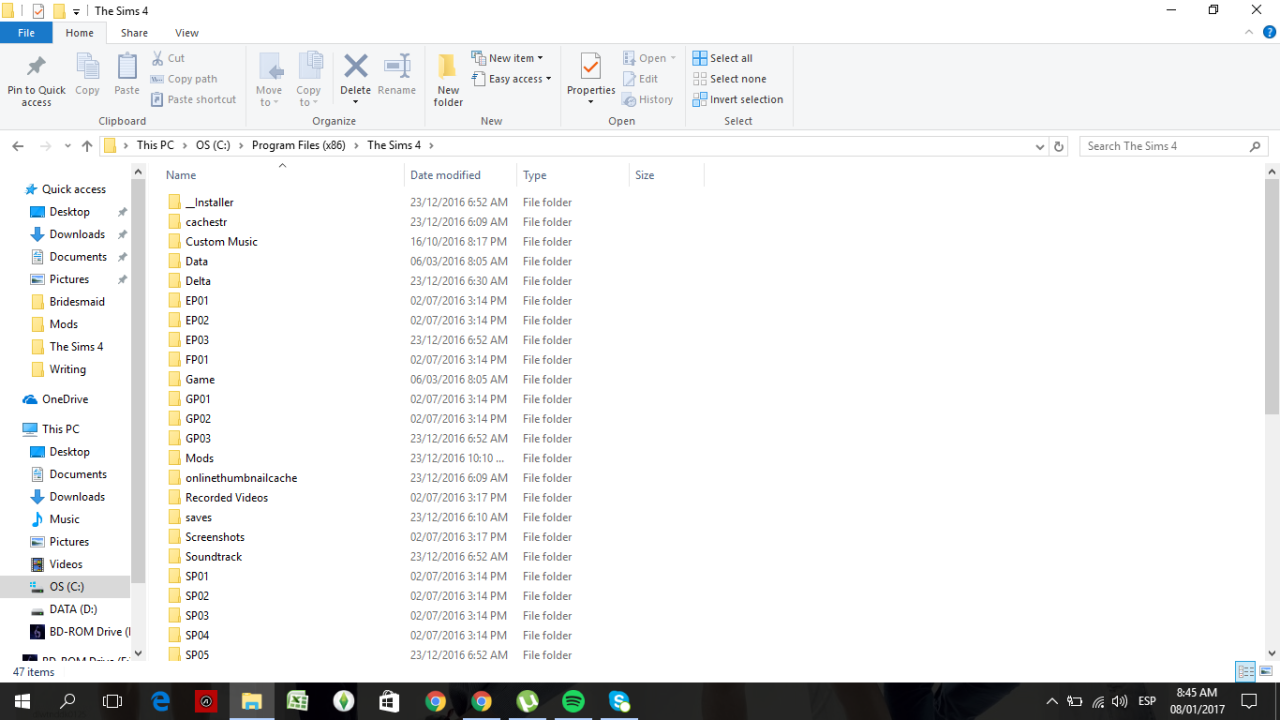
That's where I installed City Living (which works fine, other than the CC issue). @The_gh0stm4n
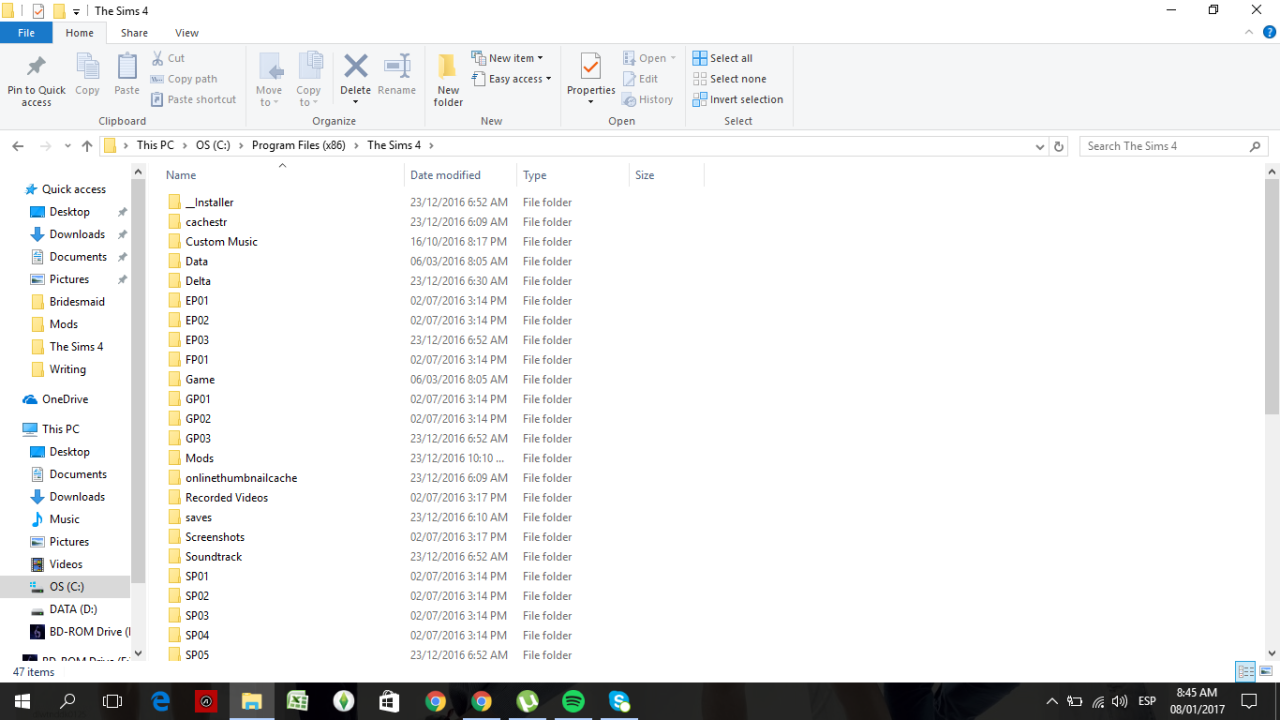
That's where I installed City Living (which works fine, other than the CC issue). @The_gh0stm4n
Guest- Guest
 Re: Can't use mods after the update?
Re: Can't use mods after the update?
You made a mistake at some point, because there are folders which shouldn't belong to this particular location (cachestr, saves, custom music, etc.). Try re-copying and re-pasting Get to Work over that folder. Then Get together. And finally City Living, and see whether your game is now at 1.25.

The_gh0stm4n- G4TW RETIRED Forum Gatekeeper

- Windows version :
- Windows 8
- Windows 7
- Windows XP
- Windows 10
System architecture :- 32 bits (x86)
- 64 bits (x64)
Favourite games : The Sims 3, L.A. Noire, Saints Row, Red Faction, Team Fortress 2, Overwatch, PvZ: Garden Warfare, Call of Duty: Ghosts, GTA: San Andreas, Counter-Strike, Hitman, Borderlands, The Binding of Isaac, Government simulation & Military strategy games, S.W.A.T. 4, GTA Online, Red Dead Online, Chessmaster XI, Monster Hunter: World, Paint the Town Red, The Elder Scrolls Online, Destiny 2.

Posts : 18959
Points : 27067
Join date : 2012-11-02
Location : Liechtenstein / Switzerland / Austria
 Re: Can't use mods after the update?
Re: Can't use mods after the update?
Did you remove tray, saves and mods folder BEFORE installing??? Do you run game as administrator? Right click and run as administrator. I did all that and never had a problem with mods or the game at all. I have windows 10-64 bit. Whenever I install anything new for this game, I remove those three files to the desktop before I install the new pack. ( Cut - paste, one by one.) Did it when get to work came out, city living as well. I had some script error on lamps, but fixed that with Sims 4 studio. Game runs like a charm. Hope this helps.

Last edited by Loonieloose on Sun 05 Feb 2017, 08:48; edited 1 time in total (Reason for editing : spelling)
Guest- Guest
 Re: Can't use mods after the update?
Re: Can't use mods after the update?
Loonieloose wrote:Did you remove tray, saves and mods folder BEFORE installing??? Do you run game as administrator? Right click and run as administrator. I did all that and never had a problem with mods or the game at all. I have windows 10-64 bit. Whenever I install anything new for this game, I remove those three files to the desktop before I install the new pack. ( Cut - paste, one by one.) Did it when get to work came out, city living as well. I had some script error on lamps, but fixed that with Sims 4 studio. Game runs like a charm. Hope this helps.
Is there any way to correct this if I didn't do that step? I'm almost positive I didn't remove any folders before installation.
Guest- Guest
 Re: Can't use mods after the update?
Re: Can't use mods after the update?
Update: I managed to get around this glitch by downloading another resource.cfg file, just not from the link provided here. Unfortunately, I have no idea where I got it from. But it worked! Thanks for all your help!
Guest- Guest
 Re: Can't use mods after the update?
Re: Can't use mods after the update?
Dunno how you end up with folders like screenshots and cachestr inside the installationfolder. That's not where they belong. Normally when you start the game a folder called The Sims 4 is created under documents. In my case i have a folder called Electronic Arts under documents and inside that one is a subfolder called "De Sims 4" (my game is dutch). I also use the version from this site. And inside the sims 4 folder you create then a mods folder. There goes all your mods to. I have currently 496 files into it, mostly hair and clothing. Little warning; newer cc might be incompatible with this version here, as alot of cc makers have a legal copy and thus they have the latest patch. I ran into this problem with the newer clothing cc of Ekinege. However, there was also 2 older pieces from Annett which didn't work. Tried to contact Annett about this, which is a bit difficult since she doesn't provide any mail or so. Most cc will just work.
Guest- Guest
 Similar topics
Similar topics» TS4 Mods wont activate after Toddler update
» can not update the game / or use mods
» After Cats & Dogs update, Sims will not eat and all CAS mods unequipped
» Mods not working after update... [SOLVED]
» Parenthood update - cannot activate mods [SOLVED]
» can not update the game / or use mods
» After Cats & Dogs update, Sims will not eat and all CAS mods unequipped
» Mods not working after update... [SOLVED]
» Parenthood update - cannot activate mods [SOLVED]
Page 1 of 1
Permissions in this forum:
You cannot reply to topics in this forum|
|
|










