Origin opening
Page 1 of 1 • Share
 Origin opening
Origin opening
I feel like I'm being so annoying right now because of all of my threads but my game won't open.
I've copied the new patch files about 3 times to make sure all the dll files are there, checked my anti virus to make sure t is not allowed in that folder and that it hasn't deleted anything. Downloaded the new Game fix and used the ts4.exe to open the game but still, the origin block thingy pops up. Even when I make sure it is completely closed in task manager.
And when origin doesn't pop up it says I should repair or reinstall the game via origin as some files may be missing. I also made sure the game was running before I updated it so I believe that eliminates any of the other files having a problem. I even removed the mods folder.
Thanks for any help anyone can give.
I've copied the new patch files about 3 times to make sure all the dll files are there, checked my anti virus to make sure t is not allowed in that folder and that it hasn't deleted anything. Downloaded the new Game fix and used the ts4.exe to open the game but still, the origin block thingy pops up. Even when I make sure it is completely closed in task manager.
And when origin doesn't pop up it says I should repair or reinstall the game via origin as some files may be missing. I also made sure the game was running before I updated it so I believe that eliminates any of the other files having a problem. I even removed the mods folder.
Thanks for any help anyone can give.
Guest- Guest
 Re: Origin opening
Re: Origin opening
Have you tried running the game completely Vanilla? name the The Sims 4 file in Documents/Electronic Arts/ The Sims 4 to the sims 4 _old and run the Game again. see what happens.
Guest- Guest
 Re: Origin opening
Re: Origin opening
I did but it didn't even make a new sims 4 file. I'll try again, downloading the language string things that I didn't last night, Maybe that fixes it.Loonieloose wrote:Have you tried running the game completely Vanilla? name the The Sims 4 file in Documents/Electronic Arts/ The Sims 4 to the sims 4 _old and run the Game again. see what happens.
Ok did both and it now not opening origin but is still telling me files are missing.
Guest- Guest
 Re: Origin opening
Re: Origin opening
Boni wrote:I did but it didn't even make a new sims 4 file. I'll try again, downloading the language string things that I didn't last night, Maybe that fixes it.
Ok did both and it now not opening origin but is still telling me files are missing.
Hi!
It's good to know the origin error no longer pop-ups. What is this new error exactly? Is it some game packs missing? Or are you still not able to run the game?
Guest- Guest
 Re: Origin opening
Re: Origin opening
"Unable to start"Ageha wrote:Boni wrote:I did but it didn't even make a new sims 4 file. I'll try again, downloading the language string things that I didn't last night, Maybe that fixes it.
Ok did both and it now not opening origin but is still telling me files are missing.
Hi!
It's good to know the origin error no longer pop-ups. What is this new error exactly? Is it some game packs missing? Or are you still not able to run the game?
Cannot start because required game data is missing or damaged. Please repair or reinstall game via Orgin"
[85362c58:29f00e:00000000:00000000]
From what I can see all the packs seem to be there. It gives me the message above and when I press okay it closes.
Previously when I had this error it was the .dll files that were missing so I repasted the contents of the rar file and it worked. I've done this countless times now and nothing
Guest- Guest
 Re: Origin opening
Re: Origin opening
Boni wrote: "Unable to start"
Cannot start because required game data is missing or damaged. Please repair or reinstall game via Orgin"
[85362c58:29f00e:00000000:00000000]
From what I can see all the packs seem to be there. It gives me the message above and when I press okay it closes.
Previously when I had this error it was the .dll files that were missing so I repasted the contents of the rar file and it worked. I've done this countless times now and nothing
Hmm. I saw that you removed the mods folder on your first post. Did you perhaps put it back again after the origin error disappears?If you did, move it out again and try to run the game. If not, then it's not mod related.
It seems that it's definitely corrupted data in your sims 4 folder. Though, determining which one can be quite hard. Could you perhaps post a screenshot of your Sims 4 folder and I'll see if you missed out some files inside.

Guest- Guest
 Re: Origin opening
Re: Origin opening
I did not out it back.Ageha wrote:Boni wrote: "Unable to start"
Cannot start because required game data is missing or damaged. Please repair or reinstall game via Orgin"
[85362c58:29f00e:00000000:00000000]
From what I can see all the packs seem to be there. It gives me the message above and when I press okay it closes.
Previously when I had this error it was the .dll files that were missing so I repasted the contents of the rar file and it worked. I've done this countless times now and nothing
Hmm. I saw that you removed the mods folder on your first post. Did you perhaps put it back again after the origin error disappears?If you did, move it out again and try to run the game. If not, then it's not mod related.
It seems that it's definitely corrupted data in your sims 4 folder. Though, determining which one can be quite hard. Could you perhaps post a screenshot of your Sims 4 folder and I'll see if you missed out some files inside.
Looking at the data file in sims 4 It seems stupid me somehow by accident replaced the files instead of merging them. So I'll probably need to redownload everything for it to work.
Guest- Guest
 Re: Origin opening
Re: Origin opening
Boni wrote:I did not out it back.
Looking at the data file in sims 4 It seems stupid me somehow by accident replaced the files instead of merging them. So I'll probably need to redownload everything for it to work.
Actually replacing the files usually work for me, unless you skip out on placing the others. Well, do keep us updated and see if re-downloading the torrents back will fix it.
In case you need to see my complete folder files:
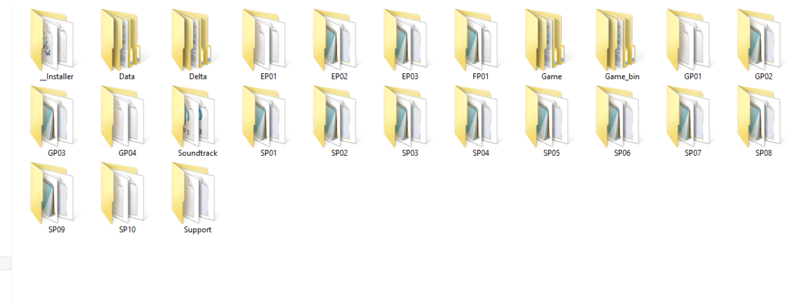
Guest- Guest
 Re: Origin opening
Re: Origin opening
Ageha wrote:Boni wrote:I did not out it back.
Looking at the data file in sims 4 It seems stupid me somehow by accident replaced the files instead of merging them. So I'll probably need to redownload everything for it to work.
Actually replacing the files usually work for me, unless you skip out on placing the others. Well, do keep us updated and see if re-downloading the torrents back will fix it.
In case you need to see my complete folder files:
How big is your data file? Mine is 2.49gb which led me to believe it did not merge but deleted and its a bit hard to download all of the stuff again on limited Internet lol.
Guest- Guest
 Re: Origin opening
Re: Origin opening
Boni wrote:Ageha wrote:Boni wrote:I did not out it back.
Looking at the data file in sims 4 It seems stupid me somehow by accident replaced the files instead of merging them. So I'll probably need to redownload everything for it to work.
Actually replacing the files usually work for me, unless you skip out on placing the others. Well, do keep us updated and see if re-downloading the torrents back will fix it.
In case you need to see my complete folder files:
How big is your data file? Mine is 2.49gb which led me to believe it did not merge but deleted and its a bit hard to download all of the stuff again on limited Internet lol.
It seems you're missing quite alot? If the data folder alone is 10.7GB. My entire Sims 4 path folder is 21.6GB. I take it there's no other way for you to save the downloaded files to external drive? I'm sorry about that though.
Guest- Guest
 Re: Origin opening
Re: Origin opening
Ageha wrote:Boni wrote:Ageha wrote:Boni wrote:I did not out it back.
Looking at the data file in sims 4 It seems stupid me somehow by accident replaced the files instead of merging them. So I'll probably need to redownload everything for it to work.
Actually replacing the files usually work for me, unless you skip out on placing the others. Well, do keep us updated and see if re-downloading the torrents back will fix it.
In case you need to see my complete folder files:
How big is your data file? Mine is 2.49gb which led me to believe it did not merge but deleted and its a bit hard to download all of the stuff again on limited Internet lol.
It seems you're missing quite alot? If the data folder alone is 10.7GB. My entire Sims 4 path folder is 21.6GB. I take it there's no other way for you to save the downloaded files to external drive? I'm sorry about that though.
Yeah mine is 13Gb for the whole folder. Just wish I could redownload the complete files of the ones I am missing somehow lol.
How do you mean? I deleted all my zip files because I didn't want them to take space lol XD Trust me to make such a stupid mistake

Guest- Guest
 Re: Origin opening
Re: Origin opening
Boni wrote:
Yeah mine is 13Gb for the whole folder. Just wish I could redownload the complete files of the ones I am missing somehow lol.
How do you mean? I deleted all my zip files because I didn't want them to take space lol XD Trust me to make such a stupid mistake
Hi!
Yeah i meant that if you have an external hard disk or usb, you could save the downloaded files in case you need to re-install anything.

Guest- Guest
 Re: Origin opening
Re: Origin opening
Yeah I think I'll keep these on my d drive this time lol XDAgeha wrote:Boni wrote:
Yeah mine is 13Gb for the whole folder. Just wish I could redownload the complete files of the ones I am missing somehow lol.
How do you mean? I deleted all my zip files because I didn't want them to take space lol XD Trust me to make such a stupid mistake
Hi!
Yeah i meant that if you have an external hard disk or usb, you could save the downloaded files in case you need to re-install anything.
Thanks for your help ^^
Guest- Guest
 Re: Origin opening
Re: Origin opening
Boni wrote:Yeah I think I'll keep these on my d drive this time lol XDAgeha wrote:
Hi!
Yeah i meant that if you have an external hard disk or usb, you could save the downloaded files in case you need to re-install anything.
Thanks for your help ^^
It's not a problem! Although, I hope your game works after the re-installation!
Guest- Guest
 Re: Origin opening
Re: Origin opening
Me too. Luckily I'll have all the files at my disposal to retry ahha.Ageha wrote:Boni wrote:Yeah I think I'll keep these on my d drive this time lol XDAgeha wrote:
Hi!
Yeah i meant that if you have an external hard disk or usb, you could save the downloaded files in case you need to re-install anything.
Thanks for your help ^^
It's not a problem! Although, I hope your game works after the re-installation!
Guest- Guest
 Similar topics
Similar topics» Game no longer opening, Origin opens and then popup that origin is no longer running
» Origin opening.
» Game only opening origin login.
» Having trouble with Origin blocking Sims 4 from opening? Here is what worked for me.
» Expansion Packs not owned after opening origin. Any ideas on how to fix? [SOLVED]
» Origin opening.
» Game only opening origin login.
» Having trouble with Origin blocking Sims 4 from opening? Here is what worked for me.
» Expansion Packs not owned after opening origin. Any ideas on how to fix? [SOLVED]
Page 1 of 1
Permissions in this forum:
You cannot reply to topics in this forum|
|
|










