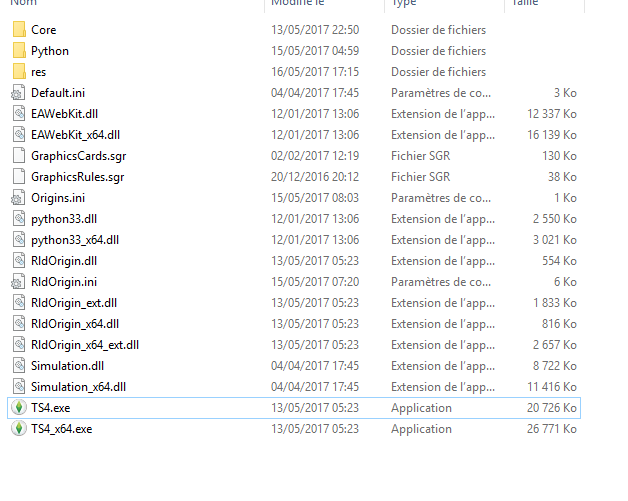Failed to start: Origin is not running
Page 1 of 1 • Share
 Failed to start: Origin is not running
Failed to start: Origin is not running
I installed the game with all dlcs from g4tw. I disabled my antivirus to avoid problems. I still can't launch my game:
Unable to start:
Origin is currently not running. Please make sure that Origin is running before attempting to play The Sims 4
[d3382ced:984c6a38:00000000:00000000]
Unable to start:
Origin is currently not running. Please make sure that Origin is running before attempting to play The Sims 4
[d3382ced:984c6a38:00000000:00000000]
Guest- Guest
 Re: Failed to start: Origin is not running
Re: Failed to start: Origin is not running
Go to task manager and check that there isn't an origin client running.
Guest- Guest
 Re: Failed to start: Origin is not running
Re: Failed to start: Origin is not running
Have you checked that you have al the .dll files in your game/bin folder?MiniToms01 wrote:Origin isn't running, still have this problem.
There should be around 6 of them but anti virus sometimes removes them because it flags as a trojan even if it is not.
Guest- Guest
 Re: Failed to start: Origin is not running
Re: Failed to start: Origin is not running
Hi and welcome to the forum!

Have you tried downloading the files here and replacing them inside the game folder? It's basically just the .dll files, even though there's nothing missing inside your folder. Alternatively, take a look at this thread and see if any of the solution is of help.
Guest- Guest
 Re: Failed to start: Origin is not running
Re: Failed to start: Origin is not running
MiniToms01 wrote:I can't download the ultimate fix
Oh dear I'm sorry I missed out the link. download <-
You can also try to switch of your internet and see if the error pop-ups still.
Guest- Guest
 Re: Failed to start: Origin is not running
Re: Failed to start: Origin is not running
I installed it and i get a pop-up message "The sims 4 stopped working". Tried without connection still have this message
Guest- Guest
 Re: Failed to start: Origin is not running
Re: Failed to start: Origin is not running
MiniToms01 wrote:I installed it and i get a pop-up message "The sims 4 stopped working". Tried without connection still have this message
Okay. It seems to move past that and this appear. I saw around two/three similar posts today, so I'm sorry about copy-pasting my reply here:
I found this at the sims 4 forum so I'm not sure if it's gonna help but, do you have lastCrash.txt and lastException.txt inside your Documents/Sims 4 folder. If you do, delete that and try to see if it works. If not, I'd advise moving out the mods and see if you can load your game. Otherwise, you need to look at your pc specs and see if it meets the requirement to play the game.
Guest- Guest
 Re: Failed to start: Origin is not running
Re: Failed to start: Origin is not running
I deleted the files, i don't have any mods, and i can play beacause i already played this game before
Guest- Guest
 Re: Failed to start: Origin is not running
Re: Failed to start: Origin is not running
MiniToms01 wrote:I deleted the files, i don't have any mods, and i can play beacause i already played this game before
I see. Which version did you play with? A legit copy or G4TW/other repacks? It seems odd you can run the game with no problems before.
Guest- Guest
 Re: Failed to start: Origin is not running
Re: Failed to start: Origin is not running
MiniToms01 wrote:I played with version 1.20 from skidrow
Perhaps there's a conflict of version? And did you do a clean re-install? I also forgot to mention this but since I can't see the path file in your photo, is your Sims 4 folder directly under Program Files(x86) and NOT electronic arts? Just checking to make sure. If it is, try to move the entire folder directly under desktop instead.
Guest- Guest
 Re: Failed to start: Origin is not running
Re: Failed to start: Origin is not running
The game is under electronic arts. I did a clean reinstall. I'll try to move on desktop.
Guest- Guest
 Re: Failed to start: Origin is not running
Re: Failed to start: Origin is not running
I moved folder on my desktop, the game is launched in the task manager but there is no window opened. Its weird
Guest- Guest
 Re: Failed to start: Origin is not running
Re: Failed to start: Origin is not running
MiniToms01 wrote:I moved folder on my desktop, the game is launched in the task manager but there is no window opened. Its weird
Okay. I'm sorry about this but try moving it again to
1) Program Files(x86) - This is usually where the G4TW told us to install the game to.
2) Program Files (I saw a post someone made it work when putting here)
Unfortunately, if either still won't load the game, I could not figure out the problem at the moment. Alternatively, you can try Tarac ZLOrigin Client.
Guest- Guest
 Similar topics
Similar topics» "Unable to start. Origin is currently not running. Please make sure that Origin is running before attempting to play The Sims 4."
» "Unable to start. Origin is currently not running. Please make sure that Origin is running before attempting to play The Sims 4."
» Origin currently not running. only 2 out of 100 installations failed!
» origin not running problem. tried everything even resetting my computer but failed
» Unable to start because origin is not running.
» "Unable to start. Origin is currently not running. Please make sure that Origin is running before attempting to play The Sims 4."
» Origin currently not running. only 2 out of 100 installations failed!
» origin not running problem. tried everything even resetting my computer but failed
» Unable to start because origin is not running.
Page 1 of 1
Permissions in this forum:
You cannot reply to topics in this forum