Sims 4 Crashing on Startup
Page 1 of 1 • Share
 Sims 4 Crashing on Startup
Sims 4 Crashing on Startup
Alright, so I've recently been using the Sims 4 and Expansions up to but not including the toddler + vampires updates. But since I've installed the toddler + vampires update and beyond, I haven't been able to get my game to load at all. I even did a fresh install of the Sims 4 base game + all expansions and it seems that it just keeps crashing on the loading screen at the startup of the game.
I've been searching the forums for answers and have tried a few things:
-Fresh Installing
-Made SURE I deleted the Game folder after the toddler update before installing the other 2 packs
-Ran the Sims 4 as an administrator
(Forgot to mention) I also added the Sims 4 Ultimate Fix and it still wouldn't start
Some Extra Information:
I am on a Windows 10 64 Bit PC
My Sims 4 Folder is in my This PC>Local Disc (C:)>Program Files (x86)>The Sims 4
I have no CC or Mods Installed
The Error I get reads: "The Sims 4 has stopped responding" before closing
Here's a Screenshot of my Sims 4 folder:
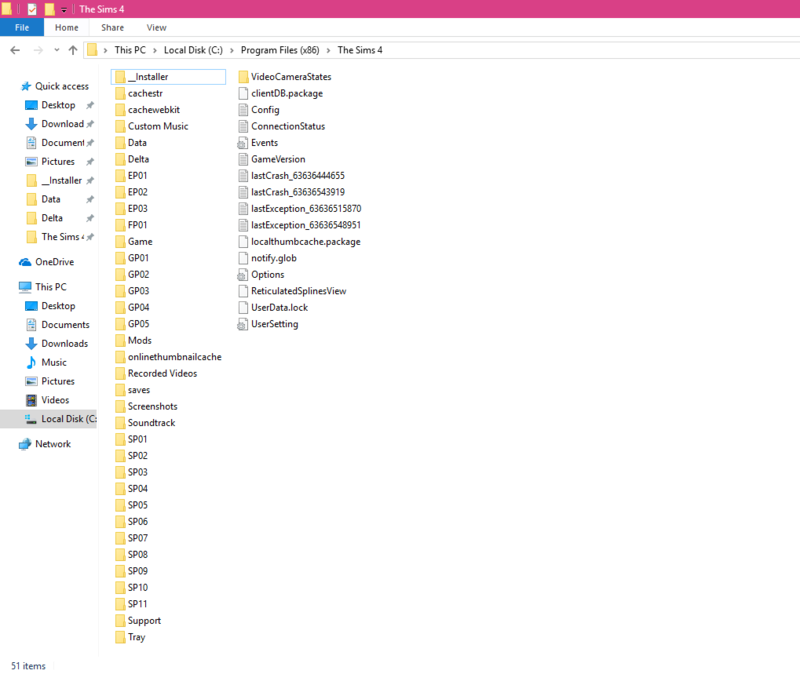
I very much appreciate any help/advice I can get, thank you in advance.
I've been searching the forums for answers and have tried a few things:
-Fresh Installing
-Made SURE I deleted the Game folder after the toddler update before installing the other 2 packs
-Ran the Sims 4 as an administrator
(Forgot to mention) I also added the Sims 4 Ultimate Fix and it still wouldn't start
Some Extra Information:
I am on a Windows 10 64 Bit PC
My Sims 4 Folder is in my This PC>Local Disc (C:)>Program Files (x86)>The Sims 4
I have no CC or Mods Installed
The Error I get reads: "The Sims 4 has stopped responding" before closing
Here's a Screenshot of my Sims 4 folder:
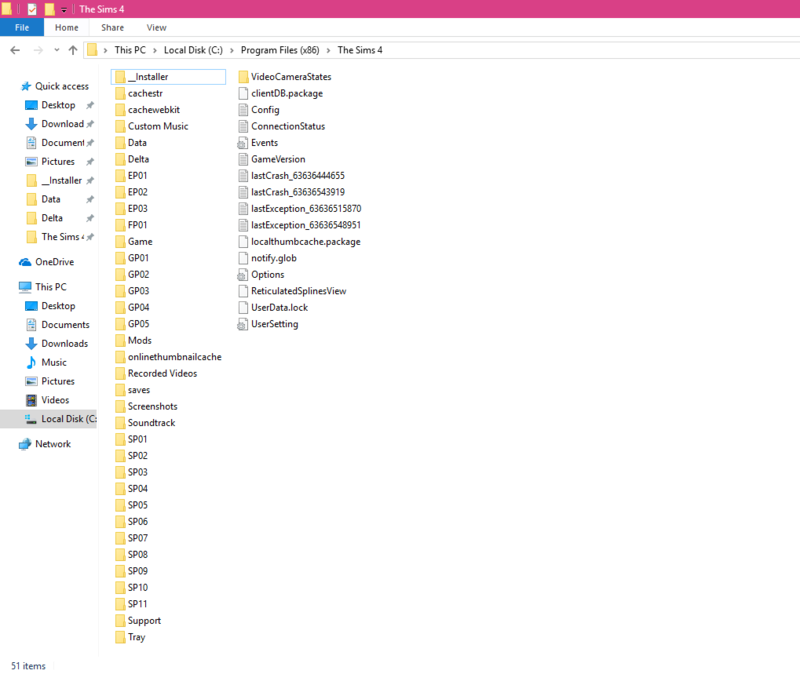
I very much appreciate any help/advice I can get, thank you in advance.
Last edited by PotatoSimmer on Mon 24 Jul 2017, 07:36; edited 1 time in total (Reason for editing : Forgot a Detail)
Guest- Guest
 Re: Sims 4 Crashing on Startup
Re: Sims 4 Crashing on Startup
You have merged 2 folders:
1. The folder in Program Files, which should look like this

2. The folder in Documents\Electronic Arts\The Sims 4, which should look like this. Ignore the lastException files.

If you don't mind loosing your old Sims, Houses, etc just delete the unwanted items from your install folder (picture 1) and delete your progress-folder The Sims 4 from the folder Documents\Electronic Arts.
If you want to try and save your Sims, Houses etc.:
Move, not copy, the unwanted files/folders from your installation folder (first picture) to a new folder on your desktop
Then Rename your progress-folder The Sims 4 in Documents\Electronic Arts (second picture) to f.e. The Sims 4_old
Now start your game again as Administrator.
When it starts now, you can - if you wish - try to restore your old Sims, Families, Houses (folders Tray and Saves) from either the new folder on your desktop and/or from The Sims 4_old by copying them to the newly formed progress folder The Sims 4 in Documents\Electronic Arts.
1. The folder in Program Files, which should look like this

2. The folder in Documents\Electronic Arts\The Sims 4, which should look like this. Ignore the lastException files.

If you don't mind loosing your old Sims, Houses, etc just delete the unwanted items from your install folder (picture 1) and delete your progress-folder The Sims 4 from the folder Documents\Electronic Arts.
If you want to try and save your Sims, Houses etc.:
Move, not copy, the unwanted files/folders from your installation folder (first picture) to a new folder on your desktop
Then Rename your progress-folder The Sims 4 in Documents\Electronic Arts (second picture) to f.e. The Sims 4_old
Now start your game again as Administrator.
When it starts now, you can - if you wish - try to restore your old Sims, Families, Houses (folders Tray and Saves) from either the new folder on your desktop and/or from The Sims 4_old by copying them to the newly formed progress folder The Sims 4 in Documents\Electronic Arts.
Guest- Guest
 Re: Sims 4 Crashing on Startup
Re: Sims 4 Crashing on Startup
Tarac wrote:You have merged 2 folders:
1. The folder in Program Files, which should look like this
2. The folder in Documents\Electronic Arts\The Sims 4, which should look like this. Ignore the lastException files.
If you don't mind loosing your old Sims, Houses, etc just delete the unwanted items from your install folder (picture 1) and delete your progress-folder The Sims 4 from the folder Documents\Electronic Arts.
If you want to try and save your Sims, Houses etc.:
Move, not copy, the unwanted files/folders from your installation folder (first picture) to a new folder on your desktop
Then Rename your progress-folder The Sims 4 in Documents\Electronic Arts (second picture) to f.e. The Sims 4_old
Now start your game again as Administrator.
When it starts now, you can - if you wish - try to restore your old Sims, Families, Houses (folders Tray and Saves) from either the new folder on your desktop and/or from The Sims 4_old by copying them to the newly formed progress folder The Sims 4 in Documents\Electronic Arts.
I'm sorry, but it appears as though the links to the pictures are broken so I can't see them
Guest- Guest
 Re: Sims 4 Crashing on Startup
Re: Sims 4 Crashing on Startup
Hi,
I'll type out the folders in case you still can't view them.
C:\Program Files (x86)\The Sims 4
** I have all packs installed.
C:\Users\User\Documents\Electronic Arts\The Sims 4
I'll type out the folders in case you still can't view them.
C:\Program Files (x86)\The Sims 4
- __Installer
- Data
- Delta
- EP01 , EP02, EP03
- FP01
- Game
- GP01, GP02, GP03, GP04, GP05
- Soundtrack
- SP01, SP02, SP03, SP04, SP05, SP06, SP07, SP08, SP09, SP10, SP11
- Support
** I have all packs installed.
C:\Users\User\Documents\Electronic Arts\The Sims 4
- cachestr
- Custom Music
- Mods
- onlinethumbnailcache
- Recorded Videos
- saves
- Screenshots
- Tray
- clientDB.package
- Config.log
- ConnectionStatus.txt
- Events.ini
- GamerVersion.txt
- lastCrash.txt - includes those with numbers behind
- lastException.txt - includes those with numbers behind
- lastUIException.txt
- localthumbcache.package
- notify.glob
- Options.ini
- ReticulatedSplinesView
- UserData.lock
- UserSettings.ini
Guest- Guest
 Re: Sims 4 Crashing on Startup
Re: Sims 4 Crashing on Startup
Ageha wrote:Hi,
I'll type out the folders in case you still can't view them.
C:\Program Files (x86)\The Sims 4
- __Installer
- Data
- Delta
- EP01 , EP02, EP03
- FP01
- Game
- GP01, GP02, GP03, GP04, GP05
- Soundtrack
- SP01, SP02, SP03, SP04, SP05, SP06, SP07, SP08, SP09, SP10, SP11
- Support
** I have all packs installed.
C:\Users\User\Documents\Electronic Arts\The Sims 4
- cachestr
- Custom Music
- Mods
- onlinethumbnailcache
- Recorded Videos
- saves
- Screenshots
- Tray
- clientDB.package
- Config.log
- ConnectionStatus.txt
- Events.ini
- GamerVersion.txt
- lastCrash.txt - includes those with numbers behind
- lastException.txt - includes those with numbers behind
- lastUIException.txt
- localthumbcache.package
- notify.glob
- Options.ini
- ReticulatedSplinesView
- UserData.lock
- UserSettings.ini
Alright SO, I've checked and modified the folders the best I could, even going so far as to delete the Sims 4 folder in the Electronic Arts folder, and re-launching the game to see if it'd re-create the files, but most of the files you have listed are missing from mine.

And here's the Sims 4 folder in the Electronic Arts folder:

Guest- Guest
 Re: Sims 4 Crashing on Startup
Re: Sims 4 Crashing on Startup
Hi,
You still have files mixed up in the wrong folder. Look closely again at your Program Files(x86)\The Sims 4. Alot of them should be placed in the Documents\EA\The Sims 4 instead.
You still have files mixed up in the wrong folder. Look closely again at your Program Files(x86)\The Sims 4. Alot of them should be placed in the Documents\EA\The Sims 4 instead.
Guest- Guest
 Re: Sims 4 Crashing on Startup
Re: Sims 4 Crashing on Startup
Ageha wrote:Hi,
You still have files mixed up in the wrong folder. Look closely again at your Program Files(x86)\The Sims 4. Alot of them should be placed in the Documents\EA\The Sims 4 instead.
Alright I've moved all the files around and This is what I have now:
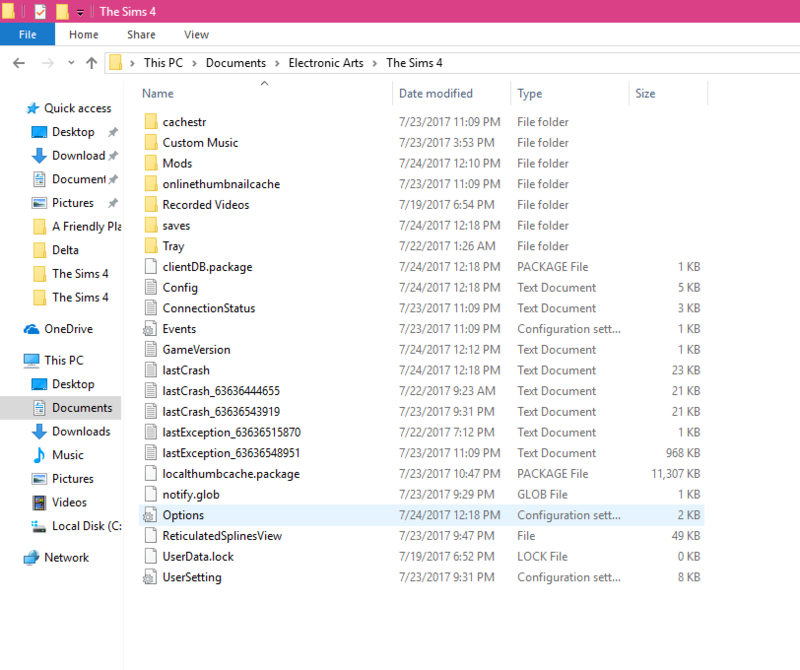

It's still not loading but I THINK I put all the files in the right place, I think x.x
Guest- Guest
 Re: Sims 4 Crashing on Startup
Re: Sims 4 Crashing on Startup
Yes, it's been properly place now. Have you tried running the game with a fresh folder as suggested by Tarac? You can rename your current one in Documents and run the game as administrator, a fresh new folder will be created for you.
Guest- Guest
 Re: Sims 4 Crashing on Startup
Re: Sims 4 Crashing on Startup
Ageha wrote:Yes, it's been properly place now. Have you tried running the game with a fresh folder as suggested by Tarac? You can rename your current one in Documents and run the game as administrator, a fresh new folder will be created for you.
I just did so, and it made no difference
Guest- Guest
 Re: Sims 4 Crashing on Startup
Re: Sims 4 Crashing on Startup
I see. Could you check whether there's more than one folder where your sims might store the data to? I heard for windows 10 sometimes it might get uploaded to onedrive instead OR they find other folders elsewhere. Try searching for cachestr at the search bar in file explorer.
Other than that, can you zip those last Crash and Exception with the numbers behind them and send them to me? I'll try to see if anything is stated inside.
Also, make sure that your drivers are up-to-date as well.
Other than that, can you zip those last Crash and Exception with the numbers behind them and send them to me? I'll try to see if anything is stated inside.
Also, make sure that your drivers are up-to-date as well.
Guest- Guest
 Re: Sims 4 Crashing on Startup
Re: Sims 4 Crashing on Startup
Ageha wrote:I see. Could you check whether there's more than one folder where your sims might store the data to? I heard for windows 10 sometimes it might get uploaded to onedrive instead OR they find other folders elsewhere. Try searching for cachestr at the search bar in file explorer.
Other than that, can you zip those last Crash and Exception with the numbers behind them and send them to me? I'll try to see if anything is stated inside.
Also, make sure that your drivers are up-to-date as well.
Alright, I've checked that 1. My drivers are up to date (They are), and to see if there's anywhere else it's storing data to (There isn't anything else coming up besides that of which is in the correct folder).
I'll attach my logs.... Sorry for being such a pain x.x I just really want to figure out what's wrong.
Guest- Guest
 Re: Sims 4 Crashing on Startup
Re: Sims 4 Crashing on Startup
PotatoSimmer wrote:
Alright, I've checked that 1. My drivers are up to date (They are), and to see if there's anywhere else it's storing data to (There isn't anything else coming up besides that of which is in the correct folder).
I'll attach my logs.... Sorry for being such a pain x.x I just really want to figure out what's wrong.
Hello,
Was the implication (of your opening message) that you were able to play the game fine until the "City Living" DLC, and that these issues started with installing toddlers + parenthood + fitness?
Is that computer hardware-wise capable of running the game and all DLCs? Are you playing other games than TS4 on that same computer and if so, what is the average performance on those games?
I suppose if nothing works you could start over with re-installing everything from scratch. Maybe when you mis-copied the stuff something went wrong, and simply moving the surplus folders over to Documents\Electronic Arts\ couldn't fix the issue.

The_gh0stm4n- G4TW RETIRED Forum Gatekeeper

- Windows version :
- Windows 8
- Windows 7
- Windows XP
- Windows 10
System architecture :- 32 bits (x86)
- 64 bits (x64)
Favourite games : The Sims 3, L.A. Noire, Saints Row, Red Faction, Team Fortress 2, Overwatch, PvZ: Garden Warfare, Call of Duty: Ghosts, GTA: San Andreas, Counter-Strike, Hitman, Borderlands, The Binding of Isaac, Government simulation & Military strategy games, S.W.A.T. 4, GTA Online, Red Dead Online, Chessmaster XI, Monster Hunter: World, Paint the Town Red, The Elder Scrolls Online, Destiny 2.

Posts : 18959
Points : 27051
Join date : 2012-11-02
Location : Liechtenstein / Switzerland / Austria
 Re: Sims 4 Crashing on Startup
Re: Sims 4 Crashing on Startup
The_gh0stm4n wrote:PotatoSimmer wrote:
Alright, I've checked that 1. My drivers are up to date (They are), and to see if there's anywhere else it's storing data to (There isn't anything else coming up besides that of which is in the correct folder).
I'll attach my logs.... Sorry for being such a pain x.x I just really want to figure out what's wrong.
Hello,
Was the implication (of your opening message) that you were able to play the game fine until the "City Living" DLC, and that these issues started with installing toddlers + parenthood + fitness?
Is that computer hardware-wise capable of running the game and all DLCs? Are you playing other games than TS4 on that same computer and if so, what is the average performance on those games?
I suppose if nothing works you could start over with re-installing everything from scratch. Maybe when you mis-copied the stuff something went wrong, and simply moving the surplus folders over to Documents\Electronic Arts\ couldn't fix the issue.
Yes, I was able to play until the toddlers+parenthood+fitness packs. And Hardware wise, I have been able to run much heavier games in the past just fine, such as the sims 3 with all expansions.
I'm re-installing it again right now to see if I can't fix it c: thanks for the suggestion!
Guest- Guest
 Re: Sims 4 Crashing on Startup
Re: Sims 4 Crashing on Startup
PotatoSimmer wrote:
Yes, I was able to play until the toddlers+parenthood+fitness packs. And Hardware wise, I have been able to run much heavier games in the past just fine, such as the sims 3 with all expansions.
I'm re-installing it again right now to see if I can't fix it c: thanks for the suggestion!
Just take your time, and be careful out there. Good luck!



The_gh0stm4n- G4TW RETIRED Forum Gatekeeper

- Windows version :
- Windows 8
- Windows 7
- Windows XP
- Windows 10
System architecture :- 32 bits (x86)
- 64 bits (x64)
Favourite games : The Sims 3, L.A. Noire, Saints Row, Red Faction, Team Fortress 2, Overwatch, PvZ: Garden Warfare, Call of Duty: Ghosts, GTA: San Andreas, Counter-Strike, Hitman, Borderlands, The Binding of Isaac, Government simulation & Military strategy games, S.W.A.T. 4, GTA Online, Red Dead Online, Chessmaster XI, Monster Hunter: World, Paint the Town Red, The Elder Scrolls Online, Destiny 2.

Posts : 18959
Points : 27051
Join date : 2012-11-02
Location : Liechtenstein / Switzerland / Austria
 Similar topics
Similar topics» TS4 crashing at "EA" logo (startup). No error message.
» Sims 3 Freezing on Startup and crashing when saving.
» Crashing on startup
» Crashing on Startup
» Crashing before startup menu
» Sims 3 Freezing on Startup and crashing when saving.
» Crashing on startup
» Crashing on Startup
» Crashing before startup menu
Page 1 of 1
Permissions in this forum:
You cannot reply to topics in this forum|
|
|










