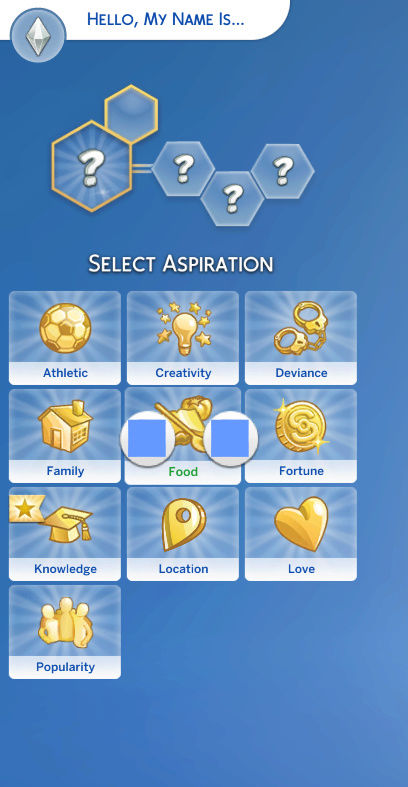BLUE ASPIRATIONS
Page 1 of 1 • Share
 BLUE ASPIRATIONS
BLUE ASPIRATIONS
Helloooooooooo
When I downloaded Fitness stuff and I went in to make a sim. The dream aspirations were just a blue square and nothing happened which in result didn't let me finish my sim. And sometimes the aspirations don't even show up... I tried removing all CC but it still was the same... Help!
When I downloaded Fitness stuff and I went in to make a sim. The dream aspirations were just a blue square and nothing happened which in result didn't let me finish my sim. And sometimes the aspirations don't even show up... I tried removing all CC but it still was the same... Help!

Guest- Guest
 Re: BLUE ASPIRATIONS
Re: BLUE ASPIRATIONS
Actually, I have had once the same Issue.And what I did is that I just had to remove my mods folder and everything went fine.
After I have Moved my mods folder to the desktop. I did delete localtumbcache.package then started the game to see if that will help to fix the issue. And it did! so then I just did put all my mods back into the newly generated mods folder one by one or in batches and tested after each one to see which is the cause of the problem.
My issue was Broken/updated Mod!
After I have Moved my mods folder to the desktop. I did delete localtumbcache.package then started the game to see if that will help to fix the issue. And it did! so then I just did put all my mods back into the newly generated mods folder one by one or in batches and tested after each one to see which is the cause of the problem.
My issue was Broken/updated Mod!
Guest- Guest
 Re: BLUE ASPIRATIONS
Re: BLUE ASPIRATIONS
I tried deleting my whole Sims 4 folder in Documents and I still get the same problem!
Guest- Guest
 Re: BLUE ASPIRATIONS
Re: BLUE ASPIRATIONS
Try this one then:
1.Repair your game! (Origin -> My Games -> right-click The Sims 4 -> Repair Game)
2.MOVE (move not copy!) Saves, Tray, Mods, Screenshots, and Custom Music folders and the Options.ini file to your desktop. Delete the Scratch subfolder from inside Saves.
3.Delete the rest of the The Sims 4 folder from your Documents (Electronic Arts folder.)
4.Start the game, and exit the game.Dont worry, a fresh Sims 4 folder will be recreated (Documents -> Electronic Arts -> The Sims 4 folder.
5.Copy all the folders and the file back then start your game again.
1.Repair your game! (Origin -> My Games -> right-click The Sims 4 -> Repair Game)
2.MOVE (move not copy!) Saves, Tray, Mods, Screenshots, and Custom Music folders and the Options.ini file to your desktop. Delete the Scratch subfolder from inside Saves.
3.Delete the rest of the The Sims 4 folder from your Documents (Electronic Arts folder.)
4.Start the game, and exit the game.Dont worry, a fresh Sims 4 folder will be recreated (Documents -> Electronic Arts -> The Sims 4 folder.
5.Copy all the folders and the file back then start your game again.
Guest- Guest
 Re: BLUE ASPIRATIONS
Re: BLUE ASPIRATIONS
In case the user had installed the game with G4TW version instead, unfortunately, he/she can't repair the game via Origin. Instead, try to re-install Fitness again and run the game as administrator. Also, if you happen to have the Game_ folder (the one you rename before installing Parenthood), delete that and then run the game.iQMM wrote:Try this one then:
1.Repair your game! (Origin -> My Games -> right-click The Sims 4 -> Repair Game)
2.MOVE (move not copy!) Saves, Tray, Mods, Screenshots, and Custom Music folders and the Options.ini file to your desktop. Delete the Scratch subfolder from inside Saves.
3.Delete the rest of the The Sims 4 folder from your Documents (Electronic Arts folder.)
4.Start the game, and exit the game.Dont worry, a fresh Sims 4 folder will be recreated (Documents -> Electronic Arts -> The Sims 4 folder.
5.Copy all the folders and the file back then start your game again.
If that does not fix the bug, then 'repairing' your game is basically re-installing the Sims 4 again.
Guest- Guest
 Similar topics
Similar topics» Blue boxes where aspirations should be
» Missing traits and aspirations at cas
» Question about aspirations and splitting households
» Sims 4 crashes after clicking on personal aspirations
» Blue sim?
» Missing traits and aspirations at cas
» Question about aspirations and splitting households
» Sims 4 crashes after clicking on personal aspirations
» Blue sim?
Page 1 of 1
Permissions in this forum:
You cannot reply to topics in this forum|
|
|