Installed dlc and expansions dont work (macOS sierra).
Page 1 of 1 • Share
 Installed dlc and expansions dont work (macOS sierra).
Installed dlc and expansions dont work (macOS sierra).
So I installed the sims 4 about a month ago on my mac (macOS Sierra, version 10.12) and everything was working great. I have ALL the packs (including fitness).
Recently, I installed CC and I was extremely excited to see that custom content did indeed work! The only problem was that some CC didn't work and crashed my game, but I fixed that problem by locating the CC file and deleting it. My game ran smoothly. After a while, I wanted to add MORE cc into my game, and I did, but the sims 4 app wouldn't open, or it would give me an error. Sometimes the app opened but it showed that I didn't have any Expansions or DLC. It was frustrating, but then I continued playing and removed all the new cc that i tried to install from my mods folder. Again, the game ran smoothly.
About a few hours ago I started getting really annoyed and just really wanted to add the new cc I downloaded. I basically removed ALL my cc from the mods folder, deleted the Resource.cfg file and opened the game again to let it generate another resource.cfg . Then I added all my cc back, including the old and new cc, and started my game. The game opened, but it showed that there were no dlcs or expansions. I had this problem before but it could just be fixed by closing the game then re-opening it. but when i tried to re-open the game, it came up with errors. i tried this 3 more times before the game finally opened, but again it showed that i had no expansions but i did have them.
Then i cleared my cache by deleting the localthumbcache.package file, onlinethumbnailcache folder, and the spotlight_en-us.package file that was in the cachestr folder. Then i tried opening my game and it would open to only a black screen. I then tried adding the files i just named back into my sims 4 folder, but the game simply wouldnt open. HELP
//EDIT
I have been playing the Sims 4 on my Mac (Sierra) for about a month and it been great. Running smoothly, blah blah blah. I posted before about how I had a black screen error but I fixed that, but now I have another problem. Basically, when I open my game, it shows that I have NONE of the dlcs, addons and whatever installed when for a fact I have all of them installed in my game. In the past month of playing the sims, all the packs have worked and what not. Yes, i do have fitness installed btw.
Anyways, I used to run into this problem after I installed parenthood, but re-opening the game would fix it and all my packs would show up. All the content worked. Now, when I quit the game after it doesn't show any of my packs and try to re-open it, it gives me an error saying something about 'make sure origin is not running in the background' but it's not. I got this error before as well, but I just needed to restart the game. now when I restart the game, it just quits itself or shows the same error. I would try to open it about 3 times before the game would actually open again, but none of my packs were showing.
Yes, i do have cc installed so if this might have to do with that, let me know.
Mod edit: moved to the right section, also merged your two messages.
- The_gh0stm4n
Recently, I installed CC and I was extremely excited to see that custom content did indeed work! The only problem was that some CC didn't work and crashed my game, but I fixed that problem by locating the CC file and deleting it. My game ran smoothly. After a while, I wanted to add MORE cc into my game, and I did, but the sims 4 app wouldn't open, or it would give me an error. Sometimes the app opened but it showed that I didn't have any Expansions or DLC. It was frustrating, but then I continued playing and removed all the new cc that i tried to install from my mods folder. Again, the game ran smoothly.
About a few hours ago I started getting really annoyed and just really wanted to add the new cc I downloaded. I basically removed ALL my cc from the mods folder, deleted the Resource.cfg file and opened the game again to let it generate another resource.cfg . Then I added all my cc back, including the old and new cc, and started my game. The game opened, but it showed that there were no dlcs or expansions. I had this problem before but it could just be fixed by closing the game then re-opening it. but when i tried to re-open the game, it came up with errors. i tried this 3 more times before the game finally opened, but again it showed that i had no expansions but i did have them.
Then i cleared my cache by deleting the localthumbcache.package file, onlinethumbnailcache folder, and the spotlight_en-us.package file that was in the cachestr folder. Then i tried opening my game and it would open to only a black screen. I then tried adding the files i just named back into my sims 4 folder, but the game simply wouldnt open. HELP
//EDIT
I have been playing the Sims 4 on my Mac (Sierra) for about a month and it been great. Running smoothly, blah blah blah. I posted before about how I had a black screen error but I fixed that, but now I have another problem. Basically, when I open my game, it shows that I have NONE of the dlcs, addons and whatever installed when for a fact I have all of them installed in my game. In the past month of playing the sims, all the packs have worked and what not. Yes, i do have fitness installed btw.
Anyways, I used to run into this problem after I installed parenthood, but re-opening the game would fix it and all my packs would show up. All the content worked. Now, when I quit the game after it doesn't show any of my packs and try to re-open it, it gives me an error saying something about 'make sure origin is not running in the background' but it's not. I got this error before as well, but I just needed to restart the game. now when I restart the game, it just quits itself or shows the same error. I would try to open it about 3 times before the game would actually open again, but none of my packs were showing.
Yes, i do have cc installed so if this might have to do with that, let me know.
Mod edit: moved to the right section, also merged your two messages.
- The_gh0stm4n
Guest- Guest
 Re: Installed dlc and expansions dont work (macOS sierra).
Re: Installed dlc and expansions dont work (macOS sierra).
hello everyone,
firstt, sorry for my bad english, i hope u all can understand what i mean, i'm not a native speak.
FYI, i'm using
macOS Sierra
version 10.12.6
Macbook Pro (Retina, 13-inch, Early 2015)
Processor 2.7 GHz Intel Core i5
Memory 8 GB 1867 MHz DDR3
Graphics Intel Iris Graphics 6100 1536 MB
and i already install WINESKIN WRAPPER & download all The Sims 4 file include Ultimate fix, and i already follow all instruction from G4TW, but i still have an error and i can't play The Sims 4.
i have windows parallel, but i don't want play in there, i'm so hopefully to play The Sims 4 on my mac not using window parallel.
so my problems is (take a look at picture i sent) everytime i launch The Sims 4 using my wrapper this always pop up
please help, i'm so desprated to play The Sims 4 on my mac
thanks
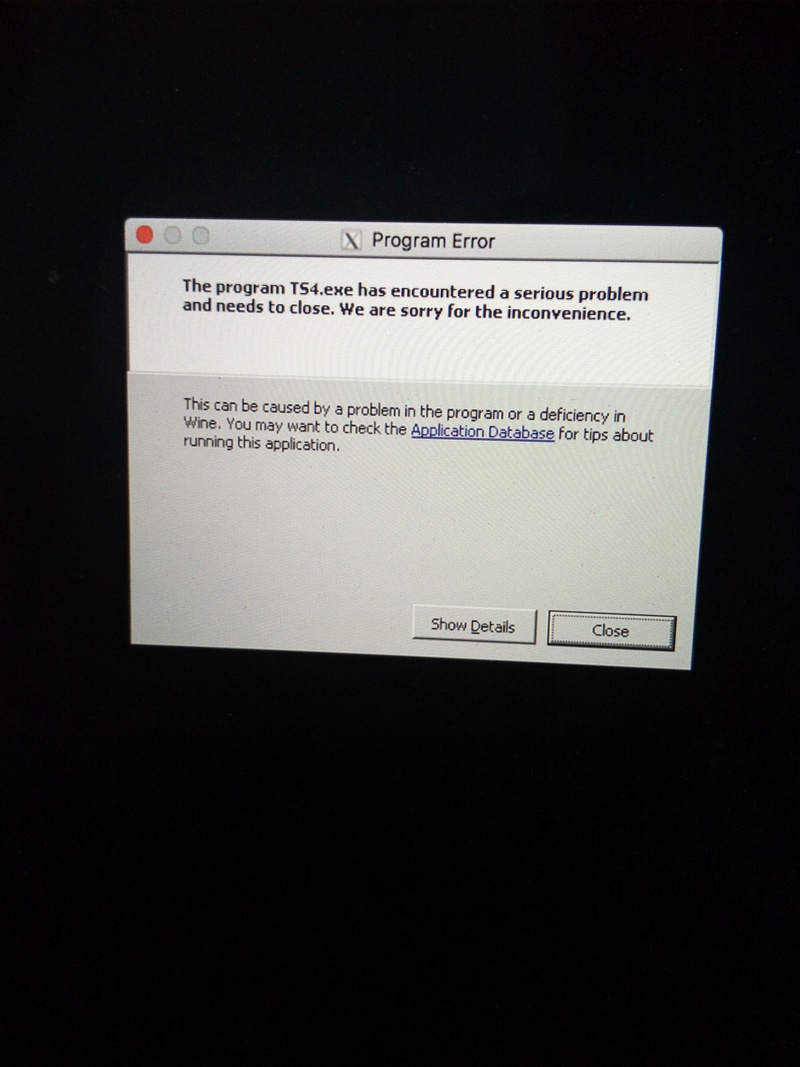
firstt, sorry for my bad english, i hope u all can understand what i mean, i'm not a native speak.
FYI, i'm using
macOS Sierra
version 10.12.6
Macbook Pro (Retina, 13-inch, Early 2015)
Processor 2.7 GHz Intel Core i5
Memory 8 GB 1867 MHz DDR3
Graphics Intel Iris Graphics 6100 1536 MB
and i already install WINESKIN WRAPPER & download all The Sims 4 file include Ultimate fix, and i already follow all instruction from G4TW, but i still have an error and i can't play The Sims 4.
i have windows parallel, but i don't want play in there, i'm so hopefully to play The Sims 4 on my mac not using window parallel.
so my problems is (take a look at picture i sent) everytime i launch The Sims 4 using my wrapper this always pop up
please help, i'm so desprated to play The Sims 4 on my mac
thanks
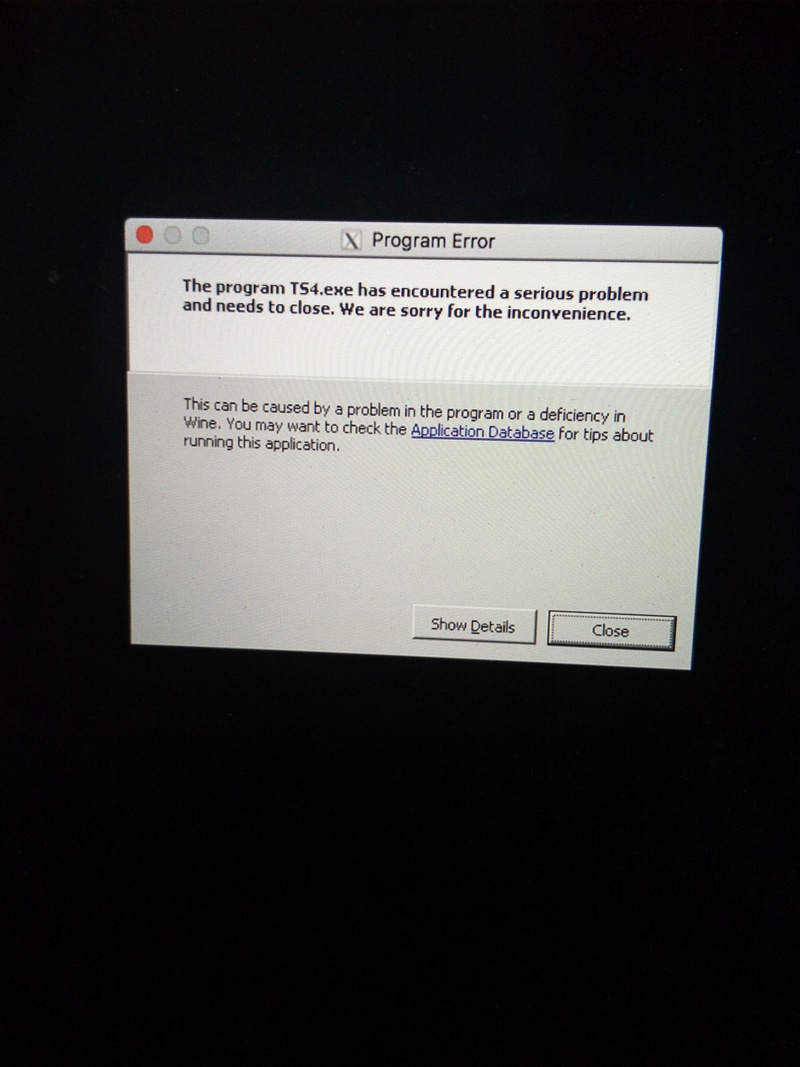
Guest- Guest
 Similar topics
Similar topics» Can't install Sims 4 on macOS High Sierra (error12002).
» The sim 3: No game Disc Found.. Dont work on any Expansions D: [CLOSED]
» Only one out of four expansions installed work. [SOLVED]
» SIMS 3, ALL PACKS & EXPANSIONS INSTALLED, BUT WON'T WORK, EXTREMELY FRUSTRATED. [SOLVED]
» Installed Pets (downloded from the internet) and it doesn't work on my original the sims 3 and other expansions
» The sim 3: No game Disc Found.. Dont work on any Expansions D: [CLOSED]
» Only one out of four expansions installed work. [SOLVED]
» SIMS 3, ALL PACKS & EXPANSIONS INSTALLED, BUT WON'T WORK, EXTREMELY FRUSTRATED. [SOLVED]
» Installed Pets (downloded from the internet) and it doesn't work on my original the sims 3 and other expansions
Page 1 of 1
Permissions in this forum:
You cannot reply to topics in this forum|
|
|










