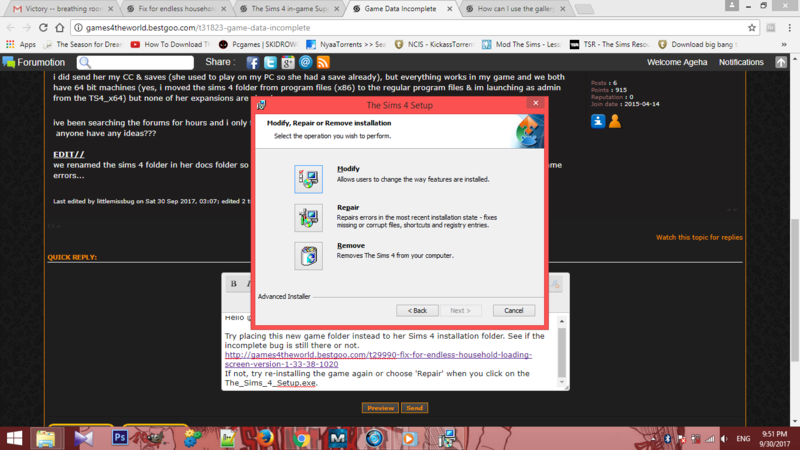Game Data Incomplete
Page 1 of 1 • Share
 Game Data Incomplete
Game Data Incomplete
hello!
i have the Sims 4 installed on my personal PC (all from here, no current issues), and i helped my friend install it on her laptop. we followed the instructions to a T (i've reinstalled this game so many times lol i payed very close attention when installing hers) and it runs, but when she opens it a popup comes up that says: "pack download in progress. your uninstalled packs are downloading now. youll receive a notif once your downloads are complete."
all of the expansions seem to be there (except for pets, obv) but when she hovers over some of them they say like "downloading" or something.
i told her to ignore it and see what happens, but another popup came up that said: "game data incomplete. not all game data could be loaded. the save game references neighborhoods that has been uninstalled or are otherwise no longer available. if you continue playing you will encounter missing data and may have unexpected results. if you save the game there will be no way to recover the missing data." if she clicks ok, shes then prompted with the "items removed" dialog screen you usually get if you run a modded save without mods.
i did send her my CC & saves (she used to play on my PC so she had a save already), but everything works in my game and we both have 64 bit machines (yes, i moved the sims 4 folder from program files (x86) to the regular program files & im launching as admin from the TS4_x64) but none of her expansions are showing up.
ive been searching the forums for hours and i only found one other person that had this problem and their fix didn't help me anyone have any ideas???
anyone have any ideas???
EDIT//
we renamed the sims 4 folder in her docs folder so a new one would be made when she launched it, and she still got all of the same errors...
i have the Sims 4 installed on my personal PC (all from here, no current issues), and i helped my friend install it on her laptop. we followed the instructions to a T (i've reinstalled this game so many times lol i payed very close attention when installing hers) and it runs, but when she opens it a popup comes up that says: "pack download in progress. your uninstalled packs are downloading now. youll receive a notif once your downloads are complete."
all of the expansions seem to be there (except for pets, obv) but when she hovers over some of them they say like "downloading" or something.
i told her to ignore it and see what happens, but another popup came up that said: "game data incomplete. not all game data could be loaded. the save game references neighborhoods that has been uninstalled or are otherwise no longer available. if you continue playing you will encounter missing data and may have unexpected results. if you save the game there will be no way to recover the missing data." if she clicks ok, shes then prompted with the "items removed" dialog screen you usually get if you run a modded save without mods.
i did send her my CC & saves (she used to play on my PC so she had a save already), but everything works in my game and we both have 64 bit machines (yes, i moved the sims 4 folder from program files (x86) to the regular program files & im launching as admin from the TS4_x64) but none of her expansions are showing up.
ive been searching the forums for hours and i only found one other person that had this problem and their fix didn't help me
 anyone have any ideas???
anyone have any ideas???EDIT//
we renamed the sims 4 folder in her docs folder so a new one would be made when she launched it, and she still got all of the same errors...
Last edited by littlemissbug on Fri 29 Sep 2017, 21:07; edited 2 times in total
Guest- Guest
 Re: Game Data Incomplete
Re: Game Data Incomplete
Hello @littlemissbug ,
Try placing this new game folder instead to her Sims 4 installation folder. See if the incomplete bug is still there or not.
https://games4theworld.forumotion.com/t29990-fix-for-endless-household-loading-screen-version-1-33-38-1020
If not, try re-installing the game again or choose 'Repair' when you click on the The_Sims_4_Setup.exe.
Try placing this new game folder instead to her Sims 4 installation folder. See if the incomplete bug is still there or not.
https://games4theworld.forumotion.com/t29990-fix-for-endless-household-loading-screen-version-1-33-38-1020
If not, try re-installing the game again or choose 'Repair' when you click on the The_Sims_4_Setup.exe.
- Click to show image:
Guest- Guest
 Similar topics
Similar topics» Not starting Data Directory/ Game data missing
» Game data gone
» Can't open game important game data missing error patch 1.46.18
» Always get either "Run the game as administrator if it is the first time you start it...." or "game data is missing or damaged."
» Cannot Start because require game data is missing or damage please reinstall the game
» Game data gone
» Can't open game important game data missing error patch 1.46.18
» Always get either "Run the game as administrator if it is the first time you start it...." or "game data is missing or damaged."
» Cannot Start because require game data is missing or damage please reinstall the game
Page 1 of 1
Permissions in this forum:
You cannot reply to topics in this forum|
|
|