Orgin Not Running Error
Page 1 of 1 • Share
 Orgin Not Running Error
Orgin Not Running Error
I have scoured the forum for a fix for this but nothing I have tried works. My game was running fine until about 3 days ago. I didnt install anything new or change anything with the sims 4, I had a fully updated and working version of the game. However randomly 3 days ago I try to launch the game and it tells me Orgin is not running. I don't even have Orgin on my computer never have, and this is the first time I have gotten an orgin error. I uninstalled the game completely then reinstalled, I have the proper folders in the antivirus exceptions list, I used the error code 3 fix, I used the update only fix, I made a new game folder and renamed the older game_. I am at a total loss now as to what could have possibly happened. I can post screen shots of whatever I need too just let me know if there are some ideas to what could be happening here.
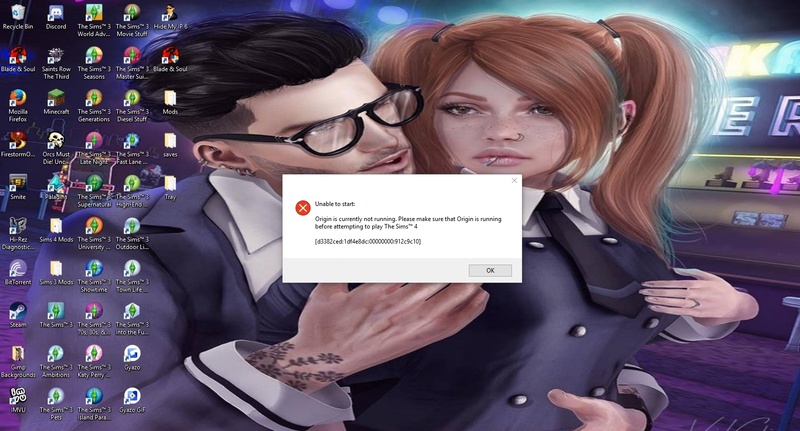
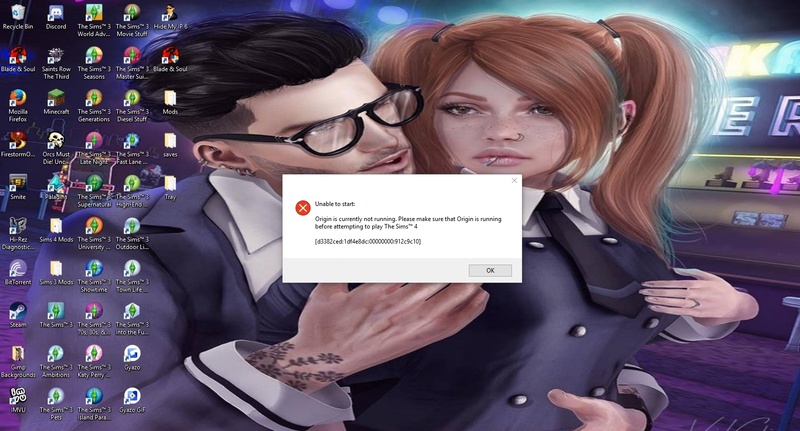
Guest- Guest
 Re: Orgin Not Running Error
Re: Orgin Not Running Error
Hi there,
Are you using the ultimate fix WITH the base game or did you install the DLCs as well? I'd suggest NOT to mix every fixes together unless you know which fixes is for which problem.
If you have DLCs installed, then I'm afraid you need to re-install the game again, seeing you have placed the ultimate fix files to your game. When you re-install the game, remember to move the folder OUT of the EA folder.
Else, try downloading the .dll files from the link below and paste them to your Game\Bin.
https://games4theworld.forumotion.com/t23706-latest-available-no-origin-files-for-the-sims-4-version-1-33-38-1020
Are you using the ultimate fix WITH the base game or did you install the DLCs as well? I'd suggest NOT to mix every fixes together unless you know which fixes is for which problem.
If you have DLCs installed, then I'm afraid you need to re-install the game again, seeing you have placed the ultimate fix files to your game. When you re-install the game, remember to move the folder OUT of the EA folder.
Else, try downloading the .dll files from the link below and paste them to your Game\Bin.
https://games4theworld.forumotion.com/t23706-latest-available-no-origin-files-for-the-sims-4-version-1-33-38-1020
Guest- Guest
 Re: Orgin Not Running Error
Re: Orgin Not Running Error
Hi. Actually I already did reinstall after trying that link you put there for the ultimate fix. I do have every sims 4 game, expansion, update, and stuff pack that you guys have available on your download site installed, also my folder is not in the EA folder. I have been using this site for a long time so I know I have installed everything right and have it in the right places. I tried each fix i found one at a time and tried running it after each time and nothing worked. I don't even get any other errors just this origin one. I am uninstalling and trying again one more time with everything while following the step by step guide. I will post my results again soon.
Guest- Guest
 Re: Orgin Not Running Error
Re: Orgin Not Running Error
Okay I have completely reinstalled everything in the correct order. Now rather than getting a error message about origin the thing wont open at all. It opens for a fraction of a second then closes out. No warning or message. At this point I have my virus protection completely off.
Heres what my sims 4 folder looks like currently.
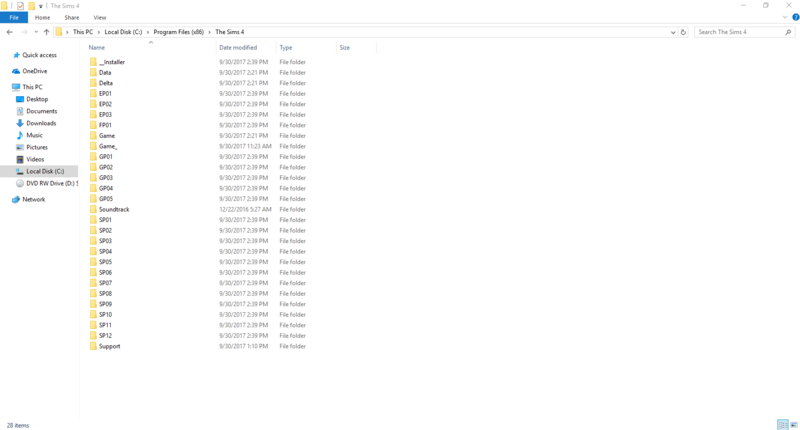
Heres what my sims 4 folder looks like currently.
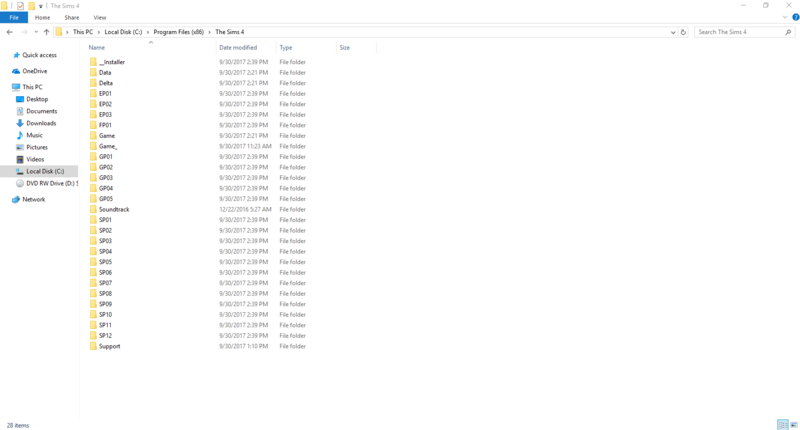
Guest- Guest
 Re: Orgin Not Running Error
Re: Orgin Not Running Error
As I am installing/removing/re-installing pretty often it always struck me that a new installation and/or a new Sims-folder caused the game to start very slowly.
You click on TS4 or TS4_x64 (or a shortcut), the cursor blinks for a short while and then ..... NOTHING !
But have a close look at the LED showing the activity of your HDD and you'll notice that it blinks or even constantly burns.
So, just have patience.
I do have a pretty good PC, but yesterday after testing a new way of downloading/installing the Sims 4, I started the game, went down for lunch and after about 30 minutes a heard the tune of the Sims 4.
You click on TS4 or TS4_x64 (or a shortcut), the cursor blinks for a short while and then ..... NOTHING !
But have a close look at the LED showing the activity of your HDD and you'll notice that it blinks or even constantly burns.
So, just have patience.
I do have a pretty good PC, but yesterday after testing a new way of downloading/installing the Sims 4, I started the game, went down for lunch and after about 30 minutes a heard the tune of the Sims 4.
Guest- Guest
 Re: Orgin Not Running Error
Re: Orgin Not Running Error
@SimsIsLoveSimsIsLife
Adding to what Polarbear had mentioned, try checking your task manager for any sims 4 running in the background or try restarting your pc. You can also try to place this Game folder to your Sims 4 instead.
https://games4theworld.forumotion.com/t29990-fix-for-endless-household-loading-screen-version-1-33-38-1020
Adding to what Polarbear had mentioned, try checking your task manager for any sims 4 running in the background or try restarting your pc. You can also try to place this Game folder to your Sims 4 instead.
https://games4theworld.forumotion.com/t29990-fix-for-endless-household-loading-screen-version-1-33-38-1020
Guest- Guest
 Similar topics
Similar topics» SIMS 4 not running caux orgin not running HELP
» The Sims 4 Not running, Origin not running error and Unable to start error. Tried Everything...
» Sims 4 - Get together expansion Orgin error.
» "Origin Is Currently Not Running" Error Only When Running 64-bit?
» Transferring Sims 4 to another PC error - Origin not running error
» The Sims 4 Not running, Origin not running error and Unable to start error. Tried Everything...
» Sims 4 - Get together expansion Orgin error.
» "Origin Is Currently Not Running" Error Only When Running 64-bit?
» Transferring Sims 4 to another PC error - Origin not running error
Page 1 of 1
Permissions in this forum:
You cannot reply to topics in this forum









