Crashing (Mac) can't find solution.
Page 1 of 1 • Share
 Crashing (Mac) can't find solution.
Crashing (Mac) can't find solution.
Hello!
It's my second time using your sims 3 tutorial. First time was ok... now I've tried again and there's no way I can play sims 3 on my mac... The instalation was done (After 2 days trying) ahaha but now I can't play it... Can you pleeeeease help me!? I really miss sims
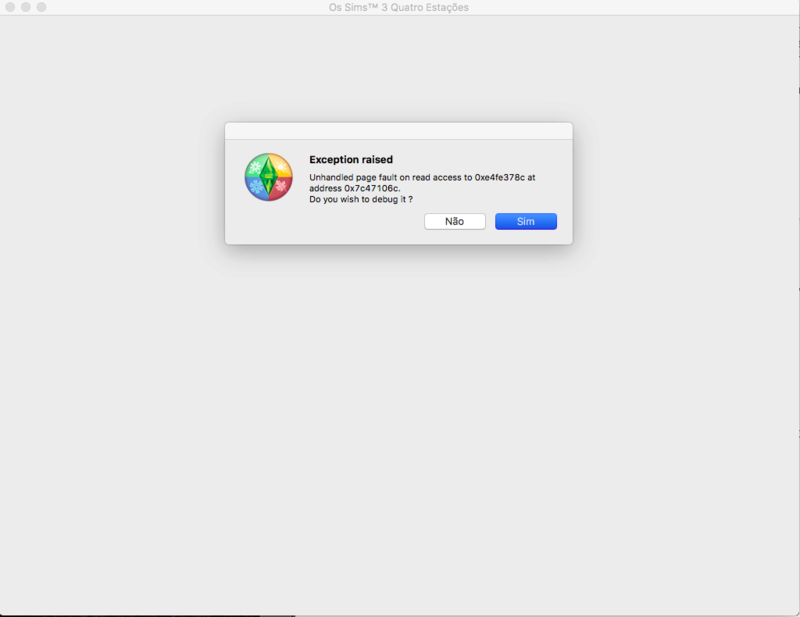
Thank you,
Miguel
Mod edit: moved to the right section.
- The_gh0stm4n
It's my second time using your sims 3 tutorial. First time was ok... now I've tried again and there's no way I can play sims 3 on my mac... The instalation was done (After 2 days trying) ahaha but now I can't play it... Can you pleeeeease help me!? I really miss sims

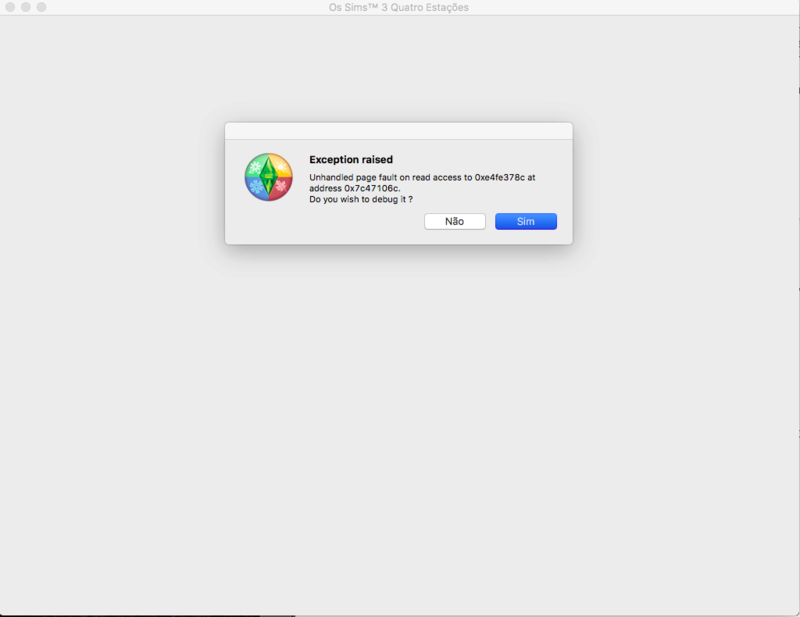
Thank you,
Miguel
Mod edit: moved to the right section.
- The_gh0stm4n
Guest- Guest
 Re: Crashing (Mac) can't find solution.
Re: Crashing (Mac) can't find solution.
Miguel,
an Exception Raised problem could be the result of a lot of things; in order to understand the problem, i suggest you do the following:
• go to your Documents/Electronic Arts/ folder and move the "The Sims 3" folder to the Desktop, or rename it to something like "The Old Sims 3" (just an example — it doesn't need to be that foolish );
);
• now open The Sims 3 game; when Sims' launcher fully opens, the folder "Documents/Electronic Arts/The Sims 3/" will be automatically regenerated;
• click on the launcher's arrow to start the game.
if The Sims 3 opens fine, then the problem is the result of a corrupted file inside the previous "The Sims 3" folder — the one you renamed or moved to the desktop. at this point i ask:
• do you have any downloaded CC (Custom Content) installed?
• do you have any Mod or CC Installed? (it/they should be in "Documents/Electronic Arts/The Sims 3/Mods/Packages/" folder.
if so, i then suggest we continue this later, for you'll have to test which CC(s) or Mod(s) is/are conflicting with your game. there are several ways to do it, the reason i won't get ahead of myself in this message.
on the other hand: if the problem remains, then your copy of the game is corrupted.
the "Exception Raised" issue is a true "P.I.T.A.," Miguel; i've been playing TS3 since the beginning of 2014 and only last week i could get rid (or around) all problems regarding playing it.
wish you the very best, and please keep in touch.
E.
an Exception Raised problem could be the result of a lot of things; in order to understand the problem, i suggest you do the following:
• go to your Documents/Electronic Arts/ folder and move the "The Sims 3" folder to the Desktop, or rename it to something like "The Old Sims 3" (just an example — it doesn't need to be that foolish
• now open The Sims 3 game; when Sims' launcher fully opens, the folder "Documents/Electronic Arts/The Sims 3/" will be automatically regenerated;
• click on the launcher's arrow to start the game.
if The Sims 3 opens fine, then the problem is the result of a corrupted file inside the previous "The Sims 3" folder — the one you renamed or moved to the desktop. at this point i ask:
• do you have any downloaded CC (Custom Content) installed?
• do you have any Mod or CC Installed? (it/they should be in "Documents/Electronic Arts/The Sims 3/Mods/Packages/" folder.
if so, i then suggest we continue this later, for you'll have to test which CC(s) or Mod(s) is/are conflicting with your game. there are several ways to do it, the reason i won't get ahead of myself in this message.
on the other hand: if the problem remains, then your copy of the game is corrupted.
the "Exception Raised" issue is a true "P.I.T.A.," Miguel; i've been playing TS3 since the beginning of 2014 and only last week i could get rid (or around) all problems regarding playing it.
wish you the very best, and please keep in touch.
E.
Guest- Guest
 Similar topics
Similar topics» Help I cant find the Solution no where !!!!!!
» A possible solution for crashing in Seasons (Thanks Antiskub!)
» "Sims 3 Stopped Working" during gameplay
» Crashing, stuck on saving, more crashing, error code 12, even more crashing... [SOLVED]
» I followed the instructions to fix crashing/freezing problem for sims 3 and it's still crashing
» A possible solution for crashing in Seasons (Thanks Antiskub!)
» "Sims 3 Stopped Working" during gameplay
» Crashing, stuck on saving, more crashing, error code 12, even more crashing... [SOLVED]
» I followed the instructions to fix crashing/freezing problem for sims 3 and it's still crashing
Page 1 of 1
Permissions in this forum:
You cannot reply to topics in this forum|
|
|










