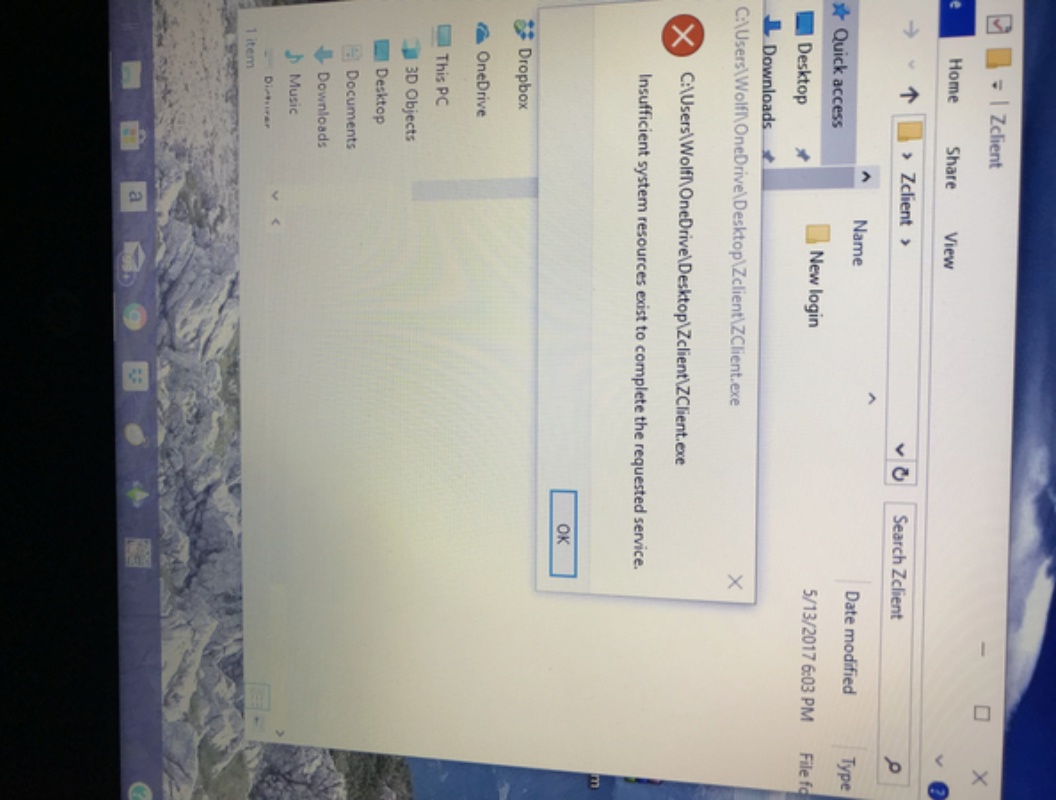ZlOrigin Not Downloading
Page 1 of 1 • Share
 Re: ZlOrigin Not Downloading
Re: ZlOrigin Not Downloading
Hello. Ever since I installed the latest up date the sims 4 has not worked for me. I tried everything that was suggested in the now closed(Origin Needed to Start Game, Tried Moving Game and Renaming Folder.) thread but nothing worked. So I tried to download ZLOrigin and it worked for a few hours but now will not work any more. Yesterday ZLOrigin wouldn't work at all as in it wouldn't even launch, today it will launch but only in a very tiny minimized window where I can't see anything. I've added Zlorgin to whitelist on my anti-virus (webroot) but I still can't get the sims to work properly. It seems like ZClient isn't staying connected, but that's only a guess as I am fairly new to ZLOrigin. Please help. I've never had problems with this game until the latest up date.
Guest- Guest
 Re: ZlOrigin Not Downloading
Re: ZlOrigin Not Downloading
@Haeleigh
Try to MOVE the Zclient folder out of the OneDrive folder directly to your desktop.
EDIT: To judge from your screenshot, you are missing Zclient.exe from your Zclient folder.
@LilSimsDollly
Most probably you have more than 1 sessions of Zclient active on your computer.
Close all instances of Zclient and ZLOrigin and then reconnect to Zclient/ZLOrigin.
Try to MOVE the Zclient folder out of the OneDrive folder directly to your desktop.
EDIT: To judge from your screenshot, you are missing Zclient.exe from your Zclient folder.
@LilSimsDollly
Most probably you have more than 1 sessions of Zclient active on your computer.
Close all instances of Zclient and ZLOrigin and then reconnect to Zclient/ZLOrigin.
Guest- Guest
 Re: ZlOrigin Not Downloading
Re: ZlOrigin Not Downloading
Thanks! For now it's working for me as in it's downloading the games so maybe I did have more than one Zclient session active on my computer. Crossing my fingers and knocking on wood that it's smooth sailing from here on out.
Guest- Guest
 Re: ZlOrigin Not Downloading
Re: ZlOrigin Not Downloading
I moved the folders to my downloads, I can’t figure out how to move them out of OneDrive. Every time I open the ZlClient.exe, it takes forever to open, and then deletes the file instead of opening it.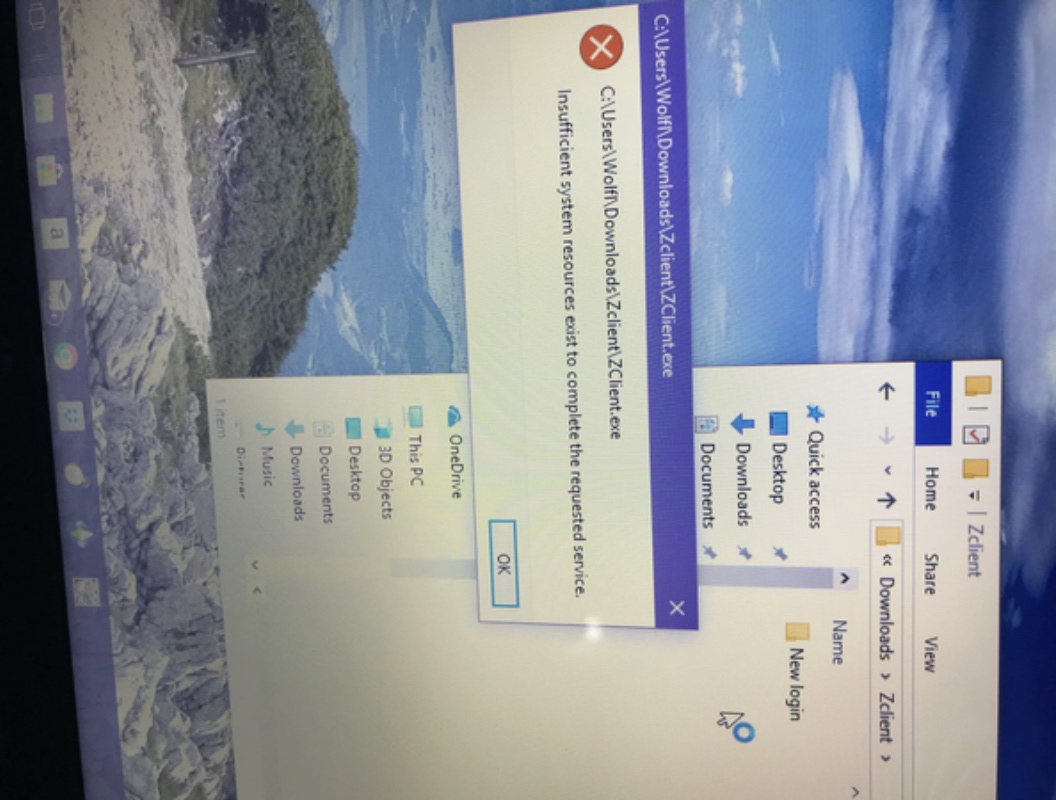

(sorry, the pictures are in the wrong order. The second one is before, and the first one is after opening the file)
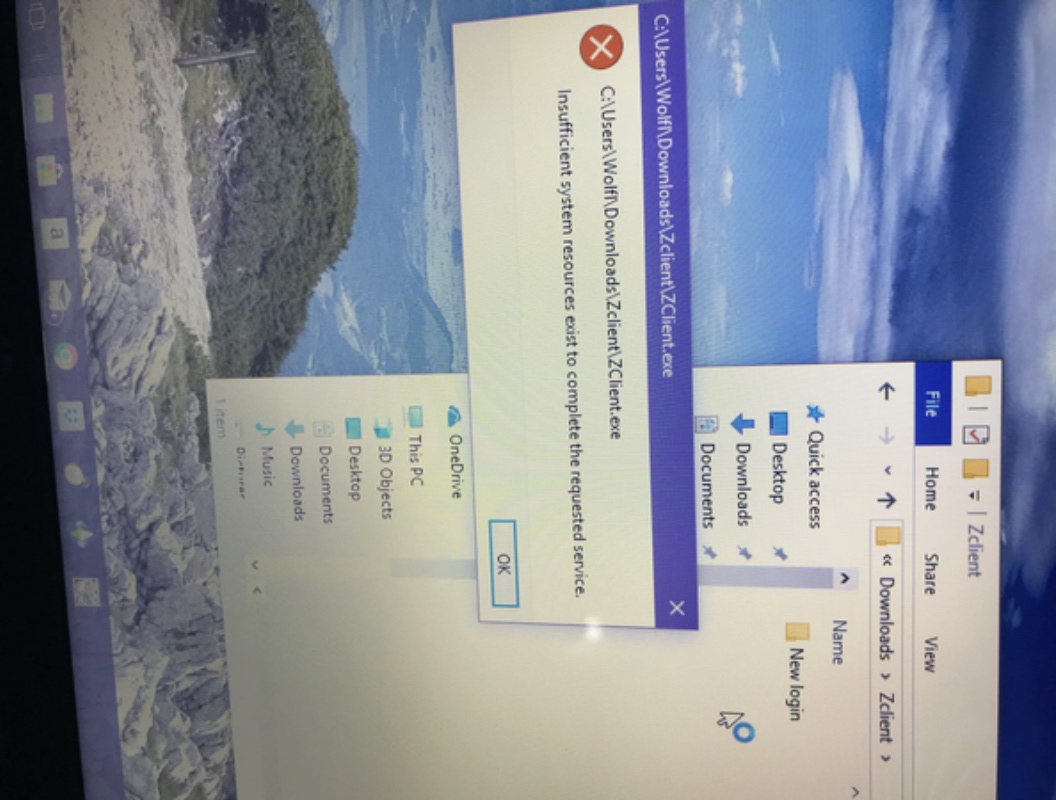

(sorry, the pictures are in the wrong order. The second one is before, and the first one is after opening the file)
Guest- Guest
 Re: ZlOrigin Not Downloading
Re: ZlOrigin Not Downloading
First of all, try to open Zclient as an Administrator (rightclick on the ZClient.exe).
If that also fails, then:
Delete the existing ZLSystem folders from OneDrive as well as from Downloads.
Download a new ZLSystem folder and when clicking on Zclient.exe allow access to your Firewall. (required only on first time start-up)
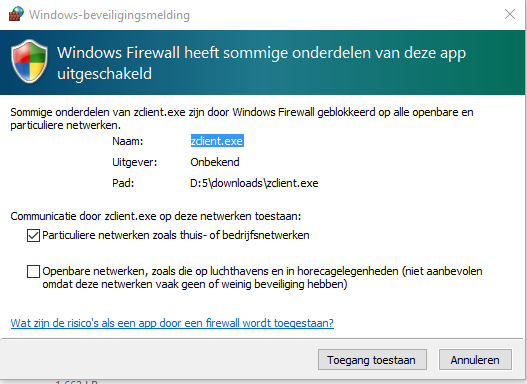
Judging from your pictures, Zclient never loaded up in a correct manner as some files are missing
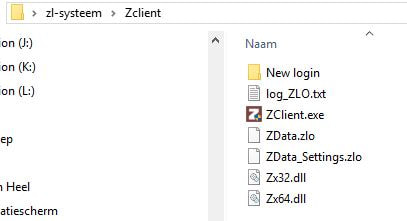
These missing files are created during a succesful log in with Zclient
If that also fails, then:
Delete the existing ZLSystem folders from OneDrive as well as from Downloads.
Download a new ZLSystem folder and when clicking on Zclient.exe allow access to your Firewall. (required only on first time start-up)
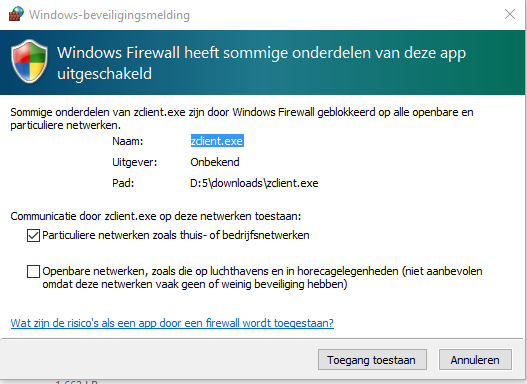
Judging from your pictures, Zclient never loaded up in a correct manner as some files are missing
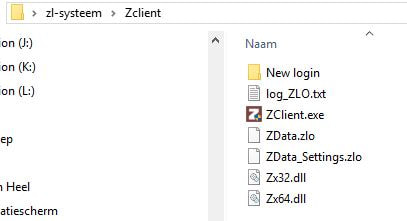
These missing files are created during a succesful log in with Zclient
Guest- Guest
 Re: ZlOrigin Not Downloading
Re: ZlOrigin Not Downloading
I solved the problem! I went to the official website and was able to download it from here https://zloemu.tk/faq
So for anyone having the same problem as me, go to that link and click ZClient and ZLOrigin at the bottom of the page.
Thanks for all of the help!!!
(Side question: On my Origin, every expansion pack is in Russian, I think. Will my game be downloaded in English? Or will I have the change the language in-game manually?)
So for anyone having the same problem as me, go to that link and click ZClient and ZLOrigin at the bottom of the page.
Thanks for all of the help!!!
(Side question: On my Origin, every expansion pack is in Russian, I think. Will my game be downloaded in English? Or will I have the change the language in-game manually?)
Last edited by Haeleigh on Tue 20 Feb 2018, 23:03; edited 1 time in total (Reason for editing : I had another question to ask.)
Guest- Guest
 Re: ZlOrigin Not Downloading
Re: ZlOrigin Not Downloading
I give up. This is just becoming a huge headache for me. Nothing I do seems to work. I keep getting booted out of ZLOrigin and whenever I go to restart the program AFTER making sure ALL sessions of both ZLOrigin and Zclient are closed ZLOrigin refuses to start up, Zclient will start up just fine ZLOrigin does nothing until I restart my computer. I checked Task Manager and as far as I can tell ZLOrigin isn't running but it's like my computer (windows 7) doesn't recognize that program is no longer running or it's still running a service that I don't recognize and therefore can't shut down. Whatever the reason it just will not work for me no matter what I do.
Guest- Guest
 Re: ZlOrigin Not Downloading
Re: ZlOrigin Not Downloading
Yes, all DLC's will bear a Russian name. That has however no effect on your game.Haeleigh wrote:I solved the problem! I went to the official website and was able to download it from here https://zloemu.tk/faq
So for anyone having the same problem as me, go to that link and click ZClient and ZLOrigin at the bottom of the page.
Thanks for all of the help!!!
(Side question: On my Origin, every expansion pack is in Russian, I think. Will my game be downloaded in English? Or will I have the change the language in-game manually?)
To change the language of the game:
In ZLOrigin, rightclick on the picture of the Sims 4
Click on Game Properties
Select your desired language
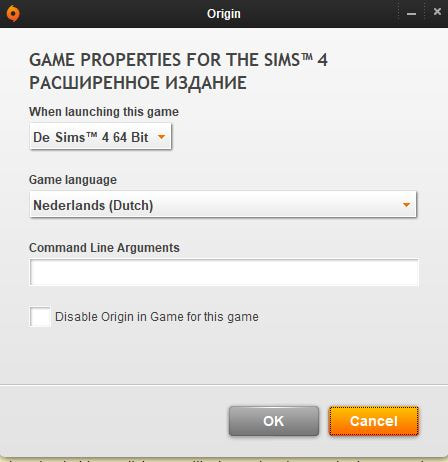
To change the language of the installer:
In ZLOrigin, clcik on the word Origin (left top)
Click on Application Settings
Select required language
//EDIT
LilSimsDollly wrote:I give up. This is just becoming a huge headache for me. Nothing I do seems to work. I keep getting booted out of ZLOrigin and whenever I go to restart the program AFTER making sure ALL sessions of both ZLOrigin and Zclient are closed ZLOrigin refuses to start up, Zclient will start up just fine ZLOrigin does nothing until I restart my computer. I checked Task Manager and as far as I can tell ZLOrigin isn't running but it's like my computer (windows 7) doesn't recognize that program is no longer running or it's still running a service that I don't recognize and therefore can't shut down. Whatever the reason it just will not work for me no matter what I do.
1. Delete ZLOrigin by opening the ZLOrigin folder on your PC and then clcik on unins000.exe (it has the Z-icon in front)
2. Re-install ZLOrigin via the folder ZL-system ->ZLOrigin -> Setup.exe (Do not use the uninstall ZLOrigin in that folder to remove ZLOrigin)
Guest- Guest
 Re: ZlOrigin Not Downloading
Re: ZlOrigin Not Downloading
LilSimsDollly wrote:I give up. This is just becoming a huge headache for me. Nothing I do seems to work. I keep getting booted out of ZLOrigin and whenever I go to restart the program AFTER making sure ALL sessions of both ZLOrigin and Zclient are closed ZLOrigin refuses to start up, Zclient will start up just fine ZLOrigin does nothing until I restart my computer. I checked Task Manager and as far as I can tell ZLOrigin isn't running but it's like my computer (windows 7) doesn't recognize that program is no longer running or it's still running a service that I don't recognize and therefore can't shut down. Whatever the reason it just will not work for me no matter what I do.
Not sure if you still needed help, but in case you didn't know already, the task manager process you need to 'kill' is "Origin.exe" (yes, the zlOrigin appears to use the same process name as the legal Origin).

The_gh0stm4n- G4TW RETIRED Forum Gatekeeper

- Windows version :
- Windows 8
- Windows 7
- Windows XP
- Windows 10
System architecture :- 32 bits (x86)
- 64 bits (x64)
Favourite games : The Sims 3, L.A. Noire, Saints Row, Red Faction, Team Fortress 2, Overwatch, PvZ: Garden Warfare, Call of Duty: Ghosts, GTA: San Andreas, Counter-Strike, Hitman, Borderlands, The Binding of Isaac, Government simulation & Military strategy games, S.W.A.T. 4, GTA Online, Red Dead Online, Chessmaster XI, Monster Hunter: World, Paint the Town Red, Destiny 2.

Posts : 18958
Points : 27265
Join date : 2012-11-02
Location : Liechtenstein / Switzerland / Austria
 Similar topics
Similar topics» ZlOrigin Disconnected: Critical Update Required, ZlOrigin Not Running [SOLVED]
» ZLOrigin
» ZLOrigin and VPNs? and mixing g4tw with zlorigin
» ZlOrigin help!!
» ZlOrigin
» ZLOrigin
» ZLOrigin and VPNs? and mixing g4tw with zlorigin
» ZlOrigin help!!
» ZlOrigin
Page 1 of 1
Permissions in this forum:
You cannot reply to topics in this forum