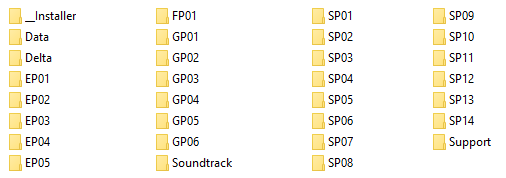Sims 4 Won’t Start Up
Page 1 of 1 • Share
 Sims 4 Won’t Start Up
Sims 4 Won’t Start Up
Hi, so.
For some reason whenever I start my main game it doesn’t load up, but when I start up the other saves it works. I tried the Game folder technique still doesn’t work. So, I renamed my Sims 4 in the documents to Sims 4_. Works, but deleted all my save data, and doesn’t even start up in 64 bit anymore I know I did something wrong please help me.
For some reason whenever I start my main game it doesn’t load up, but when I start up the other saves it works. I tried the Game folder technique still doesn’t work. So, I renamed my Sims 4 in the documents to Sims 4_. Works, but deleted all my save data, and doesn’t even start up in 64 bit anymore I know I did something wrong please help me.
Guest- Guest
 Re: Sims 4 Won’t Start Up
Re: Sims 4 Won’t Start Up
Try removing just the Mods folder from "Documents\Electronic Arts\The Sims 4".
And try this and post the result here.
And try this and post the result here.
Guest- Guest
 Re: Sims 4 Won’t Start Up
Re: Sims 4 Won’t Start Up
It keeps saying that "could not detect game version, wrong directory selected."
I tried using the Sims 4 files from the documents/electronic arts,
And the one where i copied and pasted the files i extracted files from.
But for some reason i can't use the folder where you can play the game from.
Also, trying if the pictures i put would send don't know if it will.
I tried using the Sims 4 files from the documents/electronic arts,
And the one where i copied and pasted the files i extracted files from.
But for some reason i can't use the folder where you can play the game from.
Also, trying if the pictures i put would send don't know if it will.
Guest- Guest
 Re: Sims 4 Won’t Start Up
Re: Sims 4 Won’t Start Up
It keeps saying that "could not detect game version, wrong directory selected."
I tried using the Sims 4 files from the documents/electronic arts,
And the one where i copied and pasted the files i extracted files from.
But for some reason i can't use the folder where you can play the game from.
Also, trying if the pictures i put would send don't know if it will.
EDIT: CURRENTLY HASHING, WILL SEND RESULTS.
I tried using the Sims 4 files from the documents/electronic arts,
And the one where i copied and pasted the files i extracted files from.
But for some reason i can't use the folder where you can play the game from.
Also, trying if the pictures i put would send don't know if it will.
EDIT: CURRENTLY HASHING, WILL SEND RESULTS.
Guest- Guest
 Re: Sims 4 Won’t Start Up
Re: Sims 4 Won’t Start Up
- report:
Game version: 1.44.88.1020Hash mismatch:
data/client/magalog2.package
game/bin/graphicscards.sgrMissing files:
delta/gp06/resourceclient.cfg
delta/gp06/resourcesimulation.cfg
delta/sp13/magalog.package
sp14/clientfullbuild0.package
sp14/magalog.package
sp14/resourceclient.cfg
sp14/resourcesimulation.cfg
sp14/simulationfullbuild0.package
sp14/thumbnails.package
sp14/version.iniUnknown files:
core/activation.dll
core/activation64.dll
core/activationui.exe
core/codecs/qcncodecs4.dll
core/codecs/qjpcodecs4.dll
core/codecs/qkrcodecs4.dll
core/codecs/qtwcodecs4.dll
core/imageformats/qgif4.dll
core/imageformats/qico4.dll
core/imageformats/qjpeg4.dll
core/libeay32.dll
core/mc_career.ts4script
core/mc_cas.ts4script
core/mc_cheats.ts4script
core/mc_cleaner.ts4script
core/mc_clubs.ts4script
core/mc_cmd_center.package
core/mc_cmd_center.ts4script
core/mc_dresser.ts4script
core/mc_gedcom.ts4script
core/mc_occult.ts4script
core/mc_population.ts4script
core/mc_pregnancy.ts4script
core/mc_tuner.ts4script
core/phonon4.dll
core/qtcore4.dll
core/qtgui4.dll
core/qtnetwork4.dll
core/qtwebkit4.dll
core/qtxml4.dll
core/qtxmlpatterns4.dll
core/ssleay32.dll
default.ini
eawebkit.dll
eawebkit_x64.dll
game/bin/core/winhttp.dll
game_/bin/codex.cfg
game_/bin/core/activation.dll
game_/bin/core/activation64.dll
game_/bin/core/activationui.exe
game_/bin/core/codecs/qcncodecs4.dll
game_/bin/core/codecs/qjpcodecs4.dll
game_/bin/core/codecs/qkrcodecs4.dll
game_/bin/core/codecs/qtwcodecs4.dll
game_/bin/core/imageformats/qgif4.dll
game_/bin/core/imageformats/qico4.dll
game_/bin/core/imageformats/qjpeg4.dll
game_/bin/core/libeay32.dll
game_/bin/core/phonon4.dll
game_/bin/core/qtcore4.dll
game_/bin/core/qtgui4.dll
game_/bin/core/qtnetwork4.dll
game_/bin/core/qtwebkit4.dll
game_/bin/core/qtxml4.dll
game_/bin/core/qtxmlpatterns4.dll
game_/bin/core/ssleay32.dll
game_/bin/core/winhttp.dll
game_/bin/default.ini
game_/bin/eawebkit.dll
game_/bin/eawebkit_x64.dll
game_/bin/graphicscards.sgr
game_/bin/graphicsrules.sgr
game_/bin/orangeemu.dll
game_/bin/orangeemu64.dll
game_/bin/python/dlls/_socket.pyd
game_/bin/python/dlls/_socket_x64.pyd
game_/bin/python/dlls/pyexpat.pyd
game_/bin/python/dlls/pyexpat_x64.pyd
game_/bin/python/dlls/select.pyd
game_/bin/python/dlls/select_x64.pyd
game_/bin/python/dlls/unicodedata.pyd
game_/bin/python/dlls/unicodedata_x64.pyd
game_/bin/python/generated.zip
game_/bin/python33.dll
game_/bin/python33_x64.dll
game_/bin/res/camera.ini
game_/bin/res/photocamera.ini
game_/bin/res/profcomp.dat
game_/bin/res/resource.cfg
game_/bin/res/shaders_win32.precomp
game_/bin/res/thumbnailconfig.ini
game_/bin/res/videocamera.ini
game_/bin/res/videorecording.ini
game_/bin/simulation.dll
game_/bin/simulation_x64.dll
game_/bin/ts4.exe
game_/bin/ts4_x64.exe
graphicscards.sgr
graphicsrules.sgr
python/dlls/_socket.pyd
python/dlls/_socket_x64.pyd
python/dlls/pyexpat.pyd
python/dlls/pyexpat_x64.pyd
python/dlls/select.pyd
python/dlls/select_x64.pyd
python/dlls/unicodedata.pyd
python/dlls/unicodedata_x64.pyd
python/generated.zip
python33.dll
python33_x64.dll
res/camera.ini
res/photocamera.ini
res/profcomp.dat
res/resource.cfg
res/shaders_win32.precomp
res/thumbnailconfig.ini
res/videocamera.ini
res/videorecording.ini
rldorigin.dll
rldorigin.ini
rldorigin_ext.dll
rldorigin_x64.dll
rldorigin_x64_ext.dll
simulation.dll
simulation_x64.dll
ts4.exe
ts4_x64.exe
^^ Results
Guest- Guest
 Re: Sims 4 Won’t Start Up
Re: Sims 4 Won’t Start Up
It worked!!!1
So, can i add the mods folder now back to Electronic Arts now.
And, do i really need The First Pet's Stuff i don't really want it.
So, can i add the mods folder now back to Electronic Arts now.
And, do i really need The First Pet's Stuff i don't really want it.
Guest- Guest
 Re: Sims 4 Won’t Start Up
Re: Sims 4 Won’t Start Up
Yup. Just make sure they are up-to-date. A lot of mods needed update after Seasons.
You can just delete SP14 folder. It will still show up on main menu page - if you want to remove it from there try my DLC toggler.
You can just delete SP14 folder. It will still show up on main menu page - if you want to remove it from there try my DLC toggler.
Guest- Guest
 Re: Sims 4 Won’t Start Up
Re: Sims 4 Won’t Start Up
Ok, tried a second time, now when i start the x64 Sims 4 version, it still starts with 32 bit, and my data is gone for some reason?
Currently hashing.
Currently hashing.
Guest- Guest
 Re: Sims 4 Won’t Start Up
Re: Sims 4 Won’t Start Up
- report:
Game version: 1.44.88.1020Hash mismatch:
data/client/magalog2.package
game/bin/graphicscards.sgrMissing files:
delta/gp06/resourceclient.cfg
delta/gp06/resourcesimulation.cfg
delta/sp13/magalog.package
sp14/clientfullbuild0.package
sp14/magalog.package
sp14/resourceclient.cfg
sp14/resourcesimulation.cfg
sp14/simulationfullbuild0.package
sp14/thumbnails.package
sp14/version.iniUnknown files:
game/bin/core/winhttp.dll
Guest- Guest
 Re: Sims 4 Won’t Start Up
Re: Sims 4 Won’t Start Up
Okay, I misunderstood you. I thought you already installed My First Pet Stuff and just wanted to get rid of that DLC.
So to answer previous question: If you want to use G4TW releases you need to download every DLC. You can delete DLC folder afterwards, but you need to download it because it contains other files that changed with update.
This time those files are small so I'll just send them to you in PW.
So to answer previous question: If you want to use G4TW releases you need to download every DLC. You can delete DLC folder afterwards, but you need to download it because it contains other files that changed with update.
This time those files are small so I'll just send them to you in PW.
Guest- Guest
 Re: Sims 4 Won’t Start Up
Re: Sims 4 Won’t Start Up
- report:
Game version: 1.44.88.1020Hash mismatch:
data/client/clientdeltabuild1.package
data/client/clientdeltabuild2.package
data/client/clientdeltabuild3.package
data/client/clientdeltabuild4.package
data/client/clientdeltabuild5.package
data/client/clientdeltabuild8.package
delta/ep01/worlds/areas/ep01_alienworld_01.world
delta/ep01/worlds/areas/ep01_civiccenter_01.world
delta/ep01/worlds/areas/ep01_civiccenter_02.world
delta/ep01/worlds/areas/ep01_retails_01.world
delta/ep01/worlds/areas/ep01_sciencelab_01.world
delta/ep02/clientdeltabuild0.package
delta/ep02/worlds/areas/ep02_business_01.world
delta/ep02/worlds/areas/ep02_chaletgarden_01.world
delta/ep02/worlds/areas/ep02_island_01.world
delta/ep02/worlds/areas/ep02_islandbluff_01.world
delta/ep02/worlds/areas/ep02_oldtown_01.world
delta/ep02/worlds/areas/ep02_oldtownruins_01.world
delta/ep02/worlds/areas/ep02_rural_01.world
delta/ep03/clientdeltabuild0.package
delta/ep03/clientdeltabuild1.package
delta/ep03/worlds/areas/ep03_artsquarter_01.world
delta/ep03/worlds/areas/ep03_centralpark_01.world
delta/ep03/worlds/areas/ep03_docklands_01.world
delta/ep03/worlds/areas/ep03_fashiondistrict_01.world
delta/ep03/worlds/areas/ep03_uptown_01.world
delta/ep04/clientdeltabuild0.package
delta/ep04/clientdeltabuild1.package
delta/ep04/clientdeltabuild2.package
delta/ep04/worlds/areas/ep04_coastal_01.world
delta/ep04/worlds/areas/ep04_harbor_01.world
delta/ep04/worlds/areas/ep04_island_01.world
delta/ep04/worlds/areas/ep04_townsquare_01.world
delta/gp01/clientdeltabuild0.package
delta/gp01/worlds/areas/gp01_campground_01.world
delta/gp01/worlds/areas/gp01_forest_01.world
delta/gp01/worlds/areas/gp01_hermitdwelling_01.world
delta/gp02/clientdeltabuild0.package
delta/gp03/clientdeltabuild0.package
delta/gp04/clientdeltabuild0.package
delta/gp04/worlds/areas/gp04_vampireworld_01.world
delta/gp05/clientdeltabuild0.package
delta/gp06/clientdeltabuild0.package
delta/gp06/worlds/areas/gp06_jungle_01.world
delta/gp06/worlds/areas/gp06_marketplace_01.world
delta/sp01/clientdeltabuild0.package
delta/sp02/clientdeltabuild0.package
delta/sp03/clientdeltabuild0.package
delta/sp04/clientdeltabuild0.package
delta/sp05/clientdeltabuild0.package
delta/sp06/clientdeltabuild0.package
delta/sp07/clientdeltabuild0.package
delta/sp08/clientdeltabuild0.package
delta/sp09/clientdeltabuild0.package
delta/sp10/clientdeltabuild0.package
delta/sp11/clientdeltabuild0.package
delta/sp12/clientdeltabuild0.package
delta/sp13/clientdeltabuild0.packageMissing files:
data/client/clientfullbuild0.package
data/client/clientfullbuild1.package
data/client/clientfullbuild2.package
data/client/clientfullbuild3.package
data/client/clientfullbuild4.package
data/client/clientfullbuild5.package
data/client/clientfullbuild6.package
data/client/clientfullbuild7.package
data/client/clientfullbuild8.package
data/client/magalog.package
data/client/resource.cfg
data/client/thumbnails.package
data/client/thumbnails2.package
data/client/thumbnailsdeltapack1.package
delta/ep05/resourceclient.cfg
delta/ep05/resourcesimulation.cfg
delta/sp14/clientdeltabuild0.package
delta/sp14/resourceclient.cfg
delta/sp14/resourcesimulation.cfgUnknown files:
ep03/# language registry files/chinese traditional/ts4_chinese-traditional.reg
ep03/# language registry files/czech/ts4_czech.reg
ep03/# language registry files/danish/ts4_danish.reg
ep03/# language registry files/dutch/ts4_dutch.reg
ep03/# language registry files/english/ts4_english.reg
ep03/# language registry files/finnish/ts4_finnish.reg
ep03/# language registry files/french/ts4_french.reg
ep03/# language registry files/german/ts4_german.reg
ep03/# language registry files/italian/ts4_italian.reg
ep03/# language registry files/japanese/ts4_japanese.reg
ep03/# language registry files/korean/ts4_korean.reg
ep03/# language registry files/norwegian/ts4_norwegian.reg
ep03/# language registry files/polish/ts4_polish.reg
ep03/# language registry files/portuguese/ts4_portuguese.reg
ep03/# language registry files/russian/ts4_russian.reg
ep03/# language registry files/spanish/ts4_spanish.reg
ep03/# language registry files/swedish/ts4_swedish.reg
ep03/__installer/cleanup.dat
ep03/__installer/cleanup.exe
ep03/__installer/dlc/ep01/__installer/cleanup.dat
ep03/__installer/dlc/ep01/__installer/cleanup.exe
ep03/__installer/dlc/ep01/__installer/installerdata.xml
ep03/__installer/dlc/ep01/__installer/installlog.txt
ep03/__installer/dlc/ep01/__installer/touchup.dat
ep03/__installer/dlc/ep01/__installer/touchup.exe
ep03/__installer/dlc/ep01/support/mnfst.txt
ep03/__installer/dlc/ep02/__installer/cleanup.dat
ep03/__installer/dlc/ep02/__installer/cleanup.exe
ep03/__installer/dlc/ep02/__installer/installerdata.xml
ep03/__installer/dlc/ep02/__installer/installlog.txt
ep03/__installer/dlc/ep02/__installer/touchup.dat
ep03/__installer/dlc/ep02/__installer/touchup.exe
ep03/__installer/dlc/ep02/support/mnfst.txt
ep03/__installer/dlc/ep03/__installer/cleanup.dat
ep03/__installer/dlc/ep03/__installer/cleanup.exe
ep03/__installer/dlc/ep03/__installer/installerdata.xml
ep03/__installer/dlc/ep03/__installer/installlog.txt
ep03/__installer/dlc/ep03/__installer/touchup.dat
ep03/__installer/dlc/ep03/__installer/touchup.exe
ep03/__installer/dlc/ep03/support/mnfst.txt
ep03/__installer/dlc/ep04/__installer/cleanup.dat
ep03/__installer/dlc/ep04/__installer/cleanup.exe
ep03/__installer/dlc/ep04/__installer/installerdata.xml
ep03/__installer/dlc/ep04/__installer/installlog.txt
ep03/__installer/dlc/ep04/__installer/touchup.dat
ep03/__installer/dlc/ep04/__installer/touchup.exe
ep03/__installer/dlc/ep04/support/mnfst.txt
ep03/__installer/dlc/ep05/__installer/cleanup.dat
ep03/__installer/dlc/ep05/__installer/cleanup.exe
ep03/__installer/dlc/ep05/__installer/installerdata.xml
ep03/__installer/dlc/ep05/__installer/installlog.txt
ep03/__installer/dlc/ep05/__installer/touchup.dat
ep03/__installer/dlc/ep05/__installer/touchup.exe
ep03/__installer/dlc/ep05/support/mnfst.txt
ep03/__installer/dlc/fp01/__installer/cleanup.dat
ep03/__installer/dlc/fp01/__installer/cleanup.exe
ep03/__installer/dlc/fp01/__installer/installerdata.xml
ep03/__installer/dlc/fp01/__installer/installlog.txt
ep03/__installer/dlc/fp01/__installer/touchup.dat
ep03/__installer/dlc/fp01/__installer/touchup.exe
ep03/__installer/dlc/fp01/support/mnfst.txt
ep03/__installer/dlc/gp01/__installer/cleanup.dat
ep03/__installer/dlc/gp01/__installer/cleanup.exe
ep03/__installer/dlc/gp01/__installer/installerdata.xml
ep03/__installer/dlc/gp01/__installer/installlog.txt
ep03/__installer/dlc/gp01/__installer/touchup.dat
ep03/__installer/dlc/gp01/__installer/touchup.exe
ep03/__installer/dlc/gp01/support/mnfst.txt
ep03/__installer/dlc/gp02/__installer/cleanup.dat
ep03/__installer/dlc/gp02/__installer/cleanup.exe
ep03/__installer/dlc/gp02/__installer/installerdata.xml
ep03/__installer/dlc/gp02/__installer/installlog.txt
ep03/__installer/dlc/gp02/__installer/touchup.dat
ep03/__installer/dlc/gp02/__installer/touchup.exe
ep03/__installer/dlc/gp02/support/mnfst.txt
ep03/__installer/dlc/gp03/__installer/cleanup.dat
ep03/__installer/dlc/gp03/__installer/cleanup.exe
ep03/__installer/dlc/gp03/__installer/installerdata.xml
ep03/__installer/dlc/gp03/__installer/installlog.txt
ep03/__installer/dlc/gp03/__installer/touchup.dat
ep03/__installer/dlc/gp03/__installer/touchup.exe
ep03/__installer/dlc/gp03/support/mnfst.txt
ep03/__installer/dlc/gp04/__installer/cleanup.dat
ep03/__installer/dlc/gp04/__installer/cleanup.exe
ep03/__installer/dlc/gp04/__installer/installerdata.xml
ep03/__installer/dlc/gp04/__installer/installlog.txt
ep03/__installer/dlc/gp04/__installer/touchup.dat
ep03/__installer/dlc/gp04/__installer/touchup.exe
ep03/__installer/dlc/gp04/support/mnfst.txt
ep03/__installer/dlc/gp05/__installer/cleanup.dat
ep03/__installer/dlc/gp05/__installer/cleanup.exe
ep03/__installer/dlc/gp05/__installer/installerdata.xml
ep03/__installer/dlc/gp05/__installer/installlog.txt
ep03/__installer/dlc/gp05/__installer/touchup.dat
ep03/__installer/dlc/gp05/__installer/touchup.exe
ep03/__installer/dlc/gp05/support/mnfst.txt
ep03/__installer/dlc/gp06/__installer/cleanup.dat
ep03/__installer/dlc/gp06/__installer/cleanup.exe
ep03/__installer/dlc/gp06/__installer/installerdata.xml
ep03/__installer/dlc/gp06/__installer/installlog.txt
ep03/__installer/dlc/gp06/__installer/touchup.dat
ep03/__installer/dlc/gp06/__installer/touchup.exe
ep03/__installer/dlc/gp06/support/mnfst.txt
ep03/__installer/dlc/soundtrack/__installer/cleanup.dat
ep03/__installer/dlc/soundtrack/__installer/cleanup.exe
ep03/__installer/dlc/soundtrack/__installer/installerdata.xml
ep03/__installer/dlc/soundtrack/__installer/installlog.txt
ep03/__installer/dlc/soundtrack/__installer/touchup.dat
ep03/__installer/dlc/soundtrack/__installer/touchup.exe
ep03/__installer/dlc/soundtrack/support/mnfst.txt
ep03/__installer/dlc/sp01/__installer/cleanup.dat
ep03/__installer/dlc/sp01/__installer/cleanup.exe
ep03/__installer/dlc/sp01/__installer/installerdata.xml
ep03/__installer/dlc/sp01/__installer/installlog.txt
ep03/__installer/dlc/sp01/__installer/touchup.dat
ep03/__installer/dlc/sp01/__installer/touchup.exe
ep03/__installer/dlc/sp01/support/mnfst.txt
ep03/__installer/dlc/sp02/__installer/cleanup.dat
ep03/__installer/dlc/sp02/__installer/cleanup.exe
ep03/__installer/dlc/sp02/__installer/installerdata.xml
ep03/__installer/dlc/sp02/__installer/installlog.txt
ep03/__installer/dlc/sp02/__installer/touchup.dat
ep03/__installer/dlc/sp02/__installer/touchup.exe
ep03/__installer/dlc/sp02/support/mnfst.txt
ep03/__installer/dlc/sp03/__installer/cleanup.dat
ep03/__installer/dlc/sp03/__installer/cleanup.exe
ep03/__installer/dlc/sp03/__installer/installerdata.xml
ep03/__installer/dlc/sp03/__installer/installlog.txt
ep03/__installer/dlc/sp03/__installer/touchup.dat
ep03/__installer/dlc/sp03/__installer/touchup.exe
ep03/__installer/dlc/sp03/support/mnfst.txt
ep03/__installer/dlc/sp04/__installer/cleanup.dat
ep03/__installer/dlc/sp04/__installer/cleanup.exe
ep03/__installer/dlc/sp04/__installer/installerdata.xml
ep03/__installer/dlc/sp04/__installer/installlog.txt
ep03/__installer/dlc/sp04/__installer/touchup.dat
ep03/__installer/dlc/sp04/__installer/touchup.exe
ep03/__installer/dlc/sp04/support/mnfst.txt
ep03/__installer/dlc/sp05/__installer/cleanup.dat
ep03/__installer/dlc/sp05/__installer/cleanup.exe
ep03/__installer/dlc/sp05/__installer/installerdata.xml
ep03/__installer/dlc/sp05/__installer/installlog.txt
ep03/__installer/dlc/sp05/__installer/touchup.dat
ep03/__installer/dlc/sp05/__installer/touchup.exe
ep03/__installer/dlc/sp05/support/mnfst.txt
ep03/__installer/dlc/sp06/__installer/cleanup.dat
ep03/__installer/dlc/sp06/__installer/cleanup.exe
ep03/__installer/dlc/sp06/__installer/installerdata.xml
ep03/__installer/dlc/sp06/__installer/installlog.txt
ep03/__installer/dlc/sp06/__installer/touchup.dat
ep03/__installer/dlc/sp06/__installer/touchup.exe
ep03/__installer/dlc/sp06/support/mnfst.txt
ep03/__installer/dlc/sp07/__installer/cleanup.dat
ep03/__installer/dlc/sp07/__installer/cleanup.exe
ep03/__installer/dlc/sp07/__installer/installerdata.xml
ep03/__installer/dlc/sp07/__installer/installlog.txt
ep03/__installer/dlc/sp07/__installer/touchup.dat
ep03/__installer/dlc/sp07/__installer/touchup.exe
ep03/__installer/dlc/sp07/support/mnfst.txt
ep03/__installer/dlc/sp08/__installer/cleanup.dat
ep03/__installer/dlc/sp08/__installer/cleanup.exe
ep03/__installer/dlc/sp08/__installer/installerdata.xml
ep03/__installer/dlc/sp08/__installer/installlog.txt
ep03/__installer/dlc/sp08/__installer/touchup.dat
ep03/__installer/dlc/sp08/__installer/touchup.exe
ep03/__installer/dlc/sp08/support/mnfst.txt
ep03/__installer/dlc/sp09/__installer/cleanup.dat
ep03/__installer/dlc/sp09/__installer/cleanup.exe
ep03/__installer/dlc/sp09/__installer/installerdata.xml
ep03/__installer/dlc/sp09/__installer/installlog.txt
ep03/__installer/dlc/sp09/__installer/touchup.dat
ep03/__installer/dlc/sp09/__installer/touchup.exe
ep03/__installer/dlc/sp09/support/mnfst.txt
ep03/__installer/dlc/sp10/__installer/cleanup.dat
ep03/__installer/dlc/sp10/__installer/cleanup.exe
ep03/__installer/dlc/sp10/__installer/installerdata.xml
ep03/__installer/dlc/sp10/__installer/installlog.txt
ep03/__installer/dlc/sp10/__installer/touchup.dat
ep03/__installer/dlc/sp10/__installer/touchup.exe
ep03/__installer/dlc/sp10/support/mnfst.txt
ep03/__installer/dlc/sp11/__installer/cleanup.dat
ep03/__installer/dlc/sp11/__installer/cleanup.exe
ep03/__installer/dlc/sp11/__installer/installerdata.xml
ep03/__installer/dlc/sp11/__installer/installlog.txt
ep03/__installer/dlc/sp11/__installer/touchup.dat
ep03/__installer/dlc/sp11/__installer/touchup.exe
ep03/__installer/dlc/sp11/support/mnfst.txt
ep03/__installer/dlc/sp12/__installer/cleanup.dat
ep03/__installer/dlc/sp12/__installer/cleanup.exe
ep03/__installer/dlc/sp12/__installer/installerdata.xml
ep03/__installer/dlc/sp12/__installer/installlog.txt
ep03/__installer/dlc/sp12/__installer/touchup.dat
ep03/__installer/dlc/sp12/__installer/touchup.exe
ep03/__installer/dlc/sp12/support/mnfst.txt
ep03/__installer/dlc/sp13/__installer/cleanup.dat
ep03/__installer/dlc/sp13/__installer/cleanup.exe
ep03/__installer/dlc/sp13/__installer/installerdata.xml
ep03/__installer/dlc/sp13/__installer/installlog.txt
ep03/__installer/dlc/sp13/__installer/touchup.dat
ep03/__installer/dlc/sp13/__installer/touchup.exe
ep03/__installer/dlc/sp13/support/mnfst.txt
ep03/__installer/dlc/sp14/__installer/cleanup.dat
ep03/__installer/dlc/sp14/__installer/cleanup.exe
ep03/__installer/dlc/sp14/__installer/installerdata.xml
ep03/__installer/dlc/sp14/__installer/installlog.txt
ep03/__installer/dlc/sp14/__installer/touchup.dat
ep03/__installer/dlc/sp14/__installer/touchup.exe
ep03/__installer/dlc/sp14/support/mnfst.txt
ep03/__installer/gdfbinary_cs_cz.dll
ep03/__installer/gdfbinary_da_dk.dll
ep03/__installer/gdfbinary_de_de.dll
ep03/__installer/gdfbinary_en_us.dll
ep03/__installer/gdfbinary_es_es.dll
ep03/__installer/gdfbinary_fi_fi.dll
ep03/__installer/gdfbinary_fr_fr.dll
ep03/__installer/gdfbinary_it_it.dll
ep03/__installer/gdfbinary_ja_jp.dll
ep03/__installer/gdfbinary_ko_kr.dll
ep03/__installer/gdfbinary_nl_nl.dll
ep03/__installer/gdfbinary_no_no.dll
ep03/__installer/gdfbinary_pl_pl.dll
ep03/__installer/gdfbinary_pt_br.dll
ep03/__installer/gdfbinary_ru_ru.dll
ep03/__installer/gdfbinary_sv_se.dll
ep03/__installer/gdfbinary_zh_tw.dll
ep03/__installer/installerdata.xml
ep03/__installer/installlog.txt
ep03/__installer/touchup.dat
ep03/__installer/touchup.exe
ep03/__installer/vc/vc2010sp1/eula/de_de.rtf
ep03/__installer/vc/vc2010sp1/eula/en_us.rtf
ep03/__installer/vc/vc2010sp1/eula/es_es.rtf
ep03/__installer/vc/vc2010sp1/eula/es_mx.rtf
ep03/__installer/vc/vc2010sp1/eula/fr_fr.rtf
ep03/__installer/vc/vc2010sp1/eula/it_it.rtf
ep03/__installer/vc/vc2010sp1/eula/ja_jp.rtf
ep03/__installer/vc/vc2010sp1/eula/ko_kr.rtf
ep03/__installer/vc/vc2010sp1/eula/ru_ru.rtf
ep03/__installer/vc/vc2010sp1/eula/zh_cn.rtf
ep03/__installer/vc/vc2010sp1/eula/zh_tw.rtf
ep03/__installer/vc/vc2010sp1/redist/vcredist_x64.exe
ep03/__installer/vc/vc2010sp1/redist/vcredist_x86.exe
ep03/__installer/vc/vc2013/eula/de_de.rtf
ep03/__installer/vc/vc2013/eula/en_us.rtf
ep03/__installer/vc/vc2013/eula/es_es.rtf
ep03/__installer/vc/vc2013/eula/es_mx.rtf
ep03/__installer/vc/vc2013/eula/fr_fr.rtf
ep03/__installer/vc/vc2013/eula/it_it.rtf
ep03/__installer/vc/vc2013/eula/ja_jp.rtf
ep03/__installer/vc/vc2013/eula/ko_kr.rtf
ep03/__installer/vc/vc2013/eula/ru_ru.rtf
ep03/__installer/vc/vc2013/eula/zh_cn.rtf
ep03/__installer/vc/vc2013/eula/zh_tw.rtf
ep03/__installer/vc/vc2013/redist/vcredist_x64.exe
ep03/__installer/vc/vc2013/redist/vcredist_x86.exe
ep03/__installer/vp6/vp6.reg
ep03/__installer/vp6/vp6install.exe
ep03/__installer/vp6/vp6vfw.dll
ep03/data/client/clientdeltabuild0.package
ep03/data/client/clientdeltabuild1.package
ep03/data/client/clientdeltabuild2.package
ep03/data/client/clientdeltabuild3.package
ep03/data/client/clientdeltabuild4.package
ep03/data/client/clientdeltabuild5.package
ep03/data/client/clientdeltabuild6.package
ep03/data/client/clientdeltabuild7.package
ep03/data/client/clientdeltabuild8.package
ep03/data/client/strings_cht_cn.package
ep03/data/client/strings_cze_cz.package
ep03/data/client/strings_dan_dk.package
ep03/data/client/strings_dut_nl.package
ep03/data/client/strings_eng_us.package
ep03/data/client/strings_fin_fi.package
ep03/data/client/strings_fre_fr.package
ep03/data/client/strings_ger_de.package
ep03/data/client/strings_ita_it.package
ep03/data/client/strings_jpn_jp.package
ep03/data/client/strings_kor_kr.package
ep03/data/client/strings_nor_no.package
ep03/data/client/strings_pol_pl.package
ep03/data/client/strings_por_br.package
ep03/data/client/strings_rus_ru.package
ep03/data/client/strings_spa_es.package
ep03/data/client/strings_swe_se.package
ep03/data/client/thumbnails2.package
ep03/data/client/thumbnailsdeltabg1.package
ep03/data/client/thumbnailsdeltapack1.package
ep03/data/client/ui.package
ep03/data/shared/worlds/areas/bg_engagement_01.world
ep03/data/shared/worlds/areas/bg_engagement_02.world
ep03/data/shared/worlds/areas/bg_engagement_03.world
ep03/data/shared/worlds/areas/cas_gcw.world
ep03/data/shared/worlds/areas/gd_gardencommunity_01_ll.world
ep03/data/shared/worlds/areas/gd_gardenestate_02.world
ep03/data/shared/worlds/areas/gd_gardenpark_01.world
ep03/data/shared/worlds/areas/gd_gardensuburbs_01_ll.world
ep03/data/shared/worlds/areas/gd_gardenward_01_ll.world
ep03/data/shared/worlds/areas/gd_rbh_glade_01.world
ep03/data/shared/worlds/areas/gd_wardvenue_01.world
ep03/data/shared/worlds/areas/so_cactusbeach_01.world
ep03/data/shared/worlds/areas/so_cactusvenus_01.world
ep03/data/shared/worlds/areas/so_celebrityestates_01.world
ep03/data/shared/worlds/areas/so_desertpark_01.world
ep03/data/shared/worlds/areas/so_rbh_cave_01.world
ep03/data/shared/worlds/areas/so_retrosuburbs_01.world
ep03/data/shared/worlds/areas/so_skywardpalms_01.world
ep03/data/simulation/gameplay/base.zip
ep03/data/simulation/gameplay/core.zip
ep03/data/simulation/gameplay/simulation.zip
ep03/data/simulation/magalog.package
ep03/data/simulation/magalog2.package
ep03/data/simulation/resource.cfg
ep03/data/simulation/simulationdeltabuild0.package
ep03/data/simulation/simulationfullbuild0.package
ep03/delta/ep01/clientdeltabuild0.package
ep03/delta/ep01/simulationdeltabuild0.package
ep03/delta/ep01/strings_cht_cn.package
ep03/delta/ep01/strings_cze_cz.package
ep03/delta/ep01/strings_dan_dk.package
ep03/delta/ep01/strings_dut_nl.package
ep03/delta/ep01/strings_eng_us.package
ep03/delta/ep01/strings_fin_fi.package
ep03/delta/ep01/strings_fre_fr.package
ep03/delta/ep01/strings_ger_de.package
ep03/delta/ep01/strings_ita_it.package
ep03/delta/ep01/strings_jpn_jp.package
ep03/delta/ep01/strings_kor_kr.package
ep03/delta/ep01/strings_nor_no.package
ep03/delta/ep01/strings_pol_pl.package
ep03/delta/ep01/strings_por_br.package
ep03/delta/ep01/strings_rus_ru.package
ep03/delta/ep01/strings_spa_es.package
ep03/delta/ep01/strings_swe_se.package
ep03/delta/ep01/version.ini
ep03/delta/ep01/worlds/areas/ep01_alienworld_01.world
ep03/delta/ep01/worlds/areas/ep01_civiccenter_01.world
ep03/delta/ep01/worlds/areas/ep01_civiccenter_02.world
ep03/delta/ep01/worlds/areas/ep01_retails_01.world
ep03/delta/ep01/worlds/areas/ep01_sciencelab_01.world
ep03/delta/ep02/clientdeltabuild0.package
ep03/delta/ep02/simulationdeltabuild0.package
ep03/delta/ep02/strings_cht_cn.package
ep03/delta/ep02/strings_cze_cz.package
ep03/delta/ep02/strings_dan_dk.package
ep03/delta/ep02/strings_dut_nl.package
ep03/delta/ep02/strings_eng_us.package
ep03/delta/ep02/strings_fin_fi.package
ep03/delta/ep02/strings_fre_fr.package
ep03/delta/ep02/strings_ger_de.package
ep03/delta/ep02/strings_ita_it.package
ep03/delta/ep02/strings_jpn_jp.package
ep03/delta/ep02/strings_kor_kr.package
ep03/delta/ep02/strings_nor_no.package
ep03/delta/ep02/strings_pol_pl.package
ep03/delta/ep02/strings_por_br.package
ep03/delta/ep02/strings_rus_ru.package
ep03/delta/ep02/strings_spa_es.package
ep03/delta/ep02/strings_swe_se.package
ep03/delta/ep02/version.ini
ep03/delta/ep02/worlds/areas/ep02_business_01.world
ep03/delta/ep02/worlds/areas/ep02_chaletgarden_01.world
ep03/delta/ep02/worlds/areas/ep02_island_01.world
ep03/delta/ep02/worlds/areas/ep02_islandbluff_01.world
ep03/delta/ep02/worlds/areas/ep02_oldtown_01.world
ep03/delta/ep02/worlds/areas/ep02_oldtownruins_01.world
ep03/delta/ep02/worlds/areas/ep02_rural_01.world
ep03/delta/ep03/clientdeltabuild0.package
ep03/delta/ep03/clientdeltabuild1.package
ep03/delta/ep03/simulationdeltabuild0.package
ep03/delta/ep03/strings_cht_cn.package
ep03/delta/ep03/strings_cze_cz.package
ep03/delta/ep03/strings_dan_dk.package
ep03/delta/ep03/strings_dut_nl.package
ep03/delta/ep03/strings_eng_us.package
ep03/delta/ep03/strings_fin_fi.package
ep03/delta/ep03/strings_fre_fr.package
ep03/delta/ep03/strings_ger_de.package
ep03/delta/ep03/strings_ita_it.package
ep03/delta/ep03/strings_jpn_jp.package
ep03/delta/ep03/strings_kor_kr.package
ep03/delta/ep03/strings_nor_no.package
ep03/delta/ep03/strings_pol_pl.package
ep03/delta/ep03/strings_por_br.package
ep03/delta/ep03/strings_rus_ru.package
ep03/delta/ep03/strings_spa_es.package
ep03/delta/ep03/strings_swe_se.package
ep03/delta/ep03/version.ini
ep03/delta/ep03/worlds/areas/ep03_artsquarter_01.world
ep03/delta/ep03/worlds/areas/ep03_centralpark_01.world
ep03/delta/ep03/worlds/areas/ep03_docklands_01.world
ep03/delta/ep03/worlds/areas/ep03_fashiondistrict_01.world
ep03/delta/ep03/worlds/areas/ep03_uptown_01.world
ep03/delta/ep04/clientdeltabuild0.package
ep03/delta/ep04/clientdeltabuild1.package
ep03/delta/ep04/clientdeltabuild2.package
ep03/delta/ep04/simulationdeltabuild0.package
ep03/delta/ep04/strings_cht_cn.package
ep03/delta/ep04/strings_cze_cz.package
ep03/delta/ep04/strings_dan_dk.package
ep03/delta/ep04/strings_dut_nl.package
ep03/delta/ep04/strings_eng_us.package
ep03/delta/ep04/strings_fin_fi.package
ep03/delta/ep04/strings_fre_fr.package
ep03/delta/ep04/strings_ger_de.package
ep03/delta/ep04/strings_ita_it.package
ep03/delta/ep04/strings_jpn_jp.package
ep03/delta/ep04/strings_kor_kr.package
ep03/delta/ep04/strings_nor_no.package
ep03/delta/ep04/strings_pol_pl.package
ep03/delta/ep04/strings_por_br.package
ep03/delta/ep04/strings_rus_ru.package
ep03/delta/ep04/strings_spa_es.package
ep03/delta/ep04/strings_swe_se.package
ep03/delta/ep04/version.ini
ep03/delta/ep04/worlds/areas/ep04_coastal_01.world
ep03/delta/ep04/worlds/areas/ep04_harbor_01.world
ep03/delta/ep04/worlds/areas/ep04_island_01.world
ep03/delta/ep04/worlds/areas/ep04_townsquare_01.world
ep03/delta/ep05/clientdeltabuild0.package
ep03/delta/ep05/resourceclient.cfg
ep03/delta/ep05/resourcesimulation.cfg
ep03/delta/ep05/simulationdeltabuild0.package
ep03/delta/ep05/strings_cht_cn.package
ep03/delta/ep05/strings_cze_cz.package
ep03/delta/ep05/strings_dan_dk.package
ep03/delta/ep05/strings_dut_nl.package
ep03/delta/ep05/strings_eng_us.package
ep03/delta/ep05/strings_fin_fi.package
ep03/delta/ep05/strings_fre_fr.package
ep03/delta/ep05/strings_ger_de.package
ep03/delta/ep05/strings_ita_it.package
ep03/delta/ep05/strings_jpn_jp.package
ep03/delta/ep05/strings_kor_kr.package
ep03/delta/ep05/strings_nor_no.package
ep03/delta/ep05/strings_pol_pl.package
ep03/delta/ep05/strings_por_br.package
ep03/delta/ep05/strings_rus_ru.package
ep03/delta/ep05/strings_spa_es.package
ep03/delta/ep05/strings_swe_se.package
ep03/delta/ep05/version.ini
ep03/delta/fp01/clientdeltabuild0.package
ep03/delta/fp01/resourceclient.cfg
ep03/delta/fp01/resourcesimulation.cfg
ep03/delta/fp01/simulationdeltabuild0.package
ep03/delta/fp01/version.ini
ep03/delta/gp01/clientdeltabuild0.package
ep03/delta/gp01/simulationdeltabuild0.package
ep03/delta/gp01/strings_cht_cn.package
ep03/delta/gp01/strings_cze_cz.package
ep03/delta/gp01/strings_dan_dk.package
ep03/delta/gp01/strings_dut_nl.package
ep03/delta/gp01/strings_eng_us.package
ep03/delta/gp01/strings_fin_fi.package
ep03/delta/gp01/strings_fre_fr.package
ep03/delta/gp01/strings_ger_de.package
ep03/delta/gp01/strings_ita_it.package
ep03/delta/gp01/strings_jpn_jp.package
ep03/delta/gp01/strings_kor_kr.package
ep03/delta/gp01/strings_nor_no.package
ep03/delta/gp01/strings_pol_pl.package
ep03/delta/gp01/strings_por_br.package
ep03/delta/gp01/strings_rus_ru.package
ep03/delta/gp01/strings_spa_es.package
ep03/delta/gp01/strings_swe_se.package
ep03/delta/gp01/version.ini
ep03/delta/gp01/worlds/areas/gp01_campground_01.world
ep03/delta/gp01/worlds/areas/gp01_forest_01.world
ep03/delta/gp01/worlds/areas/gp01_hermitdwelling_01.world
ep03/delta/gp02/clientdeltabuild0.package
ep03/delta/gp02/simulationdeltabuild0.package
ep03/delta/gp02/strings_cht_cn.package
ep03/delta/gp02/strings_cze_cz.package
ep03/delta/gp02/strings_dan_dk.package
ep03/delta/gp02/strings_dut_nl.package
ep03/delta/gp02/strings_eng_us.package
ep03/delta/gp02/strings_fin_fi.package
ep03/delta/gp02/strings_fre_fr.package
ep03/delta/gp02/strings_ger_de.package
ep03/delta/gp02/strings_ita_it.package
ep03/delta/gp02/strings_jpn_jp.package
ep03/delta/gp02/strings_kor_kr.package
ep03/delta/gp02/strings_nor_no.package
ep03/delta/gp02/strings_pol_pl.package
ep03/delta/gp02/strings_por_br.package
ep03/delta/gp02/strings_rus_ru.package
ep03/delta/gp02/strings_spa_es.package
ep03/delta/gp02/strings_swe_se.package
ep03/delta/gp02/version.ini
ep03/delta/gp03/clientdeltabuild0.package
ep03/delta/gp03/simulationdeltabuild0.package
ep03/delta/gp03/strings_cht_cn.package
ep03/delta/gp03/strings_cze_cz.package
ep03/delta/gp03/strings_dan_dk.package
ep03/delta/gp03/strings_dut_nl.package
ep03/delta/gp03/strings_eng_us.package
ep03/delta/gp03/strings_fin_fi.package
ep03/delta/gp03/strings_fre_fr.package
ep03/delta/gp03/strings_ger_de.package
ep03/delta/gp03/strings_ita_it.package
ep03/delta/gp03/strings_jpn_jp.package
ep03/delta/gp03/strings_kor_kr.package
ep03/delta/gp03/strings_nor_no.package
ep03/delta/gp03/strings_pol_pl.package
ep03/delta/gp03/strings_por_br.package
ep03/delta/gp03/strings_rus_ru.package
ep03/delta/gp03/strings_spa_es.package
ep03/delta/gp03/strings_swe_se.package
ep03/delta/gp03/version.ini
ep03/delta/gp04/clientdeltabuild0.package
ep03/delta/gp04/simulationdeltabuild0.package
ep03/delta/gp04/strings_cht_cn.package
ep03/delta/gp04/strings_cze_cz.package
ep03/delta/gp04/strings_dan_dk.package
ep03/delta/gp04/strings_dut_nl.package
ep03/delta/gp04/strings_eng_us.package
ep03/delta/gp04/strings_fin_fi.package
ep03/delta/gp04/strings_fre_fr.package
ep03/delta/gp04/strings_ger_de.package
ep03/delta/gp04/strings_ita_it.package
ep03/delta/gp04/strings_jpn_jp.package
ep03/delta/gp04/strings_kor_kr.package
ep03/delta/gp04/strings_nor_no.package
ep03/delta/gp04/strings_pol_pl.package
ep03/delta/gp04/strings_por_br.package
ep03/delta/gp04/strings_rus_ru.package
ep03/delta/gp04/strings_spa_es.package
ep03/delta/gp04/strings_swe_se.package
ep03/delta/gp04/version.ini
ep03/delta/gp04/worlds/areas/gp04_vampireworld_01.world
ep03/delta/gp05/clientdeltabuild0.package
ep03/delta/gp05/simulationdeltabuild0.package
ep03/delta/gp05/strings_cht_cn.package
ep03/delta/gp05/strings_cze_cz.package
ep03/delta/gp05/strings_dan_dk.package
ep03/delta/gp05/strings_dut_nl.package
ep03/delta/gp05/strings_eng_us.package
ep03/delta/gp05/strings_fin_fi.package
ep03/delta/gp05/strings_fre_fr.package
ep03/delta/gp05/strings_ger_de.package
ep03/delta/gp05/strings_ita_it.package
ep03/delta/gp05/strings_jpn_jp.package
ep03/delta/gp05/strings_kor_kr.package
ep03/delta/gp05/strings_nor_no.package
ep03/delta/gp05/strings_pol_pl.package
ep03/delta/gp05/strings_por_br.package
ep03/delta/gp05/strings_rus_ru.package
ep03/delta/gp05/strings_spa_es.package
ep03/delta/gp05/strings_swe_se.package
ep03/delta/gp05/version.ini
ep03/delta/gp06/clientdeltabuild0.package
ep03/delta/gp06/simulationdeltabuild0.package
ep03/delta/gp06/strings_cht_cn.package
ep03/delta/gp06/strings_cze_cz.package
ep03/delta/gp06/strings_dan_dk.package
ep03/delta/gp06/strings_dut_nl.package
ep03/delta/gp06/strings_eng_us.package
ep03/delta/gp06/strings_fin_fi.package
ep03/delta/gp06/strings_fre_fr.package
ep03/delta/gp06/strings_ger_de.package
ep03/delta/gp06/strings_ita_it.package
ep03/delta/gp06/strings_jpn_jp.package
ep03/delta/gp06/strings_kor_kr.package
ep03/delta/gp06/strings_nor_no.package
ep03/delta/gp06/strings_pol_pl.package
ep03/delta/gp06/strings_por_br.package
ep03/delta/gp06/strings_rus_ru.package
ep03/delta/gp06/strings_spa_es.package
ep03/delta/gp06/strings_swe_se.package
ep03/delta/gp06/version.ini
ep03/delta/gp06/worlds/areas/gp06_jungle_01.world
ep03/delta/gp06/worlds/areas/gp06_marketplace_01.world
ep03/delta/sp01/clientdeltabuild0.package
ep03/delta/sp01/simulationdeltabuild0.package
ep03/delta/sp01/strings_cht_cn.package
ep03/delta/sp01/strings_cze_cz.package
ep03/delta/sp01/strings_dan_dk.package
ep03/delta/sp01/strings_dut_nl.package
ep03/delta/sp01/strings_eng_us.package
ep03/delta/sp01/strings_fin_fi.package
ep03/delta/sp01/strings_fre_fr.package
ep03/delta/sp01/strings_ger_de.package
ep03/delta/sp01/strings_ita_it.package
ep03/delta/sp01/strings_jpn_jp.package
ep03/delta/sp01/strings_kor_kr.package
ep03/delta/sp01/strings_nor_no.package
ep03/delta/sp01/strings_pol_pl.package
ep03/delta/sp01/strings_por_br.package
ep03/delta/sp01/strings_rus_ru.package
ep03/delta/sp01/strings_spa_es.package
ep03/delta/sp01/strings_swe_se.package
ep03/delta/sp01/version.ini
ep03/delta/sp02/clientdeltabuild0.package
ep03/delta/sp02/simulationdeltabuild0.package
ep03/delta/sp02/strings_cht_cn.package
ep03/delta/sp02/strings_cze_cz.package
ep03/delta/sp02/strings_dan_dk.package
ep03/delta/sp02/strings_dut_nl.package
ep03/delta/sp02/strings_eng_us.package
ep03/delta/sp02/strings_fin_fi.package
ep03/delta/sp02/strings_fre_fr.package
ep03/delta/sp02/strings_ger_de.package
ep03/delta/sp02/strings_ita_it.package
ep03/delta/sp02/strings_jpn_jp.package
ep03/delta/sp02/strings_kor_kr.package
ep03/delta/sp02/strings_nor_no.package
ep03/delta/sp02/strings_pol_pl.package
ep03/delta/sp02/strings_por_br.package
ep03/delta/sp02/strings_rus_ru.package
ep03/delta/sp02/strings_spa_es.package
ep03/delta/sp02/strings_swe_se.package
ep03/delta/sp02/version.ini
ep03/delta/sp03/clientdeltabuild0.package
ep03/delta/sp03/simulationdeltabuild0.package
ep03/delta/sp03/strings_cht_cn.package
ep03/delta/sp03/strings_cze_cz.package
ep03/delta/sp03/strings_dan_dk.package
ep03/delta/sp03/strings_dut_nl.package
ep03/delta/sp03/strings_eng_us.package
ep03/delta/sp03/strings_fin_fi.package
ep03/delta/sp03/strings_fre_fr.package
ep03/delta/sp03/strings_ger_de.package
ep03/delta/sp03/strings_ita_it.package
ep03/delta/sp03/strings_jpn_jp.package
ep03/delta/sp03/strings_kor_kr.package
ep03/delta/sp03/strings_nor_no.package
ep03/delta/sp03/strings_pol_pl.package
ep03/delta/sp03/strings_por_br.package
ep03/delta/sp03/strings_rus_ru.package
ep03/delta/sp03/strings_spa_es.package
ep03/delta/sp03/strings_swe_se.package
ep03/delta/sp03/version.ini
ep03/delta/sp04/clientdeltabuild0.package
ep03/delta/sp04/simulationdeltabuild0.package
ep03/delta/sp04/strings_cht_cn.package
ep03/delta/sp04/strings_cze_cz.package
ep03/delta/sp04/strings_dan_dk.package
ep03/delta/sp04/strings_dut_nl.package
ep03/delta/sp04/strings_eng_us.package
ep03/delta/sp04/strings_fin_fi.package
ep03/delta/sp04/strings_fre_fr.package
ep03/delta/sp04/strings_ger_de.package
ep03/delta/sp04/strings_ita_it.package
ep03/delta/sp04/strings_jpn_jp.package
ep03/delta/sp04/strings_kor_kr.package
ep03/delta/sp04/strings_nor_no.package
ep03/delta/sp04/strings_pol_pl.package
ep03/delta/sp04/strings_por_br.package
ep03/delta/sp04/strings_rus_ru.package
ep03/delta/sp04/strings_spa_es.package
ep03/delta/sp04/strings_swe_se.package
ep03/delta/sp04/version.ini
ep03/delta/sp05/clientdeltabuild0.package
ep03/delta/sp05/simulationdeltabuild0.package
ep03/delta/sp05/strings_cht_cn.package
ep03/delta/sp05/strings_cze_cz.package
ep03/delta/sp05/strings_dan_dk.package
ep03/delta/sp05/strings_dut_nl.package
ep03/delta/sp05/strings_eng_us.package
ep03/delta/sp05/strings_fin_fi.package
ep03/delta/sp05/strings_fre_fr.package
ep03/delta/sp05/strings_ger_de.package
ep03/delta/sp05/strings_ita_it.package
ep03/delta/sp05/strings_jpn_jp.package
ep03/delta/sp05/strings_kor_kr.package
ep03/delta/sp05/strings_nor_no.package
ep03/delta/sp05/strings_pol_pl.package
ep03/delta/sp05/strings_por_br.package
ep03/delta/sp05/strings_rus_ru.package
ep03/delta/sp05/strings_spa_es.package
ep03/delta/sp05/strings_swe_se.package
ep03/delta/sp05/version.ini
ep03/delta/sp06/clientdeltabuild0.package
ep03/delta/sp06/simulationdeltabuild0.package
ep03/delta/sp06/strings_cht_cn.package
ep03/delta/sp06/strings_cze_cz.package
ep03/delta/sp06/strings_dan_dk.package
ep03/delta/sp06/strings_dut_nl.package
ep03/delta/sp06/strings_eng_us.package
ep03/delta/sp06/strings_fin_fi.package
ep03/delta/sp06/strings_fre_fr.package
ep03/delta/sp06/strings_ger_de.package
ep03/delta/sp06/strings_ita_it.package
ep03/delta/sp06/strings_jpn_jp.package
ep03/delta/sp06/strings_kor_kr.package
ep03/delta/sp06/strings_nor_no.package
ep03/delta/sp06/strings_pol_pl.package
ep03/delta/sp06/strings_por_br.package
ep03/delta/sp06/strings_rus_ru.package
ep03/delta/sp06/strings_spa_es.package
ep03/delta/sp06/strings_swe_se.package
ep03/delta/sp06/version.ini
ep03/delta/sp07/clientdeltabuild0.package
ep03/delta/sp07/simulationdeltabuild0.package
ep03/delta/sp07/strings_cht_cn.package
ep03/delta/sp07/strings_cze_cz.package
ep03/delta/sp07/strings_dan_dk.package
ep03/delta/sp07/strings_dut_nl.package
ep03/delta/sp07/strings_eng_us.package
ep03/delta/sp07/strings_fin_fi.package
ep03/delta/sp07/strings_fre_fr.package
ep03/delta/sp07/strings_ger_de.package
ep03/delta/sp07/strings_ita_it.package
ep03/delta/sp07/strings_jpn_jp.package
ep03/delta/sp07/strings_kor_kr.package
ep03/delta/sp07/strings_nor_no.package
ep03/delta/sp07/strings_pol_pl.package
ep03/delta/sp07/strings_por_br.package
ep03/delta/sp07/strings_rus_ru.package
ep03/delta/sp07/strings_spa_es.package
ep03/delta/sp07/strings_swe_se.package
ep03/delta/sp07/version.ini
ep03/delta/sp08/clientdeltabuild0.package
ep03/delta/sp08/simulationdeltabuild0.package
ep03/delta/sp08/strings_cht_cn.package
ep03/delta/sp08/strings_cze_cz.package
ep03/delta/sp08/strings_dan_dk.package
ep03/delta/sp08/strings_dut_nl.package
ep03/delta/sp08/strings_eng_us.package
ep03/delta/sp08/strings_fin_fi.package
ep03/delta/sp08/strings_fre_fr.package
ep03/delta/sp08/strings_ger_de.package
ep03/delta/sp08/strings_ita_it.package
ep03/delta/sp08/strings_jpn_jp.package
ep03/delta/sp08/strings_kor_kr.package
ep03/delta/sp08/strings_nor_no.package
ep03/delta/sp08/strings_pol_pl.package
ep03/delta/sp08/strings_por_br.package
ep03/delta/sp08/strings_rus_ru.package
ep03/delta/sp08/strings_spa_es.package
ep03/delta/sp08/strings_swe_se.package
ep03/delta/sp08/version.ini
ep03/delta/sp09/clientdeltabuild0.package
ep03/delta/sp09/simulationdeltabuild0.package
ep03/delta/sp09/strings_cht_cn.package
ep03/delta/sp09/strings_cze_cz.package
ep03/delta/sp09/strings_dan_dk.package
ep03/delta/sp09/strings_dut_nl.package
ep03/delta/sp09/strings_eng_us.package
ep03/delta/sp09/strings_fin_fi.package
ep03/delta/sp09/strings_fre_fr.package
ep03/delta/sp09/strings_ger_de.package
ep03/delta/sp09/strings_ita_it.package
ep03/delta/sp09/strings_jpn_jp.package
ep03/delta/sp09/strings_kor_kr.package
ep03/delta/sp09/strings_nor_no.package
ep03/delta/sp09/strings_pol_pl.package
ep03/delta/sp09/strings_por_br.package
ep03/delta/sp09/strings_rus_ru.package
ep03/delta/sp09/strings_spa_es.package
ep03/delta/sp09/strings_swe_se.package
ep03/delta/sp09/version.ini
ep03/delta/sp10/clientdeltabuild0.package
ep03/delta/sp10/simulationdeltabuild0.package
ep03/delta/sp10/strings_cht_cn.package
ep03/delta/sp10/strings_cze_cz.package
ep03/delta/sp10/strings_dan_dk.package
ep03/delta/sp10/strings_dut_nl.package
ep03/delta/sp10/strings_eng_us.package
ep03/delta/sp10/strings_fin_fi.package
ep03/delta/sp10/strings_fre_fr.package
ep03/delta/sp10/strings_ger_de.package
ep03/delta/sp10/strings_ita_it.package
ep03/delta/sp10/strings_jpn_jp.package
ep03/delta/sp10/strings_kor_kr.package
ep03/delta/sp10/strings_nor_no.package
ep03/delta/sp10/strings_pol_pl.package
ep03/delta/sp10/strings_por_br.package
ep03/delta/sp10/strings_rus_ru.package
ep03/delta/sp10/strings_spa_es.package
ep03/delta/sp10/strings_swe_se.package
ep03/delta/sp10/version.ini
ep03/delta/sp11/clientdeltabuild0.package
ep03/delta/sp11/simulationdeltabuild0.package
ep03/delta/sp11/strings_cht_cn.package
ep03/delta/sp11/strings_cze_cz.package
ep03/delta/sp11/strings_dan_dk.package
ep03/delta/sp11/strings_dut_nl.package
ep03/delta/sp11/strings_eng_us.package
ep03/delta/sp11/strings_fin_fi.package
ep03/delta/sp11/strings_fre_fr.package
ep03/delta/sp11/strings_ger_de.package
ep03/delta/sp11/strings_ita_it.package
ep03/delta/sp11/strings_jpn_jp.package
ep03/delta/sp11/strings_kor_kr.package
ep03/delta/sp11/strings_nor_no.package
ep03/delta/sp11/strings_pol_pl.package
ep03/delta/sp11/strings_por_br.package
ep03/delta/sp11/strings_rus_ru.package
ep03/delta/sp11/strings_spa_es.package
ep03/delta/sp11/strings_swe_se.package
ep03/delta/sp11/version.ini
ep03/delta/sp12/clientdeltabuild0.package
ep03/delta/sp12/simulationdeltabuild0.package
ep03/delta/sp12/strings_cht_cn.package
ep03/delta/sp12/strings_cze_cz.package
ep03/delta/sp12/strings_dan_dk.package
ep03/delta/sp12/strings_dut_nl.package
ep03/delta/sp12/strings_eng_us.package
ep03/delta/sp12/strings_fin_fi.package
ep03/delta/sp12/strings_fre_fr.package
ep03/delta/sp12/strings_ger_de.package
ep03/delta/sp12/strings_ita_it.package
ep03/delta/sp12/strings_jpn_jp.package
ep03/delta/sp12/strings_kor_kr.package
ep03/delta/sp12/strings_nor_no.package
ep03/delta/sp12/strings_pol_pl.package
ep03/delta/sp12/strings_por_br.package
ep03/delta/sp12/strings_rus_ru.package
ep03/delta/sp12/strings_spa_es.package
ep03/delta/sp12/strings_swe_se.package
ep03/delta/sp12/version.ini
ep03/delta/sp13/clientdeltabuild0.package
ep03/delta/sp13/simulationdeltabuild0.package
ep03/delta/sp13/strings_cht_cn.package
ep03/delta/sp13/strings_cze_cz.package
ep03/delta/sp13/strings_dan_dk.package
ep03/delta/sp13/strings_dut_nl.package
ep03/delta/sp13/strings_eng_us.package
ep03/delta/sp13/strings_fin_fi.package
ep03/delta/sp13/strings_fre_fr.package
ep03/delta/sp13/strings_ger_de.package
ep03/delta/sp13/strings_ita_it.package
ep03/delta/sp13/strings_jpn_jp.package
ep03/delta/sp13/strings_kor_kr.package
ep03/delta/sp13/strings_nor_no.package
ep03/delta/sp13/strings_pol_pl.package
ep03/delta/sp13/strings_por_br.package
ep03/delta/sp13/strings_rus_ru.package
ep03/delta/sp13/strings_spa_es.package
ep03/delta/sp13/strings_swe_se.package
ep03/delta/sp13/version.ini
ep03/delta/sp14/clientdeltabuild0.package
ep03/delta/sp14/resourceclient.cfg
ep03/delta/sp14/resourcesimulation.cfg
ep03/delta/sp14/simulationdeltabuild0.package
ep03/delta/sp14/strings_cht_cn.package
ep03/delta/sp14/strings_cze_cz.package
ep03/delta/sp14/strings_dan_dk.package
ep03/delta/sp14/strings_dut_nl.package
ep03/delta/sp14/strings_eng_us.package
ep03/delta/sp14/strings_fin_fi.package
ep03/delta/sp14/strings_fre_fr.package
ep03/delta/sp14/strings_ger_de.package
ep03/delta/sp14/strings_ita_it.package
ep03/delta/sp14/strings_jpn_jp.package
ep03/delta/sp14/strings_kor_kr.package
ep03/delta/sp14/strings_nor_no.package
ep03/delta/sp14/strings_pol_pl.package
ep03/delta/sp14/strings_por_br.package
ep03/delta/sp14/strings_rus_ru.package
ep03/delta/sp14/strings_spa_es.package
ep03/delta/sp14/strings_swe_se.package
ep03/delta/sp14/version.ini
ep03/ep01/strings_cht_cn.package
ep03/ep01/strings_cze_cz.package
ep03/ep01/strings_dan_dk.package
ep03/ep01/strings_dut_nl.package
ep03/ep01/strings_eng_us.package
ep03/ep01/strings_fin_fi.package
ep03/ep01/strings_fre_fr.package
ep03/ep01/strings_ger_de.package
ep03/ep01/strings_ita_it.package
ep03/ep01/strings_jpn_jp.package
ep03/ep01/strings_kor_kr.package
ep03/ep01/strings_nor_no.package
ep03/ep01/strings_pol_pl.package
ep03/ep01/strings_por_br.package
ep03/ep01/strings_rus_ru.package
ep03/ep01/strings_spa_es.package
ep03/ep01/strings_swe_se.package
ep03/ep02/strings_cht_cn.package
ep03/ep02/strings_cze_cz.package
ep03/ep02/strings_dan_dk.package
ep03/ep02/strings_dut_nl.package
ep03/ep02/strings_eng_us.package
ep03/ep02/strings_fin_fi.package
ep03/ep02/strings_fre_fr.package
ep03/ep02/strings_ger_de.package
ep03/ep02/strings_ita_it.package
ep03/ep02/strings_jpn_jp.package
ep03/ep02/strings_kor_kr.package
ep03/ep02/strings_nor_no.package
ep03/ep02/strings_pol_pl.package
ep03/ep02/strings_por_br.package
ep03/ep02/strings_rus_ru.package
ep03/ep02/strings_spa_es.package
ep03/ep02/strings_swe_se.package
ep03/ep03/strings_cht_cn.package
ep03/ep03/strings_cze_cz.package
ep03/ep03/strings_dan_dk.package
ep03/ep03/strings_dut_nl.package
ep03/ep03/strings_eng_us.package
ep03/ep03/strings_fin_fi.package
ep03/ep03/strings_fre_fr.package
ep03/ep03/strings_ger_de.package
ep03/ep03/strings_ita_it.package
ep03/ep03/strings_jpn_jp.package
ep03/ep03/strings_kor_kr.package
ep03/ep03/strings_nor_no.package
ep03/ep03/strings_pol_pl.package
ep03/ep03/strings_por_br.package
ep03/ep03/strings_rus_ru.package
ep03/ep03/strings_spa_es.package
ep03/ep03/strings_swe_se.package
ep03/ep04/strings_cht_cn.package
ep03/ep04/strings_cze_cz.package
ep03/ep04/strings_dan_dk.package
ep03/ep04/strings_dut_nl.package
ep03/ep04/strings_eng_us.package
ep03/ep04/strings_fin_fi.package
ep03/ep04/strings_fre_fr.package
ep03/ep04/strings_ger_de.package
ep03/ep04/strings_ita_it.package
ep03/ep04/strings_jpn_jp.package
ep03/ep04/strings_kor_kr.package
ep03/ep04/strings_nor_no.package
ep03/ep04/strings_pol_pl.package
ep03/ep04/strings_por_br.package
ep03/ep04/strings_rus_ru.package
ep03/ep04/strings_spa_es.package
ep03/ep04/strings_swe_se.package
ep03/ep05/clientfullbuild0.package
ep03/ep05/magalog.package
ep03/ep05/resourceclient.cfg
ep03/ep05/resourcesimulation.cfg
ep03/ep05/simulationfullbuild0.package
ep03/ep05/strings_cht_cn.package
ep03/ep05/strings_cze_cz.package
ep03/ep05/strings_dan_dk.package
ep03/ep05/strings_dut_nl.package
ep03/ep05/strings_eng_us.package
ep03/ep05/strings_fin_fi.package
ep03/ep05/strings_fre_fr.package
ep03/ep05/strings_ger_de.package
ep03/ep05/strings_ita_it.package
ep03/ep05/strings_jpn_jp.package
ep03/ep05/strings_kor_kr.package
ep03/ep05/strings_nor_no.package
ep03/ep05/strings_pol_pl.package
ep03/ep05/strings_por_br.package
ep03/ep05/strings_rus_ru.package
ep03/ep05/strings_spa_es.package
ep03/ep05/strings_swe_se.package
ep03/ep05/thumbnails.package
ep03/ep05/version.ini
ep03/fp01/clientfullbuild0.package
ep03/fp01/resourceclient.cfg
ep03/fp01/resourcesimulation.cfg
ep03/fp01/simulationfullbuild0.package
ep03/fp01/thumbnails.package
ep03/fp01/version.ini
ep03/game/bin/codex.cfg
ep03/game/bin/core/activation.dll
ep03/game/bin/core/activation64.dll
ep03/game/bin/core/activationui.exe
ep03/game/bin/core/codecs/qcncodecs4.dll
ep03/game/bin/core/codecs/qjpcodecs4.dll
ep03/game/bin/core/codecs/qkrcodecs4.dll
ep03/game/bin/core/codecs/qtwcodecs4.dll
ep03/game/bin/core/imageformats/qgif4.dll
ep03/game/bin/core/imageformats/qico4.dll
ep03/game/bin/core/imageformats/qjpeg4.dll
ep03/game/bin/core/libeay32.dll
ep03/game/bin/core/phonon4.dll
ep03/game/bin/core/qtcore4.dll
ep03/game/bin/core/qtgui4.dll
ep03/game/bin/core/qtnetwork4.dll
ep03/game/bin/core/qtwebkit4.dll
ep03/game/bin/core/qtxml4.dll
ep03/game/bin/core/qtxmlpatterns4.dll
ep03/game/bin/core/ssleay32.dll
ep03/game/bin/core/winhttp.dll
ep03/game/bin/default.ini
ep03/game/bin/eawebkit.dll
ep03/game/bin/eawebkit_x64.dll
ep03/game/bin/graphicscards.sgr
ep03/game/bin/graphicsrules.sgr
ep03/game/bin/orangeemu.dll
ep03/game/bin/orangeemu64.dll
ep03/game/bin/python/dlls/_socket.pyd
ep03/game/bin/python/dlls/_socket_x64.pyd
ep03/game/bin/python/dlls/pyexpat.pyd
ep03/game/bin/python/dlls/pyexpat_x64.pyd
ep03/game/bin/python/dlls/select.pyd
ep03/game/bin/python/dlls/select_x64.pyd
ep03/game/bin/python/dlls/unicodedata.pyd
ep03/game/bin/python/dlls/unicodedata_x64.pyd
ep03/game/bin/python/generated.zip
ep03/game/bin/python33.dll
ep03/game/bin/python33_x64.dll
ep03/game/bin/res/camera.ini
ep03/game/bin/res/photocamera.ini
ep03/game/bin/res/profcomp.dat
ep03/game/bin/res/resource.cfg
ep03/game/bin/res/shaders_win32.precomp
ep03/game/bin/res/thumbnailconfig.ini
ep03/game/bin/res/videocamera.ini
ep03/game/bin/res/videorecording.ini
ep03/game/bin/simulation.dll
ep03/game/bin/simulation_x64.dll
ep03/game/bin/ts4.exe
ep03/game/bin/ts4_x64.exe
ep03/gp01/simulationfullbuild0.package
ep03/gp01/strings_cht_cn.package
ep03/gp01/strings_cze_cz.package
ep03/gp01/strings_dan_dk.package
ep03/gp01/strings_dut_nl.package
ep03/gp01/strings_eng_us.package
ep03/gp01/strings_fin_fi.package
ep03/gp01/strings_fre_fr.package
ep03/gp01/strings_ger_de.package
ep03/gp01/strings_ita_it.package
ep03/gp01/strings_jpn_jp.package
ep03/gp01/strings_kor_kr.package
ep03/gp01/strings_nor_no.package
ep03/gp01/strings_pol_pl.package
ep03/gp01/strings_por_br.package
ep03/gp01/strings_rus_ru.package
ep03/gp01/strings_spa_es.package
ep03/gp01/strings_swe_se.package
ep03/gp02/strings_cht_cn.package
ep03/gp02/strings_cze_cz.package
ep03/gp02/strings_dan_dk.package
ep03/gp02/strings_dut_nl.package
ep03/gp02/strings_eng_us.package
ep03/gp02/strings_fin_fi.package
ep03/gp02/strings_fre_fr.package
ep03/gp02/strings_ger_de.package
ep03/gp02/strings_ita_it.package
ep03/gp02/strings_jpn_jp.package
ep03/gp02/strings_kor_kr.package
ep03/gp02/strings_nor_no.package
ep03/gp02/strings_pol_pl.package
ep03/gp02/strings_por_br.package
ep03/gp02/strings_rus_ru.package
ep03/gp02/strings_spa_es.package
ep03/gp02/strings_swe_se.package
ep03/gp03/strings_cht_cn.package
ep03/gp03/strings_cze_cz.package
ep03/gp03/strings_dan_dk.package
ep03/gp03/strings_dut_nl.package
ep03/gp03/strings_eng_us.package
ep03/gp03/strings_fin_fi.package
ep03/gp03/strings_fre_fr.package
ep03/gp03/strings_ger_de.package
ep03/gp03/strings_ita_it.package
ep03/gp03/strings_jpn_jp.package
ep03/gp03/strings_kor_kr.package
ep03/gp03/strings_nor_no.package
ep03/gp03/strings_pol_pl.package
ep03/gp03/strings_por_br.package
ep03/gp03/strings_rus_ru.package
ep03/gp03/strings_spa_es.package
ep03/gp03/strings_swe_se.package
ep03/gp04/strings_cht_cn.package
ep03/gp04/strings_cze_cz.package
ep03/gp04/strings_dan_dk.package
ep03/gp04/strings_dut_nl.package
ep03/gp04/strings_eng_us.package
ep03/gp04/strings_fin_fi.package
ep03/gp04/strings_fre_fr.package
ep03/gp04/strings_ger_de.package
ep03/gp04/strings_ita_it.package
ep03/gp04/strings_jpn_jp.package
ep03/gp04/strings_kor_kr.package
ep03/gp04/strings_nor_no.package
ep03/gp04/strings_pol_pl.package
ep03/gp04/strings_por_br.package
ep03/gp04/strings_rus_ru.package
ep03/gp04/strings_spa_es.package
ep03/gp04/strings_swe_se.package
ep03/gp05/strings_cht_cn.package
ep03/gp05/strings_cze_cz.package
ep03/gp05/strings_dan_dk.package
ep03/gp05/strings_dut_nl.package
ep03/gp05/strings_eng_us.package
ep03/gp05/strings_fin_fi.package
ep03/gp05/strings_fre_fr.package
ep03/gp05/strings_ger_de.package
ep03/gp05/strings_ita_it.package
ep03/gp05/strings_jpn_jp.package
ep03/gp05/strings_kor_kr.package
ep03/gp05/strings_nor_no.package
ep03/gp05/strings_pol_pl.package
ep03/gp05/strings_por_br.package
ep03/gp05/strings_rus_ru.package
ep03/gp05/strings_spa_es.package
ep03/gp05/strings_swe_se.package
ep03/gp06/strings_cht_cn.package
ep03/gp06/strings_cze_cz.package
ep03/gp06/strings_dan_dk.package
ep03/gp06/strings_dut_nl.package
ep03/gp06/strings_eng_us.package
ep03/gp06/strings_fin_fi.package
ep03/gp06/strings_fre_fr.package
ep03/gp06/strings_ger_de.package
ep03/gp06/strings_ita_it.package
ep03/gp06/strings_jpn_jp.package
ep03/gp06/strings_kor_kr.package
ep03/gp06/strings_nor_no.package
ep03/gp06/strings_pol_pl.package
ep03/gp06/strings_por_br.package
ep03/gp06/strings_rus_ru.package
ep03/gp06/strings_spa_es.package
ep03/gp06/strings_swe_se.package
ep03/soundtrack/again and again.mp3
ep03/soundtrack/beatrix.mp3
ep03/soundtrack/believe in love.mp3
ep03/soundtrack/breakfast.mp3
ep03/soundtrack/i'm gone.mp3
ep03/soundtrack/in my head.mp3
ep03/soundtrack/love is true.mp3
ep03/soundtrack/me too.mp3
ep03/soundtrack/milan.mp3
ep03/soundtrack/obrayzow.mp3
ep03/soundtrack/real people.mp3
ep03/soundtrack/sul sul.mp3
ep03/soundtrack/test card 4 4.mp3
ep03/soundtrack/the sims 4 theme.mp3
ep03/soundtrack/zblob.bin
ep03/sp01/strings_cht_cn.package
ep03/sp01/strings_cze_cz.package
ep03/sp01/strings_dan_dk.package
ep03/sp01/strings_dut_nl.package
ep03/sp01/strings_eng_us.package
ep03/sp01/strings_fin_fi.package
ep03/sp01/strings_fre_fr.package
ep03/sp01/strings_ger_de.package
ep03/sp01/strings_ita_it.package
ep03/sp01/strings_jpn_jp.package
ep03/sp01/strings_kor_kr.package
ep03/sp01/strings_nor_no.package
ep03/sp01/strings_pol_pl.package
ep03/sp01/strings_por_br.package
ep03/sp01/strings_rus_ru.package
ep03/sp01/strings_spa_es.package
ep03/sp01/strings_swe_se.package
ep03/sp02/strings_cht_cn.package
ep03/sp02/strings_cze_cz.package
ep03/sp02/strings_dan_dk.package
ep03/sp02/strings_dut_nl.package
ep03/sp02/strings_eng_us.package
ep03/sp02/strings_fin_fi.package
ep03/sp02/strings_fre_fr.package
ep03/sp02/strings_ger_de.package
ep03/sp02/strings_ita_it.package
ep03/sp02/strings_jpn_jp.package
ep03/sp02/strings_kor_kr.package
ep03/sp02/strings_nor_no.package
ep03/sp02/strings_pol_pl.package
ep03/sp02/strings_por_br.package
ep03/sp02/strings_rus_ru.package
ep03/sp02/strings_spa_es.package
ep03/sp02/strings_swe_se.package
ep03/sp03/strings_cht_cn.package
ep03/sp03/strings_cze_cz.package
ep03/sp03/strings_dan_dk.package
ep03/sp03/strings_dut_nl.package
ep03/sp03/strings_eng_us.package
ep03/sp03/strings_fin_fi.package
ep03/sp03/strings_fre_fr.package
ep03/sp03/strings_ger_de.package
ep03/sp03/strings_ita_it.package
ep03/sp03/strings_jpn_jp.package
ep03/sp03/strings_kor_kr.package
ep03/sp03/strings_nor_no.package
ep03/sp03/strings_pol_pl.package
ep03/sp03/strings_por_br.package
ep03/sp03/strings_rus_ru.package
ep03/sp03/strings_spa_es.package
ep03/sp03/strings_swe_se.package
ep03/sp04/strings_cht_cn.package
ep03/sp04/strings_cze_cz.package
ep03/sp04/strings_dan_dk.package
ep03/sp04/strings_dut_nl.package
ep03/sp04/strings_eng_us.package
ep03/sp04/strings_fin_fi.package
ep03/sp04/strings_fre_fr.package
ep03/sp04/strings_ger_de.package
ep03/sp04/strings_ita_it.package
ep03/sp04/strings_jpn_jp.package
ep03/sp04/strings_kor_kr.package
ep03/sp04/strings_nor_no.package
ep03/sp04/strings_pol_pl.package
ep03/sp04/strings_por_br.package
ep03/sp04/strings_rus_ru.package
ep03/sp04/strings_spa_es.package
ep03/sp04/strings_swe_se.package
ep03/sp05/strings_cht_cn.package
ep03/sp05/strings_cze_cz.package
ep03/sp05/strings_dan_dk.package
ep03/sp05/strings_dut_nl.package
ep03/sp05/strings_eng_us.package
ep03/sp05/strings_fin_fi.package
ep03/sp05/strings_fre_fr.package
ep03/sp05/strings_ger_de.package
ep03/sp05/strings_ita_it.package
ep03/sp05/strings_jpn_jp.package
ep03/sp05/strings_kor_kr.package
ep03/sp05/strings_nor_no.package
ep03/sp05/strings_pol_pl.package
ep03/sp05/strings_por_br.package
ep03/sp05/strings_rus_ru.package
ep03/sp05/strings_spa_es.package
ep03/sp05/strings_swe_se.package
ep03/sp06/strings_cht_cn.package
ep03/sp06/strings_cze_cz.package
ep03/sp06/strings_dan_dk.package
ep03/sp06/strings_dut_nl.package
ep03/sp06/strings_eng_us.package
ep03/sp06/strings_fin_fi.package
ep03/sp06/strings_fre_fr.package
ep03/sp06/strings_ger_de.package
ep03/sp06/strings_ita_it.package
ep03/sp06/strings_jpn_jp.package
ep03/sp06/strings_kor_kr.package
ep03/sp06/strings_nor_no.package
ep03/sp06/strings_pol_pl.package
ep03/sp06/strings_por_br.package
ep03/sp06/strings_rus_ru.package
ep03/sp06/strings_spa_es.package
ep03/sp06/strings_swe_se.package
ep03/sp07/strings_cht_cn.package
ep03/sp07/strings_cze_cz.package
ep03/sp07/strings_dan_dk.package
ep03/sp07/strings_dut_nl.package
ep03/sp07/strings_eng_us.package
ep03/sp07/strings_fin_fi.package
ep03/sp07/strings_fre_fr.package
ep03/sp07/strings_ger_de.package
ep03/sp07/strings_ita_it.package
ep03/sp07/strings_jpn_jp.package
ep03/sp07/strings_kor_kr.package
ep03/sp07/strings_nor_no.package
ep03/sp07/strings_pol_pl.package
ep03/sp07/strings_por_br.package
ep03/sp07/strings_rus_ru.package
ep03/sp07/strings_spa_es.package
ep03/sp07/strings_swe_se.package
ep03/sp08/strings_cht_cn.package
ep03/sp08/strings_cze_cz.package
ep03/sp08/strings_dan_dk.package
ep03/sp08/strings_dut_nl.package
ep03/sp08/strings_eng_us.package
ep03/sp08/strings_fin_fi.package
ep03/sp08/strings_fre_fr.package
ep03/sp08/strings_ger_de.package
ep03/sp08/strings_ita_it.package
ep03/sp08/strings_jpn_jp.package
ep03/sp08/strings_kor_kr.package
ep03/sp08/strings_nor_no.package
ep03/sp08/strings_pol_pl.package
ep03/sp08/strings_por_br.package
ep03/sp08/strings_rus_ru.package
ep03/sp08/strings_spa_es.package
ep03/sp08/strings_swe_se.package
ep03/sp09/strings_cht_cn.package
ep03/sp09/strings_cze_cz.package
ep03/sp09/strings_dan_dk.package
ep03/sp09/strings_dut_nl.package
ep03/sp09/strings_eng_us.package
ep03/sp09/strings_fin_fi.package
ep03/sp09/strings_fre_fr.package
ep03/sp09/strings_ger_de.package
ep03/sp09/strings_ita_it.package
ep03/sp09/strings_jpn_jp.package
ep03/sp09/strings_kor_kr.package
ep03/sp09/strings_nor_no.package
ep03/sp09/strings_pol_pl.package
ep03/sp09/strings_por_br.package
ep03/sp09/strings_rus_ru.package
ep03/sp09/strings_spa_es.package
ep03/sp09/strings_swe_se.package
ep03/sp10/strings_cht_cn.package
ep03/sp10/strings_cze_cz.package
ep03/sp10/strings_dan_dk.package
ep03/sp10/strings_dut_nl.package
ep03/sp10/strings_eng_us.package
ep03/sp10/strings_fin_fi.package
ep03/sp10/strings_fre_fr.package
ep03/sp10/strings_ger_de.package
ep03/sp10/strings_ita_it.package
ep03/sp10/strings_jpn_jp.package
ep03/sp10/strings_kor_kr.package
ep03/sp10/strings_nor_no.package
ep03/sp10/strings_pol_pl.package
ep03/sp10/strings_por_br.package
ep03/sp10/strings_rus_ru.package
ep03/sp10/strings_spa_es.package
ep03/sp10/strings_swe_se.package
ep03/sp11/strings_cht_cn.package
ep03/sp11/strings_cze_cz.package
ep03/sp11/strings_dan_dk.package
ep03/sp11/strings_dut_nl.package
ep03/sp11/strings_eng_us.package
ep03/sp11/strings_fin_fi.package
ep03/sp11/strings_fre_fr.package
ep03/sp11/strings_ger_de.package
ep03/sp11/strings_ita_it.package
ep03/sp11/strings_jpn_jp.package
ep03/sp11/strings_kor_kr.package
ep03/sp11/strings_nor_no.package
ep03/sp11/strings_pol_pl.package
ep03/sp11/strings_por_br.package
ep03/sp11/strings_rus_ru.package
ep03/sp11/strings_spa_es.package
ep03/sp11/strings_swe_se.package
ep03/sp12/strings_cht_cn.package
ep03/sp12/strings_cze_cz.package
ep03/sp12/strings_dan_dk.package
ep03/sp12/strings_dut_nl.package
ep03/sp12/strings_eng_us.package
ep03/sp12/strings_fin_fi.package
ep03/sp12/strings_fre_fr.package
ep03/sp12/strings_ger_de.package
ep03/sp12/strings_ita_it.package
ep03/sp12/strings_jpn_jp.package
ep03/sp12/strings_kor_kr.package
ep03/sp12/strings_nor_no.package
ep03/sp12/strings_pol_pl.package
ep03/sp12/strings_por_br.package
ep03/sp12/strings_rus_ru.package
ep03/sp12/strings_spa_es.package
ep03/sp12/strings_swe_se.package
ep03/sp13/strings_cht_cn.package
ep03/sp13/strings_cze_cz.package
ep03/sp13/strings_dan_dk.package
ep03/sp13/strings_dut_nl.package
ep03/sp13/strings_eng_us.package
ep03/sp13/strings_fin_fi.package
ep03/sp13/strings_fre_fr.package
ep03/sp13/strings_ger_de.package
ep03/sp13/strings_ita_it.package
ep03/sp13/strings_jpn_jp.package
ep03/sp13/strings_kor_kr.package
ep03/sp13/strings_nor_no.package
ep03/sp13/strings_pol_pl.package
ep03/sp13/strings_por_br.package
ep03/sp13/strings_rus_ru.package
ep03/sp13/strings_spa_es.package
ep03/sp13/strings_swe_se.package
ep03/sp14/strings_cht_cn.package
ep03/sp14/strings_cze_cz.package
ep03/sp14/strings_dan_dk.package
ep03/sp14/strings_dut_nl.package
ep03/sp14/strings_eng_us.package
ep03/sp14/strings_fin_fi.package
ep03/sp14/strings_fre_fr.package
ep03/sp14/strings_ger_de.package
ep03/sp14/strings_ita_it.package
ep03/sp14/strings_jpn_jp.package
ep03/sp14/strings_kor_kr.package
ep03/sp14/strings_nor_no.package
ep03/sp14/strings_pol_pl.package
ep03/sp14/strings_por_br.package
ep03/sp14/strings_rus_ru.package
ep03/sp14/strings_spa_es.package
ep03/sp14/strings_swe_se.package
ep03/support/ea help/assistance technique.rtf
ep03/support/ea help/hjælp.rtf
ep03/support/ea help/kundendienst.rtf
ep03/support/ea help/kundestøtte.rtf
ep03/support/ea help/pomoc techniczna.rtf
ep03/support/ea help/servicio técnico.rtf
ep03/support/ea help/suporte técnico.rtf
ep03/support/ea help/supporto tecnico.rtf
ep03/support/ea help/technical support.en_us.rtf
ep03/support/ea help/technical support.ja_jp.rtf
ep03/support/ea help/technical support.ko_kr.rtf
ep03/support/ea help/technical support.ru_ru.rtf
ep03/support/ea help/technical support.zh_tw.rtf
ep03/support/ea help/technická podpora.rtf
ep03/support/ea help/technische ondersteuning.rtf
ep03/support/ea help/tekninen tuki.rtf
ep03/support/ea help/teknisk support.rtf
ep03/support/eula/cs_cz_eula.rtf
ep03/support/eula/da_dk_eula.rtf
ep03/support/eula/de_de_eula.rtf
ep03/support/eula/en_us_eula.rtf
ep03/support/eula/es_es_eula.rtf
ep03/support/eula/fi_fi_eula.rtf
ep03/support/eula/fr_fr_eula.rtf
ep03/support/eula/it_it_eula.rtf
ep03/support/eula/ja_jp_eula.rtf
ep03/support/eula/ko_kr_eula.rtf
ep03/support/eula/nl_nl_eula.rtf
ep03/support/eula/no_no_eula.rtf
ep03/support/eula/pl_pl_eula.rtf
ep03/support/eula/pt_br_eula.rtf
ep03/support/eula/ru_ru_eula.rtf
ep03/support/eula/sv_se_eula.rtf
ep03/support/eula/zh_tw_eula.rtf
ep03/support/mnfst.txt
ep03/support/readme/lasmig.txt
ep03/support/readme/leesmij.txt
ep03/support/readme/leggimi.it.txt
ep03/support/readme/leiame.pt-br.txt
ep03/support/readme/lesmeg.txt
ep03/support/readme/lisezmoi.txt
ep03/support/readme/lueminut.txt
ep03/support/readme/læsmig.txt
ep03/support/readme/léeme.txt
ep03/support/readme/przeczytaj.txt
ep03/support/readme/readme.cs.txt
ep03/support/readme/readme.de.txt
ep03/support/readme/readme.ja.txt
ep03/support/readme/readme.ko.txt
ep03/support/readme/readme.ru.txt
ep03/support/readme/readme.txt
ep03/support/readme/readme.zh-tw.txt
game/bin/core/winhttp.dll
Guest- Guest
 Re: Sims 4 Won’t Start Up
Re: Sims 4 Won’t Start Up
My friend is doing all of this for me, i feel like she messed up even more, and it's fine.
She said this time she repeated what you told you to do, and downloaded the First Pets Stuff and deleted the files once again told me she accidentally deleted the Data file. And etc.
I started up the game once again it says this: Unable to start required game data is missing.
She said this time she repeated what you told you to do, and downloaded the First Pets Stuff and deleted the files once again told me she accidentally deleted the Data file. And etc.
I started up the game once again it says this: Unable to start required game data is missing.
Guest- Guest
 Re: Sims 4 Won’t Start Up
Re: Sims 4 Won’t Start Up
I sent you the files you were missing. All you had to do was to extract them to game installation folder and you'd be good.  Now you're missing the base game. And it seems your friend extracted those files in wrong order.
Now you're missing the base game. And it seems your friend extracted those files in wrong order.
Just delete it and install everything again... I hope you still have all the releases. If you don't or you don't mind downloading 27GB again, get all-in-one release from Tarac: https://games4theworld.forumotion.com/t32895-the-sims-4-all-in-one-including-seasons-version-1-44-88-1020
 Now you're missing the base game. And it seems your friend extracted those files in wrong order.
Now you're missing the base game. And it seems your friend extracted those files in wrong order.Just delete it and install everything again... I hope you still have all the releases. If you don't or you don't mind downloading 27GB again, get all-in-one release from Tarac: https://games4theworld.forumotion.com/t32895-the-sims-4-all-in-one-including-seasons-version-1-44-88-1020
Guest- Guest
 Re: Sims 4 Won’t Start Up
Re: Sims 4 Won’t Start Up
THANK GOD I still have the releases.
Anyways, i appreciate you being patient with me and your help.
My friend was the one who downloaded me the game in the first place, and now I'm losing trust in her pirating skills.
Anyways, have a nice day!
And bye!
(I got my game back for some reason, don't know how, but thank God.)
Anyways, i appreciate you being patient with me and your help.
My friend was the one who downloaded me the game in the first place, and now I'm losing trust in her pirating skills.
Anyways, have a nice day!
And bye!
(I got my game back for some reason, don't know how, but thank God.)
Guest- Guest
 Similar topics
Similar topics» Sims 4 Problem after Ultimate Fix "Unable to start...initialization error at start up."
» Sims 4 Unable to start : Initialization error at start up. [CLOSED]
» Sims 4 unable to start: Contents of user data directory were created by a newer version of the sims 4 and cannot be loaded.
» City Living: Crashes at start-up? ("Unable to start: Initialization error at start up."). [SOLVED]
» Sims 4 Error: Unable to Start: Can't run The Sims 4 with the video card in this system. [SOLVED]
» Sims 4 Unable to start : Initialization error at start up. [CLOSED]
» Sims 4 unable to start: Contents of user data directory were created by a newer version of the sims 4 and cannot be loaded.
» City Living: Crashes at start-up? ("Unable to start: Initialization error at start up."). [SOLVED]
» Sims 4 Error: Unable to Start: Can't run The Sims 4 with the video card in this system. [SOLVED]
Page 1 of 1
Permissions in this forum:
You cannot reply to topics in this forum|
|
|