Help! 'The application was unable to start correctly (0xc0000005)'
Page 1 of 1 • Share
 Help! 'The application was unable to start correctly (0xc0000005)'
Help! 'The application was unable to start correctly (0xc0000005)'
Hi there,
I keep getting the error mentioned in the title and I have absolutely no idea what I'm doing wrong. I saw some older topics about the same problem but couldn't find a working fix.
I'm playing on MacOS, however, I use parallels to emulate Windows 8 pro (downloaded from g4tw) and installed ts4 there.
All the downloads/updates are from g4tw. And I did not add any mods yet
What I've done so far:
- installed everything according to https://games4theworld.forumotion.com/t21806-must-read-how-to-install-the-sims-4-correctly
- reinstalled windows in parallels and reinstalled everything sims 4 related.
- put programfiles64x/thesims4 and documents/thesims 4 in the exceptions list of Windows Defender.
- run as administrator (doesn't do anything at all) and run it normally (this gives me the error)
What am I doing wrong?
I played it through wine on Mac before but it was such a tedious job to place everything in the right folder that I decided to make it easier by using windows. Yet, I spent the entire day being frustrated because I keep getting errors haha
If you need more information, please let me know.
SO MUCH THANKS IN ADVANCE!
edit: I notice I get the 0xc0000005 error when I click on the x64.exe. When I click the other .exe I get a hello error and when I click OK it shows a 0xc0000142 error.
error and when I click OK it shows a 0xc0000142 error.
I keep getting the error mentioned in the title and I have absolutely no idea what I'm doing wrong. I saw some older topics about the same problem but couldn't find a working fix.
I'm playing on MacOS, however, I use parallels to emulate Windows 8 pro (downloaded from g4tw) and installed ts4 there.
All the downloads/updates are from g4tw. And I did not add any mods yet
What I've done so far:
- installed everything according to https://games4theworld.forumotion.com/t21806-must-read-how-to-install-the-sims-4-correctly
- reinstalled windows in parallels and reinstalled everything sims 4 related.
- put programfiles64x/thesims4 and documents/thesims 4 in the exceptions list of Windows Defender.
- run as administrator (doesn't do anything at all) and run it normally (this gives me the error)
What am I doing wrong?
I played it through wine on Mac before but it was such a tedious job to place everything in the right folder that I decided to make it easier by using windows. Yet, I spent the entire day being frustrated because I keep getting errors haha

If you need more information, please let me know.
SO MUCH THANKS IN ADVANCE!
edit: I notice I get the 0xc0000005 error when I click on the x64.exe. When I click the other .exe I get a hello
Last edited by missxmarieke on Tue 09 Oct 2018, 20:31; edited 1 time in total
Guest- Guest
 Re: Help! 'The application was unable to start correctly (0xc0000005)'
Re: Help! 'The application was unable to start correctly (0xc0000005)'
Go to
Go to
__Installer\vc\vc2010sp1\redist\vcredist_x86.exe
__Installer\vc\vc2010sp1\redist\vcredist_x64.exe
__Installer\vc\vc2013\redist\vcredist_x86.exe
__Installer\vc\vc2013\redist\vcredist_x64.exe
And reboot computer.
If that still doesn't help install VC Redist 2017:
https://aka.ms/vs/15/release/vc_redist.x86.exe
https://aka.ms/vs/15/release/vc_redist.x64.exe
And if that still doesn't help, run the validator and post the result here.
Control Panel > Uninstall a program > Turn Windows features on or off > check any .NET Framework you see. Click ok and reboot computer.Go to
Control Panel > Uninstall a program and uninstall Microsoft Visual C++ Redistributable both 2010 and 2013, both x86 and x64, and then install it again. It's those files in your The Sims 4 installation folder:__Installer\vc\vc2010sp1\redist\vcredist_x86.exe
__Installer\vc\vc2010sp1\redist\vcredist_x64.exe
__Installer\vc\vc2013\redist\vcredist_x86.exe
__Installer\vc\vc2013\redist\vcredist_x64.exe
And reboot computer.
If that still doesn't help install VC Redist 2017:
https://aka.ms/vs/15/release/vc_redist.x86.exe
https://aka.ms/vs/15/release/vc_redist.x64.exe
And if that still doesn't help, run the validator and post the result here.
Guest- Guest
 Re: Help! 'The application was unable to start correctly (0xc0000005)'
Re: Help! 'The application was unable to start correctly (0xc0000005)'
Thanks for your reply!anadius wrote:Go toControl Panel > Uninstall a program > Turn Windows features on or off >check any .NET Framework you see. Click ok and reboot computer.
Go toControl Panel > Uninstall a programand uninstall Microsoft Visual C++ Redistributable both 2010 and 2013, both x86 and x64, and then install it again. It's those files in your The Sims 4 installation folder:
__Installer\vc\vc2010sp1\redist\vcredist_x86.exe
__Installer\vc\vc2010sp1\redist\vcredist_x64.exe
__Installer\vc\vc2013\redist\vcredist_x86.exe
__Installer\vc\vc2013\redist\vcredist_x64.exe
And reboot computer.
If that still doesn't help install VC Redist 2017:
https://aka.ms/vs/15/release/vc_redist.x86.exe
https://aka.ms/vs/15/release/vc_redist.x64.exe
And if that still doesn't help, run the validator and post the result here.
I just unchecked the .NET Framework, uninstalled all vcresdists and re-installed the 2010 and 2013 versions.
Whenever I try to download the 2017 version (both x64 and x86) I get an 'unknown error'.
The validator is currently running. Will post the results as soon as it's done.
Guest- Guest
 Re: Help! 'The application was unable to start correctly (0xc0000005)'
Re: Help! 'The application was unable to start correctly (0xc0000005)'
I told you to check .Net Framework! But no worries, let validator finish, post result and then check it.  You can download VC Redist 2017 from here: https://support.microsoft.com/en-us/help/2977003/the-latest-supported-visual-c-downloads
You can download VC Redist 2017 from here: https://support.microsoft.com/en-us/help/2977003/the-latest-supported-visual-c-downloads
Guest- Guest
 Re: Help! 'The application was unable to start correctly (0xc0000005)'
Re: Help! 'The application was unable to start correctly (0xc0000005)'
haha wow totally misread that.anadius wrote:I told you to check .Net Framework! But no worries, let validator finish, post result and then check it.You can download VC Redist 2017 from here: https://support.microsoft.com/en-us/help/2977003/the-latest-supported-visual-c-downloads
Whenever I try to install the 2017 I get the following:
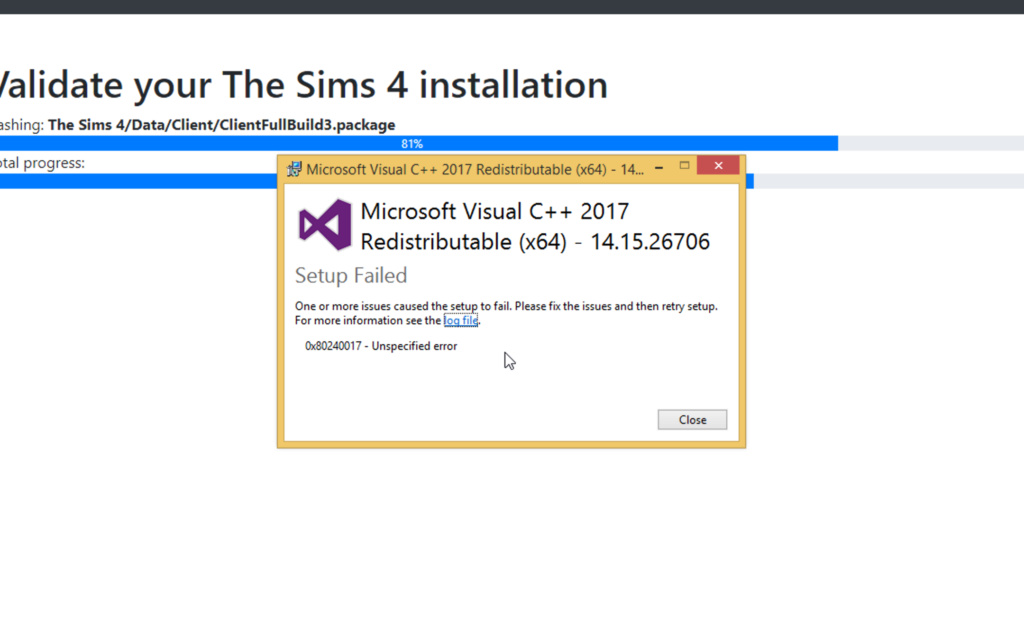
This is the result from the validator:
- report:
Version: 1.29.69.1020
Folder: The Sims 4Hash mismatch:
data/client/clientdeltabuild0.package
data/client/clientdeltabuild1.package
data/client/clientdeltabuild2.package
data/client/clientdeltabuild3.package
data/client/clientdeltabuild4.package
data/client/clientdeltabuild5.package
data/client/clientdeltabuild6.package
data/client/clientdeltabuild7.package
data/client/clientdeltabuild8.package
data/client/magalog.package
data/client/magalog2.package
data/client/resource.cfg
data/client/strings_cht_cn.package
data/client/strings_cze_cz.package
data/client/strings_dan_dk.package
data/client/strings_dut_nl.package
data/client/strings_eng_us.package
data/client/strings_fin_fi.package
data/client/strings_fre_fr.package
data/client/strings_ger_de.package
data/client/strings_ita_it.package
data/client/strings_jpn_jp.package
data/client/strings_kor_kr.package
data/client/strings_nor_no.package
data/client/strings_pol_pl.package
data/client/strings_por_br.package
data/client/strings_rus_ru.package
data/client/strings_spa_es.package
data/client/strings_swe_se.package
data/client/thumbnails.package
data/client/thumbnails2.package
data/client/thumbnailsdeltabg1.package
data/client/thumbnailsdeltapack1.package
data/client/ui.package
data/shared/worlds/areas/bg_engagement_01.world
data/shared/worlds/areas/bg_engagement_02.world
data/shared/worlds/areas/bg_engagement_03.world
data/shared/worlds/areas/cas_gcw.world
data/shared/worlds/areas/gd_gardencommunity_01_ll.world
data/shared/worlds/areas/gd_gardenestate_02.world
data/shared/worlds/areas/gd_gardenpark_01.world
data/shared/worlds/areas/gd_gardensuburbs_01_ll.world
data/shared/worlds/areas/gd_gardenward_01_ll.world
data/shared/worlds/areas/gd_rbh_glade_01.world
data/shared/worlds/areas/gd_wardvenue_01.world
data/shared/worlds/areas/so_cactusbeach_01.world
data/shared/worlds/areas/so_cactusvenus_01.world
data/shared/worlds/areas/so_celebrityestates_01.world
data/shared/worlds/areas/so_desertpark_01.world
data/shared/worlds/areas/so_rbh_cave_01.world
data/shared/worlds/areas/so_retrosuburbs_01.world
data/shared/worlds/areas/so_skywardpalms_01.world
data/simulation/gameplay/base.zip
data/simulation/gameplay/core.zip
data/simulation/gameplay/simulation.zip
data/simulation/magalog.package
data/simulation/magalog2.package
data/simulation/simulationdeltabuild0.package
delta/ep01/clientdeltabuild0.package
delta/ep01/simulationdeltabuild0.package
delta/ep01/strings_cht_cn.package
delta/ep01/strings_cze_cz.package
delta/ep01/strings_dan_dk.package
delta/ep01/strings_dut_nl.package
delta/ep01/strings_eng_us.package
delta/ep01/strings_fin_fi.package
delta/ep01/strings_fre_fr.package
delta/ep01/strings_ger_de.package
delta/ep01/strings_ita_it.package
delta/ep01/strings_jpn_jp.package
delta/ep01/strings_kor_kr.package
delta/ep01/strings_nor_no.package
delta/ep01/strings_pol_pl.package
delta/ep01/strings_por_br.package
delta/ep01/strings_rus_ru.package
delta/ep01/strings_spa_es.package
delta/ep01/strings_swe_se.package
delta/ep01/version.ini
delta/ep02/clientdeltabuild0.package
delta/ep02/simulationdeltabuild0.package
delta/ep02/strings_cht_cn.package
delta/ep02/strings_cze_cz.package
delta/ep02/strings_dan_dk.package
delta/ep02/strings_dut_nl.package
delta/ep02/strings_eng_us.package
delta/ep02/strings_fin_fi.package
delta/ep02/strings_fre_fr.package
delta/ep02/strings_ger_de.package
delta/ep02/strings_ita_it.package
delta/ep02/strings_jpn_jp.package
delta/ep02/strings_kor_kr.package
delta/ep02/strings_nor_no.package
delta/ep02/strings_pol_pl.package
delta/ep02/strings_por_br.package
delta/ep02/strings_rus_ru.package
delta/ep02/strings_spa_es.package
delta/ep02/strings_swe_se.package
delta/ep02/version.ini
delta/ep02/worlds/areas/ep02_rural_01.world
delta/ep03/clientdeltabuild0.package
delta/ep03/clientdeltabuild1.package
delta/ep03/simulationdeltabuild0.package
delta/ep03/strings_cht_cn.package
delta/ep03/strings_cze_cz.package
delta/ep03/strings_dan_dk.package
delta/ep03/strings_dut_nl.package
delta/ep03/strings_eng_us.package
delta/ep03/strings_fin_fi.package
delta/ep03/strings_fre_fr.package
delta/ep03/strings_ger_de.package
delta/ep03/strings_ita_it.package
delta/ep03/strings_jpn_jp.package
delta/ep03/strings_kor_kr.package
delta/ep03/strings_nor_no.package
delta/ep03/strings_pol_pl.package
delta/ep03/strings_por_br.package
delta/ep03/strings_rus_ru.package
delta/ep03/strings_spa_es.package
delta/ep03/strings_swe_se.package
delta/ep03/version.ini
delta/fp01/clientdeltabuild0.package
delta/fp01/simulationdeltabuild0.package
delta/fp01/version.ini
delta/gp01/clientdeltabuild0.package
delta/gp01/simulationdeltabuild0.package
delta/gp01/strings_cht_cn.package
delta/gp01/strings_cze_cz.package
delta/gp01/strings_dan_dk.package
delta/gp01/strings_dut_nl.package
delta/gp01/strings_eng_us.package
delta/gp01/strings_fin_fi.package
delta/gp01/strings_fre_fr.package
delta/gp01/strings_ger_de.package
delta/gp01/strings_ita_it.package
delta/gp01/strings_jpn_jp.package
delta/gp01/strings_kor_kr.package
delta/gp01/strings_nor_no.package
delta/gp01/strings_pol_pl.package
delta/gp01/strings_por_br.package
delta/gp01/strings_rus_ru.package
delta/gp01/strings_spa_es.package
delta/gp01/strings_swe_se.package
delta/gp01/version.ini
delta/gp02/clientdeltabuild0.package
delta/gp02/simulationdeltabuild0.package
delta/gp02/strings_cht_cn.package
delta/gp02/strings_cze_cz.package
delta/gp02/strings_dan_dk.package
delta/gp02/strings_dut_nl.package
delta/gp02/strings_eng_us.package
delta/gp02/strings_fin_fi.package
delta/gp02/strings_fre_fr.package
delta/gp02/strings_ger_de.package
delta/gp02/strings_ita_it.package
delta/gp02/strings_jpn_jp.package
delta/gp02/strings_kor_kr.package
delta/gp02/strings_nor_no.package
delta/gp02/strings_pol_pl.package
delta/gp02/strings_por_br.package
delta/gp02/strings_rus_ru.package
delta/gp02/strings_spa_es.package
delta/gp02/strings_swe_se.package
delta/gp02/version.ini
delta/gp03/clientdeltabuild0.package
delta/gp03/simulationdeltabuild0.package
delta/gp03/strings_cht_cn.package
delta/gp03/strings_cze_cz.package
delta/gp03/strings_dan_dk.package
delta/gp03/strings_dut_nl.package
delta/gp03/strings_eng_us.package
delta/gp03/strings_fin_fi.package
delta/gp03/strings_fre_fr.package
delta/gp03/strings_ger_de.package
delta/gp03/strings_ita_it.package
delta/gp03/strings_jpn_jp.package
delta/gp03/strings_kor_kr.package
delta/gp03/strings_nor_no.package
delta/gp03/strings_pol_pl.package
delta/gp03/strings_por_br.package
delta/gp03/strings_rus_ru.package
delta/gp03/strings_spa_es.package
delta/gp03/strings_swe_se.package
delta/gp03/version.ini
delta/gp04/clientdeltabuild0.package
delta/gp04/simulationdeltabuild0.package
delta/gp04/strings_eng_us.package
delta/gp04/version.ini
delta/sp01/clientdeltabuild0.package
delta/sp01/simulationdeltabuild0.package
delta/sp01/strings_cht_cn.package
delta/sp01/strings_cze_cz.package
delta/sp01/strings_dan_dk.package
delta/sp01/strings_dut_nl.package
delta/sp01/strings_eng_us.package
delta/sp01/strings_fin_fi.package
delta/sp01/strings_fre_fr.package
delta/sp01/strings_ger_de.package
delta/sp01/strings_ita_it.package
delta/sp01/strings_jpn_jp.package
delta/sp01/strings_kor_kr.package
delta/sp01/strings_nor_no.package
delta/sp01/strings_pol_pl.package
delta/sp01/strings_por_br.package
delta/sp01/strings_rus_ru.package
delta/sp01/strings_spa_es.package
delta/sp01/strings_swe_se.package
delta/sp01/version.ini
delta/sp02/clientdeltabuild0.package
delta/sp02/simulationdeltabuild0.package
delta/sp02/strings_cze_cz.package
delta/sp02/strings_eng_us.package
delta/sp02/strings_fin_fi.package
delta/sp02/strings_fre_fr.package
delta/sp02/strings_ger_de.package
delta/sp02/strings_pol_pl.package
delta/sp02/strings_por_br.package
delta/sp02/strings_spa_es.package
delta/sp02/version.ini
delta/sp03/clientdeltabuild0.package
delta/sp03/simulationdeltabuild0.package
delta/sp03/strings_cht_cn.package
delta/sp03/strings_cze_cz.package
delta/sp03/strings_fin_fi.package
delta/sp03/strings_por_br.package
delta/sp03/strings_rus_ru.package
delta/sp03/strings_swe_se.package
delta/sp03/version.ini
delta/sp04/clientdeltabuild0.package
delta/sp04/simulationdeltabuild0.package
delta/sp04/strings_cht_cn.package
delta/sp04/strings_cze_cz.package
delta/sp04/strings_dan_dk.package
delta/sp04/strings_dut_nl.package
delta/sp04/strings_eng_us.package
delta/sp04/strings_fin_fi.package
delta/sp04/strings_fre_fr.package
delta/sp04/strings_ger_de.package
delta/sp04/strings_ita_it.package
delta/sp04/strings_jpn_jp.package
delta/sp04/strings_kor_kr.package
delta/sp04/strings_nor_no.package
delta/sp04/strings_pol_pl.package
delta/sp04/strings_por_br.package
delta/sp04/strings_rus_ru.package
delta/sp04/strings_spa_es.package
delta/sp04/strings_swe_se.package
delta/sp04/version.ini
delta/sp05/clientdeltabuild0.package
delta/sp05/simulationdeltabuild0.package
delta/sp05/strings_cht_cn.package
delta/sp05/strings_cze_cz.package
delta/sp05/strings_dan_dk.package
delta/sp05/strings_dut_nl.package
delta/sp05/strings_eng_us.package
delta/sp05/strings_fin_fi.package
delta/sp05/strings_fre_fr.package
delta/sp05/strings_ger_de.package
delta/sp05/strings_ita_it.package
delta/sp05/strings_jpn_jp.package
delta/sp05/strings_kor_kr.package
delta/sp05/strings_nor_no.package
delta/sp05/strings_pol_pl.package
delta/sp05/strings_por_br.package
delta/sp05/strings_rus_ru.package
delta/sp05/strings_spa_es.package
delta/sp05/strings_swe_se.package
delta/sp05/version.ini
delta/sp06/clientdeltabuild0.package
delta/sp06/simulationdeltabuild0.package
delta/sp06/strings_cht_cn.package
delta/sp06/strings_cze_cz.package
delta/sp06/strings_dan_dk.package
delta/sp06/strings_dut_nl.package
delta/sp06/strings_eng_us.package
delta/sp06/strings_fin_fi.package
delta/sp06/strings_fre_fr.package
delta/sp06/strings_ger_de.package
delta/sp06/strings_ita_it.package
delta/sp06/strings_jpn_jp.package
delta/sp06/strings_kor_kr.package
delta/sp06/strings_nor_no.package
delta/sp06/strings_pol_pl.package
delta/sp06/strings_por_br.package
delta/sp06/strings_rus_ru.package
delta/sp06/strings_spa_es.package
delta/sp06/strings_swe_se.package
delta/sp06/version.ini
delta/sp07/clientdeltabuild0.package
delta/sp07/simulationdeltabuild0.package
delta/sp07/strings_cht_cn.package
delta/sp07/strings_cze_cz.package
delta/sp07/strings_dan_dk.package
delta/sp07/strings_dut_nl.package
delta/sp07/strings_eng_us.package
delta/sp07/strings_fin_fi.package
delta/sp07/strings_fre_fr.package
delta/sp07/strings_ger_de.package
delta/sp07/strings_ita_it.package
delta/sp07/strings_jpn_jp.package
delta/sp07/strings_kor_kr.package
delta/sp07/strings_nor_no.package
delta/sp07/strings_pol_pl.package
delta/sp07/strings_por_br.package
delta/sp07/strings_rus_ru.package
delta/sp07/strings_spa_es.package
delta/sp07/strings_swe_se.package
delta/sp07/version.ini
delta/sp08/clientdeltabuild0.package
delta/sp08/simulationdeltabuild0.package
delta/sp08/strings_cht_cn.package
delta/sp08/strings_cze_cz.package
delta/sp08/strings_dan_dk.package
delta/sp08/strings_dut_nl.package
delta/sp08/strings_eng_us.package
delta/sp08/strings_fin_fi.package
delta/sp08/strings_fre_fr.package
delta/sp08/strings_ger_de.package
delta/sp08/strings_ita_it.package
delta/sp08/strings_jpn_jp.package
delta/sp08/strings_kor_kr.package
delta/sp08/strings_nor_no.package
delta/sp08/strings_pol_pl.package
delta/sp08/strings_por_br.package
delta/sp08/strings_rus_ru.package
delta/sp08/strings_spa_es.package
delta/sp08/strings_swe_se.package
delta/sp08/version.ini
delta/sp09/clientdeltabuild0.package
delta/sp09/simulationdeltabuild0.package
delta/sp09/strings_cht_cn.package
delta/sp09/strings_cze_cz.package
delta/sp09/strings_dan_dk.package
delta/sp09/strings_dut_nl.package
delta/sp09/strings_eng_us.package
delta/sp09/strings_fin_fi.package
delta/sp09/strings_fre_fr.package
delta/sp09/strings_ger_de.package
delta/sp09/strings_ita_it.package
delta/sp09/strings_jpn_jp.package
delta/sp09/strings_kor_kr.package
delta/sp09/strings_nor_no.package
delta/sp09/strings_pol_pl.package
delta/sp09/strings_por_br.package
delta/sp09/strings_rus_ru.package
delta/sp09/strings_spa_es.package
delta/sp09/strings_swe_se.package
delta/sp09/version.ini
delta/sp10/clientdeltabuild0.package
delta/sp10/simulationdeltabuild0.package
delta/sp10/strings_eng_us.package
delta/sp10/version.ini
ep01/strings_cht_cn.package
ep01/strings_cze_cz.package
ep01/strings_dan_dk.package
ep01/strings_dut_nl.package
ep01/strings_eng_us.package
ep01/strings_fin_fi.package
ep01/strings_fre_fr.package
ep01/strings_ger_de.package
ep01/strings_ita_it.package
ep01/strings_jpn_jp.package
ep01/strings_kor_kr.package
ep01/strings_nor_no.package
ep01/strings_pol_pl.package
ep01/strings_por_br.package
ep01/strings_rus_ru.package
ep01/strings_spa_es.package
ep01/strings_swe_se.package
ep02/strings_cht_cn.package
ep02/strings_cze_cz.package
ep02/strings_dan_dk.package
ep02/strings_dut_nl.package
ep02/strings_eng_us.package
ep02/strings_fin_fi.package
ep02/strings_fre_fr.package
ep02/strings_ger_de.package
ep02/strings_ita_it.package
ep02/strings_jpn_jp.package
ep02/strings_kor_kr.package
ep02/strings_nor_no.package
ep02/strings_pol_pl.package
ep02/strings_por_br.package
ep02/strings_rus_ru.package
ep02/strings_spa_es.package
ep02/strings_swe_se.package
ep03/strings_cht_cn.package
ep03/strings_cze_cz.package
ep03/strings_dan_dk.package
ep03/strings_dut_nl.package
ep03/strings_eng_us.package
ep03/strings_fin_fi.package
ep03/strings_fre_fr.package
ep03/strings_ger_de.package
ep03/strings_ita_it.package
ep03/strings_jpn_jp.package
ep03/strings_kor_kr.package
ep03/strings_nor_no.package
ep03/strings_pol_pl.package
ep03/strings_por_br.package
ep03/strings_rus_ru.package
ep03/strings_spa_es.package
ep03/strings_swe_se.package
game/bin/python/generated.zip
game/bin/res/profcomp.dat
game/bin/res/shaders_win32.precomp
game/bin/ts4.exe
game/bin/ts4_x64.exe
gp01/strings_cht_cn.package
gp01/strings_cze_cz.package
gp01/strings_dan_dk.package
gp01/strings_dut_nl.package
gp01/strings_eng_us.package
gp01/strings_fin_fi.package
gp01/strings_fre_fr.package
gp01/strings_ger_de.package
gp01/strings_ita_it.package
gp01/strings_jpn_jp.package
gp01/strings_kor_kr.package
gp01/strings_nor_no.package
gp01/strings_pol_pl.package
gp01/strings_por_br.package
gp01/strings_rus_ru.package
gp01/strings_spa_es.package
gp01/strings_swe_se.package
gp02/strings_cht_cn.package
gp02/strings_cze_cz.package
gp02/strings_dan_dk.package
gp02/strings_dut_nl.package
gp02/strings_eng_us.package
gp02/strings_fin_fi.package
gp02/strings_fre_fr.package
gp02/strings_ger_de.package
gp02/strings_ita_it.package
gp02/strings_jpn_jp.package
gp02/strings_kor_kr.package
gp02/strings_nor_no.package
gp02/strings_pol_pl.package
gp02/strings_por_br.package
gp02/strings_rus_ru.package
gp02/strings_spa_es.package
gp02/strings_swe_se.package
gp03/strings_cht_cn.package
gp03/strings_cze_cz.package
gp03/strings_dan_dk.package
gp03/strings_dut_nl.package
gp03/strings_eng_us.package
gp03/strings_fin_fi.package
gp03/strings_fre_fr.package
gp03/strings_ger_de.package
gp03/strings_ita_it.package
gp03/strings_jpn_jp.package
gp03/strings_kor_kr.package
gp03/strings_nor_no.package
gp03/strings_pol_pl.package
gp03/strings_por_br.package
gp03/strings_rus_ru.package
gp03/strings_spa_es.package
gp03/strings_swe_se.package
gp04/strings_eng_us.package
sp01/strings_cht_cn.package
sp01/strings_cze_cz.package
sp01/strings_dan_dk.package
sp01/strings_dut_nl.package
sp01/strings_eng_us.package
sp01/strings_fin_fi.package
sp01/strings_fre_fr.package
sp01/strings_ger_de.package
sp01/strings_ita_it.package
sp01/strings_jpn_jp.package
sp01/strings_kor_kr.package
sp01/strings_nor_no.package
sp01/strings_pol_pl.package
sp01/strings_por_br.package
sp01/strings_rus_ru.package
sp01/strings_spa_es.package
sp01/strings_swe_se.package
sp02/strings_cht_cn.package
sp02/strings_cze_cz.package
sp02/strings_dan_dk.package
sp02/strings_dut_nl.package
sp02/strings_eng_us.package
sp02/strings_fin_fi.package
sp02/strings_fre_fr.package
sp02/strings_ger_de.package
sp02/strings_ita_it.package
sp02/strings_jpn_jp.package
sp02/strings_kor_kr.package
sp02/strings_nor_no.package
sp02/strings_pol_pl.package
sp02/strings_por_br.package
sp02/strings_rus_ru.package
sp02/strings_spa_es.package
sp02/strings_swe_se.package
sp03/strings_cht_cn.package
sp03/strings_cze_cz.package
sp03/strings_dan_dk.package
sp03/strings_dut_nl.package
sp03/strings_eng_us.package
sp03/strings_fin_fi.package
sp03/strings_fre_fr.package
sp03/strings_ger_de.package
sp03/strings_ita_it.package
sp03/strings_jpn_jp.package
sp03/strings_kor_kr.package
sp03/strings_nor_no.package
sp03/strings_pol_pl.package
sp03/strings_por_br.package
sp03/strings_rus_ru.package
sp03/strings_spa_es.package
sp03/strings_swe_se.package
sp04/strings_cht_cn.package
sp04/strings_cze_cz.package
sp04/strings_dan_dk.package
sp04/strings_dut_nl.package
sp04/strings_eng_us.package
sp04/strings_fin_fi.package
sp04/strings_fre_fr.package
sp04/strings_ger_de.package
sp04/strings_ita_it.package
sp04/strings_jpn_jp.package
sp04/strings_kor_kr.package
sp04/strings_nor_no.package
sp04/strings_pol_pl.package
sp04/strings_por_br.package
sp04/strings_rus_ru.package
sp04/strings_spa_es.package
sp04/strings_swe_se.package
sp05/strings_cht_cn.package
sp05/strings_cze_cz.package
sp05/strings_dan_dk.package
sp05/strings_dut_nl.package
sp05/strings_eng_us.package
sp05/strings_fin_fi.package
sp05/strings_fre_fr.package
sp05/strings_ger_de.package
sp05/strings_ita_it.package
sp05/strings_jpn_jp.package
sp05/strings_kor_kr.package
sp05/strings_nor_no.package
sp05/strings_pol_pl.package
sp05/strings_por_br.package
sp05/strings_rus_ru.package
sp05/strings_spa_es.package
sp05/strings_swe_se.package
sp06/strings_cht_cn.package
sp06/strings_cze_cz.package
sp06/strings_dan_dk.package
sp06/strings_dut_nl.package
sp06/strings_eng_us.package
sp06/strings_fin_fi.package
sp06/strings_fre_fr.package
sp06/strings_ger_de.package
sp06/strings_ita_it.package
sp06/strings_jpn_jp.package
sp06/strings_kor_kr.package
sp06/strings_nor_no.package
sp06/strings_pol_pl.package
sp06/strings_por_br.package
sp06/strings_rus_ru.package
sp06/strings_spa_es.package
sp06/strings_swe_se.package
sp07/strings_cht_cn.package
sp07/strings_cze_cz.package
sp07/strings_dan_dk.package
sp07/strings_dut_nl.package
sp07/strings_eng_us.package
sp07/strings_fin_fi.package
sp07/strings_fre_fr.package
sp07/strings_ger_de.package
sp07/strings_ita_it.package
sp07/strings_jpn_jp.package
sp07/strings_kor_kr.package
sp07/strings_nor_no.package
sp07/strings_pol_pl.package
sp07/strings_por_br.package
sp07/strings_rus_ru.package
sp07/strings_spa_es.package
sp07/strings_swe_se.package
sp08/strings_cht_cn.package
sp08/strings_cze_cz.package
sp08/strings_dan_dk.package
sp08/strings_dut_nl.package
sp08/strings_eng_us.package
sp08/strings_fin_fi.package
sp08/strings_fre_fr.package
sp08/strings_ger_de.package
sp08/strings_ita_it.package
sp08/strings_jpn_jp.package
sp08/strings_kor_kr.package
sp08/strings_nor_no.package
sp08/strings_pol_pl.package
sp08/strings_por_br.package
sp08/strings_rus_ru.package
sp08/strings_spa_es.package
sp08/strings_swe_se.package
sp09/strings_cht_cn.package
sp09/strings_cze_cz.package
sp09/strings_dan_dk.package
sp09/strings_dut_nl.package
sp09/strings_eng_us.package
sp09/strings_fin_fi.package
sp09/strings_fre_fr.package
sp09/strings_ger_de.package
sp09/strings_ita_it.package
sp09/strings_jpn_jp.package
sp09/strings_kor_kr.package
sp09/strings_nor_no.package
sp09/strings_pol_pl.package
sp09/strings_por_br.package
sp09/strings_rus_ru.package
sp09/strings_spa_es.package
sp09/strings_swe_se.package
sp10/strings_eng_us.packageMissing files:
game/bin/core/activation.dll
game/bin/core/activation64.dll
game/bin/core/activationui.exe
game/bin/core/codecs/qcncodecs4.dll
game/bin/core/codecs/qjpcodecs4.dll
game/bin/core/codecs/qkrcodecs4.dll
game/bin/core/codecs/qtwcodecs4.dll
game/bin/core/imageformats/qgif4.dll
game/bin/core/imageformats/qico4.dll
game/bin/core/imageformats/qjpeg4.dll
game/bin/core/libeay32.dll
game/bin/core/phonon4.dll
game/bin/core/qtcore4.dll
game/bin/core/qtgui4.dll
game/bin/core/qtnetwork4.dll
game/bin/core/qtwebkit4.dll
game/bin/core/qtxml4.dll
game/bin/core/qtxmlpatterns4.dll
game/bin/core/ssleay32.dll
game/bin/origins.ini
game/bin/python/dlls/_socket.pyd
game/bin/python/dlls/_socket_x64.pyd
game/bin/python/dlls/pyexpat.pyd
game/bin/python/dlls/pyexpat_x64.pyd
game/bin/python/dlls/select.pyd
game/bin/python/dlls/select_x64.pyd
game/bin/python/dlls/unicodedata.pyd
game/bin/python/dlls/unicodedata_x64.pyd
game/bin/res/camera.ini
game/bin/res/photocamera.ini
game/bin/res/resource.cfg
game/bin/res/thumbnailconfig.ini
game/bin/res/videocamera.ini
game/bin/res/videorecording.iniUnknown files:
delta/ep01/worlds/areas/ep01_alienworld_01.world
delta/ep01/worlds/areas/ep01_civiccenter_01.world
delta/ep01/worlds/areas/ep01_civiccenter_02.world
delta/ep01/worlds/areas/ep01_retails_01.world
delta/ep01/worlds/areas/ep01_sciencelab_01.world
delta/ep02/magalog.package
delta/ep02/worlds/areas/ep02_business_01.world
delta/ep02/worlds/areas/ep02_chaletgarden_01.world
delta/ep02/worlds/areas/ep02_island_01.world
delta/ep02/worlds/areas/ep02_islandbluff_01.world
delta/ep02/worlds/areas/ep02_oldtown_01.world
delta/ep02/worlds/areas/ep02_oldtownruins_01.world
delta/ep03/worlds/areas/ep03_artsquarter_01.world
delta/ep03/worlds/areas/ep03_centralpark_01.world
delta/ep03/worlds/areas/ep03_docklands_01.world
delta/ep03/worlds/areas/ep03_fashiondistrict_01.world
delta/ep03/worlds/areas/ep03_uptown_01.world
delta/ep04/clientdeltabuild0.package
delta/ep04/clientdeltabuild1.package
delta/ep04/clientdeltabuild2.package
delta/ep04/resourceclient.cfg
delta/ep04/resourcesimulation.cfg
delta/ep04/simulationdeltabuild0.package
delta/ep04/strings_cht_cn.package
delta/ep04/strings_cze_cz.package
delta/ep04/strings_dan_dk.package
delta/ep04/strings_dut_nl.package
delta/ep04/strings_eng_us.package
delta/ep04/strings_fin_fi.package
delta/ep04/strings_fre_fr.package
delta/ep04/strings_ger_de.package
delta/ep04/strings_ita_it.package
delta/ep04/strings_jpn_jp.package
delta/ep04/strings_kor_kr.package
delta/ep04/strings_nor_no.package
delta/ep04/strings_pol_pl.package
delta/ep04/strings_por_br.package
delta/ep04/strings_rus_ru.package
delta/ep04/strings_spa_es.package
delta/ep04/strings_swe_se.package
delta/ep04/version.ini
delta/ep04/worlds/areas/ep04_coastal_01.world
delta/ep04/worlds/areas/ep04_harbor_01.world
delta/ep04/worlds/areas/ep04_island_01.world
delta/ep04/worlds/areas/ep04_townsquare_01.world
delta/ep05/clientdeltabuild0.package
delta/ep05/resourceclient.cfg
delta/ep05/resourcesimulation.cfg
delta/ep05/simulationdeltabuild0.package
delta/ep05/strings_cht_cn.package
delta/ep05/strings_cze_cz.package
delta/ep05/strings_dan_dk.package
delta/ep05/strings_dut_nl.package
delta/ep05/strings_eng_us.package
delta/ep05/strings_fin_fi.package
delta/ep05/strings_fre_fr.package
delta/ep05/strings_ger_de.package
delta/ep05/strings_ita_it.package
delta/ep05/strings_jpn_jp.package
delta/ep05/strings_kor_kr.package
delta/ep05/strings_nor_no.package
delta/ep05/strings_pol_pl.package
delta/ep05/strings_por_br.package
delta/ep05/strings_rus_ru.package
delta/ep05/strings_spa_es.package
delta/ep05/strings_swe_se.package
delta/ep05/version.ini
delta/gp01/worlds/areas/gp01_campground_01.world
delta/gp01/worlds/areas/gp01_forest_01.world
delta/gp01/worlds/areas/gp01_hermitdwelling_01.world
delta/gp04/strings_cht_cn.package
delta/gp04/strings_cze_cz.package
delta/gp04/strings_dan_dk.package
delta/gp04/strings_dut_nl.package
delta/gp04/strings_fin_fi.package
delta/gp04/strings_fre_fr.package
delta/gp04/strings_ger_de.package
delta/gp04/strings_ita_it.package
delta/gp04/strings_jpn_jp.package
delta/gp04/strings_kor_kr.package
delta/gp04/strings_nor_no.package
delta/gp04/strings_pol_pl.package
delta/gp04/strings_por_br.package
delta/gp04/strings_rus_ru.package
delta/gp04/strings_spa_es.package
delta/gp04/strings_swe_se.package
delta/gp04/worlds/areas/gp04_vampireworld_01.world
delta/gp05/clientdeltabuild0.package
delta/gp05/resourceclient.cfg
delta/gp05/resourcesimulation.cfg
delta/gp05/simulationdeltabuild0.package
delta/gp05/strings_cht_cn.package
delta/gp05/strings_cze_cz.package
delta/gp05/strings_dan_dk.package
delta/gp05/strings_dut_nl.package
delta/gp05/strings_eng_us.package
delta/gp05/strings_fin_fi.package
delta/gp05/strings_fre_fr.package
delta/gp05/strings_ger_de.package
delta/gp05/strings_ita_it.package
delta/gp05/strings_jpn_jp.package
delta/gp05/strings_kor_kr.package
delta/gp05/strings_nor_no.package
delta/gp05/strings_pol_pl.package
delta/gp05/strings_por_br.package
delta/gp05/strings_rus_ru.package
delta/gp05/strings_spa_es.package
delta/gp05/strings_swe_se.package
delta/gp05/version.ini
delta/gp06/clientdeltabuild0.package
delta/gp06/resourceclient.cfg
delta/gp06/resourcesimulation.cfg
delta/gp06/simulationdeltabuild0.package
delta/gp06/strings_cht_cn.package
delta/gp06/strings_cze_cz.package
delta/gp06/strings_dan_dk.package
delta/gp06/strings_dut_nl.package
delta/gp06/strings_eng_us.package
delta/gp06/strings_fin_fi.package
delta/gp06/strings_fre_fr.package
delta/gp06/strings_ger_de.package
delta/gp06/strings_ita_it.package
delta/gp06/strings_jpn_jp.package
delta/gp06/strings_kor_kr.package
delta/gp06/strings_nor_no.package
delta/gp06/strings_pol_pl.package
delta/gp06/strings_por_br.package
delta/gp06/strings_rus_ru.package
delta/gp06/strings_spa_es.package
delta/gp06/strings_swe_se.package
delta/gp06/version.ini
delta/gp06/worlds/areas/gp06_jungle_01.world
delta/gp06/worlds/areas/gp06_marketplace_01.world
delta/sp10/strings_cht_cn.package
delta/sp10/strings_cze_cz.package
delta/sp10/strings_dan_dk.package
delta/sp10/strings_dut_nl.package
delta/sp10/strings_fin_fi.package
delta/sp10/strings_fre_fr.package
delta/sp10/strings_ger_de.package
delta/sp10/strings_ita_it.package
delta/sp10/strings_jpn_jp.package
delta/sp10/strings_kor_kr.package
delta/sp10/strings_nor_no.package
delta/sp10/strings_pol_pl.package
delta/sp10/strings_por_br.package
delta/sp10/strings_rus_ru.package
delta/sp10/strings_spa_es.package
delta/sp10/strings_swe_se.package
delta/sp11/clientdeltabuild0.package
delta/sp11/resourceclient.cfg
delta/sp11/resourcesimulation.cfg
delta/sp11/simulationdeltabuild0.package
delta/sp11/strings_cht_cn.package
delta/sp11/strings_cze_cz.package
delta/sp11/strings_dan_dk.package
delta/sp11/strings_dut_nl.package
delta/sp11/strings_eng_us.package
delta/sp11/strings_fin_fi.package
delta/sp11/strings_fre_fr.package
delta/sp11/strings_ger_de.package
delta/sp11/strings_ita_it.package
delta/sp11/strings_jpn_jp.package
delta/sp11/strings_kor_kr.package
delta/sp11/strings_nor_no.package
delta/sp11/strings_pol_pl.package
delta/sp11/strings_por_br.package
delta/sp11/strings_rus_ru.package
delta/sp11/strings_spa_es.package
delta/sp11/strings_swe_se.package
delta/sp11/version.ini
delta/sp12/clientdeltabuild0.package
delta/sp12/resourceclient.cfg
delta/sp12/resourcesimulation.cfg
delta/sp12/simulationdeltabuild0.package
delta/sp12/strings_cht_cn.package
delta/sp12/strings_cze_cz.package
delta/sp12/strings_dan_dk.package
delta/sp12/strings_dut_nl.package
delta/sp12/strings_eng_us.package
delta/sp12/strings_fin_fi.package
delta/sp12/strings_fre_fr.package
delta/sp12/strings_ger_de.package
delta/sp12/strings_ita_it.package
delta/sp12/strings_jpn_jp.package
delta/sp12/strings_kor_kr.package
delta/sp12/strings_nor_no.package
delta/sp12/strings_pol_pl.package
delta/sp12/strings_por_br.package
delta/sp12/strings_rus_ru.package
delta/sp12/strings_spa_es.package
delta/sp12/strings_swe_se.package
delta/sp12/version.ini
delta/sp13/clientdeltabuild0.package
delta/sp13/magalog.package
delta/sp13/resourceclient.cfg
delta/sp13/resourcesimulation.cfg
delta/sp13/simulationdeltabuild0.package
delta/sp13/strings_cht_cn.package
delta/sp13/strings_cze_cz.package
delta/sp13/strings_dan_dk.package
delta/sp13/strings_dut_nl.package
delta/sp13/strings_eng_us.package
delta/sp13/strings_fin_fi.package
delta/sp13/strings_fre_fr.package
delta/sp13/strings_ger_de.package
delta/sp13/strings_ita_it.package
delta/sp13/strings_jpn_jp.package
delta/sp13/strings_kor_kr.package
delta/sp13/strings_nor_no.package
delta/sp13/strings_pol_pl.package
delta/sp13/strings_por_br.package
delta/sp13/strings_rus_ru.package
delta/sp13/strings_spa_es.package
delta/sp13/strings_swe_se.package
delta/sp13/version.ini
delta/sp14/clientdeltabuild0.package
delta/sp14/resourceclient.cfg
delta/sp14/resourcesimulation.cfg
delta/sp14/simulationdeltabuild0.package
delta/sp14/strings_cht_cn.package
delta/sp14/strings_cze_cz.package
delta/sp14/strings_dan_dk.package
delta/sp14/strings_dut_nl.package
delta/sp14/strings_eng_us.package
delta/sp14/strings_fin_fi.package
delta/sp14/strings_fre_fr.package
delta/sp14/strings_ger_de.package
delta/sp14/strings_ita_it.package
delta/sp14/strings_jpn_jp.package
delta/sp14/strings_kor_kr.package
delta/sp14/strings_nor_no.package
delta/sp14/strings_pol_pl.package
delta/sp14/strings_por_br.package
delta/sp14/strings_rus_ru.package
delta/sp14/strings_spa_es.package
delta/sp14/strings_swe_se.package
delta/sp14/version.ini
ep04/clientfullbuild0.package
ep04/clientfullbuild1.package
ep04/clientfullbuild2.package
ep04/magalog.package
ep04/resourceclient.cfg
ep04/resourcesimulation.cfg
ep04/simulationfullbuild0.package
ep04/strings_cht_cn.package
ep04/strings_cze_cz.package
ep04/strings_dan_dk.package
ep04/strings_dut_nl.package
ep04/strings_eng_us.package
ep04/strings_fin_fi.package
ep04/strings_fre_fr.package
ep04/strings_ger_de.package
ep04/strings_ita_it.package
ep04/strings_jpn_jp.package
ep04/strings_kor_kr.package
ep04/strings_nor_no.package
ep04/strings_pol_pl.package
ep04/strings_por_br.package
ep04/strings_rus_ru.package
ep04/strings_spa_es.package
ep04/strings_swe_se.package
ep04/thumbnails.package
ep04/version.ini
ep04/worlds/areas/ep04_coastal_01.world
ep04/worlds/areas/ep04_harbor_01.world
ep04/worlds/areas/ep04_island_01.world
ep04/worlds/areas/ep04_townsquare_01.world
ep05/clientfullbuild0.package
ep05/magalog.package
ep05/resourceclient.cfg
ep05/resourcesimulation.cfg
ep05/simulationfullbuild0.package
ep05/strings_cht_cn.package
ep05/strings_cze_cz.package
ep05/strings_dan_dk.package
ep05/strings_dut_nl.package
ep05/strings_eng_us.package
ep05/strings_fin_fi.package
ep05/strings_fre_fr.package
ep05/strings_ger_de.package
ep05/strings_ita_it.package
ep05/strings_jpn_jp.package
ep05/strings_kor_kr.package
ep05/strings_nor_no.package
ep05/strings_pol_pl.package
ep05/strings_por_br.package
ep05/strings_rus_ru.package
ep05/strings_spa_es.package
ep05/strings_swe_se.package
ep05/thumbnails.package
ep05/version.ini
game/bin/codex.cfg
game/bin/game/bin/codex.cfg
game/bin/game/bin/core/activation.dll
game/bin/game/bin/core/activation64.dll
game/bin/game/bin/core/activationui.exe
game/bin/game/bin/core/codecs/qcncodecs4.dll
game/bin/game/bin/core/codecs/qjpcodecs4.dll
game/bin/game/bin/core/codecs/qkrcodecs4.dll
game/bin/game/bin/core/codecs/qtwcodecs4.dll
game/bin/game/bin/core/imageformats/qgif4.dll
game/bin/game/bin/core/imageformats/qico4.dll
game/bin/game/bin/core/imageformats/qjpeg4.dll
game/bin/game/bin/core/libeay32.dll
game/bin/game/bin/core/phonon4.dll
game/bin/game/bin/core/qtcore4.dll
game/bin/game/bin/core/qtgui4.dll
game/bin/game/bin/core/qtnetwork4.dll
game/bin/game/bin/core/qtwebkit4.dll
game/bin/game/bin/core/qtxml4.dll
game/bin/game/bin/core/qtxmlpatterns4.dll
game/bin/game/bin/core/ssleay32.dll
game/bin/game/bin/core/winhttp.dll
game/bin/game/bin/default.ini
game/bin/game/bin/eawebkit.dll
game/bin/game/bin/eawebkit_x64.dll
game/bin/game/bin/graphicscards.sgr
game/bin/game/bin/graphicsrules.sgr
game/bin/game/bin/orangeemu.dll
game/bin/game/bin/orangeemu64.dll
game/bin/game/bin/origins.ini
game/bin/game/bin/python/dlls/_socket.pyd
game/bin/game/bin/python/dlls/_socket_x64.pyd
game/bin/game/bin/python/dlls/pyexpat.pyd
game/bin/game/bin/python/dlls/pyexpat_x64.pyd
game/bin/game/bin/python/dlls/select.pyd
game/bin/game/bin/python/dlls/select_x64.pyd
game/bin/game/bin/python/dlls/unicodedata.pyd
game/bin/game/bin/python/dlls/unicodedata_x64.pyd
game/bin/game/bin/python/generated.zip
game/bin/game/bin/python33.dll
game/bin/game/bin/python33_x64.dll
game/bin/game/bin/res/camera.ini
game/bin/game/bin/res/photocamera.ini
game/bin/game/bin/res/profcomp.dat
game/bin/game/bin/res/resource.cfg
game/bin/game/bin/res/shaders_win32.precomp
game/bin/game/bin/res/thumbnailconfig.ini
game/bin/game/bin/res/videocamera.ini
game/bin/game/bin/res/videorecording.ini
game/bin/game/bin/rldorigin.dll
game/bin/game/bin/rldorigin.ini
game/bin/game/bin/rldorigin_ext.dll
game/bin/game/bin/rldorigin_x64.dll
game/bin/game/bin/rldorigin_x64_ext.dll
game/bin/game/bin/simulation.dll
game/bin/game/bin/simulation_x64.dll
game/bin/game/bin/ts4.exe
game/bin/game/bin/ts4_x64.exe
game/bin/orangeemu.dll
game/bin/orangeemu64.dll
game/bin/rld.dll
gp04/strings_cht_cn.package
gp04/strings_cze_cz.package
gp04/strings_dan_dk.package
gp04/strings_dut_nl.package
gp04/strings_fin_fi.package
gp04/strings_fre_fr.package
gp04/strings_ger_de.package
gp04/strings_ita_it.package
gp04/strings_jpn_jp.package
gp04/strings_kor_kr.package
gp04/strings_nor_no.package
gp04/strings_pol_pl.package
gp04/strings_por_br.package
gp04/strings_rus_ru.package
gp04/strings_spa_es.package
gp04/strings_swe_se.package
gp05/clientfullbuild0.package
gp05/magalog.package
gp05/resourceclient.cfg
gp05/resourcesimulation.cfg
gp05/simulationfullbuild0.package
gp05/strings_cht_cn.package
gp05/strings_cze_cz.package
gp05/strings_dan_dk.package
gp05/strings_dut_nl.package
gp05/strings_eng_us.package
gp05/strings_fin_fi.package
gp05/strings_fre_fr.package
gp05/strings_ger_de.package
gp05/strings_ita_it.package
gp05/strings_jpn_jp.package
gp05/strings_kor_kr.package
gp05/strings_nor_no.package
gp05/strings_pol_pl.package
gp05/strings_por_br.package
gp05/strings_rus_ru.package
gp05/strings_spa_es.package
gp05/strings_swe_se.package
gp05/thumbnails.package
gp05/version.ini
gp06/clientfullbuild0.package
gp06/magalog.package
gp06/resourceclient.cfg
gp06/resourcesimulation.cfg
gp06/simulationfullbuild0.package
gp06/strings_cht_cn.package
gp06/strings_cze_cz.package
gp06/strings_dan_dk.package
gp06/strings_dut_nl.package
gp06/strings_eng_us.package
gp06/strings_fin_fi.package
gp06/strings_fre_fr.package
gp06/strings_ger_de.package
gp06/strings_ita_it.package
gp06/strings_jpn_jp.package
gp06/strings_kor_kr.package
gp06/strings_nor_no.package
gp06/strings_pol_pl.package
gp06/strings_por_br.package
gp06/strings_rus_ru.package
gp06/strings_spa_es.package
gp06/strings_swe_se.package
gp06/thumbnails.package
gp06/version.ini
gp06/worlds/areas/gp06_jungle_01.world
gp06/worlds/areas/gp06_marketplace_01.world
sp10/strings_cht_cn.package
sp10/strings_cze_cz.package
sp10/strings_dan_dk.package
sp10/strings_dut_nl.package
sp10/strings_fin_fi.package
sp10/strings_fre_fr.package
sp10/strings_ger_de.package
sp10/strings_ita_it.package
sp10/strings_jpn_jp.package
sp10/strings_kor_kr.package
sp10/strings_nor_no.package
sp10/strings_pol_pl.package
sp10/strings_por_br.package
sp10/strings_rus_ru.package
sp10/strings_spa_es.package
sp10/strings_swe_se.package
sp11/clientfullbuild0.package
sp11/magalog.package
sp11/resourceclient.cfg
sp11/resourcesimulation.cfg
sp11/simulationfullbuild0.package
sp11/strings_cht_cn.package
sp11/strings_cze_cz.package
sp11/strings_dan_dk.package
sp11/strings_dut_nl.package
sp11/strings_eng_us.package
sp11/strings_fin_fi.package
sp11/strings_fre_fr.package
sp11/strings_ger_de.package
sp11/strings_ita_it.package
sp11/strings_jpn_jp.package
sp11/strings_kor_kr.package
sp11/strings_nor_no.package
sp11/strings_pol_pl.package
sp11/strings_por_br.package
sp11/strings_rus_ru.package
sp11/strings_spa_es.package
sp11/strings_swe_se.package
sp11/thumbnails.package
sp11/version.ini
sp12/clientfullbuild0.package
sp12/magalog.package
sp12/resourceclient.cfg
sp12/resourcesimulation.cfg
sp12/simulationfullbuild0.package
sp12/strings_cht_cn.package
sp12/strings_cze_cz.package
sp12/strings_dan_dk.package
sp12/strings_dut_nl.package
sp12/strings_eng_us.package
sp12/strings_fin_fi.package
sp12/strings_fre_fr.package
sp12/strings_ger_de.package
sp12/strings_ita_it.package
sp12/strings_jpn_jp.package
sp12/strings_kor_kr.package
sp12/strings_nor_no.package
sp12/strings_pol_pl.package
sp12/strings_por_br.package
sp12/strings_rus_ru.package
sp12/strings_spa_es.package
sp12/strings_swe_se.package
sp12/thumbnails.package
sp12/version.ini
sp13/clientfullbuild0.package
sp13/magalog.package
sp13/resourceclient.cfg
sp13/resourcesimulation.cfg
sp13/simulationfullbuild0.package
sp13/strings_cht_cn.package
sp13/strings_cze_cz.package
sp13/strings_dan_dk.package
sp13/strings_dut_nl.package
sp13/strings_eng_us.package
sp13/strings_fin_fi.package
sp13/strings_fre_fr.package
sp13/strings_ger_de.package
sp13/strings_ita_it.package
sp13/strings_jpn_jp.package
sp13/strings_kor_kr.package
sp13/strings_nor_no.package
sp13/strings_pol_pl.package
sp13/strings_por_br.package
sp13/strings_rus_ru.package
sp13/strings_spa_es.package
sp13/strings_swe_se.package
sp13/thumbnails.package
sp13/version.ini
sp14/clientfullbuild0.package
sp14/magalog.package
sp14/resourceclient.cfg
sp14/resourcesimulation.cfg
sp14/simulationfullbuild0.package
sp14/strings_cht_cn.package
sp14/strings_cze_cz.package
sp14/strings_dan_dk.package
sp14/strings_dut_nl.package
sp14/strings_eng_us.package
sp14/strings_fin_fi.package
sp14/strings_fre_fr.package
sp14/strings_ger_de.package
sp14/strings_ita_it.package
sp14/strings_jpn_jp.package
sp14/strings_kor_kr.package
sp14/strings_nor_no.package
sp14/strings_pol_pl.package
sp14/strings_por_br.package
sp14/strings_rus_ru.package
sp14/strings_spa_es.package
sp14/strings_swe_se.package
sp14/thumbnails.package
sp14/version.ini
Guest- Guest
 Re: Help! 'The application was unable to start correctly (0xc0000005)'
Re: Help! 'The application was unable to start correctly (0xc0000005)'
Okay, seems like that error has nothing to do with VC Redist so you can ignore that error you get when installing 2017.
You just messed up installation order. But you don't have to install everything from scratch.
1. Extract and replace "Delta" folder from those releases in that order: Cats & Dogs, Landry Day Stuff, Jungle Adventure, My First Pet Stuff.
2. Delete "Game" folder.
3. Extract and replace "Delta" and "Game" folder from those releases in that order: Seasons, Update 1.46.
This should fix it but to be 100% sure run validator again.
You just messed up installation order. But you don't have to install everything from scratch.
1. Extract and replace "Delta" folder from those releases in that order: Cats & Dogs, Landry Day Stuff, Jungle Adventure, My First Pet Stuff.
2. Delete "Game" folder.
3. Extract and replace "Delta" and "Game" folder from those releases in that order: Seasons, Update 1.46.
This should fix it but to be 100% sure run validator again.
Guest- Guest
 Re: Help! 'The application was unable to start correctly (0xc0000005)'
Re: Help! 'The application was unable to start correctly (0xc0000005)'
I'm so glad you're helping me!
I followed your steps this time extremely careful but unfortunately, I don't think this is the solution just yet cause I get the same errors whilst clicking the .exe. Could my downloads perhaps be corrupted?
below are the results:
I followed your steps this time extremely careful but unfortunately, I don't think this is the solution just yet cause I get the same errors whilst clicking the .exe. Could my downloads perhaps be corrupted?
below are the results:
- report:
Version: 1.46.18.1020
Folder: The Sims 4Hash mismatch:
data/client/clientdeltabuild0.package
data/client/clientdeltabuild1.package
data/client/clientdeltabuild2.package
data/client/clientdeltabuild3.package
data/client/clientdeltabuild4.package
data/client/clientdeltabuild5.package
data/client/clientdeltabuild6.package
data/client/clientdeltabuild7.package
data/client/clientdeltabuild8.package
data/client/magalog.package
data/client/magalog2.package
data/client/resource.cfg
data/client/strings_cht_cn.package
data/client/strings_cze_cz.package
data/client/strings_dan_dk.package
data/client/strings_dut_nl.package
data/client/strings_eng_us.package
data/client/strings_fin_fi.package
data/client/strings_fre_fr.package
data/client/strings_ger_de.package
data/client/strings_ita_it.package
data/client/strings_jpn_jp.package
data/client/strings_kor_kr.package
data/client/strings_nor_no.package
data/client/strings_pol_pl.package
data/client/thumbnails.package
data/client/thumbnails2.package
data/client/thumbnailsdeltabg1.package
data/client/thumbnailsdeltapack1.package
data/client/ui.package
data/shared/worlds/areas/so_celebrityestates_01.world
data/shared/worlds/areas/so_retrosuburbs_01.world
data/simulation/gameplay/base.zip
data/simulation/gameplay/core.zip
data/simulation/gameplay/simulation.zip
data/simulation/magalog.package
data/simulation/magalog2.package
data/simulation/simulationdeltabuild0.package
delta/ep01/clientdeltabuild0.package
delta/ep01/simulationdeltabuild0.package
delta/ep01/strings_cht_cn.package
delta/ep01/strings_cze_cz.package
delta/ep01/strings_dan_dk.package
delta/ep01/strings_dut_nl.package
delta/ep01/strings_eng_us.package
delta/ep01/strings_fin_fi.package
delta/ep01/strings_fre_fr.package
delta/ep01/strings_ger_de.package
delta/ep01/strings_ita_it.package
delta/ep01/strings_jpn_jp.package
delta/ep01/strings_kor_kr.package
delta/ep01/strings_nor_no.package
delta/ep01/strings_pol_pl.package
delta/ep01/strings_por_br.package
delta/ep01/strings_rus_ru.package
delta/ep01/strings_spa_es.package
delta/ep01/strings_swe_se.package
delta/ep01/version.ini
delta/ep02/clientdeltabuild0.package
delta/ep02/simulationdeltabuild0.package
delta/ep02/strings_cht_cn.package
delta/ep02/strings_cze_cz.package
delta/ep02/strings_dan_dk.package
delta/ep02/strings_dut_nl.package
delta/ep02/strings_eng_us.package
delta/ep02/strings_fin_fi.package
delta/ep02/strings_fre_fr.package
delta/ep02/strings_ger_de.package
delta/ep02/strings_ita_it.package
delta/ep02/strings_jpn_jp.package
delta/ep02/strings_kor_kr.package
delta/ep02/strings_nor_no.package
delta/ep02/strings_pol_pl.package
delta/ep02/strings_por_br.package
delta/ep02/strings_rus_ru.package
delta/ep02/strings_spa_es.package
delta/ep02/strings_swe_se.package
delta/ep02/version.ini
delta/ep03/clientdeltabuild0.package
delta/ep03/clientdeltabuild1.package
delta/ep03/simulationdeltabuild0.package
delta/ep03/strings_cht_cn.package
delta/ep03/strings_cze_cz.package
delta/ep03/strings_dan_dk.package
delta/ep03/strings_dut_nl.package
delta/ep03/strings_eng_us.package
delta/ep03/strings_fin_fi.package
delta/ep03/strings_fre_fr.package
delta/ep03/strings_ger_de.package
delta/ep03/strings_ita_it.package
delta/ep03/strings_jpn_jp.package
delta/ep03/strings_kor_kr.package
delta/ep03/strings_nor_no.package
delta/ep03/strings_pol_pl.package
delta/ep03/strings_por_br.package
delta/ep03/strings_rus_ru.package
delta/ep03/strings_spa_es.package
delta/ep03/strings_swe_se.package
delta/ep03/version.ini
delta/ep04/clientdeltabuild0.package
delta/ep04/clientdeltabuild2.package
delta/ep04/simulationdeltabuild0.package
delta/ep04/strings_cht_cn.package
delta/ep04/strings_cze_cz.package
delta/ep04/strings_dan_dk.package
delta/ep04/strings_dut_nl.package
delta/ep04/strings_eng_us.package
delta/ep04/strings_fin_fi.package
delta/ep04/strings_fre_fr.package
delta/ep04/strings_ger_de.package
delta/ep04/strings_ita_it.package
delta/ep04/strings_jpn_jp.package
delta/ep04/strings_kor_kr.package
delta/ep04/strings_nor_no.package
delta/ep04/strings_pol_pl.package
delta/ep04/strings_por_br.package
delta/ep04/strings_rus_ru.package
delta/ep04/strings_spa_es.package
delta/ep04/strings_swe_se.package
delta/ep04/version.ini
delta/ep05/clientdeltabuild0.package
delta/ep05/simulationdeltabuild0.package
delta/ep05/strings_cht_cn.package
delta/ep05/strings_cze_cz.package
delta/ep05/strings_dan_dk.package
delta/ep05/strings_dut_nl.package
delta/ep05/strings_eng_us.package
delta/ep05/strings_fin_fi.package
delta/ep05/strings_fre_fr.package
delta/ep05/strings_ger_de.package
delta/ep05/strings_ita_it.package
delta/ep05/strings_jpn_jp.package
delta/ep05/strings_kor_kr.package
delta/ep05/strings_nor_no.package
delta/ep05/strings_pol_pl.package
delta/ep05/strings_por_br.package
delta/ep05/strings_rus_ru.package
delta/ep05/strings_spa_es.package
delta/ep05/strings_swe_se.package
delta/ep05/version.ini
delta/fp01/clientdeltabuild0.package
delta/fp01/simulationdeltabuild0.package
delta/fp01/version.ini
delta/gp01/simulationdeltabuild0.package
delta/gp02/simulationdeltabuild0.package
delta/gp02/strings_cht_cn.package
delta/gp02/strings_cze_cz.package
delta/gp02/strings_dan_dk.package
delta/gp02/strings_dut_nl.package
delta/gp02/strings_eng_us.package
delta/gp02/strings_fin_fi.package
delta/gp02/strings_fre_fr.package
delta/gp02/strings_ger_de.package
delta/gp02/strings_ita_it.package
delta/gp02/strings_jpn_jp.package
delta/gp02/strings_kor_kr.package
delta/gp02/strings_nor_no.package
delta/gp02/strings_pol_pl.package
delta/gp02/strings_por_br.package
delta/gp02/strings_rus_ru.package
delta/gp02/strings_spa_es.package
delta/gp02/strings_swe_se.package
delta/gp02/version.ini
delta/gp03/clientdeltabuild0.package
delta/gp03/simulationdeltabuild0.package
delta/gp04/simulationdeltabuild0.package
delta/gp04/strings_cht_cn.package
delta/gp04/strings_cze_cz.package
delta/gp04/strings_dan_dk.package
delta/gp04/strings_dut_nl.package
delta/gp04/strings_eng_us.package
delta/gp04/strings_fin_fi.package
delta/gp04/strings_fre_fr.package
delta/gp04/strings_ger_de.package
delta/gp04/strings_ita_it.package
delta/gp04/strings_jpn_jp.package
delta/gp04/strings_kor_kr.package
delta/gp04/strings_nor_no.package
delta/gp04/strings_pol_pl.package
delta/gp04/strings_por_br.package
delta/gp04/strings_rus_ru.package
delta/gp04/strings_spa_es.package
delta/gp04/strings_swe_se.package
delta/gp04/version.ini
delta/gp05/clientdeltabuild0.package
delta/gp06/clientdeltabuild0.package
delta/gp06/simulationdeltabuild0.package
delta/gp06/strings_cht_cn.package
delta/gp06/strings_cze_cz.package
delta/gp06/strings_dan_dk.package
delta/gp06/strings_dut_nl.package
delta/gp06/strings_eng_us.package
delta/gp06/strings_fin_fi.package
delta/gp06/strings_fre_fr.package
delta/gp06/strings_ger_de.package
delta/gp06/strings_ita_it.package
delta/gp06/strings_jpn_jp.package
delta/gp06/strings_kor_kr.package
delta/gp06/strings_nor_no.package
delta/gp06/strings_pol_pl.package
delta/gp06/strings_por_br.package
delta/gp06/strings_rus_ru.package
delta/gp06/strings_spa_es.package
delta/gp06/strings_swe_se.package
delta/gp06/version.ini
delta/sp01/simulationdeltabuild0.package
delta/sp01/strings_cht_cn.package
delta/sp01/strings_cze_cz.package
delta/sp01/strings_dan_dk.package
delta/sp01/strings_dut_nl.package
delta/sp01/strings_eng_us.package
delta/sp01/strings_fin_fi.package
delta/sp01/strings_fre_fr.package
delta/sp01/strings_ger_de.package
delta/sp01/strings_ita_it.package
delta/sp01/strings_jpn_jp.package
delta/sp01/strings_kor_kr.package
delta/sp01/strings_nor_no.package
delta/sp01/strings_pol_pl.package
delta/sp01/strings_por_br.package
delta/sp01/strings_rus_ru.package
delta/sp01/strings_spa_es.package
delta/sp01/strings_swe_se.package
delta/sp01/version.ini
delta/sp02/clientdeltabuild0.package
delta/sp02/simulationdeltabuild0.package
delta/sp04/simulationdeltabuild0.package
delta/sp04/strings_cht_cn.package
delta/sp04/strings_cze_cz.package
delta/sp04/strings_dan_dk.package
delta/sp04/strings_dut_nl.package
delta/sp04/strings_eng_us.package
delta/sp04/strings_fin_fi.package
delta/sp04/strings_fre_fr.package
delta/sp04/strings_ger_de.package
delta/sp04/strings_ita_it.package
delta/sp04/strings_jpn_jp.package
delta/sp04/strings_kor_kr.package
delta/sp04/strings_nor_no.package
delta/sp04/strings_pol_pl.package
delta/sp04/strings_por_br.package
delta/sp04/strings_rus_ru.package
delta/sp04/strings_spa_es.package
delta/sp04/strings_swe_se.package
delta/sp04/version.ini
delta/sp05/clientdeltabuild0.package
delta/sp05/simulationdeltabuild0.package
delta/sp05/strings_cht_cn.package
delta/sp05/strings_cze_cz.package
delta/sp05/strings_dan_dk.package
delta/sp05/strings_dut_nl.package
delta/sp05/strings_eng_us.package
delta/sp05/strings_fin_fi.package
delta/sp05/strings_fre_fr.package
delta/sp05/strings_ger_de.package
delta/sp05/strings_ita_it.package
delta/sp05/strings_jpn_jp.package
delta/sp05/strings_kor_kr.package
delta/sp05/strings_nor_no.package
delta/sp05/strings_pol_pl.package
delta/sp05/strings_por_br.package
delta/sp05/strings_rus_ru.package
delta/sp05/strings_spa_es.package
delta/sp05/strings_swe_se.package
delta/sp05/version.ini
delta/sp06/simulationdeltabuild0.package
delta/sp06/strings_cht_cn.package
delta/sp06/strings_cze_cz.package
delta/sp06/strings_dan_dk.package
delta/sp06/strings_dut_nl.package
delta/sp06/strings_eng_us.package
delta/sp06/strings_fin_fi.package
delta/sp06/strings_fre_fr.package
delta/sp06/strings_ger_de.package
delta/sp06/strings_ita_it.package
delta/sp06/strings_jpn_jp.package
delta/sp06/strings_kor_kr.package
delta/sp06/strings_nor_no.package
delta/sp06/strings_pol_pl.package
delta/sp06/strings_por_br.package
delta/sp06/strings_rus_ru.package
delta/sp06/strings_spa_es.package
delta/sp06/strings_swe_se.package
delta/sp06/version.ini
delta/sp07/simulationdeltabuild0.package
delta/sp07/strings_cht_cn.package
delta/sp07/strings_cze_cz.package
delta/sp07/strings_dan_dk.package
delta/sp07/strings_dut_nl.package
delta/sp07/strings_eng_us.package
delta/sp07/strings_fin_fi.package
delta/sp07/strings_fre_fr.package
delta/sp07/strings_ger_de.package
delta/sp07/strings_ita_it.package
delta/sp07/strings_jpn_jp.package
delta/sp07/strings_kor_kr.package
delta/sp07/strings_nor_no.package
delta/sp07/strings_pol_pl.package
delta/sp07/strings_por_br.package
delta/sp07/strings_rus_ru.package
delta/sp07/strings_spa_es.package
delta/sp07/strings_swe_se.package
delta/sp07/version.ini
delta/sp08/clientdeltabuild0.package
delta/sp10/simulationdeltabuild0.package
delta/sp10/strings_cht_cn.package
delta/sp10/strings_cze_cz.package
delta/sp10/strings_dan_dk.package
delta/sp10/strings_dut_nl.package
delta/sp10/strings_eng_us.package
delta/sp10/strings_fin_fi.package
delta/sp10/strings_fre_fr.package
delta/sp10/strings_ger_de.package
delta/sp10/strings_ita_it.package
delta/sp10/strings_jpn_jp.package
delta/sp10/strings_kor_kr.package
delta/sp10/strings_nor_no.package
delta/sp10/strings_pol_pl.package
delta/sp10/strings_por_br.package
delta/sp10/strings_rus_ru.package
delta/sp10/strings_spa_es.package
delta/sp10/strings_swe_se.package
delta/sp10/version.ini
delta/sp11/simulationdeltabuild0.package
delta/sp11/strings_cht_cn.package
delta/sp11/strings_cze_cz.package
delta/sp11/strings_dan_dk.package
delta/sp11/strings_dut_nl.package
delta/sp11/strings_eng_us.package
delta/sp11/strings_fin_fi.package
delta/sp11/strings_fre_fr.package
delta/sp11/strings_ger_de.package
delta/sp11/strings_ita_it.package
delta/sp11/strings_jpn_jp.package
delta/sp11/strings_kor_kr.package
delta/sp11/strings_nor_no.package
delta/sp11/strings_pol_pl.package
delta/sp11/strings_por_br.package
delta/sp11/strings_rus_ru.package
delta/sp11/strings_spa_es.package
delta/sp11/strings_swe_se.package
delta/sp11/version.ini
delta/sp12/simulationdeltabuild0.package
delta/sp12/strings_cht_cn.package
delta/sp12/strings_cze_cz.package
delta/sp12/strings_dan_dk.package
delta/sp12/strings_dut_nl.package
delta/sp12/strings_eng_us.package
delta/sp12/strings_fin_fi.package
delta/sp12/strings_fre_fr.package
delta/sp12/strings_ger_de.package
delta/sp12/strings_ita_it.package
delta/sp12/strings_jpn_jp.package
delta/sp12/strings_kor_kr.package
delta/sp12/strings_nor_no.package
delta/sp12/strings_pol_pl.package
delta/sp12/strings_por_br.package
delta/sp12/strings_rus_ru.package
delta/sp12/strings_spa_es.package
delta/sp12/strings_swe_se.package
delta/sp12/version.ini
delta/sp13/clientdeltabuild0.package
delta/sp14/clientdeltabuild0.package
delta/sp14/simulationdeltabuild0.package
delta/sp14/strings_cht_cn.package
delta/sp14/strings_cze_cz.package
delta/sp14/strings_dan_dk.package
delta/sp14/strings_dut_nl.package
delta/sp14/strings_eng_us.package
delta/sp14/strings_fin_fi.package
delta/sp14/strings_fre_fr.package
delta/sp14/strings_ger_de.package
delta/sp14/strings_ita_it.package
delta/sp14/strings_jpn_jp.package
delta/sp14/strings_kor_kr.package
delta/sp14/strings_nor_no.package
delta/sp14/strings_pol_pl.package
delta/sp14/strings_por_br.package
delta/sp14/strings_rus_ru.package
delta/sp14/strings_spa_es.package
delta/sp14/strings_swe_se.package
delta/sp14/version.ini
ep01/strings_cht_cn.package
ep01/strings_cze_cz.package
ep01/strings_dan_dk.package
ep01/strings_dut_nl.package
ep01/strings_eng_us.package
ep01/strings_fin_fi.package
ep01/strings_fre_fr.package
ep01/strings_ger_de.package
ep01/strings_ita_it.package
ep01/strings_jpn_jp.package
ep01/strings_kor_kr.package
ep01/strings_nor_no.package
ep01/strings_pol_pl.package
ep01/strings_por_br.package
ep01/strings_rus_ru.package
ep01/strings_spa_es.package
ep01/strings_swe_se.package
ep02/strings_cht_cn.package
ep02/strings_cze_cz.package
ep02/strings_dan_dk.package
ep02/strings_dut_nl.package
ep02/strings_eng_us.package
ep02/strings_fin_fi.package
ep02/strings_fre_fr.package
ep02/strings_ger_de.package
ep02/strings_ita_it.package
ep02/strings_jpn_jp.package
ep02/strings_kor_kr.package
ep02/strings_nor_no.package
ep02/strings_pol_pl.package
ep02/strings_por_br.package
ep02/strings_rus_ru.package
ep02/strings_spa_es.package
ep02/strings_swe_se.package
ep03/strings_cht_cn.package
ep03/strings_cze_cz.package
ep03/strings_dan_dk.package
ep03/strings_dut_nl.package
ep03/strings_eng_us.package
ep03/strings_fin_fi.package
ep03/strings_fre_fr.package
ep03/strings_ger_de.package
ep03/strings_ita_it.package
ep03/strings_jpn_jp.package
ep03/strings_kor_kr.package
ep03/strings_nor_no.package
ep03/strings_pol_pl.package
ep03/strings_por_br.package
ep03/strings_rus_ru.package
ep03/strings_spa_es.package
ep03/strings_swe_se.package
ep04/strings_cht_cn.package
ep04/strings_cze_cz.package
ep04/strings_dan_dk.package
ep04/strings_dut_nl.package
ep04/strings_eng_us.package
ep04/strings_fin_fi.package
ep04/strings_fre_fr.package
ep04/strings_ger_de.package
ep04/strings_ita_it.package
ep04/strings_jpn_jp.package
ep04/strings_kor_kr.package
ep04/strings_nor_no.package
ep04/strings_pol_pl.package
ep04/strings_por_br.package
ep04/strings_rus_ru.package
ep04/strings_spa_es.package
ep04/strings_swe_se.package
ep05/strings_cht_cn.package
ep05/strings_cze_cz.package
ep05/strings_dan_dk.package
ep05/strings_dut_nl.package
ep05/strings_eng_us.package
ep05/strings_fin_fi.package
ep05/strings_fre_fr.package
ep05/strings_ger_de.package
ep05/strings_ita_it.package
ep05/strings_jpn_jp.package
ep05/strings_kor_kr.package
ep05/strings_nor_no.package
ep05/strings_pol_pl.package
ep05/strings_por_br.package
ep05/strings_rus_ru.package
ep05/strings_spa_es.package
ep05/strings_swe_se.package
game/bin/codex.cfg
game/bin/default.ini
game/bin/graphicscards.sgr
game/bin/graphicsrules.sgr
game/bin/res/shaders_win32.precomp
game/bin/simulation.dll
game/bin/simulation_x64.dll
game/bin/ts4.exe
game/bin/ts4_x64.exe
gp01/strings_cht_cn.package
gp01/strings_cze_cz.package
gp01/strings_dan_dk.package
gp01/strings_dut_nl.package
gp01/strings_eng_us.package
gp01/strings_fin_fi.package
gp01/strings_fre_fr.package
gp01/strings_ger_de.package
gp01/strings_ita_it.package
gp01/strings_jpn_jp.package
gp01/strings_kor_kr.package
gp01/strings_nor_no.package
gp01/strings_pol_pl.package
gp01/strings_por_br.package
gp01/strings_rus_ru.package
gp01/strings_spa_es.package
gp01/strings_swe_se.package
gp02/strings_cht_cn.package
gp02/strings_cze_cz.package
gp02/strings_dan_dk.package
gp02/strings_dut_nl.package
gp02/strings_eng_us.package
gp02/strings_fin_fi.package
gp02/strings_fre_fr.package
gp02/strings_ger_de.package
gp02/strings_ita_it.package
gp02/strings_jpn_jp.package
gp02/strings_kor_kr.package
gp02/strings_nor_no.package
gp02/strings_pol_pl.package
gp02/strings_por_br.package
gp02/strings_rus_ru.package
gp02/strings_spa_es.package
gp02/strings_swe_se.package
gp03/strings_cht_cn.package
gp03/strings_cze_cz.package
gp03/strings_dan_dk.package
gp03/strings_dut_nl.package
gp03/strings_eng_us.package
gp03/strings_fin_fi.package
gp03/strings_fre_fr.package
gp03/strings_ger_de.package
gp03/strings_ita_it.package
gp03/strings_jpn_jp.package
gp03/strings_kor_kr.package
gp03/strings_nor_no.package
gp03/strings_pol_pl.package
gp03/strings_por_br.package
gp03/strings_rus_ru.package
gp03/strings_spa_es.package
gp03/strings_swe_se.package
gp04/strings_cht_cn.package
gp04/strings_cze_cz.package
gp04/strings_dan_dk.package
gp04/strings_dut_nl.package
gp04/strings_eng_us.package
gp04/strings_fin_fi.package
gp04/strings_fre_fr.package
gp04/strings_ger_de.package
gp04/strings_ita_it.package
gp04/strings_jpn_jp.package
gp04/strings_kor_kr.package
gp04/strings_nor_no.package
gp04/strings_pol_pl.package
gp04/strings_por_br.package
gp04/strings_rus_ru.package
gp04/strings_spa_es.package
gp04/strings_swe_se.package
gp05/strings_cht_cn.package
gp05/strings_cze_cz.package
gp05/strings_dan_dk.package
gp05/strings_dut_nl.package
gp05/strings_eng_us.package
gp05/strings_fin_fi.package
gp05/strings_fre_fr.package
gp05/strings_ger_de.package
gp05/strings_ita_it.package
gp05/strings_jpn_jp.package
gp05/strings_kor_kr.package
gp05/strings_nor_no.package
gp05/strings_pol_pl.package
gp05/strings_por_br.package
gp05/strings_rus_ru.package
gp05/strings_spa_es.package
gp05/strings_swe_se.package
gp06/strings_cht_cn.package
gp06/strings_cze_cz.package
gp06/strings_dan_dk.package
gp06/strings_dut_nl.package
gp06/strings_eng_us.package
gp06/strings_fin_fi.package
gp06/strings_fre_fr.package
gp06/strings_ger_de.package
gp06/strings_ita_it.package
gp06/strings_jpn_jp.package
gp06/strings_kor_kr.package
gp06/strings_nor_no.package
gp06/strings_pol_pl.package
gp06/strings_por_br.package
gp06/strings_rus_ru.package
gp06/strings_spa_es.package
gp06/strings_swe_se.package
sp01/strings_cht_cn.package
sp01/strings_cze_cz.package
sp01/strings_dan_dk.package
sp01/strings_dut_nl.package
sp01/strings_eng_us.package
sp01/strings_fin_fi.package
sp01/strings_fre_fr.package
sp01/strings_ger_de.package
sp01/strings_ita_it.package
sp01/strings_jpn_jp.package
sp01/strings_kor_kr.package
sp01/strings_nor_no.package
sp01/strings_pol_pl.package
sp01/strings_por_br.package
sp01/strings_rus_ru.package
sp01/strings_spa_es.package
sp01/strings_swe_se.package
sp02/strings_cht_cn.package
sp02/strings_cze_cz.package
sp02/strings_dan_dk.package
sp02/strings_dut_nl.package
sp02/strings_eng_us.package
sp02/strings_fin_fi.package
sp02/strings_fre_fr.package
sp02/strings_ger_de.package
sp02/strings_ita_it.package
sp02/strings_jpn_jp.package
sp02/strings_kor_kr.package
sp02/strings_nor_no.package
sp02/strings_pol_pl.package
sp02/strings_por_br.package
sp02/strings_rus_ru.package
sp02/strings_spa_es.package
sp02/strings_swe_se.package
sp03/strings_cht_cn.package
sp03/strings_cze_cz.package
sp03/strings_dan_dk.package
sp03/strings_dut_nl.package
sp03/strings_eng_us.package
sp03/strings_fin_fi.package
sp03/strings_fre_fr.package
sp03/strings_ger_de.package
sp03/strings_ita_it.package
sp03/strings_jpn_jp.package
sp03/strings_kor_kr.package
sp03/strings_nor_no.package
sp03/strings_pol_pl.package
sp03/strings_por_br.package
sp03/strings_rus_ru.package
sp03/strings_spa_es.package
sp03/strings_swe_se.package
sp04/strings_cht_cn.package
sp04/strings_cze_cz.package
sp04/strings_dan_dk.package
sp04/strings_dut_nl.package
sp04/strings_eng_us.package
sp04/strings_fin_fi.package
sp04/strings_fre_fr.package
sp04/strings_ger_de.package
sp04/strings_ita_it.package
sp04/strings_jpn_jp.package
sp04/strings_kor_kr.package
sp04/strings_nor_no.package
sp04/strings_pol_pl.package
sp04/strings_por_br.package
sp04/strings_rus_ru.package
sp04/strings_spa_es.package
sp04/strings_swe_se.package
sp05/strings_cht_cn.package
sp05/strings_cze_cz.package
sp05/strings_dan_dk.package
sp05/strings_dut_nl.package
sp05/strings_eng_us.package
sp05/strings_fin_fi.package
sp05/strings_fre_fr.package
sp05/strings_ger_de.package
sp05/strings_ita_it.package
sp05/strings_jpn_jp.package
sp05/strings_kor_kr.package
sp05/strings_nor_no.package
sp05/strings_pol_pl.package
sp05/strings_por_br.package
sp05/strings_rus_ru.package
sp05/strings_spa_es.package
sp05/strings_swe_se.package
sp06/strings_cht_cn.package
sp06/strings_cze_cz.package
sp06/strings_dan_dk.package
sp06/strings_dut_nl.package
sp06/strings_eng_us.package
sp06/strings_fin_fi.package
sp06/strings_fre_fr.package
sp06/strings_ger_de.package
sp06/strings_ita_it.package
sp06/strings_jpn_jp.package
sp06/strings_kor_kr.package
sp06/strings_nor_no.package
sp06/strings_pol_pl.package
sp06/strings_por_br.package
sp06/strings_rus_ru.package
sp06/strings_spa_es.package
sp06/strings_swe_se.package
sp07/strings_cht_cn.package
sp07/strings_cze_cz.package
sp07/strings_dan_dk.package
sp07/strings_dut_nl.package
sp07/strings_eng_us.package
sp07/strings_fin_fi.package
sp07/strings_fre_fr.package
sp07/strings_ger_de.package
sp07/strings_ita_it.package
sp07/strings_jpn_jp.package
sp07/strings_kor_kr.package
sp07/strings_nor_no.package
sp07/strings_pol_pl.package
sp07/strings_por_br.package
sp07/strings_rus_ru.package
sp07/strings_spa_es.package
sp07/strings_swe_se.package
sp08/strings_cht_cn.package
sp08/strings_cze_cz.package
sp08/strings_dan_dk.package
sp08/strings_dut_nl.package
sp08/strings_eng_us.package
sp08/strings_fin_fi.package
sp08/strings_fre_fr.package
sp08/strings_ger_de.package
sp08/strings_ita_it.package
sp08/strings_jpn_jp.package
sp08/strings_kor_kr.package
sp08/strings_nor_no.package
sp08/strings_pol_pl.package
sp08/strings_por_br.package
sp08/strings_rus_ru.package
sp08/strings_spa_es.package
sp08/strings_swe_se.package
sp09/strings_cht_cn.package
sp09/strings_cze_cz.package
sp09/strings_dan_dk.package
sp09/strings_dut_nl.package
sp09/strings_eng_us.package
sp09/strings_fin_fi.package
sp09/strings_fre_fr.package
sp09/strings_ger_de.package
sp09/strings_ita_it.package
sp09/strings_jpn_jp.package
sp09/strings_kor_kr.package
sp09/strings_nor_no.package
sp09/strings_pol_pl.package
sp09/strings_por_br.package
sp09/strings_rus_ru.package
sp09/strings_spa_es.package
sp09/strings_swe_se.package
sp10/strings_cht_cn.package
sp10/strings_cze_cz.package
sp10/strings_dan_dk.package
sp10/strings_dut_nl.package
sp10/strings_eng_us.package
sp10/strings_fin_fi.package
sp10/strings_fre_fr.package
sp10/strings_ger_de.package
sp10/strings_ita_it.package
sp10/strings_jpn_jp.package
sp10/strings_kor_kr.package
sp10/strings_nor_no.package
sp10/strings_pol_pl.package
sp10/strings_por_br.package
sp10/strings_rus_ru.package
sp10/strings_spa_es.package
sp10/strings_swe_se.package
sp11/strings_cht_cn.package
sp11/strings_cze_cz.package
sp11/strings_dan_dk.package
sp11/strings_dut_nl.package
sp11/strings_eng_us.package
sp11/strings_fin_fi.package
sp11/strings_fre_fr.package
sp11/strings_ger_de.package
sp11/strings_ita_it.package
sp11/strings_jpn_jp.package
sp11/strings_kor_kr.package
sp11/strings_nor_no.package
sp11/strings_pol_pl.package
sp11/strings_por_br.package
sp11/strings_rus_ru.package
sp11/strings_spa_es.package
sp11/strings_swe_se.package
sp12/strings_cht_cn.package
sp12/strings_cze_cz.package
sp12/strings_dan_dk.package
sp12/strings_dut_nl.package
sp12/strings_eng_us.package
sp12/strings_fin_fi.package
sp12/strings_fre_fr.package
sp12/strings_ger_de.package
sp12/strings_ita_it.package
sp12/strings_jpn_jp.package
sp12/strings_kor_kr.package
sp12/strings_nor_no.package
sp12/strings_pol_pl.package
sp12/strings_por_br.package
sp12/strings_rus_ru.package
sp12/strings_spa_es.package
sp12/strings_swe_se.package
sp13/strings_cht_cn.package
sp13/strings_cze_cz.package
sp13/strings_dan_dk.package
sp13/strings_dut_nl.package
sp13/strings_eng_us.package
sp13/strings_fin_fi.package
sp13/strings_fre_fr.package
sp13/strings_ger_de.package
sp13/strings_ita_it.package
sp13/strings_jpn_jp.package
sp13/strings_kor_kr.package
sp13/strings_nor_no.package
sp13/strings_pol_pl.package
sp13/strings_por_br.package
sp13/strings_rus_ru.package
sp13/strings_spa_es.package
sp13/strings_swe_se.package
sp14/strings_cht_cn.package
sp14/strings_cze_cz.package
sp14/strings_dan_dk.package
sp14/strings_dut_nl.package
sp14/strings_eng_us.package
sp14/strings_fin_fi.package
sp14/strings_fre_fr.package
sp14/strings_ger_de.package
sp14/strings_ita_it.package
sp14/strings_jpn_jp.package
sp14/strings_kor_kr.package
sp14/strings_nor_no.package
sp14/strings_pol_pl.package
sp14/strings_por_br.package
sp14/strings_rus_ru.package
sp14/strings_spa_es.package
sp14/strings_swe_se.packageMissing files:
Unknown files:
game/bin/core/winhttp.dll
Guest- Guest
 Re: Help! 'The application was unable to start correctly (0xc0000005)'
Re: Help! 'The application was unable to start correctly (0xc0000005)'
Hmm, yeah it could be corrupted... Even language strings for DLCs that never change are corrupted.
Alright, let's try with my repack. Download _setup.exe, no-origin-fix-1.46.18.1020.rar and patch-1.46.18.1020.bin, and run setup. And remember to set correct install location! That will be 3.3GB download. It contains all language strings, full "Game", "Delta" and "Data" folders (except for *FullBuild*.package files) so it should fix everything listed by validator.
That will be 3.3GB download. It contains all language strings, full "Game", "Delta" and "Data" folders (except for *FullBuild*.package files) so it should fix everything listed by validator.
Alright, let's try with my repack. Download _setup.exe, no-origin-fix-1.46.18.1020.rar and patch-1.46.18.1020.bin, and run setup. And remember to set correct install location!
Guest- Guest
 Re: Help! 'The application was unable to start correctly (0xc0000005)'
Re: Help! 'The application was unable to start correctly (0xc0000005)'
Awesome! I can use this over the files I already have, right? So no clean install?anadius wrote:Hmm, yeah it could be corrupted... Even language strings for DLCs that never change are corrupted.
Alright, let's try with my repack. Download _setup.exe, no-origin-fix-1.46.18.1020.rar and patch-1.46.18.1020.bin, and run setup. And remember to set correct install location!That will be 3.3GB download. It contains all language strings, full "Game", "Delta" and "Data" folders (except for *FullBuild*.package files) so it should fix everything listed by validator.
Guest- Guest
 Re: Help! 'The application was unable to start correctly (0xc0000005)'
Re: Help! 'The application was unable to start correctly (0xc0000005)'
Correct, I made that repack so it can be used on any Sims 4 installation, no matter where you got it from. 
Guest- Guest
 Re: Help! 'The application was unable to start correctly (0xc0000005)'
Re: Help! 'The application was unable to start correctly (0xc0000005)'
Great! I'm gonna look in to it right right away. I'll let you know how it turns out 
Guest- Guest
 Re: Help! 'The application was unable to start correctly (0xc0000005)'
Re: Help! 'The application was unable to start correctly (0xc0000005)'
Disable Hyper-V:
Go to
Go to
Control Panel > Uninstall a program > Turn Windows features on or off > uncheck Hyper-V. If that doesn't help, disable virtualization in BIOS/(U)EFI.
Guest- Guest
 Re: Help! 'The application was unable to start correctly (0xc0000005)'
Re: Help! 'The application was unable to start correctly (0xc0000005)'
how do I disable it in BIOS/(U)EFI? I already unchecked the hyper-v in the windows features.anadius wrote:Disable Hyper-V:
Go toControl Panel > Uninstall a program > Turn Windows features on or off >uncheck Hyper-V. If that doesn't help, disable virtualization in BIOS/(U)EFI.
Guest- Guest
 Re: Help! 'The application was unable to start correctly (0xc0000005)'
Re: Help! 'The application was unable to start correctly (0xc0000005)'
You can enter BIOS/(U)EFI on startup by pressing some key, usually Del or F2. It should be written on screen which one. After that you're on your own since they differ a lot from computer to computer. Just look for that option everywhere.
Guest- Guest
 Re: Help! 'The application was unable to start correctly (0xc0000005)'
Re: Help! 'The application was unable to start correctly (0xc0000005)'
Because I use Parallels to run windows, I was unable to access BIOS. But, I did find that enabling 'enable nested virtualization' in parallels settings gets the game going!anadius wrote:You can enter BIOS/(U)EFI on startup by pressing some key, usually Del or F2. It should be written on screen which one. After that you're on your own since they differ a lot from computer to computer. Just look for that option everywhere.
I can run the game and create a family in CAS. Whenever I try to actually play the game crashes with the following message:
Problem signature:
Problem Event Name: APPCRASH
Application Name: TS4_x64.exe
Application Version: 1.46.18.1020
Application Timestamp: 5b638be1
Fault Module Name: StackHash_4d14
Fault Module Version: 6.3.9600.16384
Fault Module Timestamp: 5215f938
Exception Code: c0000374
Exception Offset: PCH_9D_FROM_ntdll+0x000000000009808A
OS Version: 6.3.9600.2.0.0.256.48
Locale ID: 1033
Additional Information 1: 4d14
Additional Information 2: 4d14e2eb932163d640a326c351f7a8e1
Additional Information 3: a1c3
Additional Information 4: a1c38086201df9cc1678965eab671114
Read our privacy statement online:
http://go.microsoft.com/fwlink/?linkid=280262
If the online privacy statement is not available, please read our privacy statement offline:
C:\Windows\system32\en-US\erofflps.txt
Guest- Guest
 Re: Help! 'The application was unable to start correctly (0xc0000005)'
Re: Help! 'The application was unable to start correctly (0xc0000005)'
Ah, right, forgot you're on Mac+Parallels, my bad.
Googled a bit and found that "Fault Module Name: StackHash_4d14" means it could be caused by DEP. Try this:
1. Click on the Start menu and then go to the Control Panel.
2. Click on System Maintenance and then System.
3. Choose Advanced System Settings.
4. Under System Properties, select Settings from the Performance section at the top.
5. Click on the Data Execution Prevention tab.
6. Select “Turn on DEP for all programs and services except those I select”.
7. Select TS4_x64.exe.
Googled a bit and found that "Fault Module Name: StackHash_4d14" means it could be caused by DEP. Try this:
1. Click on the Start menu and then go to the Control Panel.
2. Click on System Maintenance and then System.
3. Choose Advanced System Settings.
4. Under System Properties, select Settings from the Performance section at the top.
5. Click on the Data Execution Prevention tab.
6. Select “Turn on DEP for all programs and services except those I select”.
7. Select TS4_x64.exe.
Guest- Guest
 Re: Help! 'The application was unable to start correctly (0xc0000005)'
Re: Help! 'The application was unable to start correctly (0xc0000005)'
Uh, apparently you can't do it. Select "Turn on DEP for essential Windows programs and services only" then. Don't know what else to try.
Guest- Guest
 Re: Help! 'The application was unable to start correctly (0xc0000005)'
Re: Help! 'The application was unable to start correctly (0xc0000005)'
As far as I know the "Hello" message is caused by OrangeEmu.dll missing (or disabled by your anti-virus)
Guest- Guest
 Re: Help! 'The application was unable to start correctly (0xc0000005)'
Re: Help! 'The application was unable to start correctly (0xc0000005)'
Sorry, posted in the wrong sectionTarac wrote:As far as I know the "Hello" message is caused by OrangeEmu.dll missing (or disabled by your anti-virus)
Guest- Guest
 Re: Help! 'The application was unable to start correctly (0xc0000005)'
Re: Help! 'The application was unable to start correctly (0xc0000005)'
I managed to turn it off using CMD. Unfortunately, still crashes with the same info as posted above. If you, or anyone, knows what I could do to fix this; please lmkanadius wrote:Uh, apparently you can't do it. Select "Turn on DEP for essential Windows programs and services only" then. Don't know what else to try.
Guest- Guest
 Similar topics
Similar topics» “Application was unable to start 0x00007b”problem since installing The Sims 4 My First Pet Stuff
» HELP: The application was unable to start correctly (0xc0000142)
» City Living: Crashes at start-up? ("Unable to start: Initialization error at start up."). [SOLVED]
» New Codex crack "The application was unable to start correctly (0xc0000142)". [SOLVED]
» the sims 3 unable to start correctly (0xc0000142)
» HELP: The application was unable to start correctly (0xc0000142)
» City Living: Crashes at start-up? ("Unable to start: Initialization error at start up."). [SOLVED]
» New Codex crack "The application was unable to start correctly (0xc0000142)". [SOLVED]
» the sims 3 unable to start correctly (0xc0000142)
Page 1 of 1
Permissions in this forum:
You cannot reply to topics in this forum|
|
|













