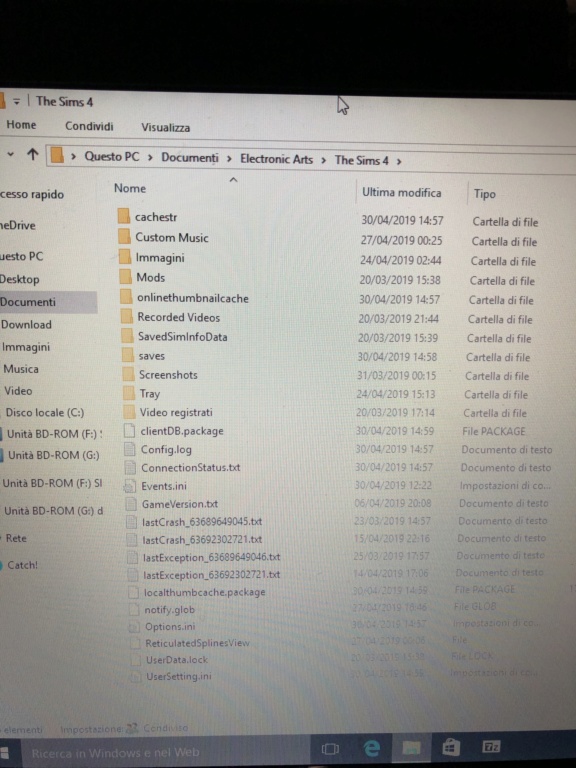Don’t know how to install Mods for The Sims 4!
Page 1 of 1 • Share
 Don’t know how to install Mods for The Sims 4!
Don’t know how to install Mods for The Sims 4!
Hi guys! I’ve downloaded the sims 4 from this site (with all expansions ) and works fine (for this thank you so much!!) but now I want to install mods and I noticed that in documents/electronicarts/thesims4 the mods folder is missing, I tried to create one with the resource.cfg file but for now don’t work.
Do you know how to install mods in this cracked version of the sims 4?
Thank you!
Do you know how to install mods in this cracked version of the sims 4?
Thank you!
Guest- Guest
 Re: Don’t know how to install Mods for The Sims 4!
Re: Don’t know how to install Mods for The Sims 4!
If it's missing then you're checking in wrong directory. Post a screenshot of what's inside "Documents\Electronic Arts".
Guest- Guest
 Re: Don’t know how to install Mods for The Sims 4!
Re: Don’t know how to install Mods for The Sims 4!
Raimondo wrote:Hi guys! I’ve downloaded the sims 4 from this site (with all expansions ) and works fine (for this thank you so much!!) but now I want to install mods and I noticed that in documents/electronicarts/thesims4 the mods folder is missing, I tried to create one with the resource.cfg file but for now don’t work.
Do you know how to install mods in this cracked version of the sims 4?
Thank you!
Also note (in case you haven't), that the Mods-folder/location will only show up after you started the game at least once. So if you never installed or played The Sims 4 on your current computer, this might also be an explanation.
If that's the case, just start the game once, exit after you get to the main menu, and then you should have your Mods folder.
Edit: sorry, after reading your message more closely I'm assuming you did actually start up the game. If so, the correct location is C:\Users\(your Windows account name)\Documents\Electronic Arts\The Sims 4\Mods.

The_gh0stm4n- G4TW RETIRED Forum Gatekeeper

- Windows version :
- Windows 8
- Windows 7
- Windows XP
- Windows 10
System architecture :- 32 bits (x86)
- 64 bits (x64)
Favourite games : The Sims 3, L.A. Noire, Saints Row, Red Faction, Team Fortress 2, Overwatch, PvZ: Garden Warfare, Call of Duty: Ghosts, GTA: San Andreas, Counter-Strike, Hitman, Borderlands, The Binding of Isaac, Government simulation & Military strategy games, S.W.A.T. 4, GTA Online, Red Dead Online, Chessmaster XI, Monster Hunter: World, Paint the Town Red, The Elder Scrolls Online, Destiny 2.

Posts : 18959
Points : 27051
Join date : 2012-11-02
Location : Liechtenstein / Switzerland / Austria
 Re: Don’t know how to install Mods for The Sims 4!
Re: Don’t know how to install Mods for The Sims 4!
No, I played the games many times, I still playing it, but the folder has never appeared.
When i’m In documents folder I see all the folder that I’ve extracted from the separate download of the expansions..
I’ll post the screenshot soon as possible.
When i’m In documents folder I see all the folder that I’ve extracted from the separate download of the expansions..
I’ll post the screenshot soon as possible.
Guest- Guest
 Re: Don’t know how to install Mods for The Sims 4!
Re: Don’t know how to install Mods for The Sims 4!
Raimondo wrote:No, I played the games many times, I still playing it, but the folder has never appeared.
When i’m In documents folder I see all the folder that I’ve extracted from the separate download of the expansions..
I’ll post the screenshot soon as possible.
Yes, yes, I actually edited my previous reply.
 You can or should delete the stuff that you extracted. In the future it might also be better to simply extract stuff, into folders that are located on the desktop. And once you are done with installing, back up the installers or delete them, from the desktop.
You can or should delete the stuff that you extracted. In the future it might also be better to simply extract stuff, into folders that are located on the desktop. And once you are done with installing, back up the installers or delete them, from the desktop.You can also search your computer for a component from the TS4 Documents-folder. Search for example, "cachestr". Go inside your C: drive, and in the top right corner type the "cachestr" and search for it. I've seen it myself, that some antivirus programs "sandbox" stuff from the Documents-folder, and into a different location. I think I had Bitdefender at the time. So I had to search the computer for the re-located Documents-folder...
Edit: Or simply use the magnifying glass on your taskbar, for searching

The_gh0stm4n- G4TW RETIRED Forum Gatekeeper

- Windows version :
- Windows 8
- Windows 7
- Windows XP
- Windows 10
System architecture :- 32 bits (x86)
- 64 bits (x64)
Favourite games : The Sims 3, L.A. Noire, Saints Row, Red Faction, Team Fortress 2, Overwatch, PvZ: Garden Warfare, Call of Duty: Ghosts, GTA: San Andreas, Counter-Strike, Hitman, Borderlands, The Binding of Isaac, Government simulation & Military strategy games, S.W.A.T. 4, GTA Online, Red Dead Online, Chessmaster XI, Monster Hunter: World, Paint the Town Red, The Elder Scrolls Online, Destiny 2.

Posts : 18959
Points : 27051
Join date : 2012-11-02
Location : Liechtenstein / Switzerland / Austria
 Re: Don’t know how to install Mods for The Sims 4!
Re: Don’t know how to install Mods for The Sims 4!
This is clearly inside "C:\Program Files (x86)\The Sims 4" folder. Mods don't go there, mods go to "Documents\Electronic Arts\The Sims 4\Mods". I asked what's inside "Documents\Electronic Arts" to see if you have multiple folders there (some languages have different folder name).
Guest- Guest
 Re: Don’t know how to install Mods for The Sims 4!
Re: Don’t know how to install Mods for The Sims 4!
But when I follow the guide for installing the Sims 4 I’ve read to relocate the sims 4 out of electronics arts folder and put it inside programs files (x86)
Guest- Guest
 Re: Don’t know how to install Mods for The Sims 4!
Re: Don’t know how to install Mods for The Sims 4!
And cause of this inside electronics arts there’s only the old The Sims 3 folder
Guest- Guest
 Re: Don’t know how to install Mods for The Sims 4!
Re: Don’t know how to install Mods for The Sims 4!
But we're talking about mods, not your installation folder... Mods go to "Documents\Electronic Arts\The Sims 4\Mods".
Guest- Guest
 Re: Don’t know how to install Mods for The Sims 4!
Re: Don’t know how to install Mods for The Sims 4!
Ooooh!! I found it! Thank you so much, I didn’t know there was another folder..
Thank you so much!!
Thank you so much!!
Guest- Guest
 Similar topics
Similar topics» How to install mods in The Sims Medieval.
» Can't install custom content/mods to the G4TH The Sims 4.
» can't install mods on the cracked version
» Why can I install mods?!?!!
» How to install mods? [SOLVED]
» Can't install custom content/mods to the G4TH The Sims 4.
» can't install mods on the cracked version
» Why can I install mods?!?!!
» How to install mods? [SOLVED]
Page 1 of 1
Permissions in this forum:
You cannot reply to topics in this forum|
|
|