Install the sims 4 and expansions on external hard drive
Page 1 of 1 • Share
 Install the sims 4 and expansions on external hard drive
Install the sims 4 and expansions on external hard drive
Hello,
I recently bought a new laptop.
Unfortunaly it doesn't have enough memory to install sims 4 with all it's expansions.
So I bought a portable hard drive with 1000mb storage.
But now I can't seem to figure out how to install the sims on it?
I can select it in the install menu but then this pops up
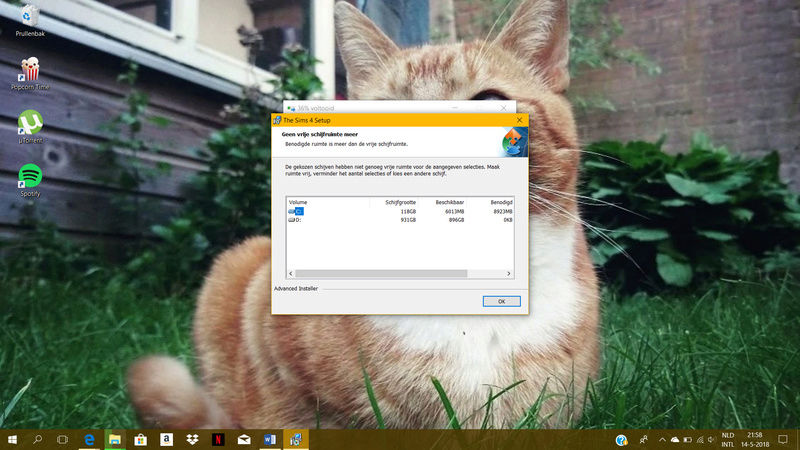
My laptop still wants to install it on my pc instead of on my hard drive.
Please help me!
I recently bought a new laptop.
Unfortunaly it doesn't have enough memory to install sims 4 with all it's expansions.
So I bought a portable hard drive with 1000mb storage.
But now I can't seem to figure out how to install the sims on it?
I can select it in the install menu but then this pops up
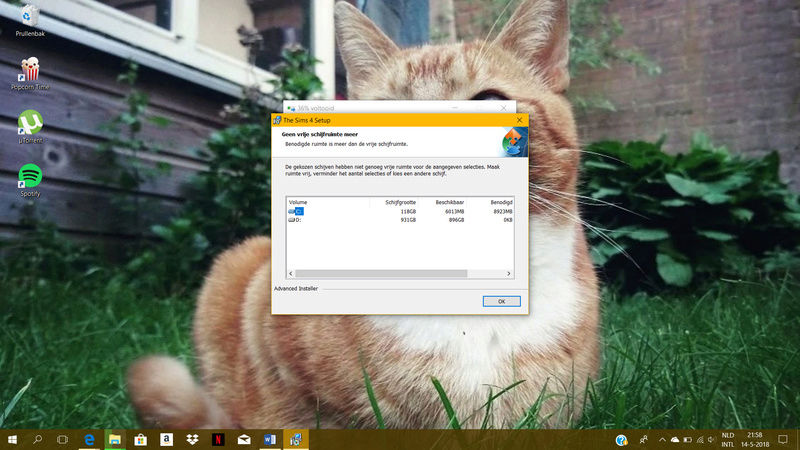
My laptop still wants to install it on my pc instead of on my hard drive.
Please help me!
Guest- Guest
 Re: Install the sims 4 and expansions on external hard drive
Re: Install the sims 4 and expansions on external hard drive
There are 2 possibilities:
1. Attach your external drive to your old PC and copy the folder The Sims 4 from C:\Program Files (x86) over to your external drive.
OR
2. Install the base game in the default drive C:\Program Files (x86)\Electronic Arts\The Sims 4.
When that's done, move the folder The Sims 4 to your external drive.
Download the other DLC's and copy the folders from the downloads to your external drive folder The Sims 4.
1. Attach your external drive to your old PC and copy the folder The Sims 4 from C:\Program Files (x86) over to your external drive.
OR
2. Install the base game in the default drive C:\Program Files (x86)\Electronic Arts\The Sims 4.
When that's done, move the folder The Sims 4 to your external drive.
Download the other DLC's and copy the folders from the downloads to your external drive folder The Sims 4.
Guest- Guest
 Re: Install the sims 4 and expansions on external hard drive
Re: Install the sims 4 and expansions on external hard drive
Tarac wrote:There are 2 possibilities:
1. Attach your external drive to your old PC and copy the folder The Sims 4 from C:\Program Files (x86) over to your external drive.
OR
2. Install the base game in the default drive C:\Program Files (x86)\Electronic Arts\The Sims 4.
When that's done, move the folder The Sims 4 to your external drive.
Download the other DLC's and copy the folders from the downloads to your external drive folder The Sims 4.
Thanks! I moved the files from C:\Program Files (x86)\Electronic Arts\The Sims 4 to my hard drive!
And it works!
Now I only need to install the DLC but I assume I won't face any issues with that.
Again, thank you!
Guest- Guest
 Re: Install the sims 4 and expansions on external hard drive
Re: Install the sims 4 and expansions on external hard drive
Hi sorry to bump and also jump in on this topic but I have a similar problem that I dont think needs a new topic started.
I have the Sims 4 installed on the C drive of my laptop, everything works great, I've never had a problem... until now.
I just bought a new PC and the CD drive isn't big enough for a new install of the base game. My plan was to do that and then move everything over to the D drive where there is plenty of room.
Can I move my whole Sims 4 folder from my laptop to a USB pen and then onto my new PC and copy it into the D drive that way? or does there need to be some kind of fresh installation on the PC?
I have the Sims 4 installed on the C drive of my laptop, everything works great, I've never had a problem... until now.
I just bought a new PC and the CD drive isn't big enough for a new install of the base game. My plan was to do that and then move everything over to the D drive where there is plenty of room.
Can I move my whole Sims 4 folder from my laptop to a USB pen and then onto my new PC and copy it into the D drive that way? or does there need to be some kind of fresh installation on the PC?
Guest- Guest
 Re: Install the sims 4 and expansions on external hard drive
Re: Install the sims 4 and expansions on external hard drive
It's perfectly fine to copy it from one PC to another.
Guest- Guest
 Similar topics
Similar topics» Install on an external hard drive
» The Sims on external hard drive. [SOLVED]
» Installing Sims 4 to External Hard Drive
» The sims 4 on external hard drive - part 2
» How to play the sims 4 from an external hard drive
» The Sims on external hard drive. [SOLVED]
» Installing Sims 4 to External Hard Drive
» The sims 4 on external hard drive - part 2
» How to play the sims 4 from an external hard drive
Page 1 of 1
Permissions in this forum:
You cannot reply to topics in this forum









