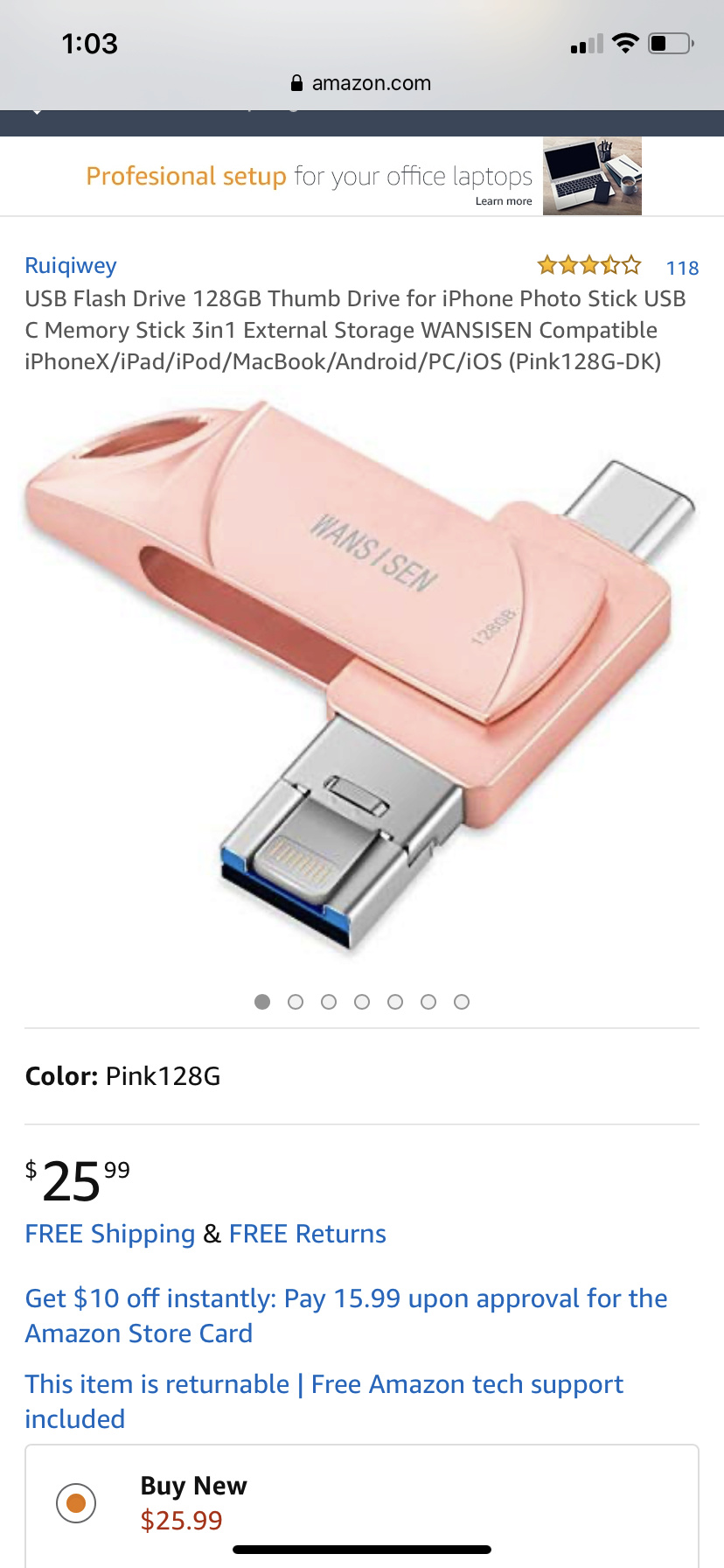Transferring Sims 4 to a new computer.
Page 1 of 1 • Share
 Transferring Sims 4 to a new computer.
Transferring Sims 4 to a new computer.
Sorry if this is not the right area to post not sure what would be? I have a desktop on the way and hope I can transfer my G4TW sims and expansions to it. Having to redownload them all gives me nightmares  is there a way to do this? All videos were only showing it’s possible with origin. Any help is appreciated.
is there a way to do this? All videos were only showing it’s possible with origin. Any help is appreciated.
Guest- Guest
 Re: Transferring Sims 4 to a new computer.
Re: Transferring Sims 4 to a new computer.
Kays01104 wrote:Sorry if this is not the right area to post not sure what would be? I have a desktop on the way and hope I can transfer my G4TW sims and expansions to it. Having to redownload them all gives me nightmaresis there a way to do this? All videos were only showing it’s possible with origin. Any help is appreciated.
Hello @Kays01104 and welcome to the G4TW Forums,
Well, I would recommend using a big-enough external hard-drive or some other portable medium.
Then you simply plug that medium onto your new PC, and transfer the folder "The Sims 4", onto your new PC.
Note that this is only for the actual installation. If you want to transfer your mods, saves, etc. then you have to go back to your old computer, and repeat the above procedure. But this time, copy the Documents\Electronic Arts\The Sims 4-folder, onto the medium.
As a fun fact, transferring an Origin-installation to a new computer is actually going to be (a lot) trickier than it looks like on the surface. But I digress.
Good luck for now!

The_gh0stm4n- G4TW RETIRED Forum Gatekeeper

- Windows version :
- Windows 8
- Windows 7
- Windows XP
- Windows 10
System architecture :- 32 bits (x86)
- 64 bits (x64)
Favourite games : The Sims 3, L.A. Noire, Saints Row, Red Faction, Team Fortress 2, Overwatch, PvZ: Garden Warfare, Call of Duty: Ghosts, GTA: San Andreas, Counter-Strike, Hitman, Borderlands, The Binding of Isaac, Government simulation & Military strategy games, S.W.A.T. 4, GTA Online, Red Dead Online, Chessmaster XI, Monster Hunter: World, Paint the Town Red, The Elder Scrolls Online, Destiny 2.

Posts : 18959
Points : 27074
Join date : 2012-11-02
Location : Liechtenstein / Switzerland / Austria
 Re: Transferring Sims 4 to a new computer.
Re: Transferring Sims 4 to a new computer.
Yes, yes. Looks good enough. A storage capacity of 128GB is more then sufficient, for The Sims 4. 


The_gh0stm4n- G4TW RETIRED Forum Gatekeeper

- Windows version :
- Windows 8
- Windows 7
- Windows XP
- Windows 10
System architecture :- 32 bits (x86)
- 64 bits (x64)
Favourite games : The Sims 3, L.A. Noire, Saints Row, Red Faction, Team Fortress 2, Overwatch, PvZ: Garden Warfare, Call of Duty: Ghosts, GTA: San Andreas, Counter-Strike, Hitman, Borderlands, The Binding of Isaac, Government simulation & Military strategy games, S.W.A.T. 4, GTA Online, Red Dead Online, Chessmaster XI, Monster Hunter: World, Paint the Town Red, The Elder Scrolls Online, Destiny 2.

Posts : 18959
Points : 27074
Join date : 2012-11-02
Location : Liechtenstein / Switzerland / Austria
 Similar topics
Similar topics» Transferring Sims 4 and all DLC
» Transferring Sims 3 app
» Transferring the sims 4 and sims 3 file into external hard drive
» Transferring Sims 3 To Another Computer?
» Transferring Sims 4 to new computer without registry/other info on pc. [SOLVED]
» Transferring Sims 3 app
» Transferring the sims 4 and sims 3 file into external hard drive
» Transferring Sims 3 To Another Computer?
» Transferring Sims 4 to new computer without registry/other info on pc. [SOLVED]
Page 1 of 1
Permissions in this forum:
You cannot reply to topics in this forum