The Sims 4 has stopped working.
Page 1 of 1 • Share
 The Sims 4 has stopped working.
The Sims 4 has stopped working.
I've recently installed The Sims 4 City Living Expansion Pack from games4theworld.org/downloads/. The Get to Work and Get Together EP worked just fine but after installing the City Living EP I started getting this error everytime I try to start the game.
Here's what I've done:
-I tried re-installing everything
-I have made sure I've followed every step in the installation guide for every EP (moving the sims 4 to program files x86 etc)
-All display drivers are up to date, directx etc
-I don't use any mods or CC
-I have tuned off DEP
-I included all sims 4 exe files into antivirus/firewall/defender exception list
-the last thing I tried was clean boot and it worked, BUT after finding the culprit which is Power service in msconfig. Turned out I couldn't control power options, screen brightness (it became very dark by default), and audio services can't be enabled
I don't want to play sims without audio and a dark screen so please help me out I'm desperate for some answer
I've downloaded sims 4 from you guys before and everything worked perfectly so I have no idea what went wrong this time
I've included my dxdiag report and a screenshot in case they're needed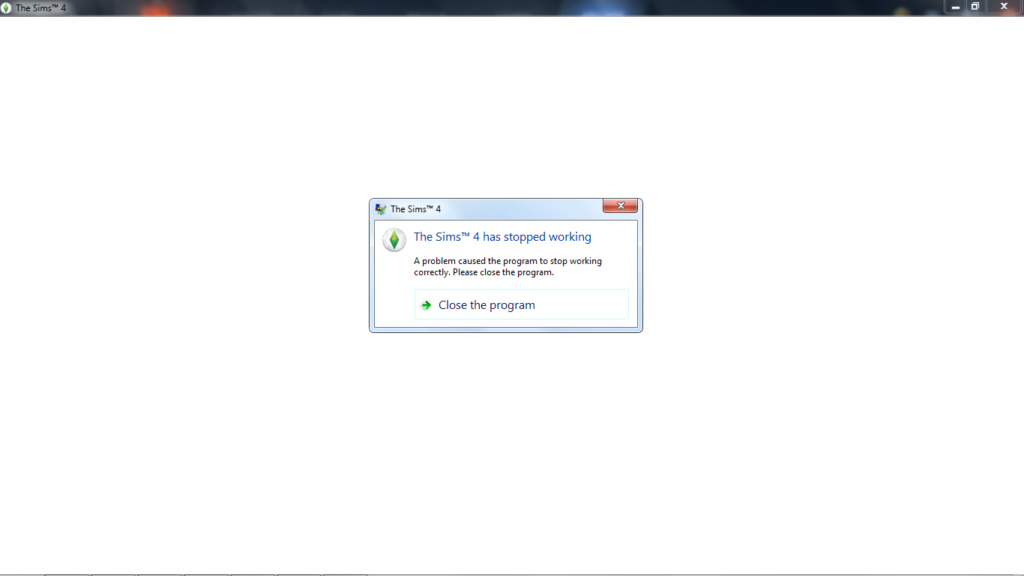
Here's what I've done:
-I tried re-installing everything
-I have made sure I've followed every step in the installation guide for every EP (moving the sims 4 to program files x86 etc)
-All display drivers are up to date, directx etc
-I don't use any mods or CC
-I have tuned off DEP
-I included all sims 4 exe files into antivirus/firewall/defender exception list
-the last thing I tried was clean boot and it worked, BUT after finding the culprit which is Power service in msconfig. Turned out I couldn't control power options, screen brightness (it became very dark by default), and audio services can't be enabled
I don't want to play sims without audio and a dark screen so please help me out I'm desperate for some answer
I've downloaded sims 4 from you guys before and everything worked perfectly so I have no idea what went wrong this time
I've included my dxdiag report and a screenshot in case they're needed
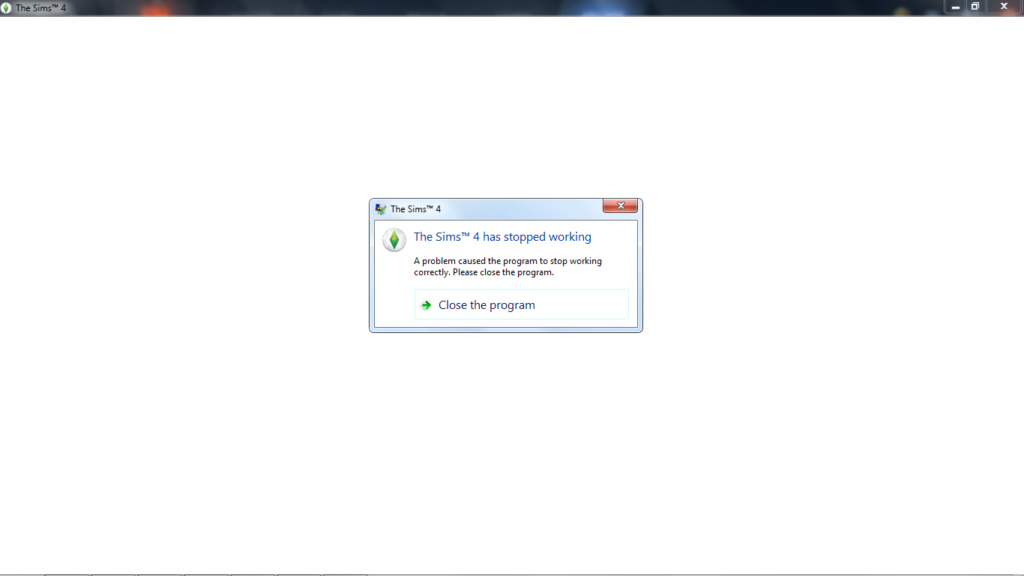
- dxdiag:
------------------
System Information
------------------
Time of this report: 4/27/2020, 21:51:25
Machine name: XX
Operating System: Windows 7 Ultimate 64-bit (6.1, Build 7601) Service Pack 1 (7601.win7sp1_ldr_escrow.200102-1707)
Language: English (Regional Setting: English)
System Manufacturer: LENOVO
System Model: 80E4
BIOS: InsydeH2O Version 05.04.20B0CN40WW
Processor: Intel(R) Core(TM) i7-5500U CPU @ 2.40GHz (4 CPUs), ~2.4GHz
Memory: 8192MB RAM
Available OS Memory: 8112MB RAM
Page File: 7459MB used, 8762MB available
Windows Dir: C:\Windows
DirectX Version: DirectX 11
DX Setup Parameters: Not found
User DPI Setting: Using System DPI
System DPI Setting: 96 DPI (100 percent)
DWM DPI Scaling: Disabled
DxDiag Version: 6.01.7601.17514 32bit Unicode
------------
DxDiag Notes
------------
Display Tab 1: No problems found.
Sound Tab 1: No problems found.
Input Tab: No problems found.
--------------------
DirectX Debug Levels
--------------------
Direct3D: 0/4 (retail)
DirectDraw: 0/4 (retail)
DirectInput: 0/5 (retail)
DirectMusic: 0/5 (retail)
DirectPlay: 0/9 (retail)
DirectSound: 0/5 (retail)
DirectShow: 0/6 (retail)
---------------
Display Devices
---------------
Card name: Intel(R) HD Graphics 5500
Manufacturer: Intel Corporation
Chip type: Intel(R) HD Graphics Family
DAC type: Internal
Device Key: Enum\PCI\VEN_8086&DEV_1616&SUBSYS_390C17AA&REV_09
Display Memory: 4095 MB
Dedicated Memory: 2228 MB
Shared Memory: 1867 MB
Current Mode: 1366 x 768 (32 bit) (60Hz)
Monitor Name: Generic PnP Monitor
Monitor Model: unknown
Monitor Id: CMN1487
Native Mode: 1366 x 768(p) (60.003Hz)
Output Type: Internal
Driver Name: igdumdim64.dll,igd10iumd64.dll,igd10iumd64.dll,igdumdim32,igd10iumd32,igd10iumd32
Driver File Version: 20.19.0015.5107 (English)
Driver Version: 20.19.15.5107
DDI Version: 11
Driver Model: WDDM 1.1
Driver Attributes: Final Retail
Driver Date/Size: 3/18/2020 16:41:28, 39512728 bytes
WHQL Logo'd: Yes
WHQL Date Stamp:
Device Identifier: {D7B78E66-5556-11CF-223E-A723B2C2D735}
Vendor ID: 0x8086
Device ID: 0x1616
SubSys ID: 0x390C17AA
Revision ID: 0x0009
Driver Strong Name: oem94.inf:IntelGfx.NTamd64.6.1:iBDWM_w7:20.19.15.5107:pci\ven_8086&dev_1616
Rank Of Driver: 00E62001
Video Accel: ModeMPEG2_A ModeMPEG2_C ModeWMV9_C ModeVC1_C
Deinterlace Caps: {BF752EF6-8CC4-457A-BE1B-08BD1CAEEE9F}: Format(In/Out)=(YUY2,YUY2) Frames(Prev/Fwd/Back)=(0,0,1) Caps=VideoProcess_YUV2RGB VideoProcess_StretchX VideoProcess_StretchY VideoProcess_AlphaBlend DeinterlaceTech_EdgeFiltering
{335AA36E-7884-43A4-9C91-7F87FAF3E37E}: Format(In/Out)=(YUY2,YUY2) Frames(Prev/Fwd/Back)=(0,0,0) Caps=VideoProcess_YUV2RGB VideoProcess_StretchX VideoProcess_StretchY VideoProcess_AlphaBlend DeinterlaceTech_BOBVerticalStretch
{5A54A0C9-C7EC-4BD9-8EDE-F3C75DC4393B}: Format(In/Out)=(YUY2,YUY2) Frames(Prev/Fwd/Back)=(0,0,0) Caps=VideoProcess_YUV2RGB VideoProcess_StretchX VideoProcess_StretchY VideoProcess_AlphaBlend
{BF752EF6-8CC4-457A-BE1B-08BD1CAEEE9F}: Format(In/Out)=(UYVY,YUY2) Frames(Prev/Fwd/Back)=(0,0,1) Caps=VideoProcess_YUV2RGB VideoProcess_StretchX VideoProcess_StretchY VideoProcess_AlphaBlend DeinterlaceTech_EdgeFiltering
{335AA36E-7884-43A4-9C91-7F87FAF3E37E}: Format(In/Out)=(UYVY,YUY2) Frames(Prev/Fwd/Back)=(0,0,0) Caps=VideoProcess_YUV2RGB VideoProcess_StretchX VideoProcess_StretchY VideoProcess_AlphaBlend DeinterlaceTech_BOBVerticalStretch
{5A54A0C9-C7EC-4BD9-8EDE-F3C75DC4393B}: Format(In/Out)=(UYVY,YUY2) Frames(Prev/Fwd/Back)=(0,0,0) Caps=VideoProcess_YUV2RGB VideoProcess_StretchX VideoProcess_StretchY VideoProcess_AlphaBlend
{BF752EF6-8CC4-457A-BE1B-08BD1CAEEE9F}: Format(In/Out)=(YV12,YUY2) Frames(Prev/Fwd/Back)=(0,0,1) Caps=VideoProcess_YUV2RGB VideoProcess_StretchX VideoProcess_StretchY VideoProcess_AlphaBlend DeinterlaceTech_EdgeFiltering
{335AA36E-7884-43A4-9C91-7F87FAF3E37E}: Format(In/Out)=(YV12,YUY2) Frames(Prev/Fwd/Back)=(0,0,0) Caps=VideoProcess_YUV2RGB VideoProcess_StretchX VideoProcess_StretchY VideoProcess_AlphaBlend DeinterlaceTech_BOBVerticalStretch
{5A54A0C9-C7EC-4BD9-8EDE-F3C75DC4393B}: Format(In/Out)=(YV12,YUY2) Frames(Prev/Fwd/Back)=(0,0,0) Caps=VideoProcess_YUV2RGB VideoProcess_StretchX VideoProcess_StretchY VideoProcess_AlphaBlend
{BF752EF6-8CC4-457A-BE1B-08BD1CAEEE9F}: Format(In/Out)=(NV12,YUY2) Frames(Prev/Fwd/Back)=(0,0,1) Caps=VideoProcess_YUV2RGB VideoProcess_StretchX VideoProcess_StretchY VideoProcess_AlphaBlend DeinterlaceTech_EdgeFiltering
{335AA36E-7884-43A4-9C91-7F87FAF3E37E}: Format(In/Out)=(NV12,YUY2) Frames(Prev/Fwd/Back)=(0,0,0) Caps=VideoProcess_YUV2RGB VideoProcess_StretchX VideoProcess_StretchY VideoProcess_AlphaBlend DeinterlaceTech_BOBVerticalStretch
{5A54A0C9-C7EC-4BD9-8EDE-F3C75DC4393B}: Format(In/Out)=(NV12,YUY2) Frames(Prev/Fwd/Back)=(0,0,0) Caps=VideoProcess_YUV2RGB VideoProcess_StretchX VideoProcess_StretchY VideoProcess_AlphaBlend
{BF752EF6-8CC4-457A-BE1B-08BD1CAEEE9F}: Format(In/Out)=(IMC1,YUY2) Frames(Prev/Fwd/Back)=(0,0,1) Caps=VideoProcess_YUV2RGB VideoProcess_StretchX VideoProcess_StretchY VideoProcess_AlphaBlend DeinterlaceTech_EdgeFiltering
{335AA36E-7884-43A4-9C91-7F87FAF3E37E}: Format(In/Out)=(IMC1,YUY2) Frames(Prev/Fwd/Back)=(0,0,0) Caps=VideoProcess_YUV2RGB VideoProcess_StretchX VideoProcess_StretchY VideoProcess_AlphaBlend DeinterlaceTech_BOBVerticalStretch
{5A54A0C9-C7EC-4BD9-8EDE-F3C75DC4393B}: Format(In/Out)=(IMC1,YUY2) Frames(Prev/Fwd/Back)=(0,0,0) Caps=VideoProcess_YUV2RGB VideoProcess_StretchX VideoProcess_StretchY VideoProcess_AlphaBlend
{BF752EF6-8CC4-457A-BE1B-08BD1CAEEE9F}: Format(In/Out)=(IMC2,YUY2) Frames(Prev/Fwd/Back)=(0,0,1) Caps=VideoProcess_YUV2RGB VideoProcess_StretchX VideoProcess_StretchY VideoProcess_AlphaBlend DeinterlaceTech_EdgeFiltering
{335AA36E-7884-43A4-9C91-7F87FAF3E37E}: Format(In/Out)=(IMC2,YUY2) Frames(Prev/Fwd/Back)=(0,0,0) Caps=VideoProcess_YUV2RGB VideoProcess_StretchX VideoProcess_StretchY VideoProcess_AlphaBlend DeinterlaceTech_BOBVerticalStretch
{5A54A0C9-C7EC-4BD9-8EDE-F3C75DC4393B}: Format(In/Out)=(IMC2,YUY2) Frames(Prev/Fwd/Back)=(0,0,0) Caps=VideoProcess_YUV2RGB VideoProcess_StretchX VideoProcess_StretchY VideoProcess_AlphaBlend
{BF752EF6-8CC4-457A-BE1B-08BD1CAEEE9F}: Format(In/Out)=(IMC3,YUY2) Frames(Prev/Fwd/Back)=(0,0,1) Caps=VideoProcess_YUV2RGB VideoProcess_StretchX VideoProcess_StretchY VideoProcess_AlphaBlend DeinterlaceTech_EdgeFiltering
{335AA36E-7884-43A4-9C91-7F87FAF3E37E}: Format(In/Out)=(IMC3,YUY2) Frames(Prev/Fwd/Back)=(0,0,0) Caps=VideoProcess_YUV2RGB VideoProcess_StretchX VideoProcess_StretchY VideoProcess_AlphaBlend DeinterlaceTech_BOBVerticalStretch
{5A54A0C9-C7EC-4BD9-8EDE-F3C75DC4393B}: Format(In/Out)=(IMC3,YUY2) Frames(Prev/Fwd/Back)=(0,0,0) Caps=VideoProcess_YUV2RGB VideoProcess_StretchX VideoProcess_StretchY VideoProcess_AlphaBlend
{BF752EF6-8CC4-457A-BE1B-08BD1CAEEE9F}: Format(In/Out)=(IMC4,YUY2) Frames(Prev/Fwd/Back)=(0,0,1) Caps=VideoProcess_YUV2RGB VideoProcess_StretchX VideoProcess_StretchY VideoProcess_AlphaBlend DeinterlaceTech_EdgeFiltering
{335AA36E-7884-43A4-9C91-7F87FAF3E37E}: Format(In/Out)=(IMC4,YUY2) Frames(Prev/Fwd/Back)=(0,0,0) Caps=VideoProcess_YUV2RGB VideoProcess_StretchX VideoProcess_StretchY VideoProcess_AlphaBlend DeinterlaceTech_BOBVerticalStretch
{5A54A0C9-C7EC-4BD9-8EDE-F3C75DC4393B}: Format(In/Out)=(IMC4,YUY2) Frames(Prev/Fwd/Back)=(0,0,0) Caps=VideoProcess_YUV2RGB VideoProcess_StretchX VideoProcess_StretchY VideoProcess_AlphaBlend
D3D9 Overlay: Not Supported
DXVA-HD: Not Supported
DDraw Status: Enabled
D3D Status: Enabled
AGP Status: Enabled
-------------
Sound Devices
-------------
Description: Speakers (Conexant SmartAudio HD)
Default Sound Playback: Yes
Default Voice Playback: Yes
Hardware ID: HDAUDIO\FUNC_01&VEN_14F1&DEV_510F&SUBSYS_17AA380F&REV_1001
Manufacturer ID: 1
Product ID: 100
Type: WDM
Driver Name: CHDRT64.sys
Driver Version: 8.64.0108.0000 (English)
Driver Attributes: Final Retail
WHQL Logo'd: Yes
Date and Size: 9/12/2014 10:03:04, 1700568 bytes
Other Files:
Driver Provider: Conexant
HW Accel Level: Basic
Cap Flags: 0xF1F
Min/Max Sample Rate: 100, 200000
Static/Strm HW Mix Bufs: 1, 0
Static/Strm HW 3D Bufs: 0, 0
HW Memory: 0
Voice Management: No
EAX(tm) 2.0 Listen/Src: No, No
I3DL2(tm) Listen/Src: No, No
Sensaura(tm) ZoomFX(tm): No
---------------------
Sound Capture Devices
---------------------
Description: Microphone (Conexant SmartAudio HD)
Default Sound Capture: Yes
Default Voice Capture: Yes
Driver Name: CHDRT64.sys
Driver Version: 8.64.0108.0000 (English)
Driver Attributes: Final Retail
Date and Size: 9/12/2014 10:03:04, 1700568 bytes
Cap Flags: 0x1
Format Flags: 0xFFFFF
-------------------
DirectInput Devices
-------------------
Device Name: Mouse
Attached: 1
Controller ID: n/a
Vendor/Product ID: n/a
FF Driver: n/a
Device Name: Keyboard
Attached: 1
Controller ID: n/a
Vendor/Product ID: n/a
FF Driver: n/a
Poll w/ Interrupt: No
-----------
USB Devices
-----------
+ USB Root Hub
| Vendor/Product ID: 0x8086, 0x9CA6
| Matching Device ID: usb\root_hub20
| Service: usbhub
|
+-+ Generic USB Hub
| | Vendor/Product ID: 0x8087, 0x8001
| | Location: Port_#0001.Hub_#0001
| | Matching Device ID: usb\class_09
| | Service: usbhub
----------------
Gameport Devices
----------------
------------
PS/2 Devices
------------
+ Standard PS/2 Keyboard
| Matching Device ID: *pnp0303
| Service: i8042prt
|
+ Terminal Server Keyboard Driver
| Matching Device ID: root\rdp_kbd
| Upper Filters: kbdclass
| Service: TermDD
|
+ Synaptics Pointing Device
| Matching Device ID: acpi\syn2b36
| Upper Filters: SynTP
| Service: i8042prt
|
+ HID-compliant Optical Wheel Mouse
| Vendor/Product ID: 0x046D, 0xC077
| Matching Device ID: hid\vid_046d&pid_c077
| Upper Filters: LMouFilt
| Lower Filters: LHidFilt
| Service: mouhid
|
+ Terminal Server Mouse Driver
| Matching Device ID: root\rdp_mou
| Upper Filters: mouclass
| Service: TermDD
------------------------
Disk & DVD/CD-ROM Drives
------------------------
Drive: C:
Free Space: 51.9 GB
Total Space: 248.6 GB
File System: NTFS
Model: WDC WD10JPCX-24UE4T0 SCSI Disk Device
Drive: D:
Free Space: 335.6 GB
Total Space: 703.9 GB
File System: NTFS
Model: WDC WD10JPCX-24UE4T0 SCSI Disk Device
Drive: E:
Model: HL-DT-ST DVDRAM GUC0N SCSI CdRom Device
Driver: c:\windows\system32\drivers\cdrom.sys, 6.01.7601.23403 (English), , 0 bytes
--------------
System Devices
--------------
Name: Mobile 5th Generation Intel(R) Core(TM) Premium SKU LPC Controller - 9CC3
Device ID: PCI\VEN_8086&DEV_9CC3&SUBSYS_390B17AA&REV_03\3&11583659&0&F8
Driver: n/a
Name: Mobile 5th Generation Intel(R) Core(TM) PCI Express Root Port #3 - 9C94
Device ID: PCI\VEN_8086&DEV_9C94&SUBSYS_390B17AA&REV_E3\3&11583659&0&E2
Driver: n/a
Name: AMD Radeon HD 8500M
Device ID: PCI\VEN_1002&DEV_666F&SUBSYS_390C17AA&REV_00\4&3A0F21E&0&00E4
Driver: n/a
Name: Intel(R) Management Engine Interface
Device ID: PCI\VEN_8086&DEV_9CBA&SUBSYS_390B17AA&REV_03\3&11583659&0&B0
Driver: n/a
Name: Mobile 5th Generation Intel(R) Core(TM) PCI Express Root Port #1 - 9C90
Device ID: PCI\VEN_8086&DEV_9C90&SUBSYS_390B17AA&REV_E3\3&11583659&0&E0
Driver: n/a
Name: Intel(R) USB 3.0 eXtensible Host Controller
Device ID: PCI\VEN_8086&DEV_9CB1&SUBSYS_390B17AA&REV_03\3&11583659&0&A0
Driver: n/a
Name: Intel(R) 9 Series Chipset Family SATA AHCI Controller
Device ID: PCI\VEN_8086&DEV_9C83&SUBSYS_390B17AA&REV_03\3&11583659&0&FA
Driver: n/a
Name: Mobile 5th Generation Intel(R) Core(TM) USB EHCI Controller - 9CA6
Device ID: PCI\VEN_8086&DEV_9CA6&SUBSYS_390B17AA&REV_03\3&11583659&0&E8
Driver: n/a
Name: Intel(R) HD Graphics 5500
Device ID: PCI\VEN_8086&DEV_1616&SUBSYS_390C17AA&REV_09\3&11583659&0&10
Driver: n/a
Name: Mobile 5th Generation Intel(R) Core(TM) SMBus Controller - 9CA2
Device ID: PCI\VEN_8086&DEV_9CA2&SUBSYS_390B17AA&REV_03\3&11583659&0&FB
Driver: n/a
Name: High Definition Audio Controller
Device ID: PCI\VEN_8086&DEV_9CA0&SUBSYS_390B17AA&REV_03\3&11583659&0&D8
Driver: n/a
Name: Mobile 5th Generation Intel(R) Core(TM) Host Bridge - OPI - 1604
Device ID: PCI\VEN_8086&DEV_1604&SUBSYS_390B17AA&REV_09\3&11583659&0&00
Driver: n/a
Name: Mobile 5th Generation Intel(R) Core(TM) PCI Express Root Port #5 - 9C98
Device ID: PCI\VEN_8086&DEV_9C98&SUBSYS_390B17AA&REV_E3\3&11583659&0&E4
Driver: n/a
Name: Intel(R) Dual Band Wireless-AC 3160
Device ID: PCI\VEN_8086&DEV_08B4&SUBSYS_82708086&REV_93\D07E35FFFF2AF68E00
Driver: n/a
Name: Mobile 5th Generation Intel(R) Core(TM) PCI Express Root Port #4 - 9C96
Device ID: PCI\VEN_8086&DEV_9C96&SUBSYS_390B17AA&REV_E3\3&11583659&0&E3
Driver: n/a
Name: Realtek PCIe GbE Family Controller
Device ID: PCI\VEN_10EC&DEV_8168&SUBSYS_382117AA&REV_10\01000000684CE00000
Driver: n/a
------------------
DirectShow Filters
------------------
DirectShow Filters:
WMAudio Decoder DMO,0x00800800,1,1,WMADMOD.DLL,6.01.7601.23403
WMAPro over S/PDIF DMO,0x00600800,1,1,WMADMOD.DLL,6.01.7601.23403
WMSpeech Decoder DMO,0x00600800,1,1,WMSPDMOD.DLL,6.01.7601.23403
MP3 Decoder DMO,0x00600800,1,1,mp3dmod.dll,6.01.7601.23403
Mpeg4s Decoder DMO,0x00800001,1,1,mp4sdecd.dll,6.01.7601.23403
WMV Screen decoder DMO,0x00600800,1,1,wmvsdecd.dll,6.01.7601.23403
WMVideo Decoder DMO,0x00800001,1,1,wmvdecod.dll,6.01.7601.23403
Mpeg43 Decoder DMO,0x00800001,1,1,mp43decd.dll,6.01.7601.23403
Mpeg4 Decoder DMO,0x00800001,1,1,mpg4decd.dll,6.01.7601.23403
DV Muxer,0x00400000,0,0,qdv.dll,6.06.7601.23403
Color Space Converter,0x00400001,1,1,quartz.dll,6.06.7601.24537
WM ASF Reader,0x00400000,0,0,qasf.dll,12.00.7601.23403
Screen Capture filter,0x00200000,0,1,wmpsrcwp.dll,12.00.7601.17514
AVI Splitter,0x00600000,1,1,quartz.dll,6.06.7601.24537
VGA 16 Color Ditherer,0x00400000,1,1,quartz.dll,6.06.7601.24537
SBE2MediaTypeProfile,0x00200000,0,0,sbe.dll,6.06.7601.23403
Microsoft DTV-DVD Video Decoder,0x005fffff,2,4,msmpeg2vdec.dll,12.00.9200.17037
AC3 Parser Filter,0x00600000,1,1,mpg2splt.ax,6.06.7601.23403
StreamBufferSink,0x00200000,0,0,sbe.dll,6.06.7601.23403
MJPEG Decompressor,0x00600000,1,1,quartz.dll,6.06.7601.24537
MPEG-I Stream Splitter,0x00600000,1,2,quartz.dll,6.06.7601.24537
SAMI (CC) Parser,0x00400000,1,1,quartz.dll,6.06.7601.24537
VBI Codec,0x00600000,1,4,VBICodec.ax,6.06.7601.23403
ATI MPEG File Writer,0x00200000,1,0,atimpenc.dll,13.30.0000.40915
AMD Video Decoder,0x00200000,1,2,atimpenc.dll,13.30.0000.40915
MPEG-2 Splitter,0x005fffff,1,0,mpg2splt.ax,6.06.7601.23403
Closed Captions Analysis Filter,0x00200000,2,5,cca.dll,6.06.7601.23403
SBE2FileScan,0x00200000,0,0,sbe.dll,6.06.7601.23403
Microsoft MPEG-2 Video Encoder,0x00200000,1,1,msmpeg2enc.dll,6.01.7601.23403
Internal Script Command Renderer,0x00800001,1,0,quartz.dll,6.06.7601.24537
MPEG Audio Decoder,0x03680001,1,1,quartz.dll,6.06.7601.24537
DV Splitter,0x00600000,1,2,qdv.dll,6.06.7601.23403
Video Mixing Renderer 9,0x00200000,1,0,quartz.dll,6.06.7601.24537
Microsoft MPEG-2 Encoder,0x00200000,2,1,msmpeg2enc.dll,6.01.7601.23403
ATI MPEG Audio Encoder,0x00200000,1,1,atimpenc.dll,13.30.0000.40915
AMD MJPEG Decoder,0x00200000,1,1,atimpenc.dll,13.30.0000.40915
ACM Wrapper,0x00600000,1,1,quartz.dll,6.06.7601.24537
Video Renderer,0x00800001,1,0,quartz.dll,6.06.7601.24537
MPEG-2 Video Stream Analyzer,0x00200000,0,0,sbe.dll,6.06.7601.23403
Line 21 Decoder,0x00600000,1,1,qdvd.dll,6.06.7601.24499
Video Port Manager,0x00600000,2,1,quartz.dll,6.06.7601.24537
Video Renderer,0x00400000,1,0,quartz.dll,6.06.7601.24537
AMD Video Encoder,0x00200000,1,1,atimpenc.dll,13.30.0000.40915
ATI MPEG Multiplexer,0x00200000,2,1,atimpenc.dll,13.30.0000.40915
VPS Decoder,0x00200000,0,0,WSTPager.ax,6.06.7601.23403
WM ASF Writer,0x00400000,0,0,qasf.dll,12.00.7601.23403
VBI Surface Allocator,0x00600000,1,1,vbisurf.ax,6.01.7601.23403
File writer,0x00200000,1,0,qcap.dll,6.06.7601.17514
iTV Data Sink,0x00600000,1,0,itvdata.dll,6.06.7601.17514
iTV Data Capture filter,0x00600000,1,1,itvdata.dll,6.06.7601.17514
AMD Video Scaler Filter,0x00200000,1,1,atimpenc.dll,13.30.0000.40915
DVD Navigator,0x00200000,0,3,qdvd.dll,6.06.7601.24499
Overlay Mixer2,0x00200000,1,1,qdvd.dll,6.06.7601.24499
AVI Draw,0x00600064,9,1,quartz.dll,6.06.7601.24537
RDP DShow Redirection Filter,0xffffffff,1,0,DShowRdpFilter.dll,
Microsoft MPEG-2 Audio Encoder,0x00200000,1,1,msmpeg2enc.dll,6.01.7601.23403
WST Pager,0x00200000,1,1,WSTPager.ax,6.06.7601.23403
MPEG-2 Demultiplexer,0x00600000,1,1,mpg2splt.ax,6.06.7601.23403
DV Video Decoder,0x00800000,1,1,qdv.dll,6.06.7601.23403
SampleGrabber,0x00200000,1,1,qedit.dll,6.06.7601.23403
Null Renderer,0x00200000,1,0,qedit.dll,6.06.7601.23403
MPEG-2 Sections and Tables,0x005fffff,1,0,Mpeg2Data.ax,6.06.7601.23403
Microsoft AC3 Encoder,0x00200000,1,1,msac3enc.dll,6.01.7601.23403
StreamBufferSource,0x00200000,0,0,sbe.dll,6.06.7601.23403
Smart Tee,0x00200000,1,2,qcap.dll,6.06.7601.17514
Overlay Mixer,0x00200000,0,0,qdvd.dll,6.06.7601.24499
AVI Decompressor,0x00600000,1,1,quartz.dll,6.06.7601.24537
AVI/WAV File Source,0x00400000,0,2,quartz.dll,6.06.7601.24537
Wave Parser,0x00400000,1,1,quartz.dll,6.06.7601.24537
MIDI Parser,0x00400000,1,1,quartz.dll,6.06.7601.24537
Multi-file Parser,0x00400000,1,1,quartz.dll,6.06.7601.24537
File stream renderer,0x00400000,1,1,quartz.dll,6.06.7601.24537
AMD Video Rotation Filter,0x00200000,1,1,atimpenc.dll,13.30.0000.40915
Microsoft DTV-DVD Audio Decoder,0x005fffff,1,1,msmpeg2adec.dll,6.01.7601.23285
StreamBufferSink2,0x00200000,0,0,sbe.dll,6.06.7601.23403
AVI Mux,0x00200000,1,0,qcap.dll,6.06.7601.17514
Line 21 Decoder 2,0x00600002,1,1,quartz.dll,6.06.7601.24537
File Source (Async.),0x00400000,0,1,quartz.dll,6.06.7601.24537
File Source (URL),0x00400000,0,1,quartz.dll,6.06.7601.24537
Infinite Pin Tee Filter,0x00200000,1,1,qcap.dll,6.06.7601.17514
Enhanced Video Renderer,0x00200000,1,0,evr.dll,6.01.7601.24499
BDA MPEG2 Transport Information Filter,0x00200000,2,0,psisrndr.ax,6.06.7601.23403
MPEG Video Decoder,0x40000001,1,1,quartz.dll,6.06.7601.24537
WDM Streaming Tee/Splitter Devices:
Tee/Sink-to-Sink Converter,0x00200000,1,1,ksproxy.ax,6.01.7601.23403
Video Compressors:
WMVideo8 Encoder DMO,0x00600800,1,1,wmvxencd.dll,6.01.7601.23403
WMVideo9 Encoder DMO,0x00600800,1,1,wmvencod.dll,6.01.7601.23403
MSScreen 9 encoder DMO,0x00600800,1,1,wmvsencd.dll,6.01.7601.23403
DV Video Encoder,0x00200000,0,0,qdv.dll,6.06.7601.23403
MJPEG Compressor,0x00200000,0,0,quartz.dll,6.06.7601.24537
Cinepak Codec by Radius,0x00200000,1,1,qcap.dll,6.06.7601.17514
Intel IYUV codec,0x00200000,1,1,qcap.dll,6.06.7601.17514
Intel IYUV codec,0x00200000,1,1,qcap.dll,6.06.7601.17514
Microsoft RLE,0x00200000,1,1,qcap.dll,6.06.7601.17514
Microsoft Video 1,0x00200000,1,1,qcap.dll,6.06.7601.17514
Audio Compressors:
WM Speech Encoder DMO,0x00600800,1,1,WMSPDMOE.DLL,6.01.7601.23403
WMAudio Encoder DMO,0x00600800,1,1,WMADMOE.DLL,6.01.7601.23403
ATI MPEG Audio Encoder,0x00200000,1,1,atimpenc.dll,13.30.0000.40915
IMA ADPCM,0x00200000,1,1,quartz.dll,6.06.7601.24537
PCM,0x00200000,1,1,quartz.dll,6.06.7601.24537
Microsoft ADPCM,0x00200000,1,1,quartz.dll,6.06.7601.24537
GSM 6.10,0x00200000,1,1,quartz.dll,6.06.7601.24537
CCITT A-Law,0x00200000,1,1,quartz.dll,6.06.7601.24537
CCITT u-Law,0x00200000,1,1,quartz.dll,6.06.7601.24537
MPEG Layer-3,0x00200000,1,1,quartz.dll,6.06.7601.24537
Audio Capture Sources:
Microphone (Conexant SmartAudio,0x00200000,0,0,qcap.dll,6.06.7601.17514
PBDA CP Filters:
PBDA DTFilter,0x00600000,1,1,CPFilters.dll,6.06.7601.23403
PBDA ETFilter,0x00200000,0,0,CPFilters.dll,6.06.7601.23403
PBDA PTFilter,0x00200000,0,0,CPFilters.dll,6.06.7601.23403
Midi Renderers:
Default MidiOut Device,0x00800000,1,0,quartz.dll,6.06.7601.24537
Microsoft GS Wavetable Synth,0x00200000,1,0,quartz.dll,6.06.7601.24537
WDM Streaming Capture Devices:
Conexant HD Audio capture,0x00200000,1,1,ksproxy.ax,6.01.7601.23403
,0x00000000,0,0,,
Lenovo EasyCamera,0x00200000,1,1,ksproxy.ax,6.01.7601.23403
WDM Streaming Rendering Devices:
,0x00000000,0,0,,
Conexant HD Audio output,0x00200000,1,1,ksproxy.ax,6.01.7601.23403
BDA Network Providers:
Microsoft ATSC Network Provider,0x00200000,0,1,MSDvbNP.ax,6.06.7601.23403
Microsoft DVBC Network Provider,0x00200000,0,1,MSDvbNP.ax,6.06.7601.23403
Microsoft DVBS Network Provider,0x00200000,0,1,MSDvbNP.ax,6.06.7601.23403
Microsoft DVBT Network Provider,0x00200000,0,1,MSDvbNP.ax,6.06.7601.23403
Microsoft Network Provider,0x00200000,0,1,MSNP.ax,6.06.7601.23403
Video Capture Sources:
Lenovo EasyCamera,0x00200000,1,1,ksproxy.ax,6.01.7601.23403
Multi-Instance Capable VBI Codecs:
VBI Codec,0x00600000,1,4,VBICodec.ax,6.06.7601.23403
BDA Transport Information Renderers:
BDA MPEG2 Transport Information Filter,0x00600000,2,0,psisrndr.ax,6.06.7601.23403
MPEG-2 Sections and Tables,0x00600000,1,0,Mpeg2Data.ax,6.06.7601.23403
BDA CP/CA Filters:
Decrypt/Tag,0x00600000,1,1,EncDec.dll,6.06.7601.23403
Encrypt/Tag,0x00200000,0,0,EncDec.dll,6.06.7601.23403
PTFilter,0x00200000,0,0,EncDec.dll,6.06.7601.23403
XDS Codec,0x00200000,0,0,EncDec.dll,6.06.7601.23403
WDM Streaming Communication Transforms:
Tee/Sink-to-Sink Converter,0x00200000,1,1,ksproxy.ax,6.01.7601.23403
Audio Renderers:
Speakers (Conexant SmartAudio H,0x00200000,1,0,quartz.dll,6.06.7601.24537
Default DirectSound Device,0x00800000,1,0,quartz.dll,6.06.7601.24537
Default WaveOut Device,0x00200000,1,0,quartz.dll,6.06.7601.24537
DirectSound: Speakers (Conexant SmartAudio HD),0x00200000,1,0,quartz.dll,6.06.7601.24537
---------------
EVR Power Information
---------------
Current Setting: {5C67A112-A4C9-483F-B4A7-1D473BECAFDC} (Quality)
Quality Flags: 2576
Enabled:
Force throttling
Allow half deinterlace
Allow scaling
Decode Power Usage: 100
Balanced Flags: 1424
Enabled:
Force throttling
Allow batching
Force half deinterlace
Force scaling
Decode Power Usage: 50
PowerFlags: 1424
Enabled:
Force throttling
Allow batching
Force half deinterlace
Force scaling
Decode Power Usage: 0
Guest- Guest
 Re: The Sims 4 has stopped working.
Re: The Sims 4 has stopped working.
Hello @valkyrievan and welcome to the G4TW Forums,
Try running your game through anadius's validator:
https://anadius.github.io/sims-4-tools/validator.html
Un-check the box that says "Quick Scan" please, and note that the scan take a while to complete. When finished, please copy-paste the portion of the report under "Forum", and into a reply here.
Good luck for now! P.S. for easier readability of posts, please try not to post DX-logs or similar stuff on here, unless we specifically ask you for them. Or use the "Spoiler"-function when writing the post, in order to embed these logs in a spoiler, like I just did with your comment.
Or use the "Spoiler"-function when writing the post, in order to embed these logs in a spoiler, like I just did with your comment.
Try running your game through anadius's validator:
https://anadius.github.io/sims-4-tools/validator.html
Un-check the box that says "Quick Scan" please, and note that the scan take a while to complete. When finished, please copy-paste the portion of the report under "Forum", and into a reply here.
Good luck for now! P.S. for easier readability of posts, please try not to post DX-logs or similar stuff on here, unless we specifically ask you for them.
 Or use the "Spoiler"-function when writing the post, in order to embed these logs in a spoiler, like I just did with your comment.
Or use the "Spoiler"-function when writing the post, in order to embed these logs in a spoiler, like I just did with your comment.
The_gh0stm4n- G4TW RETIRED Forum Gatekeeper

- Windows version :
- Windows 8
- Windows 7
- Windows XP
- Windows 10
System architecture :- 32 bits (x86)
- 64 bits (x64)
Favourite games : The Sims 3, L.A. Noire, Saints Row, Red Faction, Team Fortress 2, Overwatch, PvZ: Garden Warfare, Call of Duty: Ghosts, GTA: San Andreas, Counter-Strike, Hitman, Borderlands, The Binding of Isaac, Government simulation & Military strategy games, S.W.A.T. 4, GTA Online, Red Dead Online, Chessmaster XI, Monster Hunter: World, Paint the Town Red, Destiny 2.

Posts : 18958
Points : 27260
Join date : 2012-11-02
Location : Liechtenstein / Switzerland / Austria
 Re: The Sims 4 has stopped working.
Re: The Sims 4 has stopped working.
Sorry I'm new to this whole forum thing. Anyway here's my validator result
- report:
Game version: 1.30.103.1010
Folder: The Sims 4
Hash mismatch:
Missing files:
Unknown files:
# installation guide.txt
data/client/resource.cfg.bak
delta/ep01/resourceclient.cfg.bak
delta/ep01/resourcesimulation.cfg.bak
delta/fp01/resourceclient.cfg.bak
delta/fp01/resourcesimulation.cfg.bak
delta/gp01/resourceclient.cfg.bak
delta/gp01/resourcesimulation.cfg.bak
game_/bin/core/activation.dll
game_/bin/core/activation64.dll
game_/bin/core/activationui.exe
game_/bin/core/codecs/qcncodecs4.dll
game_/bin/core/codecs/qjpcodecs4.dll
game_/bin/core/codecs/qkrcodecs4.dll
game_/bin/core/codecs/qtwcodecs4.dll
game_/bin/core/imageformats/msvcp100.dll
game_/bin/core/imageformats/msvcr100.dll
game_/bin/core/imageformats/msvcr100d.dll
game_/bin/core/imageformats/qgif4.dll
game_/bin/core/imageformats/qico4.dll
game_/bin/core/imageformats/qjpeg4.dll
game_/bin/core/libeay32.dll
game_/bin/core/msvcp100.dll
game_/bin/core/msvcr100.dll
game_/bin/core/phonon4.dll
game_/bin/core/qtcore4.dll
game_/bin/core/qtgui4.dll
game_/bin/core/qtnetwork4.dll
game_/bin/core/qtwebkit4.dll
game_/bin/core/qtxml4.dll
game_/bin/core/qtxmlpatterns4.dll
game_/bin/core/ssleay32.dll
game_/bin/default.ini
game_/bin/eawebkit.dll
game_/bin/eawebkit_x64.dll
game_/bin/graphicscards.sgr
game_/bin/graphicsrules.sgr
game_/bin/python/deployed.zip
game_/bin/python/dlls/_socket.pyd
game_/bin/python/dlls/_socket_x64.pyd
game_/bin/python/dlls/pyexpat.pyd
game_/bin/python/dlls/pyexpat_x64.pyd
game_/bin/python/dlls/select.pyd
game_/bin/python/dlls/select_x64.pyd
game_/bin/python/dlls/unicodedata.pyd
game_/bin/python/dlls/unicodedata_x64.pyd
game_/bin/python/generated.zip
game_/bin/python33.dll
game_/bin/python33_x64.dll
game_/bin/res/camera.ini
game_/bin/res/photocamera.ini
game_/bin/res/profcomp.dat
game_/bin/res/resource.cfg
game_/bin/res/shaders_win32.precomp
game_/bin/res/thumbnailconfig.ini
game_/bin/res/videocamera.ini
game_/bin/res/videorecording.ini
game_/bin/rld.dll
game_/bin/rldorigin.dll
game_/bin/rldorigin.ini
game_/bin/rldorigin_ext.dll
game_/bin/rldorigin_x64.dll
game_/bin/rldorigin_x64_ext.dll
game_/bin/simulation.dll
game_/bin/simulation_x64.dll
game_/bin/ts4.exe
game_/bin/ts4.par
game_/bin/ts4_x64.exe
Guest- Guest
 Re: The Sims 4 has stopped working.
Re: The Sims 4 has stopped working.
It's alright, no worries. Can I suggest that you delete all of the stuff that shows under "Unknown Files" in your validator report? Then also go inside your TS4 installation and then delete the subfolder "Game". It should be circa 150 MB in folder size.
And once that is done, please grab the 1.30.105.1020 update here and apply it to your game.
This should work as a quick fix, but let us know if not. Good luck!
And once that is done, please grab the 1.30.105.1020 update here and apply it to your game.
- Code:
https://tinyurl.com/ya5zeuek
This should work as a quick fix, but let us know if not. Good luck!

The_gh0stm4n- G4TW RETIRED Forum Gatekeeper

- Windows version :
- Windows 8
- Windows 7
- Windows XP
- Windows 10
System architecture :- 32 bits (x86)
- 64 bits (x64)
Favourite games : The Sims 3, L.A. Noire, Saints Row, Red Faction, Team Fortress 2, Overwatch, PvZ: Garden Warfare, Call of Duty: Ghosts, GTA: San Andreas, Counter-Strike, Hitman, Borderlands, The Binding of Isaac, Government simulation & Military strategy games, S.W.A.T. 4, GTA Online, Red Dead Online, Chessmaster XI, Monster Hunter: World, Paint the Town Red, Destiny 2.

Posts : 18958
Points : 27260
Join date : 2012-11-02
Location : Liechtenstein / Switzerland / Austria
 Re: The Sims 4 has stopped working.
Re: The Sims 4 has stopped working.
Did you extract with WinRAR ... ?
If nothing works, then I suggest you delete your "Game"-subfolder (again), and familiarize yourself with the new format here:
https://www.games4theworld.club/t35810-the-sims-4-all-in-one-global-patch-selectable-dlcs-version-1-62-67-1020-tiny-living-stuff
So Global Patch + anadius's dlc-toggler + any other DLCs you like. I don't know why the patch above isn't working for you, normally it should.

The_gh0stm4n- G4TW RETIRED Forum Gatekeeper

- Windows version :
- Windows 8
- Windows 7
- Windows XP
- Windows 10
System architecture :- 32 bits (x86)
- 64 bits (x64)
Favourite games : The Sims 3, L.A. Noire, Saints Row, Red Faction, Team Fortress 2, Overwatch, PvZ: Garden Warfare, Call of Duty: Ghosts, GTA: San Andreas, Counter-Strike, Hitman, Borderlands, The Binding of Isaac, Government simulation & Military strategy games, S.W.A.T. 4, GTA Online, Red Dead Online, Chessmaster XI, Monster Hunter: World, Paint the Town Red, Destiny 2.

Posts : 18958
Points : 27260
Join date : 2012-11-02
Location : Liechtenstein / Switzerland / Austria
 Re: The Sims 4 has stopped working.
Re: The Sims 4 has stopped working.
what about winrar? is winrar the problem? if so, any other extractor app suggestion?The_gh0stm4n wrote:
Did you extract with WinRAR ... ?
If nothing works, then I suggest you delete your "Game"-subfolder (again), and familiarize yourself with the new format here:
https://www.games4theworld.club/t35810-the-sims-4-all-in-one-global-patch-selectable-dlcs-version-1-62-67-1020-tiny-living-stuff
So Global Patch + anadius's dlc-toggler + any other DLCs you like. I don't know why the patch above isn't working for you, normally it should.
Guest- Guest
 Re: The Sims 4 has stopped working.
Re: The Sims 4 has stopped working.
So you DID use WinRAR? Then OK.
I don't know at this point. We have had these difficulties in the past, that people copy-paste some update, and older files get damaged.
It's probably too cheesy, but at that point you'd have to ask yourself whether The Sims 4 is the right game. I mean, try re-extracting the 1.30.105.1020 update that I posted above again.
And if it still doesn't work, consider using the "new format" that I hinted above.
I don't know at this point. We have had these difficulties in the past, that people copy-paste some update, and older files get damaged.
It's probably too cheesy, but at that point you'd have to ask yourself whether The Sims 4 is the right game. I mean, try re-extracting the 1.30.105.1020 update that I posted above again.
And if it still doesn't work, consider using the "new format" that I hinted above.

The_gh0stm4n- G4TW RETIRED Forum Gatekeeper

- Windows version :
- Windows 8
- Windows 7
- Windows XP
- Windows 10
System architecture :- 32 bits (x86)
- 64 bits (x64)
Favourite games : The Sims 3, L.A. Noire, Saints Row, Red Faction, Team Fortress 2, Overwatch, PvZ: Garden Warfare, Call of Duty: Ghosts, GTA: San Andreas, Counter-Strike, Hitman, Borderlands, The Binding of Isaac, Government simulation & Military strategy games, S.W.A.T. 4, GTA Online, Red Dead Online, Chessmaster XI, Monster Hunter: World, Paint the Town Red, Destiny 2.

Posts : 18958
Points : 27260
Join date : 2012-11-02
Location : Liechtenstein / Switzerland / Austria
 Re: The Sims 4 has stopped working.
Re: The Sims 4 has stopped working.
I just reinstalled and re-extracted everything until the 1.30.105.1020 update using 7zip which you guys apparently use. Still got the same sims 4 has stopped working error. I'll update after trying the global patch. Hope it works.The_gh0stm4n wrote:So you DID use WinRAR? Then OK.
I don't know at this point. We have had these difficulties in the past, that people copy-paste some update, and older files get damaged.
It's probably too cheesy, but at that point you'd have to ask yourself whether The Sims 4 is the right game. I mean, try re-extracting the 1.30.105.1020 update that I posted above again.
And if it still doesn't work, consider using the "new format" that I hinted above.
Can you give your opinion on the clash with the Power service in msconfig I mentioned before? Disabling it makes the game run perfectly but I get dark screen (no power options) and no audio

Guest- Guest
 Re: The Sims 4 has stopped working.
Re: The Sims 4 has stopped working.
Update: last global patch installed, anadius toggler applied, nothing worked. Still got the sims has stoppped working error. It's so frustating, is there really no answer 



Guest- Guest
 Similar topics
Similar topics» Sims 3 Stopped Working...PLEASE HELP !!!!
» The Sims 4 Has Stopped Working!
» The sims 4 stopped working
» Sims 3 has stopped working
» The sims 3 has stopped working
» The Sims 4 Has Stopped Working!
» The sims 4 stopped working
» Sims 3 has stopped working
» The sims 3 has stopped working
Page 1 of 1
Permissions in this forum:
You cannot reply to topics in this forum










