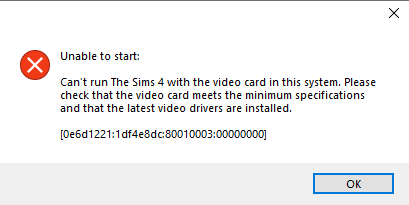''Origin'' error.
Page 1 of 1 • Share
 ''Origin'' error.
''Origin'' error.
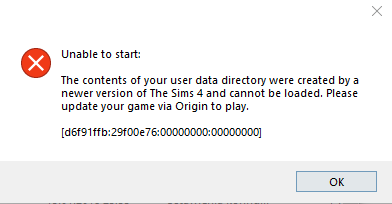 Hello! I think I REALLY need your help. I installed The Sims 4 last summer and I was literally the happiest person alive, everything was fine and I LOVED playing the game itself. I have no idea why but I started having issues with the gameplay a few days ago, completely from nowhere and to be quite honest I’m completely exhausted. I have tried all possible remedies but nothing seems to help, not even reinstalling the whole pack again. I attached the notification my laptop has been showing me the last few days when trying to open the game. I don't even own origin on my laptop anymore....Can you please help me?
Hello! I think I REALLY need your help. I installed The Sims 4 last summer and I was literally the happiest person alive, everything was fine and I LOVED playing the game itself. I have no idea why but I started having issues with the gameplay a few days ago, completely from nowhere and to be quite honest I’m completely exhausted. I have tried all possible remedies but nothing seems to help, not even reinstalling the whole pack again. I attached the notification my laptop has been showing me the last few days when trying to open the game. I don't even own origin on my laptop anymore....Can you please help me? Take care,
Guest- Guest
 Re: ''Origin'' error.
Re: ''Origin'' error.
Welcome again @laurafenty13 and thanks for coming here,
So let's see. Usually the error means you had another version of The Sims 4 installed, on that computer. Maybe Origin or ZLOrigin?
Either way, the error can usually be fixed by going under C:\Users\(your Windows account name)\Documents\Electronic Arts\The Sims 4, and then deleting the GameVersion.txt.
After which you try the game again.

So let's see. Usually the error means you had another version of The Sims 4 installed, on that computer. Maybe Origin or ZLOrigin?
Either way, the error can usually be fixed by going under C:\Users\(your Windows account name)\Documents\Electronic Arts\The Sims 4, and then deleting the GameVersion.txt.
After which you try the game again.


The_gh0stm4n- G4TW RETIRED Forum Gatekeeper

- Windows version :
- Windows 8
- Windows 7
- Windows XP
- Windows 10
System architecture :- 32 bits (x86)
- 64 bits (x64)
Favourite games : The Sims 3, L.A. Noire, Saints Row, Red Faction, Team Fortress 2, Overwatch, PvZ: Garden Warfare, Call of Duty: Ghosts, GTA: San Andreas, Counter-Strike, Hitman, Borderlands, The Binding of Isaac, Government simulation & Military strategy games, S.W.A.T. 4, GTA Online, Red Dead Online, Chessmaster XI, Monster Hunter: World, Paint the Town Red, Destiny 2.

Posts : 18958
Points : 27260
Join date : 2012-11-02
Location : Liechtenstein / Switzerland / Austria
 I tried :(
I tried :(
Hey, I listened to your advice and I did exactly what you told me to do. The Sims 4 opened as a black screen and then it crashed. After all that ''GameVersion.txt'' reappeared again in the documents, is there any OTHER way I could fix that? Thank you! 

Guest- Guest
 Re: ''Origin'' error.
Re: ''Origin'' error.
Well, that doesn't sound very good at all!
Try running your TS4 installation through the validator here:
https://anadius.github.io/sims-4-tools/validator.html
Please un-mark the box that says "Quick Scan" and then browse for your install directory of The Sims 4. Then let the validator run; note that the scan can take a while to complete, maybe up to an hour. When finished, please copy-paste the stuff that shows under "Forum", into a reply here, and then we'll see what to do.
Good luck!

Try running your TS4 installation through the validator here:
https://anadius.github.io/sims-4-tools/validator.html
Please un-mark the box that says "Quick Scan" and then browse for your install directory of The Sims 4. Then let the validator run; note that the scan can take a while to complete, maybe up to an hour. When finished, please copy-paste the stuff that shows under "Forum", into a reply here, and then we'll see what to do.
Good luck!


The_gh0stm4n- G4TW RETIRED Forum Gatekeeper

- Windows version :
- Windows 8
- Windows 7
- Windows XP
- Windows 10
System architecture :- 32 bits (x86)
- 64 bits (x64)
Favourite games : The Sims 3, L.A. Noire, Saints Row, Red Faction, Team Fortress 2, Overwatch, PvZ: Garden Warfare, Call of Duty: Ghosts, GTA: San Andreas, Counter-Strike, Hitman, Borderlands, The Binding of Isaac, Government simulation & Military strategy games, S.W.A.T. 4, GTA Online, Red Dead Online, Chessmaster XI, Monster Hunter: World, Paint the Town Red, Destiny 2.

Posts : 18958
Points : 27260
Join date : 2012-11-02
Location : Liechtenstein / Switzerland / Austria
 ''Origin'' error
''Origin'' error
here:
- report:
Game version: 1.62.67.1020
Crack version: 1.62.67.1020
Folder: The Sims 4
Legacy Edition: installed
Hash mismatch:
Missing files:
data/client/clientfullbuild0.package
data/client/clientfullbuild1.package
data/client/clientfullbuild2.package
data/client/clientfullbuild3.package
data/client/clientfullbuild4.package
data/client/clientfullbuild5.package
data/client/clientfullbuild6.package
data/client/clientfullbuild7.package
data/client/clientfullbuild8.package
game/bin_le/codex.cfg
game/bin_le/core/activation.dll
game/bin_le/core/activation64.dll
game/bin_le/core/activationui.exe
game/bin_le/core/codecs/qcncodecs4.dll
game/bin_le/core/codecs/qjpcodecs4.dll
game/bin_le/core/codecs/qkrcodecs4.dll
game/bin_le/core/codecs/qtwcodecs4.dll
game/bin_le/core/imageformats/qgif4.dll
game/bin_le/core/imageformats/qico4.dll
game/bin_le/core/imageformats/qjpeg4.dll
game/bin_le/core/libeay32.dll
game/bin_le/core/phonon4.dll
game/bin_le/core/qtcore4.dll
game/bin_le/core/qtgui4.dll
game/bin_le/core/qtnetwork4.dll
game/bin_le/core/qtwebkit4.dll
game/bin_le/core/qtxml4.dll
game/bin_le/core/qtxmlpatterns4.dll
game/bin_le/core/ssleay32.dll
game/bin_le/default.ini
game/bin_le/graphicscards.sgr
game/bin_le/graphicsrules.sgr
game/bin_le/orangeemu.dll
game/bin_le/python/dlls/_ctypes.pyd
game/bin_le/python/dlls/_decimal.pyd
game/bin_le/python/dlls/_queue.pyd
game/bin_le/python/dlls/_socket.pyd
game/bin_le/python/dlls/pyexpat.pyd
game/bin_le/python/dlls/select.pyd
game/bin_le/python/dlls/unicodedata.pyd
game/bin_le/python/generated.zip
game/bin_le/python37.dll
game/bin_le/res/camera.ini
game/bin_le/res/photocamera.ini
game/bin_le/res/profcomp.dat
game/bin_le/res/resource.cfg
game/bin_le/res/shaders_win32.precomp
game/bin_le/res/thumbnailconfig.ini
game/bin_le/res/videocamera.ini
game/bin_le/res/videorecording.ini
game/bin_le/simulation.dll
game/bin_le/ts4.exe
Unknown files:
data/client/resource.cfg.bak
data/simulation.rar
delta/ep01/resourceclient.cfg.bak
delta/ep01/resourcesimulation.cfg.bak
delta/fp01/resourceclient.cfg.bak
delta/fp01/resourcesimulation.cfg.bak
delta/gp01/resourceclient.cfg.bak
delta/gp01/resourcesimulation.cfg.bak
game/bin/eawebkit_x64.dll
setup.msi
setup1.cab
setup2.cab
setup3.cab
setup4.cab
setup5.cab
the_sims_4_setup.exe
Guest- Guest
 Re: ''Origin'' error.
Re: ''Origin'' error.
Hello again,
The damage is not as bad as I thought it would be. I would recommend you grab "The Sims 4 - Basegame [FIXED]", from the page here:
I would recommend you grab "The Sims 4 - Basegame [FIXED]", from the page here:
https://www.games4theworld.club/t35810-the-sims-4-all-in-one-global-patch-selectable-dlcs-version-1-62-67-1020-tiny-living-stuff
If you don't want to re-download the base game, I suppose you can take your existing download, and simply re-install the base game, in a different filepath from your main TS4 installation.
But then you must take the ClientFullBuild*.package files from the "new" base game installation, and copy them back to your main TS4 folder. Look under Data => Client, and you'll find these ClientFullBuild-files.
You can also safely delete the stuff that shows under "Unknown Files".
Good luck again!
The damage is not as bad as I thought it would be.
https://www.games4theworld.club/t35810-the-sims-4-all-in-one-global-patch-selectable-dlcs-version-1-62-67-1020-tiny-living-stuff
If you don't want to re-download the base game, I suppose you can take your existing download, and simply re-install the base game, in a different filepath from your main TS4 installation.
But then you must take the ClientFullBuild*.package files from the "new" base game installation, and copy them back to your main TS4 folder. Look under Data => Client, and you'll find these ClientFullBuild-files.
You can also safely delete the stuff that shows under "Unknown Files".
Good luck again!

The_gh0stm4n- G4TW RETIRED Forum Gatekeeper

- Windows version :
- Windows 8
- Windows 7
- Windows XP
- Windows 10
System architecture :- 32 bits (x86)
- 64 bits (x64)
Favourite games : The Sims 3, L.A. Noire, Saints Row, Red Faction, Team Fortress 2, Overwatch, PvZ: Garden Warfare, Call of Duty: Ghosts, GTA: San Andreas, Counter-Strike, Hitman, Borderlands, The Binding of Isaac, Government simulation & Military strategy games, S.W.A.T. 4, GTA Online, Red Dead Online, Chessmaster XI, Monster Hunter: World, Paint the Town Red, Destiny 2.

Posts : 18958
Points : 27260
Join date : 2012-11-02
Location : Liechtenstein / Switzerland / Austria
 Re: ''Origin'' error.
Re: ''Origin'' error.
Unfortunately, deleting the files under ''Unknown Files'' did not work even a little bit. But I have the following question: do I have to delete the previous version of the game in order for the fixed one to work?
Guest- Guest
 Re: ''Origin'' error.
Re: ''Origin'' error.
laurafenty13 wrote:Unfortunately, deleting the files under ''Unknown Files'' did not work even a little bit. But I have the following question: do I have to delete the previous version of the game in order for the fixed one to work?
You don't have to delete anything at all from your current installation!
But as said, the validator report shows you are missing some crucial files. These files are part of the base game of The Sims 4. Yes, you guessed it: that's why I suggested you re-install a base game of The Sims 4, in order to get hold of these files.
Unfortunately these files are so big, and my upload so slow, that it's not feasible for me to just upload it for you like that.
 But since the error comes up quite frequently, we will see to creating some direct download solution for these particular files.
But since the error comes up quite frequently, we will see to creating some direct download solution for these particular files.But as for you right now, I'm afraid you will have to re-install the TS4 base game to get hold of these files.

The_gh0stm4n- G4TW RETIRED Forum Gatekeeper

- Windows version :
- Windows 8
- Windows 7
- Windows XP
- Windows 10
System architecture :- 32 bits (x86)
- 64 bits (x64)
Favourite games : The Sims 3, L.A. Noire, Saints Row, Red Faction, Team Fortress 2, Overwatch, PvZ: Garden Warfare, Call of Duty: Ghosts, GTA: San Andreas, Counter-Strike, Hitman, Borderlands, The Binding of Isaac, Government simulation & Military strategy games, S.W.A.T. 4, GTA Online, Red Dead Online, Chessmaster XI, Monster Hunter: World, Paint the Town Red, Destiny 2.

Posts : 18958
Points : 27260
Join date : 2012-11-02
Location : Liechtenstein / Switzerland / Austria
 Re: ''Origin'' error.
Re: ''Origin'' error.
No, not yet! See this, maybe it helps.
https://www.games4theworld.club/t33726-can-t-run-ts4-with-the-video-card-in-this-system-fix

The_gh0stm4n- G4TW RETIRED Forum Gatekeeper

- Windows version :
- Windows 8
- Windows 7
- Windows XP
- Windows 10
System architecture :- 32 bits (x86)
- 64 bits (x64)
Favourite games : The Sims 3, L.A. Noire, Saints Row, Red Faction, Team Fortress 2, Overwatch, PvZ: Garden Warfare, Call of Duty: Ghosts, GTA: San Andreas, Counter-Strike, Hitman, Borderlands, The Binding of Isaac, Government simulation & Military strategy games, S.W.A.T. 4, GTA Online, Red Dead Online, Chessmaster XI, Monster Hunter: World, Paint the Town Red, Destiny 2.

Posts : 18958
Points : 27260
Join date : 2012-11-02
Location : Liechtenstein / Switzerland / Austria
 Re: ''Origin'' error.
Re: ''Origin'' error.
laurafenty13 wrote:It did not
I mean, at that point I can only offer that you try the "Legacy Edition Patch", for example here:
https://www.games4theworld.club/t35629-the-sims-4-legacy-edition-patch-version-1-59-73-1520-out-now
Apply it like any of the other G4TW items of The Sims 4 (extract - copy/paste - overwrite). And then try starting your game from the Bin_LE => TS4.exe. Which is the 32-bit version of the game. The disadvantage is, you cannot play with DLC released after Realm of Magic; currently these are Discover University and Tiny Living Stuff.
Other than that I can offer some of the other G4TW stuff, such as TS3 or TS2.
https://games4theworld.org/downloads
Sorry I couldn't help with your TS4 issue!

The_gh0stm4n- G4TW RETIRED Forum Gatekeeper

- Windows version :
- Windows 8
- Windows 7
- Windows XP
- Windows 10
System architecture :- 32 bits (x86)
- 64 bits (x64)
Favourite games : The Sims 3, L.A. Noire, Saints Row, Red Faction, Team Fortress 2, Overwatch, PvZ: Garden Warfare, Call of Duty: Ghosts, GTA: San Andreas, Counter-Strike, Hitman, Borderlands, The Binding of Isaac, Government simulation & Military strategy games, S.W.A.T. 4, GTA Online, Red Dead Online, Chessmaster XI, Monster Hunter: World, Paint the Town Red, Destiny 2.

Posts : 18958
Points : 27260
Join date : 2012-11-02
Location : Liechtenstein / Switzerland / Austria
 Re: ''Origin'' error.
Re: ''Origin'' error.
Hello again, I'm sorry for bothering you after so much time. I took a break from this whole The Sims thing following not being able to fix my issue (with which you helped me A LOT with or maybe ''tried to''- thank you so much anyways, you were really polite) and also sorry for not responding to your last feedback. I tried to install the whole game from scratch again but on another device this time and to my surprise, the notification which showed up was the same exact as the one on my laptop (the device on which I had previously had the gameplay problem I told you about). I was sure my own device was the issue here and I feel that I was totally wrong thinking that. I don't want to sound rude or anything but are you positive about the download being completely ok or up-to-date? The complications clearly are not due to the computers I own. Sorry again and thanks for listening!!
Guest- Guest
 Re: ''Origin'' error.
Re: ''Origin'' error.
laurafenty13 wrote:Hello again, I'm sorry for bothering you after so much time. I took a break from this whole The Sims thing following not being able to fix my issue (with which you helped me A LOT with or maybe ''tried to''- thank you so much anyways, you were really polite) and also sorry for not responding to your last feedback. I tried to install the whole game from scratch again but on another device this time and to my surprise, the notification which showed up was the same exact as the one on my laptop (the device on which I had previously had the gameplay problem I told you about). I was sure my own device was the issue here and I feel that I was totally wrong thinking that. I don't want to sound rude or anything but are you positive about the download being completely ok or up-to-date? The complications clearly are not due to the computers I own. Sorry again and thanks for listening!!
No problem; we generally don't close these threads, so people can come back at a later point again.
But remember the validator check you did above? It showed no relevant errors apart from the missing "ClientFullBuild*.package" files, which I suggested you fix by re-installing the base game somewhere else, and taking the fresh files from there.
If something was wrong with the download itself, it would have shown on your validator report. Incidentally, before I started packing the downloads, I did the validator check myself, to be 100% sure nothing was wrong with my "source". Feel free to try the validator check again on your new computer (un-check the box that says "Quick Scan" - so that the program will do the extended scan). Then post again the results that show under "Forum". But I don't think the results will show anything out of the ordinary.
It's also possible that you experience download corruption. If you use torrents, try using a good client such as Tixati or qBittorrent. If you use direct downloads, keep in mind that if the download gets interrupted even for a brief period, the download may get corrupted. You can compensate that - partially - by using a download manager program such as JDownloader2. Personally though, I've always been a torrent-fan, and this is what I also recommend to most people.
By the way, are we still talking about the error with the graphics cards? If so, I looked through my e-mails and found something interesting that somebody sent me a while back. I shall add it to the Forum post, later on.
Anonymous wrote:Can't run The Sims 4 with the video card in this system. [0e6d1221:1df4e8dc:80010000:00000000], black screen or just crash
If you have RivaTuner Statistics Server, activate Custom Direct3d support. If you don't, or it doesn't help, open Documents\Electronic Arts\The Sims 4\Options.ini and change the value of windowedfullscreen to 1. If that still doesn't help, change values of:
resolutionwidth to 800
resolutionheight to 600
fullscreen to 0
So please try that possible solution as well.


The_gh0stm4n- G4TW RETIRED Forum Gatekeeper

- Windows version :
- Windows 8
- Windows 7
- Windows XP
- Windows 10
System architecture :- 32 bits (x86)
- 64 bits (x64)
Favourite games : The Sims 3, L.A. Noire, Saints Row, Red Faction, Team Fortress 2, Overwatch, PvZ: Garden Warfare, Call of Duty: Ghosts, GTA: San Andreas, Counter-Strike, Hitman, Borderlands, The Binding of Isaac, Government simulation & Military strategy games, S.W.A.T. 4, GTA Online, Red Dead Online, Chessmaster XI, Monster Hunter: World, Paint the Town Red, Destiny 2.

Posts : 18958
Points : 27260
Join date : 2012-11-02
Location : Liechtenstein / Switzerland / Austria
 Re: ''Origin'' error.
Re: ''Origin'' error.
Have you tried going under C:\Users\(your Windows account name)\Documents\Electronic Arts\The Sims 4, and then deleting the GameVersion.txt ? And are you sure that your game is updated to the latest version 1.62.67.1020 ?
Very mysterious, but at that point I can't offer many other insights I'm afraid.

The_gh0stm4n- G4TW RETIRED Forum Gatekeeper

- Windows version :
- Windows 8
- Windows 7
- Windows XP
- Windows 10
System architecture :- 32 bits (x86)
- 64 bits (x64)
Favourite games : The Sims 3, L.A. Noire, Saints Row, Red Faction, Team Fortress 2, Overwatch, PvZ: Garden Warfare, Call of Duty: Ghosts, GTA: San Andreas, Counter-Strike, Hitman, Borderlands, The Binding of Isaac, Government simulation & Military strategy games, S.W.A.T. 4, GTA Online, Red Dead Online, Chessmaster XI, Monster Hunter: World, Paint the Town Red, Destiny 2.

Posts : 18958
Points : 27260
Join date : 2012-11-02
Location : Liechtenstein / Switzerland / Austria
 Re: ''Origin'' error.
Re: ''Origin'' error.
I did try this option for my laptop, did not work tho, the version of the game is updated. I came back to my laptop for a second to try to fix the graphics problem but changing those things in the documents did not help at all. How is it possible that the error repeats itself on two different devices? 
Guest- Guest
 Re: ''Origin'' error.
Re: ''Origin'' error.
laurafenty13 wrote:I did try this option for my laptop, did not work tho, the version of the game is updated. I came back to my laptop for a second to try to fix the graphics problem but changing those things in the documents did not help at all. How is it possible that the error repeats itself on two different devices?
What if you delete or move out your "The Sims 4"-folder completely, out of Documents\Electronic Arts ?

The_gh0stm4n- G4TW RETIRED Forum Gatekeeper

- Windows version :
- Windows 8
- Windows 7
- Windows XP
- Windows 10
System architecture :- 32 bits (x86)
- 64 bits (x64)
Favourite games : The Sims 3, L.A. Noire, Saints Row, Red Faction, Team Fortress 2, Overwatch, PvZ: Garden Warfare, Call of Duty: Ghosts, GTA: San Andreas, Counter-Strike, Hitman, Borderlands, The Binding of Isaac, Government simulation & Military strategy games, S.W.A.T. 4, GTA Online, Red Dead Online, Chessmaster XI, Monster Hunter: World, Paint the Town Red, Destiny 2.

Posts : 18958
Points : 27260
Join date : 2012-11-02
Location : Liechtenstein / Switzerland / Austria
 Re: ''Origin'' error.
Re: ''Origin'' error.
I am extremely sorry! I was sure I responded but the message did not send. The issue unfortunately has not changed, even a bit
Guest- Guest
 Re: ''Origin'' error.
Re: ''Origin'' error.
laurafenty13 wrote:I am extremely sorry! I was sure I responded but the message did not send. The issue unfortunately has not changed, even a bit
I'm also replying a bit late, so no worries!
Have you tried this: go under C:\Users\(your Windows account name) and then search for a folder "Documents". Right-click on it and go to Properties => Security => To change permissions click Edit. Example screenshot, from a different folder.

Another small window will come up; in my example it's the part of the picture on the right side. Mark your Windows account, and see if the system lets you check the box "Full Control" in the options below. Then Apply => OK. And try the game again.
Also try some variation of what I just said. You can try simply logging into a different Windows account, but then you'll have to re-install the game there. As a more extreme measure, you can use the so-called hidden Administrator account too:
https://www.games4theworld.club/t32557-the-hidden-super-administrator-account-under-windows-10
Good luck!


The_gh0stm4n- G4TW RETIRED Forum Gatekeeper

- Windows version :
- Windows 8
- Windows 7
- Windows XP
- Windows 10
System architecture :- 32 bits (x86)
- 64 bits (x64)
Favourite games : The Sims 3, L.A. Noire, Saints Row, Red Faction, Team Fortress 2, Overwatch, PvZ: Garden Warfare, Call of Duty: Ghosts, GTA: San Andreas, Counter-Strike, Hitman, Borderlands, The Binding of Isaac, Government simulation & Military strategy games, S.W.A.T. 4, GTA Online, Red Dead Online, Chessmaster XI, Monster Hunter: World, Paint the Town Red, Destiny 2.

Posts : 18958
Points : 27260
Join date : 2012-11-02
Location : Liechtenstein / Switzerland / Austria
 Re: ''Origin'' error.
Re: ''Origin'' error.
I tried changing that thing in the properties but again, it did not help...the administrator option doesn't seem to be helping either. As for now, I am really sleepy, I will let you know tomorrow all possible updates! Thank you! 

Guest- Guest
 Re: ''Origin'' error.
Re: ''Origin'' error.
laurafenty13 wrote:the administrator option doesn't seem to be helping either.
Which one, you mean the thread that I linked to about the "hidden Administrator" account? Did you actually re-install The Sims 4 there?
https://www.games4theworld.club/t32557-the-hidden-super-administrator-account-under-windows-10

The_gh0stm4n- G4TW RETIRED Forum Gatekeeper

- Windows version :
- Windows 8
- Windows 7
- Windows XP
- Windows 10
System architecture :- 32 bits (x86)
- 64 bits (x64)
Favourite games : The Sims 3, L.A. Noire, Saints Row, Red Faction, Team Fortress 2, Overwatch, PvZ: Garden Warfare, Call of Duty: Ghosts, GTA: San Andreas, Counter-Strike, Hitman, Borderlands, The Binding of Isaac, Government simulation & Military strategy games, S.W.A.T. 4, GTA Online, Red Dead Online, Chessmaster XI, Monster Hunter: World, Paint the Town Red, Destiny 2.

Posts : 18958
Points : 27260
Join date : 2012-11-02
Location : Liechtenstein / Switzerland / Austria
 Similar topics
Similar topics» The Sims 4 Not running, Origin not running error and Unable to start error. Tried Everything...
» My game has worked perfectly for months, all of a sudden Origin opens and I get the Origin error?
» Weird Error about Origin and needing to reinstall Origin
» Transferring Sims 4 to another PC error - Origin not running error
» Start up Error (Origin Error)
» My game has worked perfectly for months, all of a sudden Origin opens and I get the Origin error?
» Weird Error about Origin and needing to reinstall Origin
» Transferring Sims 4 to another PC error - Origin not running error
» Start up Error (Origin Error)
Page 1 of 1
Permissions in this forum:
You cannot reply to topics in this forum