Multiple problems on Sims3
Page 1 of 1 • Share
 Multiple problems on Sims3
Multiple problems on Sims3
See, I know I already posted new topics before, the hels problem and the graphics. but this one, i really dont know what to do.
SO here's my problems:
1. Sims 3 takes too long to start. After I click play it just turns to black and i have to wait 10-20 min. before it shows the EA logo.
2. Sims 3 launcher has gone loco. When I try to install sims3.package files it takes too long again. and it's just black, the next thing I know it says installation finished AND that's after 15-30 min. depending on the no. of being installed.
3. I cant play it. After I click the town or the saved file. It just keeps loading and loading. I started at 12:00 and when I woke up by 7:00 it was't even half yet.
4. AND because of that I cant check if the graphics issue is solved. and the other problems when I play the game.
Additional info:
*I have the ambitions and HELS. AMbition and HEls both from you. and the base game, i cant remember.
*My computer worked fine, even after I installed ambitions.then after a while it started to crash and stuff, so i uninstalled it.
When I installed it, I included already HELS.
*Right know I'm downloading your WA.
*I installed the base game first, then Ambition then HELs. I used to patch and upgrade the versions, then it didnt work, then uninstalled it again and when i installed it again, I didnt upgrade anymore.
SO here's my problems:
1. Sims 3 takes too long to start. After I click play it just turns to black and i have to wait 10-20 min. before it shows the EA logo.
2. Sims 3 launcher has gone loco. When I try to install sims3.package files it takes too long again. and it's just black, the next thing I know it says installation finished AND that's after 15-30 min. depending on the no. of being installed.
3. I cant play it. After I click the town or the saved file. It just keeps loading and loading. I started at 12:00 and when I woke up by 7:00 it was't even half yet.
4. AND because of that I cant check if the graphics issue is solved. and the other problems when I play the game.
Additional info:
*I have the ambitions and HELS. AMbition and HEls both from you. and the base game, i cant remember.
*My computer worked fine, even after I installed ambitions.then after a while it started to crash and stuff, so i uninstalled it.
When I installed it, I included already HELS.
*Right know I'm downloading your WA.
*I installed the base game first, then Ambition then HELs. I used to patch and upgrade the versions, then it didnt work, then uninstalled it again and when i installed it again, I didnt upgrade anymore.
Guest- Guest
 Re: Multiple problems on Sims3
Re: Multiple problems on Sims3
It should be HELS then Ambitions. You need to install in order of release or you'll run into problems. Uninstall The Sims 3, The Sims 3: HELS, and the Sims 3: Ambitions and reinstall in the order Base -> WA (if applicable) -> HELS -> Ambitions.
If everything works correctly, the only error you should run into is the unfixable EA error (Custom material blahblah then crashes with an error; it's unfixable as of now, we're waiting for a patch from EA).
If everything works correctly, the only error you should run into is the unfixable EA error (Custom material blahblah then crashes with an error; it's unfixable as of now, we're waiting for a patch from EA).

Yusifer- G4TW RETIRED Helper / VIP
Discharged with Honors
- Windows version :
- Windows 7
- Windows Vista
- Windows XP
System architecture :- 32 bits (x86)
- 64 bits (x64)
Favourite games : The Sims 3; Ragnarok

Posts : 175
Points : 5330
Join date : 2010-05-09
Age : 31
Location : Canada
 Re: Multiple problems on Sims3
Re: Multiple problems on Sims3
Hello,
First of all, don't use any cc unless you're sure the game works 100% fine.
Try the following:
1. Backup your SaveGames.
2. Completely uninstall all The Sims 3 games / mods / cc from your system.
3. Restart your PC.
4. Reinstall The Sims 3 base Game.
5. Reinstall The Sims 3: World Adventures.
6. Reinstall The Sims 3: High End Loft Stuff
7. Reinstall The Sims 3: Ambitions
8. See if it works now.
First of all, don't use any cc unless you're sure the game works 100% fine.
Try the following:
1. Backup your SaveGames.
2. Completely uninstall all The Sims 3 games / mods / cc from your system.
3. Restart your PC.
4. Reinstall The Sims 3 base Game.
5. Reinstall The Sims 3: World Adventures.
6. Reinstall The Sims 3: High End Loft Stuff
7. Reinstall The Sims 3: Ambitions
8. See if it works now.

Admin- G4TW RETIRED Adminator
GΛMΣ MΛƧƬΣЯ / Forum Founder
- Windows version :
- Windows 8
- Windows 7
System architecture :- 32 bits (x86)
- 64 bits (x64)

Posts : 18882
Points : 1028844
Join date : 2010-03-12
 Re: Multiple problems on Sims3
Re: Multiple problems on Sims3
when i try to install WA. and it says that i need to update the base game. and when i clik yes it says error in updating sims.
What should I do?
What should I do?
Guest- Guest
 Re: Multiple problems on Sims3
Re: Multiple problems on Sims3
MisdemanorS wrote:when i try to install WA. and it says that i need to update the base game. and when i clik yes it says error in updating sims.
What should I do?
Hello,
Try the same as I said before:
A wise Admin once wrote:1. Backup your SaveGames.
2. Completely uninstall all The Sims 3 games / mods / cc from your system.
3. Restart your PC.
4. Reinstall The Sims 3 base Game.
5. Reinstall The Sims 3: World Adventures.
6. Reinstall The Sims 3: High End Loft Stuff
7. Reinstall The Sims 3: Ambitions
8. See if it works now.

Admin- G4TW RETIRED Adminator
GΛMΣ MΛƧƬΣЯ / Forum Founder
- Windows version :
- Windows 8
- Windows 7
System architecture :- 32 bits (x86)
- 64 bits (x64)

Posts : 18882
Points : 1028844
Join date : 2010-03-12
 Re: Multiple problems on Sims3
Re: Multiple problems on Sims3
wel, i did restart. but i didnt follow the instructions, and i cant understand what to do in step 2 in the instructions in WA. and do i rily need your version of sims 3?
Guest- Guest
 Re: Multiple problems on Sims3
Re: Multiple problems on Sims3
2. Now open the Start menu. Type 'regedit' in the search box and press [ENTER]. Navigate to:
HKEY_LOCAL_MACHINE\SOFTWARE\Sims\The Sims 3 and double-click on 'SKU'. Change the shown
number to 2 and press 'OK'. Close the Register Editor.
Blue font = XP
Red font = Vista/W7
If you're on XP, ignore the red font. If you're on Vista/W7, ignore the blue font.
Open the "Start" at the bottom (this is the little blue circle in W7/Vista).
See the character box under "All Programs"? Type in "regedit" and press Enter.
On Windows XP, you need to manually open "Run" by clicking on "Start" and selecting "Run" in the side menu under "My Computer".
This'll bring up the registry window. Follow this path:
HKEY_LOCAL_MACHINE\SOFTWARE\Sims\The Sims 3
on Windows XP to find the registry of The Sims 3 (Windows 7's data path is: HKEY_LOCAL_MACHINE\SOFTWARE\Wow6432Node\Sims\The Sims 3)
Open the file called SKU. You'll see a number, usually 7. Replace it with "2" and close.
All done. It's simple.

Yusifer- G4TW RETIRED Helper / VIP
Discharged with Honors
- Windows version :
- Windows 7
- Windows Vista
- Windows XP
System architecture :- 32 bits (x86)
- 64 bits (x64)
Favourite games : The Sims 3; Ragnarok

Posts : 175
Points : 5330
Join date : 2010-05-09
Age : 31
Location : Canada
 Re: Multiple problems on Sims3
Re: Multiple problems on Sims3
Forgive me for being dumb. .but when i typed regedit and clicked enter, this appeared. 
what should i do next? i cant understand the follow this path

what should i do next? i cant understand the follow this path
Guest- Guest
 Re: Multiple problems on Sims3
Re: Multiple problems on Sims3
You have Vista, eh?

^ See where I typed "regedit"? That's where you put it, and your search will appear above (see the blue box + "regedit" at the top?). Click that, and then follow the rest of the instructions.
A "path" is a series of folders. For example:
C:\My Computer\Users\Bobby-Jean\My Documents
would be Bobby-Jean's computer path to My Documents. In this case:
HKEY_LOCAL_MACHINE\SOFTWARE\Sims\The Sims 3
is the path you must search in folders when Regedit comes up.

^ See where I typed "regedit"? That's where you put it, and your search will appear above (see the blue box + "regedit" at the top?). Click that, and then follow the rest of the instructions.
A "path" is a series of folders. For example:
C:\My Computer\Users\Bobby-Jean\My Documents
would be Bobby-Jean's computer path to My Documents. In this case:
HKEY_LOCAL_MACHINE\SOFTWARE\Sims\The Sims 3
is the path you must search in folders when Regedit comes up.

Yusifer- G4TW RETIRED Helper / VIP
Discharged with Honors
- Windows version :
- Windows 7
- Windows Vista
- Windows XP
System architecture :- 32 bits (x86)
- 64 bits (x64)
Favourite games : The Sims 3; Ragnarok

Posts : 175
Points : 5330
Join date : 2010-05-09
Age : 31
Location : Canada
 Re: Multiple problems on Sims3
Re: Multiple problems on Sims3
so i should click the install. cause that's really what appears. and after i click install and follow what it says. nothing appears see.
and after i click install and follow what it says. nothing appears see.  then i click yes then:
then i click yes then: 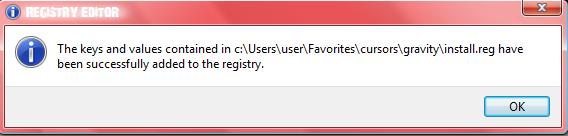 after that nothing appears. what should I do?
after that nothing appears. what should I do?
 and after i click install and follow what it says. nothing appears see.
and after i click install and follow what it says. nothing appears see.  then i click yes then:
then i click yes then: 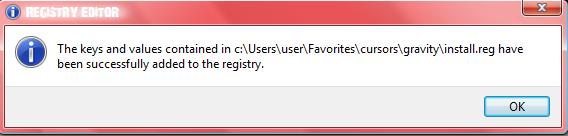 after that nothing appears. what should I do?
after that nothing appears. what should I do?
Guest- Guest
 Re: Multiple problems on Sims3
Re: Multiple problems on Sims3
so i should click the install. cause that's really what appears. and after i click install and follow what it says. nothing appears see.
and after i click install and follow what it says. nothing appears see.  then i click yes then:
then i click yes then: 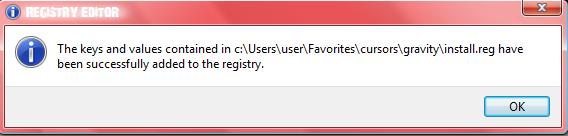 after that nothing appears. what should I do?
after that nothing appears. what should I do?
and if i continue the install guide. i cant do step 5 and 6. says . help?
. help?
 and after i click install and follow what it says. nothing appears see.
and after i click install and follow what it says. nothing appears see.  then i click yes then:
then i click yes then: 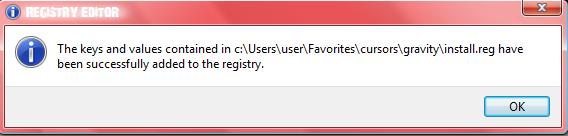 after that nothing appears. what should I do?
after that nothing appears. what should I do?and if i continue the install guide. i cant do step 5 and 6. says
 . help?
. help?
Guest- Guest
 Re: Multiple problems on Sims3
Re: Multiple problems on Sims3
The SKU file should have been changed to "2". Did you change it to "2" from "7"?

Yusifer- G4TW RETIRED Helper / VIP
Discharged with Honors
- Windows version :
- Windows 7
- Windows Vista
- Windows XP
System architecture :- 32 bits (x86)
- 64 bits (x64)
Favourite games : The Sims 3; Ragnarok

Posts : 175
Points : 5330
Join date : 2010-05-09
Age : 31
Location : Canada
 Re: Multiple problems on Sims3
Re: Multiple problems on Sims3
MisdemanorS wrote:Forgive me for being dumb. .but when i typed regedit and clicked enter, this appeared.
what should i do next? i cant understand the follow this path
Hello,
If u need help to change your SKU number in your regedit.
I can help u through teamviewer. U can contact me through PM or Yahoo massenger.
Thanks.

Narong30- G4TW RETIRED Moderator
Discharged with Honors
- System architecture :
- 32 bits (x86)
Favourite games : Call Of Duty ( 4,6 ) , Warcraft 3 frozen throne ( Dota )

Posts : 1388
Points : -44041
Join date : 2010-03-14
Age : 35
Location : Malaysia
 Re: Multiple problems on Sims3
Re: Multiple problems on Sims3
NVM, i figured it out myself.
THe updte for WA instead of for 2.8 is now 2.9. should I still update it?
also include HELS. should i update it?
THe updte for WA instead of for 2.8 is now 2.9. should I still update it?
also include HELS. should i update it?
Guest- Guest
 Re: Multiple problems on Sims3
Re: Multiple problems on Sims3
Yeah, you can update everything, and use the Fix for Ambitions pinned in this board / the Fixes board. Just make sure not to crack before updating or you'll get a .dll error.

Yusifer- G4TW RETIRED Helper / VIP
Discharged with Honors
- Windows version :
- Windows 7
- Windows Vista
- Windows XP
System architecture :- 32 bits (x86)
- 64 bits (x64)
Favourite games : The Sims 3; Ragnarok

Posts : 175
Points : 5330
Join date : 2010-05-09
Age : 31
Location : Canada
 Similar topics
Similar topics» Help ! (multiple problems?)
» Multiple problems ending with service initialization error
» Multiple problems including Error During Startup and Service Initialization Failed
» Multiple Problems since Get together! [SOLVED]
» Sims3 Ultimate Fix Problems
» Multiple problems ending with service initialization error
» Multiple problems including Error During Startup and Service Initialization Failed
» Multiple Problems since Get together! [SOLVED]
» Sims3 Ultimate Fix Problems
Page 1 of 1
Permissions in this forum:
You cannot reply to topics in this forum|
|
|










