Sims 3 error code 12
Page 1 of 2 • Share
Page 1 of 2 • 1, 2 
 Sims 3 error code 12
Sims 3 error code 12
I've been experiencing it once again every 20 minutes into gameplay (I mean srsly, I try my best to save every 20 minutes. I even put on an alarm on my phone to notify me) 1st save, it's fine. Then another 20 minutes, it goes error code 12. I had a lot of CC. I tried removing some CC but some of it can't be found on my launcher for some unknown reason. So anyways, does CC affect the appearance of it? Oh, and does the number of expansion packs:RAM also affect it? My saves was barely 100MB. I had 3 expansion packs. Used to be 4 but I uninstalled WA because my game's lagging.
Guest- Guest
 Re: Sims 3 error code 12
Re: Sims 3 error code 12
I would try backing up and removing "Documents\Electronic Arts\Sims 3" and seeing if it does make a difference. Sometimes cc can affect the game like this, but occasionally it's just an issue the game has with your computer. There are some suggestions I can give that may help, if removing the folder doesn't, or if you'd just like the extra assurance that it's less likely to happen again.
Also, is it always the second save, even if you go right in the game and save twice immediately? Do you use "Save as..." (If not, I highly recommend that, anyways)?
Also, is it always the second save, even if you go right in the game and save twice immediately? Do you use "Save as..." (If not, I highly recommend that, anyways)?

invalidusername- G4TW RETIRED Moderatrix
Discharged with Honors
- Windows version :
- Windows 10
System architecture :- 64 bits (x64)
Favourite games : The Sims, Assassin's Creed (All), Elder Scolls, Dragon Age : Origins, Harvest Moon, Mario, Zelda, Psychonauts, SimCity, House of the Dead : Overkill, Magic: The Gathering, Saint's Row, Civilization 5, The Witcher

Posts : 2041
Points : 6970
Join date : 2011-10-20
Age : 30
Location : Michigan
 Re: Sims 3 error code 12
Re: Sims 3 error code 12
Patch the pre-Generations expansions, stuff packs as well if you feel like it. That should do it.
Guest- Guest
 Re: Sims 3 error code 12
Re: Sims 3 error code 12
Schendrick wrote:I've been experiencing it once again every 20 minutes into gameplay (I mean srsly, I try my best to save every 20 minutes. I even put on an alarm on my phone to notify me) 1st save, it's fine. Then another 20 minutes, it goes error code 12. I had a lot of CC. I tried removing some CC but some of it can't be found on my launcher for some unknown reason. So anyways, does CC affect the appearance of it? Oh, and does the number of expansion packs:RAM also affect it? My saves was barely 100MB. I had 3 expansion packs. Used to be 4 but I uninstalled WA because my game's lagging.
Hello there,
If you have Master Controller installed, you can click on a sim and then go to NRAAS/Master Controller/Intermediate/Remove memories/All.
These "memories" influence the size of your savegame - if there are too many, you might run into problems.
Another thing you could try too is to reduce the number of items in your sim's inventory - if you have lots of items


The_gh0stm4n- G4TW RETIRED Forum Gatekeeper

- Windows version :
- Windows 8
- Windows 7
- Windows XP
- Windows 10
System architecture :- 32 bits (x86)
- 64 bits (x64)
Favourite games : The Sims 3, L.A. Noire, Saints Row, Red Faction, Team Fortress 2, Overwatch, PvZ: Garden Warfare, Call of Duty: Ghosts, GTA: San Andreas, Counter-Strike, Hitman, Borderlands, The Binding of Isaac, Government simulation & Military strategy games, S.W.A.T. 4, GTA Online, Red Dead Online, Chessmaster XI, Monster Hunter: World, Paint the Town Red, The Elder Scrolls Online, Destiny 2.

Posts : 18959
Points : 27075
Join date : 2012-11-02
Location : Liechtenstein / Switzerland / Austria
 Re: Sims 3 error code 12
Re: Sims 3 error code 12
Yeah, I tried removing the sims 3 from my documents but I re-placed it back again before playing the game a few days ago. Is that different from what you're telling me?invalidusername wrote:I would try backing up and removing "Documents\Electronic Arts\Sims 3" and seeing if it does make a difference. Sometimes cc can affect the game like this, but occasionally it's just an issue the game has with your computer. There are some suggestions I can give that may help, if removing the folder doesn't, or if you'd just like the extra assurance that it's less likely to happen again.
Also, is it always the second save, even if you go right in the game and save twice immediately? Do you use "Save as..." (If not, I highly recommend that, anyways)?
Nope, haven't tried saving simultaneously. I have not tried using Save as since once I did that on a PC and still error code 12 still kept happening though I removed the original save file (the one before I used Save as) so I did not do it on my laptop.
TUN3R wrote:Patch the pre-Generations expansions, stuff packs as well if you feel like it. That should do it.
I have no pre-Generations EPs and SPs. I only have Late Night, Supernatural and Seasons EPs.
Carlos G. wrote:Hello there,
If you have Master Controller installed, you can click on a sim and then go to NRAAS/Master Controller/Intermediate/Remove memories/All.
These "memories" influence the size of your savegame - if there are too many, you might run into problems.
Another thing you could try too is to reduce the number of items in your sim's inventory - if you have lots of items
I have no Master Controller. I did remove the memories on the game options before going to actual gameplay. And, I don't have much items on my sims' inventory other than an umbrella, multitab, laptop, and a pool lounger, and homework notebooks for the 2 teen sims.
Guest- Guest
 Re: Sims 3 error code 12
Re: Sims 3 error code 12
Schendrick wrote:
I have no pre-Generations EPs and SPs. I only have Late Night, Supernatural and Seasons EPs.
I meant the base game as well, pre-Generations updates. I'm not sure how reliable the mega-patch is.
Guest- Guest
 Re: Sims 3 error code 12
Re: Sims 3 error code 12
TUN3R wrote:Schendrick wrote:
I have no pre-Generations EPs and SPs. I only have Late Night, Supernatural and Seasons EPs.
I meant the base game as well, pre-Generations updates. I'm not sure how reliable the mega-patch is.
My base game version is 1.50 (from here).
Guest- Guest
 Re: Sims 3 error code 12
Re: Sims 3 error code 12
Schendrick wrote: I have no Master Controller. I did remove the memories on the game options before going to actual gameplay. And, I don't have much items on my sims' inventory other than an umbrella, multitab, laptop, and a pool lounger, and homework notebooks for the 2 teen sims.
What is not so much known: that option to "turn off" memories in the game options only removes the notifications of new memories, which means 1) you either have to remove all (remaining) memories manually in that album or 2) use a mod like MasterController
And what is even lesser known is that the game actually creates memories for each sim in your entire homeworld.
So if you install MasterController (it's up to you of course), you can click on the city hall, then go to NRAAS/Master Controller/Intermediate/Remove memories. There you will find several options/criteria, including one that will delete memories from all sims in your town..
Briefly, you can disable memory creation with MC too: click on the city hall, then NRAAS/Master Controller/Settings/Allow memory creation/false.
//EDIT:
I noticed a small mistake: The option to delete memories at the city hall is under NRAAS/Master Controller/SIM!!!/Intermediate/Remove memories.
Last edited by Carlos G. on Thu 25 Apr 2013, 13:55; edited 2 times in total

The_gh0stm4n- G4TW RETIRED Forum Gatekeeper

- Windows version :
- Windows 8
- Windows 7
- Windows XP
- Windows 10
System architecture :- 32 bits (x86)
- 64 bits (x64)
Favourite games : The Sims 3, L.A. Noire, Saints Row, Red Faction, Team Fortress 2, Overwatch, PvZ: Garden Warfare, Call of Duty: Ghosts, GTA: San Andreas, Counter-Strike, Hitman, Borderlands, The Binding of Isaac, Government simulation & Military strategy games, S.W.A.T. 4, GTA Online, Red Dead Online, Chessmaster XI, Monster Hunter: World, Paint the Town Red, The Elder Scrolls Online, Destiny 2.

Posts : 18959
Points : 27075
Join date : 2012-11-02
Location : Liechtenstein / Switzerland / Austria
 Re: Sims 3 error code 12
Re: Sims 3 error code 12
Carlos G. wrote:Schendrick wrote: I have no Master Controller. I did remove the memories on the game options before going to actual gameplay. And, I don't have much items on my sims' inventory other than an umbrella, multitab, laptop, and a pool lounger, and homework notebooks for the 2 teen sims.
What is not so much known: that option to "turn off" memories in the game options only removes the notifications of new memories, which means 1) you either have to remove all (remaining) memories manually in that album or 2) use a mod like MasterController
And what is even lesser known is that the game actually creates memories for each sim in your entire homeworld.
So if you install MasterController (it's up to you of course), you can click on the city hall, then go to NRAAS/Master Controller/Intermediate/Remove memories. There you will find several options/criteria, including one that will delete memories from all sims in your town..
Briefly, you can disable memory creation with MC too: click on the city hall, then NRAAS/Master Controller/Settings/Allow memory creation/false.
Oooohh and wow that's a lot of memories if all sims' memories in my world are being updated. I haven't checked if the 'scrapbook' is being updated since I had the notion that it is not being updated because of the game option. I may check it again as soon as I had my sims again.
 THANK YOU! Will update as soon as possible.
THANK YOU! Will update as soon as possible.Edit: Is it normal for my game to have just 40mb of save file? Is it really just 40mb? I just checked the properties, and I've been playing for 3 weeks of the same sim household until this happened again. I mean, I've been experiencing it before like 1 week into gameplay or something but it just got worse this time. Like, really worse.
Guest- Guest
 Re: Sims 3 error code 12
Re: Sims 3 error code 12
Schendrick wrote: Oooohh and wow that's a lot of memories if all sims' memories in my world are being updated. I haven't checked if the 'scrapbook' is being updated since I had the notion that it is not being updated because of the game option. I may check it again as soon as I had my sims again.THANK YOU! Will update as soon as possible.
Edit: Is it normal for my game to have just 40mb of save file? Is it really just 40mb? I just checked the properties, and I've been playing for 3 weeks of the same sim household until this happened again. I mean, I've been experiencing it before like 1 week into gameplay or something but it just got worse this time. Like, really worse.
Personally I don't know too much of that subject, but I've read that the save file should have no more than about 60 MB - so I guess you should be fine. And don't forget to delete the cache files from time to time too...
Yes, let us know if it did change anything in your game

//EDIT:
I noticed a small mistake in my post above: The option to delete memories at the city hall is under
NRAAS/Master Controller/SIM!!!/Intermediate/Remove memories.
Sorry for that one

The_gh0stm4n- G4TW RETIRED Forum Gatekeeper

- Windows version :
- Windows 8
- Windows 7
- Windows XP
- Windows 10
System architecture :- 32 bits (x86)
- 64 bits (x64)
Favourite games : The Sims 3, L.A. Noire, Saints Row, Red Faction, Team Fortress 2, Overwatch, PvZ: Garden Warfare, Call of Duty: Ghosts, GTA: San Andreas, Counter-Strike, Hitman, Borderlands, The Binding of Isaac, Government simulation & Military strategy games, S.W.A.T. 4, GTA Online, Red Dead Online, Chessmaster XI, Monster Hunter: World, Paint the Town Red, The Elder Scrolls Online, Destiny 2.

Posts : 18959
Points : 27075
Join date : 2012-11-02
Location : Liechtenstein / Switzerland / Austria
 Re: Sims 3 error code 12
Re: Sims 3 error code 12
Carlos G. wrote:Personally I don't know too much of that subject, but I've read that the save file should have no more than about 60 MB - so I guess you should be fine. And don't forget to delete the cache files from time to time too...
Yes, let us know if it did change anything in your game
//EDIT:
I noticed a small mistake in my post above: The option to delete memories at the city hall is under
NRAAS/Master Controller/SIM!!!/Intermediate/Remove memories.
Sorry for that one. I have a German language version of the game - and my mods are in German too, so I occasionally mess up things. As far as I'm concerned, I usually just go through all the various options and search the right thing for myself
Oh, I used to have like 1GB of saves (not sure, tho. I think I misread it) before at my PC when it was my very first time experiencing error code 12. Anywaays, no worries 'bout the mistake. Could've figured it out anyway, so it's okay
Guest- Guest
 Re: Sims 3 error code 12
Re: Sims 3 error code 12
Schendrick wrote:TUN3R wrote:Schendrick wrote:
I have no pre-Generations EPs and SPs. I only have Late Night, Supernatural and Seasons EPs.
I meant the base game as well, pre-Generations updates. I'm not sure how reliable the mega-patch is.
My base game version is 1.50 (from here).
I'm aware, but that could mean that you only have 1.50 installed, doesn't mean your game is fully updated. You could try installing the base game updates that came out around World Adventures, that
You might have to reinstall the game to do it, some updates I was able to apply after the newer ones but others I couldn't.
Guest- Guest
 Re: Sims 3 error code 12
Re: Sims 3 error code 12
So info on error codes for the sims
Error 12: World file save failure. Probably Memory related
Error 13: Post-save callback failure. Unclear what that means. They
fixed an error that was causing this and it seems to not occur as often.
Error 15: Open failure. You probably don’t have enough rights to write in the folder.
Error 16: Loose file copy failure. The file cannot be (over)written.
Avoidance & limitation of possible loss
Error 12: World file save failure. Probably Memory related
Error 13: Post-save callback failure. Unclear what that means. They
fixed an error that was causing this and it seems to not occur as often.
Error 15: Open failure. You probably don’t have enough rights to write in the folder.
Error 16: Loose file copy failure. The file cannot be (over)written.
Avoidance & limitation of possible loss
- Since Error 12 seems to be caused by memory issues, a 64-bit
operating system and at least 4 GB of RAM might help avoiding this
error. EA altered the executable file with Patch 1.17/etc so that the
game can allocate 4 GB of RAM. It might help to upgrade your system.
Make sure ALL of your EPs are patched to the newest level or you might
still see the issue. - If you are on a 32 bit system you can try the suggestion here Game Help:Insufficient Memory Crashes, Step 3. I do not really recommend it, especially for non-tech people but you can do so at your own risk.
- Make sure your Computer fulfills the minimum requirements (EAs minimum requirements are a little low, especially with all EPs)
- Make sure you have enought room on your hard drive
- Defrag your System
- Don’t play long game sessions. Quit and restart the game in between.
- The memory system introduced with Patch 1.21/1.22 bloats your save
game enormously. This can become heavy on your RAM. Delete memories for
your active/inactive Sims that you don’t need. MC helps with that
- Use save as and a new name instead of save
- Try saving in Edit Town mode as well as live mode
- Try saving your game paused and unpaused and at different speed levels.
- Move your saves folder to the desktop
- Never use save & quit. Always save your game first and then quit the game without saving.
- Don’t use spaces or special chars in your save game names.
- If you have lots of stuff in your inventory, reduce it.
- If all fails, quit your game without saving and restore a backup.
Guest- Guest
 Re: Sims 3 error code 12
Re: Sims 3 error code 12
Hey Schendrick,
Do you have an update for us ? Do you notice any difference in your gameplay ?
(I have to ask that, so that we can perhaps close the topic or "troubleshoot" some more ).
).
Do you have an update for us ? Do you notice any difference in your gameplay ?
(I have to ask that, so that we can perhaps close the topic or "troubleshoot" some more

The_gh0stm4n- G4TW RETIRED Forum Gatekeeper

- Windows version :
- Windows 8
- Windows 7
- Windows XP
- Windows 10
System architecture :- 32 bits (x86)
- 64 bits (x64)
Favourite games : The Sims 3, L.A. Noire, Saints Row, Red Faction, Team Fortress 2, Overwatch, PvZ: Garden Warfare, Call of Duty: Ghosts, GTA: San Andreas, Counter-Strike, Hitman, Borderlands, The Binding of Isaac, Government simulation & Military strategy games, S.W.A.T. 4, GTA Online, Red Dead Online, Chessmaster XI, Monster Hunter: World, Paint the Town Red, The Elder Scrolls Online, Destiny 2.

Posts : 18959
Points : 27075
Join date : 2012-11-02
Location : Liechtenstein / Switzerland / Austria
 Re: Sims 3 error code 12
Re: Sims 3 error code 12
Carlos G. wrote:Hey Schendrick,
Do you have an update for us ? Do you notice any difference in your gameplay ?
(I have to ask that, so that we can perhaps close the topic or "troubleshoot" some more).
I'm sorry for not updating but I still have no updates. I'm having trouble with my personal life and I haven't played Sims 3 since then. I'm sorry for the inconvenience but I will update as soon as I handle my situation now. Thank you

Guest- Guest
 Re: Sims 3 error code 12
Re: Sims 3 error code 12
Sure, don't worry, we'll be here when you do!
Hope you're feeling better...
Hope you're feeling better...
Guest- Guest
 Re: Sims 3 error code 12
Re: Sims 3 error code 12
Schendrick wrote:
I'm sorry for not updating but I still have no updates. I'm having trouble with my personal life and I haven't played Sims 3 since then. I'm sorry for the inconvenience but I will update as soon as I handle my situation now. Thank you
I'm sorry to hear that
Yes, of course, feel free to give us your feedback whenever you like.

The_gh0stm4n- G4TW RETIRED Forum Gatekeeper

- Windows version :
- Windows 8
- Windows 7
- Windows XP
- Windows 10
System architecture :- 32 bits (x86)
- 64 bits (x64)
Favourite games : The Sims 3, L.A. Noire, Saints Row, Red Faction, Team Fortress 2, Overwatch, PvZ: Garden Warfare, Call of Duty: Ghosts, GTA: San Andreas, Counter-Strike, Hitman, Borderlands, The Binding of Isaac, Government simulation & Military strategy games, S.W.A.T. 4, GTA Online, Red Dead Online, Chessmaster XI, Monster Hunter: World, Paint the Town Red, The Elder Scrolls Online, Destiny 2.

Posts : 18959
Points : 27075
Join date : 2012-11-02
Location : Liechtenstein / Switzerland / Austria
 Re: Sims 3 error code 12
Re: Sims 3 error code 12
Okay, so I started playing Sims 3 again just today. I'm playing Uni. My problem is, I can't find a building where I can use to remove the memories using the MasterController. I was playing for 2 or 3 hours and saved 2 times. The 3rd time of saving, error code 12 showed up, which was unusual since I usually had to play for weeks before getting the error.
I checked my scrapbook and yup, memories were still there though I disabled it @ the settings. *sighs* I need to fix this. I'm in a Uni and there are like a lot of parties and therefore a lot of memories. :O I did some awesome stuff when I was not able to save. I just want to cry.
I checked my scrapbook and yup, memories were still there though I disabled it @ the settings. *sighs* I need to fix this. I'm in a Uni and there are like a lot of parties and therefore a lot of memories. :O I did some awesome stuff when I was not able to save. I just want to cry.

Guest- Guest
 Re: Sims 3 error code 12
Re: Sims 3 error code 12
Schendrick wrote:Okay, so I started playing Sims 3 again just today. I'm playing Uni. My problem is, I can't find a building where I can use to remove the memories using the MasterController. I was playing for 2 or 3 hours and saved 2 times. The 3rd time of saving, error code 12 showed up, which was unusual since I usually had to play for weeks before getting the error.
I checked my scrapbook and yup, memories were still there though I disabled it @ the settings. *sighs* I need to fix this. I'm in a Uni and there are like a lot of parties and therefore a lot of memories.I did some awesome stuff when I was not able to save. I just want to cry.
Hello,
So far I have not yet actually "played" in the University town (only briefly for "testing purposes"). But you should try to deactivate the memories at the town hall of your homeworld - NOT at university
//EDIT
It's rather unlikely, but maybe you indeed have to deactivate the university memories separately. OK, try finding that option on a computer in the university town.

The_gh0stm4n- G4TW RETIRED Forum Gatekeeper

- Windows version :
- Windows 8
- Windows 7
- Windows XP
- Windows 10
System architecture :- 32 bits (x86)
- 64 bits (x64)
Favourite games : The Sims 3, L.A. Noire, Saints Row, Red Faction, Team Fortress 2, Overwatch, PvZ: Garden Warfare, Call of Duty: Ghosts, GTA: San Andreas, Counter-Strike, Hitman, Borderlands, The Binding of Isaac, Government simulation & Military strategy games, S.W.A.T. 4, GTA Online, Red Dead Online, Chessmaster XI, Monster Hunter: World, Paint the Town Red, The Elder Scrolls Online, Destiny 2.

Posts : 18959
Points : 27075
Join date : 2012-11-02
Location : Liechtenstein / Switzerland / Austria
 Re: Sims 3 error code 12
Re: Sims 3 error code 12
Carlos G. wrote:
(...) It's rather unlikely, but maybe you indeed have to deactivate the university memories separately. OK, try finding that option on a computer in the university town.
I found 'Allow Memory Creation' and clicked it. It turned False. It does not delete the existing memories, but as far as I have played since I found it, I have not generated any new memories but I'm not sure about error code 12. I've been saving every 20 minutes then I'll close the game and re-open it after two saves and have not encountered error code 12.
Guest- Guest
 Re: Sims 3 error code 12
Re: Sims 3 error code 12
Schendrick wrote:
I found 'Allow Memory Creation' and clicked it. It turned False. It does not delete the existing memories, but as far as I have played since I found it, I have not generated any new memories but I'm not sure about error code 12. I've been saving every 20 minutes then I'll close the game and re-open it after two saves and have not encountered error code 12.
Hello again,
Have you also found this here too ? NRAAS/Master Controller/SIM!!!/Intermediate/Remove memories.
After that a list with options should pop up, and if you click on "All", then "all" memories should be deleted too.
But anyway it's a good idea to shorten the playing sessions and exiting the game then.

The_gh0stm4n- G4TW RETIRED Forum Gatekeeper

- Windows version :
- Windows 8
- Windows 7
- Windows XP
- Windows 10
System architecture :- 32 bits (x86)
- 64 bits (x64)
Favourite games : The Sims 3, L.A. Noire, Saints Row, Red Faction, Team Fortress 2, Overwatch, PvZ: Garden Warfare, Call of Duty: Ghosts, GTA: San Andreas, Counter-Strike, Hitman, Borderlands, The Binding of Isaac, Government simulation & Military strategy games, S.W.A.T. 4, GTA Online, Red Dead Online, Chessmaster XI, Monster Hunter: World, Paint the Town Red, The Elder Scrolls Online, Destiny 2.

Posts : 18959
Points : 27075
Join date : 2012-11-02
Location : Liechtenstein / Switzerland / Austria
 Re: Sims 3 error code 12
Re: Sims 3 error code 12
Carlos G. wrote:Hello again,
Have you also found this here too ? NRAAS/Master Controller/SIM!!!/Intermediate/Remove memories.
After that a list with options should pop up, and if you click on "All", then "all" memories should be deleted too.
But anyway it's a good idea to shorten the playing sessions and exiting the game then.
Uhh, what is this?

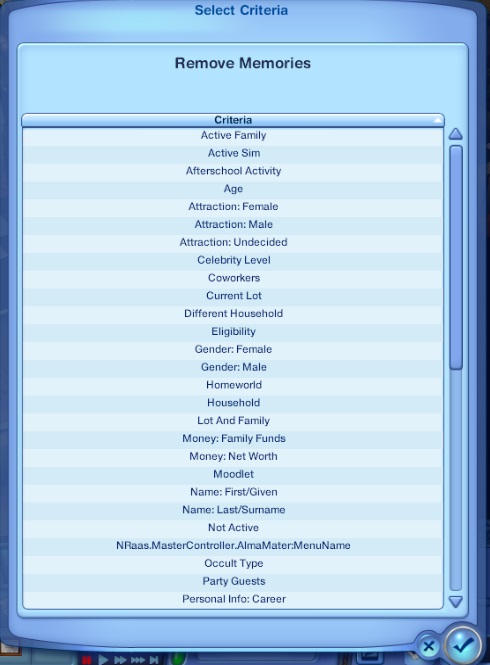
Edit: Oh, nvm. I clicked something random (I was not focusing @.@) and then I found a list of people and clicked 'All' and then the memories (including mine) was deleted. Yay!
Guest- Guest
 Re: Sims 3 error code 12
Re: Sims 3 error code 12
Schendrick wrote:
Uhh, what is this?
Edit: Oh, nvm. I clicked something random (I was not focusing @.@) and then I found a list of people and clicked 'All' and then the memories (including mine) was deleted. Yay!
It was very good that you posted that screenshot (I should have done that myself

The_gh0stm4n- G4TW RETIRED Forum Gatekeeper

- Windows version :
- Windows 8
- Windows 7
- Windows XP
- Windows 10
System architecture :- 32 bits (x86)
- 64 bits (x64)
Favourite games : The Sims 3, L.A. Noire, Saints Row, Red Faction, Team Fortress 2, Overwatch, PvZ: Garden Warfare, Call of Duty: Ghosts, GTA: San Andreas, Counter-Strike, Hitman, Borderlands, The Binding of Isaac, Government simulation & Military strategy games, S.W.A.T. 4, GTA Online, Red Dead Online, Chessmaster XI, Monster Hunter: World, Paint the Town Red, The Elder Scrolls Online, Destiny 2.

Posts : 18959
Points : 27075
Join date : 2012-11-02
Location : Liechtenstein / Switzerland / Austria
 Re: Sims 3 error code 12
Re: Sims 3 error code 12
Oh, it's okay.Carlos G. wrote:It was very good that you posted that screenshot (I should have done that myself).
But I haven't done this memory deleting for some time now - I think you
should click on "Homeworld", and then a list with all Sims should pop
up; after that select all - and that should be it. But I'm glad that
you seemingly figured it out yourself. Now play on for a while to see if that makes any difference to that "error 12".

EDIT: Okay, so I've been playing for about 5 hours (continuous) and I saved 4 to 5 times after removing the memories and 2 saves before; in total of 6 or 7 saves and I have not encountered any Error Code 12. Yaaay! I just hope it continues on until whenever.
I have a question; will I only remove memories only once or do I have to do it from time to time?
Guest- Guest
 Re: Sims 3 error code 12
Re: Sims 3 error code 12
Since you chose to have no new memories created, there's no need for that. If you'd like to, just to be certain, then no harm will be done. 


invalidusername- G4TW RETIRED Moderatrix
Discharged with Honors
- Windows version :
- Windows 10
System architecture :- 64 bits (x64)
Favourite games : The Sims, Assassin's Creed (All), Elder Scolls, Dragon Age : Origins, Harvest Moon, Mario, Zelda, Psychonauts, SimCity, House of the Dead : Overkill, Magic: The Gathering, Saint's Row, Civilization 5, The Witcher

Posts : 2041
Points : 6970
Join date : 2011-10-20
Age : 30
Location : Michigan
Page 1 of 2 • 1, 2 
 Similar topics
Similar topics» The Sims 3 Error Code 12.[SOLVED]
» The Sims 4 Error Code: 3
» Sims 3 Error code 0x039e8474
» Error Code 12 in The Sims 3. [SOLVED]
» Help! My sims 3 had can't save with error code 12! [CLOSED]
» The Sims 4 Error Code: 3
» Sims 3 Error code 0x039e8474
» Error Code 12 in The Sims 3. [SOLVED]
» Help! My sims 3 had can't save with error code 12! [CLOSED]
Page 1 of 2
Permissions in this forum:
You cannot reply to topics in this forum|
|
|









