How to play after installation?
Page 1 of 1 • Share
 How to play after installation?
How to play after installation?
So I've downloaded Showtime and done the ultiimate fix stuff yada yada yada, but I pressed play and It didn't show the new world that was meant to come with Showtime? So I don't actually know how to play it? Someone help meee pleaseeeee?
Guest- Guest
 Re: How to play after installation?
Re: How to play after installation?
Where did you get Showtime from?
And when you play, do items from Showtime appear?
And when you play, do items from Showtime appear?
Guest- Guest
 Re: How to play after installation?
Re: How to play after installation?
Ok, let's try and clear the cache. Go to My Documents\Electronic Arts\The Sims 3, and delete the following:
¤ CASPartCache.package
¤ compositorCache.package
¤ scriptCache.package
¤ simCompositorCache.package
¤ socialCache.package
Then, also delete the folders DCCache, DCBackup, WorldCaches, and Thumbnails. (You might loose saved items in the process, if you don't want to just don't delete DCBackup.) (You might loose custom content in the process, if you don't want to don't delete DCCache.)
Does this help?
¤ CASPartCache.package
¤ compositorCache.package
¤ scriptCache.package
¤ simCompositorCache.package
¤ socialCache.package
Then, also delete the folders DCCache, DCBackup, WorldCaches, and Thumbnails. (You might loose saved items in the process, if you don't want to just don't delete DCBackup.) (You might loose custom content in the process, if you don't want to don't delete DCCache.)
Does this help?
Guest- Guest
 Re: How to play after installation?
Re: How to play after installation?
I do that all the time as it speeds up my game, but when I installed the game, as it was my first time installing a game from this site I was sort of confused on how to download it, so I don't actually think I've added Showtime to it, I've done the thing where you go to the Ultimate fix file and drag the .exe and .dll files to the bin bit, but I just haven't touched the Showtime file in Downloads? Does that matter because it didn't say to do anything on this post: https://games4theworld.forumotion.com/t1171-must-read-how-to-install-the-sims-3-correctly
Guest- Guest
 Re: How to play after installation?
Re: How to play after installation?
Well usually, when you install there aren't problems...
But try please!
But try please!
Guest- Guest
 Re: How to play after installation?
Re: How to play after installation?
Tried it and still nothing:(
Anything else I can do?
Anything else I can do?
Last edited by lauraxo on Mon 17 Jun 2013, 19:25; edited 1 time in total (Reason for editing : Adding extra info)
Guest- Guest
 Re: How to play after installation?
Re: How to play after installation?
lauraxo wrote:Tried it and still nothing:(
Anything else I can do?
Hello again,
Do you mean you have downloaded "Showtime", extracted the contents of the .RAR (to any place you like) and then properly installed it (click on "setup.exe") ?
Have you also re-applied that big "manual patch" ? And after that, you should also re-apply the Ultimate fix (keep in mind though, that it is enough when you only use the two files that are inside the #crack folder of the Ultimate fix).
If you properly installed, you should see the "Showtime" splash screen when starting the game.
Last edited by Carlos G. on Tue 18 Jun 2013, 01:59; edited 1 time in total

The_gh0stm4n- G4TW RETIRED Forum Gatekeeper

- Windows version :
- Windows 8
- Windows 7
- Windows XP
- Windows 10
System architecture :- 32 bits (x86)
- 64 bits (x64)
Favourite games : The Sims 3, L.A. Noire, Saints Row, Red Faction, Team Fortress 2, Overwatch, PvZ: Garden Warfare, Call of Duty: Ghosts, GTA: San Andreas, Counter-Strike, Hitman, Borderlands, The Binding of Isaac, Government simulation & Military strategy games, S.W.A.T. 4, GTA Online, Red Dead Online, Chessmaster XI, Monster Hunter: World, Paint the Town Red, The Elder Scrolls Online, Destiny 2.

Posts : 18959
Points : 27068
Join date : 2012-11-02
Location : Liechtenstein / Switzerland / Austria
 Re: How to play after installation?
Re: How to play after installation?
I downloaded Showtime on uTorrent, and it saved it in Downloads, then I thought that was done and that it should then play, because it didn't say I needed to extract any files or stuff so I haven't 'extracted the contents of the .RAR (to any place) and then properly installed it'. Can you explain how to do that please?
Also, yes I have re applies the big 'manual patch' and Ultimate fix, and I did get the two files out of #crack folder in the Ultimate fix.
And where's the splash screen?
Thanks for the massive help by the way guys:)
PLEASE HELP! Wanna play Showtime soooooo bad
//EDIT
I worked it out for myself! Thankyou so much! I could kiss you all!
Also, yes I have re applies the big 'manual patch' and Ultimate fix, and I did get the two files out of #crack folder in the Ultimate fix.
And where's the splash screen?
Thanks for the massive help by the way guys:)
PLEASE HELP! Wanna play Showtime soooooo bad

//EDIT
I worked it out for myself! Thankyou so much! I could kiss you all!
Last edited by Carlos G. on Tue 18 Jun 2013, 02:00; edited 2 times in total (Reason for editing : extraaa stuff)
Guest- Guest
 Re: How to play after installation?
Re: How to play after installation?
lauraxo wrote:I downloaded Showtime on uTorrent, and it saved it in Downloads, then I thought that was done and that it should then play, because it didn't say I needed to extract any files or stuff so I haven't 'extracted the contents of the .RAR (to any place) and then properly installed it'. Can you explain how to do that please?
Also, yes I have re applies the big 'manual patch' and Ultimate fix, and I did get the two files out of #crack folder in the Ultimate fix.
And where's the splash screen?
Thanks for the massive help by the way guys:)
PLEASE HELP! Wanna play Showtime soooooo bad
//EDIT
I worked it out for myself! Thankyou so much! I could kiss you all !
Hello again,
There's nothing to thank for
Now open that .RAR file with WinRAR, and press Ctrl+A (or right-click on an item and choose "Select all"). Then you use the button "extract to" (it's in the bar at the top of the WinRAR window, between the symbols "Add" and "Test"). Now I recommend that you extract the contents of the .RAR to an EMPTY folder (that you created before).
If done correctly, you should now have all the contents of the .RAR file inside that folder - this means you have all files necessary for installing. Now just double-click on the "setup.exe" (or whatever it's called), and follow the instructions of the installation. If you are prompted to enter a serial number, open the "Installation guide.txt" in the folder - there you should find several serials.
After installing an expansion, re-apply that manual patch, and then the Ultimate fix (the two files from the #crack are enough).
And that should be it
By the way, this here is a splash screen:
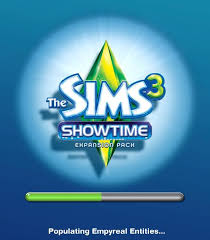
Every expansion has a different splash screen.

The_gh0stm4n- G4TW RETIRED Forum Gatekeeper

- Windows version :
- Windows 8
- Windows 7
- Windows XP
- Windows 10
System architecture :- 32 bits (x86)
- 64 bits (x64)
Favourite games : The Sims 3, L.A. Noire, Saints Row, Red Faction, Team Fortress 2, Overwatch, PvZ: Garden Warfare, Call of Duty: Ghosts, GTA: San Andreas, Counter-Strike, Hitman, Borderlands, The Binding of Isaac, Government simulation & Military strategy games, S.W.A.T. 4, GTA Online, Red Dead Online, Chessmaster XI, Monster Hunter: World, Paint the Town Red, The Elder Scrolls Online, Destiny 2.

Posts : 18959
Points : 27068
Join date : 2012-11-02
Location : Liechtenstein / Switzerland / Austria
 Similar topics
Similar topics» Can't play
» Sims 3 Supernatural and Sweet treats issue- won't play after pressing play :(
» Sims 3 Pets downloaded want to play but dont have a CD and it wont let me play HELP. [SOLVED]
» Sims 3 Late Night Installation Error (???????Installation wizard????????)
» Cant play the Sims3 >able to open the game, but only to choose the household not to play D houseHold!
» Sims 3 Supernatural and Sweet treats issue- won't play after pressing play :(
» Sims 3 Pets downloaded want to play but dont have a CD and it wont let me play HELP. [SOLVED]
» Sims 3 Late Night Installation Error (???????Installation wizard????????)
» Cant play the Sims3 >able to open the game, but only to choose the household not to play D houseHold!
Page 1 of 1
Permissions in this forum:
You cannot reply to topics in this forum|
|
|










