the sims medieval background process then close
Old ® Games4theworld Forum / Archive :: Oldskool The Sims games - WINDOWS/PC :: Oldskool The Sims Support
Page 2 of 2 • Share
Page 2 of 2 •  1, 2
1, 2
 the sims medieval background process then close
the sims medieval background process then close
First topic message reminder :
so the problem is after I have installed The Sims Medieval and The Sims Medieval - Pirates and Nobles I have inserted Medieval file from the ultimate fix but the process works only in the background and then close after a long time of waiting!
when I tried the crack# there was nothing happens not in the background or the apps

what could be the problem ? I am using windows 8
so the problem is after I have installed The Sims Medieval and The Sims Medieval - Pirates and Nobles I have inserted Medieval file from the ultimate fix but the process works only in the background and then close after a long time of waiting!
when I tried the crack# there was nothing happens not in the background or the apps

what could be the problem ? I am using windows 8
Guest- Guest
 Re: the sims medieval background process then close
Re: the sims medieval background process then close
So the test says you cannot run it?
Well, it is not the problem of Windows 8: under Windows 7, some people can run it and other can't
It depends on your System Requirements... (video card, graphic card, and so on...)
Well, it is not the problem of Windows 8: under Windows 7, some people can run it and other can't
It depends on your System Requirements... (video card, graphic card, and so on...)
Guest- Guest
 Re: the sims medieval background process then close
Re: the sims medieval background process then close
It's weird because it said that the sims 3 does not support Windows 8 and yet it works fine!
Guest- Guest
 Re: the sims medieval background process then close
Re: the sims medieval background process then close
Yes, that is true...
Ok, try running the game (not the launcher) as administrator?
Ok, try running the game (not the launcher) as administrator?
Guest- Guest
 Re: the sims medieval background process then close
Re: the sims medieval background process then close
ok... that didn't change anything ! it only work in the background process!
Guest- Guest
 Re: the sims medieval background process then close
Re: the sims medieval background process then close
Still looking for something...
By the way, where did you get the games?
By the way, where did you get the games?
Guest- Guest
 Re: the sims medieval background process then close
Re: the sims medieval background process then close
Sorry but I'm out of ideas on this...
I will notify the other Helpers!
I will notify the other Helpers!
Guest- Guest
 Re: the sims medieval background process then close
Re: the sims medieval background process then close
No problem! 
The PM was sent. Let's wait for them to reply!
The PM was sent. Let's wait for them to reply!
Guest- Guest
 Re: the sims medieval background process then close
Re: the sims medieval background process then close
I think, at this point, reinstalling may have to be considered. Uninstall both games (preferably using something like your uninstalled pro, which is available through g4tw on pirate bay). If you do use an uninstaller, make sure to use the mode that will clear out everything (super, ultimate, etc..). When you're done uninstalling, restart your computer. Then you can install the games again. What I would do is install just medieval first, apply the crack included with it, and test it by itself to see if it works before adding pirates and nobles.

invalidusername- G4TW RETIRED Moderatrix
Discharged with Honors
- Windows version :
- Windows 10
System architecture :- 64 bits (x64)
Favourite games : The Sims, Assassin's Creed (All), Elder Scolls, Dragon Age : Origins, Harvest Moon, Mario, Zelda, Psychonauts, SimCity, House of the Dead : Overkill, Magic: The Gathering, Saint's Row, Civilization 5, The Witcher

Posts : 2041
Points : 6958
Join date : 2011-10-20
Age : 30
Location : Michigan

Admin- G4TW RETIRED Adminator
GΛMΣ MΛƧƬΣЯ / Forum Founder
- Windows version :
- Windows 8
- Windows 7
System architecture :- 32 bits (x86)
- 64 bits (x64)

Posts : 18882
Points : 1028846
Join date : 2010-03-12
 Re: the sims medieval background process then close
Re: the sims medieval background process then close
invalidusername wrote:I think, at this point, reinstalling may have to be considered. Uninstall both games (preferably using something like your uninstalled pro, which is available through g4tw on pirate bay). If you do use an uninstaller, make sure to use the mode that will clear out everything (super, ultimate, etc..). When you're done uninstalling, restart your computer. Then you can install the games again. What I would do is install just medieval first, apply the crack included with it, and test it by itself to see if it works before adding pirates and nobles.
before applying the crack this what happened
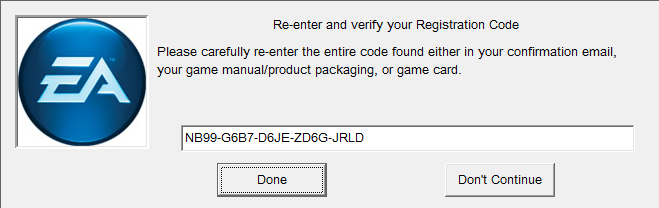
After applying the crack nothing shows up!
Guest- Guest
 Re: the sims medieval background process then close
Re: the sims medieval background process then close
Sorry, it seems your topic was forgotten...
Any news?
This warning is weird... With a fresh uninstall+deleting Documents\Electronic Arts folder+restarting before re-installing, it should have worked.
Any news?
This warning is weird... With a fresh uninstall+deleting Documents\Electronic Arts folder+restarting before re-installing, it should have worked.
Guest- Guest
 Re: the sims medieval background process then close
Re: the sims medieval background process then close
abcd123 wrote:invalidusername wrote:I think, at this point, reinstalling may have to be considered. Uninstall both games (preferably using something like your uninstalled pro, which is available through g4tw on pirate bay). If you do use an uninstaller, make sure to use the mode that will clear out everything (super, ultimate, etc..). When you're done uninstalling, restart your computer. Then you can install the games again. What I would do is install just medieval first, apply the crack included with it, and test it by itself to see if it works before adding pirates and nobles.
before applying the crack this what happened
After applying the crack nothing shows up!
Hello,
Are you sure you have The Sims Medieval: Pirates and Nobles installed? It seems like you have only installed the base game of The Sims Medieval. Check if you have in Install/Uninstall Programs in Control Panel.

J.T.- G4TW RETIRED Helper / VIP
Discharged with Honors
- Windows version :
- Windows 7
System architecture :- 32 bits (x86)

Posts : 3433
Points : 8255
Join date : 2013-01-29
Age : 28
Location : Panem
 Re: the sims medieval background process then close
Re: the sims medieval background process then close
It's like all what I did was nothing ._. I already installed The Sims Medieval: Pirates and Nobles you want me a screenshot of that program file?!cat2006house wrote:abcd123 wrote:invalidusername wrote:I think, at this point, reinstalling may have to be considered. Uninstall both games (preferably using something like your uninstalled pro, which is available through g4tw on pirate bay). If you do use an uninstaller, make sure to use the mode that will clear out everything (super, ultimate, etc..). When you're done uninstalling, restart your computer. Then you can install the games again. What I would do is install just medieval first, apply the crack included with it, and test it by itself to see if it works before adding pirates and nobles.
before applying the crack this what happened
After applying the crack nothing shows up!
Hello,
Are you sure you have The Sims Medieval: Pirates and Nobles installed? It seems like you have only installed the base game of The Sims Medieval. Check if you have in Install/Uninstall Programs in Control Panel.


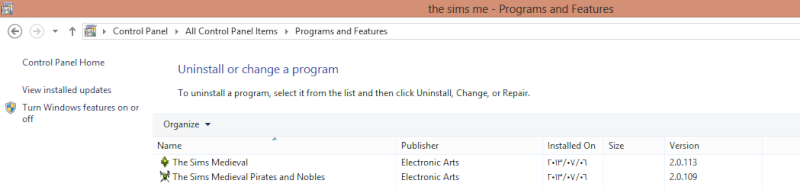
Guest- Guest
 Re: the sims medieval background process then close
Re: the sims medieval background process then close
Instruction guide in the Sims Medieval Ultimate Fix wrote:5. Drag & drop the ‘TSLHost.dll’, ‘TSM.exe’ and ‘rld.dll’ files in there (#crack of the Sims Medieval Ultimate Fix) to: C:\Program Files (x86)\Electronic Arts\The Sims Medieval\Game\Bin and choose “Replace” on the pop-up that appears, telling you the files already exist.
Hello,
Please confirm if you have overlooked this step or not.

J.T.- G4TW RETIRED Helper / VIP
Discharged with Honors
- Windows version :
- Windows 7
System architecture :- 32 bits (x86)

Posts : 3433
Points : 8255
Join date : 2013-01-29
Age : 28
Location : Panem

J.T.- G4TW RETIRED Helper / VIP
Discharged with Honors
- Windows version :
- Windows 7
System architecture :- 32 bits (x86)

Posts : 3433
Points : 8255
Join date : 2013-01-29
Age : 28
Location : Panem
 Re: the sims medieval background process then close
Re: the sims medieval background process then close
Hello,
I think your game is messed up. Apply a clean reinstallation via Revo Uninstaller and install both The Sims Medieval base game and The Sims Medival: Pirates and Nobles again. Before installing Pirates and Nobles, be sure to update your game via launcher. After installing Pirates and Nobles, apply the content of #crack of the Ultimate Fix to C:\Program Files (x86)\Electronic Arts\The Sims Medieval\Game\Bin.
I think your game is messed up. Apply a clean reinstallation via Revo Uninstaller and install both The Sims Medieval base game and The Sims Medival: Pirates and Nobles again. Before installing Pirates and Nobles, be sure to update your game via launcher. After installing Pirates and Nobles, apply the content of #crack of the Ultimate Fix to C:\Program Files (x86)\Electronic Arts\The Sims Medieval\Game\Bin.

J.T.- G4TW RETIRED Helper / VIP
Discharged with Honors
- Windows version :
- Windows 7
System architecture :- 32 bits (x86)

Posts : 3433
Points : 8255
Join date : 2013-01-29
Age : 28
Location : Panem
 Re: the sims medieval background process then close
Re: the sims medieval background process then close
cat2006house wrote:Hello,
I think your game is messed up. Apply a clean reinstallation via Revo Uninstaller and install both The Sims Medieval base game and The Sims Medival: Pirates and Nobles again. Before installing Pirates and Nobles, be sure to update your game via launcher. After installing Pirates and Nobles, apply the content of #crack of the Ultimate Fix to C:\Program Files (x86)\Electronic Arts\The Sims Medieval\Game\Bin.
launcher crashes in The Sims Medieval base game so I can't update !
Guest- Guest
 Re: the sims medieval background process then close
Re: the sims medieval background process then close
the game was working at least the first one was before the update I installed the second one and it installed and it to had an update now all the game does is go in to backround and don't open the game I have tried doing the fix with both game files this is where I put the fix C:\Program Files (x86)\Electronic Arts\The Sims Medieval\Game\Bin first one. here is where I put the second one C:\Program Files (x86)\Electronic Arts\The Sims Medieval Pirates and Nobles\Game\Bin I have done what was asked the first game worked before I installed the second game just fine after the update it asked for it would not work then I installed second one got an update for that one did that then I did the fix for both. even before the fix the game would not work just went to backround. I am on windows 10 date 8/5/2015
date 8/5/2015
to fix the game I had to go to origin and put my code in there then hit repair for both games and the game works no need for the disk so for anyone that haves disk or any other type of download must link it to origin or it wont fix your game or it won't run on windows 10 sovled
date 8/5/2015
to fix the game I had to go to origin and put my code in there then hit repair for both games and the game works no need for the disk so for anyone that haves disk or any other type of download must link it to origin or it wont fix your game or it won't run on windows 10 sovled
Guest- Guest
Page 2 of 2 •  1, 2
1, 2
 Similar topics
Similar topics» Game always starts as a background process
» Alt+Tab/Close Problem(How do i close the game?)
» The Sims 3 running in background. [SOLVED]
» The Sims 3 has encountered an error and needs to close
» Sims medieval + medieval pirates and nobles - COMPUTER SHUT DOWN
» Alt+Tab/Close Problem(How do i close the game?)
» The Sims 3 running in background. [SOLVED]
» The Sims 3 has encountered an error and needs to close
» Sims medieval + medieval pirates and nobles - COMPUTER SHUT DOWN
Old ® Games4theworld Forum / Archive :: Oldskool The Sims games - WINDOWS/PC :: Oldskool The Sims Support
Page 2 of 2
Permissions in this forum:
You cannot reply to topics in this forum|
|
|










