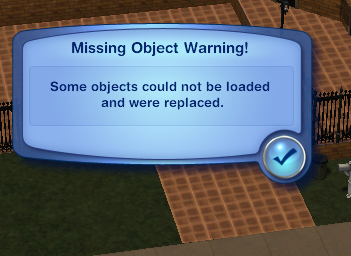Missing objects...
Page 1 of 1 • Share
 Missing objects...
Missing objects...
When I start the game, this message pops up:
I've noticed that most of my custom content in the game doesn't show up anymore. I think it's because I opened the game without installing the new manual patch. I've checked the downloads folder and the packages folder and everything is there. The custom content shows up only on the main menu, and the in the squares on the left side of the game with all the sims pictures. I went to Create A Sim and it seems like only some of the package files are there, but none of the sims3pack files are showing up.
I think it's because I opened the game without installing the new manual patch. I've checked the downloads folder and the packages folder and everything is there. The custom content shows up only on the main menu, and the in the squares on the left side of the game with all the sims pictures. I went to Create A Sim and it seems like only some of the package files are there, but none of the sims3pack files are showing up.
- Spoiler:
I've noticed that most of my custom content in the game doesn't show up anymore.
Guest- Guest
 Re: Missing objects...
Re: Missing objects...
Hello,
Please try to re-installing them from via launcher, I think it'll help the problem.
Please try to re-installing them from via launcher, I think it'll help the problem.

Phoebe- G4TW RETIRED Moderatrix
Discharged with Honors
- Windows version :
- .
System architecture :- 64 bits (x64)
Favourite games : The Sims series, Elder Scrolls Skyrim, The Walking Dead, Sacred I-II, Fables,Vampire Masquerade Bloodlines, Civilization, Don't Starve, Popmundo

Posts : 779
Points : 5149
Join date : 2012-09-17
Age : 35
Location : Neverland
 Re: Missing objects...
Re: Missing objects...
Okay. But some of the custom content don't show up on my launcher. But they're in the downloads and mods folder. What should I do about that?
Guest- Guest
 Re: Missing objects...
Re: Missing objects...
lostfantasy wrote:Okay. But some of the custom content don't show up on my launcher. But they're in the downloads and mods folder. What should I do about that?
Hello,
What exactly did you do before you got that error ?
//EDIT
I suspect that you either "renamed" The Sims 3 folder or something along the lines. Another explanation would be that your custom content doesn't work anymore, because of the "new" patch level. Can you tell me some examples of the CC you are using, which don't work anymore ? I will try downloading them myself then and test them in my game.

The_gh0stm4n- G4TW RETIRED Forum Gatekeeper

- Windows version :
- Windows 8
- Windows 7
- Windows XP
- Windows 10
System architecture :- 32 bits (x86)
- 64 bits (x64)
Favourite games : The Sims 3, L.A. Noire, Saints Row, Red Faction, Team Fortress 2, Overwatch, PvZ: Garden Warfare, Call of Duty: Ghosts, GTA: San Andreas, Counter-Strike, Hitman, Borderlands, The Binding of Isaac, Government simulation & Military strategy games, S.W.A.T. 4, GTA Online, Red Dead Online, Chessmaster XI, Monster Hunter: World, Paint the Town Red, The Elder Scrolls Online, Destiny 2.

Posts : 18959
Points : 27053
Join date : 2012-11-02
Location : Liechtenstein / Switzerland / Austria
 Re: Missing objects...
Re: Missing objects...
Well, I was impatient so I opened up the game without installing the new patch first. >_< http://iweb.thesims3.com/assetDetail.html?assetId=5278287 This is one of the sims I downloaded. The hair doesn't show up anymore, and the makeup too. I wish I could give you more, but I don't remember where I got most of the cc from. Hmm... I don't remember renaming the folders...
//EDIT
I just noticed that in one of my saved games, it shows almost everything. But in the other saved game, it doesn't. O_o
//EDIT
I just noticed that in one of my saved games, it shows almost everything. But in the other saved game, it doesn't. O_o
Guest- Guest
 Similar topics
Similar topics» missing objects
» world objects missing CAW.[SOLVED]
» Missing Store World objects in CAW
» "Missing Objects" Warning after Updating to 1.67
» In-game objects go missing after building in TS4. [SOLVED]
» world objects missing CAW.[SOLVED]
» Missing Store World objects in CAW
» "Missing Objects" Warning after Updating to 1.67
» In-game objects go missing after building in TS4. [SOLVED]
Page 1 of 1
Permissions in this forum:
You cannot reply to topics in this forum|
|
|