Ultimate Fix is not Helping, yet it's ruining.
Page 1 of 1 • Share
 Ultimate Fix is not Helping, yet it's ruining.
Ultimate Fix is not Helping, yet it's ruining.
Hello there, it's me again.
So finally I've installed The Sims 3 completely without expansion, and it's worked. ( I used the guide in .rar file from base game .rar)
Because I think I can install it, I removed it and trying to install the expansion with Ultimate Fix.
And the game just stopped working.
Can you help me to solve this problem? I want to play expansion too
So finally I've installed The Sims 3 completely without expansion, and it's worked. ( I used the guide in .rar file from base game .rar)
Because I think I can install it, I removed it and trying to install the expansion with Ultimate Fix.
And the game just stopped working.
Can you help me to solve this problem? I want to play expansion too

Guest- Guest
 Re: Ultimate Fix is not Helping, yet it's ruining.
Re: Ultimate Fix is not Helping, yet it's ruining.
ShiroiAkuma wrote:Hello there, it's me again.
So finally I've installed The Sims 3 completely without expansion, and it's worked. ( I used the guide in .rar file from base game .rar)
Because I think I can install it, I removed it and trying to install the expansion with Ultimate Fix.
And the game just stopped working.
Can you help me to solve this problem? I want to play expansion too
Hello,
If you want to use the "Ultimate fix" from Games4TheWorld", then you should install at least ONE of the following expansions/stuff packs:
Into the Future, Movie Stuff, Island Paradise, University Life, 70s, 80s, & 90s Stuff, Seasons, Supernatural, Diesel Stuff, Katy Perry Sweet Treats, Showtime, Master Suite Stuff, Pets, Town Life Stuff, Generations
After you've done that, continue with the steps from 2 to 4 in this guide:
https://games4theworld.forumotion.com/t1171-must-read-how-to-install-the-sims-3-correctly
That should get your game running, but please let us know. Good luck !

The_gh0stm4n- G4TW RETIRED Forum Gatekeeper

- Windows version :
- Windows 8
- Windows 7
- Windows XP
- Windows 10
System architecture :- 32 bits (x86)
- 64 bits (x64)
Favourite games : The Sims 3, L.A. Noire, Saints Row, Red Faction, Team Fortress 2, Overwatch, PvZ: Garden Warfare, Call of Duty: Ghosts, GTA: San Andreas, Counter-Strike, Hitman, Borderlands, The Binding of Isaac, Government simulation & Military strategy games, S.W.A.T. 4, GTA Online, Red Dead Online, Chessmaster XI, Monster Hunter: World, Paint the Town Red, The Elder Scrolls Online, Destiny 2.

Posts : 18959
Points : 27052
Join date : 2012-11-02
Location : Liechtenstein / Switzerland / Austria
 Re: Ultimate Fix is not Helping, yet it's ruining.
Re: Ultimate Fix is not Helping, yet it's ruining.
I did install one of the expansion (University Life)
The things that makes me confused is so many crack files :/
The things that makes me confused is so many crack files :/
Guest- Guest
 Re: Ultimate Fix is not Helping, yet it's ruining.
Re: Ultimate Fix is not Helping, yet it's ruining.
ShiroiAkuma wrote:I did install one of the expansion (University Life)
The things that makes me confused is so many crack files :/
Look again at the guide I posted.
If you update the game with the "manual patch" (step #2), then you ONLY need to put the two files in the #crack-folder of the Ultimate fix, into the base game location (and overwrite the existing files) - that's step #4.
The base game location is usually C:\Program files(x86)\Electronic Arts\The Sims 3\Game\Bin.
Last edited by Carlos on Mon 13 Jan 2014, 17:57; edited 1 time in total

The_gh0stm4n- G4TW RETIRED Forum Gatekeeper

- Windows version :
- Windows 8
- Windows 7
- Windows XP
- Windows 10
System architecture :- 32 bits (x86)
- 64 bits (x64)
Favourite games : The Sims 3, L.A. Noire, Saints Row, Red Faction, Team Fortress 2, Overwatch, PvZ: Garden Warfare, Call of Duty: Ghosts, GTA: San Andreas, Counter-Strike, Hitman, Borderlands, The Binding of Isaac, Government simulation & Military strategy games, S.W.A.T. 4, GTA Online, Red Dead Online, Chessmaster XI, Monster Hunter: World, Paint the Town Red, The Elder Scrolls Online, Destiny 2.

Posts : 18959
Points : 27052
Join date : 2012-11-02
Location : Liechtenstein / Switzerland / Austria
 Re: Ultimate Fix is not Helping, yet it's ruining.
Re: Ultimate Fix is not Helping, yet it's ruining.
Yes, I'd rather make a new thread since it's a new topic.Shamrock wrote:So can I close your former topic?
So only those two cracks?
Ok, I'll try
//EDIT
I've trying, but the game is still stopped working. Both Base Game and University Life.
I've followed your video on youtube and still, it's stopped working
Helper Edit: I would like to remind you that double-posting is considered as spamming in this forum and is not allowed. Please edit your previous post if you have any additional information.
-J.T.
Guest- Guest
 Re: Ultimate Fix is not Helping, yet it's ruining.
Re: Ultimate Fix is not Helping, yet it's ruining.
ShiroiAkuma wrote:Yes, I'd rather make a new thread since it's a new topic.
So only those two cracks?
Ok, I'll try
//EDIT
I've trying, but the game is still stopped working. Both Base Game and University Life.
I've followed your video on youtube and still, it's stopped working
Indeed, please wait for an answer instead of double-posting.
As for your problem, have a look at this topic here: https://games4theworld.forumotion.com/t857-the-sims-3-crashes-freezes-to-desktop-fix-updated-on-7-01-2014-updated
Note that step #3 ("assigning more RAM memory") is probably not going to work if you have a 32-bit operating system (it's mainly for 64-bit systems), so skip that step if you're on a 32-bit Windows.
If you have 64-bit though, and if your computer has at least 4 GB of RAM installed, download that "4 GB patch" and double-click it. In the window that comes up, choose the TS3W.exe in your base game location.
See if this guide helps you.

The_gh0stm4n- G4TW RETIRED Forum Gatekeeper

- Windows version :
- Windows 8
- Windows 7
- Windows XP
- Windows 10
System architecture :- 32 bits (x86)
- 64 bits (x64)
Favourite games : The Sims 3, L.A. Noire, Saints Row, Red Faction, Team Fortress 2, Overwatch, PvZ: Garden Warfare, Call of Duty: Ghosts, GTA: San Andreas, Counter-Strike, Hitman, Borderlands, The Binding of Isaac, Government simulation & Military strategy games, S.W.A.T. 4, GTA Online, Red Dead Online, Chessmaster XI, Monster Hunter: World, Paint the Town Red, The Elder Scrolls Online, Destiny 2.

Posts : 18959
Points : 27052
Join date : 2012-11-02
Location : Liechtenstein / Switzerland / Austria
 Similar topics
Similar topics» Need Helping Getting the SP1 for Win 7 Ultimate
» Delphy's dashboard and removing all cc not helping, unofficial modification message
» Missing setup.exe from the base game installation folder
» The Sims 3 Major Issues, Fix isn't helping.
» About the new Ultimate fix.
» Delphy's dashboard and removing all cc not helping, unofficial modification message
» Missing setup.exe from the base game installation folder
» The Sims 3 Major Issues, Fix isn't helping.
» About the new Ultimate fix.
Page 1 of 1
Permissions in this forum:
You cannot reply to topics in this forum|
|
|










