Origin..
Page 1 of 1 • Share
 Origin..
Origin..
Please help. I have installed the fix but everytime I try to run the game, it won't work. It keeps coming up with this messege. I put the screenshot of it. I just don't what to do. I don't know how to add it to my allowed list. I have windows defender for windows 10. 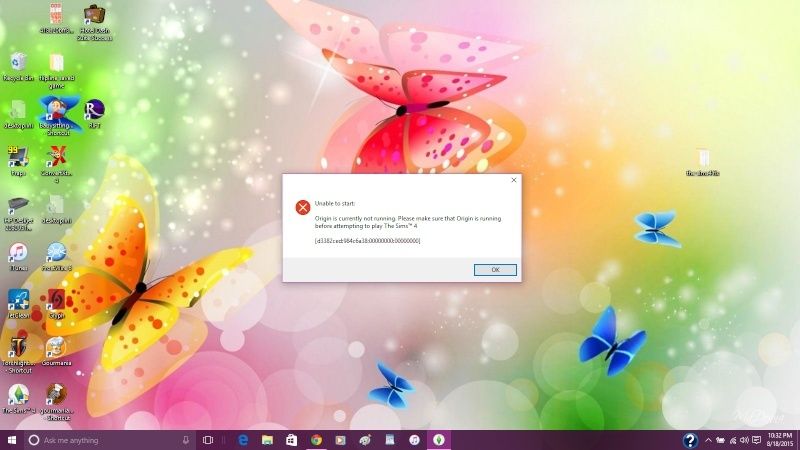
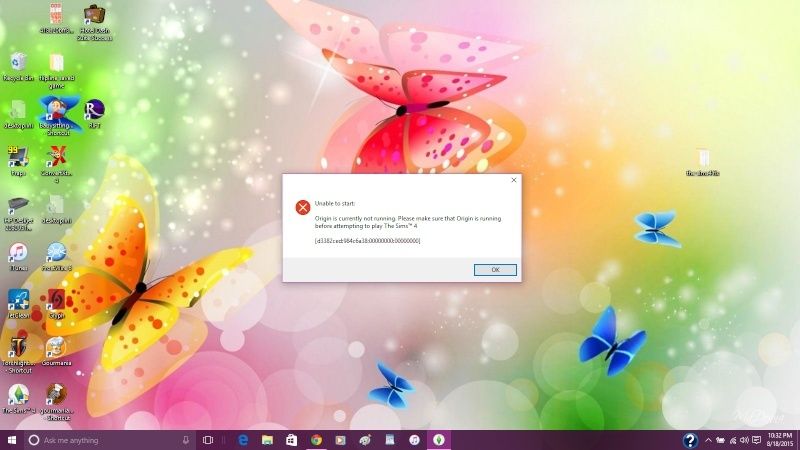
Guest- Guest
 Re: Origin..
Re: Origin..
Hi there, @Mandywashere0! 
Please, try moving the The Sims 4 folder from Program Files (x86)\Electronic Arts\The Sims 4, to outside the Electronic Arts folder. It should end up at Program Files (x86)\The Sims 4. See if you can start the game then.
Please, let us know how it goes. Good luck!
Please, try moving the The Sims 4 folder from Program Files (x86)\Electronic Arts\The Sims 4, to outside the Electronic Arts folder. It should end up at Program Files (x86)\The Sims 4. See if you can start the game then.
Please, let us know how it goes. Good luck!
Guest- Guest
 Re: Origin..
Re: Origin..
Was mid way through writing to say i and the same problem when i fixed it.
You want to move your sims 4 folder
from
C:\Program Files (x86)\Electronic Arts\The Sims 4
to
C:\Program Files (x86)\The Sims 4
Afterwards you are goign to want to(on windows 10) go to your exception list
Start button>Settings>Update & Security>Windows Defender> Near the bottom look for Exclusions "Add an exclusion"
From there you add the folders in question
C:\Program Files (x86)\The Sims 4
C:\Program Files (x86)\The Sims 4\_Installer
C:\Program Files (x86)\The Sims 4\Data
C:\Program Files (x86)\The Sims 4\Game
C:\Program Files (x86)\The Sims 4\Support
After that copy over the ultimate fix once more to the "C:\Program Files (x86)\The Sims 4" directory.
Run from C:\Program Files (x86)\The Sims 4\Game\Bin\TS4.exe
Can make a new shortcut by right clicking the TS4.exe and selecting send to desktop
Hope this helps anyone with the same problem,
You want to move your sims 4 folder
from
C:\Program Files (x86)\Electronic Arts\The Sims 4
to
C:\Program Files (x86)\The Sims 4
Afterwards you are goign to want to(on windows 10) go to your exception list
Start button>Settings>Update & Security>Windows Defender> Near the bottom look for Exclusions "Add an exclusion"
From there you add the folders in question
C:\Program Files (x86)\The Sims 4
C:\Program Files (x86)\The Sims 4\_Installer
C:\Program Files (x86)\The Sims 4\Data
C:\Program Files (x86)\The Sims 4\Game
C:\Program Files (x86)\The Sims 4\Support
After that copy over the ultimate fix once more to the "C:\Program Files (x86)\The Sims 4" directory.
Run from C:\Program Files (x86)\The Sims 4\Game\Bin\TS4.exe
Can make a new shortcut by right clicking the TS4.exe and selecting send to desktop
Hope this helps anyone with the same problem,
Guest- Guest
 Re: Origin..
Re: Origin..
I'm having this same problem last night. I completly re-installed my copy of the ts4 that I bought and that seemed to fix that error..but still no fix update.
I am now stuck with origin popping up. My windows defender hasnt even been ON since I started the downloads,and I dont currently have an active virus protection program.
I moved my ts4 file and extrated the crack files to it,origin is actually popping up when I click the ts4.exe file. My thought is somehow with the winrar errors that its not copying over the crack.exe file?
I am now stuck with origin popping up. My windows defender hasnt even been ON since I started the downloads,and I dont currently have an active virus protection program.
I moved my ts4 file and extrated the crack files to it,origin is actually popping up when I click the ts4.exe file. My thought is somehow with the winrar errors that its not copying over the crack.exe file?
Guest- Guest
 Similar topics
Similar topics» 'Origin seems to be running. Origin is unable to connect' Issue
» My game has worked perfectly for months, all of a sudden Origin opens and I get the Origin error?
» Weird Error about Origin and needing to reinstall Origin
» Origin: Unable to start (How do I play the game without Origin or ZLOrigin?)
» Origin DLD of TS4 + Ultimate Fix + Origin Gallery
» My game has worked perfectly for months, all of a sudden Origin opens and I get the Origin error?
» Weird Error about Origin and needing to reinstall Origin
» Origin: Unable to start (How do I play the game without Origin or ZLOrigin?)
» Origin DLD of TS4 + Ultimate Fix + Origin Gallery
Page 1 of 1
Permissions in this forum:
You cannot reply to topics in this forum|
|
|










