Origin Pop-up.
Page 1 of 1 • Share
 Origin Pop-up.
Origin Pop-up.
(I posted this on another thread,and realised I can't wait  )
)
I have this strange error where Origin will pop up when I double click on the sims,and all it does is prompts me to log in. I added each folder from C:\Program Files (86)\Electronic Arts\The Sims 4 to my exceptions list,yet all it does is bring up Origin. This is really getting frustrating.
I've done everything in the Installation Guide, because people probably think I'm an idiot for not reading it.
 )
)I have this strange error where Origin will pop up when I double click on the sims,and all it does is prompts me to log in. I added each folder from C:\Program Files (86)\Electronic Arts\The Sims 4 to my exceptions list,yet all it does is bring up Origin. This is really getting frustrating.

I've done everything in the Installation Guide, because people probably think I'm an idiot for not reading it.
Guest- Guest
 Re: Origin Pop-up.
Re: Origin Pop-up.
Please, follow the instructions in the VIDEO below and download the stuff from the link in its description at YouTube.
It is more up to date and it should work. Thanks!


How to Install The Sims 4 with Cool Kitchen Stuff, Spa Day and all DLCs (with torrent link)!
It is more up to date and it should work. Thanks!


How to Install The Sims 4 with Cool Kitchen Stuff, Spa Day and all DLCs (with torrent link)!

Sim Architect- G4TW HONORARY Moderator
The Gray Eminence :p
- Windows version :
- Windows 10
System architecture :- 64 bits (x64)
Favourite games : Plants vs Zombies, The Sims 3, Cities Skylines, The Sims 4

Posts : 2137
Points : 6997
Join date : 2012-03-10
Age : 45
Location : The Netherlands
 Re: Origin Pop-up.
Re: Origin Pop-up.
Thank you! It's currently seeding at the moment,and I'll get back to you once I've finished the steps.
Guest- Guest
 Re: Origin Pop-up.
Re: Origin Pop-up.
Great!KawaiiUnicornSims wrote:Thank you! It's currently seeding at the moment,and I'll get back to you once I've finished the steps.



Sim Architect- G4TW HONORARY Moderator
The Gray Eminence :p
- Windows version :
- Windows 10
System architecture :- 64 bits (x64)
Favourite games : Plants vs Zombies, The Sims 3, Cities Skylines, The Sims 4

Posts : 2137
Points : 6997
Join date : 2012-03-10
Age : 45
Location : The Netherlands
 Re: Origin Pop-up.
Re: Origin Pop-up.
Now I'm getting the error that Origin should be running, I moved the sims 4 folder out of the Electronic Arts folder when you did it in the tutorial,and moving it back creates the same error. Now I'm just confused.
Guest- Guest
 Re: Origin Pop-up.
Re: Origin Pop-up.
You are NOT supposed to move it back. You are supposed to run the game from the new folder, that's the idea.KawaiiUnicornSims wrote:Now I'm getting the error that Origin should be running, I moved the sims 4 folder out of the Electronic Arts folder when you did it in the tutorial,and moving it back creates the same error. Now I'm just confused.

Sim Architect- G4TW HONORARY Moderator
The Gray Eminence :p
- Windows version :
- Windows 10
System architecture :- 64 bits (x64)
Favourite games : Plants vs Zombies, The Sims 3, Cities Skylines, The Sims 4

Posts : 2137
Points : 6997
Join date : 2012-03-10
Age : 45
Location : The Netherlands
 Thanks!!
Thanks!!
i had this problem the other night, i did not want to redownload, i kept the latest fix.. and placed it in my existing working sims 4 from the last fix and got the error.. i tried all the instructions and failed to no avail.. then i went to the sims 4 folder, and copied all that was inside and placed it in a new excluded folder and it worked..
i did not copy the sims 4 folder located inside the electronic arts, i copied what was inside the sims 4 folder, get me?
anyway thanks!
i did not copy the sims 4 folder located inside the electronic arts, i copied what was inside the sims 4 folder, get me?
anyway thanks!
Guest- Guest
 Re: Origin Pop-up.
Re: Origin Pop-up.
Yes, that is what you were supposed to do, copy everything from the "old" The Sims 4 folder (inside EA) to outside of it, so it works.
Glad you got it working! You're always welcome to open a topic if you need any help.
Happy simming!!!
Glad you got it working! You're always welcome to open a topic if you need any help.
Happy simming!!!

Sim Architect- G4TW HONORARY Moderator
The Gray Eminence :p
- Windows version :
- Windows 10
System architecture :- 64 bits (x64)
Favourite games : Plants vs Zombies, The Sims 3, Cities Skylines, The Sims 4

Posts : 2137
Points : 6997
Join date : 2012-03-10
Age : 45
Location : The Netherlands
 Re: Origin Pop-up.
Re: Origin Pop-up.
The folder is moved out of EA,i forgot to mention I did put it back out of the EA folder when i moved it back in. I uninstalled Origin,the works. It still doesn't work. 

Guest- Guest
 Re: Origin Pop-up.
Re: Origin Pop-up.
Try opening the folder where the game is, right clicking the TS4.exe and running it as an administrator directly, without the use of a shortcut. Some people claim it solved their problem, maybe it works for you.
Also, are you SURE your anti virus did not remove your fix/crack, maybe even before you installed the game?
Also, are you SURE your anti virus did not remove your fix/crack, maybe even before you installed the game?

Sim Architect- G4TW HONORARY Moderator
The Gray Eminence :p
- Windows version :
- Windows 10
System architecture :- 64 bits (x64)
Favourite games : Plants vs Zombies, The Sims 3, Cities Skylines, The Sims 4

Posts : 2137
Points : 6997
Join date : 2012-03-10
Age : 45
Location : The Netherlands
 Re: Origin Pop-up.
Re: Origin Pop-up.
KawaiiUnicornSims wrote:The folder is moved out of EA,i forgot to mention I did put it back out of the EA folder when i moved it back in. I uninstalled Origin,the works. It still doesn't work.
Hi there!
Sorry, could you be a little more specific? Where is the game located at currently? It should be at Program Files (x86)\The Sims 4, and not inside Program Files (x86)\Electronic Arts. Also, re-apply the latest Ultimate Fix to the current location of the game.
What exactly do you mean with 'doesn't work'? Are you getting the 'Origin isn't running' error, or another error message at all?
Guest- Guest
 Re: Origin Pop-up.
Re: Origin Pop-up.
The game is located at C:\Program Files (x86)\The Sims 4, and Origin isn't running error, I am sure that my anti virus did not remove anything. I tried to run it as an admin directly, and I still get the error. Sorry for being a little less specific.
Guest- Guest
 Re: Origin Pop-up.
Re: Origin Pop-up.
Maybe your anti-virus quarantined your cracked DLL. Please take a look at the end of my video's (above) description at YouTube, you will find a link to download the cracked DLL again, then you extract it to the Game/Bin folder (together with your TS4.exe file) and try again.
Remember that the folder has to be excluded from your anti-virus real time protection, or the crack won't work and you will get the same error.
Remember that the folder has to be excluded from your anti-virus real time protection, or the crack won't work and you will get the same error.

Sim Architect- G4TW HONORARY Moderator
The Gray Eminence :p
- Windows version :
- Windows 10
System architecture :- 64 bits (x64)
Favourite games : Plants vs Zombies, The Sims 3, Cities Skylines, The Sims 4

Posts : 2137
Points : 6997
Join date : 2012-03-10
Age : 45
Location : The Netherlands
 Re: Origin Pop-up.
Re: Origin Pop-up.
Your download has been removed by Google 
Anywhere else I can download it from? Some sketchy sites are trying to install free software instead.

Anywhere else I can download it from? Some sketchy sites are trying to install free software instead.
Guest- Guest
 Re: Origin Pop-up.
Re: Origin Pop-up.
Thanks for the warning! I replaced, in my video description, the Google Shortened URLs with TinyURL ones that should work properly.KawaiiUnicornSims wrote:Your download has been removed by Google
Anywhere else I can download it from? Some sketchy sites are trying to install free software instead.
Happy simming!



Sim Architect- G4TW HONORARY Moderator
The Gray Eminence :p
- Windows version :
- Windows 10
System architecture :- 64 bits (x64)
Favourite games : Plants vs Zombies, The Sims 3, Cities Skylines, The Sims 4

Posts : 2137
Points : 6997
Join date : 2012-03-10
Age : 45
Location : The Netherlands
 Re: Origin Pop-up.
Re: Origin Pop-up.
It's been removed by MediaFire as well?
I did try something else, though.
I copied files from the Cool Kitchen Stuff\Game\Bin (not the Core,Python or res files)
To the destination folder C:\Program Files (x86)\The Sims 4 and replaced them. It gave me a different error:
"Unable to start: Initialization error at startup" followed by some strange code.
I did try something else, though.
I copied files from the Cool Kitchen Stuff\Game\Bin (not the Core,Python or res files)
To the destination folder C:\Program Files (x86)\The Sims 4 and replaced them. It gave me a different error:
"Unable to start: Initialization error at startup" followed by some strange code.
Guest- Guest
 Re: Origin Pop-up.
Re: Origin Pop-up.
It has NOT been removed from MediaFire, as far I know, of course! It is really weird a few people are complaining, maybe your internet service provider blocks you access to it?KawaiiUnicornSims wrote:It's been removed by MediaFire as well?
I did try something else, though.
I copied files from the Cool Kitchen Stuff\Game\Bin (not the Core,Python or res files)
To the destination folder C:\Program Files (x86)\The Sims 4 and replaced them. It gave me a different error:
"Unable to start: Initialization error at startup" followed by some strange code.
You need to follow the steps in the VIDEO, meaning that first you install the base game, then you copy the files to the new folder, then you apply the fix and so on...
I think that maybe you should uninstall everything and start from scratch, making sure you excluded the proper folders on your anti virus real time protection before you even download the content, or your anti virus might delete the crack, sorry.
Please let's know how things turned out.



Sim Architect- G4TW HONORARY Moderator
The Gray Eminence :p
- Windows version :
- Windows 10
System architecture :- 64 bits (x64)
Favourite games : Plants vs Zombies, The Sims 3, Cities Skylines, The Sims 4

Posts : 2137
Points : 6997
Join date : 2012-03-10
Age : 45
Location : The Netherlands
 Re: Origin Pop-up.
Re: Origin Pop-up.
Sim Architect wrote:It has NOT been removed from MediaFire, as far I know, of course! It is really weird a few people are complaining, maybe your internet service provider blocks you access to it?
You need to follow the steps in the VIDEO, meaning that first you install the base game, then you copy the files to the new folder, then you apply the fix and so on...
I think that maybe you should uninstall everything and start from scratch, making sure you excluded the proper folders on your anti virus real time protection before you even download the content, or your anti virus might delete the crack, sorry.
Please let's know how things turned out.


Actually, it has indeed been removed. See this screenshot here:
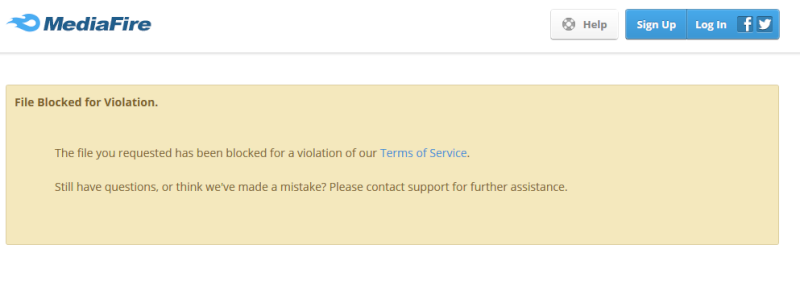
And I'm sure it's not my ISP, as the error message would be very different. It's a DLL, right? Those are removed very fast from most file hosting services, if you upload it raw, and it's the only file for download, like some sort of 'blacklist'.
Guest- Guest
 Re: Origin Pop-up.
Re: Origin Pop-up.
Thanks, SeoY! It was showing normal to me back then, then I got more messages in my video, and I changed the link to a new torrent I just uploaded to KAT (new link also in my video, as usual, so I only have to update one place).
How to Install The Sims 4 with Cool Kitchen Stuff, Spa Day and all DLCs (with torrent link)!




How to Install The Sims 4 with Cool Kitchen Stuff, Spa Day and all DLCs (with torrent link)!





Sim Architect- G4TW HONORARY Moderator
The Gray Eminence :p
- Windows version :
- Windows 10
System architecture :- 64 bits (x64)
Favourite games : Plants vs Zombies, The Sims 3, Cities Skylines, The Sims 4

Posts : 2137
Points : 6997
Join date : 2012-03-10
Age : 45
Location : The Netherlands
 Re: Origin Pop-up.
Re: Origin Pop-up.
Thanks!KawaiiUnicornSims wrote:I'll just uninstall the whole game and try again I'll keep you posted.



Sim Architect- G4TW HONORARY Moderator
The Gray Eminence :p
- Windows version :
- Windows 10
System architecture :- 64 bits (x64)
Favourite games : Plants vs Zombies, The Sims 3, Cities Skylines, The Sims 4

Posts : 2137
Points : 6997
Join date : 2012-03-10
Age : 45
Location : The Netherlands
 Similar topics
Similar topics» Weird Error about Origin and needing to reinstall Origin
» My game has worked perfectly for months, all of a sudden Origin opens and I get the Origin error?
» If my Sims 4 doesn't open with Origin, can I just delete Origin ?
» Getting run as administrator and make sure origin is working>>> then when I open origin I get make sure origin client isn't working!!!!!
» Origin: Unable to start (How do I play the game without Origin or ZLOrigin?)
» My game has worked perfectly for months, all of a sudden Origin opens and I get the Origin error?
» If my Sims 4 doesn't open with Origin, can I just delete Origin ?
» Getting run as administrator and make sure origin is working>>> then when I open origin I get make sure origin client isn't working!!!!!
» Origin: Unable to start (How do I play the game without Origin or ZLOrigin?)
Page 1 of 1
Permissions in this forum:
You cannot reply to topics in this forum|
|
|










