Orign Currently Running - Questions Ultimate Fix/ Hotfix??
Page 1 of 1 • Share
 Orign Currently Running - Questions Ultimate Fix/ Hotfix??
Orign Currently Running - Questions Ultimate Fix/ Hotfix??
Ok I finally got the Sims4 installed but I'm getting the dreaded Orign Currently Running message.
I have Norton as my anti virus and did all of the exclusions, moved it from the Electronic Arts to the C Drive.
When I did the install I did the exact order Base Game, and so on as instructed.
I am reading the instructions and I'm confused as if you have all three you don't need the Ultimate Fix you need the "Hotfix"
I am searching the forum and can't find the hotfix :-(
I have Windows 10 64bit btw. Windows Defender is grayed out since Norton takes over for that. So, would you suggest
that I get rid of norton and just use windows defender security essentials? From reading the forums it seems the reason it won't work is due to anti-virus.
Plus I am confused on what fix to use.
As always thanks in advance for your help
Lisa
I have Norton as my anti virus and did all of the exclusions, moved it from the Electronic Arts to the C Drive.
When I did the install I did the exact order Base Game, and so on as instructed.
I am reading the instructions and I'm confused as if you have all three you don't need the Ultimate Fix you need the "Hotfix"
I am searching the forum and can't find the hotfix :-(
I have Windows 10 64bit btw. Windows Defender is grayed out since Norton takes over for that. So, would you suggest
that I get rid of norton and just use windows defender security essentials? From reading the forums it seems the reason it won't work is due to anti-virus.
Plus I am confused on what fix to use.
As always thanks in advance for your help
Lisa
Guest- Guest
 Re: Orign Currently Running - Questions Ultimate Fix/ Hotfix??
Re: Orign Currently Running - Questions Ultimate Fix/ Hotfix??
mslisalisa wrote:Ok I finally got the Sims4 installed but I'm getting the dreaded Orign Currently Running message.
I have Norton as my anti virus and did all of the exclusions, moved it from the Electronic Arts to the C Drive.
When I did the install I did the exact order Base Game, and so on as instructed.
I am reading the instructions and I'm confused as if you have all three you don't need the Ultimate Fix you need the "Hotfix"
I am searching the forum and can't find the hotfix :-(
I have Windows 10 64bit btw. Windows Defender is grayed out since Norton takes over for that. So, would you suggest
that I get rid of norton and just use windows defender security essentials? From reading the forums it seems the reason it won't work is due to anti-virus.
Plus I am confused on what fix to use.
As always thanks in advance for your help
Lisa
Hello again,
Make sure that you really add the entire C:\Program files and C:\Program files (x86) locations in the Norton exclusions. If that is possible, that is (I am unfamiliar with Norton). Then you re-apply the crack-files here. Copy and paste them into your Game\Bin subfolders and replace all existing files.
And finally after that, you can get the hotfix in this thread here:
https://games4theworld.forumotion.com/t21865-llama-symbols-in-newcrest-and-related-glitches-a-k-a-get-together-hotfix-please-read#147046
Thanks for your feedback.
 I now slightly edited the topic title of that thread, so that other people can find it more easily now. It is also an "Announcement"-topic in the TS4 Fixes section, so that should help getting this thread the attention it needs.
I now slightly edited the topic title of that thread, so that other people can find it more easily now. It is also an "Announcement"-topic in the TS4 Fixes section, so that should help getting this thread the attention it needs.Good luck for now !

The_gh0stm4n- G4TW RETIRED Forum Gatekeeper

- Windows version :
- Windows 8
- Windows 7
- Windows XP
- Windows 10
System architecture :- 32 bits (x86)
- 64 bits (x64)
Favourite games : The Sims 3, L.A. Noire, Saints Row, Red Faction, Team Fortress 2, Overwatch, PvZ: Garden Warfare, Call of Duty: Ghosts, GTA: San Andreas, Counter-Strike, Hitman, Borderlands, The Binding of Isaac, Government simulation & Military strategy games, S.W.A.T. 4, GTA Online, Red Dead Online, Chessmaster XI, Monster Hunter: World, Paint the Town Red, The Elder Scrolls Online, Destiny 2.

Posts : 18959
Points : 27075
Join date : 2012-11-02
Location : Liechtenstein / Switzerland / Austria
 Re: Orign Currently Running - Questions Ultimate Fix/ Hotfix??
Re: Orign Currently Running - Questions Ultimate Fix/ Hotfix??
Ooops I did mean c:/ Program files. Just late night typo lol. Ok going to try this and report back.
//EDIT
k it didn't work :-( but going to uninstall norton as that HAS to be the issue and try again.
//EDIT
k it didn't work :-( but going to uninstall norton as that HAS to be the issue and try again.
Guest- Guest
 Re: Orign Currently Running - Questions Ultimate Fix/ Hotfix??
Re: Orign Currently Running - Questions Ultimate Fix/ Hotfix??
mslisalisa wrote:Ooops I did mean c:/ Program files. Just late night typo lol. Ok going to try this and report back.
//EDIT
k it didn't work :-( but going to uninstall norton as that HAS to be the issue and try again.
Sorry to hear it didn't work out.
 Unfortunately I can't help with the details of Norton, since I am unfamiliar with it. I think it may be better for you to use something different. I would recommend either avast, Kaspersky or even Comodo anti-virus.
Unfortunately I can't help with the details of Norton, since I am unfamiliar with it. I think it may be better for you to use something different. I would recommend either avast, Kaspersky or even Comodo anti-virus.
The_gh0stm4n- G4TW RETIRED Forum Gatekeeper

- Windows version :
- Windows 8
- Windows 7
- Windows XP
- Windows 10
System architecture :- 32 bits (x86)
- 64 bits (x64)
Favourite games : The Sims 3, L.A. Noire, Saints Row, Red Faction, Team Fortress 2, Overwatch, PvZ: Garden Warfare, Call of Duty: Ghosts, GTA: San Andreas, Counter-Strike, Hitman, Borderlands, The Binding of Isaac, Government simulation & Military strategy games, S.W.A.T. 4, GTA Online, Red Dead Online, Chessmaster XI, Monster Hunter: World, Paint the Town Red, The Elder Scrolls Online, Destiny 2.

Posts : 18959
Points : 27075
Join date : 2012-11-02
Location : Liechtenstein / Switzerland / Austria
 Orign Currently Running - Questions Ultimate Fix/ Hotfix?? (Update Question)
Orign Currently Running - Questions Ultimate Fix/ Hotfix?? (Update Question)
Ok I did the following but, still get the dreaded "orign is currently not running" message.
I uninstalled Norton and I'm just using windows defender so I turned it off and added all the necessary items to the exclusions list. (I haven't turned it on yet)
I installed the Sims4 base game
The Get To Work expantion
Then Get Together
Moved The Sims 4 from Electronic Arts to C;/ ProgramFiles(X86)
Added the fixes in the original post....still get the message about orign... ( I even orign)
Did I miss any steps?
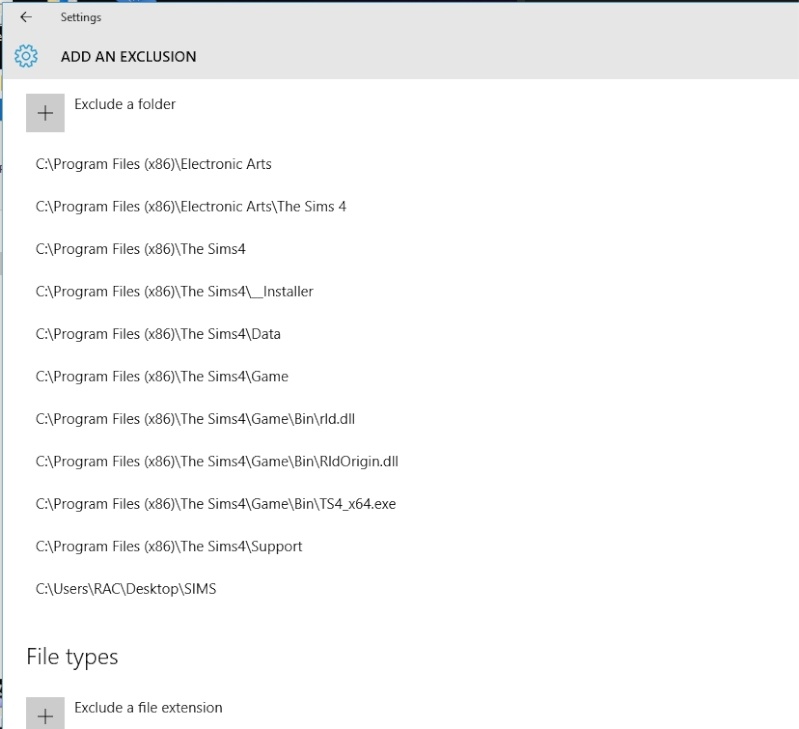
I uninstalled Norton and I'm just using windows defender so I turned it off and added all the necessary items to the exclusions list. (I haven't turned it on yet)
I installed the Sims4 base game
The Get To Work expantion
Then Get Together
Moved The Sims 4 from Electronic Arts to C;/ ProgramFiles(X86)
Added the fixes in the original post....still get the message about orign... ( I even orign)
Did I miss any steps?
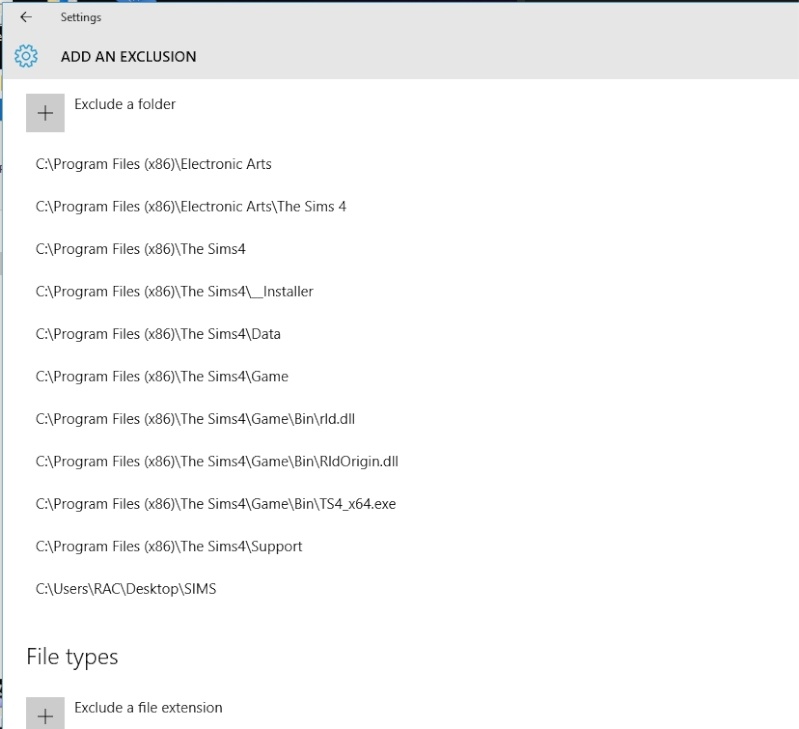
Last edited by mslisalisa on Mon 02 May 2016, 05:39; edited 1 time in total (Reason for editing : added file)
Guest- Guest
 Re: Orign Currently Running - Questions Ultimate Fix/ Hotfix??
Re: Orign Currently Running - Questions Ultimate Fix/ Hotfix??
Can you re-download the crack-files here, and then copy + paste them into C:\Program files (x86)\The Sims 4\Game\Bin, replacing the existing files when prompted. Then try the game again.

The_gh0stm4n- G4TW RETIRED Forum Gatekeeper

- Windows version :
- Windows 8
- Windows 7
- Windows XP
- Windows 10
System architecture :- 32 bits (x86)
- 64 bits (x64)
Favourite games : The Sims 3, L.A. Noire, Saints Row, Red Faction, Team Fortress 2, Overwatch, PvZ: Garden Warfare, Call of Duty: Ghosts, GTA: San Andreas, Counter-Strike, Hitman, Borderlands, The Binding of Isaac, Government simulation & Military strategy games, S.W.A.T. 4, GTA Online, Red Dead Online, Chessmaster XI, Monster Hunter: World, Paint the Town Red, The Elder Scrolls Online, Destiny 2.

Posts : 18959
Points : 27075
Join date : 2012-11-02
Location : Liechtenstein / Switzerland / Austria
 Re: Orign Currently Running - Questions Ultimate Fix/ Hotfix??
Re: Orign Currently Running - Questions Ultimate Fix/ Hotfix??
Ok Tried it and same thing...origin running....ugh.......
Guest- Guest
 Re: Orign Currently Running - Questions Ultimate Fix/ Hotfix??
Re: Orign Currently Running - Questions Ultimate Fix/ Hotfix??
mslisalisa wrote:Ok Tried it and same thing...origin running....ugh.......
Do you have a 64-bit Windows ? If so, then move the install folder of The Sims 4 under C:\Program files, instead of C:\Program files (x86). Then try running the game with the TS4_x64.exe. Various users have reported that this .exe file is less prone to anti-virus intereferences.


The_gh0stm4n- G4TW RETIRED Forum Gatekeeper

- Windows version :
- Windows 8
- Windows 7
- Windows XP
- Windows 10
System architecture :- 32 bits (x86)
- 64 bits (x64)
Favourite games : The Sims 3, L.A. Noire, Saints Row, Red Faction, Team Fortress 2, Overwatch, PvZ: Garden Warfare, Call of Duty: Ghosts, GTA: San Andreas, Counter-Strike, Hitman, Borderlands, The Binding of Isaac, Government simulation & Military strategy games, S.W.A.T. 4, GTA Online, Red Dead Online, Chessmaster XI, Monster Hunter: World, Paint the Town Red, The Elder Scrolls Online, Destiny 2.

Posts : 18959
Points : 27075
Join date : 2012-11-02
Location : Liechtenstein / Switzerland / Austria
 Re: Orign Currently Running - Questions Ultimate Fix/ Hotfix??
Re: Orign Currently Running - Questions Ultimate Fix/ Hotfix??
Do you have a 64-bit Windows ? If so, then move the install folder of The Sims 4 under C:\Program files, instead of C:\Program files (x86). Then try running the game with the TS4_x64.exe. Various users have reported that this .exe file is less prone to anti-virus intereferences. 
Yeah I've tried that too...still same message.
Yeah I've tried that too...still same message.
Guest- Guest
 Re: Orign Currently Running - Questions Ultimate Fix/ Hotfix??
Re: Orign Currently Running - Questions Ultimate Fix/ Hotfix??
mslisalisa wrote:Yeah I've tried that too...still same message.
Sorry for the late reply, but have you tried he solutions in this topic here too ?
https://games4theworld.forumotion.com/t19191-unable-to-start-origin-is-currently-not-running-alternative-solutions

The_gh0stm4n- G4TW RETIRED Forum Gatekeeper

- Windows version :
- Windows 8
- Windows 7
- Windows XP
- Windows 10
System architecture :- 32 bits (x86)
- 64 bits (x64)
Favourite games : The Sims 3, L.A. Noire, Saints Row, Red Faction, Team Fortress 2, Overwatch, PvZ: Garden Warfare, Call of Duty: Ghosts, GTA: San Andreas, Counter-Strike, Hitman, Borderlands, The Binding of Isaac, Government simulation & Military strategy games, S.W.A.T. 4, GTA Online, Red Dead Online, Chessmaster XI, Monster Hunter: World, Paint the Town Red, The Elder Scrolls Online, Destiny 2.

Posts : 18959
Points : 27075
Join date : 2012-11-02
Location : Liechtenstein / Switzerland / Austria
 Similar topics
Similar topics» ultimate fix questions
» Origin is not currently running error not fixed by ultimate fix
» Applied the latest version of Ultimate Fix and still getting error "Origin is not running"
» Questions About The New Ultimate Fix Installation Process.
» Can't Start A New Save
» Origin is not currently running error not fixed by ultimate fix
» Applied the latest version of Ultimate Fix and still getting error "Origin is not running"
» Questions About The New Ultimate Fix Installation Process.
» Can't Start A New Save
Page 1 of 1
Permissions in this forum:
You cannot reply to topics in this forum









