Having a problem with step 5 of downloading the sims 4.
Page 1 of 1 • Share
 Having a problem with step 5 of downloading the sims 4.
Having a problem with step 5 of downloading the sims 4.
https://games4theworld.forumotion.com/t21806-must-read-how-to-install-the-sims-4-correctly#
I have followed the instructions exactly as stated on the page.
Step 5 states: ''
MOVE (don’t copy) the “The Sims 4” folder in: C:\Program Files (x86)\Electronic Arts\ to THIS location instead: C:\Program Files (x86)\
So your new installation location will be: C:\Program Files (x86)\The Sims 4\''
I am unable to locate The sims 4 folder anywhere. I also cannot locate the Electronic arts folder in C:\Program Files (x86)
Doing a search for sims 4 in files explorer brings up utorrent. Searching electronic arts turns up nothing.
I'm sure the fix is simple. But I can't figure it out. Can someone please help me?
I have followed the instructions exactly as stated on the page.
Step 5 states: ''
MOVE (don’t copy) the “The Sims 4” folder in: C:\Program Files (x86)\Electronic Arts\ to THIS location instead: C:\Program Files (x86)\
So your new installation location will be: C:\Program Files (x86)\The Sims 4\''
I am unable to locate The sims 4 folder anywhere. I also cannot locate the Electronic arts folder in C:\Program Files (x86)
Doing a search for sims 4 in files explorer brings up utorrent. Searching electronic arts turns up nothing.
I'm sure the fix is simple. But I can't figure it out. Can someone please help me?
Guest- Guest
 Re: Having a problem with step 5 of downloading the sims 4.
Re: Having a problem with step 5 of downloading the sims 4.
MrsOnewLeeJinki wrote:https://games4theworld.forumotion.com/t21806-must-read-how-to-install-the-sims-4-correctly#
I have followed the instructions exactly as stated on the page.
Step 5 states: ''
MOVE (don’t copy) the “The Sims 4” folder in: C:\Program Files (x86)\Electronic Arts\ to THIS location instead: C:\Program Files (x86)\
So your new installation location will be: C:\Program Files (x86)\The Sims 4\''
I am unable to locate The sims 4 folder anywhere. I also cannot locate the Electronic arts folder in C:\Program Files (x86)
Doing a search for sims 4 in files explorer brings up utorrent. Searching electronic arts turns up nothing.
I'm sure the fix is simple. But I can't figure it out. Can someone please help me?
Hello and welcome to the forum,
If you downloaded the base game of The Sims 4, you end up with a .file. This file must be opened with the program WinRAR (you can also get it from Games4theworld's download list). Then you create a fresh folder and drag/drop ALL contents inside that .RAR file, into the folder you created. The extraction process can take a while to complete.
Once done, close WinRAR and navigate into the folder. Use "The Sims 4 setup.exe" to start the installation of the game.
Or did you really do all that, already ?


The_gh0stm4n- G4TW RETIRED Forum Gatekeeper

- Windows version :
- Windows 8
- Windows 7
- Windows XP
- Windows 10
System architecture :- 32 bits (x86)
- 64 bits (x64)
Favourite games : The Sims 3, L.A. Noire, Saints Row, Red Faction, Team Fortress 2, Overwatch, PvZ: Garden Warfare, Call of Duty: Ghosts, GTA: San Andreas, Counter-Strike, Hitman, Borderlands, The Binding of Isaac, Government simulation & Military strategy games, S.W.A.T. 4, GTA Online, Red Dead Online, Chessmaster XI, Monster Hunter: World, Paint the Town Red, The Elder Scrolls Online, Destiny 2.

Posts : 18959
Points : 27051
Join date : 2012-11-02
Location : Liechtenstein / Switzerland / Austria
 Re: Having a problem with step 5 of downloading the sims 4.
Re: Having a problem with step 5 of downloading the sims 4.
I did download the base game. The instructions didn't mention using a program to unzip, but I guess I should have figured that out myself. Does it have to be winrar, or is 7zip good too?The_gh0stm4n wrote:MrsOnewLeeJinki wrote:https://games4theworld.forumotion.com/t21806-must-read-how-to-install-the-sims-4-correctly#
I have followed the instructions exactly as stated on the page.
Step 5 states: ''
MOVE (don’t copy) the “The Sims 4” folder in: C:\Program Files (x86)\Electronic Arts\ to THIS location instead: C:\Program Files (x86)\
So your new installation location will be: C:\Program Files (x86)\The Sims 4\''
I am unable to locate The sims 4 folder anywhere. I also cannot locate the Electronic arts folder in C:\Program Files (x86)
Doing a search for sims 4 in files explorer brings up utorrent. Searching electronic arts turns up nothing.
I'm sure the fix is simple. But I can't figure it out. Can someone please help me?
Hello and welcome to the forum,
If you downloaded the base game of The Sims 4, you end up with a .file. This file must be opened with the program WinRAR (you can also get it from Games4theworld's download list). Then you create a fresh folder and drag/drop ALL contents inside that .RAR file, into the folder you created. The extraction process can take a while to complete.
Once done, close WinRAR and navigate into the folder. Use "The Sims 4 setup.exe" to start the installation of the game.
Or did you really do all that, already ?
Guest- Guest
 Re: Having a problem with step 5 of downloading the sims 4.
Re: Having a problem with step 5 of downloading the sims 4.
Another dumb question. Once I have completely installed the game, do I need extract the files from get to work, get together, the uf and move the contents in to the new folder Icreated ?The_gh0stm4n wrote:MrsOnewLeeJinki wrote:https://games4theworld.forumotion.com/t21806-must-read-how-to-install-the-sims-4-correctly#
I have followed the instructions exactly as stated on the page.
Step 5 states: ''
MOVE (don’t copy) the “The Sims 4” folder in: C:\Program Files (x86)\Electronic Arts\ to THIS location instead: C:\Program Files (x86)\
So your new installation location will be: C:\Program Files (x86)\The Sims 4\''
I am unable to locate The sims 4 folder anywhere. I also cannot locate the Electronic arts folder in C:\Program Files (x86)
Doing a search for sims 4 in files explorer brings up utorrent. Searching electronic arts turns up nothing.
I'm sure the fix is simple. But I can't figure it out. Can someone please help me?
Hello and welcome to the forum,
If you downloaded the base game of The Sims 4, you end up with a .file. This file must be opened with the program WinRAR (you can also get it from Games4theworld's download list). Then you create a fresh folder and drag/drop ALL contents inside that .RAR file, into the folder you created. The extraction process can take a while to complete.
Once done, close WinRAR and navigate into the folder. Use "The Sims 4 setup.exe" to start the installation of the game.
Or did you really do all that, already ?
Guest- Guest
 Re: Having a problem with step 5 of downloading the sims 4.
Re: Having a problem with step 5 of downloading the sims 4.
You do indeed. In that order precisely.MrsOnewLeeJinki wrote:Another dumb question. Once I have completely installed the game, do I need extract the files from get to work, get together, the uf and move the contents in to the new folder Icreated ?The_gh0stm4n wrote:MrsOnewLeeJinki wrote:https://games4theworld.forumotion.com/t21806-must-read-how-to-install-the-sims-4-correctly#
I have followed the instructions exactly as stated on the page.
Step 5 states: ''
MOVE (don’t copy) the “The Sims 4” folder in: C:\Program Files (x86)\Electronic Arts\ to THIS location instead: C:\Program Files (x86)\
So your new installation location will be: C:\Program Files (x86)\The Sims 4\''
I am unable to locate The sims 4 folder anywhere. I also cannot locate the Electronic arts folder in C:\Program Files (x86)
Doing a search for sims 4 in files explorer brings up utorrent. Searching electronic arts turns up nothing.
I'm sure the fix is simple. But I can't figure it out. Can someone please help me?
Hello and welcome to the forum,
If you downloaded the base game of The Sims 4, you end up with a .file. This file must be opened with the program WinRAR (you can also get it from Games4theworld's download list). Then you create a fresh folder and drag/drop ALL contents inside that .RAR file, into the folder you created. The extraction process can take a while to complete.
Once done, close WinRAR and navigate into the folder. Use "The Sims 4 setup.exe" to start the installation of the game.
Or did you really do all that, already ?
Guest- Guest
 Re: Having a problem with step 5 of downloading the sims 4.
Re: Having a problem with step 5 of downloading the sims 4.
So, I somehow screwed up. I extracted get to work/together and the ultimate fix, and then moved the contents to The sims 4 folder I created. After that, the game would no longer launch ( it was able to launch previously ). SO I decided to uninstall everything and start over. The base game is currently extracting to The Sims folder I created. I'm using winrar. What might have Idid wrong the first time so I can avoid making the same mistake?Shamrock wrote:You do indeed. In that order precisely.MrsOnewLeeJinki wrote:Another dumb question. Once I have completely installed the game, do I need extract the files from get to work, get together, the uf and move the contents in to the new folder Icreated ?The_gh0stm4n wrote:MrsOnewLeeJinki wrote:https://games4theworld.forumotion.com/t21806-must-read-how-to-install-the-sims-4-correctly#
I have followed the instructions exactly as stated on the page.
Step 5 states: ''
MOVE (don’t copy) the “The Sims 4” folder in: C:\Program Files (x86)\Electronic Arts\ to THIS location instead: C:\Program Files (x86)\
So your new installation location will be: C:\Program Files (x86)\The Sims 4\''
I am unable to locate The sims 4 folder anywhere. I also cannot locate the Electronic arts folder in C:\Program Files (x86)
Doing a search for sims 4 in files explorer brings up utorrent. Searching electronic arts turns up nothing.
I'm sure the fix is simple. But I can't figure it out. Can someone please help me?
Hello and welcome to the forum,
If you downloaded the base game of The Sims 4, you end up with a .file. This file must be opened with the program WinRAR (you can also get it from Games4theworld's download list). Then you create a fresh folder and drag/drop ALL contents inside that .RAR file, into the folder you created. The extraction process can take a while to complete.
Once done, close WinRAR and navigate into the folder. Use "The Sims 4 setup.exe" to start the installation of the game.
Or did you really do all that, already ?
Whilst the get together/work and the ultimate fix was extracting, the process kept being stopped and I kept getting notifications of files that were copies of files that already existed in my folder.
Guest- Guest
 Re: Having a problem with step 5 of downloading the sims 4.
Re: Having a problem with step 5 of downloading the sims 4.
MrsOnewLeeJinki wrote:So, I somehow screwed up. I extracted get to work/together and the ultimate fix, and then moved the contents to The sims 4 folder I created. After that, the game would no longer launch ( it was able to launch previously ). SO I decided to uninstall everything and start over. The base game is currently extracting to The Sims folder I created. I'm using winrar. What might have Idid wrong the first time so I can avoid making the same mistake?
Whilst the get together/work and the ultimate fix was extracting, the process kept being stopped and I kept getting notifications of files that were copies of files that already existed in my folder.
Whether you extract the stuff directly into the install folder of The Sims 4, or at first extract it somewhere else and "then" move it to the install folder, it doesn't matter. You should not have un-installed yet, or at least asked us here.
 We're here to help you, but uninstalling blindly in these situations is unfortunately a common reaction, and it should be avoided if possible. I know that is easy to say from my perspective, but in the end, I believe we all had to learn it "the hard way".
We're here to help you, but uninstalling blindly in these situations is unfortunately a common reaction, and it should be avoided if possible. I know that is easy to say from my perspective, but in the end, I believe we all had to learn it "the hard way".The thing that does matter is that the items are applied in the correct order. Base game -> Get to Work -> Get together -> Ultimate fix. By "applying", I mean the process of copying/pasting those DLC into the folder where the base game of The Sims 4 has been installed. Again, it is not relevant whether you extract directly from the .RAR into the base game folder, or whether you extract them to a different place and aftert hat move them over to the install folder.
If you haven't done so yet, also check again your mods and/or custom content. If necessary, remove them all for the time being.
If you did everything correctly, you might also want to check out the guide here:
https://games4theworld.forumotion.com/t21728-the-sims-4-crashes-freezes-causes-shutdowns-possible-fixes-updated-on-18-07-2016

The_gh0stm4n- G4TW RETIRED Forum Gatekeeper

- Windows version :
- Windows 8
- Windows 7
- Windows XP
- Windows 10
System architecture :- 32 bits (x86)
- 64 bits (x64)
Favourite games : The Sims 3, L.A. Noire, Saints Row, Red Faction, Team Fortress 2, Overwatch, PvZ: Garden Warfare, Call of Duty: Ghosts, GTA: San Andreas, Counter-Strike, Hitman, Borderlands, The Binding of Isaac, Government simulation & Military strategy games, S.W.A.T. 4, GTA Online, Red Dead Online, Chessmaster XI, Monster Hunter: World, Paint the Town Red, The Elder Scrolls Online, Destiny 2.

Posts : 18959
Points : 27051
Join date : 2012-11-02
Location : Liechtenstein / Switzerland / Austria
 Re: Having a problem with step 5 of downloading the sims 4.
Re: Having a problem with step 5 of downloading the sims 4.
Alright. I am still having trouble and I am positive I did everything right this time. Everything has been downloaded. I cannot install. When I try to run the installer, I get the options to modify, repair, or delete the sims 4. When I try to run the game itselt i get an error saying '' The contents of your user data directory, were created by a newer version of the sims 4 and cannot be loaded. Please update your game via origin''... I have added everything to my anti virus's exclusion list. I don't have Lavasoft installed and I have tried running as admin both times...
Guest- Guest
 Re: Having a problem with step 5 of downloading the sims 4.
Re: Having a problem with step 5 of downloading the sims 4.
MrsOnewLeeJinki wrote:(...)
When I try to run the game itselt i get an error saying '' The contents of your user data directory, were created by a newer version of the sims 4 and cannot be loaded. Please update your game via origin''... I have added everything to my anti virus's exclusion list. I don't have Lavasoft installed and I have tried running as admin both times...
(...)
Take a look at this post.
Guest- Guest
 Re: Having a problem with step 5 of downloading the sims 4.
Re: Having a problem with step 5 of downloading the sims 4.
9 times out of 10, the file GameVersion in the folder Documents - Electronic Arts - The Sims 4 is the culprit.
Simply delete this file and re-start your Game. The file will be renewed with the correct version number.
This error is caused by:
1. Update via Origin
OR
2. Re-installing f.e. the Base Game only whilst you previously played with expansions.
Simply delete this file and re-start your Game. The file will be renewed with the correct version number.
This error is caused by:
1. Update via Origin
OR
2. Re-installing f.e. the Base Game only whilst you previously played with expansions.
Guest- Guest
 Re: Having a problem with step 5 of downloading the sims 4.
Re: Having a problem with step 5 of downloading the sims 4.
I deleted that file. It looked like the game was about to start but I then got another error code. This time it said ''UNable to start: Initialization error at startup''. I am going to try that the link in simmer's post says.
I would like to note that there are several ts4 files. I don't know if if that means anything. I'm adding an attachment of an image of the folder the contains them. I'm also attaching an image of what happens when I try to install the game.
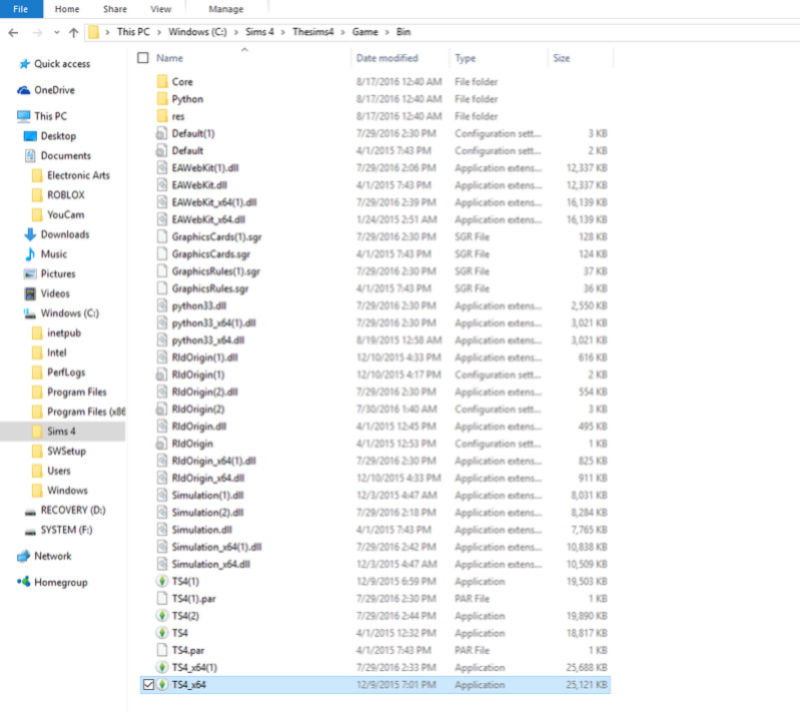
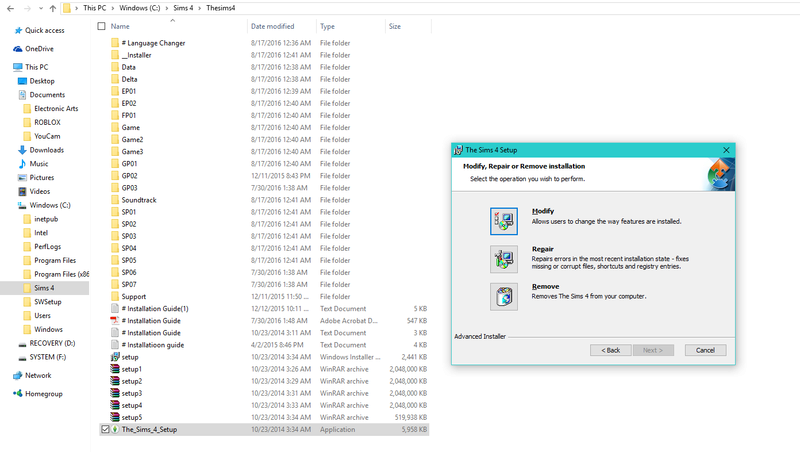
I would like to note that there are several ts4 files. I don't know if if that means anything. I'm adding an attachment of an image of the folder the contains them. I'm also attaching an image of what happens when I try to install the game.
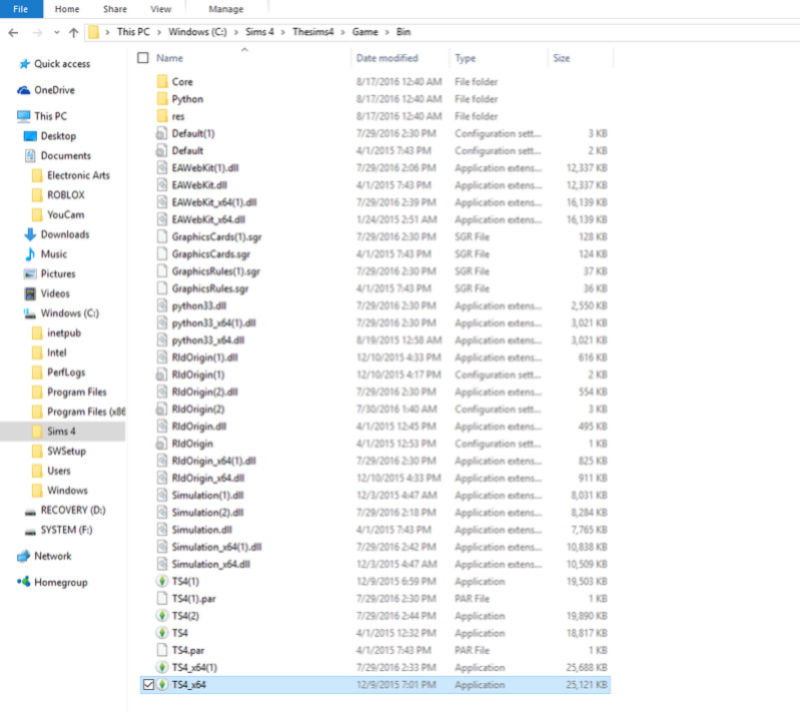
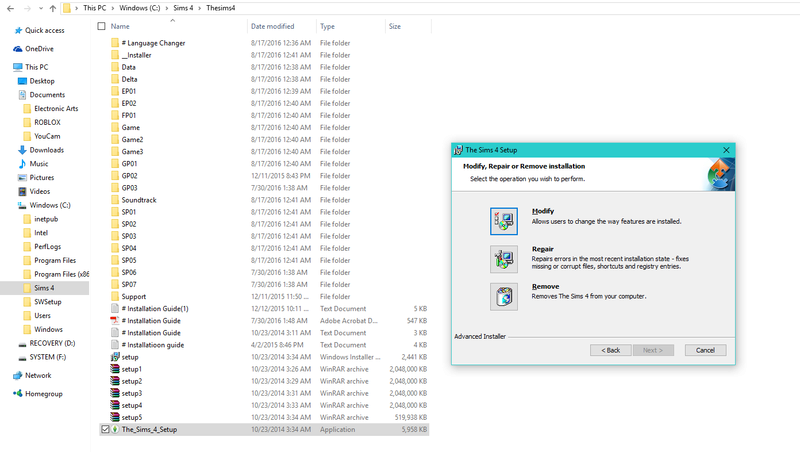
Guest- Guest
 Re: Having a problem with step 5 of downloading the sims 4.
Re: Having a problem with step 5 of downloading the sims 4.
MrsOnewLeeJinki wrote:I deleted that file. It looked like the game was about to start but I then got another error code. This time it said ''UNable to start: Initialization error at startup''. I am going to try that the link in simmer's post says.
I would like to note that there are several ts4 files. I don't know if if that means anything. I'm adding an attachment of an image of the folder the contains them. I'm also attaching an image of what happens when I try to install the game.
Look at this post to resolve error pop up: "Unable to start: initialization error at startup".
Do you want to reinstall game or do anything else?
Guest- Guest
 Re: Having a problem with step 5 of downloading the sims 4.
Re: Having a problem with step 5 of downloading the sims 4.
I'm afraid you deleted a file from your installation-folder-Game-Bin.
The file GameVersion is in Documents - Electronic Arts - The Sims 4
The file GameVersion is in Documents - Electronic Arts - The Sims 4
Guest- Guest
 Re: Having a problem with step 5 of downloading the sims 4.
Re: Having a problem with step 5 of downloading the sims 4.
Shall I unistall everything and try again? What steps do I need to take to ensure I have totally removed everything? Or would using window's uninstaller work fine?Tarac wrote:I'm afraid you deleted a file from your installation-folder-Game-Bin.
The file GameVersion is in Documents - Electronic Arts - The Sims 4
o/t- I'm not sure if anyone is aware of this , but when I try to visit the forums on my phone, I am redirected spam sites.
Guest- Guest
 Re: Having a problem with step 5 of downloading the sims 4.
Re: Having a problem with step 5 of downloading the sims 4.
MrsOnewLeeJinki wrote:Shall I unistall everything and try again? What steps do I need to take to ensure I have totally removed everything? Or would using window's uninstaller work fine?
o/t- I'm not sure if anyone is aware of this , but when I try to visit the forums on my phone, I am redirected spam sites.
I noticed right away from your screenshots that you did not overwrite the old files when copying/pasting the files. The files named with (1) signify that. If you copy and paste the updates (Get to Work, Get together, Ultimate fix), then you need to choose "replace files in the destination".
 The stuff in your screenshot...I have no idea if these are the ones from the latest Ultimate fix, or if these are still older files.
The stuff in your screenshot...I have no idea if these are the ones from the latest Ultimate fix, or if these are still older files.Also, you can uninstall the game by simply deleting that install folder of The Sims 4, under C:\Program files (x86).
I know this is a lot of information to take in, but if you find you are having difficulties with that, try taking a pause from this, just for a day or two. If you try doing this over and over without success, it'll only make you tired - and more prone to mistakes. When you feel better, then start over with fresh power. You get the idea.
And of course, also follow @simmer_tony's advice from before, and make sure to configure your anti-virus exclusions properly.
Good luck !
 And P.S. the thing with the spam sites happens on my end with the smartphone too. Though it seems to happen less frequently if you use some (free) security app and an adblocker. I currently use "GO Security" and some free adblocker. Maybe there are better apps though. Ultimately, this particular feature is out of our hands. We have no technical influence whatsoever on the mobile version of the forum, since this is managed by the forum host, Forumotion.
And P.S. the thing with the spam sites happens on my end with the smartphone too. Though it seems to happen less frequently if you use some (free) security app and an adblocker. I currently use "GO Security" and some free adblocker. Maybe there are better apps though. Ultimately, this particular feature is out of our hands. We have no technical influence whatsoever on the mobile version of the forum, since this is managed by the forum host, Forumotion.https://www.forumotion.com/

The_gh0stm4n- G4TW RETIRED Forum Gatekeeper

- Windows version :
- Windows 8
- Windows 7
- Windows XP
- Windows 10
System architecture :- 32 bits (x86)
- 64 bits (x64)
Favourite games : The Sims 3, L.A. Noire, Saints Row, Red Faction, Team Fortress 2, Overwatch, PvZ: Garden Warfare, Call of Duty: Ghosts, GTA: San Andreas, Counter-Strike, Hitman, Borderlands, The Binding of Isaac, Government simulation & Military strategy games, S.W.A.T. 4, GTA Online, Red Dead Online, Chessmaster XI, Monster Hunter: World, Paint the Town Red, The Elder Scrolls Online, Destiny 2.

Posts : 18959
Points : 27051
Join date : 2012-11-02
Location : Liechtenstein / Switzerland / Austria
 Similar topics
Similar topics» Sims 4. Problem on step 7. [SOLVED]
» Sims 3 World Adventures, step 4 problem [Solved]
» Step by step for the sims 3 ambitions + adding cracks [SOLVED]
» Step by step process for installing the sims 4 [SOLVED]
» Can you show me the step-by-step of installing?
» Sims 3 World Adventures, step 4 problem [Solved]
» Step by step for the sims 3 ambitions + adding cracks [SOLVED]
» Step by step process for installing the sims 4 [SOLVED]
» Can you show me the step-by-step of installing?
Page 1 of 1
Permissions in this forum:
You cannot reply to topics in this forum









