Sims 4 black screen then crash with "Origin is not running message"
Page 1 of 1 • Share
 Sims 4 black screen then crash with "Origin is not running message"
Sims 4 black screen then crash with "Origin is not running message"
Hello, I have scoured every instance of this message popping up on these forums and done everything that I could find as a possible fix. From deleting the origin folders located in Appdata and local, to renaming "The sims 4" to "The sims4," and ofc reinstalling the entire game from scratch in the correct order. My entire C:/ drive has been on exception in Windows defender and I have no other processes running that I see could affect the crack. The cracks date reads the correct date which at this moment is 7/29. I have been struggling to get this to work all day and yesterday and I can't see what steps or actions I haven't taken.
Guest- Guest
 Re: Sims 4 black screen then crash with "Origin is not running message"
Re: Sims 4 black screen then crash with "Origin is not running message"
Hello, and welcome to the forum, 
from where you downloaded The Sims 4, is it G4TW or other uploader?
Did you MOVE The Sims 4 installation folder from C:\Program Files (x86)\Electronic Arts to C:\Program Files, or even C:\Program Files (x86)?
Did all files copied when you installed Ultimate Fix? Some files tend to not copy because user doesn't have administrator privileges. So, login as administrator, if you haven't alerady, and try again copying Ultimate Fix to The Sims 4 installation folder.
Try creating new shortcut from which you're running The Sims 4 or run it straight from installation folder.
from where you downloaded The Sims 4, is it G4TW or other uploader?
Did you MOVE The Sims 4 installation folder from C:\Program Files (x86)\Electronic Arts to C:\Program Files, or even C:\Program Files (x86)?
Did all files copied when you installed Ultimate Fix? Some files tend to not copy because user doesn't have administrator privileges. So, login as administrator, if you haven't alerady, and try again copying Ultimate Fix to The Sims 4 installation folder.
Try creating new shortcut from which you're running The Sims 4 or run it straight from installation folder.
Guest- Guest
 Re: Sims 4 black screen then crash with "Origin is not running message"
Re: Sims 4 black screen then crash with "Origin is not running message"
simmer_tony wrote:Hello, and welcome to the forum,
from where you downloaded The Sims 4, is it G4TW or other uploader?
Did you MOVE The Sims 4 installation folder from C:\Program Files (x86)\Electronic Arts to C:\Program Files, or even C:\Program Files (x86)?
Did all files copied when you installed Ultimate Fix? Some files tend to not copy because user doesn't have administrator privileges. So, login as administrator, if you haven't alerady, and try again copying Ultimate Fix to The Sims 4 installation folder.
Try creating new shortcut from which you're running The Sims 4 or run it straight from installation folder.
Hi there, I am using G4TW.
I moved Sims to C/Program Files
I copied all files and overrode the computer when it said I was replacing them.
Also created a new shortcut
In addition to what the original poster mentioned. Any other suggestions?
Guest- Guest
 Re: Sims 4 black screen then crash with "Origin is not running message"
Re: Sims 4 black screen then crash with "Origin is not running message"
Try running The Sims 4 as Administrator, and in compatibility for older Windows versions.
At this point I'm not sure what else to try, other than reinstalling. Other Moderators will probably reply and give you more suggestions.
At this point I'm not sure what else to try, other than reinstalling. Other Moderators will probably reply and give you more suggestions.
Guest- Guest
 Re: Sims 4 black screen then crash with "Origin is not running message"
Re: Sims 4 black screen then crash with "Origin is not running message"
Hi everyone, I had this problem but I solved it. I used the Program "Windows 10 Firewall Control" and when the SIMS 4 wanned to access the Internet I allowed it. I never became the Message "Origin is not running" again.
Here you can download it for free and as an freeware version "http://www.sphinx-soft.com/Vista/index.html"
//EDIT

Only click "EnableAll"
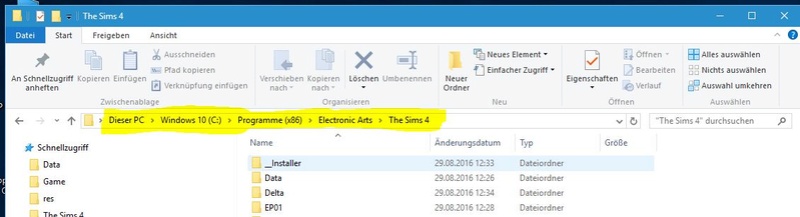
No CUT´N PASTE anymore
(Translation: This PC > Windows 10 (C:)>Program Files (x86)>Electronic Arts>The Sims 4)

IT WORKS
Here you can download it for free and as an freeware version "http://www.sphinx-soft.com/Vista/index.html"
//EDIT

Only click "EnableAll"
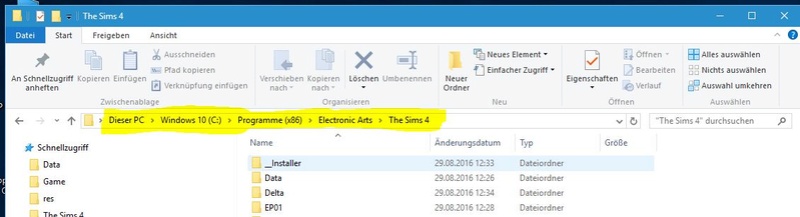
No CUT´N PASTE anymore
(Translation: This PC > Windows 10 (C:)>Program Files (x86)>Electronic Arts>The Sims 4)

IT WORKS
Guest- Guest
 Re: Sims 4 black screen then crash with "Origin is not running message"
Re: Sims 4 black screen then crash with "Origin is not running message"
Westside22445 wrote:Hi everyone, I had this problem but I solved it. I used the Program "Windows 10 Firewall Control" and when the SIMS 4 wanned to access the Internet I allowed it. I never became the Message "Origin is not running" again.
Here you can download it for free and as an freeware version "http://www.sphinx-soft.com/Vista/index.html"
Hello @Westside22445,
Thanks for sharing this! From past experience that allowing TS4 'communicate' through the firewall can help prevent this error. However, since a while ago now, TS4 works for me regardless of any firewall settings. I guess the crack-creators have made some changes to the files, so that the game does not necessarily need this, anymore.
But yes, maybe it is still an option for some users, and in some cases.


The_gh0stm4n- G4TW RETIRED Forum Gatekeeper

- Windows version :
- Windows 8
- Windows 7
- Windows XP
- Windows 10
System architecture :- 32 bits (x86)
- 64 bits (x64)
Favourite games : The Sims 3, L.A. Noire, Saints Row, Red Faction, Team Fortress 2, Overwatch, PvZ: Garden Warfare, Call of Duty: Ghosts, GTA: San Andreas, Counter-Strike, Hitman, Borderlands, The Binding of Isaac, Government simulation & Military strategy games, S.W.A.T. 4, GTA Online, Red Dead Online, Chessmaster XI, Monster Hunter: World, Paint the Town Red, The Elder Scrolls Online, Destiny 2.

Posts : 18959
Points : 27057
Join date : 2012-11-02
Location : Liechtenstein / Switzerland / Austria
 Similar topics
Similar topics» "Unable to start. Origin is currently not running. Please make sure that Origin is running before attempting to play The Sims 4."
» How to fix the Sims 4 (Problems with getting Origin not running message) for latest update
» city living installed correctly, get "origin needs to be running" message. [SOLVED]
» 'Run game as administrator if it is the first time you start it. Always make sure Origin Client is not running' Error Message
» The sims 4 origin opens when i click sims 4 and says unable to start origin is currently not running etc. [SOLVED]
» How to fix the Sims 4 (Problems with getting Origin not running message) for latest update
» city living installed correctly, get "origin needs to be running" message. [SOLVED]
» 'Run game as administrator if it is the first time you start it. Always make sure Origin Client is not running' Error Message
» The sims 4 origin opens when i click sims 4 and says unable to start origin is currently not running etc. [SOLVED]
Page 1 of 1
Permissions in this forum:
You cannot reply to topics in this forum









