Game data incomplete
Page 1 of 1 • Share
 Game data incomplete
Game data incomplete
Hey,
I've been playing the new patch (edit - NOT the base-game only patch) and it has been great so far. However, today i've come to play and the ever annoying "game data incomplete" problem has occurred. Normally, I just restart and it fixes itself somehow, but today it just won't go away unless I remove my mods. I haven't added any mods since I played with no problems yesterday.
Anyone got any ideas? I don't have any Firewall protection on or anything like that
ISSUE SOLVED
I just deleted Electronic Arts/The Sims 4 folder minus mods, tray, options & user settings, and just created a new one, popped all my mods etc. back in and it has worked!
EDIT
issue not solved. its doing it again and the previous solution wont fix it. Been sat here for 2 hours trying to fix it. Getting really boring now.
I've been playing the new patch (edit - NOT the base-game only patch) and it has been great so far. However, today i've come to play and the ever annoying "game data incomplete" problem has occurred. Normally, I just restart and it fixes itself somehow, but today it just won't go away unless I remove my mods. I haven't added any mods since I played with no problems yesterday.
Anyone got any ideas? I don't have any Firewall protection on or anything like that
ISSUE SOLVED
I just deleted Electronic Arts/The Sims 4 folder minus mods, tray, options & user settings, and just created a new one, popped all my mods etc. back in and it has worked!
EDIT
issue not solved. its doing it again and the previous solution wont fix it. Been sat here for 2 hours trying to fix it. Getting really boring now.
Last edited by stace132 on Tue 06 Jun 2017, 15:07; edited 3 times in total
Guest- Guest
 Re: Game data incomplete
Re: Game data incomplete
Hi again.
Do you happen to know which data is incomplete? Like which EPs is missing? You could try to re-install back the packs and see if it's still incomplete.
If not try to move your sims 4 folder to the desktop directly and run the game.
Do you happen to know which data is incomplete? Like which EPs is missing? You could try to re-install back the packs and see if it's still incomplete.
If not try to move your sims 4 folder to the desktop directly and run the game.
Guest- Guest
 Re: Game data incomplete
Re: Game data incomplete
All of the EPs GPs and SPs are missing. I really really dont want to have to go back and reinstall, its just a lot of hours for something that has just randomly happened.
When I moved my sims 4 folder to the desktop, it worked. What do I do from there? I've been through all my mods and deleted old saves and emptied my tray...
When I moved my sims 4 folder to the desktop, it worked. What do I do from there? I've been through all my mods and deleted old saves and emptied my tray...
Guest- Guest
 Re: Game data incomplete
Re: Game data incomplete
Hey
So I just got back on the game, still no DLC, but this window pops up which tells me that the game is maybe online or something? I've never had anything like this with G4TW Sims 4 so I don't know if this is a new patch thing... but how would a torrented game that is offline be able to determine weeks??
Maybe this is the problem?
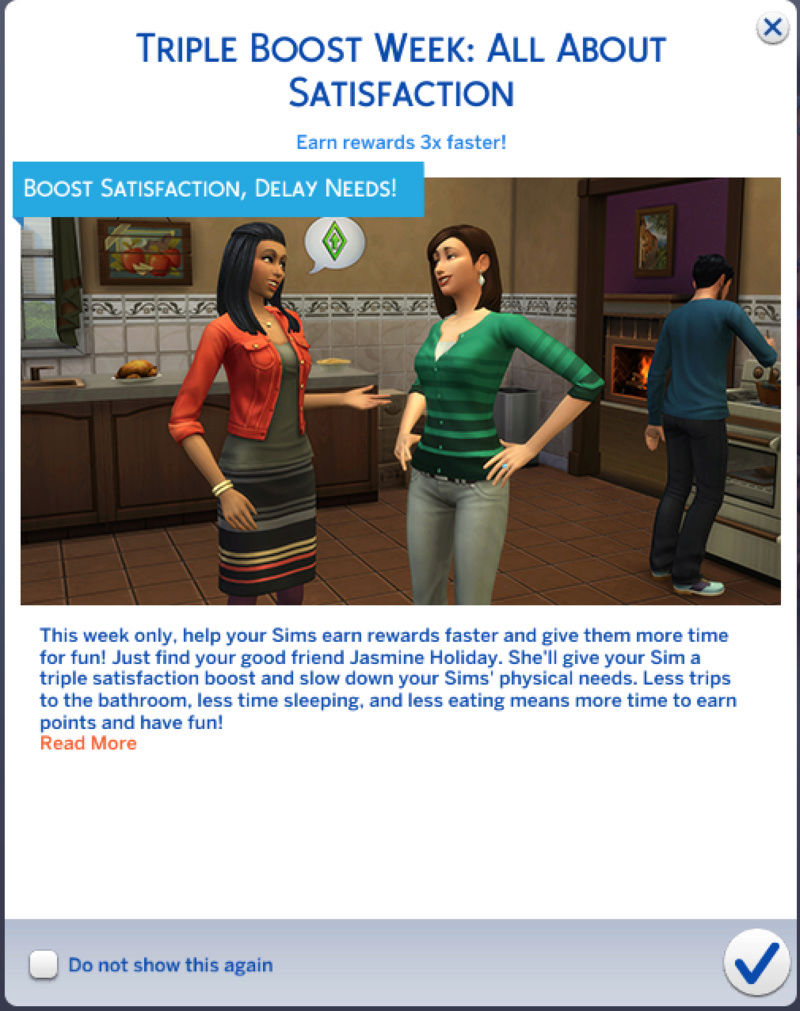
So I just got back on the game, still no DLC, but this window pops up which tells me that the game is maybe online or something? I've never had anything like this with G4TW Sims 4 so I don't know if this is a new patch thing... but how would a torrented game that is offline be able to determine weeks??
Maybe this is the problem?
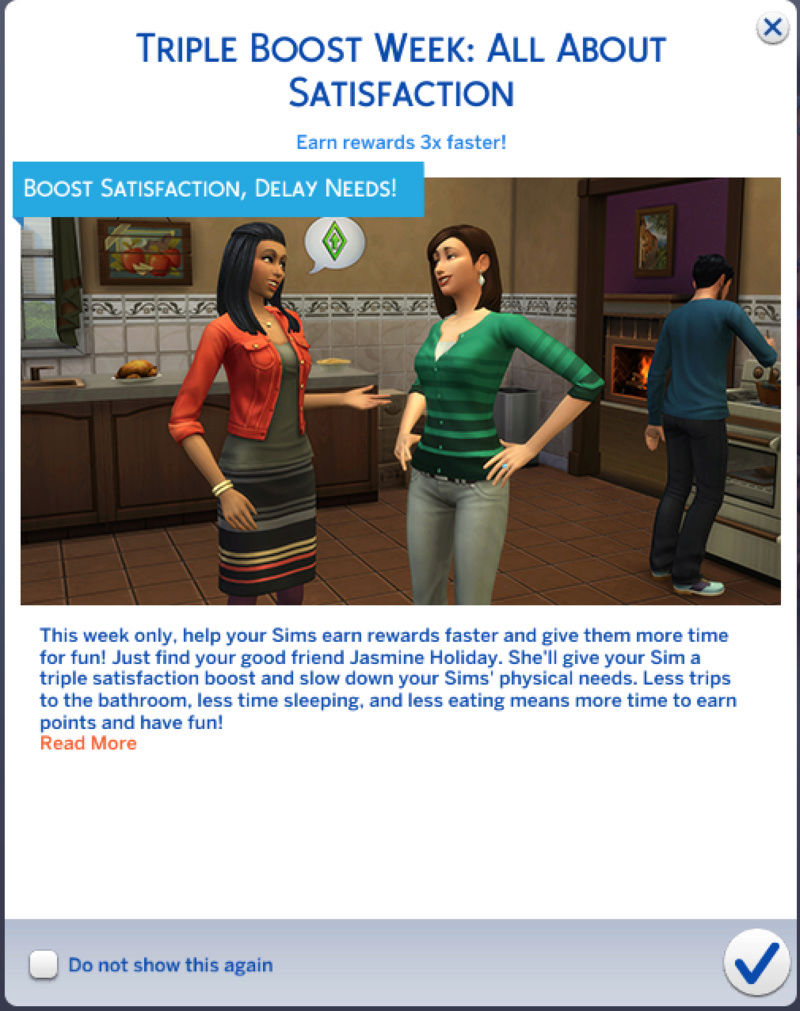
Guest- Guest
 Re: Game data incomplete
Re: Game data incomplete
Actually I have that when I installed City Living (if I'm not wrong) and this randomly appeared. Oops! I just log in my game and that appeared as well. LOL. Though if by some weird chance the settings for online access is turn on, you can turn it off again. Are your game packs greyed out? Surprisingly, my 'game packs news' are missing as well. You know, the bottom one where they announced the new features.
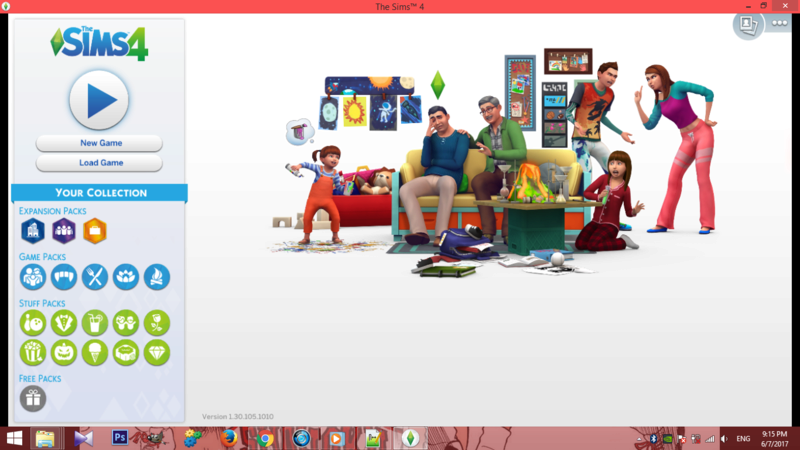
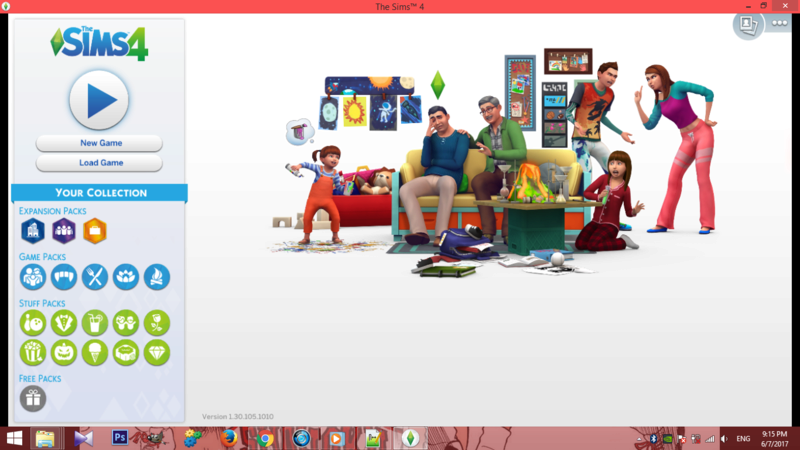
Guest- Guest
 Re: Game data incomplete
Re: Game data incomplete
Have turned online access off. It's always been off.Ageha wrote:Actually I have that when I installed City Living (if I'm not wrong) and this randomly appeared. Oops! I just log in my game and that appeared as well. LOL. Though if by some weird chance the settings for online access is turn on, you can turn it off again. Are your game packs greyed out? Surprisingly, my 'game packs news' are missing as well. You know, the bottom one where they announced the new features.
Yes the DLCs are all greyed out!
Guest- Guest
 Re: Game data incomplete
Re: Game data incomplete
That's odd. Unfortunately at this point I you need to re-install; copy + paste back all the DLCs and see if they appear again. The possible fix for missing DLCs can be found here but it's pretty much what I've already told you. Feel free to check it out, however, in case you miss out something.
Aside from desktop, you can try moving your sims 4 around like at Program Files or D: drive and see if the DLCs shows up.
Aside from desktop, you can try moving your sims 4 around like at Program Files or D: drive and see if the DLCs shows up.
Guest- Guest
 Similar topics
Similar topics» Not starting Data Directory/ Game data missing
» Game data gone
» Can't open game important game data missing error patch 1.46.18
» Always get either "Run the game as administrator if it is the first time you start it...." or "game data is missing or damaged."
» Cannot Start because require game data is missing or damage please reinstall the game
» Game data gone
» Can't open game important game data missing error patch 1.46.18
» Always get either "Run the game as administrator if it is the first time you start it...." or "game data is missing or damaged."
» Cannot Start because require game data is missing or damage please reinstall the game
Page 1 of 1
Permissions in this forum:
You cannot reply to topics in this forum|
|
|










