Autorun.exe not showing up.
Old ® Games4theworld Forum / Archive :: Oldskool The Sims games - WINDOWS/PC :: Oldskool The Sims Support
Page 1 of 1 • Share
 Autorun.exe not showing up.
Autorun.exe not showing up.
I recently got your Complete Sims 2, I was able to only install the double deluxe and none of the rest because all that shows up in the folders are pictures and autorun.cfg. Help! Lol
Guest- Guest
 Re: Autorun.exe not showing up.
Re: Autorun.exe not showing up.
M00keh wrote:I recently got your Complete Sims 2, I was able to only install the double deluxe and none of the rest because all that shows up in the folders are pictures and autorun.cfg. Help! Lol
Hello and welcome to the Forum,
Did you make sure the torrent has been downloaded 100% in your torrent client? Also make sure that you extract the .rar file, with the program WinRAR, which you can find on the downloads-page here:
https://games4theworld.org/downloads/

The_gh0stm4n- G4TW RETIRED Forum Gatekeeper

- Windows version :
- Windows 8
- Windows 7
- Windows XP
- Windows 10
System architecture :- 32 bits (x86)
- 64 bits (x64)
Favourite games : The Sims 3, L.A. Noire, Saints Row, Red Faction, Team Fortress 2, Overwatch, PvZ: Garden Warfare, Call of Duty: Ghosts, GTA: San Andreas, Counter-Strike, Hitman, Borderlands, The Binding of Isaac, Government simulation & Military strategy games, S.W.A.T. 4, GTA Online, Red Dead Online, Chessmaster XI, Monster Hunter: World, Paint the Town Red, The Elder Scrolls Online, Destiny 2.

Posts : 18959
Points : 27058
Join date : 2012-11-02
Location : Liechtenstein / Switzerland / Austria
 Re: Autorun.exe not showing up.
Re: Autorun.exe not showing up.
I am positive it did, but, I will try it one more time and see what I get.
Guest- Guest
 Re: Autorun.exe not showing up.
Re: Autorun.exe not showing up.
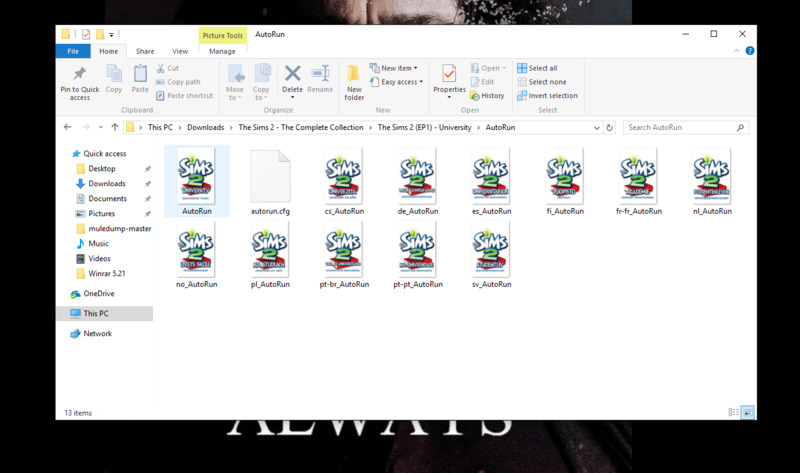
I tried again and got the same issues. Just my luck I guess.
Guest- Guest
 Re: Autorun.exe not showing up.
Re: Autorun.exe not showing up.
Open the first one and see what results you getM00keh wrote:
I tried again and got the same issues. Just my luck I guess.
Guest- Guest
 Re: Autorun.exe not showing up.
Re: Autorun.exe not showing up.
They are all picture expect the cfg file. The only folder that actually had an autorun.exe and worked was the 'Double Deluxe'.Kshin12 wrote:Open the first one and see what results you getM00keh wrote:
I tried again and got the same issues. Just my luck I guess.
Guest- Guest
 Re: Autorun.exe not showing up.
Re: Autorun.exe not showing up.
I think the best thing you should do is backup any important files and do a factory reset on your computer. Sorry but it seems that's the only way check results after factory reset and redownloadM00keh wrote:They are all picture expect the cfg file. The only folder that actually had an autorun.exe and worked was the 'Double Deluxe'.Kshin12 wrote:Open the first one and see what results you getM00keh wrote:
I tried again and got the same issues. Just my luck I guess.
Guest- Guest
 Re: Autorun.exe not showing up.
Re: Autorun.exe not showing up.
From what I see in these pictures is that you are searching for autorun.exe in the folder Autorun.
You must look in the root-folder (so not in sub-folders)
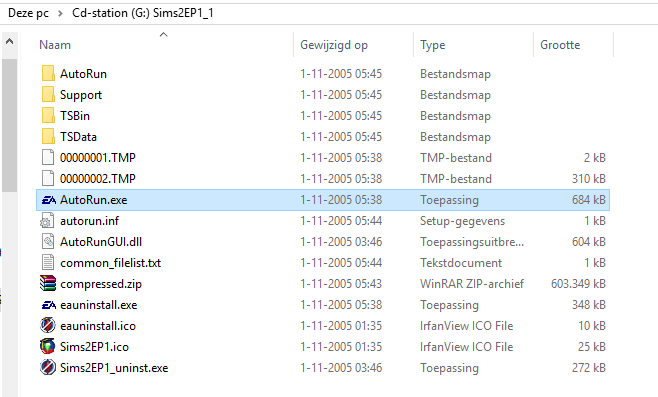
You must look in the root-folder (so not in sub-folders)
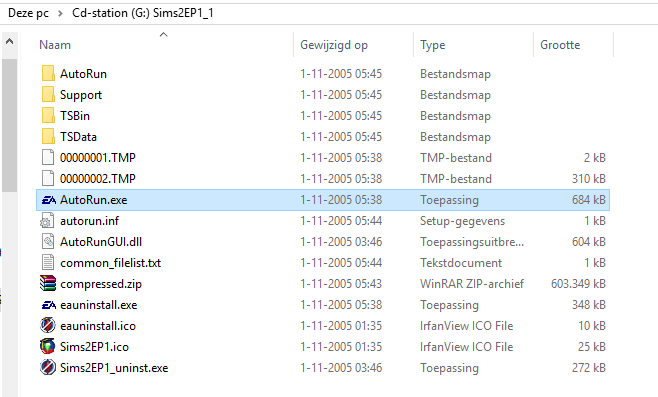
Guest- Guest
 Re: Autorun.exe not showing up.
Re: Autorun.exe not showing up.
Tarac wrote:From what I see in these pictures is that you are searching for autorun.exe in the folder Autorun.
You must look in the root-folder (so not in sub-folders)
Yeah, I am a HUGE dummy. I did figure that out eventually. Thanks for the help everyone.

Guest- Guest
 Similar topics
Similar topics» Blocked, can't start the autorun. [SOLVED]
» Autorun won't open
» Sims 3 Autorun won't run.[SOLVED]
» Sims 2 autorun.exe - Insert disk 1. [SOLVED]
» The Sims 2 - Autorun stops/ cannot install after seasons. [SOLVED]
» Autorun won't open
» Sims 3 Autorun won't run.[SOLVED]
» Sims 2 autorun.exe - Insert disk 1. [SOLVED]
» The Sims 2 - Autorun stops/ cannot install after seasons. [SOLVED]
Old ® Games4theworld Forum / Archive :: Oldskool The Sims games - WINDOWS/PC :: Oldskool The Sims Support
Page 1 of 1
Permissions in this forum:
You cannot reply to topics in this forum|
|
|










