The Sims 4 mods
Page 1 of 1 • Share
 The Sims 4 mods
The Sims 4 mods
Hello I have seen and read alot of problems with modding the game but I strugle to find solution to mine. I will post the picture down below my game looks alot different from the other I have seen so I am really lost. I have enabled modding in the game, tried to make a Mods folder in multiple places. In C:/Program files (x86)/ Electronic Arts/The Sims 4 in C:/Program files (x86)/ Electronic Arts/The Sims 4/Game/Bin and in the C:/Program files (x86)/ Electronic Arts/The Sims 4/Game/Bin/res. I have read somewhere that Resource.cfg is the thing that has to be in the mods folder so i tried putting it in but it only broke my game so I put it back in the C:/Program files (x86)/ Electronic Arts/The Sims 4/Game/Bin/res where it was. Please if you have any idea of fixing my problem I would be very greatfull! I am really lost.
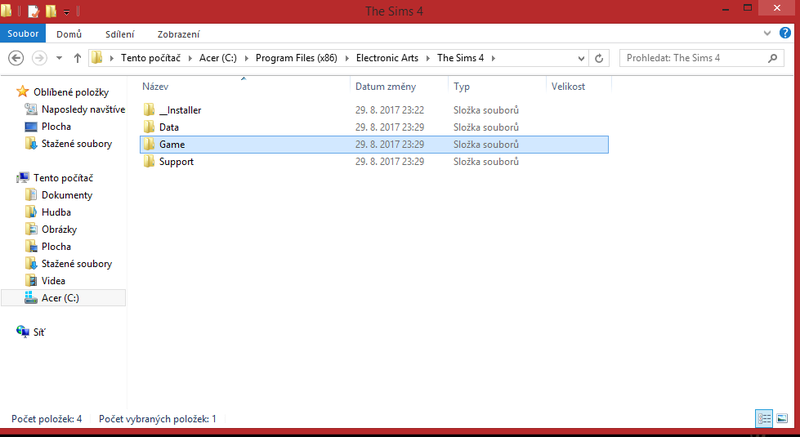
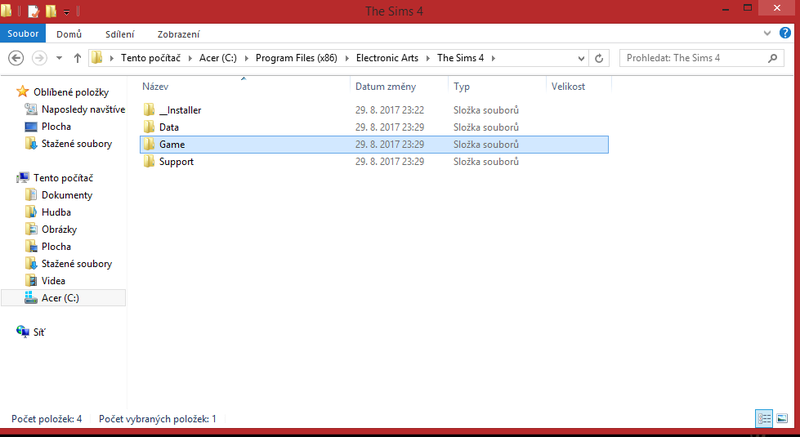
Guest- Guest
 Re: The Sims 4 mods
Re: The Sims 4 mods
This is not where you put your mods. The mods folder is located in documents/electronic arts/the sims 4/mods
Guest- Guest
 Re: The Sims 4 mods
Re: The Sims 4 mods
Yes but as you can see by the picture there is no Mods folder in my The Sims 4 only folders that I have there are _Installer, Data, Game, Support. Even idlf I create folder Mods the mods don't work.
Guest- Guest
 Re: The Sims 4 mods
Re: The Sims 4 mods
Hi there
If you look at the top, this folder is in c: Programs (x86) first, you should have moved it out of the Electronic Arts folder. Just cut the sims 4 file and paste it under Program files (x86). this is to avoid any Origin is not running error.
Now look under c: Documents Electronic Arts The Sims 4. Mods folder should be there. Hope it helped.
If you look at the top, this folder is in c: Programs (x86) first, you should have moved it out of the Electronic Arts folder. Just cut the sims 4 file and paste it under Program files (x86). this is to avoid any Origin is not running error.
Now look under c: Documents Electronic Arts The Sims 4. Mods folder should be there. Hope it helped.
Guest- Guest
 Re: The Sims 4 mods
Re: The Sims 4 mods
sweeteizus wrote:This is not where you put your mods. The mods folder is located in documents/electronic arts/the sims 4/mods
Loonieloose wrote:Hi there
If you look at the top, this folder is in c: Programs (x86) first, you should have moved it out of the Electronic Arts folder. Just cut the sims 4 file and paste it under Program files (x86). this is to avoid any Origin is not running error.
Now look under c: Documents Electronic Arts The Sims 4. Mods folder should be there. Hope it helped.
Also, generally, test the game first. I assume you only have the base game installed. After running the game, the Sims 4 folder will be created under Documents\Electronic Arts, as the two of them had mentioned. Afterwards, if the mods folder is not there, create a new folder, and then you can test your mods/CCs.
PS: Try not to copy + paste the folders but instead move it as a whole.
Do keep us updated.
Guest- Guest
 Similar topics
Similar topics» Sims 4 lagging with mods.
» Sims 4 Mods?
» Sims 3 Mods
» The sims 3 mods, where to get?
» Sims 4 Mods/CC
» Sims 4 Mods?
» Sims 3 Mods
» The sims 3 mods, where to get?
» Sims 4 Mods/CC
Page 1 of 1
Permissions in this forum:
You cannot reply to topics in this forum









