Unrecognized Video Card
Page 1 of 1 • Share
 Unrecognized Video Card
Unrecognized Video Card
hi everyone, i want to ask, after i download the sims 4 torrent especially get together, i have 1 hashfails.. it's that okay?? or i must redownload it?
Guest- Guest
 Re: Unrecognized Video Card
Re: Unrecognized Video Card
Hi again,
Unfortunately, I'm not too sure if it's 'safe'. From what I know, you can let the torrent be and see if it 'fixes' itself. You can always try extracting the file to see if there's any corrupt archive/messages after.
Unfortunately, I'm not too sure if it's 'safe'. From what I know, you can let the torrent be and see if it 'fixes' itself. You can always try extracting the file to see if there's any corrupt archive/messages after.
Guest- Guest
 UNRECOGNIZED VIDEO CARD & GAME OPTION SETTING
UNRECOGNIZED VIDEO CARD & GAME OPTION SETTING
HELLO EVERYONE,
i want to asking i have a problem
FIRST: when i launch my the sims 4 after i install all the sims 4 dlc addon, this messages pop up, it say ' UNRECOGNIZED VIDEO CARD, YOUR VIDEO CARD WAS NOT FOUND IN OUT DATABASE. YOUR GRAPHICS SETTINGS HAVE BEEN SET AS HIGH AS POSSIBLE, BUT YOU MAY WISH TO REDUCE THEM IF YOU ATE EXPERIENCING POOR PERFORMANCE.'
so my question is, how to fixed this?

SECOND: how to setting your game option? display type? resolution? refresh rate? do i need to check vertical sync? graphics quality? do i need to check uncompressed sim texture, post processing effects, laptop mode???
because my eyes hurt when i need to read all text in the game, the text is so small, i don't know why... so difficult to read the text (lesson, notif, all text in the game) because the text / font is so small.. please help me.. i'm afraid to change setting because i'm affraid that the game will crash or error.. when i want to read the text, my eyes must near or very close to screen, so i can read... can u share your setting to me??

FYI, i'm playing on mac using windows parallel
sorry for bad english, i hope u can understand what i mean.. heheheh
thanks a lot..
i want to asking i have a problem
FIRST: when i launch my the sims 4 after i install all the sims 4 dlc addon, this messages pop up, it say ' UNRECOGNIZED VIDEO CARD, YOUR VIDEO CARD WAS NOT FOUND IN OUT DATABASE. YOUR GRAPHICS SETTINGS HAVE BEEN SET AS HIGH AS POSSIBLE, BUT YOU MAY WISH TO REDUCE THEM IF YOU ATE EXPERIENCING POOR PERFORMANCE.'
so my question is, how to fixed this?

SECOND: how to setting your game option? display type? resolution? refresh rate? do i need to check vertical sync? graphics quality? do i need to check uncompressed sim texture, post processing effects, laptop mode???
because my eyes hurt when i need to read all text in the game, the text is so small, i don't know why... so difficult to read the text (lesson, notif, all text in the game) because the text / font is so small.. please help me.. i'm afraid to change setting because i'm affraid that the game will crash or error.. when i want to read the text, my eyes must near or very close to screen, so i can read... can u share your setting to me??

FYI, i'm playing on mac using windows parallel
sorry for bad english, i hope u can understand what i mean.. heheheh
thanks a lot..
Guest- Guest
 Re: Unrecognized Video Card
Re: Unrecognized Video Card
@ageha yup, everything fine, except those 2 problems only.. i already follow all step correctly...
well, can u help me with my problems number 1 two number 2?
especially number 2, because my eyes hurt everytime i try to read text on game, because is to small.. hehehe
well, can u help me with my problems number 1 two number 2?
especially number 2, because my eyes hurt everytime i try to read text on game, because is to small.. hehehe
Guest- Guest
 Re: Unrecognized Video Card
Re: Unrecognized Video Card
EDIT:
//I've merged your topics with your newest one. Do keep to one topic in future so that everything can be answered in one thread.
Video Card - What is your graphics card currently? Is it able to meet the minimum system requirements at least? If the error pop-ups to lower your graphic settings, I'd suggest NOT to play the game in high detail, unless your Mac can handle it. To lower the graphics settings, you can simply change your quality to low/medium.
Screen resolution - The smaller font size, if I'm not mistaken is depending on your screen size (resolution). Also, I'd suggest not running the game in fullscreen but rather windowed fullscreen instead. I find it easier to alt+Tab with the second option. Below is my settings set at high.
I did not and have not tick those three boxes and so far my game is running fine with no problems. But again, check your graphic cards first.
@Polarbear : Any input/suggestions?
//I've merged your topics with your newest one. Do keep to one topic in future so that everything can be answered in one thread.
Video Card - What is your graphics card currently? Is it able to meet the minimum system requirements at least? If the error pop-ups to lower your graphic settings, I'd suggest NOT to play the game in high detail, unless your Mac can handle it. To lower the graphics settings, you can simply change your quality to low/medium.
Screen resolution - The smaller font size, if I'm not mistaken is depending on your screen size (resolution). Also, I'd suggest not running the game in fullscreen but rather windowed fullscreen instead. I find it easier to alt+Tab with the second option. Below is my settings set at high.
- Click to show image:
I did not and have not tick those three boxes and so far my game is running fine with no problems. But again, check your graphic cards first.
@Polarbear : Any input/suggestions?
Guest- Guest
 Re: Unrecognized Video Card
Re: Unrecognized Video Card
I've come across this problem about videocards many times when trying to compose new downloads for the Sims 4.
Especially with the earlier base and Get to work editions.
My Suggestion:
* Download the latest DLC (Fitness, rather not Toddler Stuff) and extract with Winrar.
* Go to your install folder f.e. Program Files\The Sims 4\Game\Bin
* Copy the file RldOrigin.ini to your desktop.
* Delete the folder Game from your install folder
* Now copy/paste the files/folders from Fitness over to your install folder
* Again open the folder Game - Bin on your install folder
* Copy the file RldOrigin.ini back to Game - Bin
Now start your game as an Administrator
Especially with the earlier base and Get to work editions.
My Suggestion:
* Download the latest DLC (Fitness, rather not Toddler Stuff) and extract with Winrar.
* Go to your install folder f.e. Program Files\The Sims 4\Game\Bin
* Copy the file RldOrigin.ini to your desktop.
* Delete the folder Game from your install folder
* Now copy/paste the files/folders from Fitness over to your install folder
* Again open the folder Game - Bin on your install folder
* Copy the file RldOrigin.ini back to Game - Bin
Now start your game as an Administrator
Guest- Guest
 Re: Unrecognized Video Card
Re: Unrecognized Video Card
hai @ageha & @polarbear
i don't know how to check graphics card.. how & where?
so, that pop up say about video card only appears when i first time launch my game and after i delete all file in Electronic art inside my Document, but never appears when i already play them 2nd time..
btw, many many thanks to both of you...
the text on my game not small anymore,, yeahhh
i don't know how to check graphics card.. how & where?
so, that pop up say about video card only appears when i first time launch my game and after i delete all file in Electronic art inside my Document, but never appears when i already play them 2nd time..
btw, many many thanks to both of you...
the text on my game not small anymore,, yeahhh
Guest- Guest
 Re: Unrecognized Video Card
Re: Unrecognized Video Card
why this always appears when after i saved my games or when i still playing my games
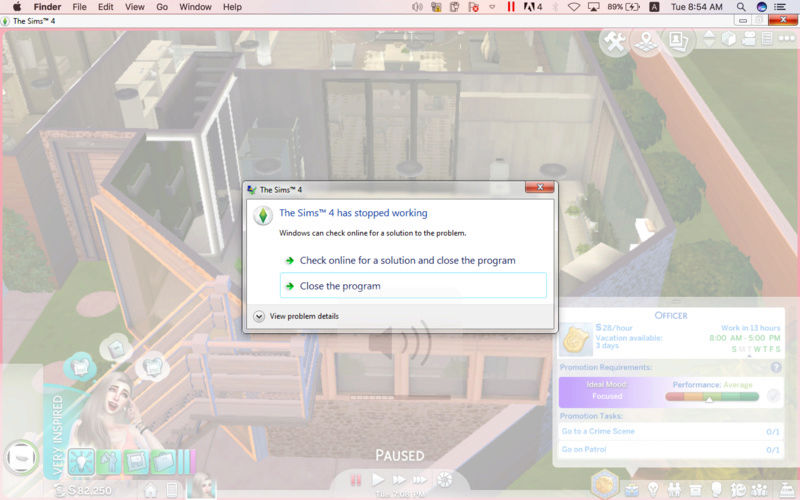
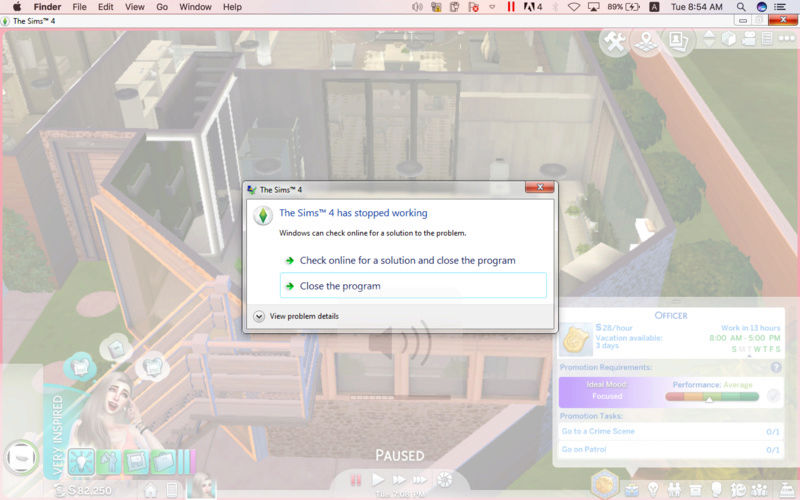
Guest- Guest
 Re: Unrecognized Video Card
Re: Unrecognized Video Card
Hi @Needmorehelp
For crashes, take a look at this topic here with possible solutions included.
https://games4theworld.forumotion.com/t21728-the-sims-4-crashes-freezes-causes-shutdowns-possible-fixes-updated-on-18-07-2016
If you have either NVIDIA or AMD install (I'm assuming it's the second one), you should have a graphics driver installed/updated. That way, you can know what series you currently have.
For crashes, take a look at this topic here with possible solutions included.
https://games4theworld.forumotion.com/t21728-the-sims-4-crashes-freezes-causes-shutdowns-possible-fixes-updated-on-18-07-2016
If you have either NVIDIA or AMD install (I'm assuming it's the second one), you should have a graphics driver installed/updated. That way, you can know what series you currently have.
Guest- Guest
 Similar topics
Similar topics» cant run the sims with video card
» Video card error, need help
» Can't run The Sims 4 with the video card in your system.
» Sims 4 video card help
» Video card problem?
» Video card error, need help
» Can't run The Sims 4 with the video card in your system.
» Sims 4 video card help
» Video card problem?
Page 1 of 1
Permissions in this forum:
You cannot reply to topics in this forum










