Freezes at startup loading screen despite efforts
Page 1 of 1 • Share
 Freezes at startup loading screen despite efforts
Freezes at startup loading screen despite efforts
I've been sitting here trying to make this game work for the past two days, and I've scowered this forum for solutions and tried pretty much everything. I've gone through the "main guide" several times, moved the folder between Program (x86) and Program Files, applied the EC3 fix as well as the No_Origin error fix, as well as uninstalled and reinstalled twice. I've changed all the older Game folders to Game_ or similiar when I've installed all the DLCs, so they should not be interfering! I've moved the Mods folder away, and that didn't change anything either.
I've experienced all the errors, "Origin not running", "Newer version installed yada yada", and the one where the game starts in Spanish, and seem to fix all those, but always end up to where I start the game, and it freezes at the start loading screen. It does so when it reaches 23% CPU and 1100MB Memory in the task manager. Don't know if that helps - just thought I'd mention it. Please help, I'm going insane.
I've experienced all the errors, "Origin not running", "Newer version installed yada yada", and the one where the game starts in Spanish, and seem to fix all those, but always end up to where I start the game, and it freezes at the start loading screen. It does so when it reaches 23% CPU and 1100MB Memory in the task manager. Don't know if that helps - just thought I'd mention it. Please help, I'm going insane.
Guest- Guest
 Re: Freezes at startup loading screen despite efforts
Re: Freezes at startup loading screen despite efforts
Hi @Epke and welcome to the forum!
Try instead to place this new game folder to your Sims 4 installation folder. I'd suggest at this point to delete any Game AND Game_ folder that you have before pasting this one. Also, you can rename your current Sims 4 folder in Documents to test the game with a 'fresh' folder.
https://games4theworld.forumotion.com/t29990-fix-for-endless-household-loading-screen-version-1-33-38-1020
Try instead to place this new game folder to your Sims 4 installation folder. I'd suggest at this point to delete any Game AND Game_ folder that you have before pasting this one. Also, you can rename your current Sims 4 folder in Documents to test the game with a 'fresh' folder.
https://games4theworld.forumotion.com/t29990-fix-for-endless-household-loading-screen-version-1-33-38-1020
Guest- Guest
 Re: Freezes at startup loading screen despite efforts
Re: Freezes at startup loading screen despite efforts
Thank you!Ageha wrote:Hi @Epke and welcome to the forum!
Try instead to place this new game folder to your Sims 4 installation folder. I'd suggest at this point to delete any Game AND Game_ folder that you have before pasting this one. Also, you can rename your current Sims 4 folder in Documents to test the game with a 'fresh' folder.
https://games4theworld.forumotion.com/t29990-fix-for-endless-household-loading-screen-version-1-33-38-1020
Gotcha. Deleting all the Game folders and renaming the folder in Documents. Sorry if I misunderstood, when you say "this new game folder" do you mean the Toddlers game folder or something else?
Guest- Guest
 Re: Freezes at startup loading screen despite efforts
Re: Freezes at startup loading screen despite efforts
Oh no, the link I gave you is actually a game folder. Use that instead and paste them to your Sims 4 installation folder.
Guest- Guest
 Re: Freezes at startup loading screen despite efforts
Re: Freezes at startup loading screen despite efforts
Oh, yeah! Duh! Thank you. It worked the first time starting the game, and every try since that it freezes on the same spot.
Guest- Guest
 Re: Freezes at startup loading screen despite efforts
Re: Freezes at startup loading screen despite efforts
Hi @Epke ,
Recently a user found out that some stuffs from her toddler pack was missing. And after re-installing the game again, it worked out. Perhaps you can try to re-install the Toddler's Stuff pack again and see if that helps. Also, could you screenshot the Sims 4 installation folder for me? Just going to double check.
Recently a user found out that some stuffs from her toddler pack was missing. And after re-installing the game again, it worked out. Perhaps you can try to re-install the Toddler's Stuff pack again and see if that helps. Also, could you screenshot the Sims 4 installation folder for me? Just going to double check.
Guest- Guest
 Re: Freezes at startup loading screen despite efforts
Re: Freezes at startup loading screen despite efforts
Hi again!Ageha wrote:Hi @Epke ,
Recently a user found out that some stuffs from her toddler pack was missing. And after re-installing the game again, it worked out. Perhaps you can try to re-install the Toddler's Stuff pack again and see if that helps. Also, could you screenshot the Sims 4 installation folder for me? Just going to double check.
I'm gonna go ahead right now to try and reinstall the Toddler's Stuff pack. If it's a different procedure than the usual installation process, do let me know! And for sure! (let's see if I do this correctly..)
This is as it was before the re-installation of Toddler's,
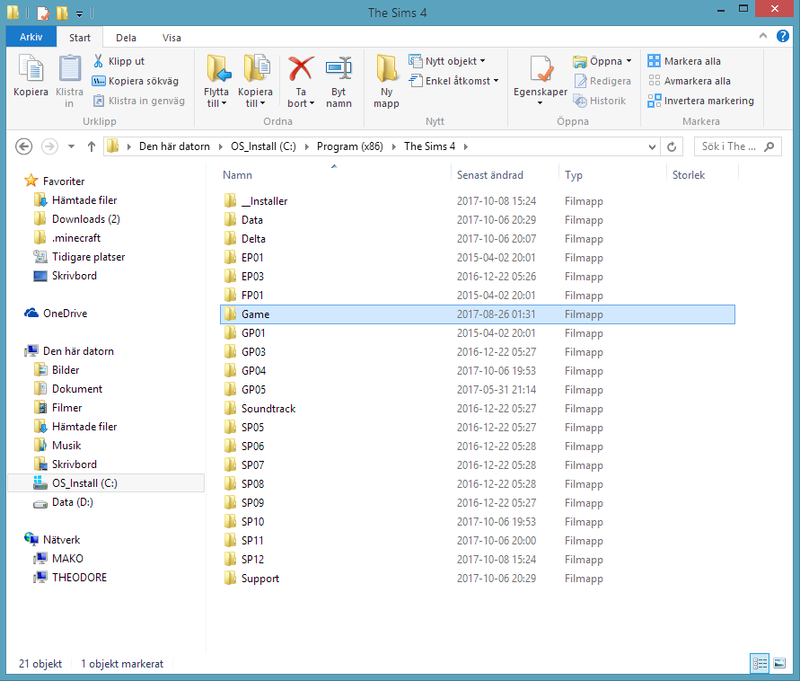
And this is after!
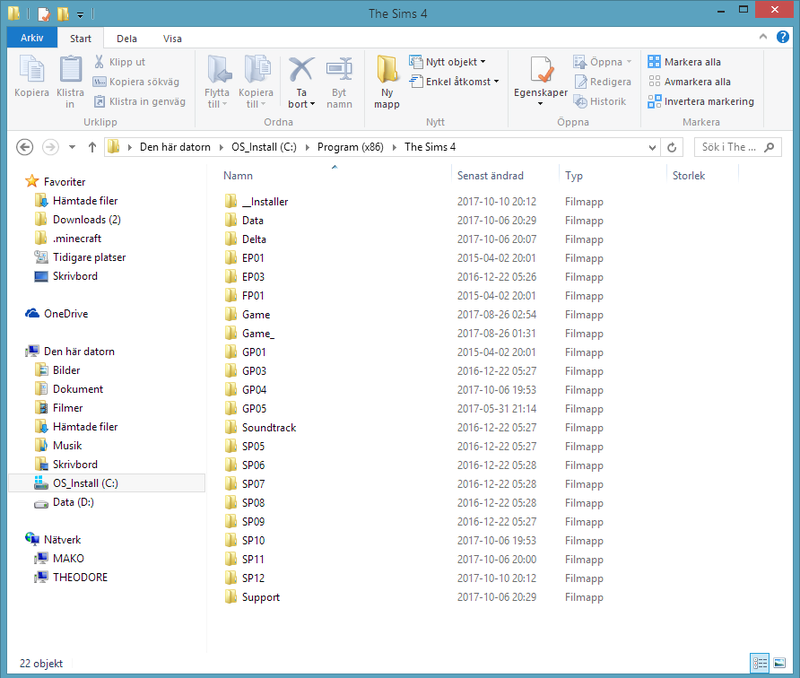
Results: The game opens for a split second, as seen in the activity window, but shuts down immediately. I'm sorry this is being a bugger.
Guest- Guest
 Re: Freezes at startup loading screen despite efforts
Re: Freezes at startup loading screen despite efforts
Did you start the game from the folder Game or from Game_ ?
It should be from Game\Bin\TS4 or TS4_x64.exe.
Also try a new Sims 4 folder in Documents\Electronic Arts by renaming the folder The Sims 4 (or whatever it may be in your language) to The Sims 4_old
Now start your game again.
It should be from Game\Bin\TS4 or TS4_x64.exe.
Also try a new Sims 4 folder in Documents\Electronic Arts by renaming the folder The Sims 4 (or whatever it may be in your language) to The Sims 4_old
Now start your game again.
Guest- Guest
 Re: Freezes at startup loading screen despite efforts
Re: Freezes at startup loading screen despite efforts
Hi @Epke ,
Have you removed DLCs or disabled them in the past? You're missing quite a few folders based on the screenshot.
EP02 , GP02 , SP01 - SP04 -> It seems you've missed out Get Together completely. If this was intentional, I'd suggest you check your RldOrigin.ini and make sure those are correctly disabled.
If it was not, then install the Get Together followed by all the other DLCs up till Tot's Stuff.
Have you removed DLCs or disabled them in the past? You're missing quite a few folders based on the screenshot.
EP02 , GP02 , SP01 - SP04 -> It seems you've missed out Get Together completely. If this was intentional, I'd suggest you check your RldOrigin.ini and make sure those are correctly disabled.
If it was not, then install the Get Together followed by all the other DLCs up till Tot's Stuff.
Guest- Guest
 Re: Freezes at startup loading screen despite efforts
Re: Freezes at startup loading screen despite efforts
Hi!
I have not, so the missing of the Get Together dlc is completely unintentional. I'm currently reinstalling them all starting at Get Together, and I just noticed one thing: downloading the "Toddlers, Vampires and Bowling Stuff" file results in it changing it's file name to "The Sims 4 Update v1.29.69.1020", starting in BitComet. That folder's Installation Guide has the title "The Sims 4: City Living - Installation Guide". Is this how it's supposed to be?
I have not, so the missing of the Get Together dlc is completely unintentional. I'm currently reinstalling them all starting at Get Together, and I just noticed one thing: downloading the "Toddlers, Vampires and Bowling Stuff" file results in it changing it's file name to "The Sims 4 Update v1.29.69.1020", starting in BitComet. That folder's Installation Guide has the title "The Sims 4: City Living - Installation Guide". Is this how it's supposed to be?
Guest- Guest
 Re: Freezes at startup loading screen despite efforts
Re: Freezes at startup loading screen despite efforts
Hi @Epke ,
Indeed the Vampire download will change to The Sims 4 Update v1.29. As for the installation guide, I admit I did not notice that since I have never open any of it in the first place. LOL. Mine says the same thing as well so no worries. That is indeed the correct file and download.
Indeed the Vampire download will change to The Sims 4 Update v1.29. As for the installation guide, I admit I did not notice that since I have never open any of it in the first place. LOL. Mine says the same thing as well so no worries. That is indeed the correct file and download.
Guest- Guest
 Re: Freezes at startup loading screen despite efforts
Re: Freezes at startup loading screen despite efforts
Hi again! I've completely reinstalled from Get Together and upwards, including the Error 3 Fix as advised by the big guide, and I'm unfortunately still not getting the game to start. I'm now getting the whole "Origin must be running" error.
I've also tried renaming/removing the The Sims 4 folder in Documents without results.
I've also tried renaming/removing the The Sims 4 folder in Documents without results.
Guest- Guest
 Re: Freezes at startup loading screen despite efforts
Re: Freezes at startup loading screen despite efforts
Hi again,Epke wrote:Hi again! I've completely reinstalled from Get Together and upwards, including the Error 3 Fix as advised by the big guide, and I'm unfortunately still not getting the game to start. I'm now getting the whole "Origin must be running" error.
I've also tried renaming/removing the The Sims 4 folder in Documents without results.
Do you have Origin running in your pc at all? Also, ahve you moved the Sims 4 folder out from the EA folder after re-installing?
Guest- Guest
 Re: Freezes at startup loading screen despite efforts
Re: Freezes at startup loading screen despite efforts
Hi! No, not at all! I've made sure to check my task manager so Origin isn't running in the background, and it isn't - the game is still not up for it. Moving the Sims 4 folder out has not worked, either.Ageha wrote:Hi again,Epke wrote:Hi again! I've completely reinstalled from Get Together and upwards, including the Error 3 Fix as advised by the big guide, and I'm unfortunately still not getting the game to start. I'm now getting the whole "Origin must be running" error.
I've also tried renaming/removing the The Sims 4 folder in Documents without results.
Do you have Origin running in your pc at all? Also, ahve you moved the Sims 4 folder out from the EA folder after re-installing?
I feel like I'm becoming a nuisance at this rate haha
Guest- Guest
 Re: Freezes at startup loading screen despite efforts
Re: Freezes at startup loading screen despite efforts
Did you start the game as an Administrator ?
Also, you could try this:
1. Open your install folder The Sims 4\Game\Bin
2. Copy the file RldOrigin.ini to your desktop
3. Re-extract the download for Fitness with Winrar
4. Delete the folder Game from your install folder The Sims 4.
5. Copy the folder Game from your again extracted download Fitness to your install folder The Sims 4
6. Copy RldOrigin.ini from your desktop to the install folder The Sims 4\Game\Bin
7. Start your game as an Administrator by rightclicking on TS4.exe or TS4_x64.exe in your install folder The Sims 4\Game\Bin.
Make sure that your install folder The Sims 4 AND the folder where you extract the downloads are in the exceptions of your Anti-virus program.
When you have 64-bits Windows it is advisable to start the game via TS4_x64.exe.
Note that the shortcut on your desktop is no longer fuctionning since you've moved (not copied ?) your install folder to your desktop.
Also, you could try this:
1. Open your install folder The Sims 4\Game\Bin
2. Copy the file RldOrigin.ini to your desktop
3. Re-extract the download for Fitness with Winrar
4. Delete the folder Game from your install folder The Sims 4.
5. Copy the folder Game from your again extracted download Fitness to your install folder The Sims 4
6. Copy RldOrigin.ini from your desktop to the install folder The Sims 4\Game\Bin
7. Start your game as an Administrator by rightclicking on TS4.exe or TS4_x64.exe in your install folder The Sims 4\Game\Bin.
Make sure that your install folder The Sims 4 AND the folder where you extract the downloads are in the exceptions of your Anti-virus program.
When you have 64-bits Windows it is advisable to start the game via TS4_x64.exe.
Note that the shortcut on your desktop is no longer fuctionning since you've moved (not copied ?) your install folder to your desktop.
Guest- Guest
 Re: Freezes at startup loading screen despite efforts
Re: Freezes at startup loading screen despite efforts
I stopped using the desktop shortcut ages ago, I start the game directly via the exe file in Bin!Polarbear wrote:Did you start the game as an Administrator ?
Also, you could try this:
1. Open your install folder The Sims 4\Game\Bin
2. Copy the file RldOrigin.ini to your desktop
3. Re-extract the download for Fitness with Winrar
4. Delete the folder Game from your install folder The Sims 4.
5. Copy the folder Game from your again extracted download Fitness to your install folder The Sims 4
6. Copy RldOrigin.ini from your desktop to the install folder The Sims 4\Game\Bin
7. Start your game as an Administrator by rightclicking on TS4.exe or TS4_x64.exe in your install folder The Sims 4\Game\Bin.
Make sure that your install folder The Sims 4 AND the folder where you extract the downloads are in the exceptions of your Anti-virus program.
When you have 64-bits Windows it is advisable to start the game via TS4_x64.exe.
Note that the shortcut on your desktop is no longer fuctionning since you've moved (not copied ?) your install folder to your desktop.
I tried starting the game as Admin, and for every wonderfully diverse error I've received, it doesn't seem to have made any difference. Thank you for your tip! Sadly, it didn't seem to work. Instead of the "Origin not running" error, I now don't get the game to start up at all. Not even a blip in Task Manager, which I find odd.
Oh, and, yeah, both folders are exceptions in my anti-virus software.
Guest- Guest
 Re: Freezes at startup loading screen despite efforts
Re: Freezes at startup loading screen despite efforts
@Epke
Hmm. By now you should have restarted your PC. Try placing these files here to your Game\Bin and run the game as admin again.
https://games4theworld.forumotion.com/t23706-latest-available-no-origin-files-for-the-sims-4-version-1-33-38-1020
Hmm. By now you should have restarted your PC. Try placing these files here to your Game\Bin and run the game as admin again.
https://games4theworld.forumotion.com/t23706-latest-available-no-origin-files-for-the-sims-4-version-1-33-38-1020
Guest- Guest
 Re: Freezes at startup loading screen despite efforts
Re: Freezes at startup loading screen despite efforts
Ageha wrote:@Epke
Hmm. By now you should have restarted your PC. Try placing these files here to your Game\Bin and run the game as admin again.
https://games4theworld.forumotion.com/t23706-latest-available-no-origin-files-for-the-sims-4-version-1-33-38-1020
I hate to say this, but.. it didn't work. I'm sorry! I feel like a broken recorder at this point.
I'm back at the "Make sure Origin is running" error. I have no idea what's wrong. I've at this point inactivated my firewalls for extra measure and it still doesn't do the trick.
Guest- Guest
 Re: Freezes at startup loading screen despite efforts
Re: Freezes at startup loading screen despite efforts
Hi @Epke ,Epke wrote:
I hate to say this, but.. it didn't work. I'm sorry! I feel like a broken recorder at this point.
I'm back at the "Make sure Origin is running" error. I have no idea what's wrong. I've at this point inactivated my firewalls for extra measure and it still doesn't do the trick.
No worries! I understand sometimes some people really have a hard time getting their game running. I used to have the same problem on my sister's computer until I complete re-install the OS. (LOL). There's no need to be drastic of course. Have you tried to install the ZLOrigin version instead?
https://games4theworld.forumotion.com/t30092-zlorigin-made-simple
Also regarding this, have you make sure you start the game from the correct Game folder? If you have more than one of course (Game and Game_). Else try installing ZLOrigin and see if you can run the game.I stopped using the desktop shortcut ages ago, I start the game directly via the exe file in Bin!
Guest- Guest
 Similar topics
Similar topics» Loading screen freezes
» Sims 4 Freezes at first loading screen.
» My Sims 4 freezes in the loading screen when I load a specific household .. help pls.
» Sims 4 freezes at loading screen or when closing popups. [CLOSED]
» The Sims 4 City Living Freezes At Startup And Vintage Glamour Info Screen
» Sims 4 Freezes at first loading screen.
» My Sims 4 freezes in the loading screen when I load a specific household .. help pls.
» Sims 4 freezes at loading screen or when closing popups. [CLOSED]
» The Sims 4 City Living Freezes At Startup And Vintage Glamour Info Screen
Page 1 of 1
Permissions in this forum:
You cannot reply to topics in this forum|
|
|










