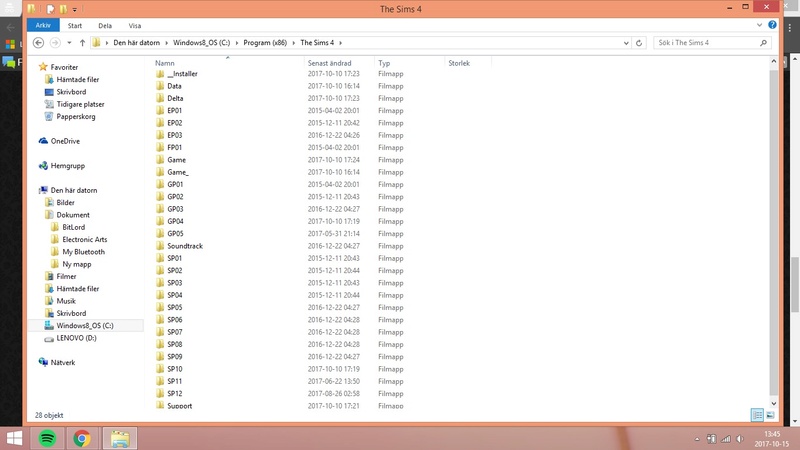Unable to start game (Origin pop-up)
Page 1 of 1 • Share
 Re: Unable to start game (Origin pop-up)
Re: Unable to start game (Origin pop-up)
Most probably you have not MOVED your installation folder out of Electronic Arts.
Or your AV has disabled the crack
Or your AV has disabled the crack
Guest- Guest
 Re: Unable to start game (Origin pop-up)
Re: Unable to start game (Origin pop-up)
My looks exactly like yours, and im experiencing the same problem.
Hopefully someone will come with a fix.
Hopefully someone will come with a fix.
Guest- Guest
 Re: Unable to start game (Origin pop-up)
Re: Unable to start game (Origin pop-up)
Thank you

Anti-virus and defender is off and the update still doesn't make it work, maybe I should wait till another update or so. I believe there's no need so uninstall and reinstall because it will probably happen again.
Guest- Guest
 Re: Unable to start game (Origin pop-up)
Re: Unable to start game (Origin pop-up)
I see. If you're waiting for the new update, it'll probably be a month or so, (since the new Cats & Dogs will be released on Nov) and we are not sure when a new crack will be made available as well. For now I'd suggest either moving your Sims 4 folder to desktop to see if the error is gone, or an alternate method is to try ZLOrigin. Else, you can always, at your own pace to try and install the game slowly again, pack by pack if you like.sinisterbehavior wrote:Thank you
Anti-virus and defender is off and the update still doesn't make it work, maybe I should wait till another update or so. I believe there's no need so uninstall and reinstall because it will probably happen again.
https://games4theworld.forumotion.com/t30092-zlorigin-made-simple
Guest- Guest
 Re: Unable to start game (Origin pop-up)
Re: Unable to start game (Origin pop-up)
Removing the sims 4 folder fromAgeha wrote:I see. If you're waiting for the new update, it'll probably be a month or so, (since the new Cats & Dogs will be released on Nov) and we are not sure when a new crack will be made available as well. For now I'd suggest either moving your Sims 4 folder to desktop to see if the error is gone, or an alternate method is to try ZLOrigin. Else, you can always, at your own pace to try and install the game slowly again, pack by pack if you like.sinisterbehavior wrote:Thank you
Anti-virus and defender is off and the update still doesn't make it work, maybe I should wait till another update or so. I believe there's no need so uninstall and reinstall because it will probably happen again.
https://games4theworld.forumotion.com/t30092-zlorigin-made-simple
programs
Guest- Guest
 Similar topics
Similar topics» Unable to start the game because origin..
» Origin: Unable to start (How do I play the game without Origin or ZLOrigin?)
» Unable to Start: Cannot start because required game data is missing or damaged. Please repair or reinstall the game via origin. [85262c58:29f00e76:00000000:00000000]
» Unable to start the game "No-Origin"
» Unable to start the game without origin - for DLC's
» Origin: Unable to start (How do I play the game without Origin or ZLOrigin?)
» Unable to Start: Cannot start because required game data is missing or damaged. Please repair or reinstall the game via origin. [85262c58:29f00e76:00000000:00000000]
» Unable to start the game "No-Origin"
» Unable to start the game without origin - for DLC's
Page 1 of 1
Permissions in this forum:
You cannot reply to topics in this forum