DLCs gone after installing 1.33.38
Page 1 of 1 • Share
 DLCs gone after installing 1.33.38
DLCs gone after installing 1.33.38
Hi I've read trough the "must read" multiple times, but after I patched my Sims it says all my dlcs are gone, I've been installing my dlcs all day long and now just cant play them. (Before the 1.33.38 patch I checked and I had all the dlcs working)
Guest- Guest
 Re: DLCs gone after installing 1.33.38
Re: DLCs gone after installing 1.33.38
Open your highest download.Trik wrote:Hi I've read trough the "must read" multiple times, but after I patched my Sims it says all my dlcs are gone, I've been installing my dlcs all day long and now just cant play them. (Before the 1.33.38 patch I checked and I had all the dlcs working)
Go to the folder Game/Bin
Copy RldOrigin.ini to Game/Bin in your install folder Program Files\The Sims 4
Guest- Guest
 Re: DLCs gone after installing 1.33.38
Re: DLCs gone after installing 1.33.38
Oh, okay I just put the toddler stuff's RldOrigin.ini into the Sims/game/bin and it shows all the expensions now, thank you
Guest- Guest
 Re: DLCs gone after installing 1.33.38
Re: DLCs gone after installing 1.33.38
You should not have downloaded and installed the Ultimate update only patch. That one will delete all DLC's and stuff packs as it is ment for those wuth slow internet or not wanting to play with DLC's but still having an updated game.
Guest- Guest
 Re: DLCs gone after installing 1.33.38
Re: DLCs gone after installing 1.33.38
You might have to re-install the expansions if it doesn't work. Follow the instructions and let me know how you get on.
-Ares/Kanji
-Ares/Kanji

Last edited by Kanji on Sat 04 Nov 2017, 16:43; edited 1 time in total (Reason for editing : Changed the signature.)
Guest- Guest
 Re: DLCs gone after installing 1.33.38
Re: DLCs gone after installing 1.33.38
Re-install not required.Kanji wrote:You might have to re-install the expansions if it doesn't work. Follow the instructions and let me know how you get on.
-Ares/Kanji
You only need the file RldOrigin.ini from your highest download (Toddler Stuff?).
Copy it to your install folder The Sims 4\Game\Bin
Guest- Guest
 Re: DLCs gone after installing 1.33.38
Re: DLCs gone after installing 1.33.38
If it doesn't work. You could just do toddler stuff, yeah. But if it's corrupted then you might have to reinstall.Dandelion wrote:Re-install not required.Kanji wrote:You might have to re-install the expansions if it doesn't work. Follow the instructions and let me know how you get on.
-Ares/Kanji
You only need the file RldOrigin.ini from your highest download (Toddler Stuff?).
Copy it to your install folder The Sims 4\Game\Bin
Guest- Guest
 Re: DLCs gone after installing 1.33.38
Re: DLCs gone after installing 1.33.38
I havent got the chance to play untill now, I made the family but after I tried to move in it stucked on the loading screen :\, after re-opening my sims has gone spanish?
Guest- Guest
 Re: DLCs gone after installing 1.33.38
Re: DLCs gone after installing 1.33.38
Have you done step 7 of the instructions? rename or delete game folder in program files the sims 4 before installing Parenthood
07.) After you installed the 'Toddler'-update, please go under the folder of where you installed your The Sims 4 game to. You will see a "Game"-folder. You should now rename the folder, into anything you like. For example, Game_ (see the screenshot below). Alternatively you can also move out the "Game"-folder, or delete it.
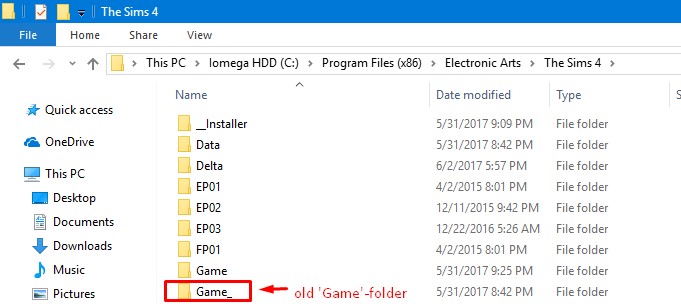
08.) Download and install the torrent The Sims 4: Parenthood.
09.) You should now apply the torrent The Sims 4: Fitness Stuff (regardless of whether you applied the previous 1.30.105.1010 update).
10.) Download and install the torrent The Sims 4: Toddlers Stuff. Don't forget to apply the Error Code 3 Fix as well.
These steps are extremely important. Error code 3 fixes the Spanish version.
07.) After you installed the 'Toddler'-update, please go under the folder of where you installed your The Sims 4 game to. You will see a "Game"-folder. You should now rename the folder, into anything you like. For example, Game_ (see the screenshot below). Alternatively you can also move out the "Game"-folder, or delete it.
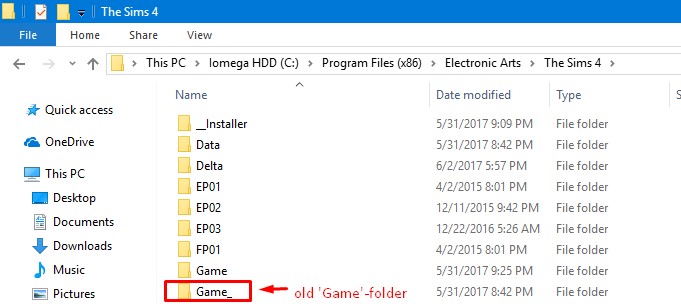
08.) Download and install the torrent The Sims 4: Parenthood.
09.) You should now apply the torrent The Sims 4: Fitness Stuff (regardless of whether you applied the previous 1.30.105.1010 update).
10.) Download and install the torrent The Sims 4: Toddlers Stuff. Don't forget to apply the Error Code 3 Fix as well.
These steps are extremely important. Error code 3 fixes the Spanish version.
Guest- Guest
 Re: DLCs gone after installing 1.33.38
Re: DLCs gone after installing 1.33.38
Hi @Trik ,Trik wrote:I havent got the chance to play untill now, I made the family but after I tried to move in it stucked on the loading screen :\, after re-opening my sims has gone spanish?
Seeing that you restored the DLC with the Toddler's RldOrigin.ini, I'm assuming that's why it change your game to Spanish again. For now, simply rename/delete your current Game folder and apply the new one below:
https://games4theworld.forumotion.com/t29990-fix-for-endless-household-loading-screen-version-1-33-38-1020
Guest- Guest
 Similar topics
Similar topics» Installing Mods after installing "the Fix"?
» BUG after installing CL
» Installing add-ons
» Help installing.
» Installing only some dlc?
» BUG after installing CL
» Installing add-ons
» Help installing.
» Installing only some dlc?
Page 1 of 1
Permissions in this forum:
You cannot reply to topics in this forum|
|
|










