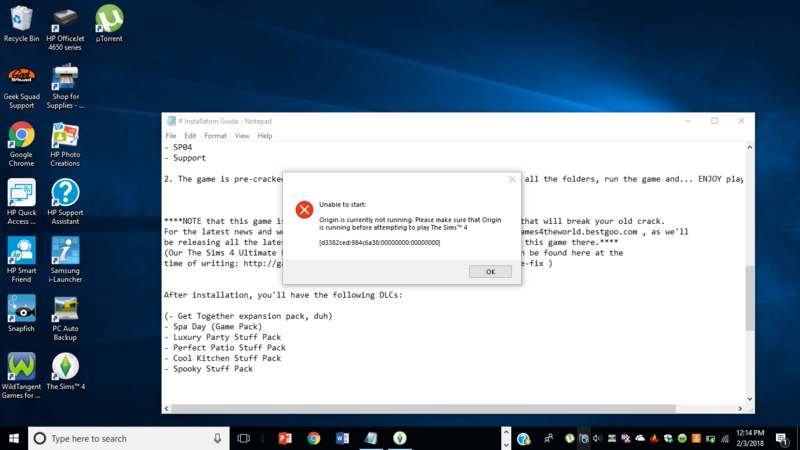Downloaded and installed sims 4 City Living.
Page 1 of 1 • Share
 Re: Downloaded and installed sims 4 City Living.
Re: Downloaded and installed sims 4 City Living.
Hello and welcome to the Forum @Rochellefiya,
Did you try moving the installation folder "The Sims 4", away from C:\Program files (x86)\Electronic Arts?
For example, you can move it directly under Program files (x86).
Good luck!
Did you try moving the installation folder "The Sims 4", away from C:\Program files (x86)\Electronic Arts?
For example, you can move it directly under Program files (x86).
Good luck!

The_gh0stm4n- G4TW RETIRED Forum Gatekeeper

- Windows version :
- Windows 8
- Windows 7
- Windows XP
- Windows 10
System architecture :- 32 bits (x86)
- 64 bits (x64)
Favourite games : The Sims 3, L.A. Noire, Saints Row, Red Faction, Team Fortress 2, Overwatch, PvZ: Garden Warfare, Call of Duty: Ghosts, GTA: San Andreas, Counter-Strike, Hitman, Borderlands, The Binding of Isaac, Government simulation & Military strategy games, S.W.A.T. 4, GTA Online, Red Dead Online, Chessmaster XI, Monster Hunter: World, Paint the Town Red, Destiny 2.

Posts : 18958
Points : 27265
Join date : 2012-11-02
Location : Liechtenstein / Switzerland / Austria
 Re: Downloaded and installed sims 4 City Living.
Re: Downloaded and installed sims 4 City Living.
Oftentimes these errors can also be caused by anti-virus interferences, so you MUST make sure to add the installation folder of the game (and preferably also the downloads-folder) to the "exclusions".
To learn how to turn off Windows Defender under Windows 10, check THIS POST. As for your any other antivirus programs you may have on that computer, you will probably need to do research on your own, for individual settings.
After doing so, please re-copy and re-paste the "City Living" DLC.
Another idea: if you have a program named "Lavasoft Web Companion" installed, please uninstall that program, and re-boot the computer afterwards. Then try the game again.
To learn how to turn off Windows Defender under Windows 10, check THIS POST. As for your any other antivirus programs you may have on that computer, you will probably need to do research on your own, for individual settings.
After doing so, please re-copy and re-paste the "City Living" DLC.
Another idea: if you have a program named "Lavasoft Web Companion" installed, please uninstall that program, and re-boot the computer afterwards. Then try the game again.

The_gh0stm4n- G4TW RETIRED Forum Gatekeeper

- Windows version :
- Windows 8
- Windows 7
- Windows XP
- Windows 10
System architecture :- 32 bits (x86)
- 64 bits (x64)
Favourite games : The Sims 3, L.A. Noire, Saints Row, Red Faction, Team Fortress 2, Overwatch, PvZ: Garden Warfare, Call of Duty: Ghosts, GTA: San Andreas, Counter-Strike, Hitman, Borderlands, The Binding of Isaac, Government simulation & Military strategy games, S.W.A.T. 4, GTA Online, Red Dead Online, Chessmaster XI, Monster Hunter: World, Paint the Town Red, Destiny 2.

Posts : 18958
Points : 27265
Join date : 2012-11-02
Location : Liechtenstein / Switzerland / Austria
 Similar topics
Similar topics» The Sims 4 won't work after I installed the Games4theworld City Living
» Installed The Sims 4 City Living: worlds disappeared
» The Sims 4 wont work with my mods after I installed City Living....
» CC not appear after installed city living.
» Infinite loading after city living expansion installed
» Installed The Sims 4 City Living: worlds disappeared
» The Sims 4 wont work with my mods after I installed City Living....
» CC not appear after installed city living.
» Infinite loading after city living expansion installed
Page 1 of 1
Permissions in this forum:
You cannot reply to topics in this forum