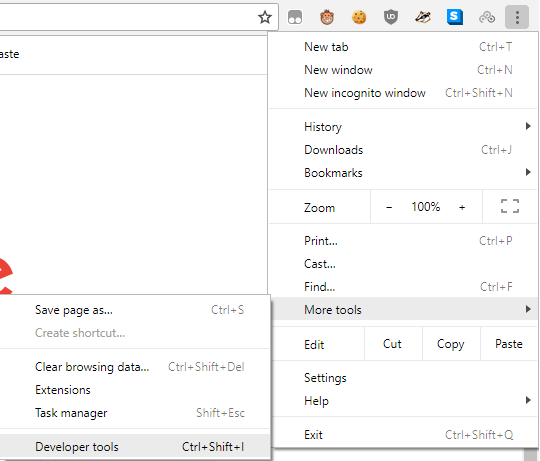Sims 4 Won't open at all after trying to update to 1.46.18.1020.
Page 1 of 2 • Share
Page 1 of 2 • 1, 2 
 Sims 4 Won't open at all after trying to update to 1.46.18.1020.
Sims 4 Won't open at all after trying to update to 1.46.18.1020.
I missed the July 31st update becuase I was having trouble with downloading the file, it wasn't downloading after adfly. So now for the August 16th "Caribbean" update I just applied that on top of whatever I had. I did use G4TW and it was an ISO file, I opened it with unarchiver and copy and pasted any files as I usually do. I also installed new updated mods.
Now however when I try to run my game I see "The Sims 4" pop up in the left hand corner of my screen but then it just quits with no window from the actual game or the wrapper disappears from my dock.
I am not sure what to do is anyone else having this problem? Please let me know or help!
Now however when I try to run my game I see "The Sims 4" pop up in the left hand corner of my screen but then it just quits with no window from the actual game or the wrapper disappears from my dock.
I am not sure what to do is anyone else having this problem? Please let me know or help!
Last edited by animeker on Sun 26 Aug 2018, 07:10; edited 1 time in total (Reason for editing : I made some typos lol)
Guest- Guest
 Re: Sims 4 Won't open at all after trying to update to 1.46.18.1020.
Re: Sims 4 Won't open at all after trying to update to 1.46.18.1020.
Did you read the purple text here? https://www.games4theworld.club/t33940-the-sims-4-update-version-1-46-18-1020-out-now
If that's not the case, try using validator and post the result here.
If that's not the case, try using validator and post the result here.
Guest- Guest
 Re: Sims 4 Won't open at all after trying to update to 1.46.18.1020.
Re: Sims 4 Won't open at all after trying to update to 1.46.18.1020.
Thank you for trying to help me,anadius1 wrote:Did you read the purple text here? https://www.games4theworld.club/t33940-the-sims-4-update-version-1-46-18-1020-out-now
If that's not the case, try using validator and post the result here.
I don't believe I use ZLorigin, I use wineskin. I am attempting the validator but I am not sure if I am doing it right. I believe I have to upload the sims 4 folder that is inside my wineskin.
Guest- Guest
 Re: Sims 4 Won't open at all after trying to update to 1.46.18.1020.
Re: Sims 4 Won't open at all after trying to update to 1.46.18.1020.
It's labelled "Game folder for ZLOrigin" but it's just the complete "Game" folder. Download it.
There's no uploading, everything is done in your browser. And yes, you need to select folder inside your wineskin. This should help locate it.
There's no uploading, everything is done in your browser. And yes, you need to select folder inside your wineskin. This should help locate it.
Guest- Guest
 Re: Sims 4 Won't open at all after trying to update to 1.46.18.1020.
Re: Sims 4 Won't open at all after trying to update to 1.46.18.1020.
anadius1 wrote:It's labelled "Game folder for ZLOrigin" but it's just the complete "Game" folder. Download it.
There's no uploading, everything is done in your browser. And yes, you need to select folder inside your wineskin. This should help locate it.
Thank you again, The Validator hasn't done anything yet but I have downloaded the Game folder but now what do I do with this. In the past I created a Game_ folder to fix something in my game so in a way I already have 2 game folders.
Guest- Guest
 Re: Sims 4 Won't open at all after trying to update to 1.46.18.1020.
Re: Sims 4 Won't open at all after trying to update to 1.46.18.1020.
The folder Game_ is obsolete, you can delete that one.
Guest- Guest
 Re: Sims 4 Won't open at all after trying to update to 1.46.18.1020.
Re: Sims 4 Won't open at all after trying to update to 1.46.18.1020.
Validator won't fix anything. It just generates report which tells what's wrong with your installation.
Guest- Guest
 Re: Sims 4 Won't open at all after trying to update to 1.46.18.1020.
Re: Sims 4 Won't open at all after trying to update to 1.46.18.1020.
I never had a file generate, now what do I do with the new game folder I downloadedanadius1 wrote:Validator won't fix anything. It just generates report which tells what's wrong with your installation.
Guest- Guest
 Re: Sims 4 Won't open at all after trying to update to 1.46.18.1020.
Re: Sims 4 Won't open at all after trying to update to 1.46.18.1020.
I got rid of the Game_ folder, now witht he new game folder I downloaded what do I do with that do I just put it in with out changing the name?Tarac wrote:The folder Game_ is obsolete, you can delete that one.
Guest- Guest
 Re: Sims 4 Won't open at all after trying to update to 1.46.18.1020.
Re: Sims 4 Won't open at all after trying to update to 1.46.18.1020.
I've been waiting for over an hour and the validator is not producing any results, I also tried to put in the game folder and I got a corruption error, I could not place the new game folder in with out removing the old one.
Guest- Guest
 Re: Sims 4 Won't open at all after trying to update to 1.46.18.1020.
Re: Sims 4 Won't open at all after trying to update to 1.46.18.1020.
Try with up-to-date Firefox/Chrome.
Guest- Guest
 Re: Sims 4 Won't open at all after trying to update to 1.46.18.1020.
Re: Sims 4 Won't open at all after trying to update to 1.46.18.1020.
I am using an up to date chromeanadius1 wrote:Try with up-to-date Firefox/Chrome.
Guest- Guest
 Re: Sims 4 Won't open at all after trying to update to 1.46.18.1020.
Re: Sims 4 Won't open at all after trying to update to 1.46.18.1020.
Then press F12, click on "Console" tab, select your game folder and make a screenshot.
Guest- Guest
 Re: Sims 4 Won't open at all after trying to update to 1.46.18.1020.
Re: Sims 4 Won't open at all after trying to update to 1.46.18.1020.
I'm not sure what you mean. I am using an Early 2015 Macbook pro 13 inch Retina, My F12 key only changes my volume, I tried it with the fn key too. Do you want a general screen shot of my game folder?anadius1 wrote:Then press F12, click on "Console" tab, select your game folder and make a screenshot.
Guest- Guest
 Re: Sims 4 Won't open at all after trying to update to 1.46.18.1020.
Re: Sims 4 Won't open at all after trying to update to 1.46.18.1020.
Oh I see now,
does this do the trick
Edit:
It says my image file is too big :'( I am trying to post it here
Guest- Guest
 Re: Sims 4 Won't open at all after trying to update to 1.46.18.1020.
Re: Sims 4 Won't open at all after trying to update to 1.46.18.1020.
Then upload it on imgur or other website and just post link here.
Guest- Guest
 Re: Sims 4 Won't open at all after trying to update to 1.46.18.1020.
Re: Sims 4 Won't open at all after trying to update to 1.46.18.1020.
https://imgur.com/a/5fkSwqLanadius1 wrote:Then upload it on imgur or other website and just post link here.
Guest- Guest
 Re: Sims 4 Won't open at all after trying to update to 1.46.18.1020.
Re: Sims 4 Won't open at all after trying to update to 1.46.18.1020.
Try again. It will ask you to enter game version manually but before you do this, take a screenshot of console again.
Guest- Guest
 Re: Sims 4 Won't open at all after trying to update to 1.46.18.1020.
Re: Sims 4 Won't open at all after trying to update to 1.46.18.1020.
Same result this time I used the "game" folder and not "The Sims 4" I think that is what you asked
https://imgur.com/a/hJGIAya
https://imgur.com/a/hJGIAya
Guest- Guest
 Re: Sims 4 Won't open at all after trying to update to 1.46.18.1020.
Re: Sims 4 Won't open at all after trying to update to 1.46.18.1020.
Same result this time I used the "game" folder and not "The Sims 4" I think that is what you askedanadius1 wrote:Try again. It will ask you to enter game version manually but before you do this, take a screenshot of console again.
https://imgur.com/a/hJGIAya
Guest- Guest
 Re: Sims 4 Won't open at all after trying to update to 1.46.18.1020.
Re: Sims 4 Won't open at all after trying to update to 1.46.18.1020.
Why would you select "The Sims 4\Game" directory, when validator clearly asks for "The Sims 4"?
Guest- Guest
 Re: Sims 4 Won't open at all after trying to update to 1.46.18.1020.
Re: Sims 4 Won't open at all after trying to update to 1.46.18.1020.
I've tried both the sims 4 and the game folder and got the same result in the console. When I put in the "Game" folder I get a game version error. I thought you were talking about that. When you say enter the Game version manually, I'm not sure what you mean. What/ where should I enter in the Game version?anadius1 wrote:Why would you select "The Sims 4\Game" directory, when validator clearly asks for "The Sims 4"?
Guest- Guest
 Re: Sims 4 Won't open at all after trying to update to 1.46.18.1020.
Re: Sims 4 Won't open at all after trying to update to 1.46.18.1020.
Sounds like your browser didn't load new changes I made. Open validator page, force refresh (should be CMD+R or CMD+F5, not sure), open console, and select "The Sims 4" folder.
Guest- Guest
Page 1 of 2 • 1, 2 
 Similar topics
Similar topics» Sims 4 1.46.18.1020 Wont open at all
» The sims 4 last update version 1.48.94.1020 URL does not open
» sims 4 wont open after toddler update [SOLVED]
» Game doesn't open after the 1.46.18.1020 patch update
» Can i update sims 4 from ver. 1.42.30.1020 to the latest 1.46.18.1020 instantly?
» The sims 4 last update version 1.48.94.1020 URL does not open
» sims 4 wont open after toddler update [SOLVED]
» Game doesn't open after the 1.46.18.1020 patch update
» Can i update sims 4 from ver. 1.42.30.1020 to the latest 1.46.18.1020 instantly?
Page 1 of 2
Permissions in this forum:
You cannot reply to topics in this forum