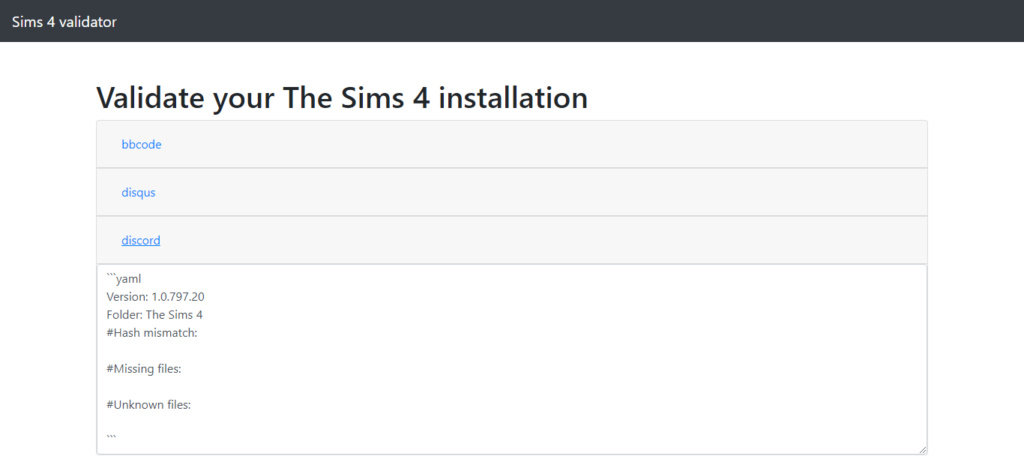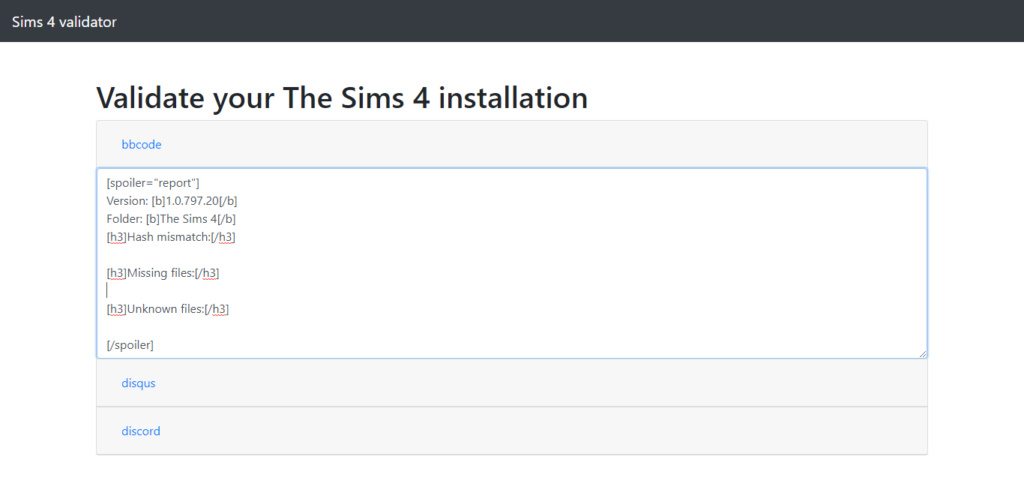help with installation
Page 1 of 2 • Share
Page 1 of 2 • 1, 2 
 help with installation
help with installation
hello guys, im new to G4tw and this is my first time downloading the sims.
i can get my game to start bt it crashes shortly after... none of my cc items show up (bt my mods folder for my o.g. game does, even tho i never put them there)
i hope this is the correct topic area PLS HELP!!
i can get my game to start bt it crashes shortly after... none of my cc items show up (bt my mods folder for my o.g. game does, even tho i never put them there)
i hope this is the correct topic area PLS HELP!!
Guest- Guest
 Re: help with installation
Re: help with installation
Hello,
Which Sims game are you trying to install?
Which Sims game are you trying to install?

☠ ~ Aɳɳ ~ ☠- G4TW SUPER Adminatrix
First Lady / Commander-In-Chief
- Windows version :
- Windows 8
- Windows XP
- Windows 10
System architecture :- 32 bits (x86)
- 64 bits (x64)

Posts : 15148
Points : 22933
Join date : 2011-05-31
 Re: help with installation
Re: help with installation
Thanks, I've moved the topic to the appropriate section 
Did you try to start the game without any mods or CC at all?

Did you try to start the game without any mods or CC at all?

☠ ~ Aɳɳ ~ ☠- G4TW SUPER Adminatrix
First Lady / Commander-In-Chief
- Windows version :
- Windows 8
- Windows XP
- Windows 10
System architecture :- 32 bits (x86)
- 64 bits (x64)

Posts : 15148
Points : 22933
Join date : 2011-05-31
 Re: help with installation
Re: help with installation
yes.. both instances get me to the c.a.s. screen or the starting screen but i cant move beyond the play button or whn i try to set aspirations gender name etc it crashes
Guest- Guest
 Re: help with installation
Re: help with installation
I'm sorry to say that I myself, am not too experienced with these Sims 4 problems, since I never moved on from The Sims 3 
I am not sure what to suggest at this point, but let me tag @The_gh0stm4n for you, and he will get back to you when he is online next.
I am not sure what to suggest at this point, but let me tag @The_gh0stm4n for you, and he will get back to you when he is online next.

☠ ~ Aɳɳ ~ ☠- G4TW SUPER Adminatrix
First Lady / Commander-In-Chief
- Windows version :
- Windows 8
- Windows XP
- Windows 10
System architecture :- 32 bits (x86)
- 64 bits (x64)

Posts : 15148
Points : 22933
Join date : 2011-05-31
 Re: help with installation
Re: help with installation
thank you all the same lol i was frustrated with things not working even tho i go over each step as it comes...
so just talking with someone is helping
so just talking with someone is helping
Guest- Guest
 Re: help with installation
Re: help with installation
Mods and CC go to the same folder - "Documents\Electronic Arts\The Sims 4\Mods" - no matter if you're playing original game or cracked. Remove them from that folder. If the game still doesn't start, run the validator and post the result here.
Guest- Guest
 Re: help with installation
Re: help with installation
I meant copy result and paste it here, not take a screenshot. "bbcode" one, since this is not Discord nor Disqus.
From what I see your installation is fine. Go to "Documents\Electronic Arts" and rename "The Sims 4" folder to "The Sims 4_". And start the game.
From what I see your installation is fine. Go to "Documents\Electronic Arts" and rename "The Sims 4" folder to "The Sims 4_". And start the game.
Guest- Guest
 Re: help with installation
Re: help with installation
Just realised. You installed the base game only. That's why your CC doesn't work. Your game version is 1.0.797.20. CC you're trying to add was probably made for newer version of the game.
Do you want to install DLCs or just the base game? Whichever you choose, have a look at my repack. Read carefully "what to download" section.
Do you want to install DLCs or just the base game? Whichever you choose, have a look at my repack. Read carefully "what to download" section.
Guest- Guest
 Re: help with installation
Re: help with installation
i downloaded all the dlc already and the season update.. i dont know how to install them bt i did switch the files over from the dlc folder to the main sims folder
Guest- Guest
 Re: help with installation
Re: help with installation
In short: extract DLC file (.rar or .zip or .iso for the latest update; you can mount the last one - if you don't know how, just extract it too), copy files from extracted folder (there should be those folders: Data, Delta, Game, FP01 and depending on DLC - EP*, GP*, SP*) to your game installation directory.
Before installing Seasons delete "Game" folder in your game installation directory.
You need to copy them in correct order, read this guide.
Before installing Seasons delete "Game" folder in your game installation directory.
You need to copy them in correct order, read this guide.
Guest- Guest
 Re: help with installation
Re: help with installation
lol im not even going to pretend to act like i understood that lol ok so i extract them from 7zip then copy them over to the main file?
Guest- Guest
 Re: help with installation
Re: help with installation
as an update, i couldnt get anything to work...
bt i havent gave up hope yet
bt i havent gave up hope yet
Guest- Guest
 Re: help with installation
Re: help with installation
For the downloads from G4TW it is extremely simple:
1. Base game -> Download, extract with Winrar, click on Setup.exe (place crack if you don't oinstall further DLC's)
2. Move (not copy) the folder The Sims 4 out of the folder c:\Program Files (x64)\Electronic Arts
3. All DLC's -> Download, extract with Winrar, copy folders over to the folder The Sims 4
After installation of Toddlers, delete the folder Game from your install folder The Sims 4 (see #2 above) and replace with the folder Game from your downloads.
Exception to this rule is Update 1.46.18.1020 where you must not delete the Game folder but just copy/paste from the download.
Should this be too complicated for you, download the Sims 4 all-in (from base game upto and incl. update 1.46.18.1020) in just 1 single folder, so no copy/paste, no cracks, no patches etc.
Download and play. See HERE
1. Base game -> Download, extract with Winrar, click on Setup.exe (place crack if you don't oinstall further DLC's)
2. Move (not copy) the folder The Sims 4 out of the folder c:\Program Files (x64)\Electronic Arts
3. All DLC's -> Download, extract with Winrar, copy folders over to the folder The Sims 4
After installation of Toddlers, delete the folder Game from your install folder The Sims 4 (see #2 above) and replace with the folder Game from your downloads.
Exception to this rule is Update 1.46.18.1020 where you must not delete the Game folder but just copy/paste from the download.
Should this be too complicated for you, download the Sims 4 all-in (from base game upto and incl. update 1.46.18.1020) in just 1 single folder, so no copy/paste, no cracks, no patches etc.
Download and play. See HERE
Guest- Guest
 Re: help with installation
Re: help with installation
I started to download the all in one yesterday.. but its stuck at 99.4% lol idk what im doing wrong
Guest- Guest
 Re: help with installation
Re: help with installation
ok, update! i got the game to start and show all packs and dlc bt when i go to new game r the the play button it says game not found or game 3 not found..
Guest- Guest
 Re: help with installation
Re: help with installation
sorry i never replied, bt when i started it it would go to the start up or have an error pop up.. so i uninstalled/reinstalled it.anadius wrote:What do you mean? What did you do? What didn't work?
that fixed the start up problem... now im on this one.. the actuall game wont play beyond start menu and it says C&D isnt installed nor is it showing seasons
Guest- Guest
Page 1 of 2 • 1, 2 
 Similar topics
Similar topics» Sims 3 Late Night Installation Error (???????Installation wizard????????)
» Installation Help Please
» Mac Installation.
» Need help with Get together Installation!
» One GO Installation?
» Installation Help Please
» Mac Installation.
» Need help with Get together Installation!
» One GO Installation?
Page 1 of 2
Permissions in this forum:
You cannot reply to topics in this forum|
|
|