Sims 4 wont launch
Page 1 of 1 • Share
 Sims 4 wont launch
Sims 4 wont launch
I can't get Sims 4 to launch. I'm using a fresh install using anabius' installer. However once it's launched it just wont do anything, it sits in Task Manager not doing anything until I force it to close. I ran the Archive thing and it's clean, I think.
I have Windows 10 running an i5 3.2Ghz CPU, 16 gig of ram and a 1050 TI with 4 gig of ram
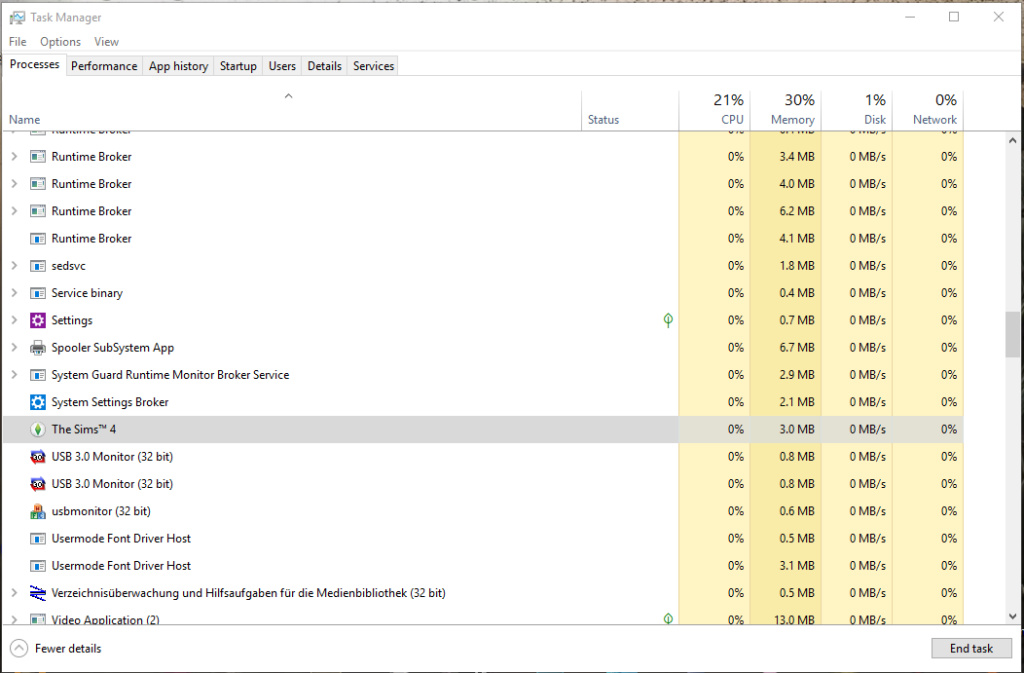
I have Windows 10 running an i5 3.2Ghz CPU, 16 gig of ram and a 1050 TI with 4 gig of ram
- report:
Version: 1.51.77.1020
Folder: The Sims 4
Hash mismatch:
Missing files:
Unknown files:
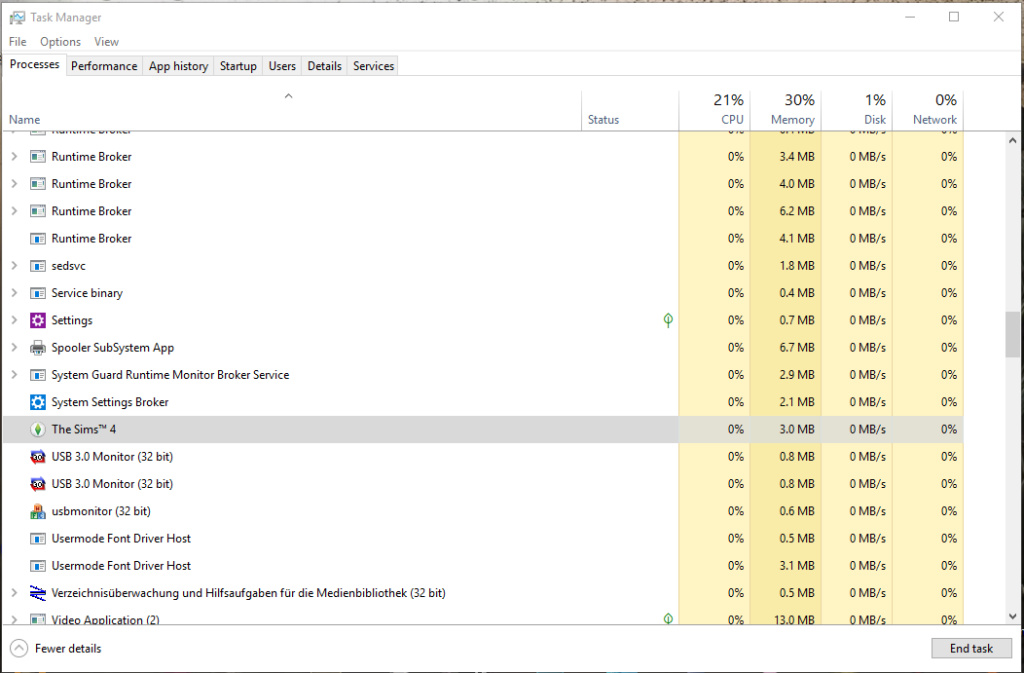
Guest- Guest
 Re: Sims 4 wont launch
Re: Sims 4 wont launch
Go to Documents\Electronic Arts and move The Sims 4 folder to desktop. The game will re-create this folder when you run it.
If that doesn't help, open "Documents\Electronic Arts\The Sims 4\Options.ini" and change values of:
resolutionwidth to 800
resolutionheight to 600
fullscreen to 0
If that doesn't help, open "Documents\Electronic Arts\The Sims 4\Options.ini" and change values of:
resolutionwidth to 800
resolutionheight to 600
fullscreen to 0
Guest- Guest
 Re: Sims 4 wont launch
Re: Sims 4 wont launch
Then "Die Sims 4" maybe? The name of that folder is different for some languages. If it's not there, then I don't know. Could be anti-virus blocking something.
Guest- Guest
 Re: Sims 4 wont launch
Re: Sims 4 wont launch
I run it in English so it should be "The Sims 4", I checked anyways but didn't see anything.
It could be Windows Defender blocking something.
It could be Windows Defender blocking something.
Guest- Guest
 Similar topics
Similar topics» The sims 4 wont work
» SIMS WONT GO TO SCHOOL
» Sims 4 wont work! Help???
» Sims 4 wont up
» Sims 4 wont open Help please :)
» SIMS WONT GO TO SCHOOL
» Sims 4 wont work! Help???
» Sims 4 wont up
» Sims 4 wont open Help please :)
Page 1 of 1
Permissions in this forum:
You cannot reply to topics in this forum









