Rabbit Hole Buildings are missing
Page 1 of 1 • Share
 Rabbit Hole Buildings are missing
Rabbit Hole Buildings are missing
Hi guys, could someone help me with this. Firstly let me explain a few things.
I have manually installed most of the sims 3 store contents, instead of using the already packed store contents. The reason to this, there was to many conflicts that started to mess up the game. A lot of of store content fences conflicted with XML packages. Some sims 3 store objects conflicted with other sims 3 store objects. The conflicts where so bad that it messed up the game badly. Like for example when creating a wallpaper to put on your wall in your home, the gamed saved the wall with a totally DIFFERENT pattern than what i used.Same when saving clothes with your own choice of pattern to your clothes...I would love to have all the sims 3 store object in my game without conflict. But there was to much conflict issues with it. So I converted all sims 3 store sims3packages to packages and then removed the files that conflicted with other files. When i did that and the pakages became conflict free. I no longer had issues with saved walls or clothes showing wrong patterns when design saved. Now my problem is that some of the rabbit hole buildings are missing. What shows up in the game, for example the Grunt military base looks like like what you could call for a stargate portal.
This rabbit hole buildings shows up like a stargate portal
Is there a mesh missing or what is it that is missing so it does not show up correctly, and makes it look like a stargate!? And is there somewhere i can download to get this missing parts so It shows up correctly in the game...
I have manually installed most of the sims 3 store contents, instead of using the already packed store contents. The reason to this, there was to many conflicts that started to mess up the game. A lot of of store content fences conflicted with XML packages. Some sims 3 store objects conflicted with other sims 3 store objects. The conflicts where so bad that it messed up the game badly. Like for example when creating a wallpaper to put on your wall in your home, the gamed saved the wall with a totally DIFFERENT pattern than what i used.Same when saving clothes with your own choice of pattern to your clothes...I would love to have all the sims 3 store object in my game without conflict. But there was to much conflict issues with it. So I converted all sims 3 store sims3packages to packages and then removed the files that conflicted with other files. When i did that and the pakages became conflict free. I no longer had issues with saved walls or clothes showing wrong patterns when design saved. Now my problem is that some of the rabbit hole buildings are missing. What shows up in the game, for example the Grunt military base looks like like what you could call for a stargate portal.
This rabbit hole buildings shows up like a stargate portal
- Dark matter day spa
- grunts military base
- known space books
- moon shadow graveyard
- Curious community teathre
- Celestial community school
- Big bang bistro
- Armstrong diner
- Anthony cross memory hospital
- Aldrin Stadium
- The Perige
- Nebula Corporation
- Orbital distribution center
- Police Department (in to the future)
- City Hall (into the future)
Is there a mesh missing or what is it that is missing so it does not show up correctly, and makes it look like a stargate!? And is there somewhere i can download to get this missing parts so It shows up correctly in the game...
Guest- Guest
 Re: Rabbit Hole Buildings are missing
Re: Rabbit Hole Buildings are missing
Forgot to mention, I did not convert the world sims3package files to package. Only the non world files....After doing this remove conflicts the game saves the clothes and walls with the correct pattern that i use to make my own walls or clothes in the game...
Guest- Guest
 Re: Rabbit Hole Buildings are missing
Re: Rabbit Hole Buildings are missing
The icons and buildings that are missing looks like this...
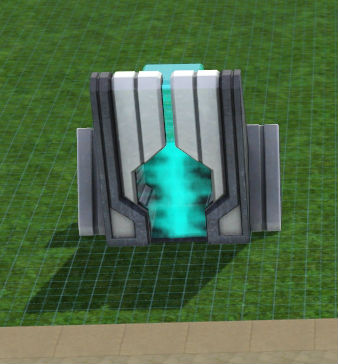
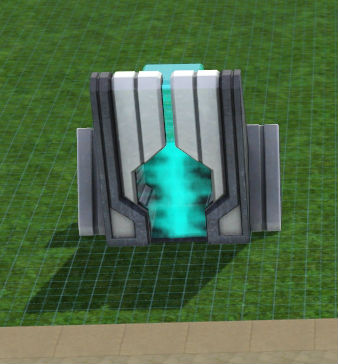
Guest- Guest
 Re: Rabbit Hole Buildings are missing
Re: Rabbit Hole Buildings are missing
Try starting with a simple procedure: delete the following files under Documents\Electronic Arts\The Sims 3.
- CASPartCache.package
- compositorCache.package
- scriptCache.package
- simCompositorCache.package
- socialCache.package
- the contents of the folder "Thumbnails" (but not the folder itself)
- the contents of the folder "WorldCaches" (but not the folder itself)
Then reload the game and see if it made any difference.
- CASPartCache.package
- compositorCache.package
- scriptCache.package
- simCompositorCache.package
- socialCache.package
- the contents of the folder "Thumbnails" (but not the folder itself)
- the contents of the folder "WorldCaches" (but not the folder itself)
Then reload the game and see if it made any difference.


The_gh0stm4n- G4TW RETIRED Forum Gatekeeper

- Windows version :
- Windows 8
- Windows 7
- Windows XP
- Windows 10
System architecture :- 32 bits (x86)
- 64 bits (x64)
Favourite games : The Sims 3, L.A. Noire, Saints Row, Red Faction, Team Fortress 2, Overwatch, PvZ: Garden Warfare, Call of Duty: Ghosts, GTA: San Andreas, Counter-Strike, Hitman, Borderlands, The Binding of Isaac, Government simulation & Military strategy games, S.W.A.T. 4, GTA Online, Red Dead Online, Chessmaster XI, Monster Hunter: World, Paint the Town Red, The Elder Scrolls Online, Destiny 2.

Posts : 18959
Points : 27052
Join date : 2012-11-02
Location : Liechtenstein / Switzerland / Austria
 Re: Rabbit Hole Buildings are missing
Re: Rabbit Hole Buildings are missing
Thanks Ghost, I will try it out and see if it works after breakfast 
Guest- Guest
 Re: Rabbit Hole Buildings are missing
Re: Rabbit Hole Buildings are missing
Sadly, that did not work Ghost. I tried two ways... First remove all this you listed with my worlds that i created. That did not work Then i tested to delete the worlds and then delete the files you suggested. But, it did not work..The_gh0stm4n wrote:Try starting with a simple procedure: delete the following files under Documents\Electronic Arts\The Sims 3.
- CASPartCache.package
- compositorCache.package
- scriptCache.package
- simCompositorCache.package
- socialCache.package
- the contents of the folder "Thumbnails" (but not the folder itself)
- the contents of the folder "WorldCaches" (but not the folder itself)
Then reload the game and see if it made any difference.
Guest- Guest
 Re: Rabbit Hole Buildings are missing
Re: Rabbit Hole Buildings are missing
I was afraid of that. But you see, my concern is this passage from you here.
I'm assuming that the buildings themselves are or were also .sims3pack files, on your end. Did you consider the possibility that you may have "overdone" it, by basically overhauling your entire store item collection? Because that is my (humble, of course) suspicion.
If you like, would you dwell a little bit more on why you decided in the first place to overhaul everything? I know you said there were problems with patterns that you placed, but were there any other & more serious issues?
I can imagine it's a nuisance, but you see. These "CC conflict detectors" in TS3...they are not exactly reliable. They can be helpful in certain situations, but you should always take these results with a grain of salt.
It's a broken game, and proper patches were never released towards the end since EA decided to push the release of the god-awful The Sims 4, instead. So unfortunately there will always be imperfections. For the future, I would advise not to tamper too much with things, unless something is truly game-breaking.
It will be a pain to get back from this state, but if you want, you can try this. Assuming you still have the original .sims3pack files of everything. Go under Documents\Electronic Arts\The Sims 3, and do the following. Note that the following will uninstall your store stuff.
- delete the contents of the folder DCCache (not the folder itself)
- delete all your .package files, basically
- delete the contents of the folder InstalledWorlds (not the folder itself)
- look inside the subfolder "Library" too, if there are any contents, delete them, but again not the folder
Then start afresh with re-installing your .sims3packs. You can use tools like "CC Magic" to simplify that process, but world-sims3packs still need to be installed with the launcher.
De Sugarpumpkin wrote:So I converted all sims 3 store sims3packages to packages and then removed the files that conflicted with other files.
I'm assuming that the buildings themselves are or were also .sims3pack files, on your end. Did you consider the possibility that you may have "overdone" it, by basically overhauling your entire store item collection? Because that is my (humble, of course) suspicion.
If you like, would you dwell a little bit more on why you decided in the first place to overhaul everything? I know you said there were problems with patterns that you placed, but were there any other & more serious issues?
I can imagine it's a nuisance, but you see. These "CC conflict detectors" in TS3...they are not exactly reliable. They can be helpful in certain situations, but you should always take these results with a grain of salt.
It's a broken game, and proper patches were never released towards the end since EA decided to push the release of the god-awful The Sims 4, instead. So unfortunately there will always be imperfections. For the future, I would advise not to tamper too much with things, unless something is truly game-breaking.
It will be a pain to get back from this state, but if you want, you can try this. Assuming you still have the original .sims3pack files of everything. Go under Documents\Electronic Arts\The Sims 3, and do the following. Note that the following will uninstall your store stuff.
- delete the contents of the folder DCCache (not the folder itself)
- delete all your .package files, basically
- delete the contents of the folder InstalledWorlds (not the folder itself)
- look inside the subfolder "Library" too, if there are any contents, delete them, but again not the folder
Then start afresh with re-installing your .sims3packs. You can use tools like "CC Magic" to simplify that process, but world-sims3packs still need to be installed with the launcher.

The_gh0stm4n- G4TW RETIRED Forum Gatekeeper

- Windows version :
- Windows 8
- Windows 7
- Windows XP
- Windows 10
System architecture :- 32 bits (x86)
- 64 bits (x64)
Favourite games : The Sims 3, L.A. Noire, Saints Row, Red Faction, Team Fortress 2, Overwatch, PvZ: Garden Warfare, Call of Duty: Ghosts, GTA: San Andreas, Counter-Strike, Hitman, Borderlands, The Binding of Isaac, Government simulation & Military strategy games, S.W.A.T. 4, GTA Online, Red Dead Online, Chessmaster XI, Monster Hunter: World, Paint the Town Red, The Elder Scrolls Online, Destiny 2.

Posts : 18959
Points : 27052
Join date : 2012-11-02
Location : Liechtenstein / Switzerland / Austria
 Re: Rabbit Hole Buildings are missing
Re: Rabbit Hole Buildings are missing
I have tested to manualy install the game and uninstalled the complete collection (all in one) I tested it just now and it works. Now I will just test how it is when i put my Mod folder back, where my store packages are...I will know in a bit, if so is the case. I sure hope not though...
Guest- Guest
 Re: Rabbit Hole Buildings are missing
Re: Rabbit Hole Buildings are missing
De Sugarpumpkin wrote:I have tested to manualy install the game and uninstalled the complete collection (all in one) I tested it just now and it works. Now I will just test how it is when i put my Mod folder back, where my store packages are...I will know in a bit, if so is the case. I sure hope not though...
I'm not using that "all-in-one" repack, nor was I involved in the creation of that release. For the moment I would doubt that this is the cause of your issues, but feel free to keep us posted of course!


The_gh0stm4n- G4TW RETIRED Forum Gatekeeper

- Windows version :
- Windows 8
- Windows 7
- Windows XP
- Windows 10
System architecture :- 32 bits (x86)
- 64 bits (x64)
Favourite games : The Sims 3, L.A. Noire, Saints Row, Red Faction, Team Fortress 2, Overwatch, PvZ: Garden Warfare, Call of Duty: Ghosts, GTA: San Andreas, Counter-Strike, Hitman, Borderlands, The Binding of Isaac, Government simulation & Military strategy games, S.W.A.T. 4, GTA Online, Red Dead Online, Chessmaster XI, Monster Hunter: World, Paint the Town Red, The Elder Scrolls Online, Destiny 2.

Posts : 18959
Points : 27052
Join date : 2012-11-02
Location : Liechtenstein / Switzerland / Austria
 Re: Rabbit Hole Buildings are missing
Re: Rabbit Hole Buildings are missing
Yes unfortunately something went wrong with the sims store clean up...  I will have to try fix it again someday and see if i accidentally deleted some files that i needed..by the way. The mod folder came with duplicate of XML, One in Over rides and one in the package folder, as well as duplicates of the store fixes, one in over rides and one in package folder. Do I need the duplicates for it to work?
I will have to try fix it again someday and see if i accidentally deleted some files that i needed..by the way. The mod folder came with duplicate of XML, One in Over rides and one in the package folder, as well as duplicates of the store fixes, one in over rides and one in package folder. Do I need the duplicates for it to work?
//EDIT
Well I removed those duplicates again. It seems you where right, something went wrong during my sims 3 store conflict clean up. I will have to try fix those store packages again some other time...
 I will have to try fix it again someday and see if i accidentally deleted some files that i needed..by the way. The mod folder came with duplicate of XML, One in Over rides and one in the package folder, as well as duplicates of the store fixes, one in over rides and one in package folder. Do I need the duplicates for it to work?
I will have to try fix it again someday and see if i accidentally deleted some files that i needed..by the way. The mod folder came with duplicate of XML, One in Over rides and one in the package folder, as well as duplicates of the store fixes, one in over rides and one in package folder. Do I need the duplicates for it to work?//EDIT
Well I removed those duplicates again. It seems you where right, something went wrong during my sims 3 store conflict clean up. I will have to try fix those store packages again some other time...
Guest- Guest
 Re: Rabbit Hole Buildings are missing
Re: Rabbit Hole Buildings are missing
De Sugarpumpkin wrote:The mod folder came with duplicate of XML, One in Over rides and one in the package folder, as well as duplicates of the store fixes, one in over rides and one in package folder. Do I need the duplicates for it to work?
You mean the Mods-folder from our Complete Store Collection? I don't think we put any duplicates there.
The reason for example the store fixes are in "multiple" places is to ensure functionality with both .sims3pack and .package file store content. See the instructions regarding the store fixes. Since people might use both types of store content, we've stated in the guide to put the store fix-files in several places.
If my memory does not fail me, right now, that is the explanation. For now I would recommend leaving these items un-touched.


The_gh0stm4n- G4TW RETIRED Forum Gatekeeper

- Windows version :
- Windows 8
- Windows 7
- Windows XP
- Windows 10
System architecture :- 32 bits (x86)
- 64 bits (x64)
Favourite games : The Sims 3, L.A. Noire, Saints Row, Red Faction, Team Fortress 2, Overwatch, PvZ: Garden Warfare, Call of Duty: Ghosts, GTA: San Andreas, Counter-Strike, Hitman, Borderlands, The Binding of Isaac, Government simulation & Military strategy games, S.W.A.T. 4, GTA Online, Red Dead Online, Chessmaster XI, Monster Hunter: World, Paint the Town Red, The Elder Scrolls Online, Destiny 2.

Posts : 18959
Points : 27052
Join date : 2012-11-02
Location : Liechtenstein / Switzerland / Austria
 Similar topics
Similar topics» Cant go inside buildings.[SOLVED]
» Can’t place the buildings in lots
» Placing new buildings after family moves to new town?
» Wife cannot access any of the high rise buildings in "Bridgeport".[SOLVED]
» How to build apartments with LN Buildings? [SOLVED]
» Can’t place the buildings in lots
» Placing new buildings after family moves to new town?
» Wife cannot access any of the high rise buildings in "Bridgeport".[SOLVED]
» How to build apartments with LN Buildings? [SOLVED]
Page 1 of 1
Permissions in this forum:
You cannot reply to topics in this forum









