The sims 1 - start.exe.
Old ® Games4theworld Forum / Archive :: Oldskool The Sims games - WINDOWS/PC :: Oldskool The Sims Support
Page 1 of 1 • Share
 The sims 1 - start.exe.
The sims 1 - start.exe.
Hey all,
I recently downloaded the sims 1 from here. I followed the instructions and step 1 is to open start.exe. Sadly, no matter how many times I try, nothing happens when I do it. What do I have to do to install the game?
I recently downloaded the sims 1 from here. I followed the instructions and step 1 is to open start.exe. Sadly, no matter how many times I try, nothing happens when I do it. What do I have to do to install the game?
Guest- Guest
 Re: The sims 1 - start.exe.
Re: The sims 1 - start.exe.
Sharkie wrote:Hey all,
I recently downloaded the sims 1 from here. I followed the instructions and step 1 is to open start.exe. Sadly, no matter how many times I try, nothing happens when I do it. What do I have to do to install the game?
Hello and welcome to the Forum,
You could right-click on the "Sims.exe" and choose "run as Administrator".
Another idea:
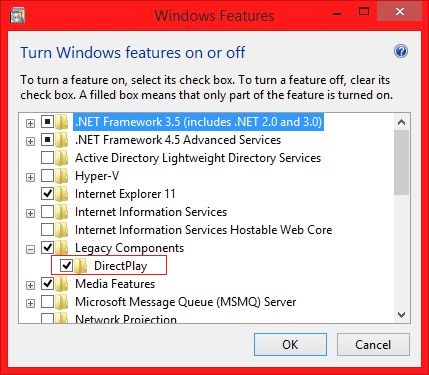
Go to Control Panel -> Programs -> Programs and Features -> Turn Windows features on or off. In the next window, unfold the "Legacy components"-folder, and MARK the box "Direct Play". Click on OK after that.
That's all I can say for now - good luck !

P.S. sorry for the belated reply; I myself don't post 'regularly' anymore these days, or at least less regularly than I used to...


The_gh0stm4n- G4TW RETIRED Forum Gatekeeper

- Windows version :
- Windows 8
- Windows 7
- Windows XP
- Windows 10
System architecture :- 32 bits (x86)
- 64 bits (x64)
Favourite games : The Sims 3, L.A. Noire, Saints Row, Red Faction, Team Fortress 2, Overwatch, PvZ: Garden Warfare, Call of Duty: Ghosts, GTA: San Andreas, Counter-Strike, Hitman, Borderlands, The Binding of Isaac, Government simulation & Military strategy games, S.W.A.T. 4, GTA Online, Red Dead Online, Chessmaster XI, Monster Hunter: World, Paint the Town Red, Destiny 2.

Posts : 18958
Points : 27264
Join date : 2012-11-02
Location : Liechtenstein / Switzerland / Austria
 Re: The sims 1 - start.exe.
Re: The sims 1 - start.exe.
I have this same problem and have tried that, but it was already marked. Any other tips? I tried the run as administrator and compatibility mode too.
Guest- Guest
 Re: The sims 1 - start.exe.
Re: The sims 1 - start.exe.
lisa000 wrote:I have this same problem and have tried that, but it was already marked. Any other tips? I tried the run as administrator and compatibility mode too.
I actually re-downloaded this thing and re-installed. Worked on the very first attempt.
Can you tell me the filesize of your "Sims.exe" that is located in the install directory (after copying the file from the #Crack folder)? On my end it is 2.90MB. Even so, you could try adding the install path of the game to the exclusions in your antivirus, and Windows 10 Defender.
How to turn off Windows Defender on Windows 10:
https://www.games4theworld.club/t32067-two-ways-of-disabling-windows-defender-under-windows-10
If you have Windows 7 or 8(.1), I believe you can turn it off manually, directly from the program.
After that, re-copy and re-paste the #Crack-file, into your install directory of the game, and overwrite the existing file of course. Maybe that could work.


The_gh0stm4n- G4TW RETIRED Forum Gatekeeper

- Windows version :
- Windows 8
- Windows 7
- Windows XP
- Windows 10
System architecture :- 32 bits (x86)
- 64 bits (x64)
Favourite games : The Sims 3, L.A. Noire, Saints Row, Red Faction, Team Fortress 2, Overwatch, PvZ: Garden Warfare, Call of Duty: Ghosts, GTA: San Andreas, Counter-Strike, Hitman, Borderlands, The Binding of Isaac, Government simulation & Military strategy games, S.W.A.T. 4, GTA Online, Red Dead Online, Chessmaster XI, Monster Hunter: World, Paint the Town Red, Destiny 2.

Posts : 18958
Points : 27264
Join date : 2012-11-02
Location : Liechtenstein / Switzerland / Austria
 Start.exe not opening
Start.exe not opening
So far, I've tried all of the above to get this to work and still nothing. I've also re-downloaded the file and tried that. Is there anything else to do? I lost all my original discs, so I can't do it that way. Thanks for any help you can give.
Guest- Guest
 Re: The sims 1 - start.exe.
Re: The sims 1 - start.exe.
In the download for the Sims 1 you'll find a folder EraserEeyore311 wrote:So far, I've tried all of the above to get this to work and still nothing. I've also re-downloaded the file and tried that. Is there anything else to do? I lost all my original discs, so I can't do it that way. Thanks for any help you can give.
Open it and run SimsEraser.exe
The restart installation
Guest- Guest
 Re: The sims 1 - start.exe.
Re: The sims 1 - start.exe.
The thing is that the installation guide says that you have to open "start.exe" to install the game, but it's actually the setup.exe on the Setup folder what worked for me, personally.
Guest- Guest
 Re: The sims 1 - start.exe.
Re: The sims 1 - start.exe.
I've tried all the steps mentioned above and have the the same issue. Any other tips or suggestions?
Guest- Guest
 Re: The sims 1 - start.exe.
Re: The sims 1 - start.exe.
Hello, I agree with this.. I tried to install with the "start" sims, but it wont come up.AndieViktorivna wrote:The thing is that the installation guide says that you have to open "start.exe" to install the game, but it's actually the setup.exe on the Setup folder what worked for me, personally.
So I tried this method and it works perfectly
 so thanks for that!
so thanks for that!try the "Setup Folder" and the "Setup.exe" there.
if they ask to restart, restart your pc and do click it again after restart

hope this help,
enjoy your nostalgia!
Guest- Guest
 Re: The sims 1 - start.exe.
Re: The sims 1 - start.exe.
I managed to start the installation by opening the folder Setup and then click Setup_(language)
Guest- Guest
 Similar topics
Similar topics» Sims 4 Problem after Ultimate Fix "Unable to start...initialization error at start up."
» Sims 4 Unable to start : Initialization error at start up. [CLOSED]
» help me!! sims 3 won't start (launcher does start)
» City Living: Crashes at start-up? ("Unable to start: Initialization error at start up."). [SOLVED]
» Sims 4 Error: Unable to Start: Can't run The Sims 4 with the video card in this system. [SOLVED]
» Sims 4 Unable to start : Initialization error at start up. [CLOSED]
» help me!! sims 3 won't start (launcher does start)
» City Living: Crashes at start-up? ("Unable to start: Initialization error at start up."). [SOLVED]
» Sims 4 Error: Unable to Start: Can't run The Sims 4 with the video card in this system. [SOLVED]
Old ® Games4theworld Forum / Archive :: Oldskool The Sims games - WINDOWS/PC :: Oldskool The Sims Support
Page 1 of 1
Permissions in this forum:
You cannot reply to topics in this forum









