Sims 3 has Stopped Working error - EP all the way to Into the Future & Windows 8.1
Page 1 of 1 • Share
 Sims 3 has Stopped Working error - EP all the way to Into the Future & Windows 8.1
Sims 3 has Stopped Working error - EP all the way to Into the Future & Windows 8.1
I'm hoping you guys can help me with this issue...
I receive the following errors when attempting to play Sims 3 Into the Future...
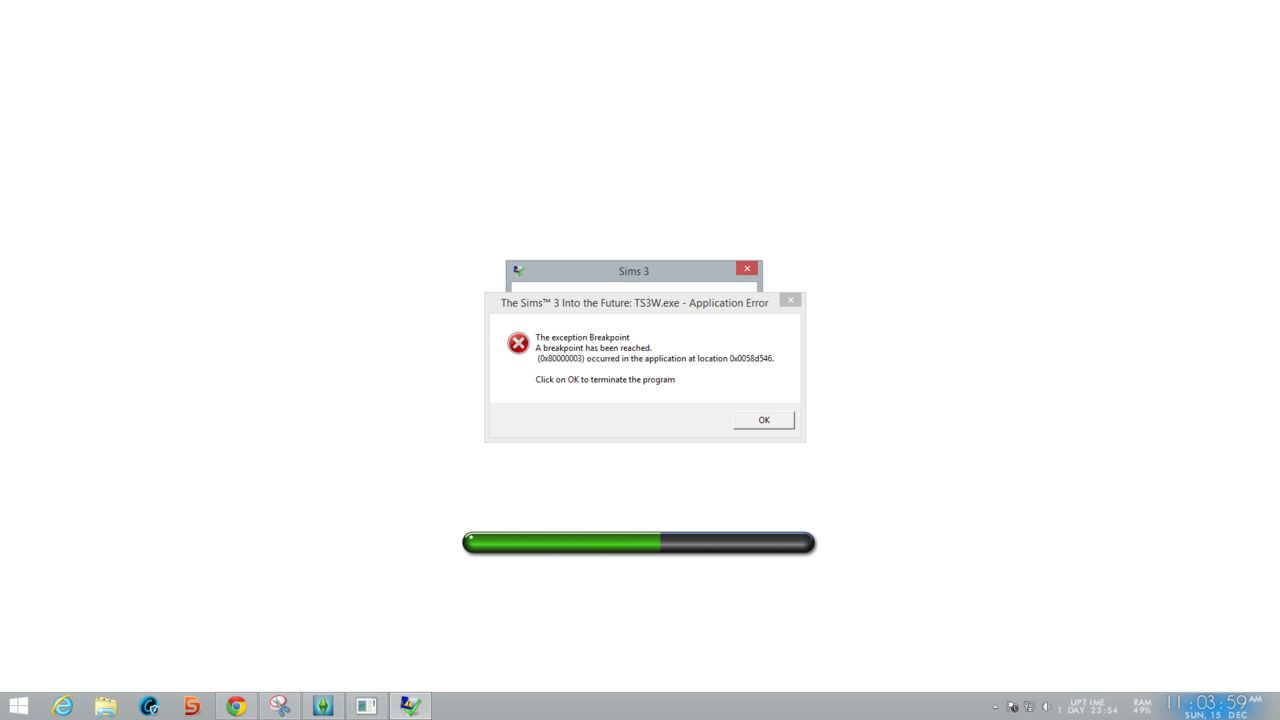
And then I receive this error as well:
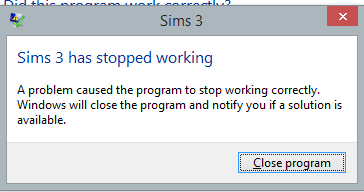
Here is my system information:
I am running Windows 8.1 Enterprise Edition
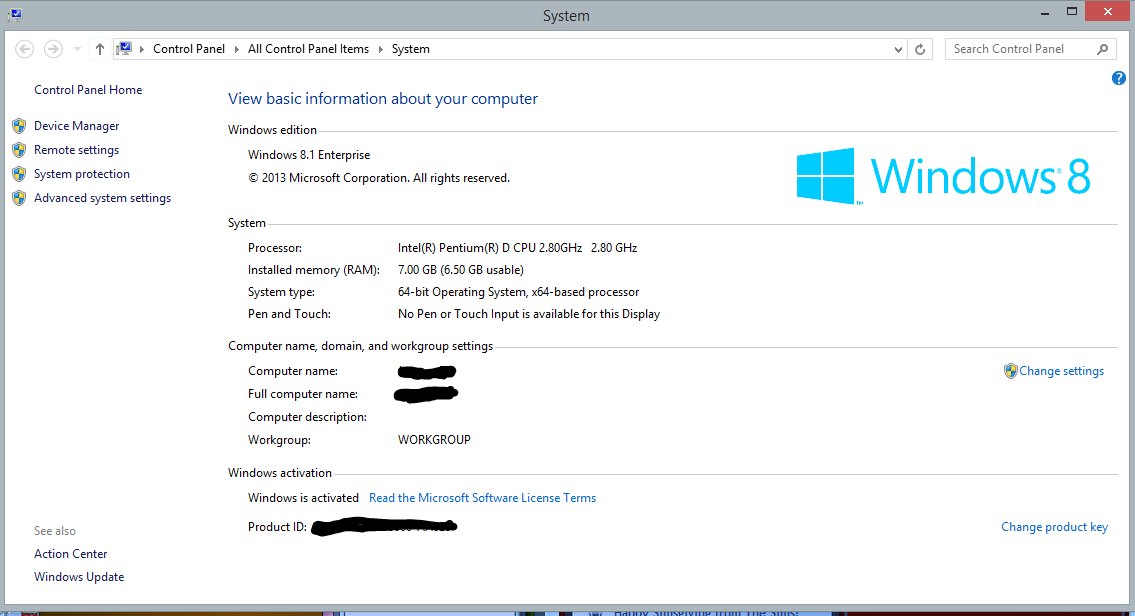
As you can see I have 7 gigs of ram, and I'm running on an Intel Core 2 Duo 2.8gHtz Processor. Which should be plenty.
The free space on my C Drive (drive 0) is : 143GB
The free space on my D Drive (drive 1) is : 535GB
The following Sims games & Expansion Packs have been installed with the last installation being Into the Future
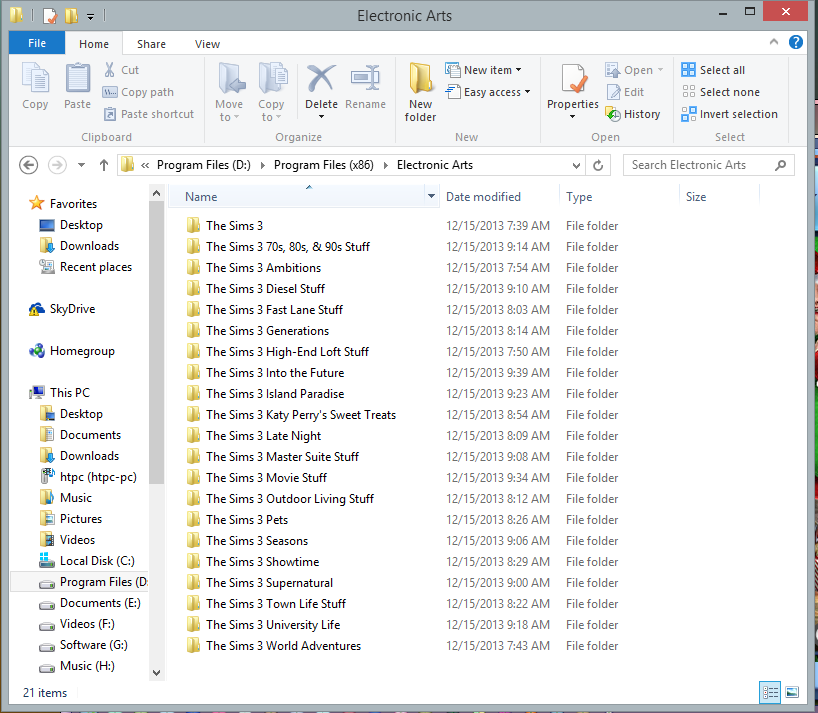
Please note these are installed on my D drive which is Drive 1 and not my operating system drive which is drive 0. This is the 3rd fresh install (including removing registry entries etc from previous installs) of the game and I have installed it on Drive 0 (C) during the second attempt to resolve the issue wondering if it was a File Path issue with the cracks.
I have followed all the steps in the instructions for your Ultimate Fix.
I installed all the games, applied the various cracks based on the folders they're in. Then I installed the Patch to update the game to 1.63. Finally after updating I copied over the cracks from the #Crack folder.
I have completed the following steps a few times - including right before taking the screenshots;
https://games4theworld.forumotion.com/t1171-must-read-how-to-install-the-sims-3-correctly
This is what happens when I run the game:
First I get the launcher:

As you can see the version is 1.63.5.024002 as displayed in the bottom left. In addition you can see that all expansion packs were installed.
I continued by pressing the play button and got to where you chose your neighborhood...

I changed the neighborhood to Sunset Valley (note this reacts the same way on all of the neighborhoods)
 :
:
One thing I found kind of frustrating was that all the text on the buttons is missing - as you can see in the following and above screenshots:
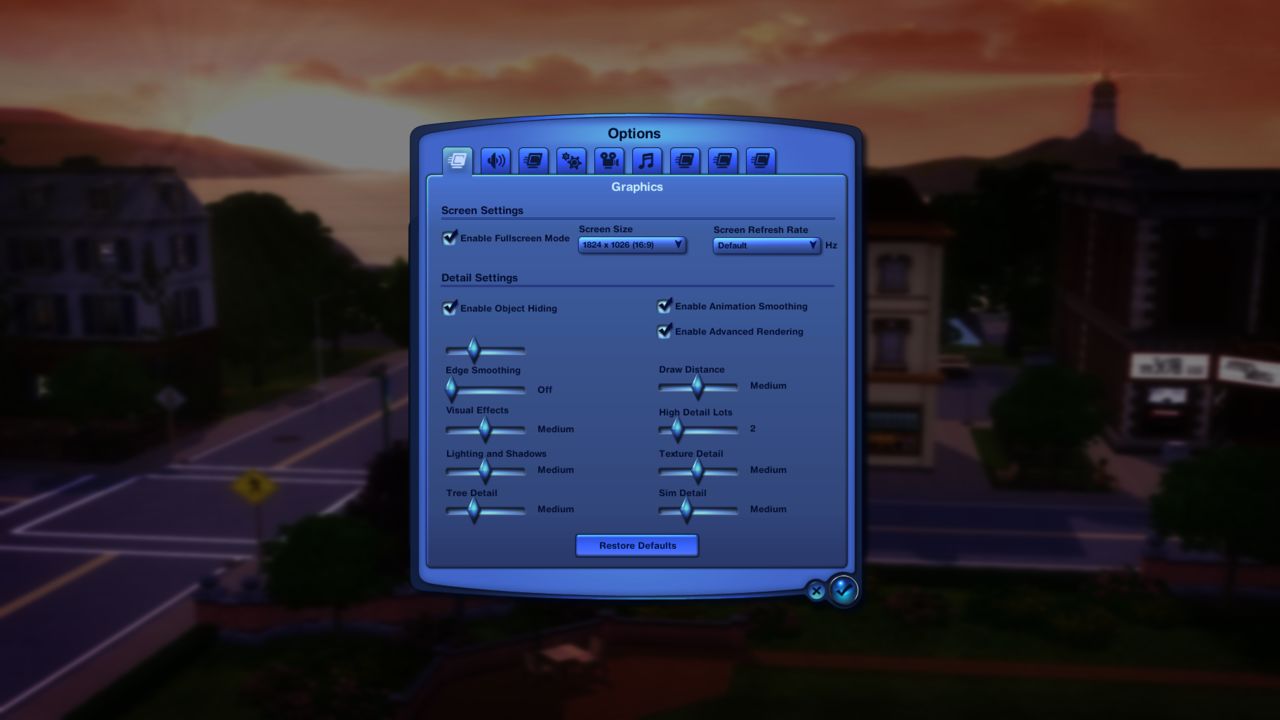
Except in the options for graphics. Notice the graphics resolution is set to the same resolution as my monitor:
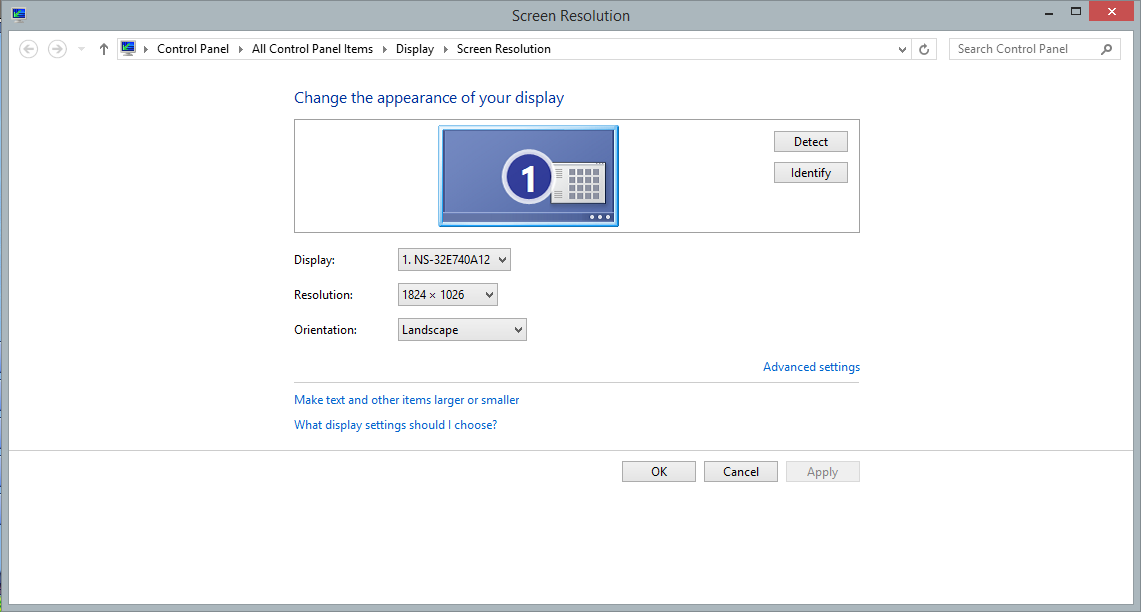
I have tried multiple resolutions including 1024x768 in the game and it doesn't appear to be a resolution issue for the craShing on load.
So after my neighborhood is selected I click on the check mark and then I get this: (notice the missing text on the buttons again)

I click on the right button which should be continue playing w/o logging into the account...

I get the plain white screen with the loading bar.... then it throws the error messages listed below:
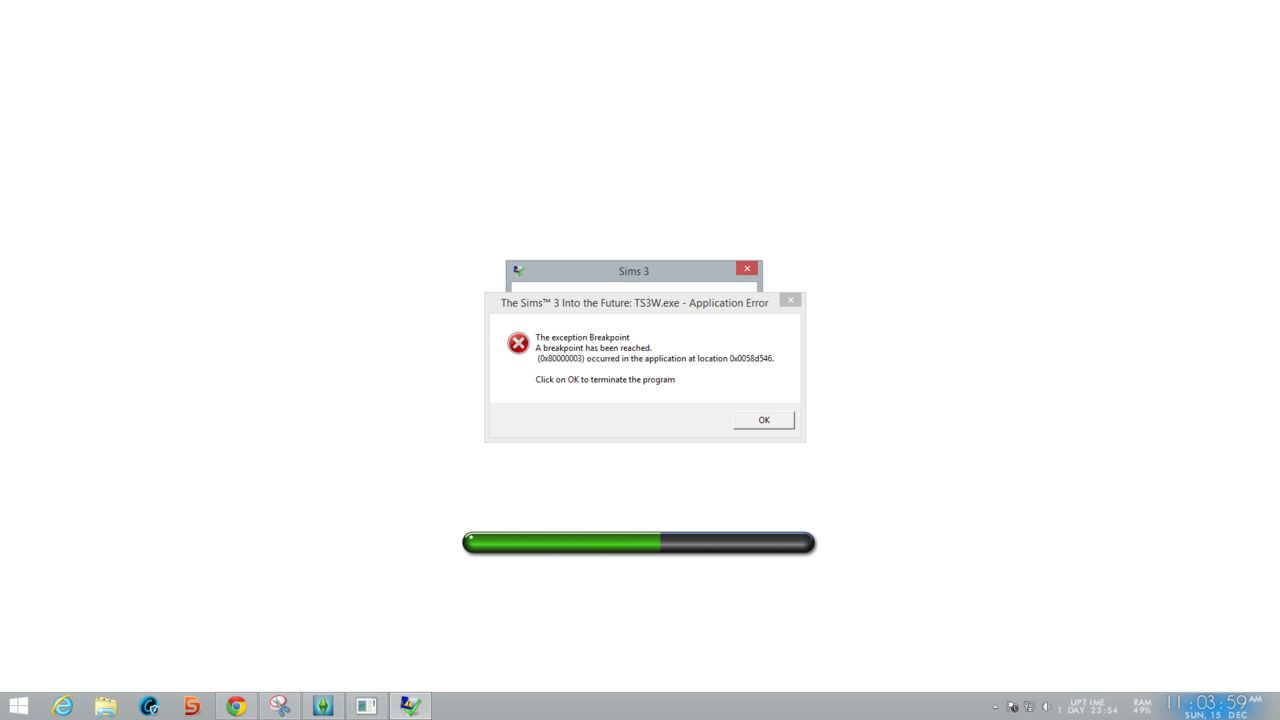
And:
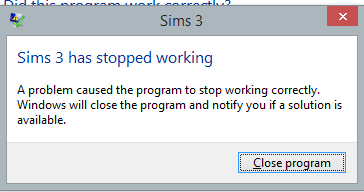
I have tried running it in compatibility mode for windows 8 and windows 7
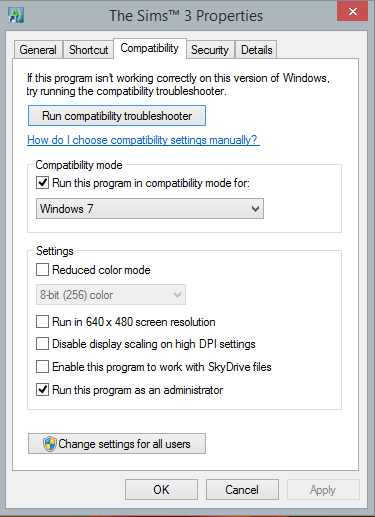
And running it as an administrator.
Any suggestions and further troubleshooting steps would be greatly appreciated... and I sincerely wonder if its because I am running Windows 8.1 Enterprise edition and installing the game on drive 1 (D:) instead of my Drive 0 (C:).
I receive the following errors when attempting to play Sims 3 Into the Future...
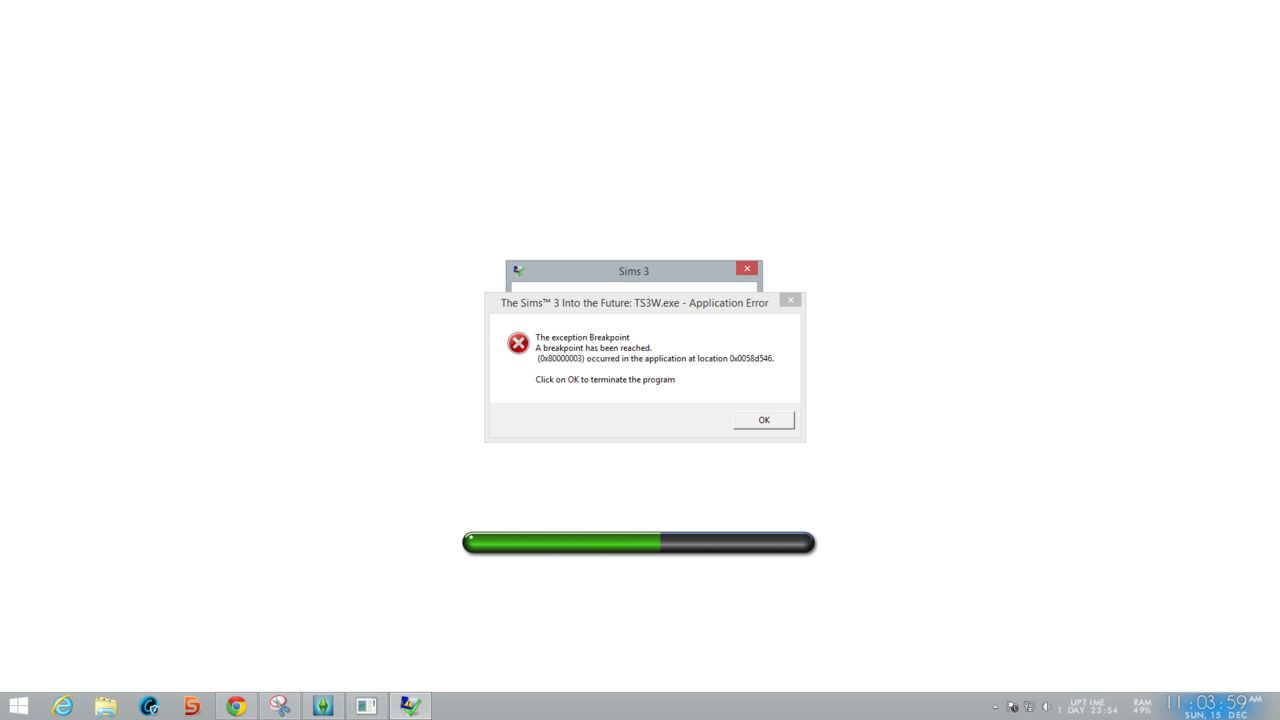
And then I receive this error as well:
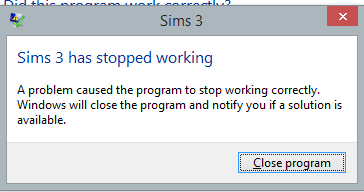
Here is my system information:
I am running Windows 8.1 Enterprise Edition
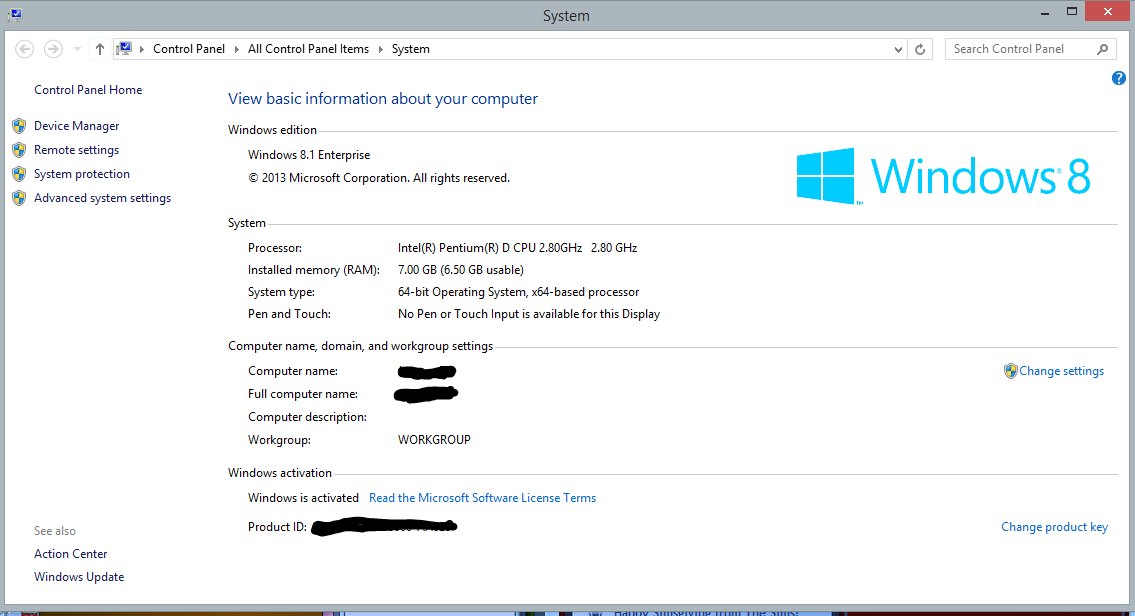
As you can see I have 7 gigs of ram, and I'm running on an Intel Core 2 Duo 2.8gHtz Processor. Which should be plenty.
The free space on my C Drive (drive 0) is : 143GB
The free space on my D Drive (drive 1) is : 535GB
The following Sims games & Expansion Packs have been installed with the last installation being Into the Future
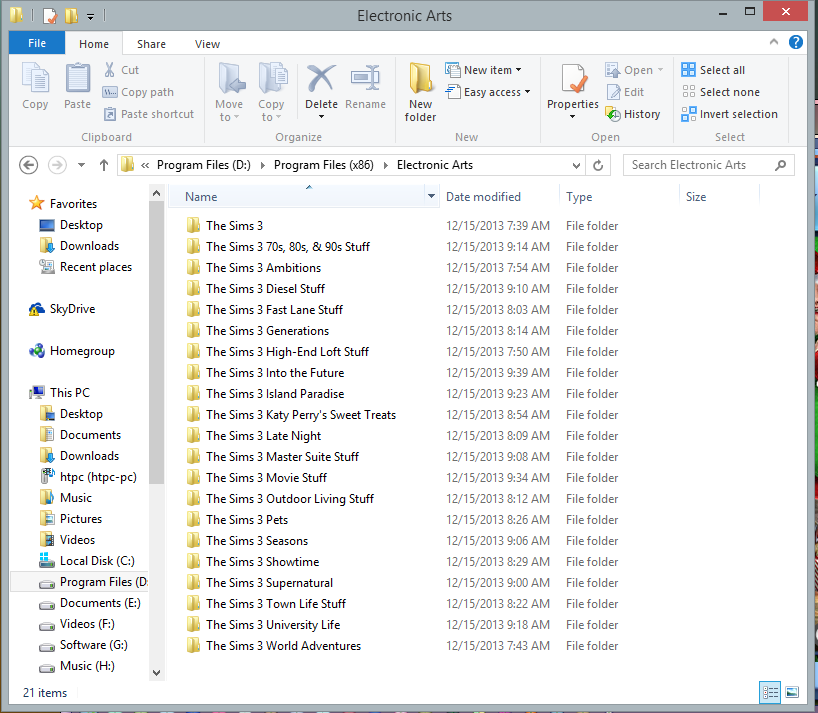
Please note these are installed on my D drive which is Drive 1 and not my operating system drive which is drive 0. This is the 3rd fresh install (including removing registry entries etc from previous installs) of the game and I have installed it on Drive 0 (C) during the second attempt to resolve the issue wondering if it was a File Path issue with the cracks.
I have followed all the steps in the instructions for your Ultimate Fix.
I installed all the games, applied the various cracks based on the folders they're in. Then I installed the Patch to update the game to 1.63. Finally after updating I copied over the cracks from the #Crack folder.
I have completed the following steps a few times - including right before taking the screenshots;
https://games4theworld.forumotion.com/t1171-must-read-how-to-install-the-sims-3-correctly
This is what happens when I run the game:
First I get the launcher:

As you can see the version is 1.63.5.024002 as displayed in the bottom left. In addition you can see that all expansion packs were installed.
I continued by pressing the play button and got to where you chose your neighborhood...

I changed the neighborhood to Sunset Valley (note this reacts the same way on all of the neighborhoods)
 :
:One thing I found kind of frustrating was that all the text on the buttons is missing - as you can see in the following and above screenshots:
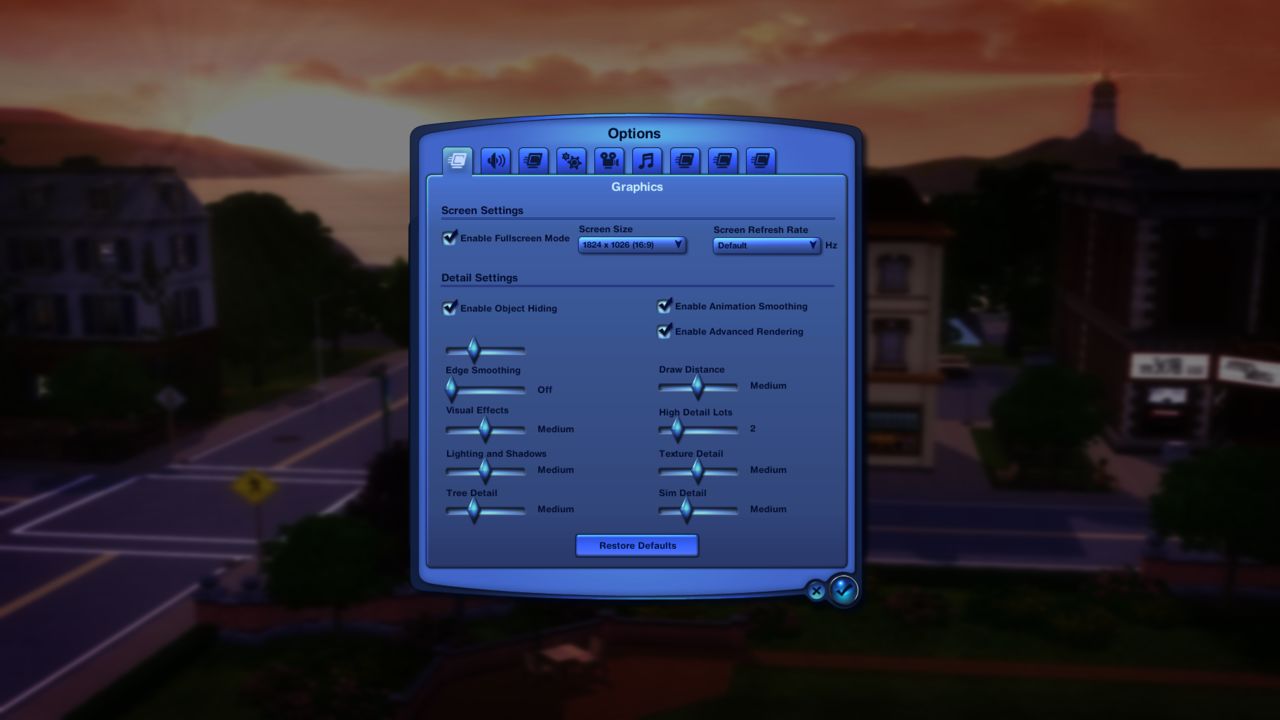
Except in the options for graphics. Notice the graphics resolution is set to the same resolution as my monitor:
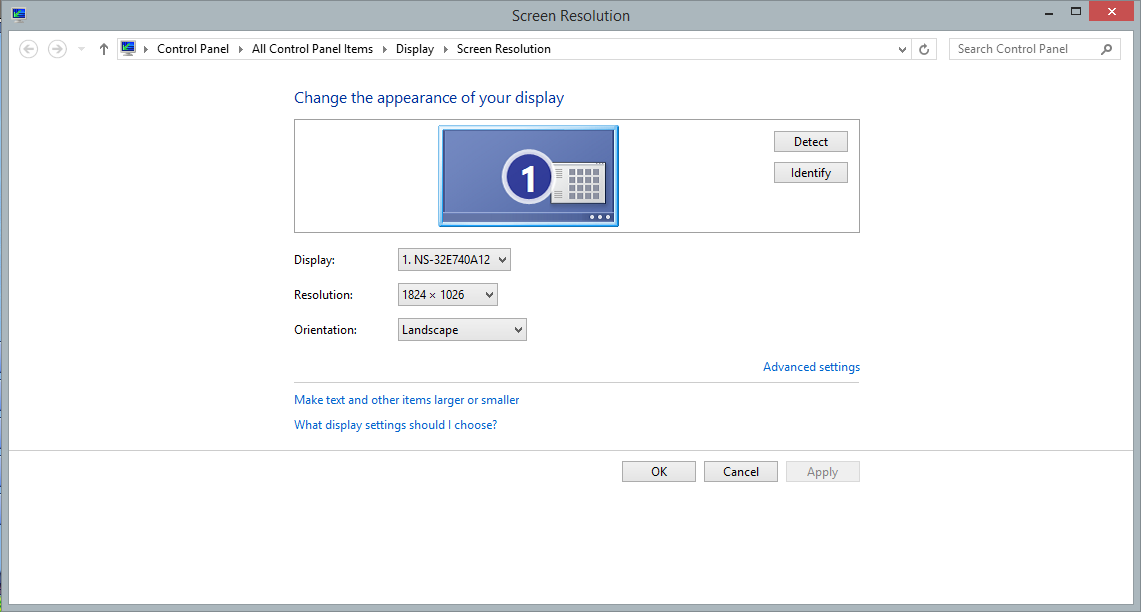
I have tried multiple resolutions including 1024x768 in the game and it doesn't appear to be a resolution issue for the craShing on load.
So after my neighborhood is selected I click on the check mark and then I get this: (notice the missing text on the buttons again)

I click on the right button which should be continue playing w/o logging into the account...

I get the plain white screen with the loading bar.... then it throws the error messages listed below:
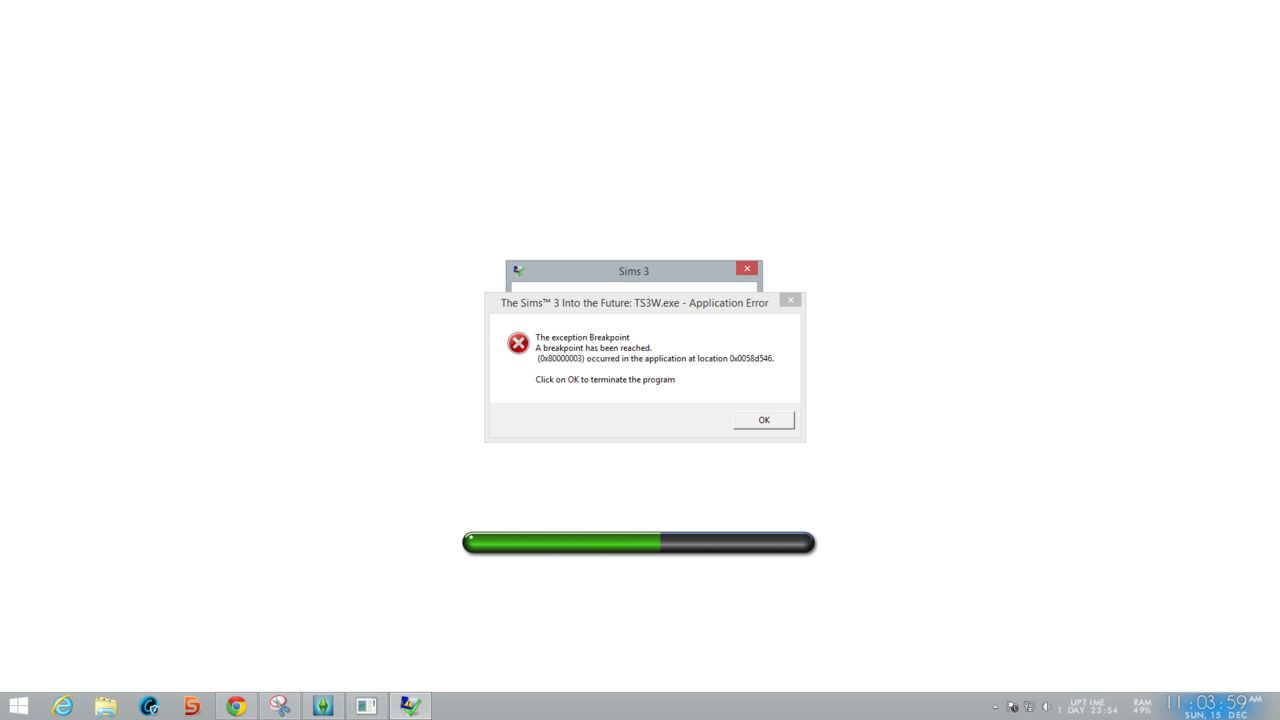
And:
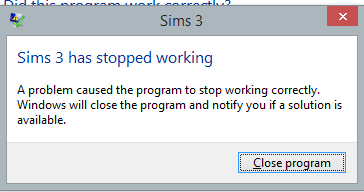
I have tried running it in compatibility mode for windows 8 and windows 7
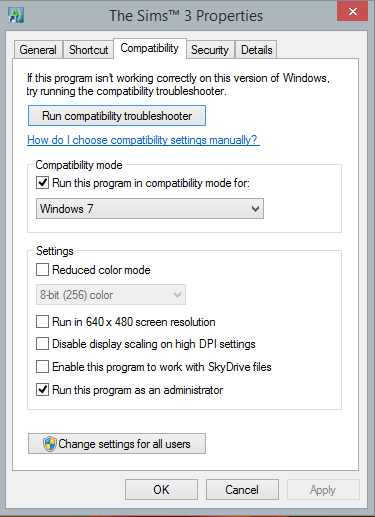
And running it as an administrator.
Any suggestions and further troubleshooting steps would be greatly appreciated... and I sincerely wonder if its because I am running Windows 8.1 Enterprise edition and installing the game on drive 1 (D:) instead of my Drive 0 (C:).
Guest- Guest
 Re: Sims 3 has Stopped Working error - EP all the way to Into the Future & Windows 8.1
Re: Sims 3 has Stopped Working error - EP all the way to Into the Future & Windows 8.1
Did you apply the Ultimate Fix correctly?
Guest- Guest
 Re: Sims 3 has Stopped Working error - EP all the way to Into the Future & Windows 8.1
Re: Sims 3 has Stopped Working error - EP all the way to Into the Future & Windows 8.1
Yes, I copied each over to their correct folders - then did the update and applied the ultimate fix afterwards.
I included the following information in my assistance request:
"I have followed all the steps in the instructions for your Ultimate Fix.
I installed all the games, applied the various cracks based on the folders they're in. Then I installed the Patch to update the game to 1.63. Finally after updating I copied over the cracks from the #Crack folder.
I have completed the following steps a few times - including right before taking the screenshots;
https://games4theworld.forumotion.com/t1171-must-read-how-to-install-the-sims-3-correctly"
//EDIT
Wow, nearly 2 months and no replies Well that stinks!
Well that stinks!
I included the following information in my assistance request:
"I have followed all the steps in the instructions for your Ultimate Fix.
I installed all the games, applied the various cracks based on the folders they're in. Then I installed the Patch to update the game to 1.63. Finally after updating I copied over the cracks from the #Crack folder.
I have completed the following steps a few times - including right before taking the screenshots;
https://games4theworld.forumotion.com/t1171-must-read-how-to-install-the-sims-3-correctly"
//EDIT
Wow, nearly 2 months and no replies
Guest- Guest
 Re: Sims 3 has Stopped Working error - EP all the way to Into the Future & Windows 8.1
Re: Sims 3 has Stopped Working error - EP all the way to Into the Future & Windows 8.1
I have been experiencing these issues, adn only if I install with torrents... I have a good portion of the games on origin, but I cant use seasons or isladn paradise on here with it torrented, and it sucks
Guest- Guest
 Re: Sims 3 has Stopped Working error - EP all the way to Into the Future & Windows 8.1
Re: Sims 3 has Stopped Working error - EP all the way to Into the Future & Windows 8.1
Jacque wrote:Yes, I copied each over to their correct folders - then did the update and applied the ultimate fix afterwards.
I included the following information in my assistance request:
"I have followed all the steps in the instructions for your Ultimate Fix.
I installed all the games, applied the various cracks based on the folders they're in. Then I installed the Patch to update the game to 1.63. Finally after updating I copied over the cracks from the #Crack folder.
I have completed the following steps a few times - including right before taking the screenshots;
https://games4theworld.forumotion.com/t1171-must-read-how-to-install-the-sims-3-correctly"
//EDIT
Wow, nearly 2 months and no repliesWell that stinks!
//MOVED
Hello,
First, I'd like to apologize on behalf of the team for not getting back to you. The volume of posts makes it sometimes difficult to keep up with everything on here. Also, most of the other Helpers and Moderators just do not have the time (anymore) to keep up with this in general.
For the future, if your problem has been "overlooked", feel free to contact one of the (active) Helpers or Moderators via private messaging, if you do not get an answer within 24 hours of your original message.
Back to your problem, please, again, make sure that you re-do the steps from #2 to #4 here: https://games4theworld.forumotion.com/t1171-must-read-how-to-install-the-sims-3-correctly
Since you posted your problem, the Ultimate fix has been updated twice, so please re-do these steps. Besides, experience usually tells me that most people underestimate this little guide (unfortunately).
Next, have a look at this topic here and do all steps: https://games4theworld.forumotion.com/t857-the-sims-3-crashes-freezes-to-desktop-fix-updated-on-7-01-2014
Focus on step #3 in particular. Download the "4 GB patch" from here. After downloading, double-click on that 4 GB patch and in the next prompt, choose the TS3W.exe in your base game location. Usually, that's C:\Program files(x86)\Electronic Arts\The Sims 3\Game\Bin. Wait for the message "executable successfully patched" and close the 4 GB patch.
Then go to My Documents/Electronic Arts/The Sims 3 and delete all contents inside the Currentgame.sims3 folder. Also, in My Documents/Electronic Arts/The Sims 3, delete the following stuff:
-CASPartCache.package
-compositorCache.package
-scriptCache.package
-simCompositorCache.package
-socialCache.package
-plus the contents of the folders "WorldCaches" & "Thumbnails"
I guess that's it for now. If you want, keep us updated. In any case, good luck !


The_gh0stm4n- G4TW RETIRED Forum Gatekeeper

- Windows version :
- Windows 8
- Windows 7
- Windows XP
- Windows 10
System architecture :- 32 bits (x86)
- 64 bits (x64)
Favourite games : The Sims 3, L.A. Noire, Saints Row, Red Faction, Team Fortress 2, Overwatch, PvZ: Garden Warfare, Call of Duty: Ghosts, GTA: San Andreas, Counter-Strike, Hitman, Borderlands, The Binding of Isaac, Government simulation & Military strategy games, S.W.A.T. 4, GTA Online, Red Dead Online, Chessmaster XI, Monster Hunter: World, Paint the Town Red, The Elder Scrolls Online, Destiny 2.

Posts : 18959
Points : 27086
Join date : 2012-11-02
Location : Liechtenstein / Switzerland / Austria
 Re: Sims 3 has Stopped Working error - EP all the way to Into the Future & Windows 8.1
Re: Sims 3 has Stopped Working error - EP all the way to Into the Future & Windows 8.1
Thank you for giving me some additional steps to try. And for bringing to my attention the latest patch releases.
First I started the download of the latest update to 1.67.2.0240xx
Second I downloaded "4gb_patch.zip"
The Sims 3 crashes / freezes to Desktop fix. (Updated on: 7-01-2014) https://games4theworld.forumotion.com/t857-the-sims-3-crashes-freezes-to-desktop-fix-updated-on-7-01-2014
Step 1:
- Deleted (after backing up the folder to the desktop) C:\Users\Jacque\Documents\Electronic Arts\The Sims 3
- Attempted to reload the game - Same issue still exists
Step 2:
- Now, I have Windows 8.1 - but I'm making an attempt to try to find the DEP Exceptions in my operating system - If I find them I will include them as well.
= Control Panel\All Control Panel Items\System
= Clicked on Advanced System Settings on the left Side
- System Properties opened.
- Under the Performance Section I clicked 'Settings"
- Data Execution Prevention Tab
- "Turn on DEP for all programs and services except those I select" already has a filled in radio button
- in Addition, there were 7 exceptions for Sims 3 and 15 exceptions for Sims 3 Starter Application.
- I removed all of them and navigated using the "Add" Button to each and every executable
- Summary View:
- 7 TSLHelper
- 15 Sims 3Launcher Starter Application
- 16 Sims 3 Starter Application
- 8 Sims 3
- 7 S3Launcher
- I clicked Apply, then I clicked OK. I clicked OK to close out of System Properties and I closed my System Information Window.
(Saved my Notepad Documentation of ALL Steps While I reboot My computer - Eh - well Perhaps not yet on the reboot - I'm waiting for TS3_1.67.2.0240xx_update.exe to finish downloading)
While I'm waiting for that download to complete - I went on to step 3...
Step 3: Assigning More RAM memory to the game
- I have already downloaded the tool
- Patched both TS3.EXE and TS3W.EXE
Continuing to wait for the download to complete... I move on to step 4.
Step 4: 3D Graphics Settings
- This doesn't apply to my issue
Step 5: This was fixed in Generations - as per your statements
Step 6: System Requirements
- Used the System Requirements tool for "The Sims 3 Into the Future"
- Received this notice: "Congratulations, your computer passes the minimum specification required to run this product."
- Please see screenshot below
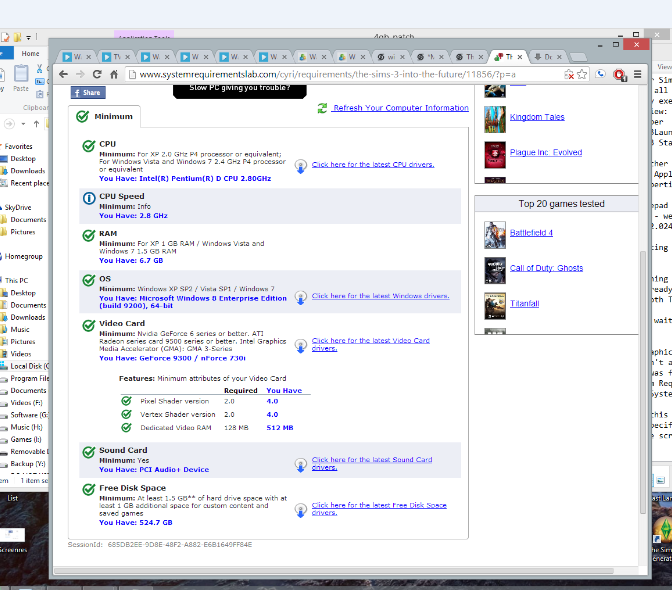
Step 7: I have a 64 Bit version of Windows - does not apply
Continuing to wait for download to complete so I can restart my system. And try to load The Sims 3 Into the Future again.
Download completed
Downloading the Ultimate Fix (latest Version)
Download Completed.
Restarting Computer
Attempted to Load Sims 3 Into the Future - Same error
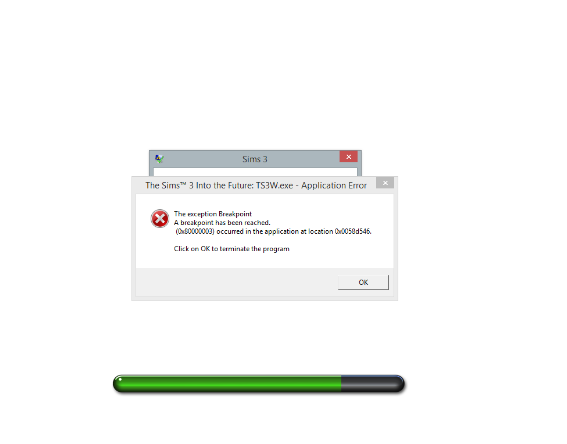
Applied latest Manual Patch
Applied Ultimate Fix as per instructions
Restarted Computer again
Attempted to Load Sims 3 Into the Future
I got to the part where you select your town and click the check box - but now I have no towns, I have no options - and I can't go further...
Screenshots are shown below...


As you can see - there aren't any options at all. Unfortunately I can go no further so I had to Alt+F4 on the game. I could not even exit properly.
First I started the download of the latest update to 1.67.2.0240xx
Second I downloaded "4gb_patch.zip"
The Sims 3 crashes / freezes to Desktop fix. (Updated on: 7-01-2014) https://games4theworld.forumotion.com/t857-the-sims-3-crashes-freezes-to-desktop-fix-updated-on-7-01-2014
Step 1:
- Deleted (after backing up the folder to the desktop) C:\Users\Jacque\Documents\Electronic Arts\The Sims 3
- Attempted to reload the game - Same issue still exists
Step 2:
- Now, I have Windows 8.1 - but I'm making an attempt to try to find the DEP Exceptions in my operating system - If I find them I will include them as well.
= Control Panel\All Control Panel Items\System
= Clicked on Advanced System Settings on the left Side
- System Properties opened.
- Under the Performance Section I clicked 'Settings"
- Data Execution Prevention Tab
- "Turn on DEP for all programs and services except those I select" already has a filled in radio button
- in Addition, there were 7 exceptions for Sims 3 and 15 exceptions for Sims 3 Starter Application.
- I removed all of them and navigated using the "Add" Button to each and every executable
- Summary View:
- 7 TSLHelper
- 15 Sims 3Launcher Starter Application
- 16 Sims 3 Starter Application
- 8 Sims 3
- 7 S3Launcher
- I clicked Apply, then I clicked OK. I clicked OK to close out of System Properties and I closed my System Information Window.
(Saved my Notepad Documentation of ALL Steps While I reboot My computer - Eh - well Perhaps not yet on the reboot - I'm waiting for TS3_1.67.2.0240xx_update.exe to finish downloading)
While I'm waiting for that download to complete - I went on to step 3...
Step 3: Assigning More RAM memory to the game
- I have already downloaded the tool
- Patched both TS3.EXE and TS3W.EXE
Continuing to wait for the download to complete... I move on to step 4.
Step 4: 3D Graphics Settings
- This doesn't apply to my issue
Step 5: This was fixed in Generations - as per your statements
Step 6: System Requirements
- Used the System Requirements tool for "The Sims 3 Into the Future"
- Received this notice: "Congratulations, your computer passes the minimum specification required to run this product."
- Please see screenshot below
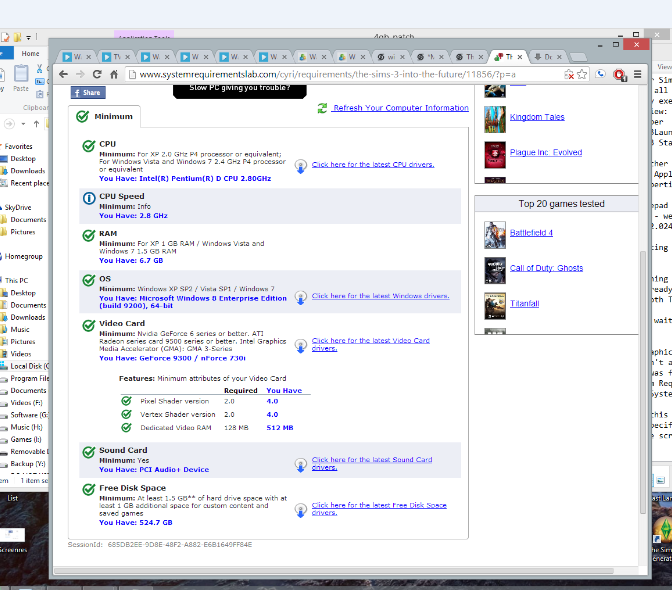
Step 7: I have a 64 Bit version of Windows - does not apply
Continuing to wait for download to complete so I can restart my system. And try to load The Sims 3 Into the Future again.
Download completed
Downloading the Ultimate Fix (latest Version)
Download Completed.
Restarting Computer
Attempted to Load Sims 3 Into the Future - Same error
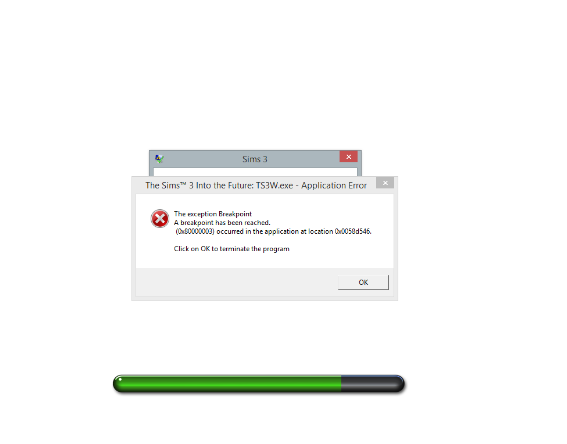
Applied latest Manual Patch
Applied Ultimate Fix as per instructions
Restarted Computer again
Attempted to Load Sims 3 Into the Future
I got to the part where you select your town and click the check box - but now I have no towns, I have no options - and I can't go further...
Screenshots are shown below...


As you can see - there aren't any options at all. Unfortunately I can go no further so I had to Alt+F4 on the game. I could not even exit properly.
Guest- Guest
 Re: Sims 3 has Stopped Working error - EP all the way to Into the Future & Windows 8.1
Re: Sims 3 has Stopped Working error - EP all the way to Into the Future & Windows 8.1
Please go back on the System Requirements page and update all your drivers.
Then try again.
Then try again.
Guest- Guest
 Re: Sims 3 has Stopped Working error - EP all the way to Into the Future & Windows 8.1
Re: Sims 3 has Stopped Working error - EP all the way to Into the Future & Windows 8.1
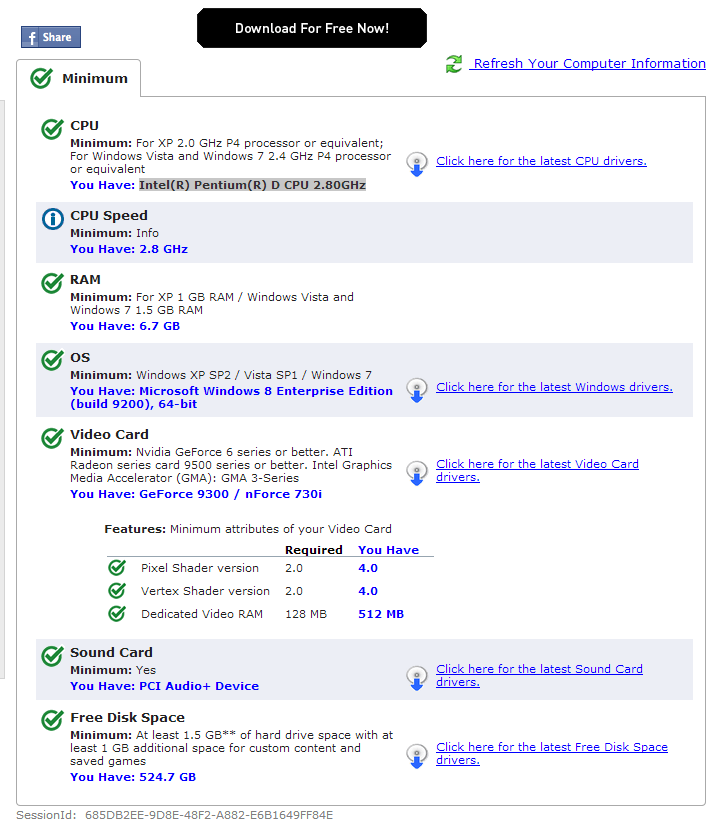
Went through one by one and updated drivers for my system.
According to windows, intel, nvidia, and amd - my drivers are up to
date (including video).
When clicking on the links for the "Latest Windows Drivers" it
basically an advertisement for a driver updater.. So, all drivers
have been updated as far as the manufacturer goes -

By the way -
There isn't a 'driver' for "Click here for the latest free disk
space drivers" that's a clean up issue. And I have 524.7GB Free
when it only requires 1.5GB of Disk Space. (And that's after the
installation of the game & add on packs.
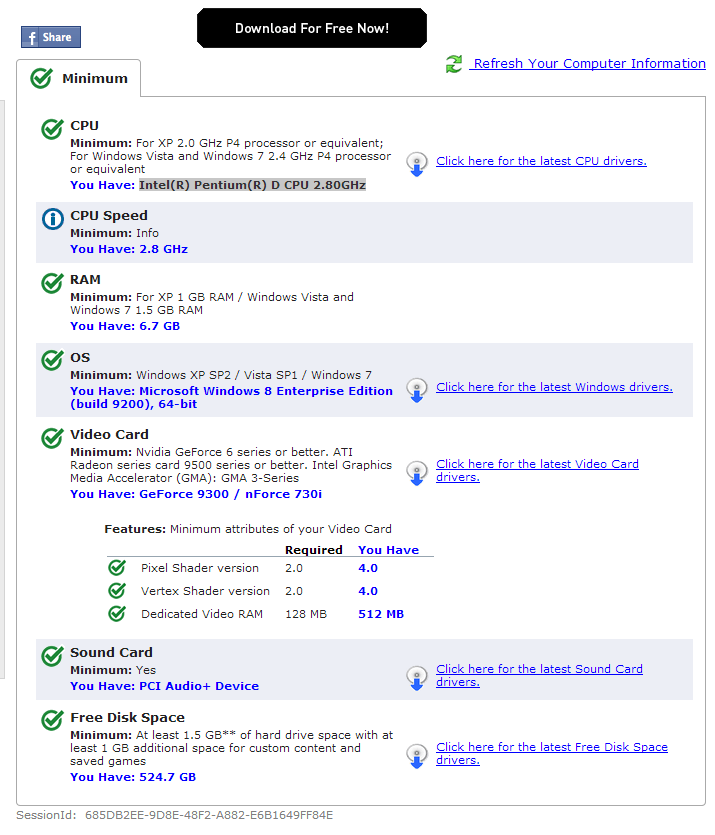
Sound Card - I have HDMI Audio - it comes through my ATI Radeon
4600 Card - which is up to date according to the ATI Website.
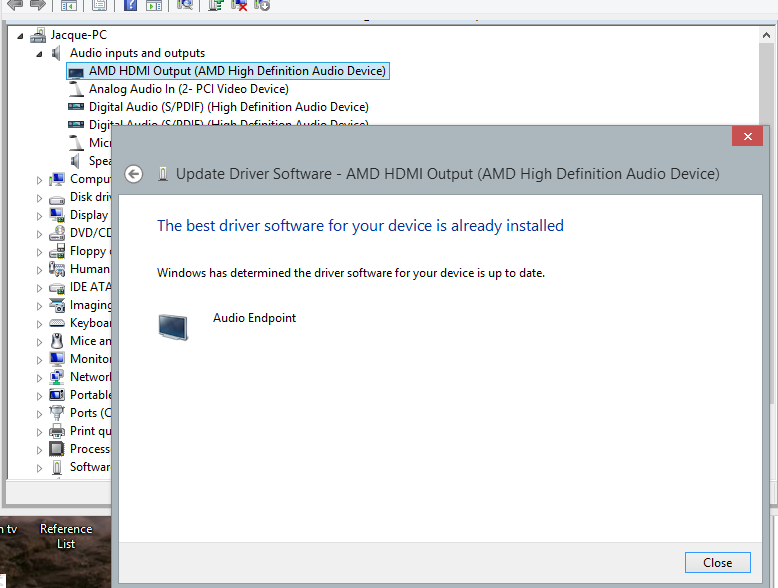
Video Card - It shows the onboard video on my motherboard, which is
the nforce 730i with a video chipset of the GeForce 9300.
Originally I had a second video card that was the Geforce GT220.
The HDMI port died on that card - so I replaced it with my backcup
ATI Radeon 4600.
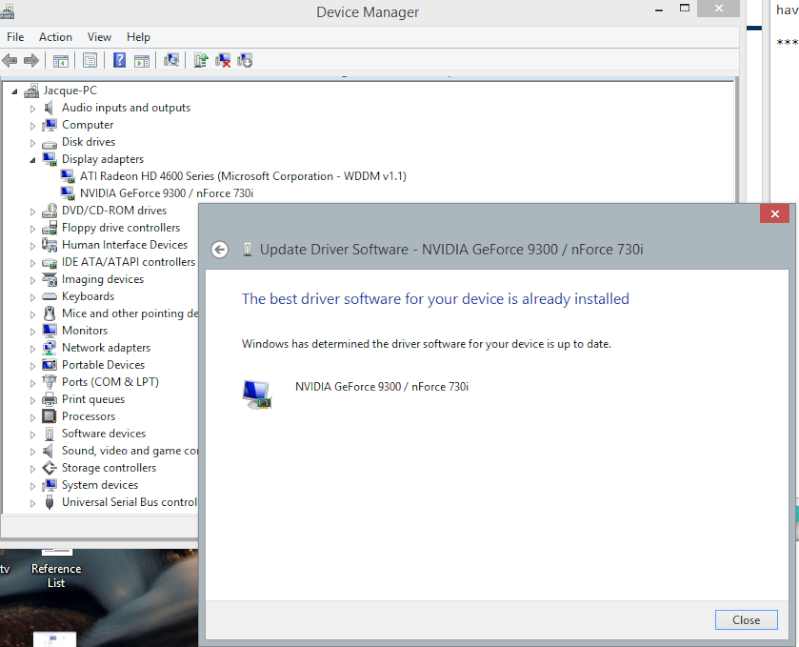
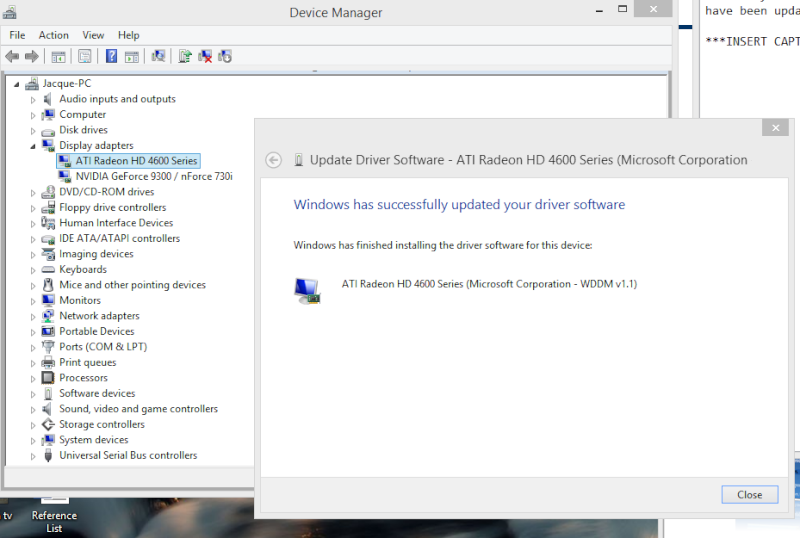
But as you can see, My Pixel Shader, Vertex Shader, & Dedicated
Onboard video Ram are considerably higher then the requirements of
the game. In addition, my ATI Radeon card - which is the screen
(have 3 screens on this system) that is primary is running off my
ATI Radeon 4600 (32 inch). That is a 1GB Video Card. I'm not sure
why it chose to only show the GeForce 9300 Information.
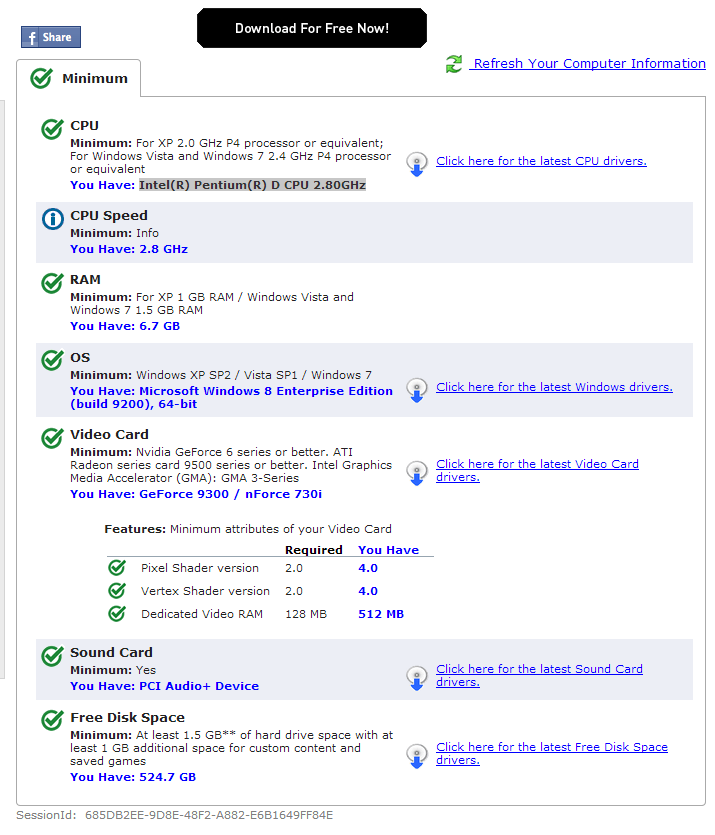
As you can see my Windows 8.1 Enterprise is up to date (see
screenshot).
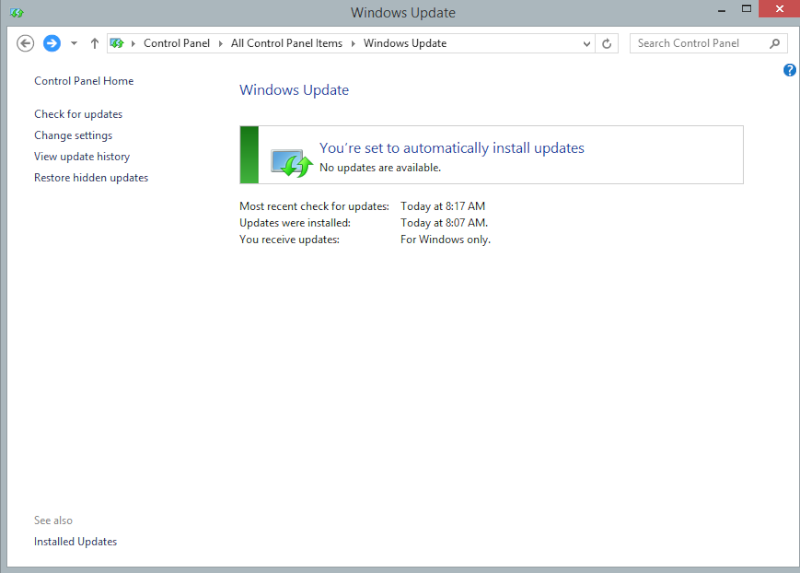
System ram requirements are 1.5GB for Windows 7. Windows 8.1 is
more efficient on ram - but I do understand that with each
expansion pack more ram is needed. I have 7 GB of ram installed in
my system - even though the system requirements state I have only
6.7GB (which is probably available system ram).
CPU - it has the latest up to date drivers
The system requirements are a Pentium 4, 2.4GHz Processor - perhaps
they're requiring hyperthreading - but I have 2 actual cores, and a
2.8Ghz processor - so I exceed here as well.
Restarted computer because there was an optional update for Windows
8.1
Attempted to load the game and I still get the blank menus again


I did an alt+F4 and shut down the game
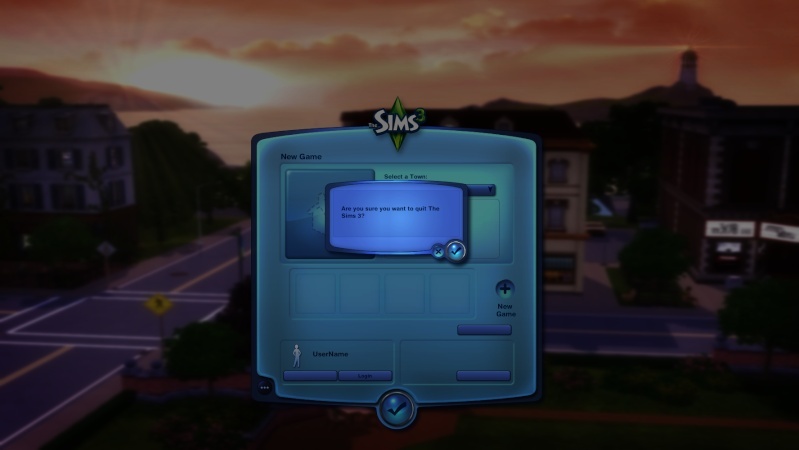
I noticed on a different thread that the crack might be an issue
and you guys wanted to verify the location that it is being
installed to... I have included the path as well as the screenshot
of that as well
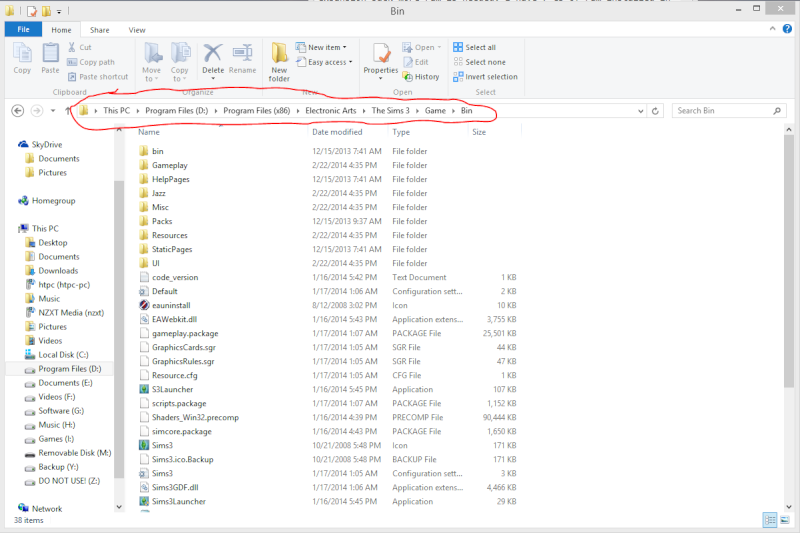
Doing some reading - Windows 8.1 has a new kernal even from windows
8. IT has considerable issues (According to the EA Games forums)
with the Sims 3 Expansion Packs. The base game was patched, and is
playable without issue on Windows 8.1. However, in the forums, time
and again the minute any expansion pack is added to the game, the
game is unplayable on Windows 8.1.
I guess I have to wait for the Sims 4 to come out - or downgrade my
Operating System to Windows 7 (which I'm nearly about to do anyway
lol).
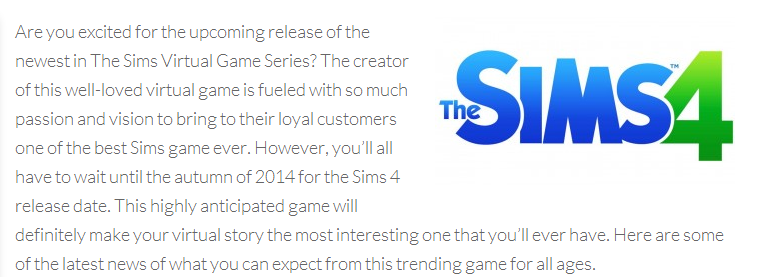
Guest- Guest
 Re: Sims 3 has Stopped Working error - EP all the way to Into the Future & Windows 8.1
Re: Sims 3 has Stopped Working error - EP all the way to Into the Future & Windows 8.1
Okay, just installed Windows 7 Ultimate on a separate hard drive, and I have a dual boot set up - will let you know my status once everything is re-installed. It really stinks that I had to do this though 
Guest- Guest
 Similar topics
Similar topics» 'Sims 3 has stopped working' Windows 8 Crash Error
» "sims 3 has stopped working. windows will notify you if a solution is found" windows 8
» Sims 3 has stopped working windows 8.1
» Sims 3 Has Stopped Working Windows 7?[SOLVED]
» "The sims 3 has stopped working. Windows is searching for a solution"... HELP!
» "sims 3 has stopped working. windows will notify you if a solution is found" windows 8
» Sims 3 has stopped working windows 8.1
» Sims 3 Has Stopped Working Windows 7?[SOLVED]
» "The sims 3 has stopped working. Windows is searching for a solution"... HELP!
Page 1 of 1
Permissions in this forum:
You cannot reply to topics in this forum|
|
|










