Can't run without origin
Page 1 of 1 • Share
 Can't run without origin
Can't run without origin
Please help me how to fix this! I read all the thread here and do all the thing and i get this error!
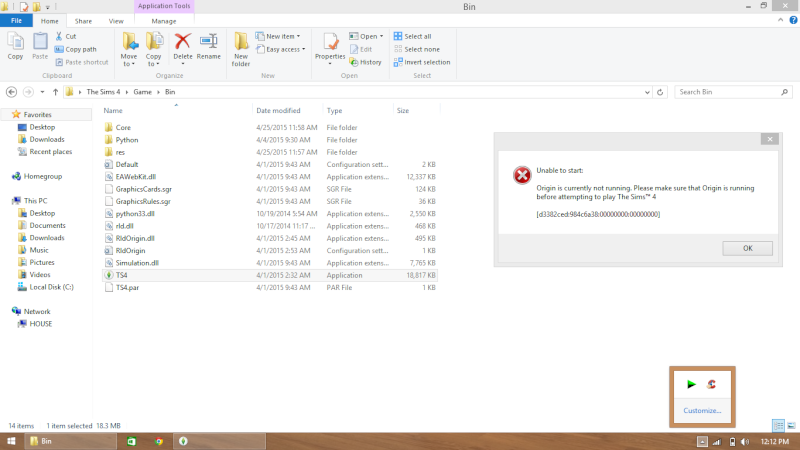
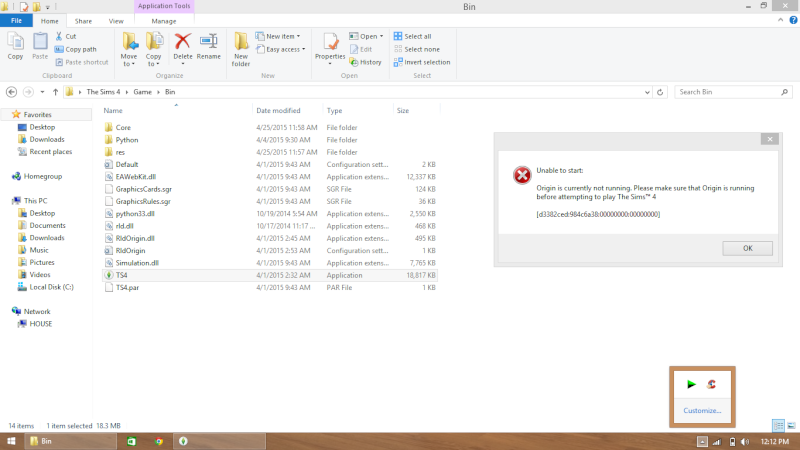
Guest- Guest
 Re: Can't run without origin
Re: Can't run without origin
I also had problems I with the origin error. I did everything to fix, followed instructions to a T and still had no luck. I believe the issue has something to do with old anti virus software in your computer you may have forgotten about. It may also have something to do with having old Sims 4 files around. This is what I did to fix:
First, I downloaded CC cleaner Professional and Revo Uninstaller Pro.
You can find the download for CC cleaner here:
kickassdotto/piriform-ccleaner-professional-plus-5-01-5075-portable-by-portableappz-t9980354
and Revo Uninstaller here:
kickassdotto/revo-uninstaller-pro-3-0-8-final-32-64-bit-ml-scenedl-pimprg-t8382125
I completely uninstalled all Sims 4 Using Revo Uninstaller and Cleaner Sim 4 registry files with CC Cleaner
In Revo Unistall
I then looked through all the listed programs in the Uninstall tool in Revo to ensure there was no antivirus I hadn't uninstalled.
In the Tools option, I did a Junk Files Cleaner
Again, in the Tools, I also did the Windows Cleaner
In CC Cleaner:
I did the normal cleaner
I did the registry cleaner
In the "tools" option, I did a recheck of the uninstaller to make sure, again, I hadn't missed any anti virus or sims programs
and I also did a drive wiper. This option is also available in Revo, in the "tools" option called evidence remover. This will take some time
I meticulously searched through both program files ( program files and program files x86) (I'm on Windows 7) and used Revo to uninstall all the leftover antivirus programs that were not in use, but had been long forgot about (I had a few).
I also went through the c:myname/AppData/Roaming files and deleted leftovers antivirus files there using Revo.
I re-cleaned with Revo and CC Cleaner.
I took it one step further and did upgrade repair with my windows disk. I was having some issues with my computer and felt i needed to do this, but if you think you can locate the troublesome files without doing this, that's ok too.
Now mine works perfectly. I found old mcafee (came with purchase of computer) old Norton, and another anti virus program I wasn't even aware of.
Afterwards I did a completely clean install of both Sims 4 and GTW and had no problems.
Look at Carlos' guide to ensure you have made exceptions in Windows Firewall and have turned off defender, and to make exceptions on any other anti-virus you choose to keep.
I'm crossing my fingers that this will help. Happy Simming!
First, I downloaded CC cleaner Professional and Revo Uninstaller Pro.
You can find the download for CC cleaner here:
kickassdotto/piriform-ccleaner-professional-plus-5-01-5075-portable-by-portableappz-t9980354
and Revo Uninstaller here:
kickassdotto/revo-uninstaller-pro-3-0-8-final-32-64-bit-ml-scenedl-pimprg-t8382125
I completely uninstalled all Sims 4 Using Revo Uninstaller and Cleaner Sim 4 registry files with CC Cleaner
In Revo Unistall
I then looked through all the listed programs in the Uninstall tool in Revo to ensure there was no antivirus I hadn't uninstalled.
In the Tools option, I did a Junk Files Cleaner
Again, in the Tools, I also did the Windows Cleaner
In CC Cleaner:
I did the normal cleaner
I did the registry cleaner
In the "tools" option, I did a recheck of the uninstaller to make sure, again, I hadn't missed any anti virus or sims programs
and I also did a drive wiper. This option is also available in Revo, in the "tools" option called evidence remover. This will take some time
I meticulously searched through both program files ( program files and program files x86) (I'm on Windows 7) and used Revo to uninstall all the leftover antivirus programs that were not in use, but had been long forgot about (I had a few).
I also went through the c:myname/AppData/Roaming files and deleted leftovers antivirus files there using Revo.
I re-cleaned with Revo and CC Cleaner.
I took it one step further and did upgrade repair with my windows disk. I was having some issues with my computer and felt i needed to do this, but if you think you can locate the troublesome files without doing this, that's ok too.
Now mine works perfectly. I found old mcafee (came with purchase of computer) old Norton, and another anti virus program I wasn't even aware of.
Afterwards I did a completely clean install of both Sims 4 and GTW and had no problems.
Look at Carlos' guide to ensure you have made exceptions in Windows Firewall and have turned off defender, and to make exceptions on any other anti-virus you choose to keep.
I'm crossing my fingers that this will help. Happy Simming!
Guest- Guest
 Similar topics
Similar topics» 'Origin seems to be running. Origin is unable to connect' Issue
» My game has worked perfectly for months, all of a sudden Origin opens and I get the Origin error?
» Weird Error about Origin and needing to reinstall Origin
» Origin: Unable to start (How do I play the game without Origin or ZLOrigin?)
» Origin DLD of TS4 + Ultimate Fix + Origin Gallery
» My game has worked perfectly for months, all of a sudden Origin opens and I get the Origin error?
» Weird Error about Origin and needing to reinstall Origin
» Origin: Unable to start (How do I play the game without Origin or ZLOrigin?)
» Origin DLD of TS4 + Ultimate Fix + Origin Gallery
Page 1 of 1
Permissions in this forum:
You cannot reply to topics in this forum|
|
|










