Sims 4 crashes at Sims 4 screen
Page 1 of 1 • Share
 Sims 4 crashes at Sims 4 screen
Sims 4 crashes at Sims 4 screen
Hello,
This is my first time posting on this website but usually when I run into problems someone has the same problem as me. Well this time is different and I'll tell you why.
First off my Sims 4 game has never crashed, I downloaded it last year and it has been working fine. So when the latest update came out I didn't expect problems. At first a screen would come up saying something about, 'run as admin for the first time', and I did but to no avail. So I uninstalled Sims 4 and did everything all over.
Yes I downloaded the Base game then Get to Work then Get Together then the Ultimate Fix.
I put the Sims 4 folder in my exclusions list for anti-virus software. I even turned it off when I launched the game.
So when I finished downloading everything and it was all up to date I ran the game. It came to the Sims 4 screen and then it crashed with my computer saying,' Sims 4 has stopped working we are trying to find a solution.' Yes one of those stupid screens. It's happened three times now and it never makes it past the Sims 4 screen.
Please help me. I would greatly appreciate it.
p.s
Thanks for all the hard work you guys put in to this website. It's totally awesome.

This is my first time posting on this website but usually when I run into problems someone has the same problem as me. Well this time is different and I'll tell you why.
First off my Sims 4 game has never crashed, I downloaded it last year and it has been working fine. So when the latest update came out I didn't expect problems. At first a screen would come up saying something about, 'run as admin for the first time', and I did but to no avail. So I uninstalled Sims 4 and did everything all over.
Yes I downloaded the Base game then Get to Work then Get Together then the Ultimate Fix.
I put the Sims 4 folder in my exclusions list for anti-virus software. I even turned it off when I launched the game.
So when I finished downloading everything and it was all up to date I ran the game. It came to the Sims 4 screen and then it crashed with my computer saying,' Sims 4 has stopped working we are trying to find a solution.' Yes one of those stupid screens. It's happened three times now and it never makes it past the Sims 4 screen.
Please help me. I would greatly appreciate it.
p.s
Thanks for all the hard work you guys put in to this website. It's totally awesome.


Guest- Guest
 Re: Sims 4 crashes at Sims 4 screen
Re: Sims 4 crashes at Sims 4 screen
Hi there!
I had the same problem. Unfortunately it was a mod. Do you by any chance have mods installed?
I had the same problem. Unfortunately it was a mod. Do you by any chance have mods installed?
Guest- Guest
 Re: Sims 4 crashes at Sims 4 screen
Re: Sims 4 crashes at Sims 4 screen
Yes, with Dine Out some Mods/Hacks are outdated have to be replaced.
Guest- Guest
 Re: Sims 4 crashes at Sims 4 screen
Re: Sims 4 crashes at Sims 4 screen
Go to Mods folder in C:\Documents\Electronic Arts\The Sims 4 and move Mods folder to Desktop. Then run The Sims 4 if there is no problem go through your Mods folder and check back on creators websites if there is updated version of mod.
Reply back to update us!
Reply back to update us!
Guest- Guest
 Re: Sims 4 crashes at Sims 4 screen
Re: Sims 4 crashes at Sims 4 screen
Thanks for all your replies. 
I did the whole move my Mods folder to my desktop and I got the following stupid unable to start message:
'The contents of your user data directory were created by a newer version of The Sims 4 and cannot be loaded. Please update your game via Origin to play.'
So basically back to square one. How fun. At least I have Sims 3 to play in the meantime.
At least I have Sims 3 to play in the meantime. 

I did the whole move my Mods folder to my desktop and I got the following stupid unable to start message:
'The contents of your user data directory were created by a newer version of The Sims 4 and cannot be loaded. Please update your game via Origin to play.'
So basically back to square one. How fun.
 At least I have Sims 3 to play in the meantime.
At least I have Sims 3 to play in the meantime. 
Guest- Guest
 Re: Sims 4 crashes at Sims 4 screen
Re: Sims 4 crashes at Sims 4 screen
Delete the file GameVersion from your folder Documents - Electronic Arts - The Sims 4 and your problem should be solved.
Guest- Guest
 Re: Sims 4 crashes at Sims 4 screen
Re: Sims 4 crashes at Sims 4 screen
Hey guys,
Sorry for taking so long to reply. So I went cold turkey on Sims 4 after my problems but after I while I got bored and ended up re-downloading everything.
I did everything in the correct order, Base game -> Get to work -> Get together.
I ran it once without any Mods/CC and it worked fantastic. I almost couldn't believe it. Then I closed it out and put my mods back in the game. Bad idea, I know. I got the same message I got before.
RdlOrigin: Run as administer for first time.
Then my game crashed at the same point as it did before I deleted my Sims 4 game. So me being the smart cookie I am, I moved my Mods to different location to just see if that was the problem. And low and behold it worked. Loaded within 2 minutes and runs very smoothly. So I guess I have to filter my CC and manage it all.
I was just wondering why this happens? Is there anything I can do to help the game start with CC? Because I can't play without it. Well I can but I'm very stubborn.
Sorry for taking so long to reply. So I went cold turkey on Sims 4 after my problems but after I while I got bored and ended up re-downloading everything.
I did everything in the correct order, Base game -> Get to work -> Get together.
I ran it once without any Mods/CC and it worked fantastic. I almost couldn't believe it. Then I closed it out and put my mods back in the game. Bad idea, I know. I got the same message I got before.
RdlOrigin: Run as administer for first time.
Then my game crashed at the same point as it did before I deleted my Sims 4 game. So me being the smart cookie I am, I moved my Mods to different location to just see if that was the problem. And low and behold it worked. Loaded within 2 minutes and runs very smoothly. So I guess I have to filter my CC and manage it all.
I was just wondering why this happens? Is there anything I can do to help the game start with CC? Because I can't play without it. Well I can but I'm very stubborn.

Guest- Guest
 Re: Sims 4 crashes at Sims 4 screen
Re: Sims 4 crashes at Sims 4 screen
Did you installed latest Ultimate Fix?
Your CC has been probably broken when updating The Sims 4. Check back on creator's sites if there is updated version of mods. Also, bookmark their site, if you have a lot of mods, so you can easily update it later.
Now, how to find CC that causes problem. Take out Mods folder and make 2 new folder (example: CC1, CC2) and paste them there. Now try mods from folder CC1, if you have still problems, split that folder in half again (example CC1-1,CC1-2) and then test CC1-1, do same for CC1-2. And just split folder in half until you find bad CC. But be sure to take out folder you first tested and then put new one. If this is a bit messy for you try watching this video.
Hope it helps!
Your CC has been probably broken when updating The Sims 4. Check back on creator's sites if there is updated version of mods. Also, bookmark their site, if you have a lot of mods, so you can easily update it later.
Now, how to find CC that causes problem. Take out Mods folder and make 2 new folder (example: CC1, CC2) and paste them there. Now try mods from folder CC1, if you have still problems, split that folder in half again (example CC1-1,CC1-2) and then test CC1-1, do same for CC1-2. And just split folder in half until you find bad CC. But be sure to take out folder you first tested and then put new one. If this is a bit messy for you try watching this video.
Hope it helps!
Guest- Guest
 Re: Sims 4 crashes at Sims 4 screen
Re: Sims 4 crashes at Sims 4 screen
Hey guys,
So I figured out the problem. I had a ton of CC, like A TON. So sorting through it was sort of not on my agenda. Ultimately I decided to delete all my CC and re-install the Sims 4. Base Game -> Get to Work -> Get Together -> Ultimate Fix and followed everything from this link :
https://games4theworld.forumotion.com/t21806-must-read-how-to-install-the-sims-4-correctly#
I was surprised at how good it worked. Thank you so much guys!
So I figured out the problem. I had a ton of CC, like A TON. So sorting through it was sort of not on my agenda. Ultimately I decided to delete all my CC and re-install the Sims 4. Base Game -> Get to Work -> Get Together -> Ultimate Fix and followed everything from this link :
https://games4theworld.forumotion.com/t21806-must-read-how-to-install-the-sims-4-correctly#
I was surprised at how good it worked. Thank you so much guys!
Guest- Guest
 Re: Sims 4 crashes at Sims 4 screen
Re: Sims 4 crashes at Sims 4 screen
So I deleted all my olds Mods/CC, haven't downloaded any new Mods just CC.
So I ran my game last night and it worked good, with a generous amount of CC. I went to go run it just now and I don't know what the problem is but when I went to run it this stupid thing came up;
Rld Origin: Run as admin if it the first time running Sims 4.
I ran it as admin.
Nothing, same thing popped up. Using my brain I went into my Sims 4 folder and moved the RldOrigin_x64.dll file to my desktop. And I keep pressing on the Sims 4 button to run it and it isn't coming up. No messages. Nothing.
Did I do something wrong? Or is my game retarded?
So I ran my game last night and it worked good, with a generous amount of CC. I went to go run it just now and I don't know what the problem is but when I went to run it this stupid thing came up;
Rld Origin: Run as admin if it the first time running Sims 4.
I ran it as admin.
Nothing, same thing popped up. Using my brain I went into my Sims 4 folder and moved the RldOrigin_x64.dll file to my desktop. And I keep pressing on the Sims 4 button to run it and it isn't coming up. No messages. Nothing.
Did I do something wrong? Or is my game retarded?
Guest- Guest
 Re: Sims 4 crashes at Sims 4 screen
Re: Sims 4 crashes at Sims 4 screen
Hello,
if you don't use Origin uninstall it. Also, see this topic and follow it to completely uninstall Origin. Reboot PC and now try runnning The Sims 4, but put RldOrigin_X86.dll to its original directory. If The Sims 4 still gives error try running 64-bit version of The Sims 4 .exe located at C:\Program Files (x86)\The Sims 4\Game\Binand run TS4_x64.exe.
If you don't have any important saves in The Sims 4 and don't mind starting all over delete The Sims 4 Documents folder. Delete folder located at C:\Users\(your username)\Documents\Electronic Arts\The Sims 4. If you want to keep saves, go to previous path and rename folder "The Sims 4" to "The Sims 4_old". Try running game.
Good luck! Keep us posted.
if you don't use Origin uninstall it. Also, see this topic and follow it to completely uninstall Origin. Reboot PC and now try runnning The Sims 4, but put RldOrigin_X86.dll to its original directory. If The Sims 4 still gives error try running 64-bit version of The Sims 4 .exe located at C:\Program Files (x86)\The Sims 4\Game\Binand run TS4_x64.exe.
If you don't have any important saves in The Sims 4 and don't mind starting all over delete The Sims 4 Documents folder. Delete folder located at C:\Users\(your username)\Documents\Electronic Arts\The Sims 4. If you want to keep saves, go to previous path and rename folder "The Sims 4" to "The Sims 4_old". Try running game.
Good luck! Keep us posted.
Guest- Guest
 Re: Sims 4 crashes at Sims 4 screen
Re: Sims 4 crashes at Sims 4 screen
Don't MOVE items from your Bin-folder to your desktop.
You should make a SHORTCUT of TS4 or TS4_x86
You should make a SHORTCUT of TS4 or TS4_x86
Guest- Guest
 Re: Sims 4 crashes at Sims 4 screen
Re: Sims 4 crashes at Sims 4 screen
I figured I shouldn't move stuff from the folder, I just did it to see what type of reaction I would get and if it would work without the file. But I moved it back shortly after I realized it really didn't make a difference.
I went to work trying to find the Origin folder that was mentioned in the link that I read. The results were that I don't have Origin on my computer. I have screenshots to show you what I found when I searched my whole computer for Origin.
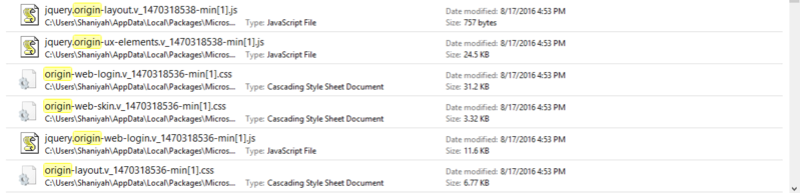

So I just skipped over that step, and deleted my Documents folder and voila it worked. At first when I clicked on it I got this message;
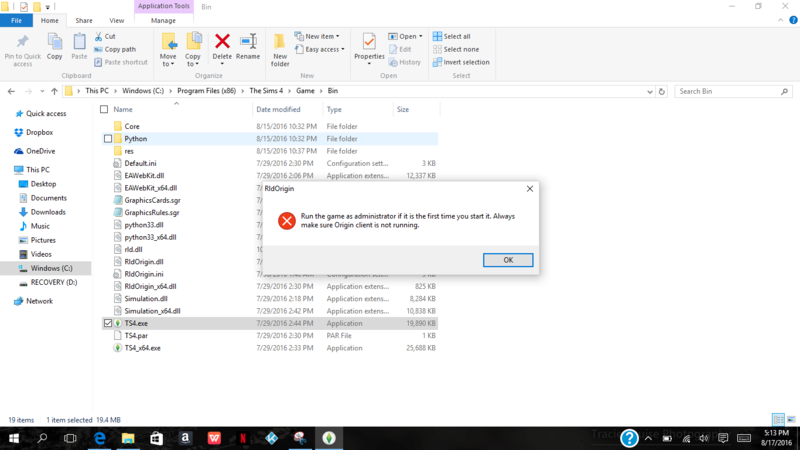
But when I clicked on it again it worked so I guess I need to be more patient.

I went to work trying to find the Origin folder that was mentioned in the link that I read. The results were that I don't have Origin on my computer. I have screenshots to show you what I found when I searched my whole computer for Origin.
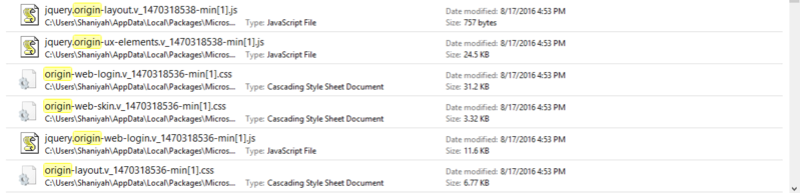

So I just skipped over that step, and deleted my Documents folder and voila it worked. At first when I clicked on it I got this message;
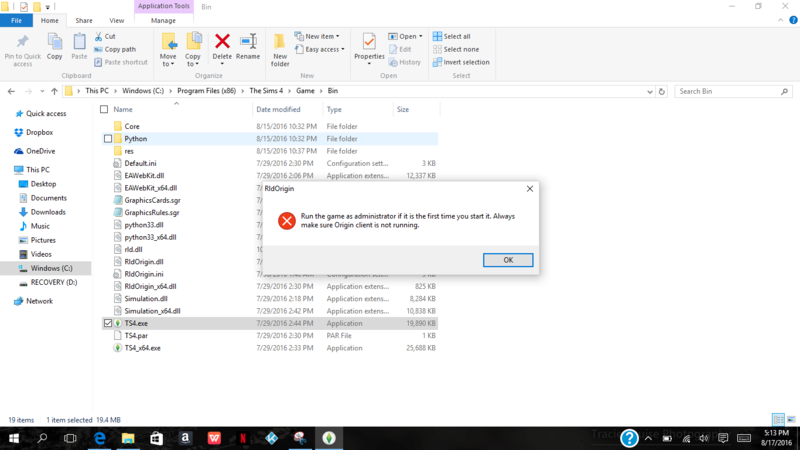
But when I clicked on it again it worked so I guess I need to be more patient.


Guest- Guest
 Re: Sims 4 crashes at Sims 4 screen
Re: Sims 4 crashes at Sims 4 screen
I'm glad that problem has been solved.
Feel free to ask if you have any more questions.
Feel free to ask if you have any more questions.
Guest- Guest
 Re: Sims 4 crashes at Sims 4 screen
Re: Sims 4 crashes at Sims 4 screen
KaitoFormat wrote:Can i ask
My Sims war crash when i was create my sim
Please open new topic, as we here provide personal support, as source of problem could be different, especially if it is different game.

Guest- Guest
 Similar topics
Similar topics» The Sims 3 Crashes/Black Screen
» Sims 3 Crashes at Loading Screen. [SOLVED]
» Sims 4 crashes when I load the game (white screen)
» Sims 3 Crashes / Blue Screen of Death
» Black Screen/Sims 3 Crashes/Frustrated
» Sims 3 Crashes at Loading Screen. [SOLVED]
» Sims 4 crashes when I load the game (white screen)
» Sims 3 Crashes / Blue Screen of Death
» Black Screen/Sims 3 Crashes/Frustrated
Page 1 of 1
Permissions in this forum:
You cannot reply to topics in this forum|
|
|










